A binder spine is an essential component of an organized workspace, playing a critical role in the system of document storage and retrieval. These narrow strips, typically adhered or inserted along the side of a binder, serve as a powerful tool in quickly identifying the contents of a binder without the need to open it.
This article delves into the diverse world of binder spines, exploring their types, sizes, methods of customization, and best practices for use. Whether in a school, office, library, or home, binder spines provide an elegant solution to organize a variety of documents efficiently and effectively.
Table of Contents
Understanding Binder Spines

Binder spines, as a critical component of ring binders, ensure the structural integrity of the binder and provide a valuable space for labeling. They serve as the backbone, allowing users to open and close the binder without damaging the stored pages. The strength and rigidity of the binder spine play a crucial role in protecting the contents within and facilitating the binder’s proper functionality.
The size of binder spines varies according to the capacity of the binder, typically measured by the diameter of the rings. Sizes can range from smaller 0.5-inch binders to larger 5-inch binders or even more. The right choice depends on the volume of the documents you need to store and how you plan to use the binder.
Binder Spine Templates
A binder spine, often overlooked, plays a crucial role in any well-organized workspace or study area. It is the narrow edge of a binder, usually made of durable plastic or hard cardboard, designed to hold together the front and back covers.
Binder spine templates serve as customizable, ready-to-use tools to streamline the process of labeling binders. These templates come in a variety of dimensions, corresponding to different binder sizes, ensuring a precise fit into the spine’s label sleeve.
Binder spine templates are tools that allow you to customize and print on the spines of standard binders. They come in different widths like 1″, 1.5″, 2″, and 3″ to match common binder sizes.
The template has measurements and guidelines printed on it to assist with designing a title, name, or graphics for the binder spine. Lines and boxes serve as a layout guide for the design. Some templates have sample layouts while others are blank.
To use a binder spine template, choose the width that matches your binder, like 1.5 inches for a typical 1.5 inch binder. Then, feed the template into a printer to print your designed title or text directly onto it.
Once printed, insert the template into the binder’s spine to display the customized design. The templates allow you to quickly brand binders for different subjects, classes, projects, and more.
Popular sizes are 1.5 inch which fits standard binders and 2 inch for thicker binders. Be sure to measure your binder width first to find the right sized template. Hardware stores and online retailers sell templates in the common 1 to 3 inch widths.
Overall, binder spine templates provide an easy way to customize binders with printable spines without needing design software. Matching the template to the binder width is key for proper insertion and printing.
Some key points:
- 1 inch templates are used for thin binders that hold fewer pages.
- 1.5 inch templates fit standard 1.5 inch binders sold in most stores.
- 2 inch templates are suitable for thick binders that hold more pages.
- 3 inch templates work for large, thick reference binders.
- The template width should match the width of the binder spine it will be inserted into.
- Popular options are 1.5 inch for general use and 2 inch for thicker binders.
- Measure the existing binder spine width to find the matching template size needed.
- Hardware stores and online retailers sell binder spine templates in all the standard 1 inch to 3 inch sizes.
- If a specific width is needed but not found, templates can be custom made to order.
Using binder spine templates can simplify the process of binder organization. They offer users a convenient platform to type or write the labels, eliminating the trouble of measuring and cutting paper to fit the spine. Users only need to enter their desired text, print, cut along the provided lines, and slip the resultant strip into the spine sleeve.
Binder spine templates often feature text boxes aligned vertically to match the orientation of the binder spine when placed on a shelf. The vertical text boxes can be edited to accommodate different font sizes, styles, and colors, enabling the customization of labels to suit various needs and preferences.
Types of Binder Spines
There are three common types of binder spines: round ring, D-ring, and slant D-ring.
- Round Ring Binders: These are the most common type of binder, ideal for everyday use and smaller volumes of paper. The rings are mounted on the spine itself and are excellent for portability due to their compact nature.
- D-Ring Binders: Named for their shape, D-ring binders can hold more paper than round-ring binders of the same size. The rings are mounted on the back cover, which allows pages to lie flat, making them easier to browse and reducing wear and tear.
- Slant D-Ring Binders: These binders combine the high-capacity of D-rings with the ability to hold the pages more compactly, like a round ring binder. They are best for storing larger volumes of documents that need to be frequently accessed and referenced.
Materials Used for Binder Spines
Binder spines are typically made from one of three materials: vinyl, poly, or chipboard.
Vinyl: Vinyl binder spines are popular for their durability and professional appearance. They are flexible, resistant to wear and tear, and can be easily cleaned. Vinyl binders often have a cardboard core, which provides additional rigidity.
Poly: Poly binder spines are made of plastic, making them highly durable, resistant to moisture, and flexible. They are an excellent choice for environments where the binder might be exposed to rough handling or potential spills. They are also lightweight, making them ideal for traveling.
Chipboard (or hardcover): Chipboard binder spines offer a rigid and sturdy option. Often covered with a layer of printed paper, fabric, or other materials, these binders provide a high-end, professional appearance. They are excellent for presentations or storage of important documents.
Each binder spine type and material offers unique advantages and is suited to different needs. Understanding these distinctions allows users to make the most appropriate choice for their specific document storage and retrieval needs.
Benefits of Using Binder Spine Labels
Whether you’re a student managing various subjects, a business professional handling diverse projects, or just someone trying to maintain a neatly organized collection of personal documents at home, the utility of binder spine labels cannot be understated. This section explores the distinct advantages of using binder spine labels and how they enhance the user experience in document management.Here’s a comprehensive guide on the benefits of using binder spine labels:
Efficient Organization
Perhaps the most prominent benefit of using binder spine labels is the enhancement of organization. In environments like schools, offices, or homes where numerous binders may be used to store various documents, binder spine labels allow for quick and easy identification of binder contents. This reduces the time spent searching for specific information, contributing to greater efficiency.
Ease of Access
Binder spine labels provide an immediate visual cue of what’s inside a binder. Whether they’re stored on a bookshelf or in a stack, you can quickly scan the binder spines to find what you need. This eliminates the need to open and browse through each binder, especially useful in spaces with extensive document libraries.
Customization and Aesthetic Appeal
Binder spine labels can be customized to suit individual preferences or specific organizational systems. They can be color-coded, numbered, or contain distinct fonts, symbols, and graphics. This flexibility not only aids in organization but also contributes to the overall aesthetic appeal of your workspace.
Space Maximization
Unlike front covers, binder spines face outward when binders are stored on a shelf. Utilizing this space for labeling can free up the front cover for additional information or design elements. This allows for better utilization of binder real estate and creates a more streamlined look.
Uniformity
In a shared environment, binder spine labels can help establish a uniform system of organization. They ensure everyone can understand and follow the system, fostering cooperation and reducing the chances of misplaced or lost documents.
Versatility
Binder spine labels can be used in a wide range of settings. From student binders for different subjects to business project folders or home recipe collections, they have a multitude of applications. This versatility makes them a valuable tool in any context where binders are used.
Environmentally Friendly
By facilitating the re-use of binders for different purposes over time, binder spine labels can contribute to a more sustainable approach to office or school supplies. Instead of discarding a binder once its original purpose is fulfilled, one can simply replace the label and repurpose the binder.
Cost-Effective
While a well-structured labeling system can make an environment look professional and organized, it doesn’t have to be expensive. Binder spine labels are a cost-effective method of managing paperwork. With minimal investment, one can create a highly functional and organized system.
In conclusion, binder spine labels are an indispensable tool for anyone looking to create an efficient, aesthetically pleasing, and functional system for managing binders. From improving accessibility to enhancing organization, these labels offer a host of benefits that can make managing paperwork much more manageable.
Sizes of binder spine label
Binder spine labels come in various sizes to accommodate the different binder sizes available in the market. Here are the most common binder spine label sizes:
1/2 Inch Binder Spine Labels
These are designed for binders that have a spine width of half an inch. They are commonly used for smaller binders which hold around 100 sheets of paper. They’re ideal for personal projects or light documentation needs where only a small volume of papers is involved.
1 Inch Binder Spine Labels
These labels are made for one-inch binders, typically accommodating about 200 sheets of paper. These are the most commonly used binders in offices, schools, and homes as they provide a balance between compact size and adequate capacity for most needs.
1.5 Inch Binder Spine Labels
These labels are meant for 1.5-inch binders, which usually hold around 300 sheets of paper. They are suited for slightly larger projects or courses where the volume of paperwork is more substantial.
2 Inch Binder Spine Labels
These are designed for binders with a 2-inch spine, often used to store around 400 sheets of paper. This size is suitable for more extensive document collections, like research papers, extensive project documentation, or comprehensive course materials.
3 Inch Binder Spine Labels
These labels are created for 3-inch binders, which can accommodate approximately 600 sheets of paper. They are frequently used for substantial record-keeping tasks, storing large research materials, or archiving purposes.
4 Inch and Larger Binder Spine Labels
These are designed for 4-inch and larger binders, which can hold significant amounts of paper (700 sheets and above). These labels are often used in libraries, archives, or offices where large volumes of documents need to be organized and accessed easily.
- All these labels can be either vertically or horizontally oriented, depending on the user’s preference or the style of the binder. Additionally, the label’s size should ideally be slightly smaller than the binder’s spine width to ensure that it fits properly without overhanging edges.
- When choosing a label size, consider not only the size of the binder but also the length of the title you wish to display on the spine. If the title is long, you might need to use abbreviations or opt for larger binders that offer more labeling space.
- Lastly, binder spine labels are usually sold in sheets compatible with standard paper sizes (like A4 or Letter), ready to be printed using a regular home or office printer. They typically come with templates that can be used in word processing or design software to make the process of creating the labels straightforward and convenient.
Designing Binder Spine Labels
Designing binder spine labels is an integral part of the organization process, providing not only easy identification of contents but also adding a personalized touch to your binders. This guide will help you create effective and aesthetically pleasing binder spine labels, covering aspects such as color selection, graphic incorporation, and relevant information inclusion.
1. Determining the Label Size and Orientation: The first step in designing binder spine labels is determining the size and orientation of your labels. This will largely depend on the size of your binders and the space available on the binder spine. Ensure that your label size is slightly smaller than the spine width to prevent overhanging edges. You also need to decide on the orientation of the text – horizontal or vertical – depending on your binder style and personal preference.
2. Selecting Colors: The choice of color for your binder spine labels can significantly impact their visibility and aesthetic appeal. If you’re designing for an office or a more formal setting, you might opt for a clean, professional look with monochrome or subdued hues. For a more vibrant or creative environment, you might choose a variety of bright colors. Color coding can also be used effectively to distinguish between different categories. For instance, different subjects or projects can be assigned different colors for easy identification.
3. Incorporating Graphics: Graphics, symbols, or icons can be added to the spine labels to make them more visually appealing and informative. These could range from logos for business purposes to relevant pictorial representations for different subjects or categories. Remember to keep the size of the binder spine in mind – overly complex graphics may not be clearly visible on narrower binder spines.
4. Incorporating Relevant Information: The information included on the binder spine label is crucial for identification. This might be the title of the project, the subject of the binder, the year or semester for academic purposes, or any other relevant descriptors. Make sure the information is concise yet informative enough for easy identification. If the title is long, consider using abbreviations.
5. Choosing Fonts: The font style and size should be chosen to maximize readability. Opt for a simple, clear font. While decorative fonts might look attractive, they can sometimes be difficult to read, especially from a distance. The font size should be large enough to be easily readable but small enough to fit the necessary information within the available space.
6. Printing the Labels: Once you have designed your labels, print them on appropriate label sheets using a standard printer. Ensure that your printer settings are configured correctly to prevent any misalignment during printing.
7. Applying the Labels: Finally, carefully apply the labels to the binder spines. For adhesive labels, take care to position them correctly before sticking them onto the binder as repositioning might damage the label or leave residue on the binder.
Conlusion
In conclusion, binder spines and their corresponding labels play a crucial role in document organization, storage, and retrieval. By understanding the various types, sizes, and materials of binder spines, users can choose the right binder for their needs. Coupled with well-designed binder spine labels, these tools significantly enhance efficiency and productivity in a range of settings, from offices and schools to personal spaces.
Binder spine labels, particularly when created with thoughtful templates, offer a cost-effective and highly customizable way to bring organization and aesthetic appeal to your document management. By considering factors such as color, graphics, font, and the inclusion of relevant information, users can design spine labels that not only streamline access to their documents but also reflect their personal style or brand. Whether you’re managing personal projects or large archives, binder spines and their labels provide an indispensable tool for orderly and efficient organization.
FAQs
How do binder spine labels help with organization?
Binder spine labels provide a visual representation of the binder’s contents, making it easier to locate specific documents, files, or subjects quickly.
Can I create custom binder spine labels?
Yes, you can create custom binder spine labels. You can use various software programs or online templates to design and print personalized labels according to your preferences.
What information should I include on a binder spine label?
Generally, a binder spine label should include the title or subject of the contents within the binder. You can also include additional details like dates, project names, or any relevant information that helps identify the contents accurately.
How do I print and apply binder spine labels?
To print binder spine labels, you can use a standard printer and appropriate label paper. After printing, carefully cut out the labels and insert them into transparent plastic sleeves designed for binder spines. The sleeves are then attached to the binder.
Can I remove or replace binder spine labels?
Yes, binder spine labels can be removed or replaced. If using adhesive labels, gently peel them off the binder spine. For inserts within plastic sleeves, remove the existing label and replace it with a new one.
How do I maintain binder spine labels?
To maintain binder spine labels, avoid exposing them to excessive moisture or harsh conditions that may cause fading or peeling. Regularly check and replace damaged or outdated labels to ensure efficient organization.














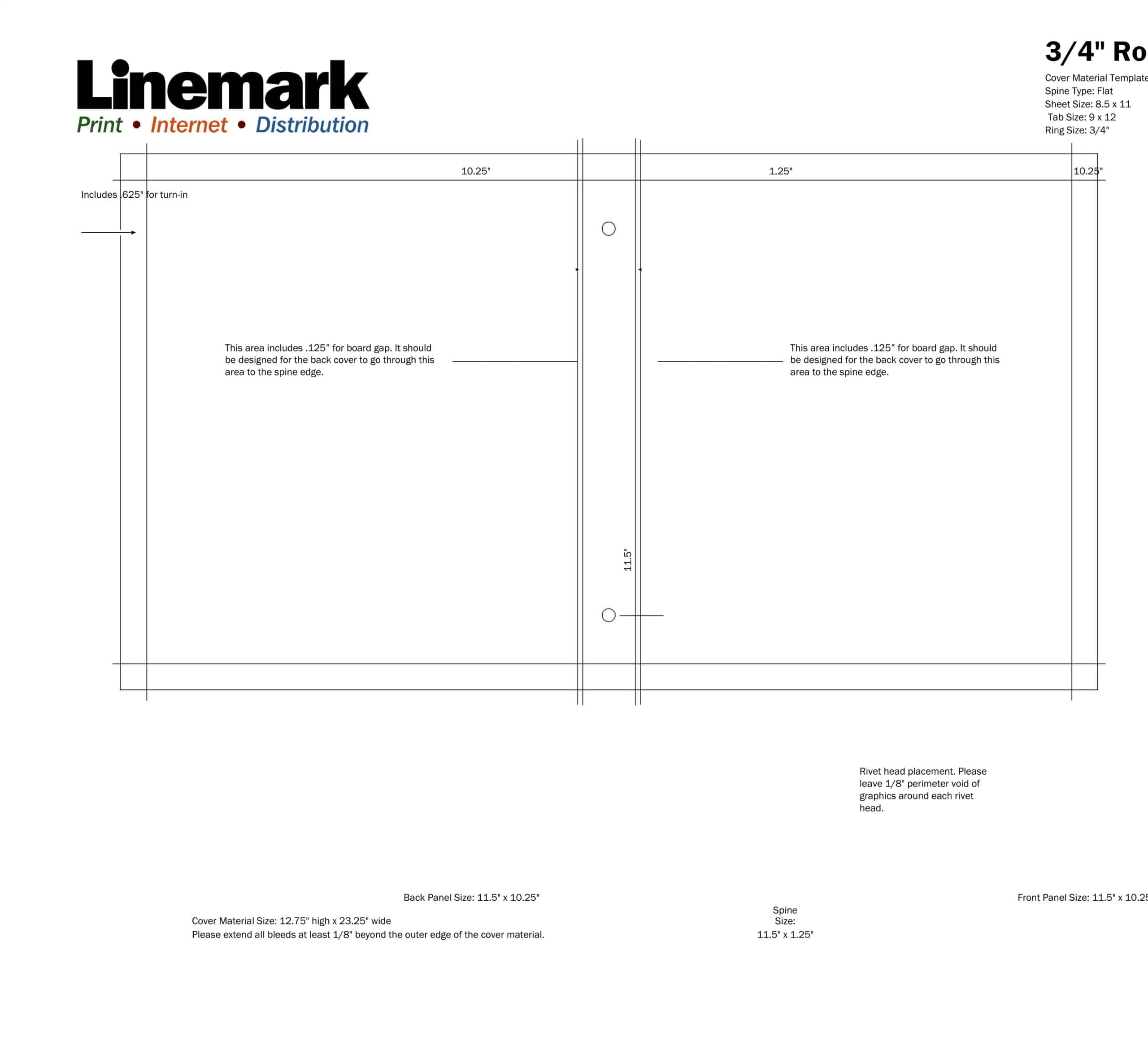






























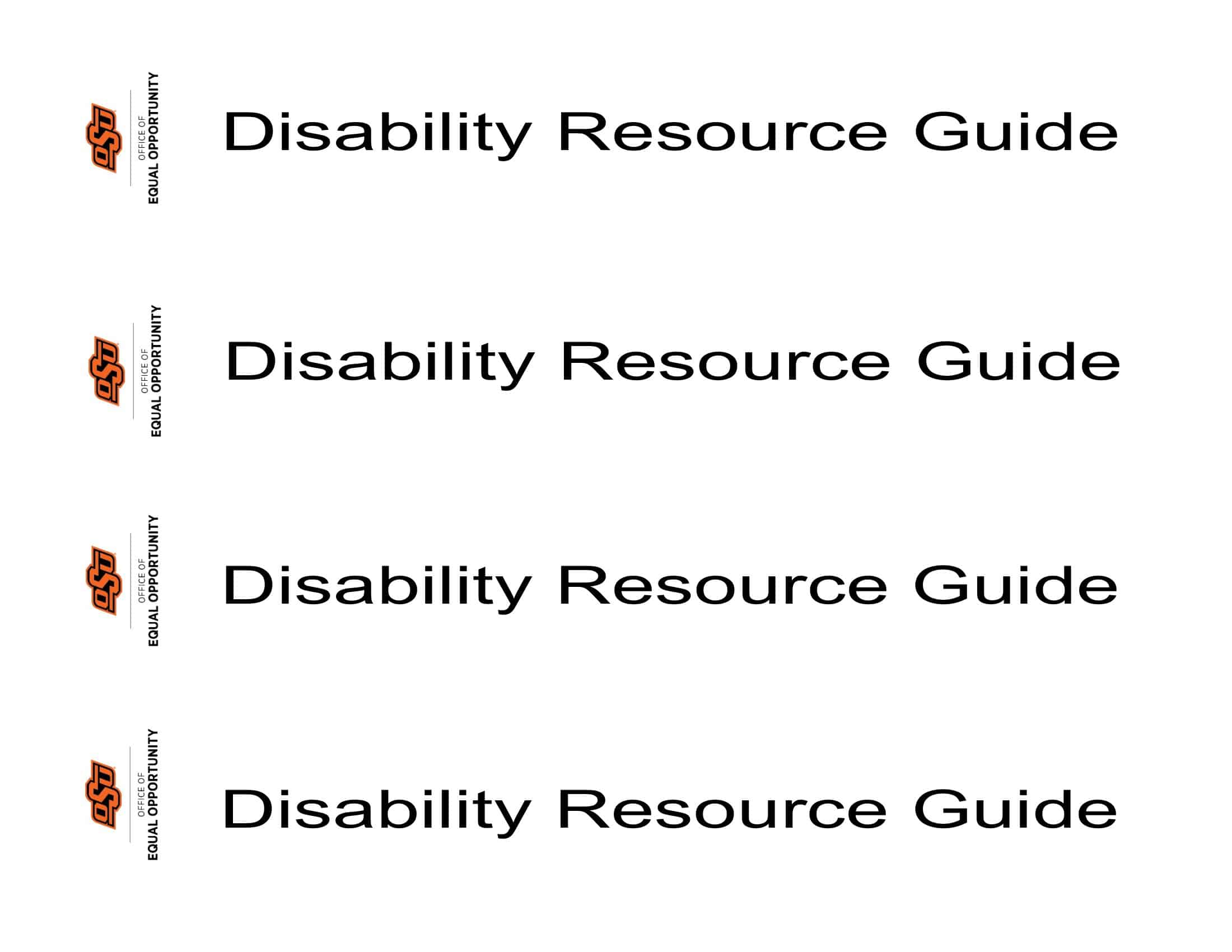



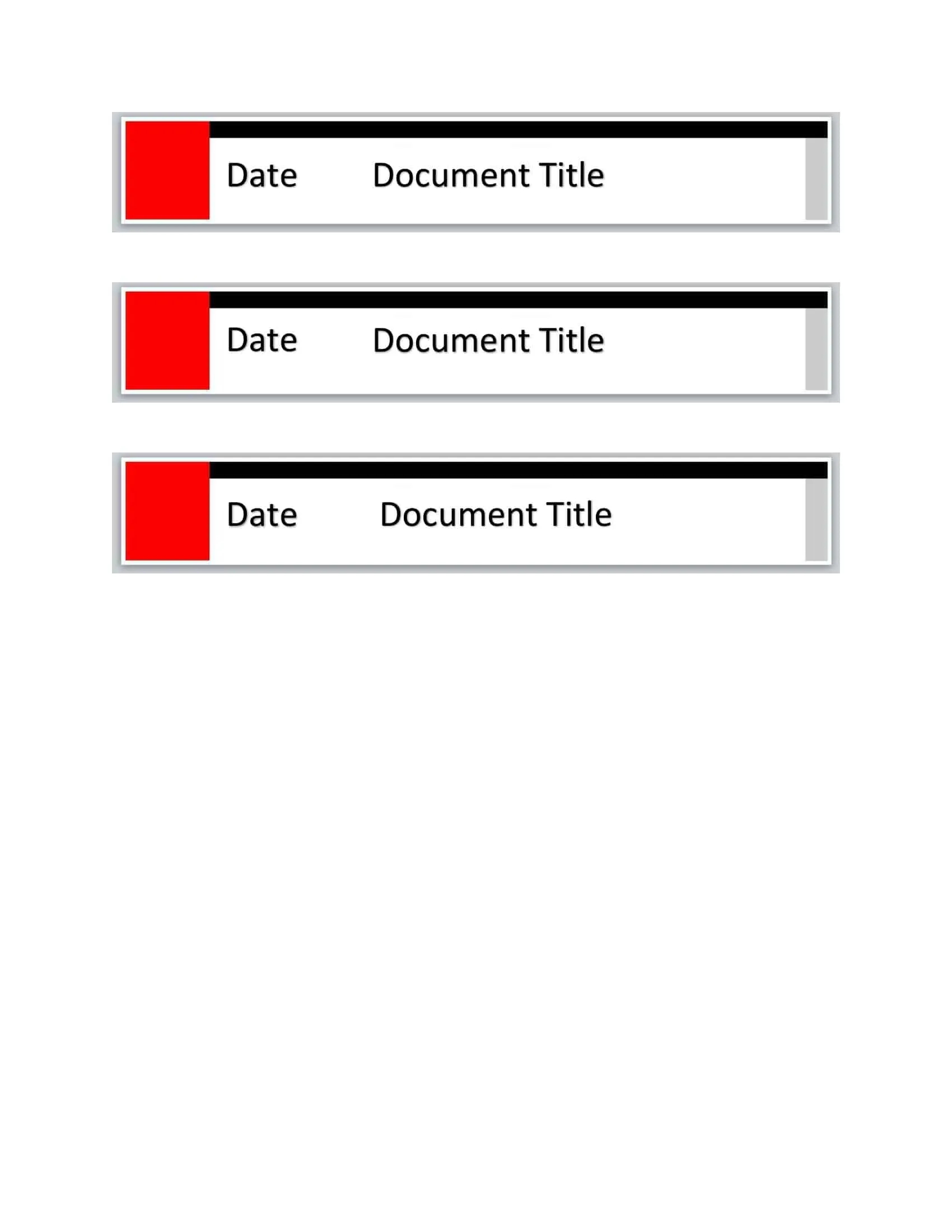

![Free Printable Roommate Agreement Templates [Word, PDF] 1 Roommate Agreement](https://www.typecalendar.com/wp-content/uploads/2023/06/Roommate-Agreement-150x150.jpg)
![Free Printable Credit Card Authorization Form Templates [PDF, Word, Excel] 2 Credit Card Authorization Form](https://www.typecalendar.com/wp-content/uploads/2023/06/Credit-Card-Authorization-Form-150x150.jpg)
![Free Printable Binder Cover Templates [PDF, Word] 3 Binder Cover Template](https://www.typecalendar.com/wp-content/uploads/2022/05/Binder-Cover-Template-150x150.jpg 150w, https://www.typecalendar.com/wp-content/uploads/2022/05/Binder-Cover-Template-120x120.jpg 120w, https://www.typecalendar.com/wp-content/uploads/2022/05/Binder-Cover-Template-1200x1200.jpg 1200w)
