OKR stands for Objectives and Key Results. It helps teams answer “Where are we going?” with a clear purpose (the Objective) and “How will we know we’ve arrived?” with measurable results (the Key Results). As task lists increase, focus becomes blurred; well-written OKRs connect strategy to weekly work, bringing direction, priority and success criteria together in a single framework. TypeCalendar has prepared more than 40 OKR Templates for all levels, from company to individual, each of which can be downloaded individually and speaks the same language.
Table of Contents
What Is OKR and Why Does It Matter?

Objective is a short sentence that inspires and guides; Key Results are indisputable evidence. “Campaigning“ is a task; ”increasing first-week retention from 35% to 45%” is a Key Result. When this distinction becomes permanent, teams focus on the effect instead of the output, and at the end of the quarter there is a clear picture that says “we succeeded / failed and this is the reason”, not “we were busy”.
TypeCalendar’s 45+ OKR Templates
The library offers ready-made frameworks at the Company/Leadership, Department (Product, Engineering, Sales, Marketing, Customer Success, HR), Team, and Individual levels. There are OKR Cascade templates for strategic alignment, Quarterly Planner for quarter plans, and Weekly Check-in & Confidence sheets for execution rhythm. There are good/bad sample sentences, base value–target–time window placeholders and notes in each file along with empty spaces; you don’t just download the template that works for you and fill your library with unnecessary files.
Popular Formats and Where They Shine
Because search intent is clear, we organized the templates by environment. Excel/Google Sheets versions speed weekly updates with score (0.0–1.0), a confidence index, RAG status, and mini trend charts.
PowerPoint/Google Slides files show the high-level goals and OKR hierarchy in a single flow in kickoff presentations. Word/Google Docs versions speed drafting with a style guide, a sample sentence bank, and “good vs. poor KR” comparisons. Notion/Miro compatible canvases for remote teams bring the rhythm to the screen with checklists, drag-and-drop cards and weekly check-in sections.
How to Make Objectives and Key Results Clear
A good Objective carries direction and meaning; it is not overwhelmed with numbers. Key Results, on the other hand, speak in numbers and measure the impact. The fields that want the base value and target side by side in each template allow you to place different types of KRs such as “% increase, time reduction, quality metric, cost reduction” in the same table. The 2–4 KR limit per goal protects focus; flags “task” leaks (e.g. “refresh landing”) with automatic notes and “influence language 2–4 KR limit per goal protects focus; flags “task”.28→0.40″).
Tracking Rhythm: Weekly Pulse and Quarter Close
OKR wants rhythm, not a notebook. The weekly status, obstacle and next step fields are embedded in the Sheets/Excel files; the quarter closing score is calculated automatically when you update.
The confidence field and color codes answer the on-track question at a glance. Slides versions offer a ready-made closing template for the “what we learned, what we changed” flow in the QBR; only the structure remains unchanged, the content becomes a living story in each quarter.
Download, Write, and Apply
If you want to combine strategy with daily work, choose the file that suits your level from TypeCalendar’s 45+ OKR Template library. Write down the objective, identify 2–4 measurable KPIs, start the weekly cadence and see results at the end of the quarter. Each template can be downloaded individually, giving you the framework you need for clear goals, visible progress and quick decision-making. Download today, and tomorrow your team will run toward the same goals speaking the same language.





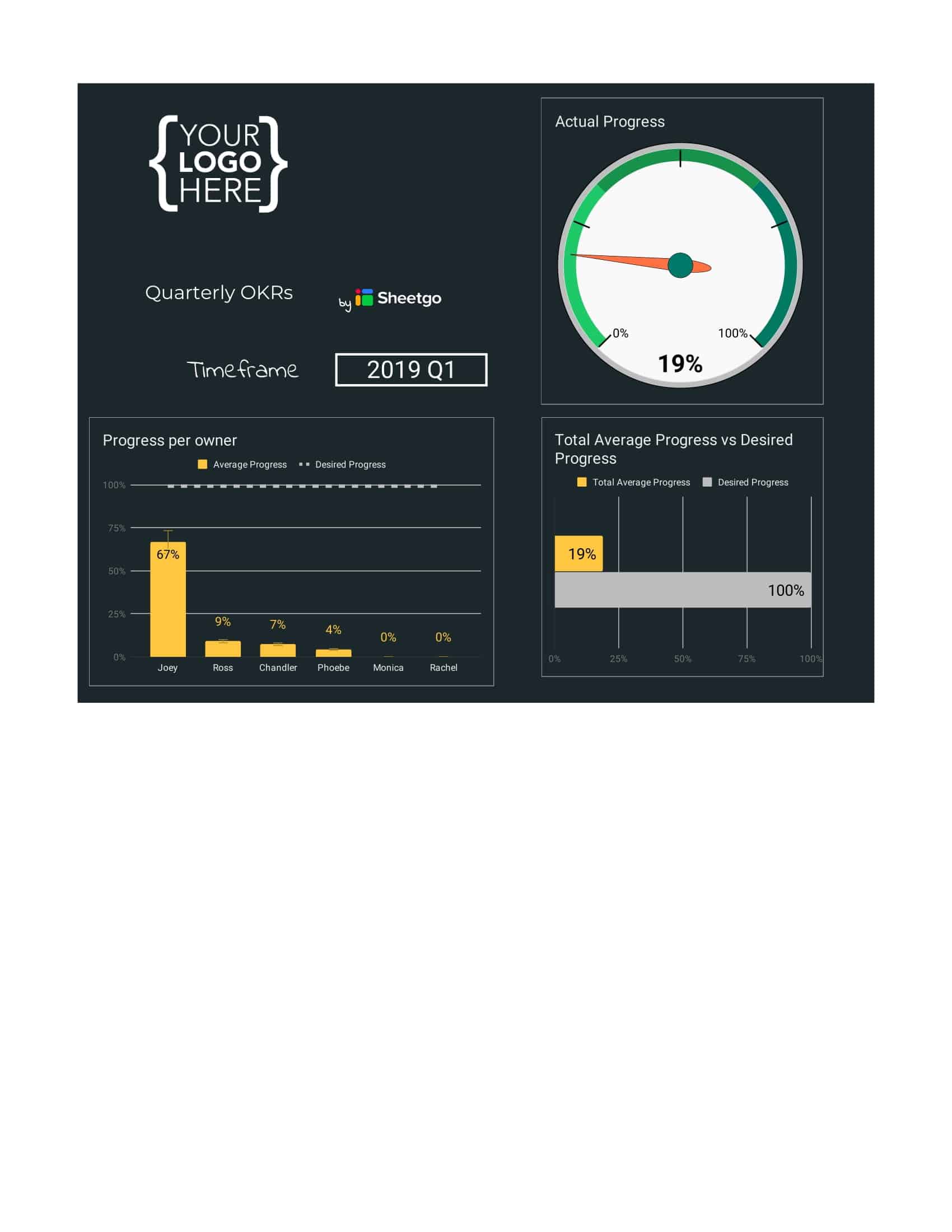




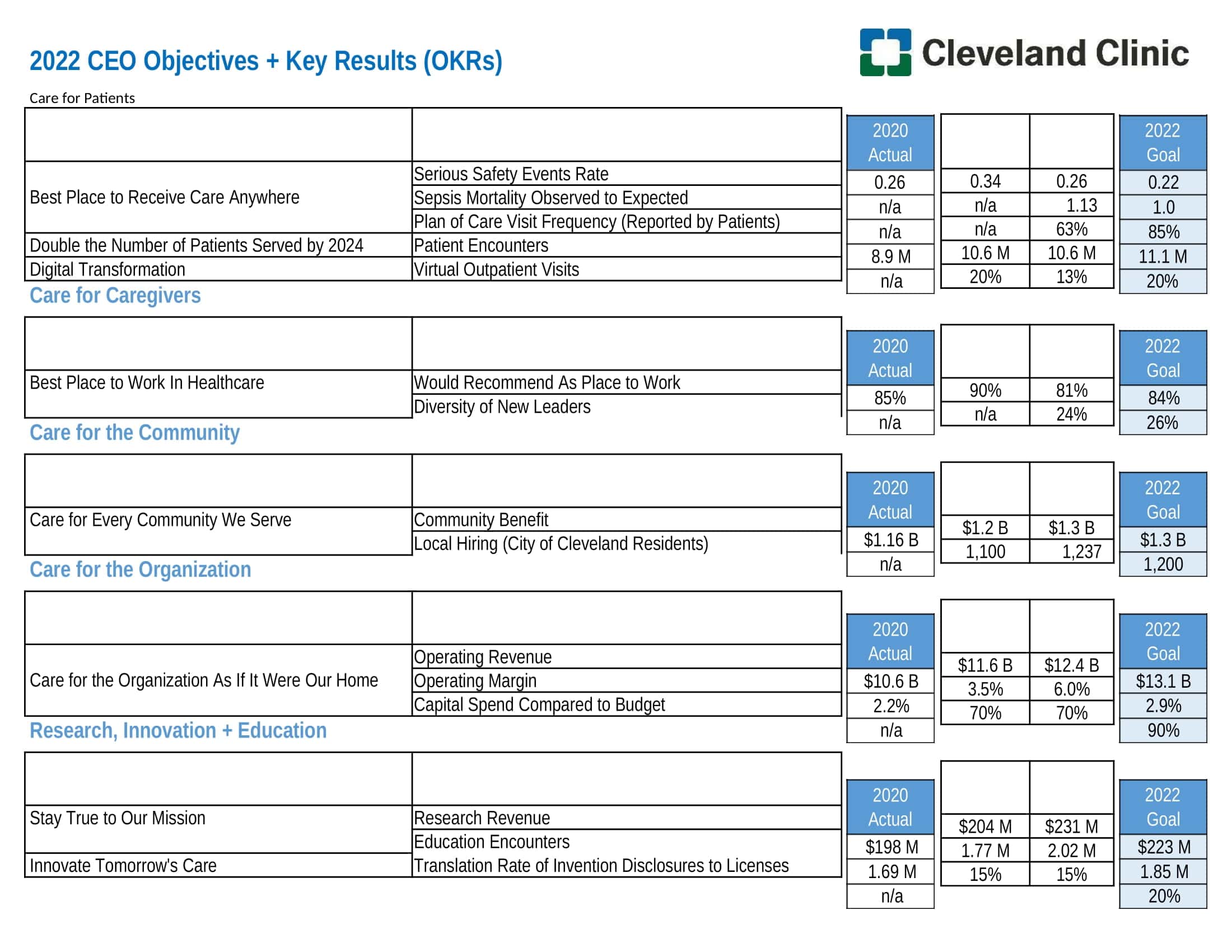




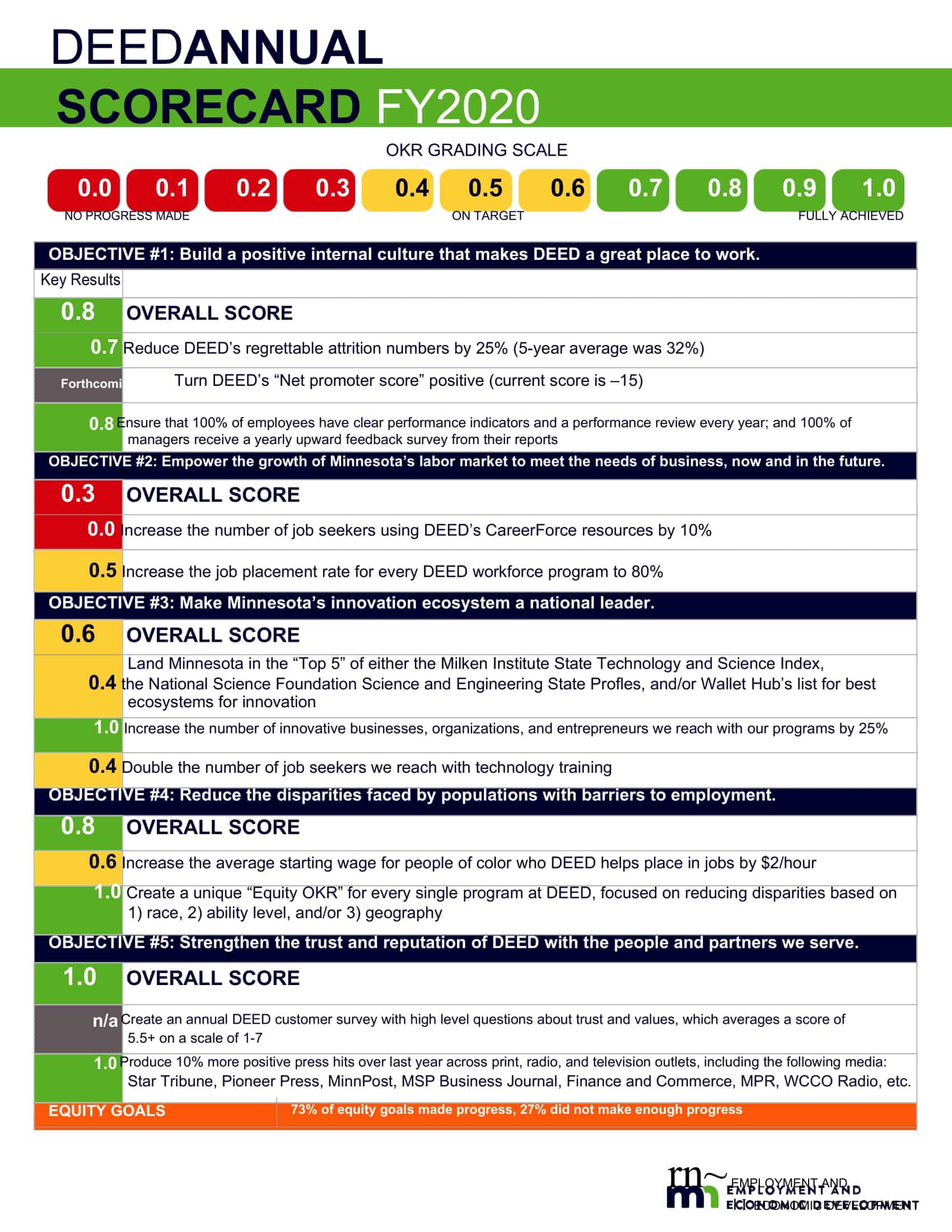


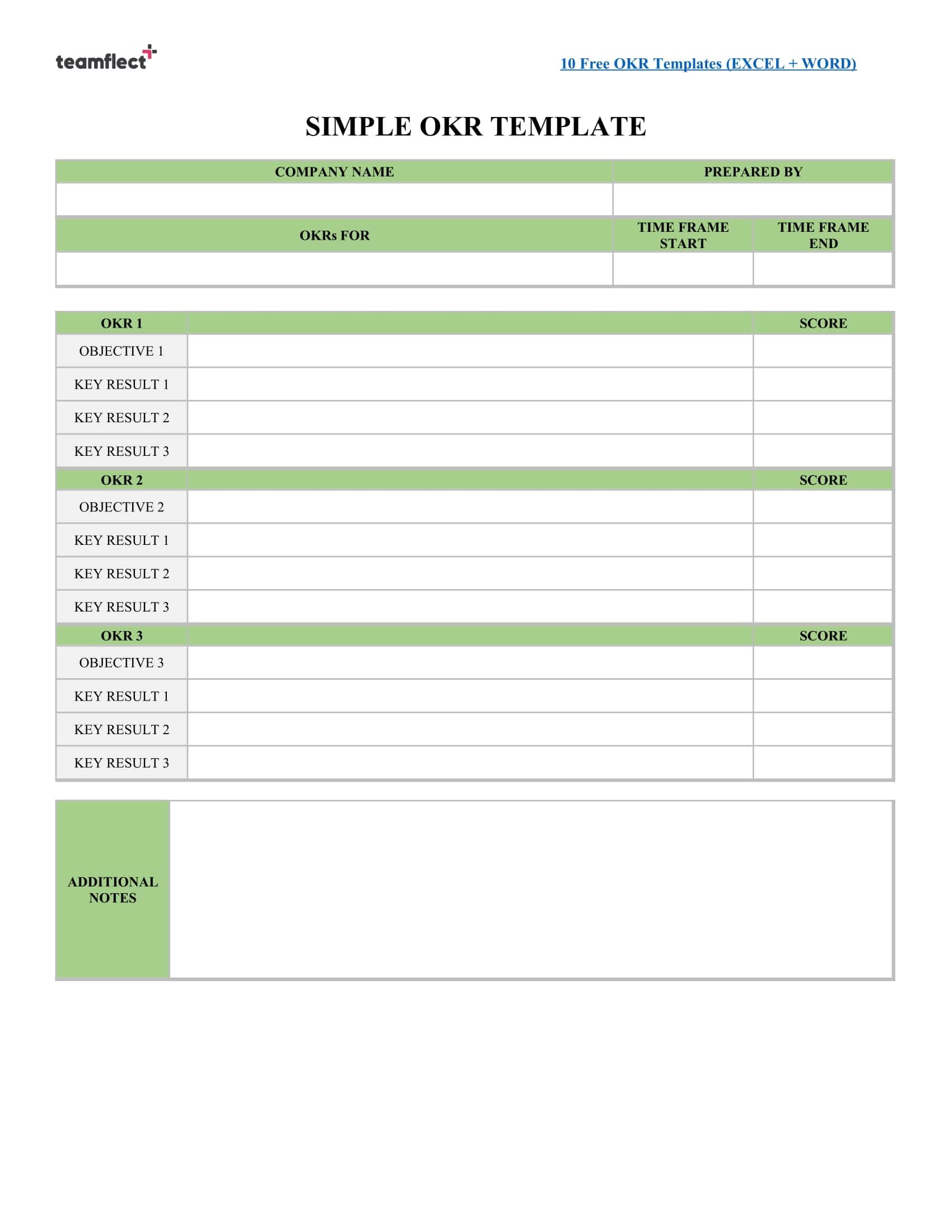




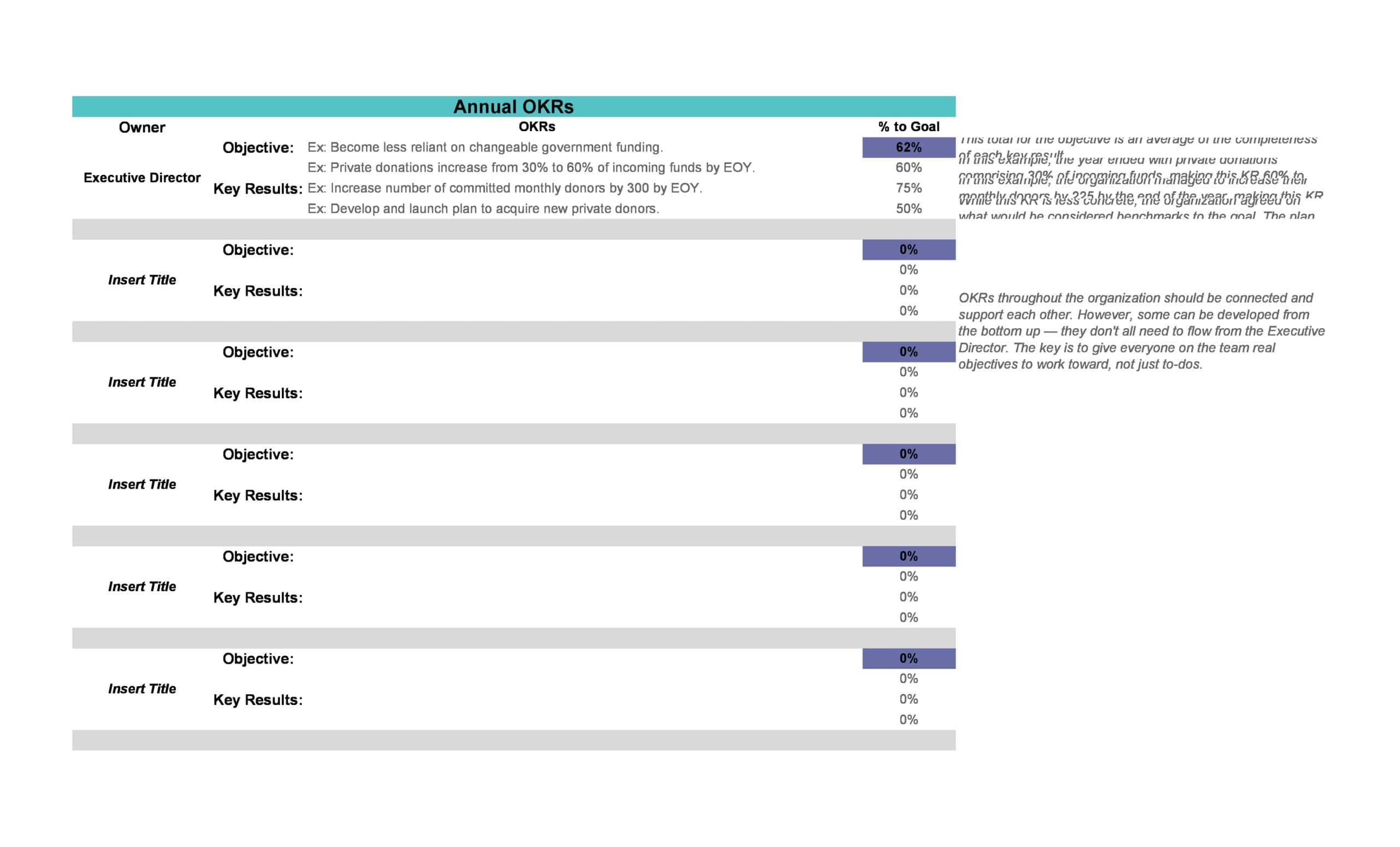

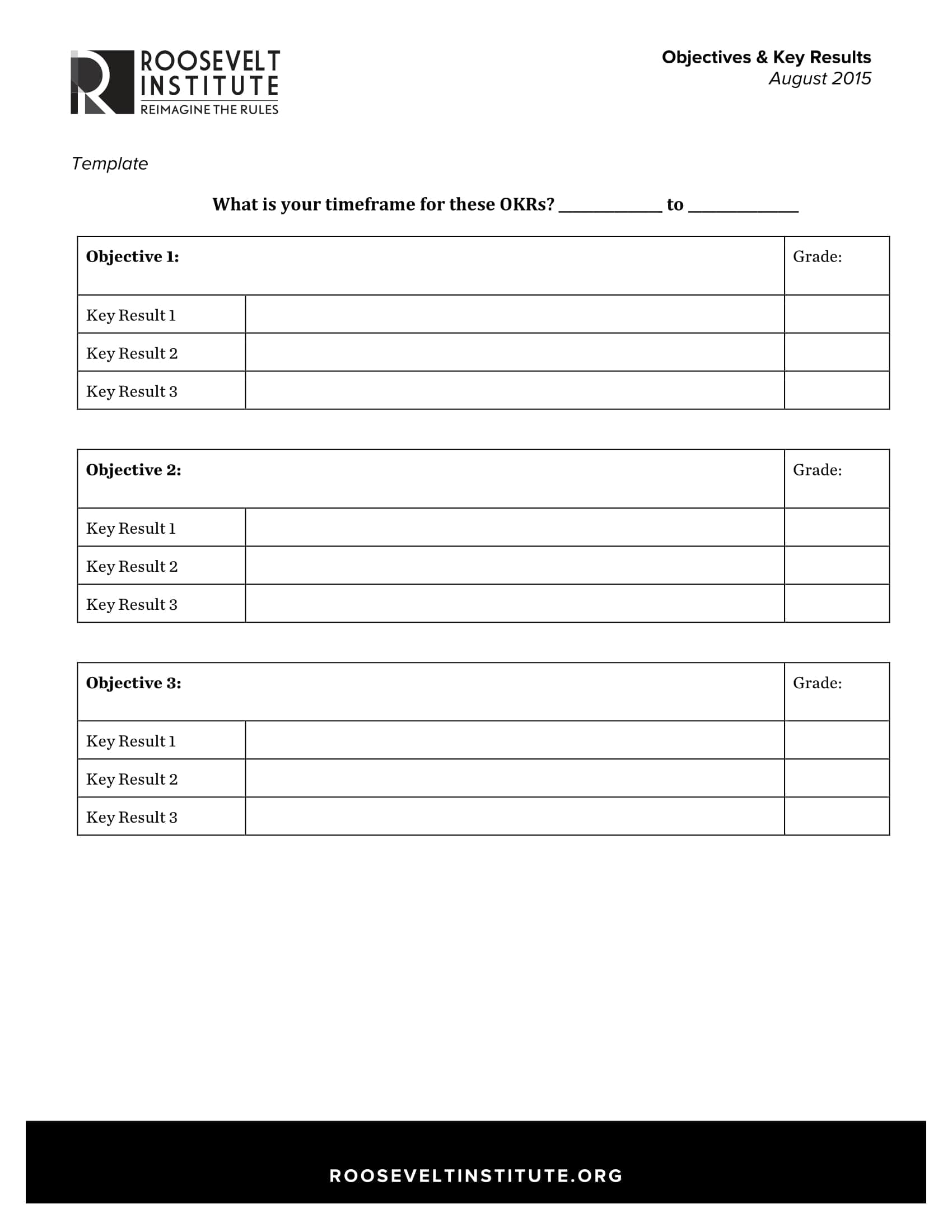




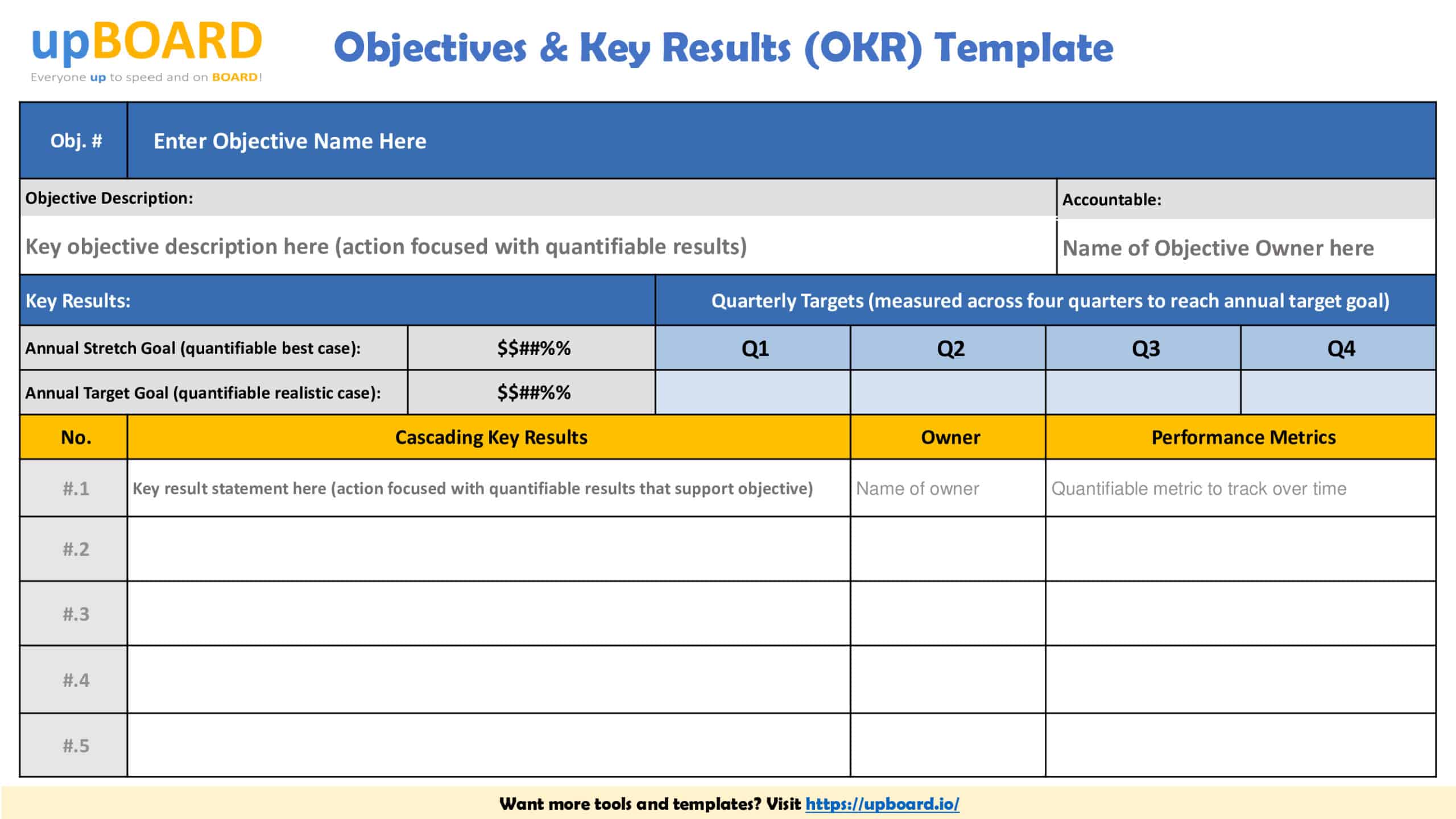








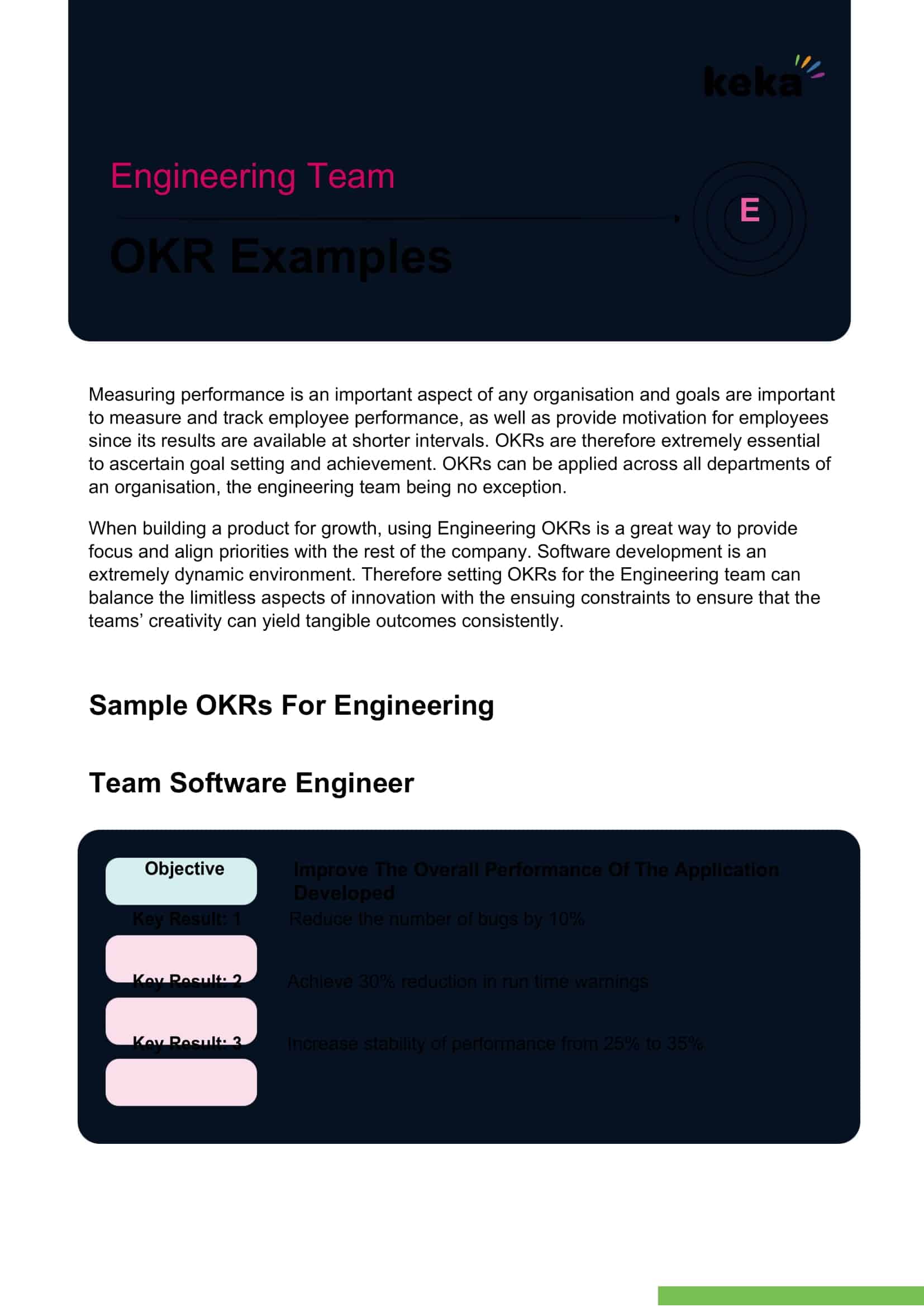





![Free Printable Food Diary Templates [Word, Excel, PDF] 1 Food Diary](https://www.typecalendar.com/wp-content/uploads/2023/05/Food-Diary-1-150x150.jpg 150w, https://www.typecalendar.com/wp-content/uploads/2023/05/Food-Diary-1-1200x1200.jpg 1200w)
![Free Printable Credit Card Authorization Form Templates [PDF, Word, Excel] 2 Credit Card Authorization Form](https://www.typecalendar.com/wp-content/uploads/2023/06/Credit-Card-Authorization-Form-150x150.jpg)
![Free Printable Stock Ledger Templates [Excel,PDF, Word] 3 Stock Ledger](https://www.typecalendar.com/wp-content/uploads/2023/08/Stock-Ledger-150x150.jpg)
