When scope changes on a project, either the budget moves or the schedule does often both. A properly drafted Change Order manages both impacts on a single page. It defines the scope change, calculates the cost and schedule impact, and captures the authorized signatures. At this point, TypeCalendar offers 45+ original Change Order Templates prepared for different industries and contract types in downloadable format one by one; the goal is to provide the fastest, most regular transition from “we talked” to “approved and in practice”.
Table of Contents
What Is a Change Order Template? What Does It Include?

Change Order; adds/removes a work item within the scope of the contract, changes the quantity or updates the method. A good template clarifies three things: (1) Scope difference (old–new definition and drawing/plugin reference), (2) Cost effect (labor–material–equipment–subcontractor–overhead–profit breakdown), (3) Time effect (day/hour, critical path grade). The last line contains the “approval/rejection/correction” options and authorized signatures. Thus, verbal agreements are recorded and the risk of disputes is reduced.
Change Order Templates
Most Requested File Formats: Which File, When?
We have prepared templates specifically in the following formats according to user needs:
Word (DOCX) / Google Docs – This is the expectation when searching for “editable change order form”, “construction change order word”. Quick text editing, company letterhead and numbering come automatically; ideal in legal/employer approval cycle.
For those looking for Excel (XLSX) / Google Sheets – “change order cost breakdown”, “change order log excel”, the cost items, taxes, overhead and profit percentage formulas are ready; the cumulative total and Change Order Log page are in the same file.
Fillable form logic – Cell locks, drop-down lists (reason code), account fields and e-signature lines have been set up for the need for a “change order form with signature field” with a phone/tablet in the field.
PPTX summary slide – The justification for the change, cost/time impact and decision recommendation in management presentations are gathered on a single slide; it corresponds to the search for “change order summary slide”.
TypeCalendar’s 45+ Change Order Templates
The collection includes context-specific workflows: Construction Change Order, Contract Change Order, Subcontract Change Order, Time & Material (T&M), and Lump-Sum/Unit-Price variants. It also provides CCD (Construction Change Directive) and ASI (Architect’s Supplemental Instructions) support pages for architecture teams; Change Request → Change Order workflows with Impact Analysis for IT/product projects; and Field Change forms for production/facility scenarios.
Every file uses the same visual language and includes a Change Order Log, a Cover/Transmittal, and an Attachment List (RFI, revised drawing, bill of quantities BOQ, quote/offer letter).
Contract Type Compliance
For Cost Plus and GMP projects, templates include allowance adjustments, not to exceed amounts, and contingency usage provisions. In Lump-Sum workflows, unit-price/quantity changes and change event numbering are built in.. Hourly rates, material vouchers, and equipment list attachments are standard for T&M. Owner–Contractor and Contractor–Sub versions adjust signature blocks and notice periods by role, and they include clear language on delayed-approval scenarios.
Download, Fill, and Send for Approval
If the scope has changed, don’t wait to record it. Select the file that fits your context from TypeCalendar’s library of 45+ Change Order templates, complete the scope-cost-time fields, attach the supporting documents, and send for approval. Clear forms mean faster signing, fewer objections and a more predictable project. Download now and go from discussing changes to implementing them, all in one document.
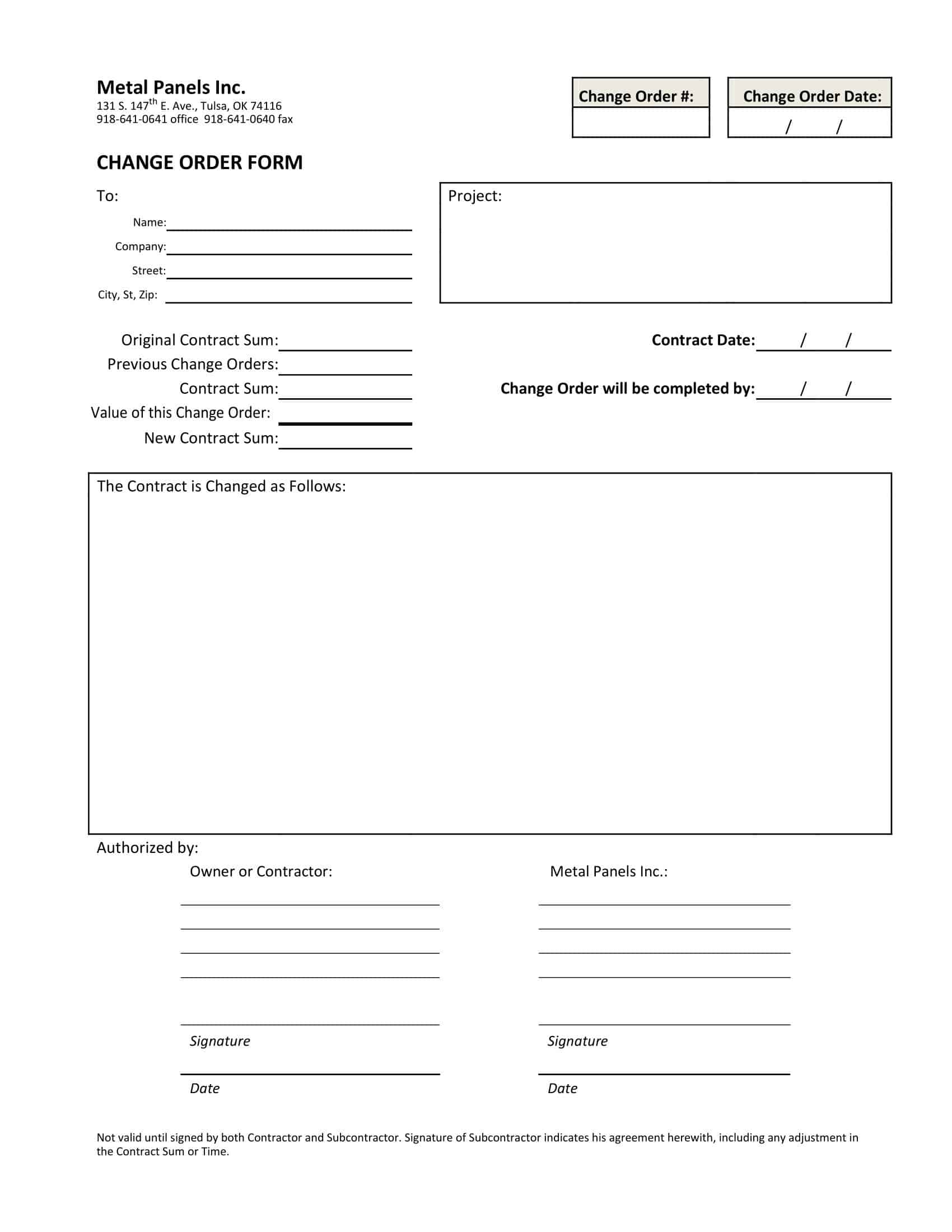





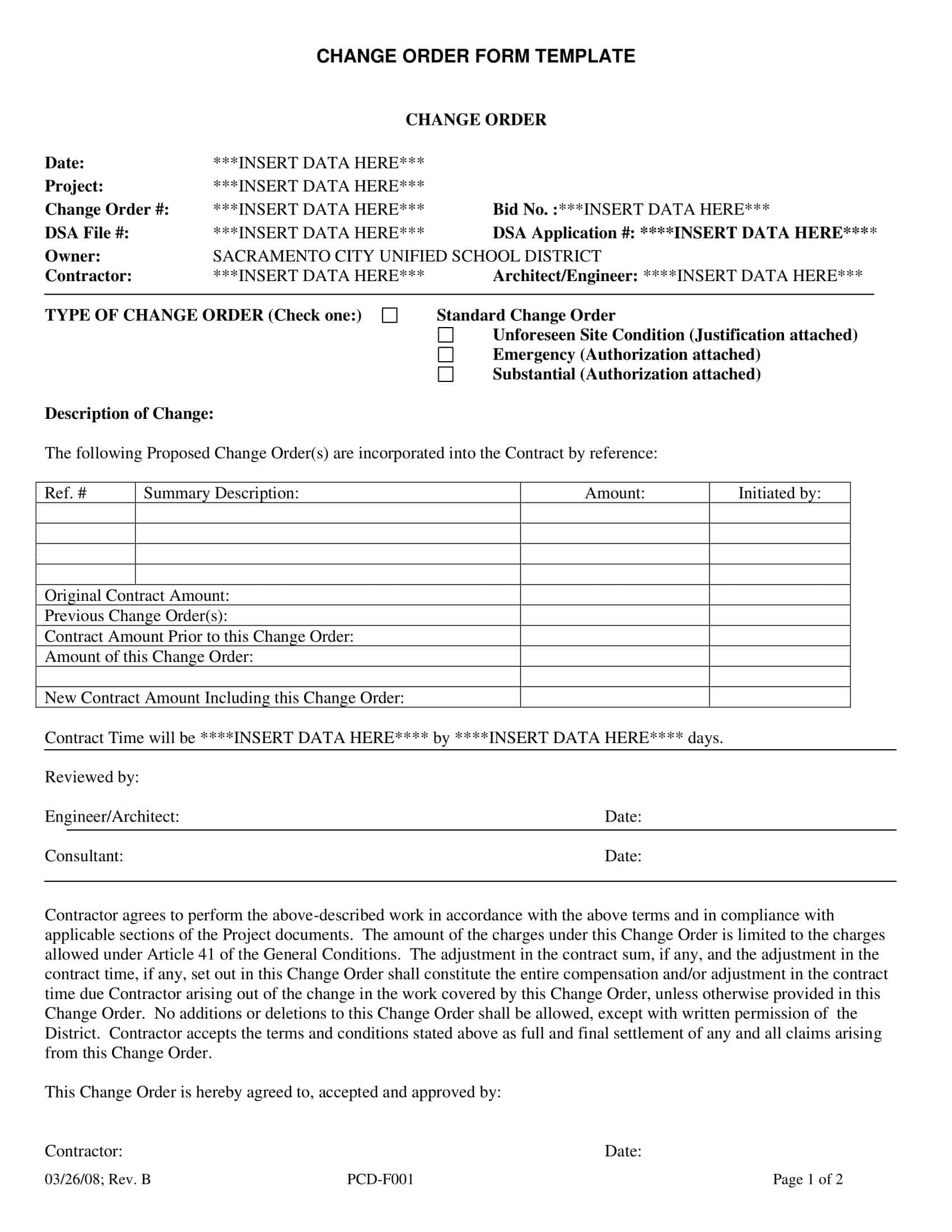

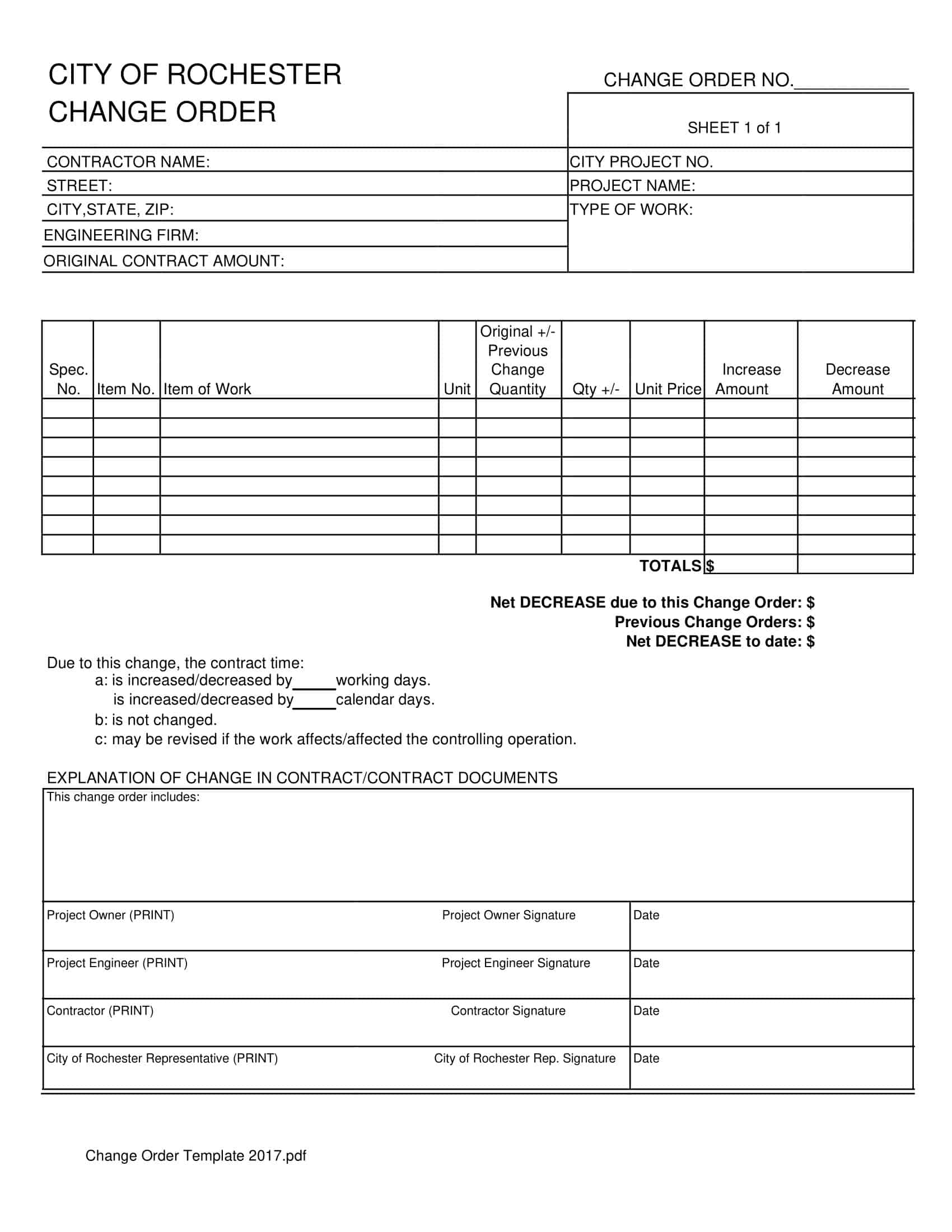







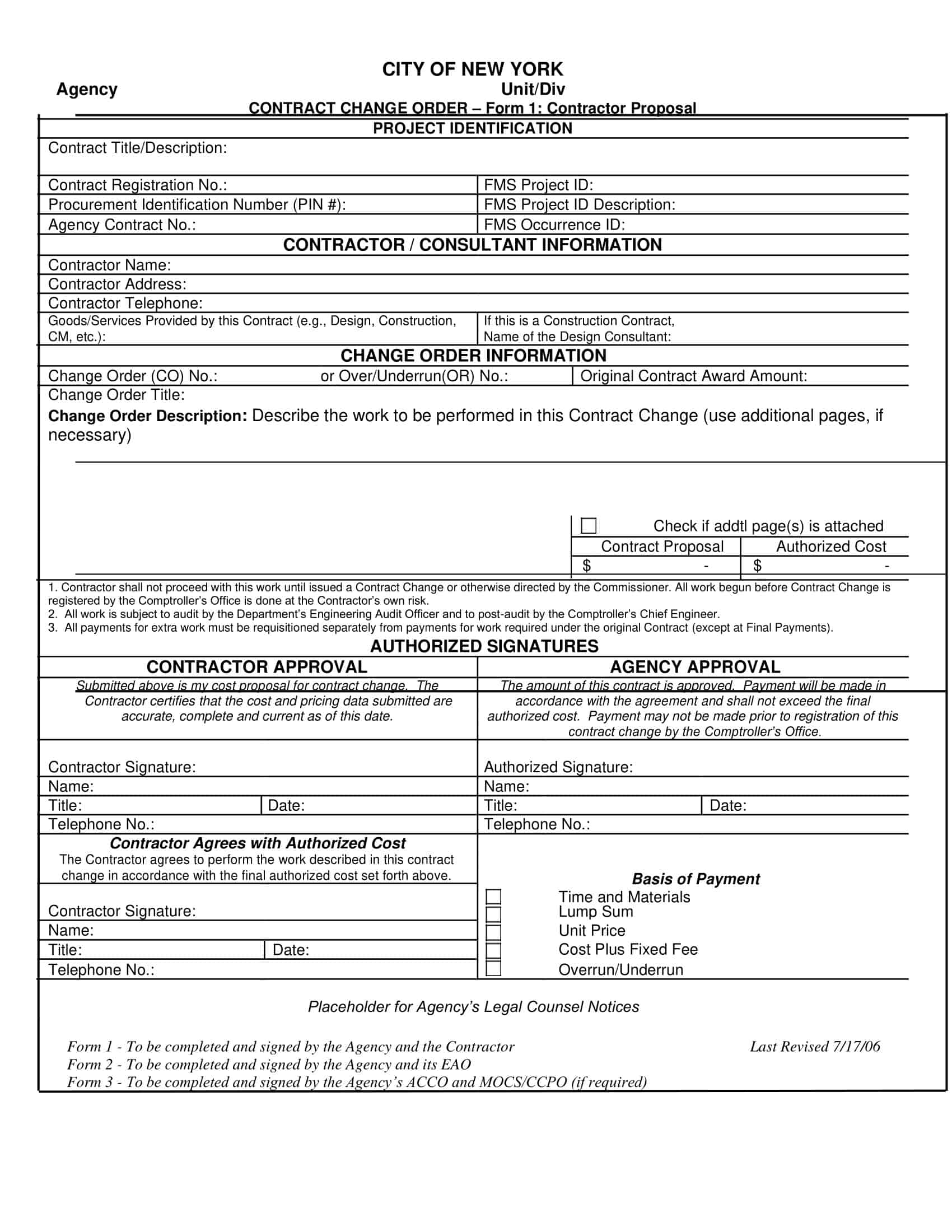









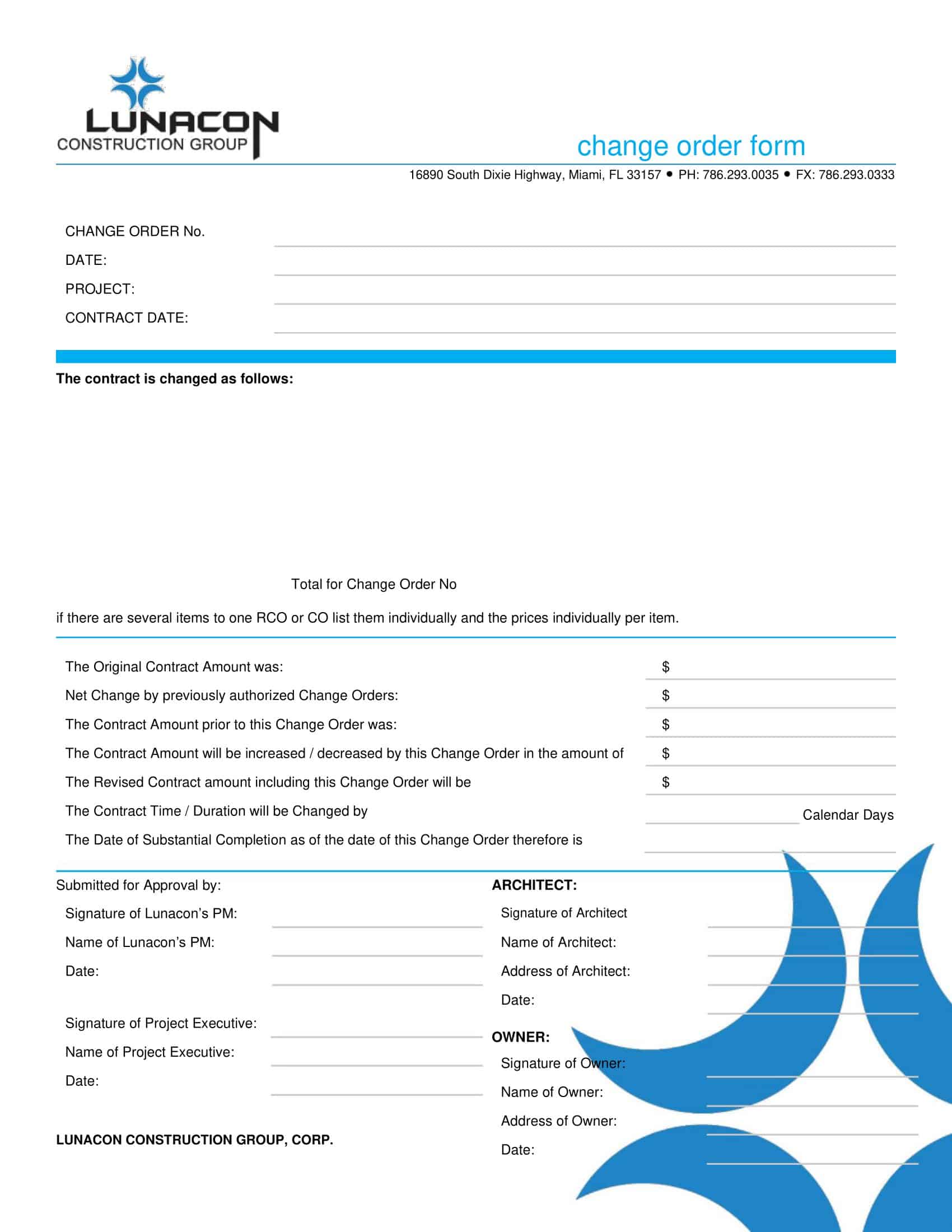


















![Free Printable Roommate Agreement Templates [Word, PDF] 1 Roommate Agreement](https://www.typecalendar.com/wp-content/uploads/2023/06/Roommate-Agreement-150x150.jpg)
![Free Printable Credit Card Authorization Form Templates [PDF, Word, Excel] 2 Credit Card Authorization Form](https://www.typecalendar.com/wp-content/uploads/2023/06/Credit-Card-Authorization-Form-150x150.jpg)
![Free Printable Stock Ledger Templates [Excel,PDF, Word] 3 Stock Ledger](https://www.typecalendar.com/wp-content/uploads/2023/08/Stock-Ledger-150x150.jpg)
