Place cards are a simple yet elegant way to add a touch of sophistication to your event or dinner party. They not only help guests find their seats, but also serve as a decorative element that adds to the overall ambiance of the occasion.
Whether you’re planning a wedding, hosting a dinner party, or organizing a corporate event, place cards are a must-have for creating a memorable experience for your guests. In this article, we’ll explore the different types of place cards, offer tips for selecting the perfect design, and show you how to make your own DIY place cards with ease.
Table of Contents
Place Card Templates
Place card templates are creative and versatile tools that add a touch of elegance and organization to any event or gathering. Designed to guide guests to their designated seats, these templates come in various shapes, sizes, and designs, allowing hosts to personalize and match them to the overall theme or style of the occasion.
These templates are typically made of high-quality cardstock or paper, ensuring durability and a polished look. They are pre-printed with placeholders for guest names, often accompanied by additional customizable elements such as table numbers, decorative motifs, or even space for personalized messages. The templates may be blank, ready for handwritten names, or designed with editable text fields, enabling easy customization using digital tools or printing software.
In summary, place card templates provide an efficient and visually appealing way to organize seating arrangements and add an extra touch of style to events. With their customizable nature, they offer flexibility to match various themes and allow hosts to create a cohesive and memorable experience for their guests. From intimate gatherings to grand celebrations, these templates serve as practical and elegant solutions for any occasion where assigned seating is desired.
What is a placement card?

A placement card is a small card used at events or dinner parties to indicate where a guest should sit. It often includes the guest’s name, and is placed on a table or at a seat to help guests find their assigned seating. Placement cards can serve a functional purpose, but they can also be decorative and add to the overall ambiance of the event.
Sizes of a place card
The standard size of a place card varies, but typically they are 2-3 inches wide and 3-4 inches tall. The exact size may depend on the type of event or the design of the place card.
It is important to consider the size of the place card in relation to the table setting, as well as the amount of information you want to include on the card. Some place cards are small and simple, while others are larger and more elaborate. It’s important to choose a size that is both functional and fits with the overall aesthetic of your event.
Types of place card
Here are some of the most common types of place cards:
Folded Place Cards – These cards are folded in half, and often include the guest’s name on the front and additional information on the inside.
Flat Place Cards – These cards are a simple flat card, with the guest’s name and table number written on the front.
Tent Place Cards – Tent place cards are triangular in shape, standing upright on a table, and are often used for formal events or weddings.
Escort Cards – Escort cards are similar to place cards, but instead of indicating a specific seat, they indicate the table where a guest should sit.
Personalized Place Cards – Personalized place cards can be customized with the guest’s name, image, or design to add a personal touch to the event.
Printed Place Cards – Printed place cards can be printed with various designs or patterns, and can be used to match the theme of the event.
DIY Place Cards – DIY place cards are a fun and creative way to add a personal touch to your event, and can be made using materials such as paper, cardboard, or fabric.
Table Cards and Place Cards: What’s the Difference?
Table cards and place cards are often used interchangeably, but there is a difference between the two.
Table cards are cards that are placed on a table, indicating the table number or name. Table cards are typically larger in size than place cards and are used to help guests find their table.
Place cards, on the other hand, are smaller cards that are placed at each individual seat, indicating the name of the guest who is assigned to that seat. Place cards are used to help guests find their assigned seat at the table.
In summary, the main difference between table cards and place cards is their size and purpose. Table cards are used to indicate the table number or name, while place cards are used to indicate the assigned seat for each individual guest.
What’s The Difference Between A Place Card And An Escort Card?
A place card and an escort card serve similar purposes, but there is a difference between the two.
A place card is a small card that is placed on a table or at a seat, indicating where a specific guest should sit. It includes the guest’s name and often includes other information such as the table number or table assignment.
An escort card, on the other hand, is a card that is placed at the entrance of an event, and indicates the table where a guest should be seated. The escort card typically includes the guest’s name, and may also include the table number. The purpose of an escort card is to guide guests to their assigned tables, and is often used for larger events with multiple tables.
In summary, a place card is used to indicate a specific seat, while an escort card is used to indicate the table where a guest should sit.
How to make place cards in Microsoft Word
Here is a step-by-step guide on how to make place cards using Microsoft Word:
Open Microsoft Word: Open Microsoft Word on your computer and click on “File” at the top left of the screen. Then, select “New” to create a new document.
Set up the Place Card Template: Go to the “File” tab, click on “New” and type “place cards” in the search bar. From there, you can select one of the pre-made templates or create a custom template.
Customize the Place Card Template: Once you have selected a template, you can customize it by changing the font, size, color, and text alignment. You can also add images, graphics, or shapes to make your place cards unique.
Add Guest Names: To add the names of your guests, simply type the name in the appropriate text box and adjust the font, size, and color to match the overall design of your place cards.
Print: Once you have finished customizing your place cards, you can print them using your printer. Before printing, make sure to check the print settings and select the appropriate paper size and orientation.
Cut the Place Cards: After printing, use a paper cutter or scissors to cut the place cards to the desired size.
Fold the Place Cards (Optional): If your template includes a folded place card design, you can fold the place cards along the pre-determined fold lines.
Display the Place Cards: Finally, display the place cards at the event, either by placing them on the tables or at each individual seat.
Note: You can also use Microsoft Word to make escort cards, simply by creating a template with a table assignment instead of a specific seat number.
How To Print Place Cards ?
Here is a step-by-step guide on how to print place cards:
Choose your design software: You can create and print place cards using a variety of software, including Microsoft Word, Adobe InDesign, or Canva. Choose a software that meets your design needs and is compatible with your printer.
Select the appropriate paper: Select a high-quality, heavy weight paper that is compatible with your printer. Recommendations include cardstock, matte or glossy photo paper, or pre-scored fold over cards.
Set up the place card design: Using your selected software, create a place card design that includes the guest’s name and any other relevant information, such as table number or meal choice.
Print a test page: Before printing all of your place cards, print a test page to make sure that the design and text are properly aligned and the paper is feeding correctly through your printer.
Load the paper: Load the paper into your printer according to the manufacturer’s instructions.
Print the place cards: Once you have confirmed that your test page was successful, print the remaining place cards.
Cut the place cards: After printing, use a paper cutter or scissors to cut the place cards to the desired size.
Fold the place cards (Optional): If your design includes a fold over place card, fold the place cards along the pre-determined fold lines.
Display the place cards: Finally, display the place cards at the event, either by placing them on the tables or at each individual seat.
FAQs
Is there a place card template in Word?
Yes, Word has several pre-made place card templates you can use and customize. Go to File > New and search for “place card” to find options like Formal Place Card, Floral Place Card, Wedding Place Card template, and more. The templates contain layouts, colors, borders and artwork to edit.
How do I create a place card template in Word?
In Word, insert a small rectangular text box on a page and add a border. Insert additional text boxes or tables for guest names. Apply colors, fonts, and effects. Add embellishments like images, shapes or lines around the card. Save as a Word template to easily open and edit again. Customize with guest names.
How to print your own name place cards?
Once your place card template is designed, open a copy and type in guests’ names, one per card. Customize per individual as needed. Print onto heavy cardstock. Use a paper cutter or scissors to neatly cut out each place card. Or print on perforated business card sheets and tear apart. Confirm names and table numbers are correct before event.
How to make your own place cards template?
To make your own place card template in Word or other software:
- Create a document with 0.5 to 1 inch text boxes for names.
- Add/upload decorative backgrounds, frames, borders.
- Include a header text box for the table number.
- Customize fonts, colors, sizes as desired.
- Add graphic elements like flowers, candles.
- Save as a template to reuse.







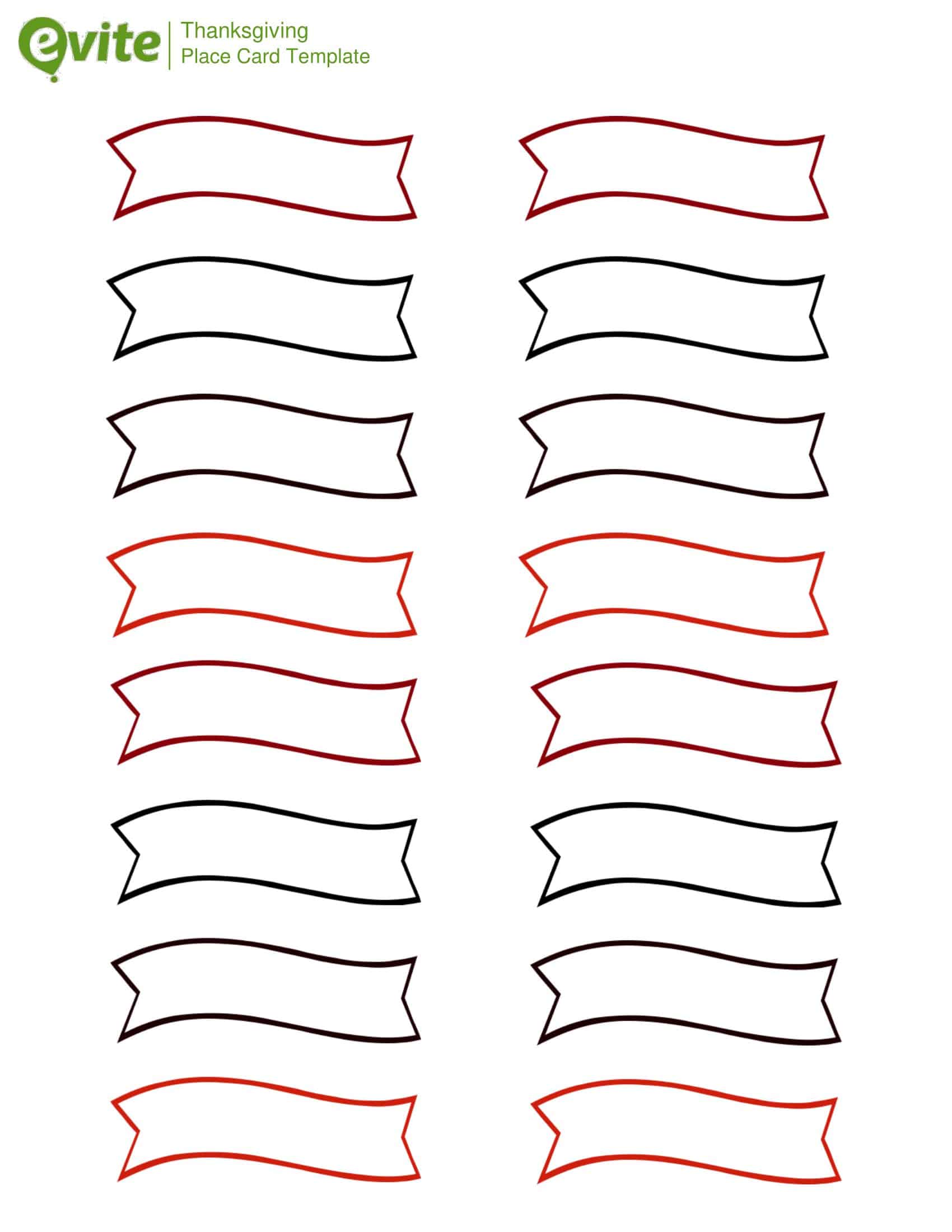

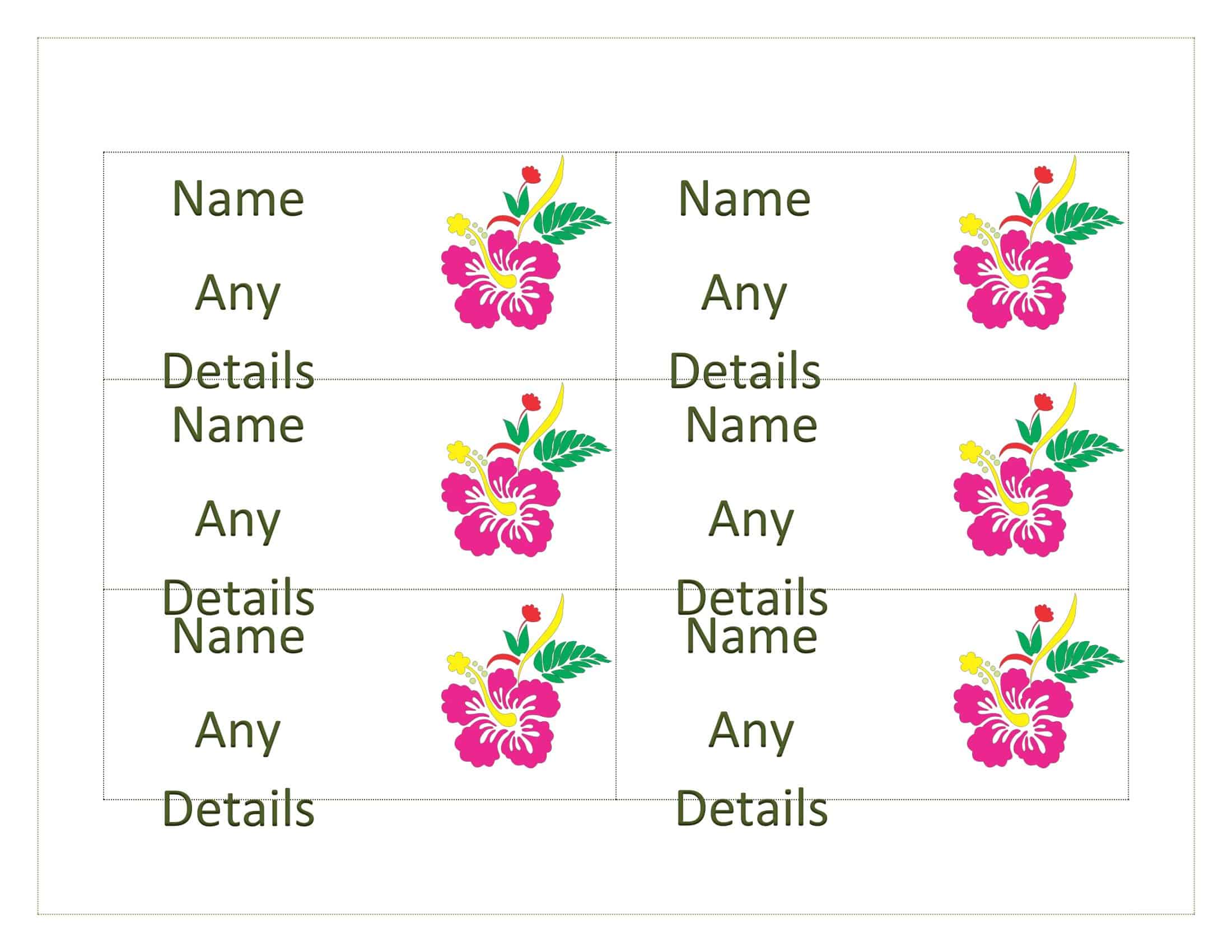




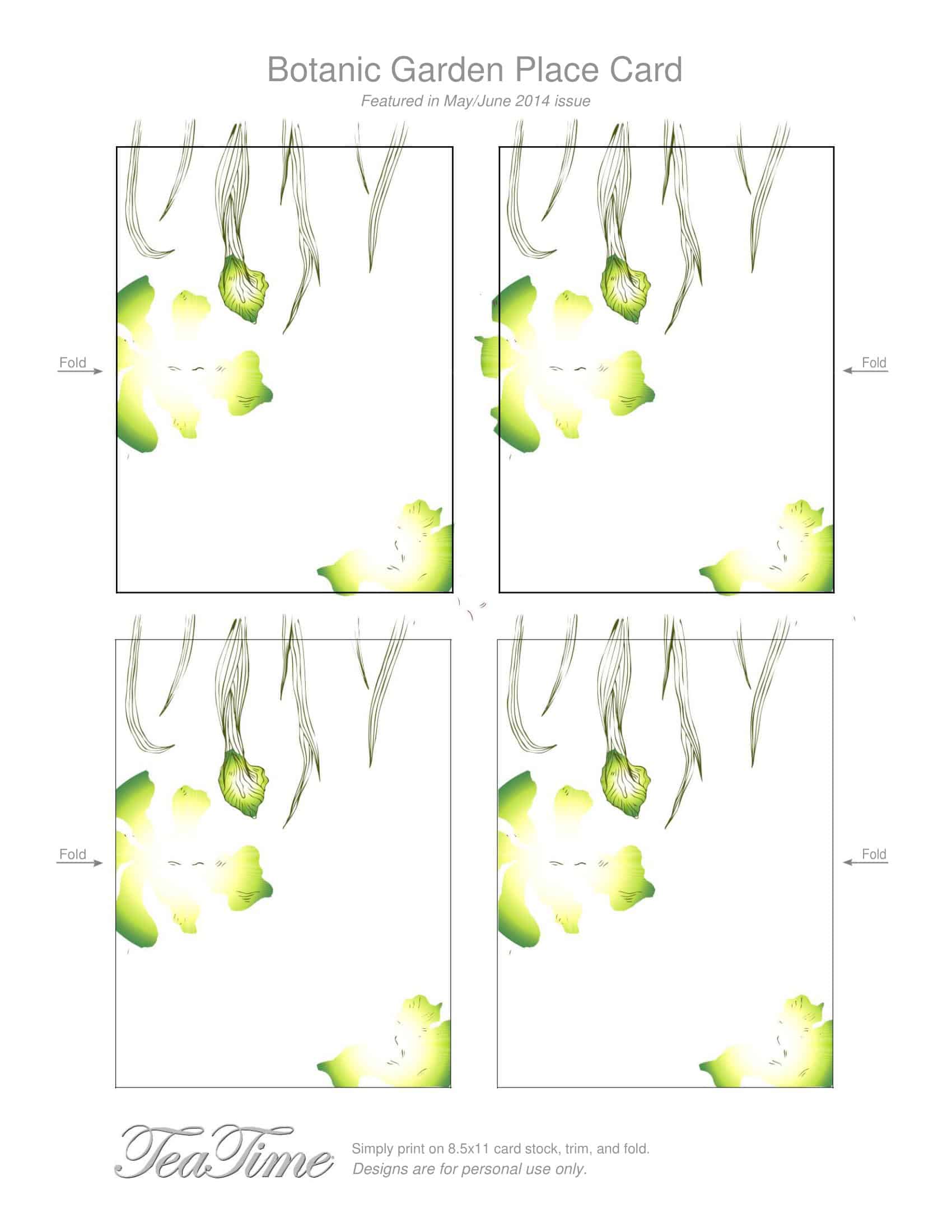













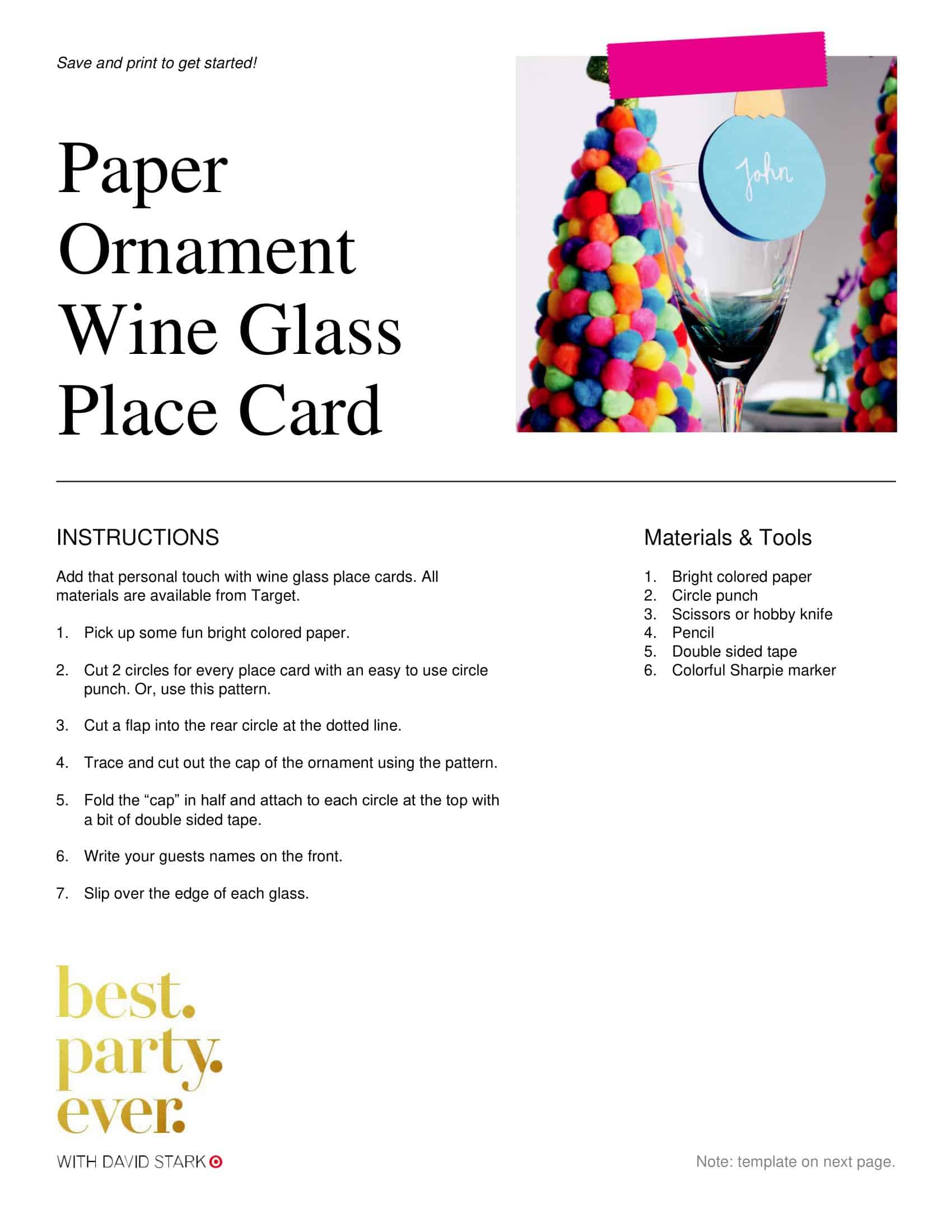


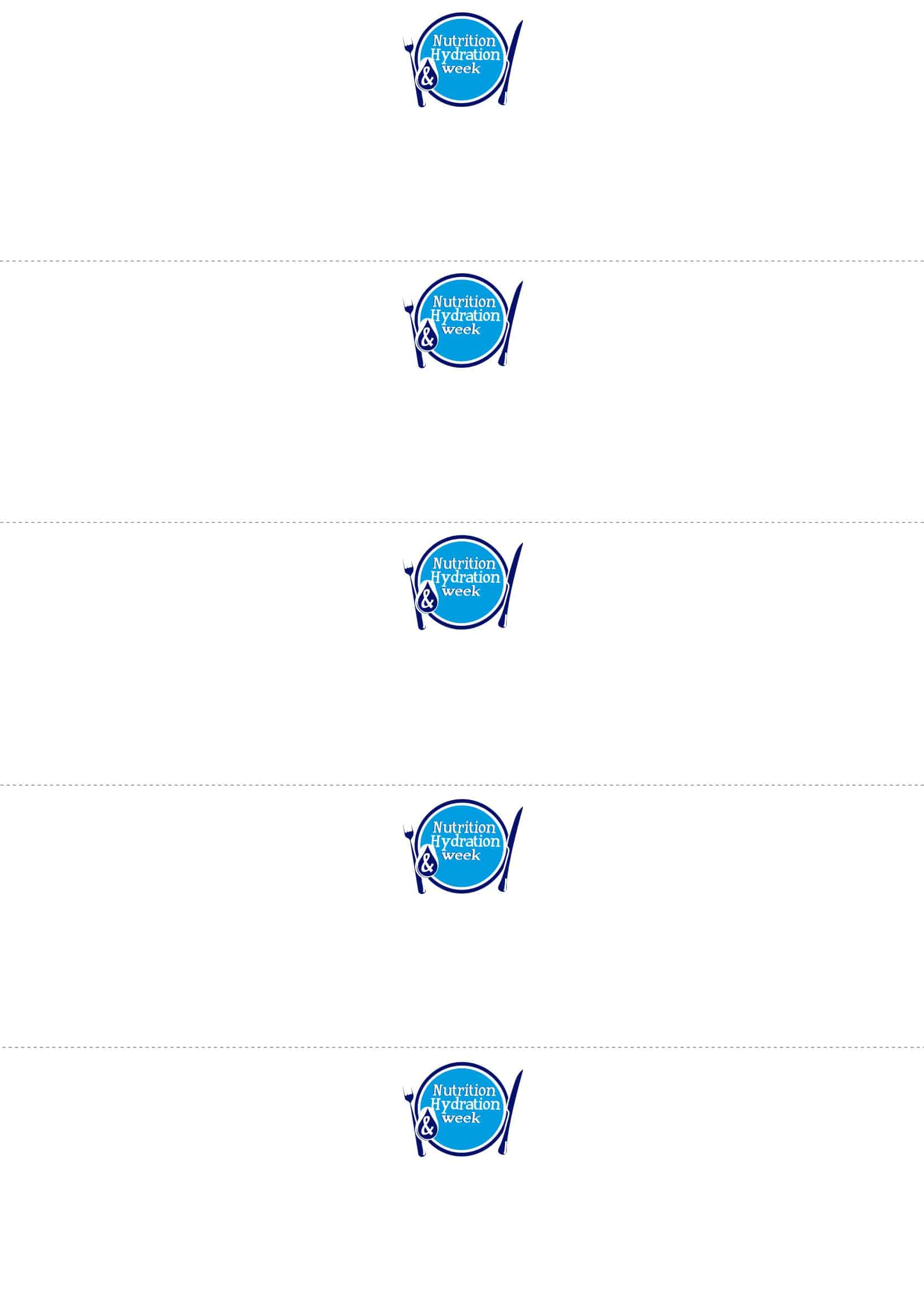





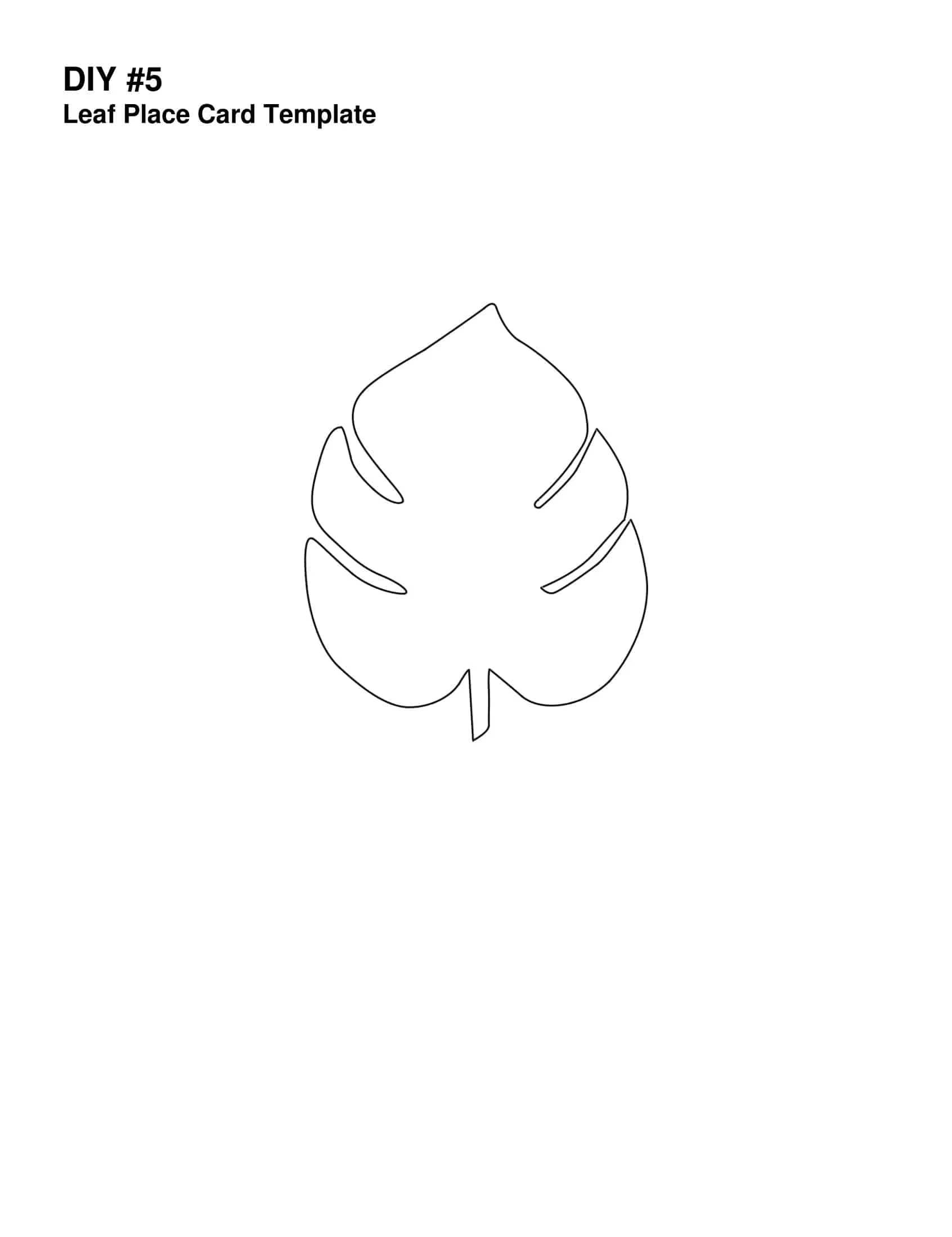

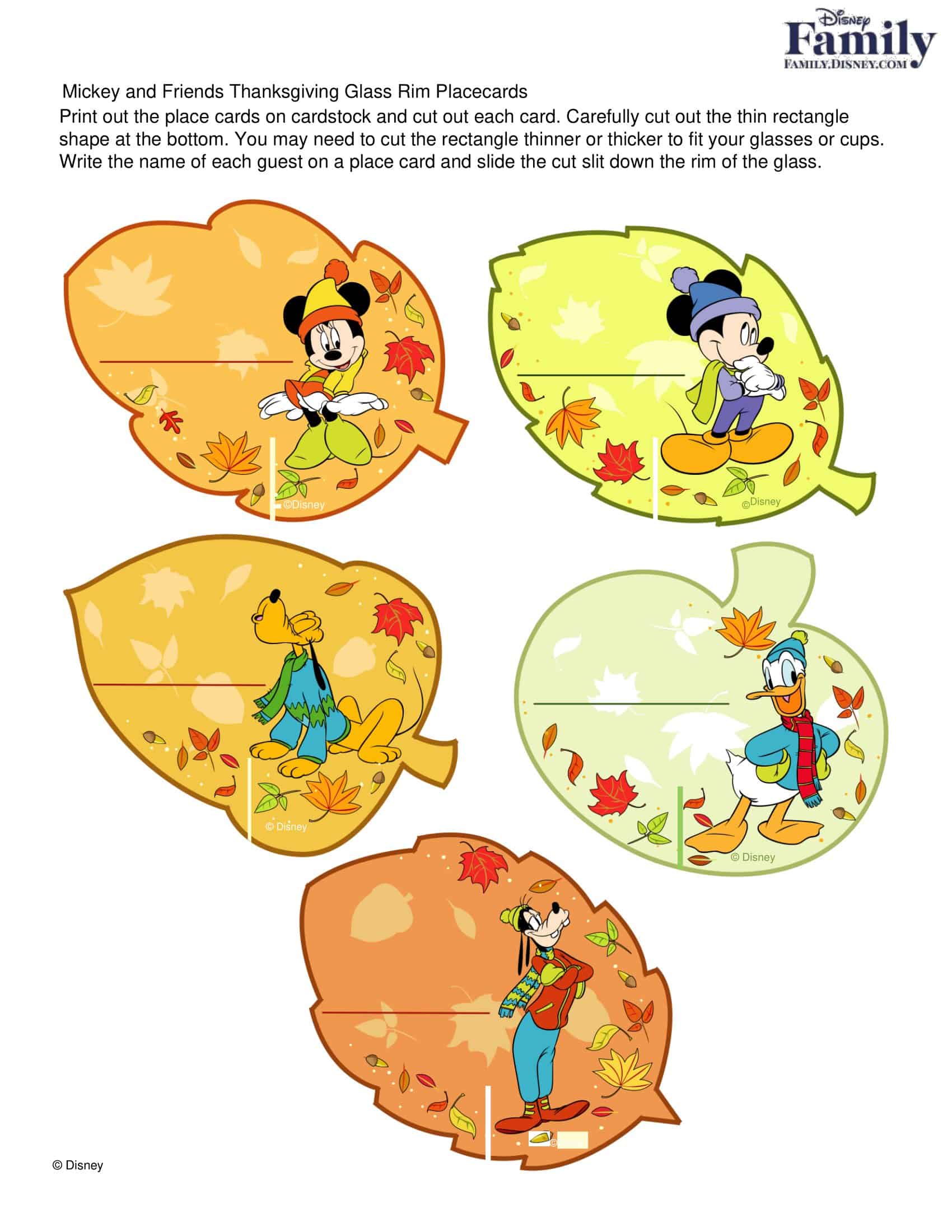
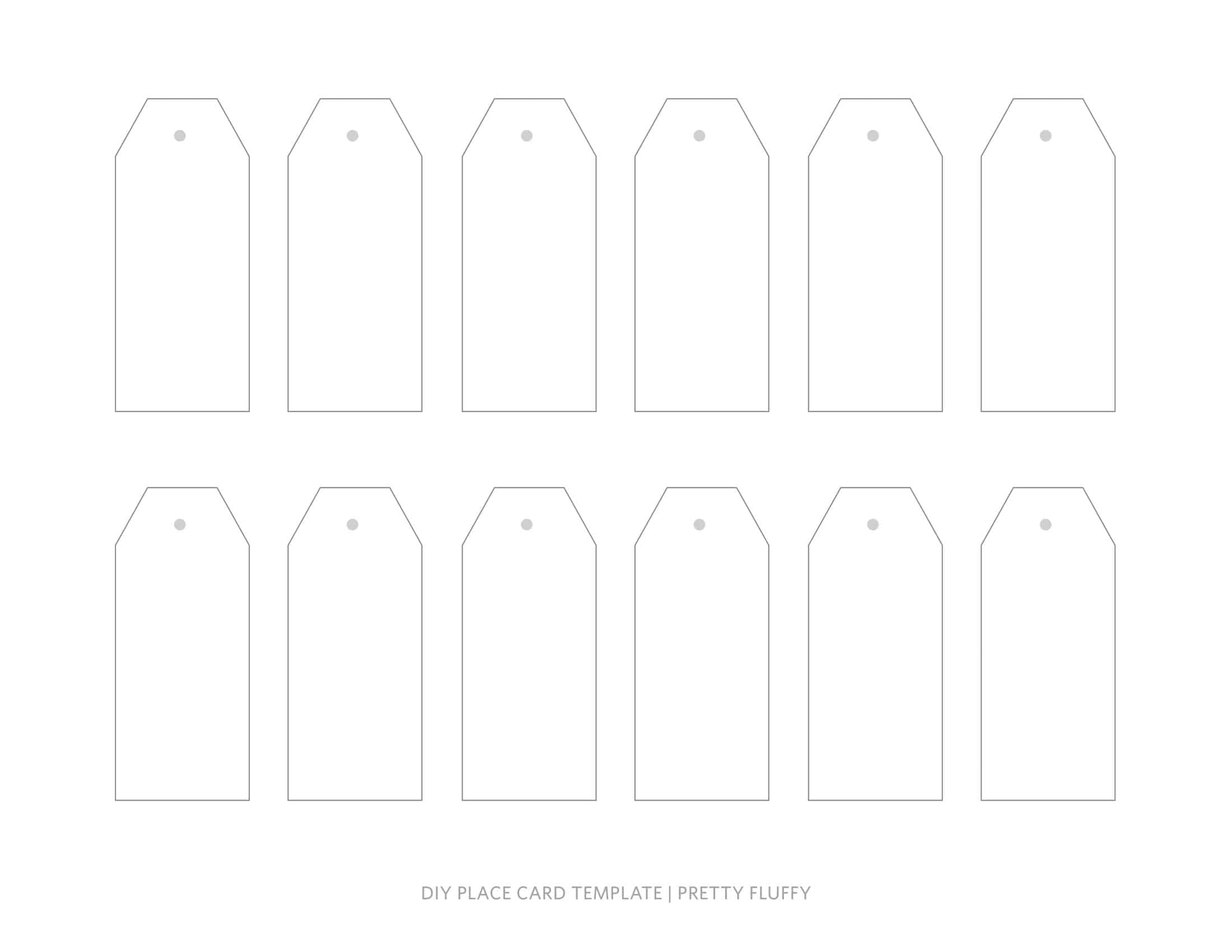


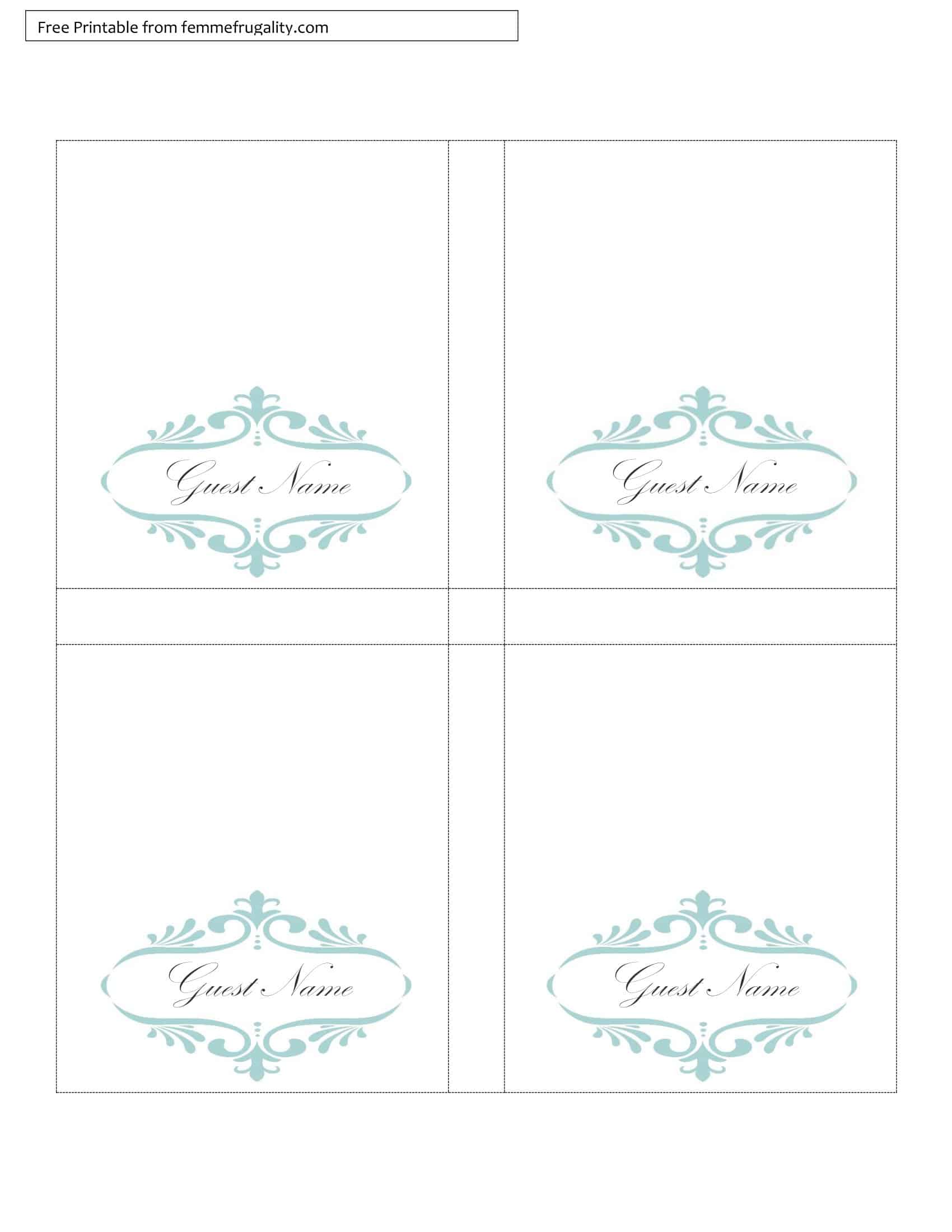


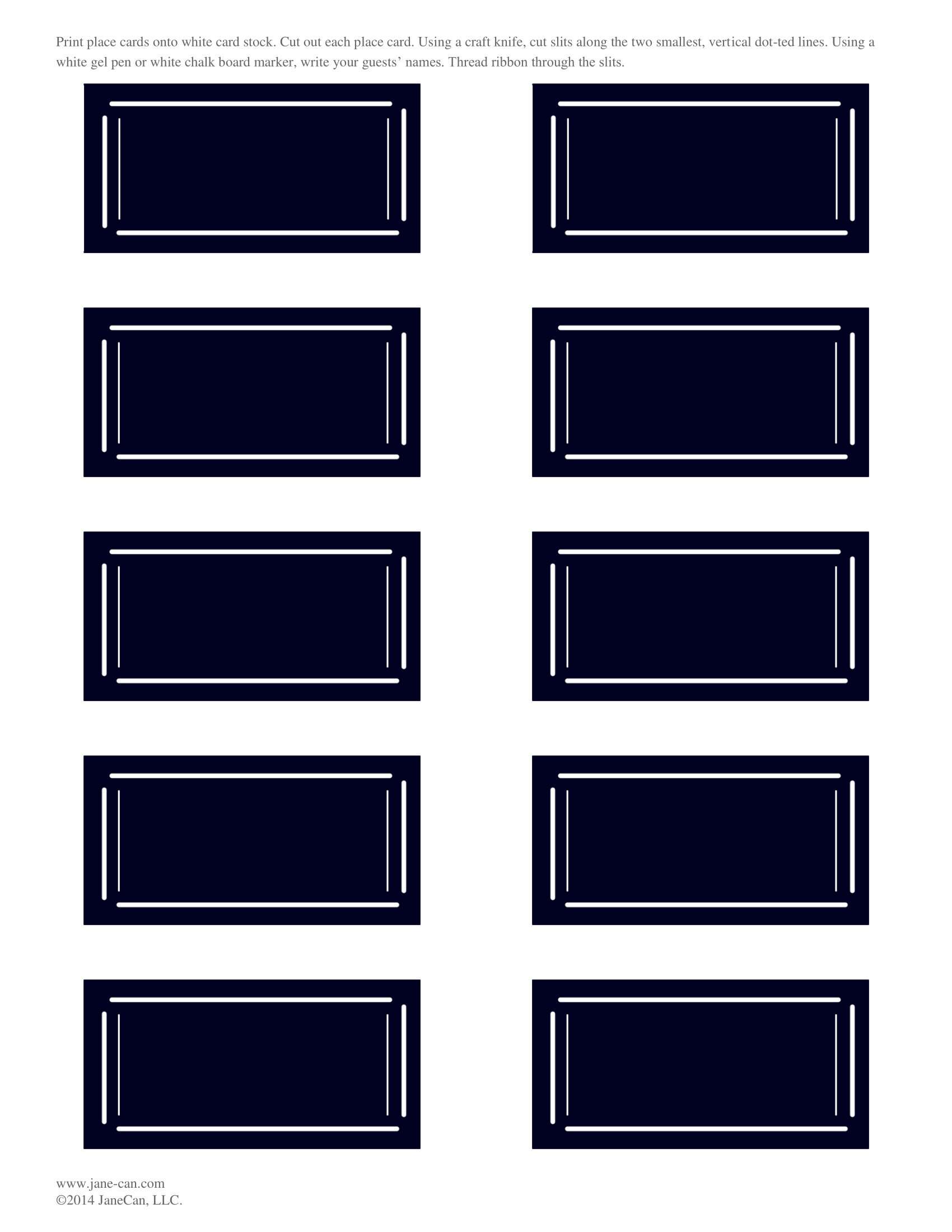

![Free Printable Roommate Agreement Templates [Word, PDF] 1 Roommate Agreement](https://www.typecalendar.com/wp-content/uploads/2023/06/Roommate-Agreement-150x150.jpg)
![Free Printable Credit Card Authorization Form Templates [PDF, Word, Excel] 2 Credit Card Authorization Form](https://www.typecalendar.com/wp-content/uploads/2023/06/Credit-Card-Authorization-Form-150x150.jpg)
![Free Printable Stock Ledger Templates [Excel,PDF, Word] 3 Stock Ledger](https://www.typecalendar.com/wp-content/uploads/2023/08/Stock-Ledger-150x150.jpg)
