A blank page can be intimidating, and in the world of comics that empty space can transform into a magical time tunnel, built frame by frame. The comic‑strip format carries the “shot” logic of film onto the page: a look, a gesture, and a line are frozen in one frame; explosive humor or unexpected drama erupts in the next. To lock into this rhythm, focus on storytelling not on laboring over a square grid on screen or in a notebook especially if you’re a beginning illustrator or creative‑writing student. That’s exactly why the 40 plus Comic Strip Template packs we’ve developed at TypeCalendar ease any storyteller’s workload.
Table of Contents
Finding the Pulse of Visual Storytelling

Not every square is equal on the page. Humor‑heavy, three‑panel newspaper strips land the punchline in the final frame. The classic yonkoma a four‑panel Japanese format follows a setup‑development‑twist‑conclusion arc. A nine‑panel grid speeds up dialogue‑heavy scenes.
Our template library embraces that variety, offering 3‑, 4‑, 6‑, 9‑, and 12‑panel layouts alongside cinematic horizontal “widescreen” strips. Gutter widths vary intentionally from 5 mm to 8 mm (≈3⁄16″–5⁄16″) so you can feel the joke’s tempo: a wide gutter builds suspense, while a narrow gap keeps the flow tight.
Adding Depth Beyond the Lines
Blank space alone isn’t enough, and where you place the text sets the narrative rhythm. In our templates, speech‑ and thought‑bubble placeholders appear in thin, faint outlines so illustrators can swap the text freely while keeping the balloon style. For action‑packed scenes, onomatopoeic effects such as “WHAM!” and “ZOOM!” are provided as vectors, allowing you to resize them without any loss in quality. Whether you favor a chalky textured pastel palette or clean black and white lines, our style options fit everything from classroom assignments to professional webtoon series.
Choosing the Right Comic Strip Template
- Three‑Panel Classic — perfect for newspaper jokes and social‑media gags.
- Four‑Panel yonkoma — the Japanese setup: introduction, development, twist, resolution.
- Six‑Panel Storyboard — ideal for brief dialogue runs and commercial sketches.
- Nine‑Panel Grid — great for rapid‑fire montage scenes or interior monologues.
- Widescreen Triptych – Cinematic action scenes, panoramic views.
- Kids’ Bubble Sheet — thick lines and large speech bubbles for elementary‑school activities.
All files come in PDF, Word, Google Docs, and SVG formats. The PDF versions are print‑ready, while the Word and Google Docs files let digital artists add text by keyboard. SVG vector templates allow iPad Procreate, Adobe Illustrator or Krita users to color the layers freely.
Print and Scan Comic Templates
Print the templates on an inkjet printer at A4 or US Letter scale—choose “Actual Size.” 160 gsm matte paper keeps line weight crisp without ink bleed.Planning to scan your sketches for digital coloring? The pack also provides stand‑alone alignment files that lock the panel grid to the SVG layer guide automatically. Teachers can rearrange panels in the Word edition to build ‘fill‑in‑the‑blank’ bubbles or ‘unscramble the panels’ exercises for their students.
A Weekly Reading Ritual
Hold a weekly ‘reading‑aloud’ session: hand the strip to a friend and have them read it out loud the pacing of your joke or drama is road tested by sound. If necessary, reorder frames, widen the gutter, or tighten the punchline balloon. The template keeps the page layout intact during these quick tweaks.
Download Comic Strip Templates and Start Creating Today
Download TypeCalendar’s Comic Strip Template collection, grab your pen, stylus or keyboard to fill in the frames, and let your imagination take you beyond the screen. Humor, adventure or everyday life telling your story with the clearest rhythm is now just a few frames away.



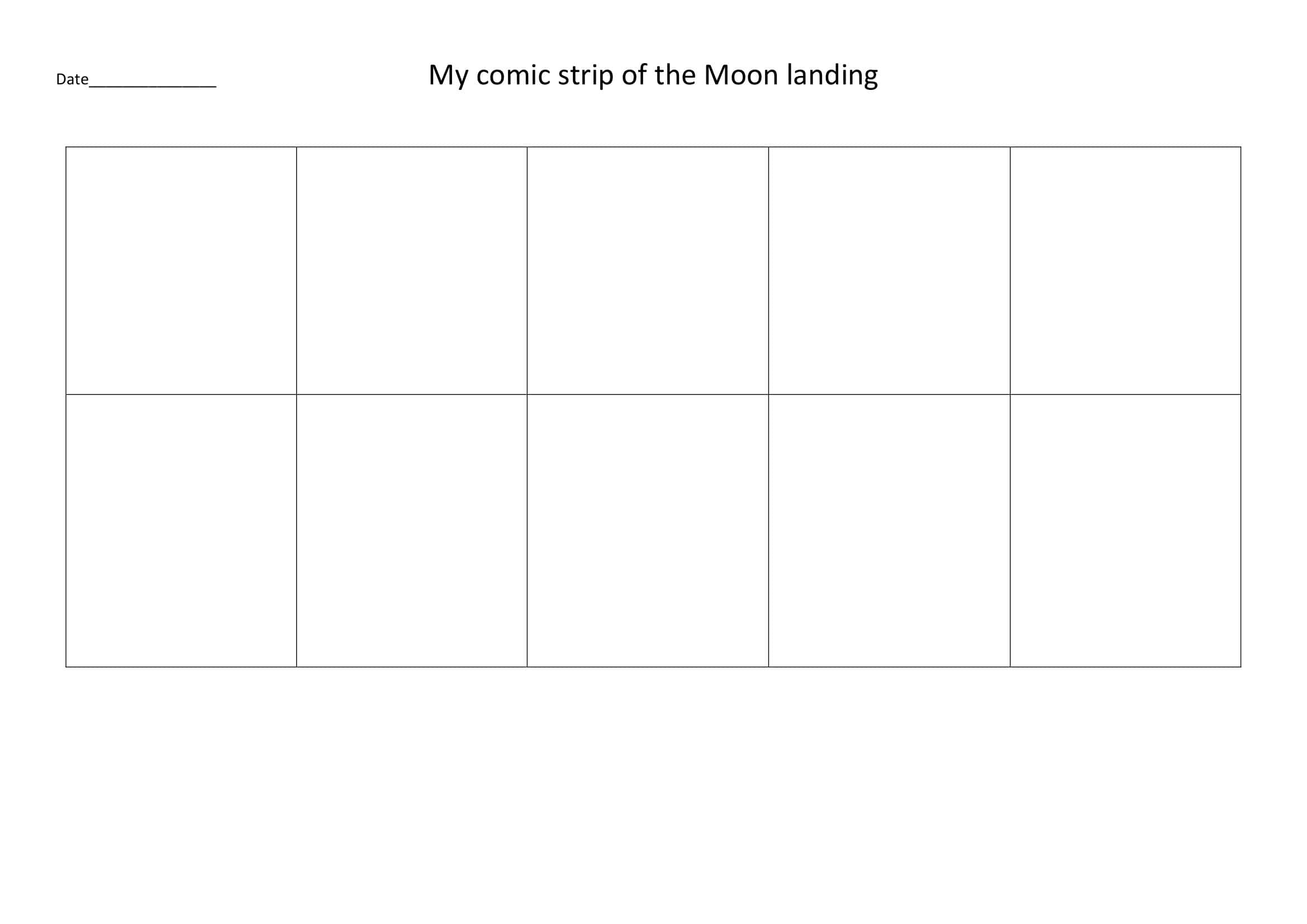
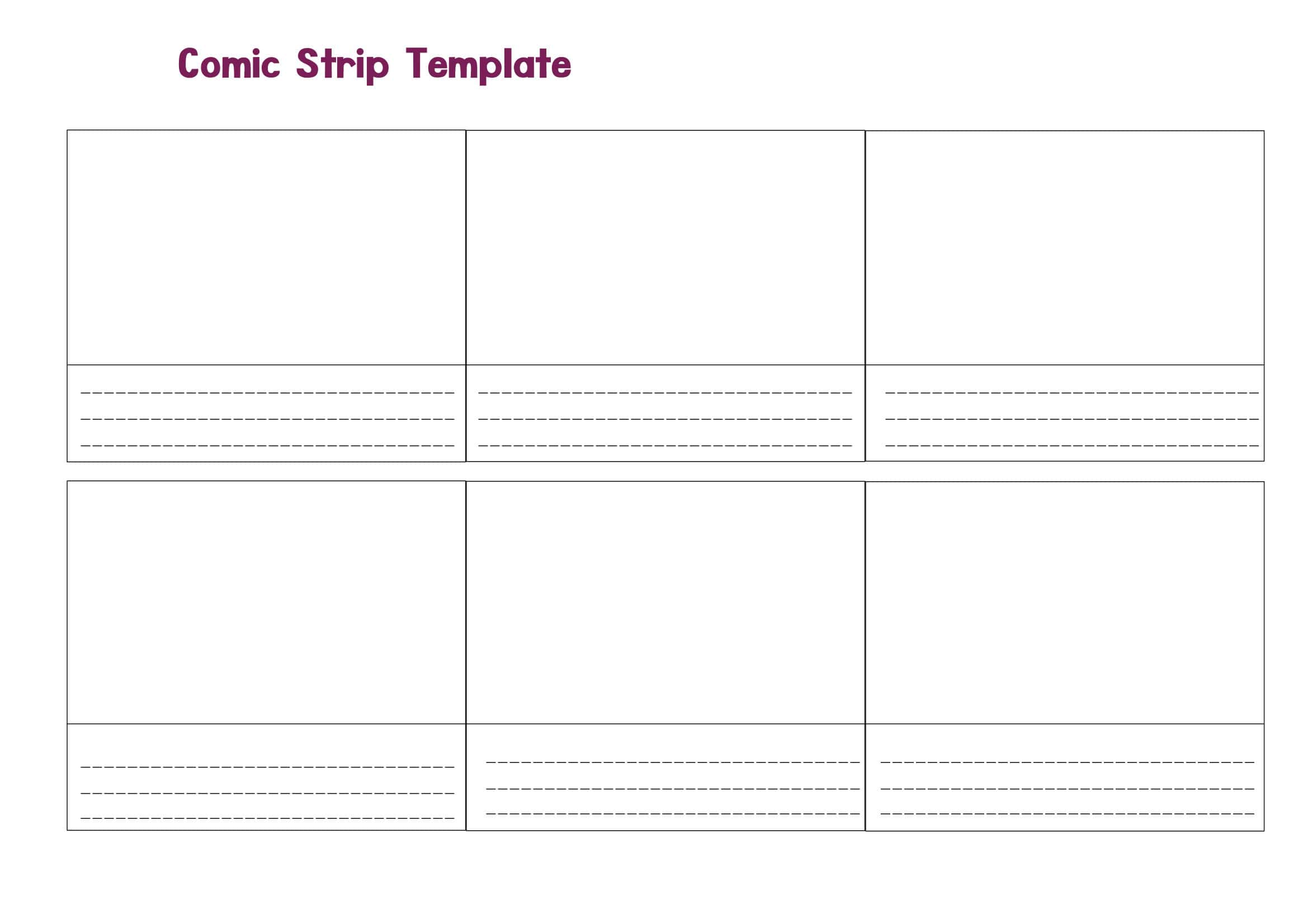


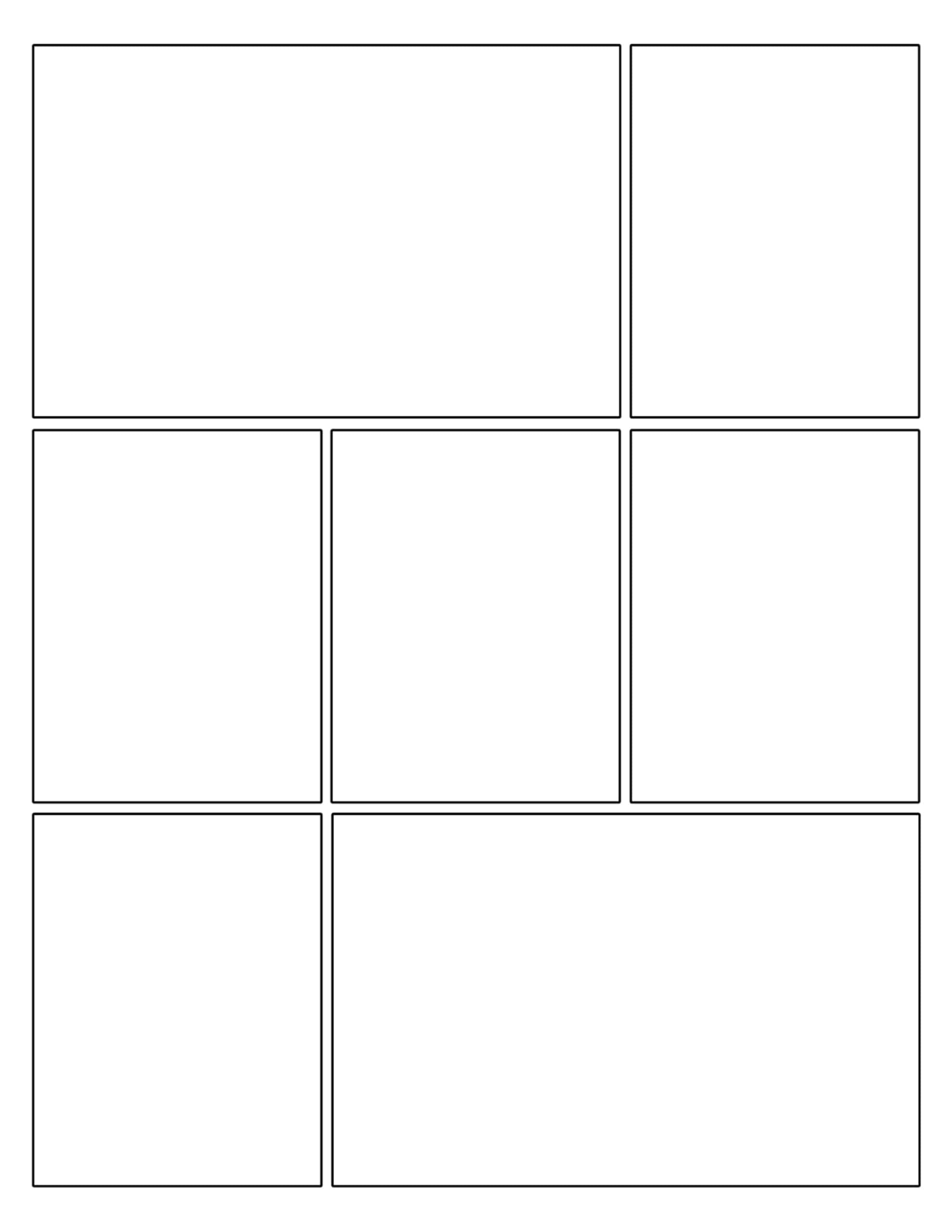



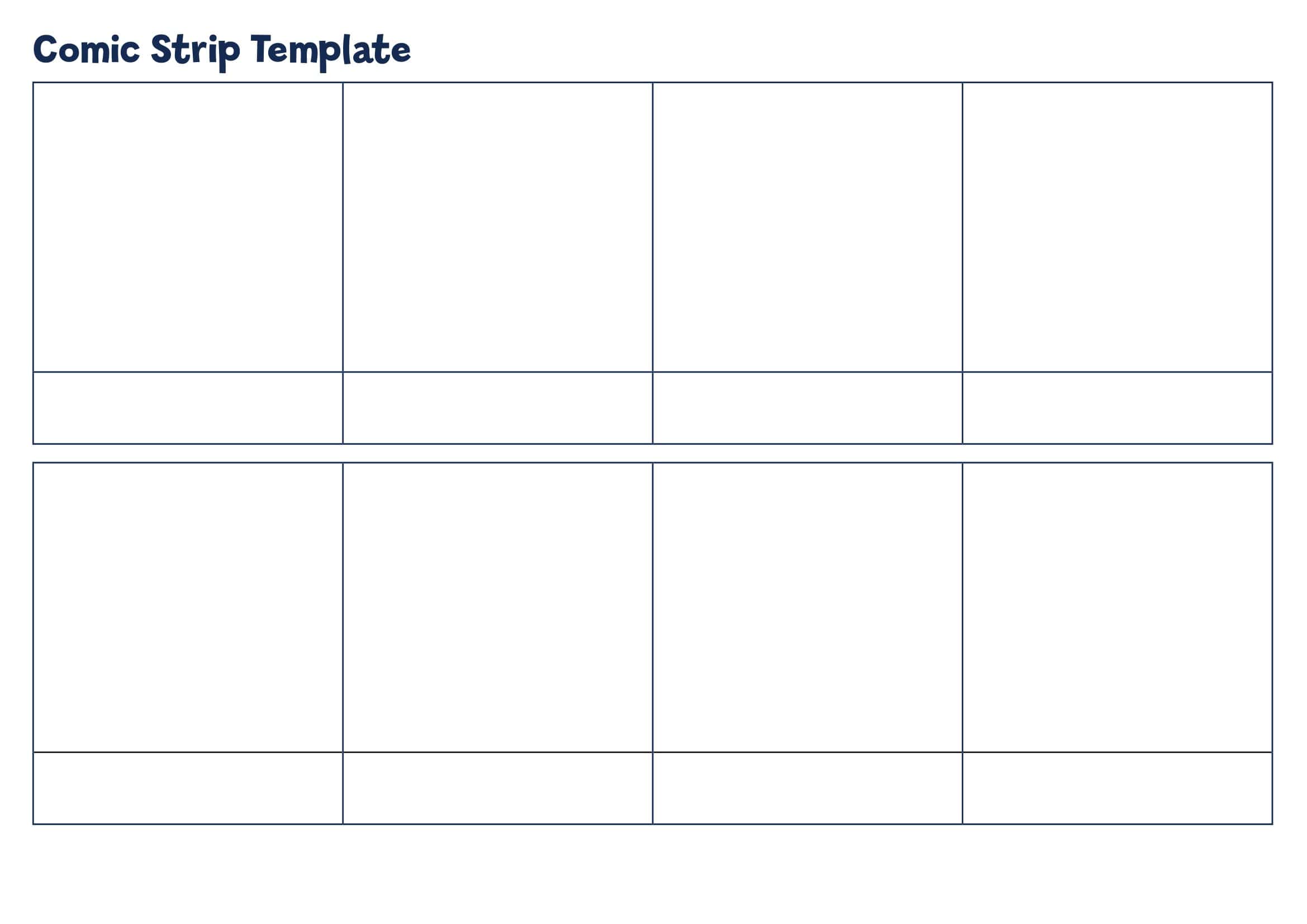
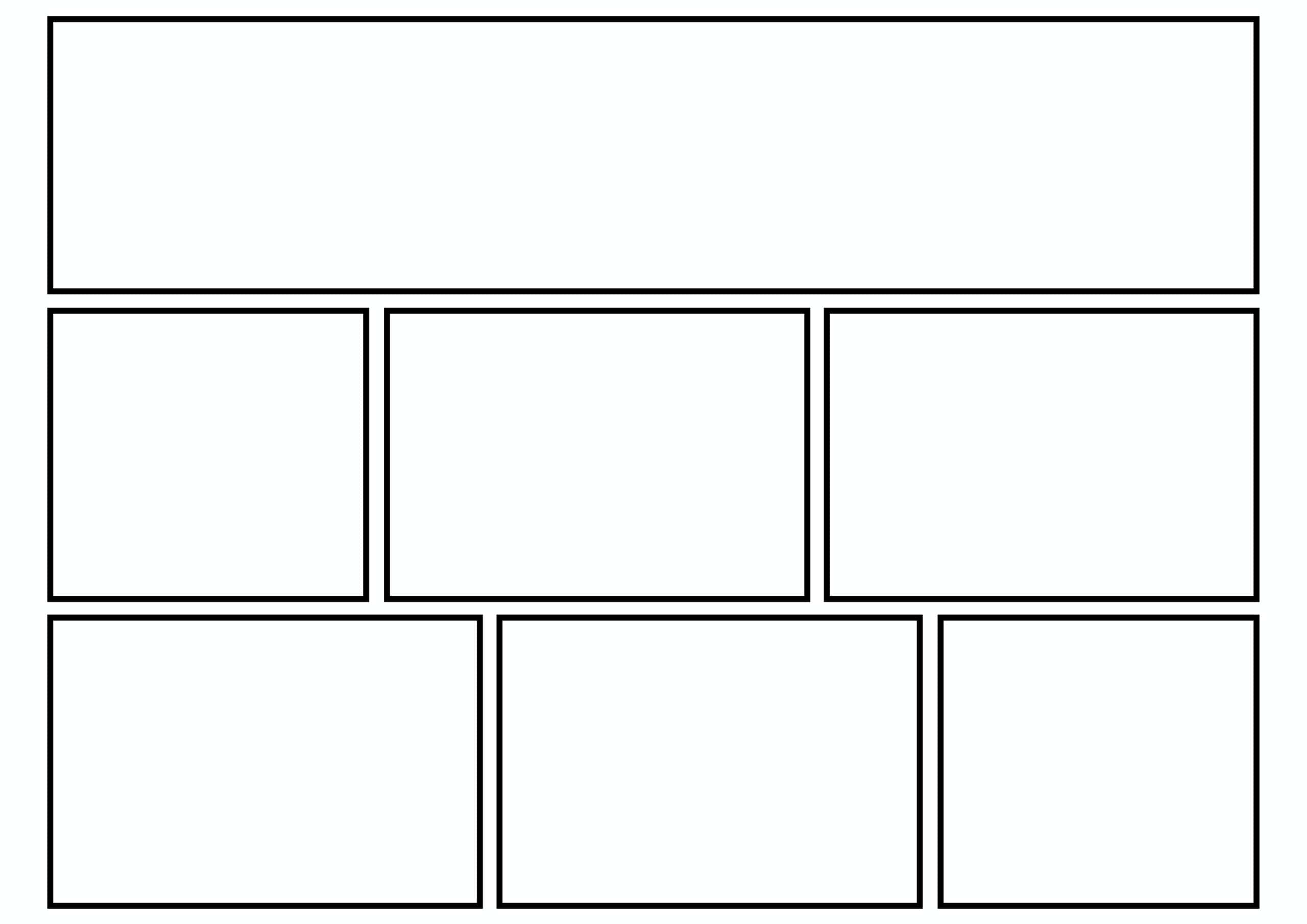

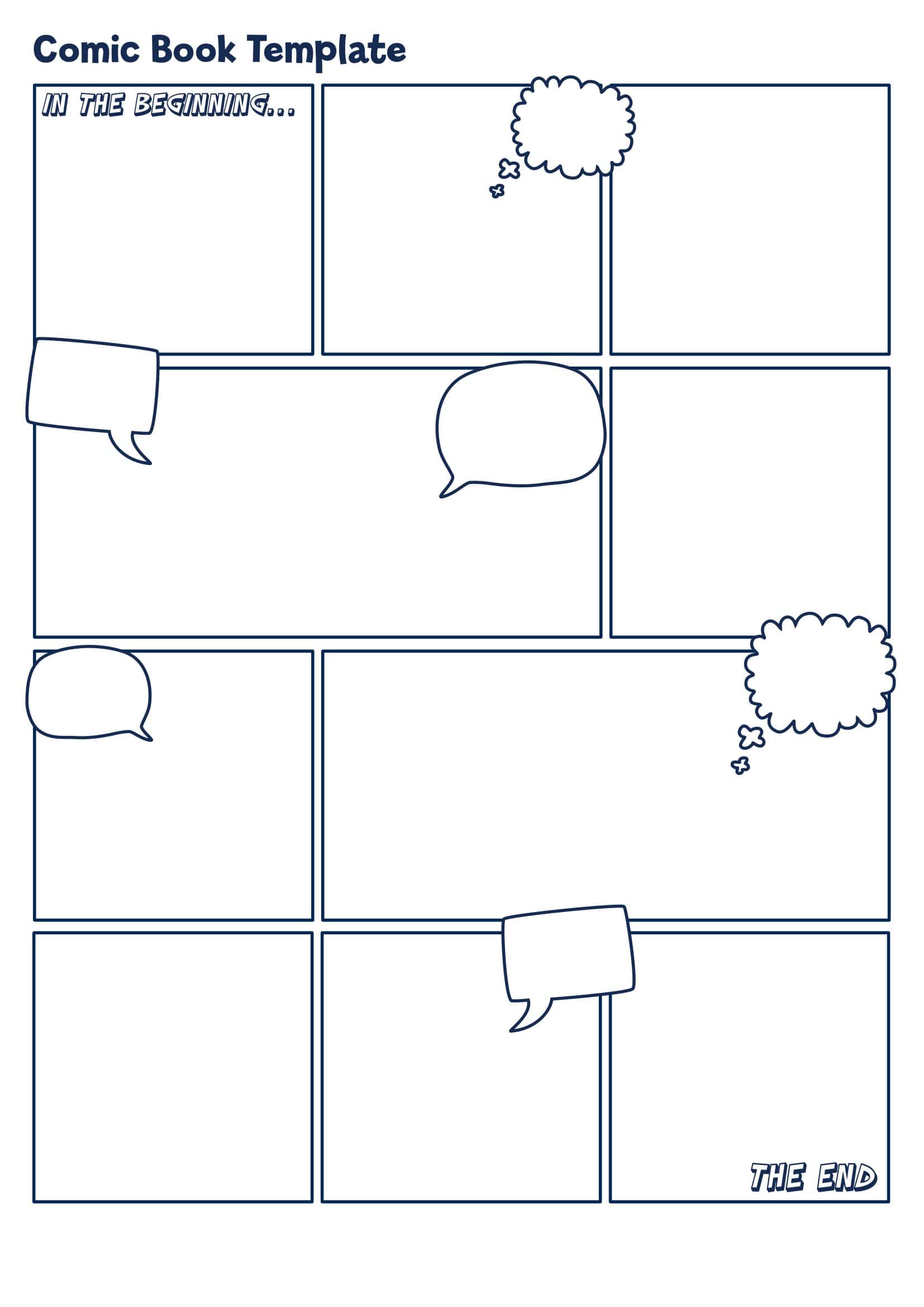
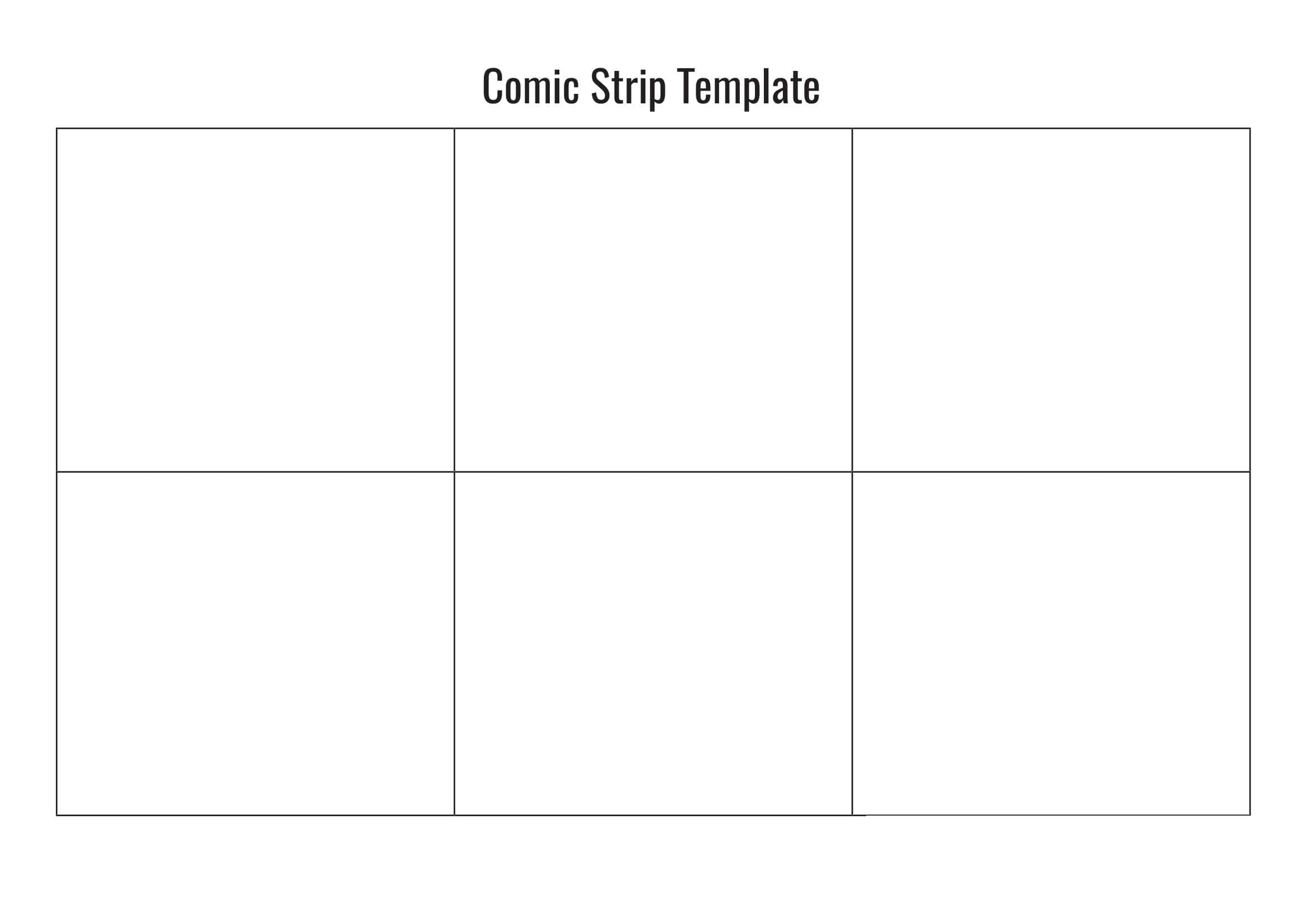

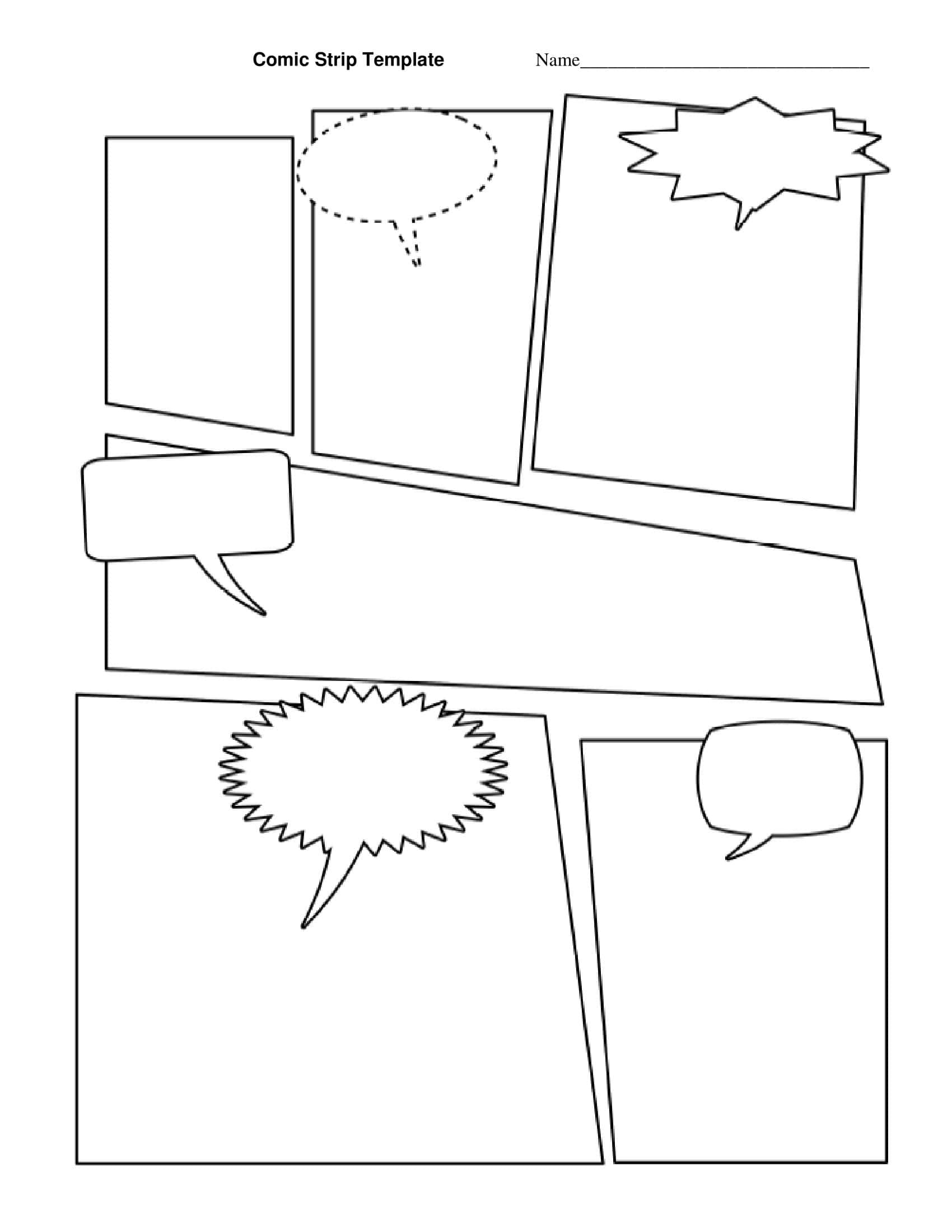
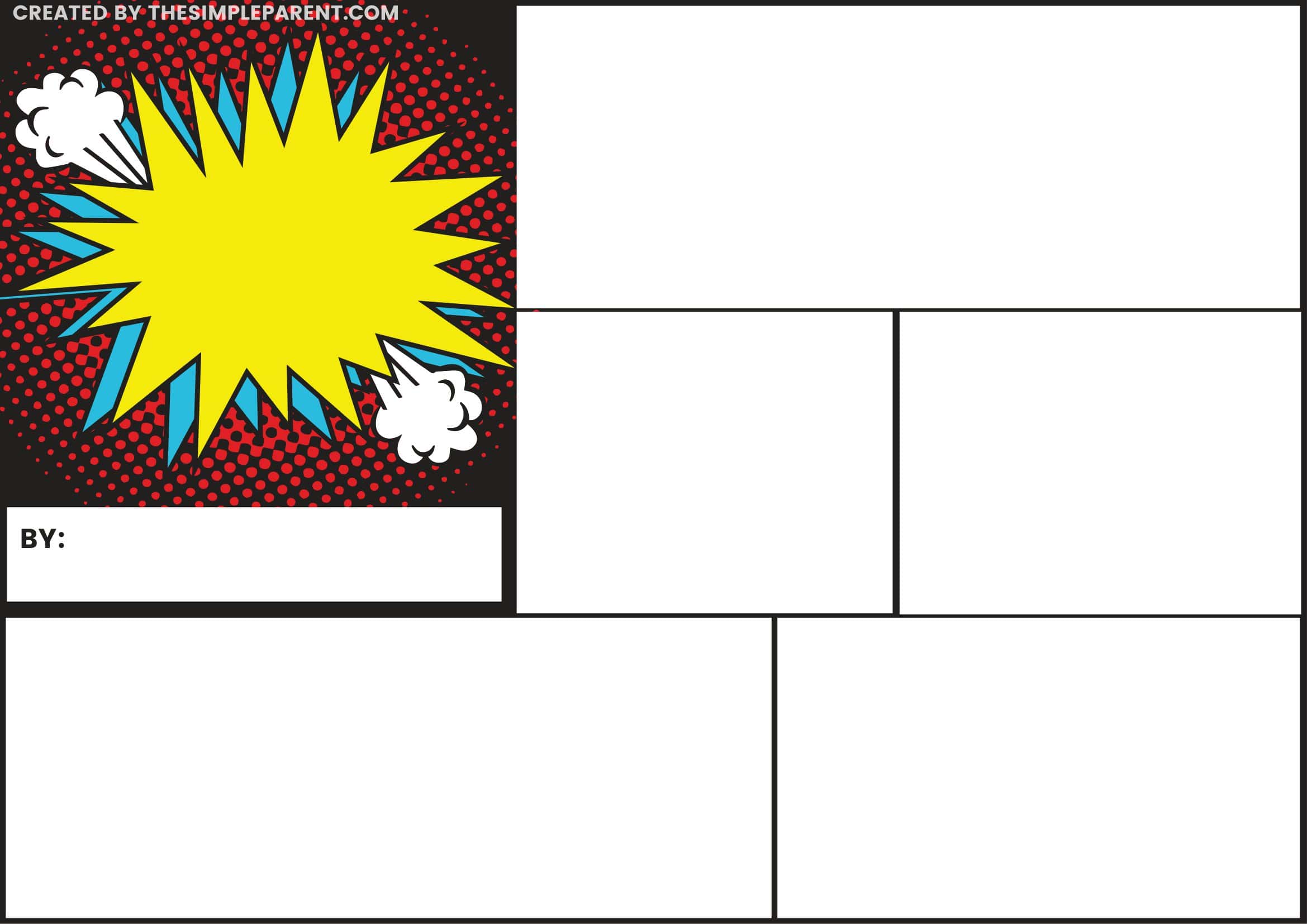


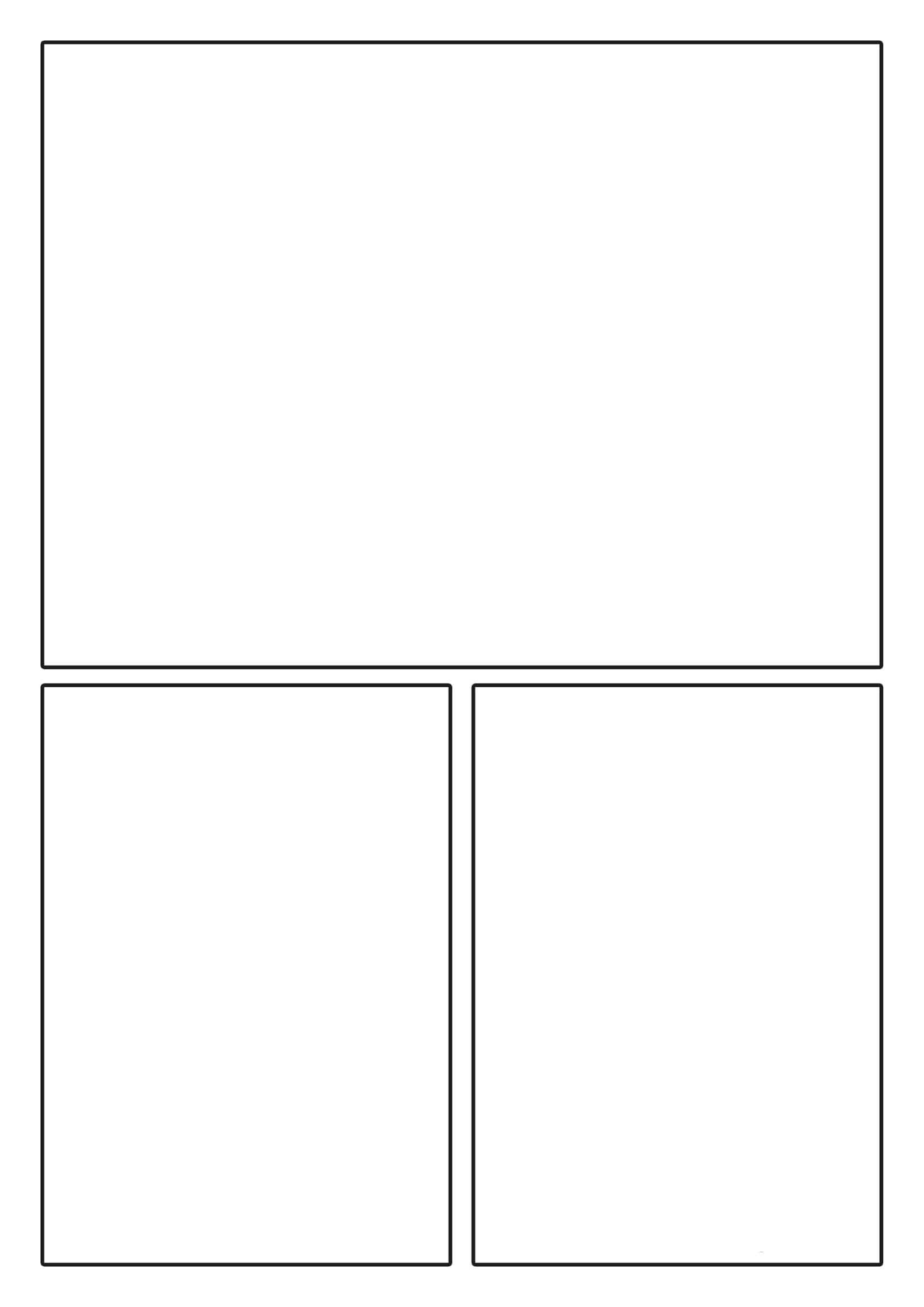
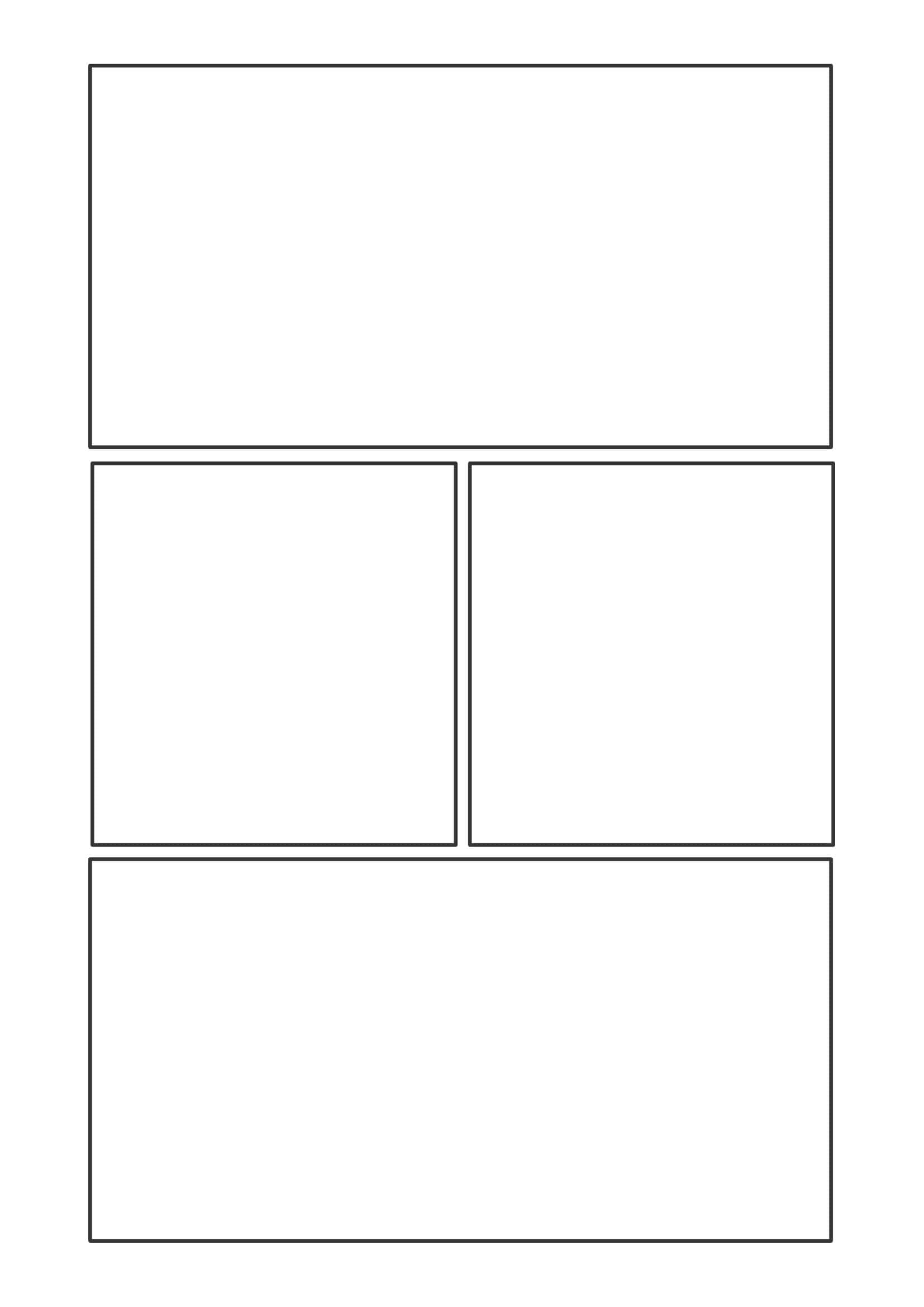
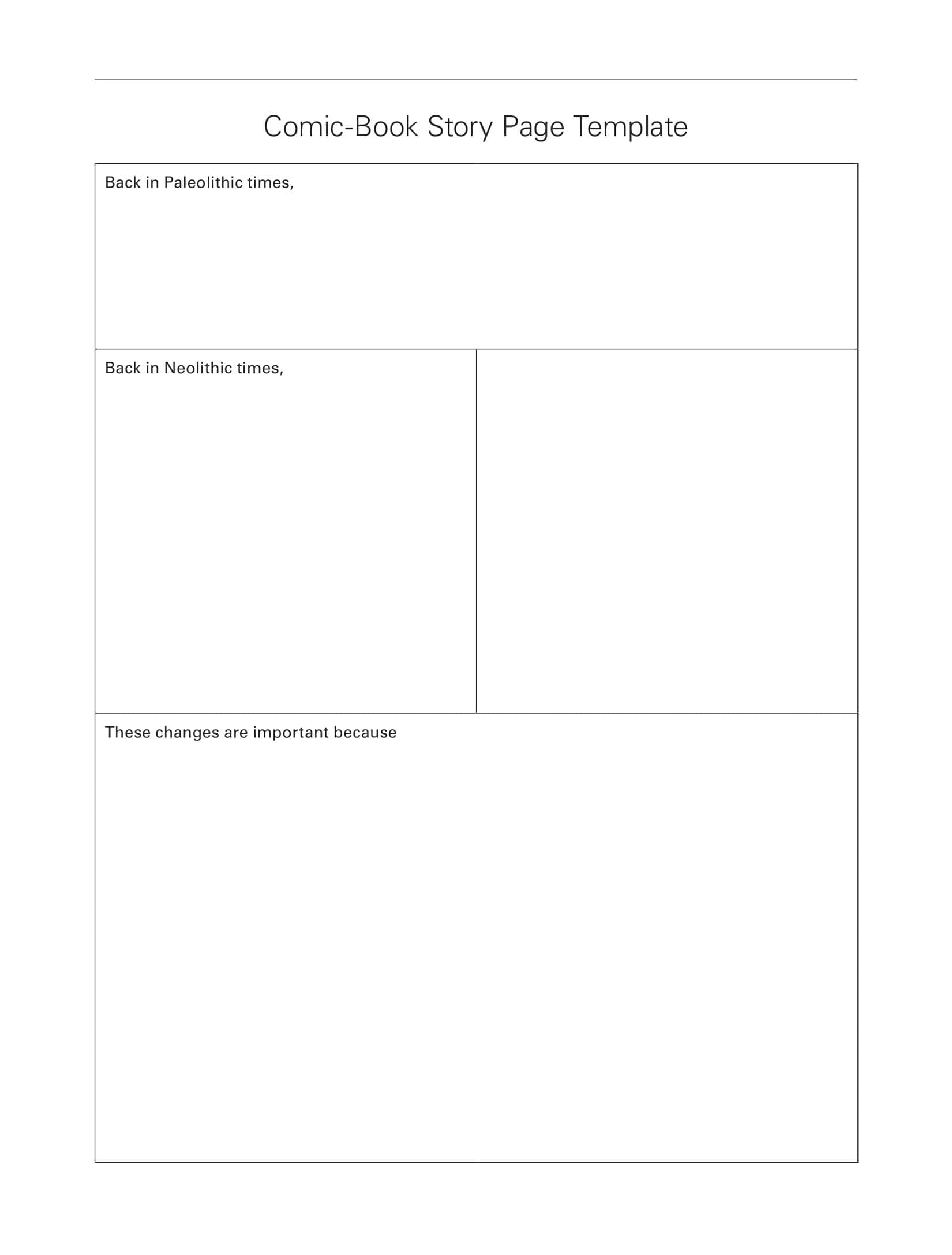
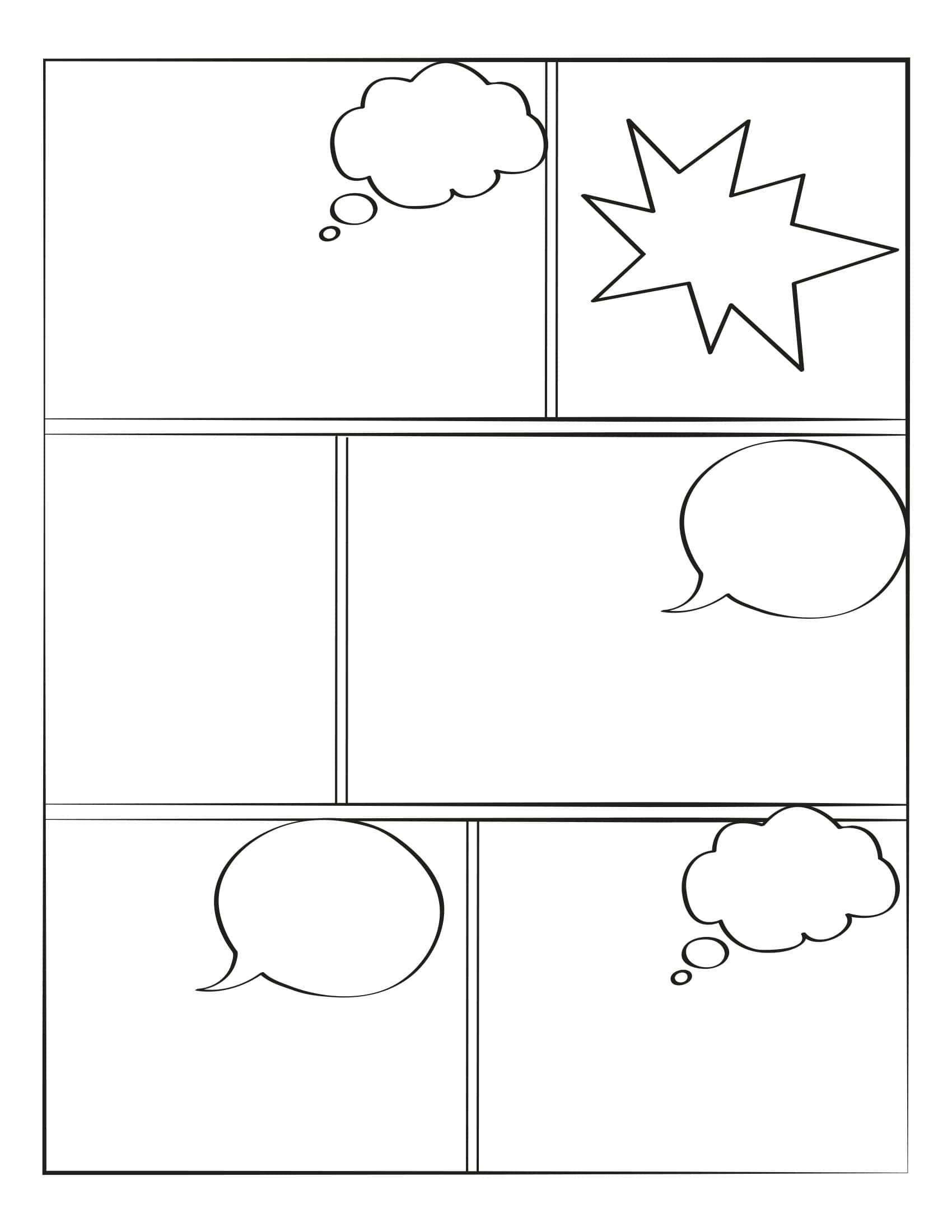
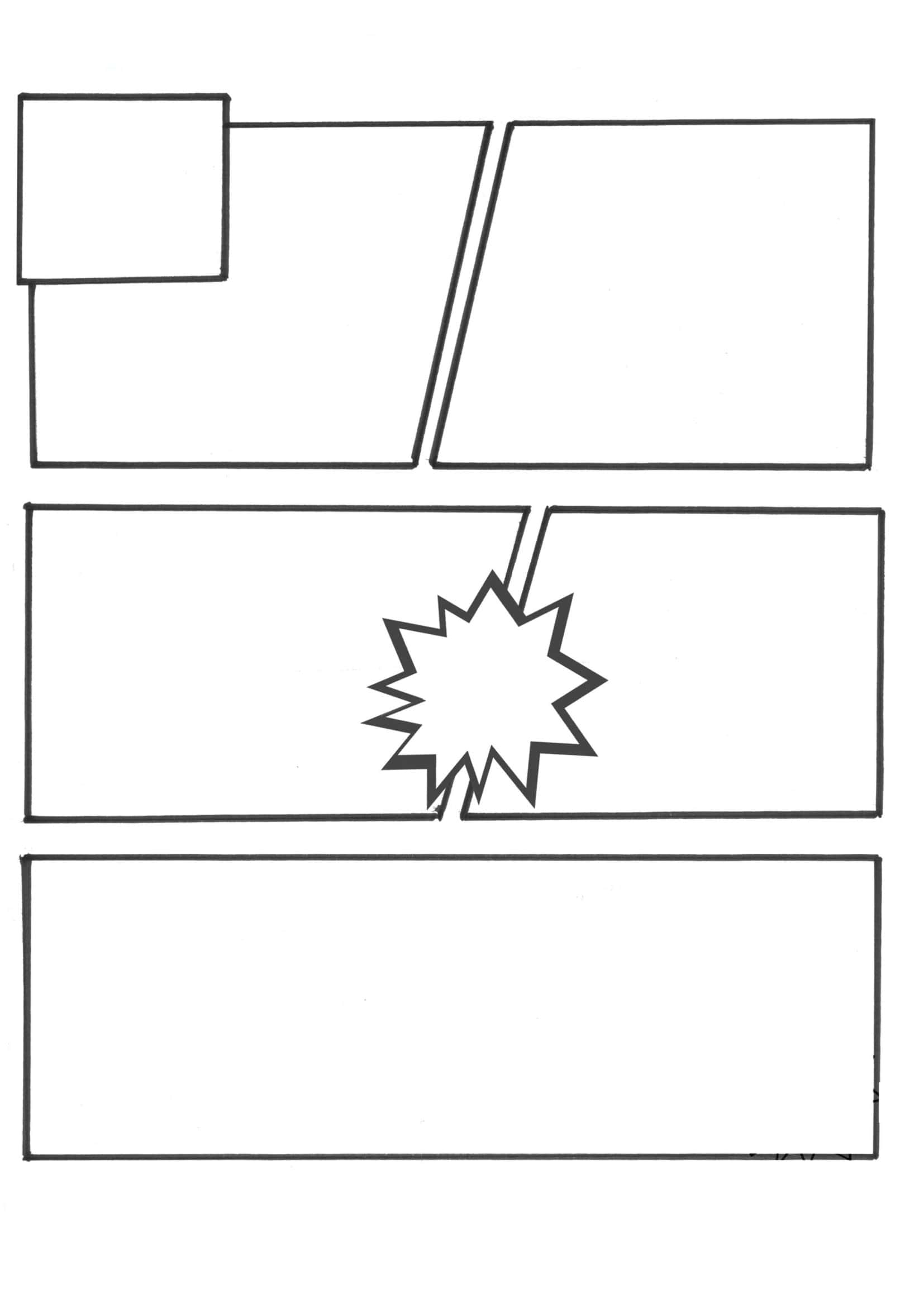



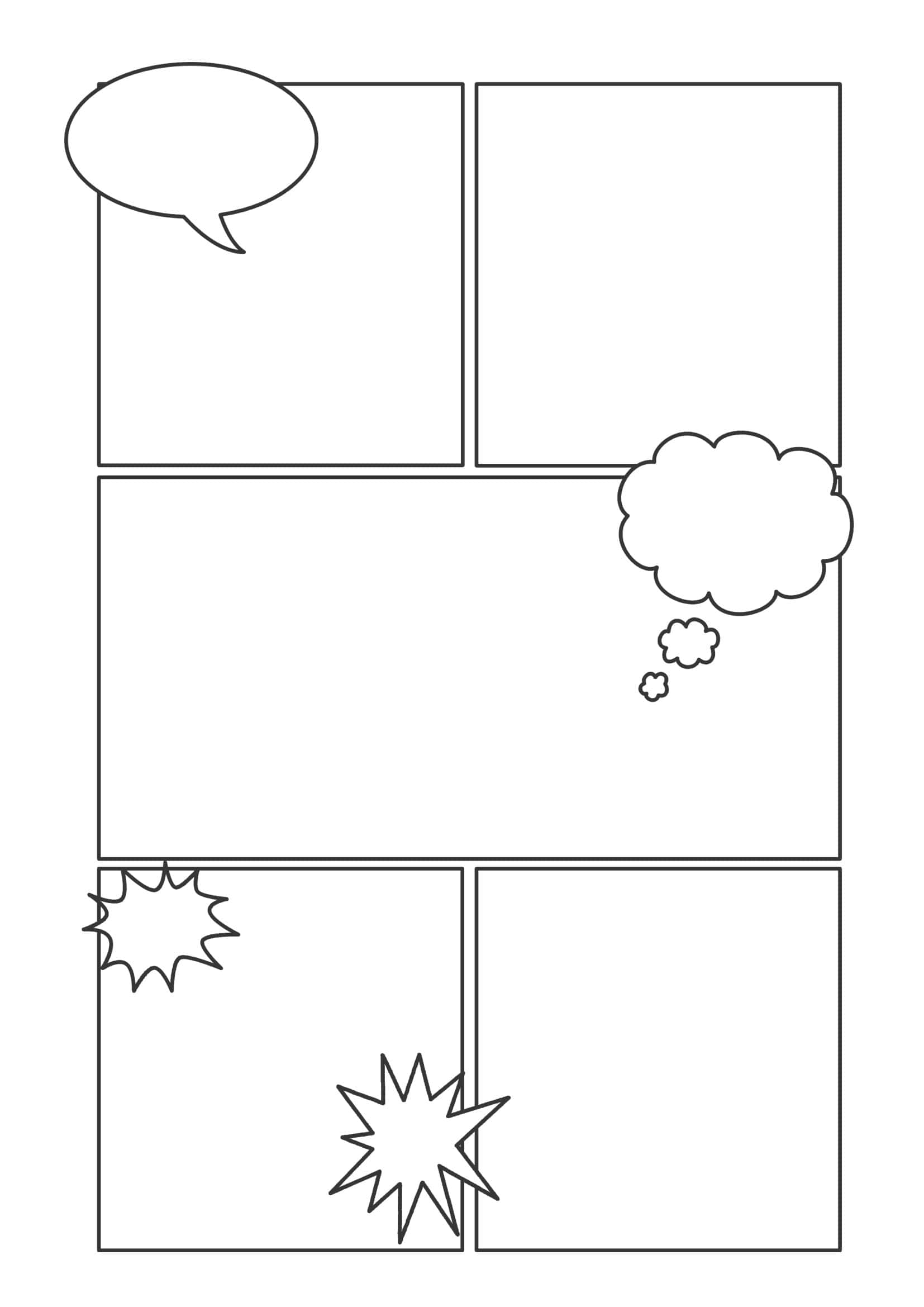


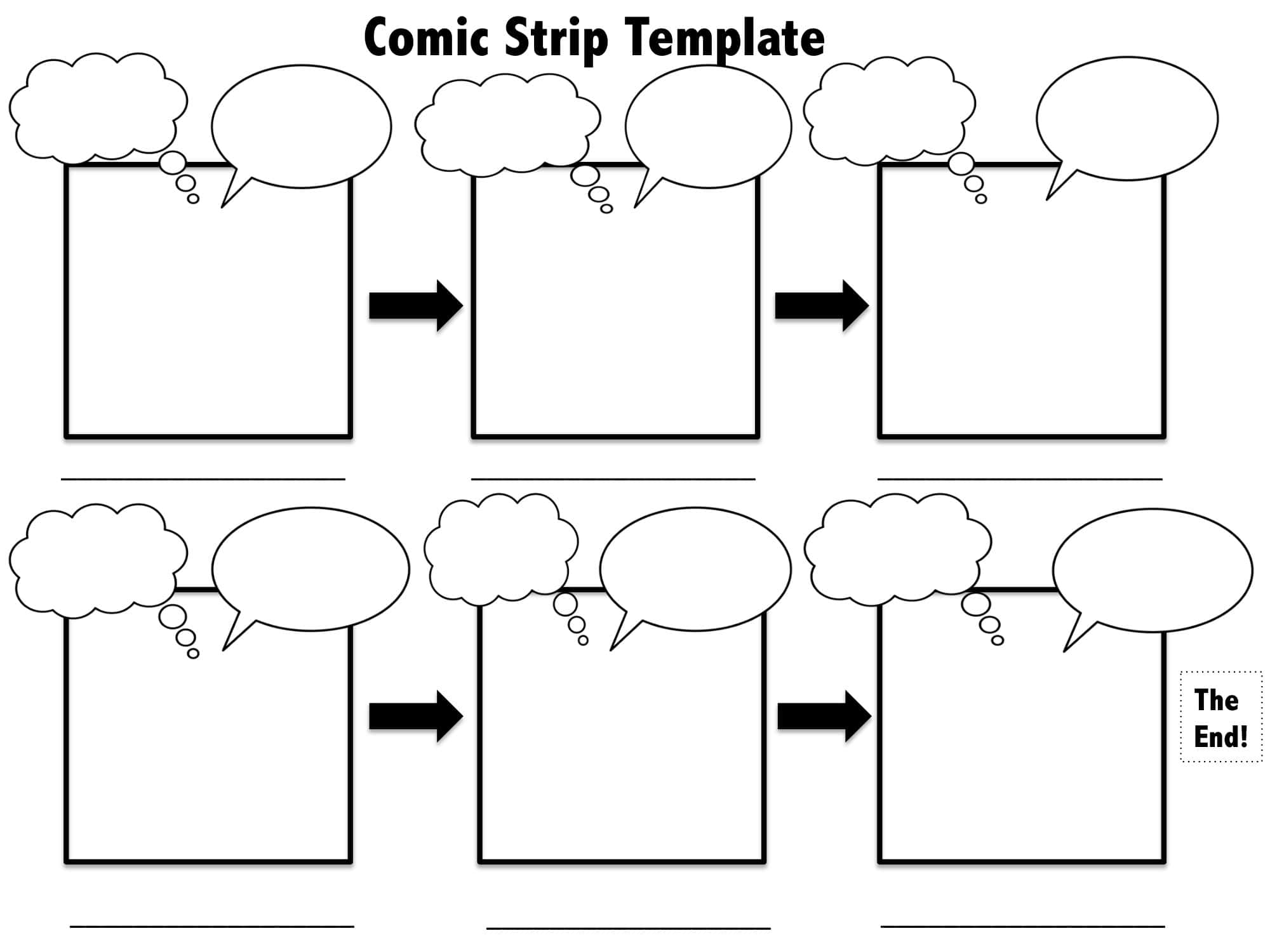

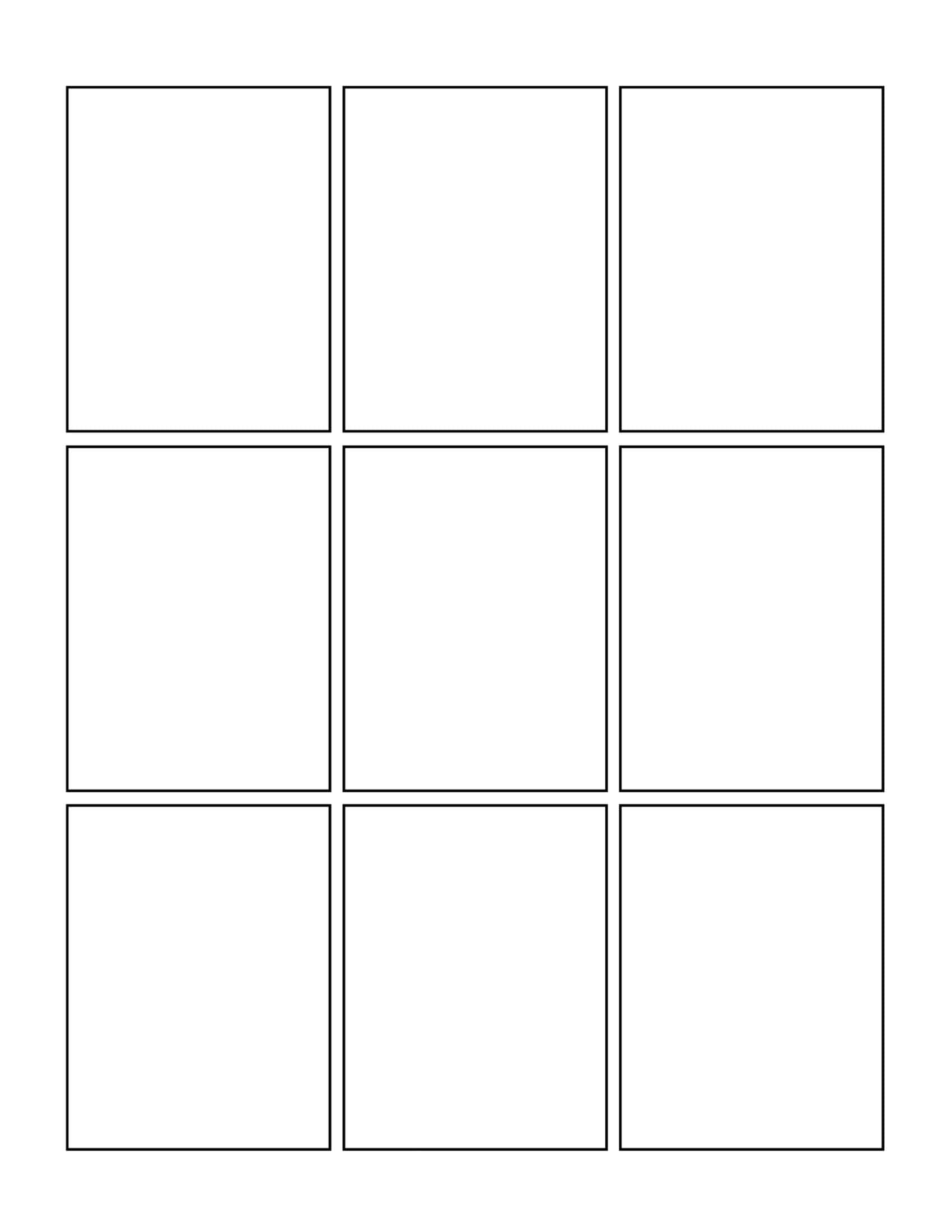
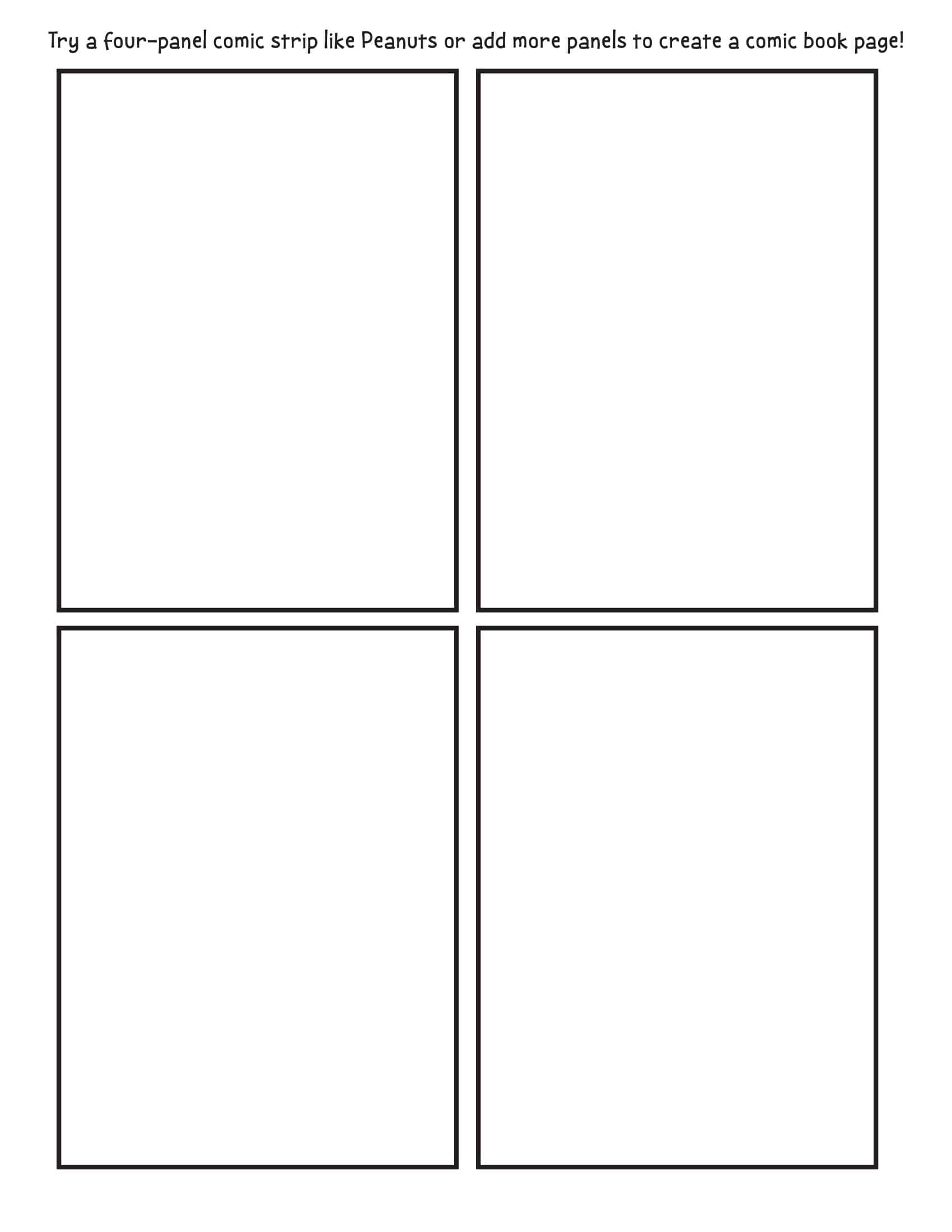
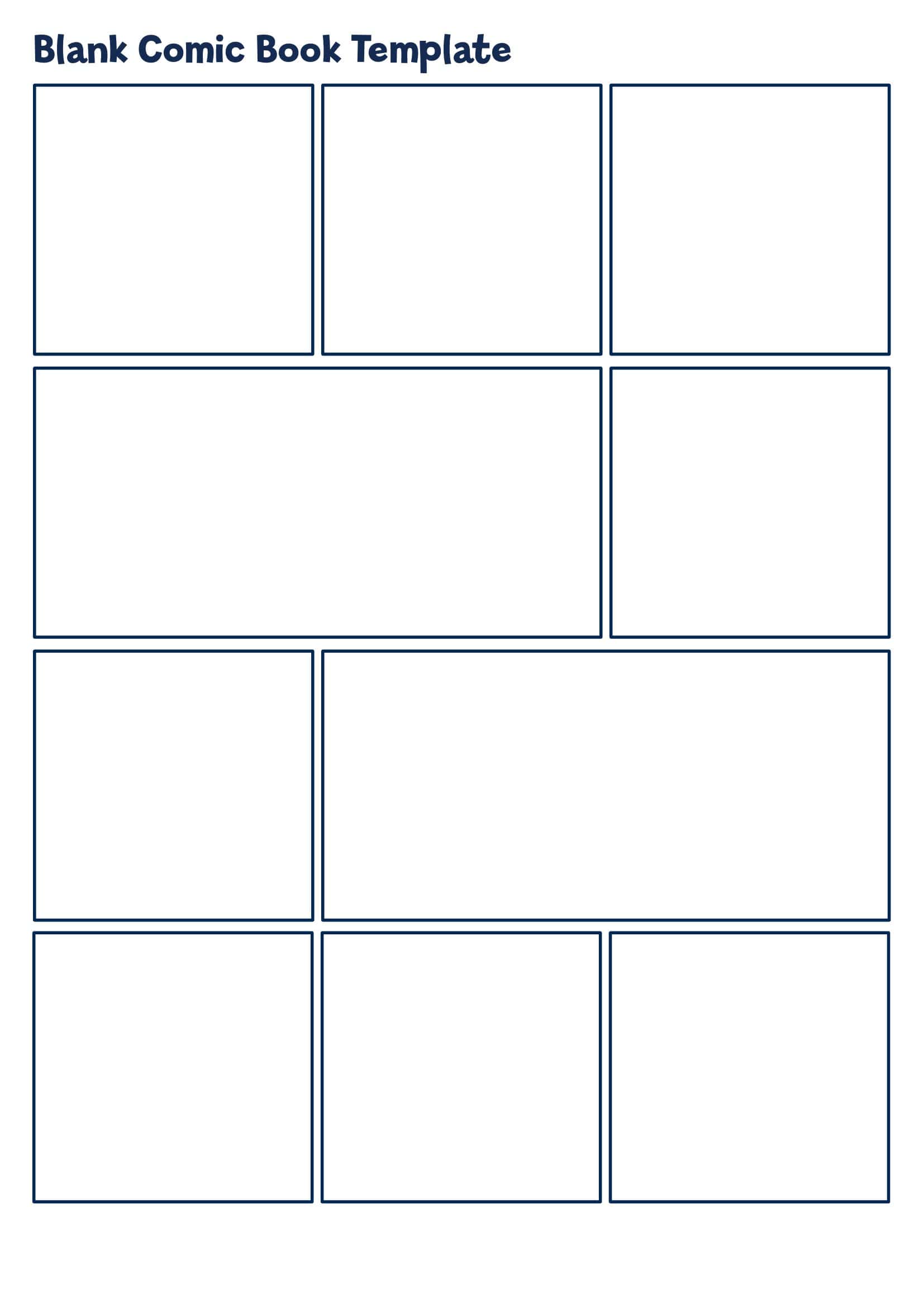
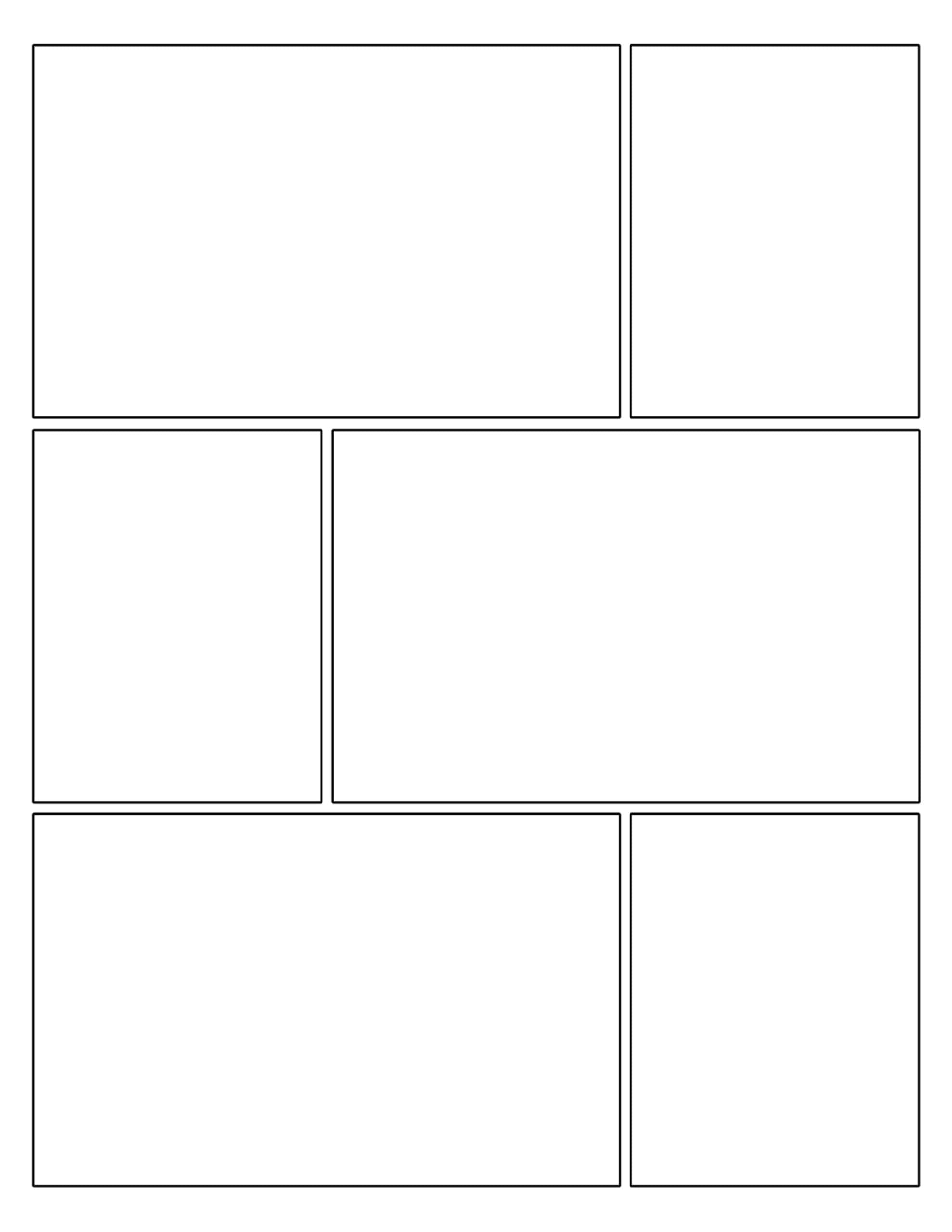

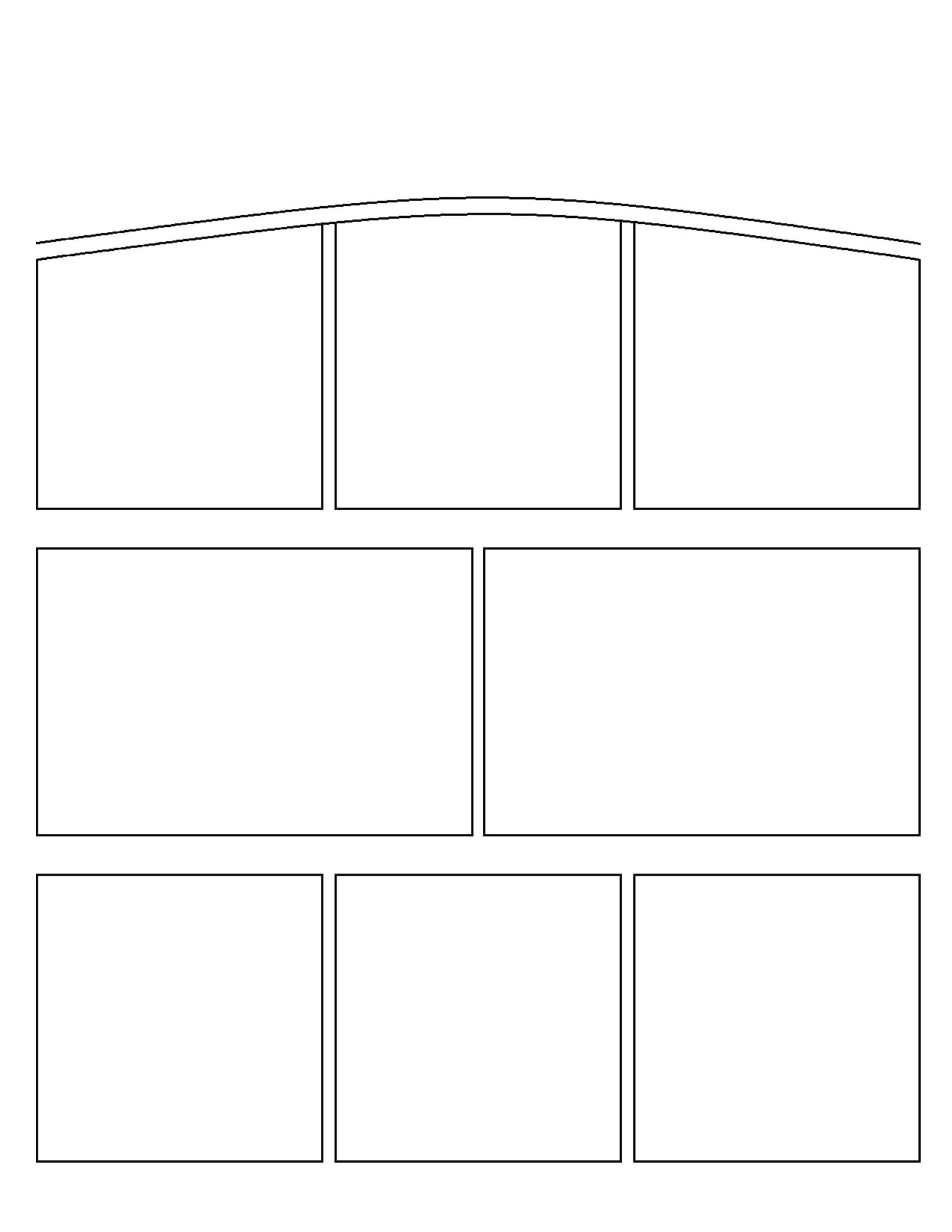


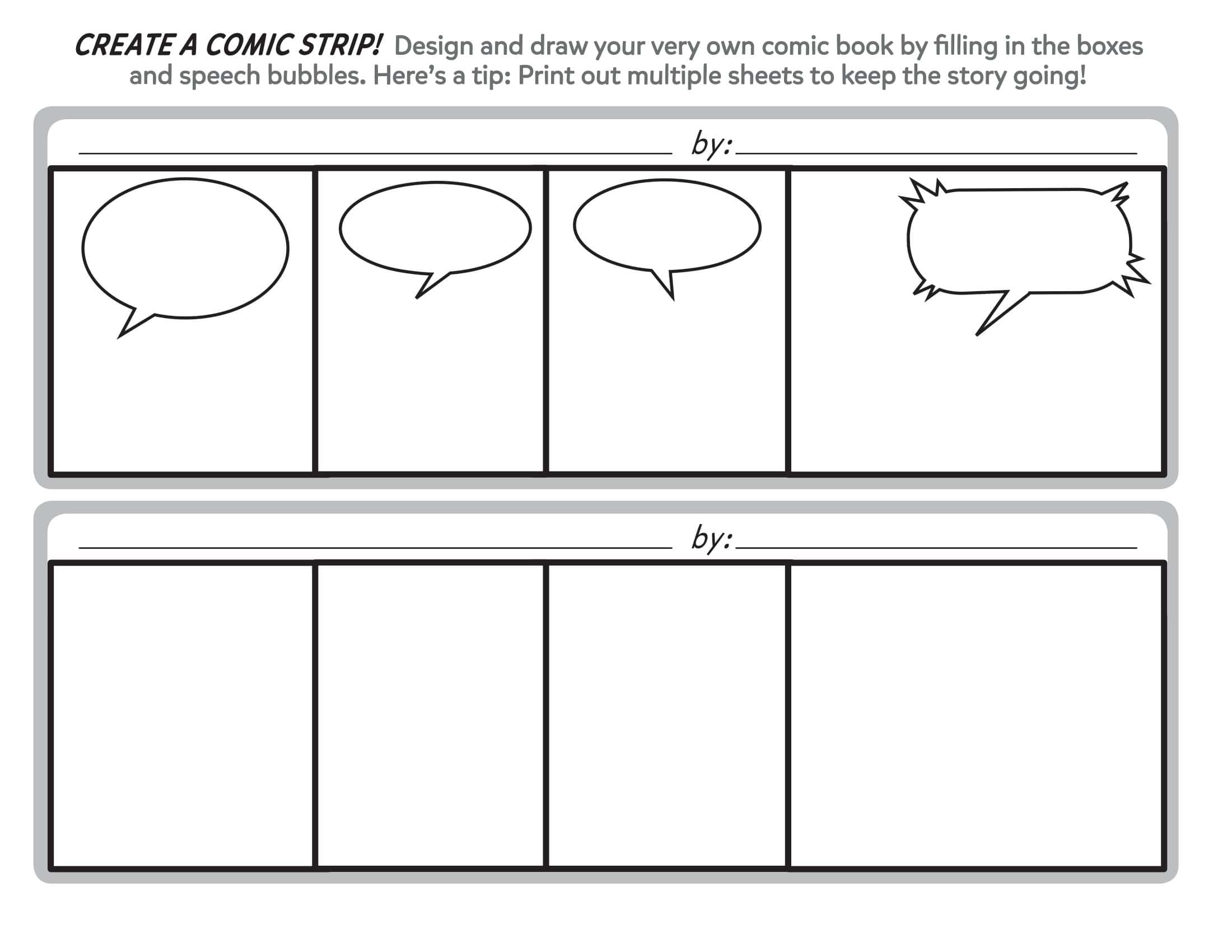

![Free Printable Roommate Agreement Templates [Word, PDF] 1 Roommate Agreement](https://www.typecalendar.com/wp-content/uploads/2023/06/Roommate-Agreement-150x150.jpg)
![Free Printable Credit Card Authorization Form Templates [PDF, Word, Excel] 2 Credit Card Authorization Form](https://www.typecalendar.com/wp-content/uploads/2023/06/Credit-Card-Authorization-Form-150x150.jpg)
![Free Printable Stock Ledger Templates [Excel,PDF, Word] 3 Stock Ledger](https://www.typecalendar.com/wp-content/uploads/2023/08/Stock-Ledger-150x150.jpg)
