In the dynamic world of event planning and management, a heroe save the day: the Run of Show. The Run of Show, an event planner’s blueprint, lays out each detail of the event in a minute-by-minute format. This meticulous planning tool makes sure everything goes as smoothly as a Broadway performance, from the opening act to the final curtain call.
The Run of Show Template steps in as the sidekick, providing a ready-made structure for creating your own Run of Show. Whether you’re orchestrating a corporate conference or a neighborhood festival, these tools will be your guide to a flawless production.
Table of Contents
Run of Show Templates
Run of Show Templates serve as vital resources for event planners, content creators, and business organizers. They provide a clear structure for any event, whether it’s a live performance, corporate conference, or a media broadcast.
At the core of a Run of Show Template is a comprehensive schedule, detailing every single item that will occur during the event. This schedule often includes the timing, the person responsible, and any notes or additional actions needed. The intricacy of these templates varies, depending on the complexity of the event. A simple event might just need start and end times for each item, whereas a more complex event could require exact timings down to the minute or even second.
But there’s more to a Run of Show Template than just a list of timings. They also include other important details about the event, like the venue, the equipment, the personnel, and even contingency plans for any unexpected situations. They can also incorporate contact information for key team members and emergency contacts, adding an extra layer of preparedness.
Key elements of a run of show document

Creating a comprehensive Run of Show (RoS) document requires a meticulous approach. The RoS is not just an itinerary—it’s the backbone of your event, the guide that ensures each moving part works in harmony to create a seamless experience. Here are the key elements to include in your RoS document:
Event Overview: The top of the document should briefly outline the basic details of the event. These details typically include the event name, date, and venue, as well as the names and contact information of the key event staff such as the event planner, production manager, and the client or key stakeholder.
Detailed Schedule: This is the heart of the RoS, a minute-by-minute timeline of all activities happening throughout the event. It should include every detail from setup, rehearsals, sound checks, to live performances, speeches, breaks, meals, and tear-down. Be as specific as possible. Indicate what happens, who is responsible, and where it happens.
Staff Roles and Responsibilities: A list of all staff members, their roles, and responsibilities is crucial. This includes your internal team, external vendors, and volunteers. Every person involved should know exactly what they need to do, when they need to do it, and who to report to.
Key Participants’ Information: List all key participants, such as speakers, performers, or VIPs. Include their contact information, their roles, arrival times, any special requirements they may have, and who they’ll be liaising with during the event.
Venue Layout and Locations: A clear visual representation or map of the venue, indicating important locations such as the stage, restrooms, exits, and any other key areas related to your event. This can help everyone understand where things will take place.
Catering Details: This section is for food and drink details. Include the menu, timing for meals or refreshments, dietary requirement notes, and the catering staff’s contact details.
Technical Requirements: Detail the technical aspects such as lighting, sound, video, etc. This could be a list of necessary equipment, tech crew responsibilities, setup times, and any specific instructions related to the technical aspect of the event.
Emergency Plan: This includes emergency contact numbers, evacuation plan, first aid arrangements, and other health and safety protocols. Every person involved should be aware of these protocols for the smooth handling of any unexpected situations.
Miscellaneous Notes: Include any additional information that does not fit into the other categories but is essential for the successful execution of the event. It might be a reminder about the WiFi password, parking instructions, or a note about a specific sponsor request.
Backup Plans: What happens if a speaker doesn’t show up? Or if there’s a technical glitch? Including a contingency plan in your RoS can save the day when the unexpected happens.
Why is a run of show crucial for your next event?
A run of show is crucial for your next event because it serves as a comprehensive blueprint that ensures the seamless flow of activities. It details the chronological order of events, key stakeholders, their roles, and the specific timings for each segment. It includes everything from set-up and break-down, to speaker or performer cues, technical specifics, meal times, and break intervals.
This provides clear instructions for all parties involved, mitigating the potential for misunderstanding or confusion. It not only sets clear expectations for everyone but also facilitates coordination and communication, ensuring that no detail is overlooked.
Additionally, it serves as a contingency plan, allowing you to anticipate and swiftly address any unforeseen issues that may arise. Consequently, having a detailed run of show reduces stress, enables a professional presentation, and ultimately contributes to the overall success of your event.
Difference between Run of show vs Event Agenda
While both the “run of show” and the “agenda” are essential tools in event planning, they serve different purposes and provide different levels of detail.
An agenda is typically a higher-level document that outlines the structure of the event. It provides a broad overview of what will occur and when, typically focusing on the key segments or phases of the event.
The agenda includes general information such as the timing of the key sessions, main speakers or performers, key discussion topics, or major performances. Attendees often receive an agenda before the event to get an understanding of what to expect, which helps them plan their participation. It is the equivalent of a map for the event, but with minimal details.
For instance, a conference agenda might list keynote speeches, breakout sessions, networking times, and meals, along with general start and end times for each. The agenda helps participants know where they need to be and when, but it doesn’t cover the details of how each item on the agenda will happen.
On the other hand, a run of show is a much more detailed, minute-by-minute plan of the event. It is a document primarily used by the event staff, including planners, coordinators, technicians, and vendors. The run of show provides a deep dive into how each agenda item will be executed. It includes specific details like who is responsible for what action, exact timings for each activity, logistical details, and even includes contingency plans.
For example, a run of show for a conference might provide details about when and where specific speakers need to be mic’d up, when slideshow presentations need to be queued up, the sequence of lighting changes, precise timing for introducing speakers, the order of serving meals, specifics about set-up and tear-down, and many other details necessary to ensure a smooth event. It would also outline what should happen if something goes awry, like if a speaker is late or if there’s a technical glitch.
The key difference, then, is the level of detail and the audience for each document. Agendas are generally for attendees and provide an overview, while runs of show are for event staff and provide a detailed script of what should happen at every moment. Both are integral for the successful execution of an event, but they serve these different roles.
To sum up, while an agenda gives you the ‘what’ and ‘when’ of an event, the run of show tells you ‘how’, ‘who’, and ‘where’. This depth of planning and detail in the run of show makes it a critical tool for the smooth, professional, and timely execution of any event.
Run of show example for a virtual event
Virtual Conference Run of Show
6:30 am – 7:00 am: Pre-event Checks
- Event Manager (EM): Ensure Zoom/Webex/Platform is functional. Double-check recordings, permissions, and breakout room settings. Test audio, video, and screen-sharing functionalities. Confirm that all panelists have received their invites and instructions.
- Technical Director (TD): Final equipment check. Test stream quality, prepare slides and videos for the event.
7:00 am – 7:30 am: Speaker Briefing and Checks
EM: Welcome speakers, remind them of event flow and their timing.
TD: Conduct a final technical run-through with the speakers. Confirm the visual and audio quality of each speaker’s setup.
7:30 am – 8:00 am: Attendee Arrival
EM: Begin welcoming attendees as they arrive in the virtual lobby, providing any necessary technical assistance.
TD: Ensure background music is playing for the attendees as they arrive.
8:00 am – 8:05 am: Event Opening
Host: Begin the event by welcoming attendees, summarizing the agenda, and explaining the features of the virtual platform.
8:05 am – 8:35 am: Keynote Speech
Keynote Speaker: Deliver keynote speech.
TD: Ensure the speaker’s audio and visuals are high quality. Keep track of timing.
8:35 am – 8:45 am: Q&A for Keynote Speech
Host: Facilitate Q&A, selecting and reading out questions from the chat for the keynote speaker to answer.
8:45 am – 8:50 am: Short Break/Intermission
Host: Announce short break, indicate time to return.
TD: Display timer on the screen, play soft background music.
8:50 am – 9:50 am: Panel Discussion
Panel Moderator: Facilitate the discussion among panel members.
TD: Manage spotlight features for the current speaker, monitor and solve any technical issues.
9:50 am – 10:00 am: Q&A for Panel Discussion
Panel Moderator: Facilitate Q&A, selecting and reading out questions from the chat for the panel members to answer.
10:00 am – 10:05 am: Closing Remarks
Host: Provide wrap-up, thanks, and further follow-up instructions. Mention next events, if any.
EM: Begin preparing post-event survey and follow-up email.
10:05 am – 10:30 am: Post Event
EM & TD: Debrief and document any issues faced during the event. Gather and analyze attendee data, feedback, chat logs.
How to create a run of show
Creating a run of show for an event requires meticulous planning, strong attention to detail, and effective communication among all involved parties. Below is a detailed step-by-step guide to help you navigate this process:
Step 1: Understand the Event
Start by thoroughly understanding the nature and purpose of your event. What are the goals? Who are the attendees and participants? What’s the overall schedule? Understanding the event’s key elements will inform how you structure your run of show.
Step 2: Identify Key Roles
Identify the key stakeholders who will be involved in the execution of the event. This could include event managers, hosts or MCs, technical staff, speakers, entertainers, vendors, and volunteers. Clarify their roles and responsibilities and include them in your run of show.
Step 3: Develop the Event Timeline
Draft a chronological timeline of the entire event. This should include every single activity from pre-event setup to post-event teardown. The timeline should outline what’s happening, who’s involved, where it’s happening (for physical events), and how long it should take.
Step 4: Detail Each Activity
For each activity in your timeline, provide a detailed description of what needs to happen. This might include specific actions, cues for speakers or performers, lighting or sound requirements, tech instructions, or any other key details.
Step 5: Incorporate Setup and Teardown Times
Don’t forget to include the necessary time for setup before the event begins and for teardown after the event concludes. Detail who’s responsible for each task and what they need to do.
Step 6: Include Contingency Plans
Things don’t always go as planned. In your run of show, include contingency plans for potential issues such as technical difficulties, a speaker running overtime, or a performer being late.
Step 7: Communicate with Your Team
Share your draft run of show with the key stakeholders you identified in step 2. Solicit their feedback and make any necessary adjustments. This helps ensure everyone is on the same page and understands their roles and responsibilities.
Step 8: Finalize the Run of Show
After incorporating feedback, finalize your run of show. This final version should be a comprehensive, minute-by-minute plan of the event that leaves nothing to chance.
Step 9: Distribute the Final Run of Show
Distribute the final version of the run of show to everyone involved in the event. Ensure they understand their roles, the timings, and any contingencies.
Step 10: Have a Pre-Event Meeting
Hold a meeting with all key stakeholders to go over the run of show one last time. Address any last-minute questions or concerns.
Step 11: Execute the Event
With your detailed run of show in hand, execute your event. The run of show should serve as your guide for ensuring that everything runs smoothly.
Step 12: Post-Event Debrief
After the event, hold a debrief meeting. Discuss what worked well and what could be improved. Make notes of these learnings to incorporate into future runs of show.
FAQs
Who uses a Run of Show?
A Run of Show is primarily used by event organizers, production teams, technical crews, hosts, speakers, and anyone else involved in the execution of the event. Its purpose is to keep everyone coordinated and ensure that the event runs smoothly and as planned.
Can a Run of Show be revised?
Yes, a Run of Show can be revised as needed. It’s common to make changes as new details are confirmed or if issues arise. It’s essential that any revisions are communicated to all parties involved to ensure everyone is updated.
What is a virtual Run of Show?
A virtual Run of Show is similar to a regular Run of Show but is tailored to virtual events. It includes additional elements such as managing the virtual platform, handling tech checks, facilitating virtual interaction, managing breakout rooms, and more.
What format should a Run of Show be in?
The Run of Show can be in various formats like Word, Excel, Google Sheets, or specialized event management software. The important thing is that it’s easy to read, understand, and access by all team members.
When should a Run of Show be created?
Ideally, the initial Run of Show should be created during the early stages of event planning and then be continuously updated as the event details get finalized. This ensures that the Run of Show is accurate and comprehensive.
How detailed should a Run of Show be?
A Run of Show should be as detailed as necessary for the smooth running of the event. This means including every event, action, and timing, no matter how minor they may seem. The aim is to eliminate any ambiguity and ensure every team member knows their exact roles and responsibilities.
Who should have access to the Run of Show?
All key stakeholders involved in the execution of the event should have access to the Run of Show. This includes event managers, production and technical staff, vendors, volunteers, hosts, and speakers.
How does a Run of Show help with problem-solving during an event?
A well-crafted Run of Show includes contingency plans for potential issues. These could be technical glitches, a speaker running late, or a schedule change. Having these plans in place allows the event team to swiftly address issues as they arise.
How flexible is a Run of Show?
While the Run of Show provides a detailed script for the event, there should be some flexibility built-in. Unexpected things can happen, and the team should be ready to adapt the schedule if necessary while ensuring the event still runs smoothly.
What happens if we don’t stick to the Run of Show?
If you don’t stick to the Run of Show, you risk the event becoming disorganized. Timings could be off, team members might not be ready for their tasks, and attendees may become confused. The Run of Show is there to ensure everything goes as planned.

















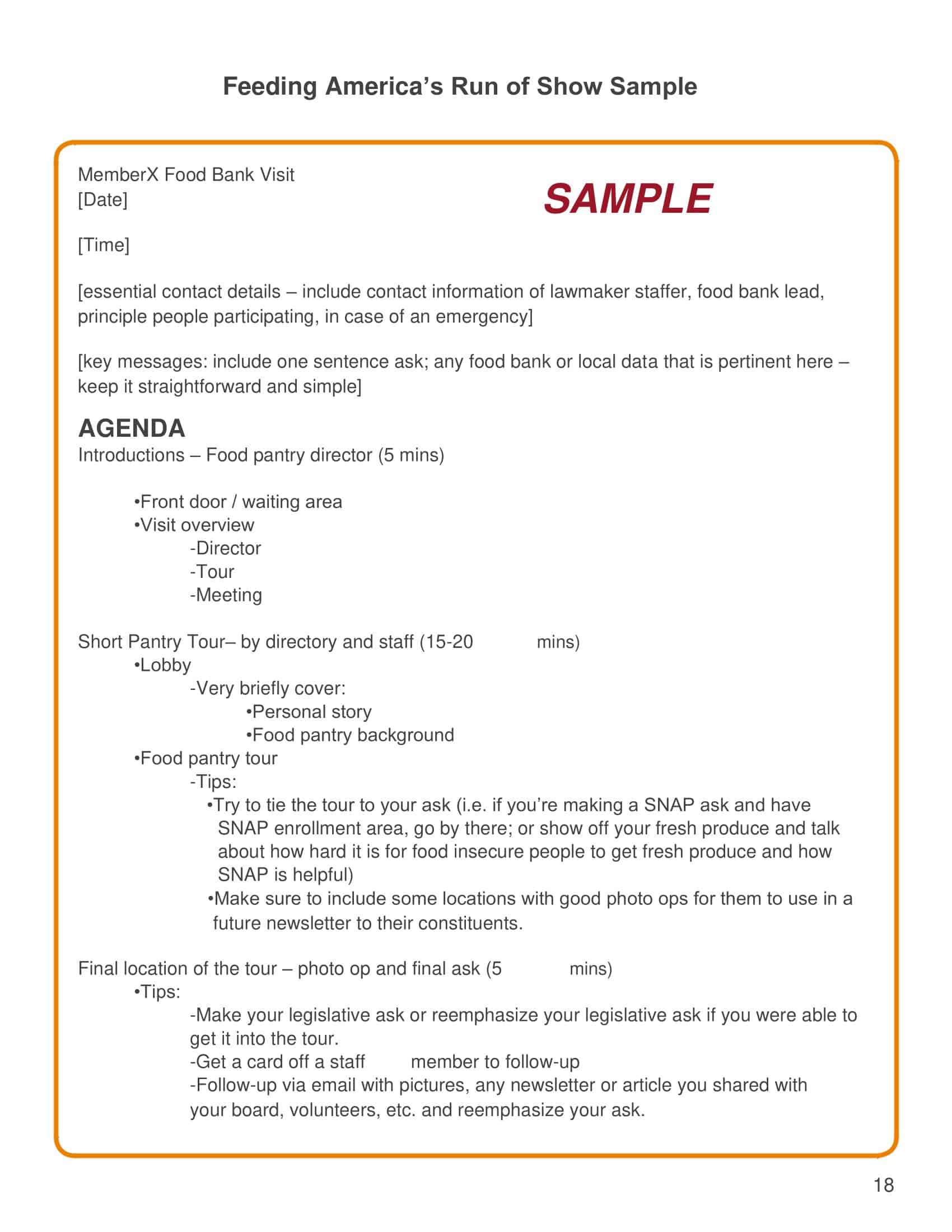






















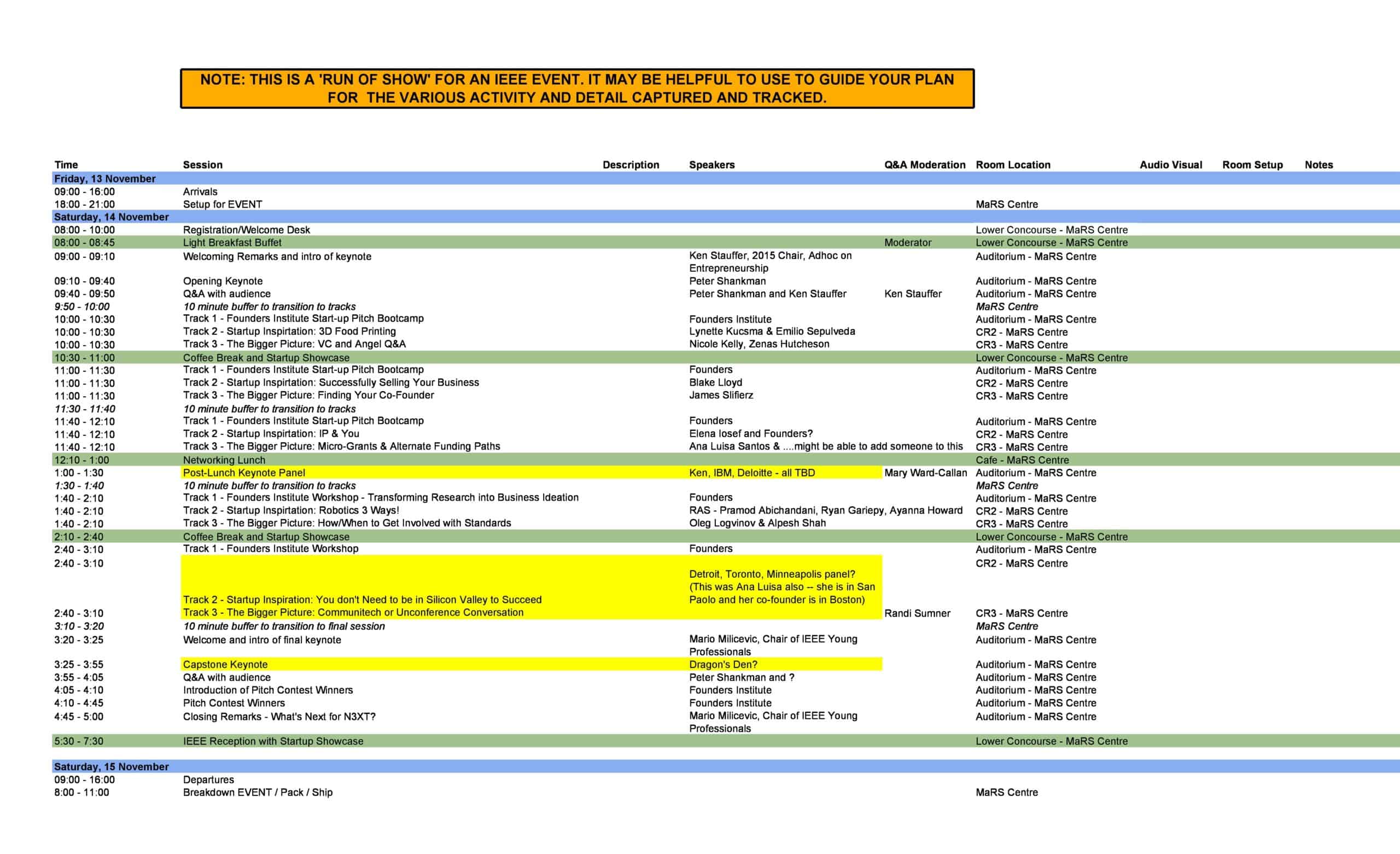
![Free Printable Roommate Agreement Templates [Word, PDF] 1 Roommate Agreement](https://www.typecalendar.com/wp-content/uploads/2023/06/Roommate-Agreement-150x150.jpg)
![Free Printable Credit Card Authorization Form Templates [PDF, Word, Excel] 2 Credit Card Authorization Form](https://www.typecalendar.com/wp-content/uploads/2023/06/Credit-Card-Authorization-Form-150x150.jpg)
![Free Printable Stock Ledger Templates [Excel,PDF, Word] 3 Stock Ledger](https://www.typecalendar.com/wp-content/uploads/2023/08/Stock-Ledger-150x150.jpg)
