Keeping accurate records of employee work hours is a critical task for any business. Time cards remain one of the most common ways to track when employees start and stop work each day and week. For both hourly and salaried staff, time cards provide documentation of hours worked, meal breaks taken, and time off used.
They serve as a record for payroll and ensure employees are paid correctly. Time cards also help employers budget labor costs, plan schedules, monitor attendance, and comply with laws regarding overtime and work hours. With technology, paper time cards have largely been replaced with digital solutions, but the purpose remains the same.
Time tracking enables businesses to organize, manage, and analyze employee work time. This article will explore the basics of time cards and how they are utilized in a range of workplace settings to benefit both employers and staff.
Table of Contents
What Is a Time Card ?

A time card is a record used to track an employee’s work hours and attendance. Whether paper-based or digital, time cards document the time an employee starts and finishes work each day, as well as any meal breaks, overtime hours, or time off taken. Employees submit completed time cards to their employer on a regular basis, often weekly or biweekly. The employer then uses the time card information to ensure employees are paid accurately for all hours worked.
Time cards create a formal record of hours logged so there is no confusion or dispute regarding an employee’s attendance and compensation. Beyond just payroll purposes, employers rely on time card data to budget labor costs, monitor productivity, schedule staff efficiently, and remain compliant with labor laws. For both the employer and employee, time cards provide a clear documentation system for work hours.
Time Card Templates
Tracking employee work hours is crucial for payroll and labor law compliance. Time cards provide standardized documentation of hours worked. Time card templates make creating and managing time cards easy.
The templates contain tables formatted to log employee time punches. Columns include dates, clock-in/clock-out times, total hours per day, and running weekly hours. Some templates calculate overtime hours and include summations. Manager approval signature lines are incorporated. Customizable fields allow adding company and employee details.
Time card templates enable businesses to quickly generate time cards when needed. Data can be entered manually or integrated with timekeeping systems. Completed cards provide verified documentation for payroll preparation. Templates help ensure accuracy and proper compensation. Manager approvals mitigate payroll errors and disputes. From small businesses to large enterprises, time card templates simplify time tracking. They facilitate smooth payroll processing and keep companies compliant.
A Brief History of the Time Cards
The concept of tracking employee hours has been a fundamental aspect of work since the dawn of the industrial age. The method we recognize today, using time cards to record work hours, has its origins in the late 19th century.
Late 1800s: The time card system was introduced during the industrial revolution when the need for a more systematic way to track worker hours became apparent. The first recorded use of a mechanical time tracking device was in the 1880s by a jeweler named Willard Le Grand Bundy. He invented a mechanical time clock that recorded employee arrival and departure times on a paper tape.
Early 1900s: The Bundy Manufacturing Company, formed by the Bundy brothers, started to commercially produce time clocks. Later on, Bundy Manufacturing Company, along with several others, merged to form the Computing-Tabulating-Recording Company (CTR). In 1924, CTR was renamed to the International Business Machines Corporation, more commonly known today as IBM.
Mid 1900s: During this period, punch card systems became common. These systems required employees to insert their card into a machine that would record the time of their arrival and departure. Despite being more accurate than manual methods, these systems were still prone to errors and misuse, such as ‘buddy punching’.
Late 1900s – Early 2000s: As technology advanced, magnetic stripe cards and proximity cards started to replace punch cards. These new systems reduced errors and made ‘buddy punching’ more difficult. Around the same time, the first software-based time tracking systems were introduced, enabling even more accurate and efficient tracking.
Current erToday, we see a wide range of time card systems, including digital time cards and sophisticated time card software. These systems can automatically calculate total hours, manage leave, track overtime, and provide detailed reports. They can also integrate with other business systems, like payroll or HR software. Some systems even use biometrics, such as fingerprints or facial recognition, to further increase accuracy and security.
As we continue to advance technologically and culturally, the time card systems are expected to evolve and adapt accordingly, incorporating elements like remote work, flexible hours, and advanced data analytics.
Benefits of using employees time cards
Using time cards to track employee hours has many benefits, from improved payroll accuracy to increased productivity. Below are some of the key advantages:
1. Improved Payroll Accuracy: The primary benefit of time cards is that they provide an accurate record of the hours an employee has worked. This helps to ensure that employees are paid correctly for their time, reducing the risk of payroll errors and potential disputes.
2. Increased Efficiency: Time cards allow businesses to streamline their payroll process. Instead of manually collecting and entering data, time cards, particularly digital ones, automatically record and compute work hours, significantly reducing the time spent on payroll tasks.
3. Overtime Management: Time cards can track when employees work beyond their regular hours, ensuring that any overtime is correctly calculated and compensated. This could be especially important in jurisdictions where overtime rates are mandated by labor law.
4. Leave Management: Alongside tracking work hours, time cards can also record and manage employee leave. This includes sick leave, vacation time, and other forms of absence, helping businesses to maintain accurate leave records.
5. Enhanced Compliance: Accurate tracking of work hours and overtime is often a legal requirement. Therefore, using time cards can help businesses comply with labor laws and regulations, and provide necessary documentation in case of audits.
6. Improved Resource Planning: By providing insights into when and how long employees are working, time cards can aid in resource planning. They help identify peak times, personnel shortages, or surplus, helping management distribute workload more effectively.
7. Increased Employee Accountability: Time cards can increase employee accountability by providing a transparent record of their work hours. It discourages late starts or early finishes and encourages employees to utilize their work hours efficiently.
8. Reduced Time Theft: Time cards, especially digital ones, can help curb time theft—situations where employees get paid for time they have not actually worked. Examples of time theft include taking longer breaks than allowed or clocking in for a colleague.
9. Enhanced Job Costing: For businesses that bill clients based on time spent, time cards can offer detailed work hour records for specific projects or tasks, contributing to accurate and fair invoicing.
10. Productivity Insights: By analyzing time card data, businesses can gain insights into individual and team productivity patterns. This data can inform decisions to improve workflows, manage workloads, or address any productivity issues.
11. Employee Self-Service: Modern digital time card systems often come with self-service portals where employees can check their work hours, overtime, and leave balance. This can boost employee morale by promoting transparency and reducing discrepancies.
Types of time cards
Time cards, in essence, are used to track and record the hours that an employee works. They have evolved over time to fit the changing needs of businesses and employees. Here are the main types of time cards:
Manual Time Cards
The oldest and simplest form of time cards are manual time cards. Employees clock in and out by writing their start and end times on the card. While these cards are low cost and easy to implement, they can be prone to errors, and calculating total hours worked can be time-consuming.
Punch Cards
Also known as clock cards, employees use these by inserting them into a time clock machine that stamps the date and time. While this system is more accurate than manual cards, it still requires manual calculation and can be susceptible to ‘buddy punching’ where one employee clocks in for another.
Magnetic Stripe Cards
Similar to credit cards, these cards have a magnetic stripe that contains the employee’s information. Employees swipe the card through a reader to clock in and out. While more accurate and secure than punch cards, they can wear out over time and the readers can be expensive.
Proximity Cards
These cards use radio frequency identification (RFID) technology. Employees clock in and out by placing the card near a reader. Proximity cards are durable and quick to read, but the readers can be costly.
Biometric Time Cards
These systems use unique physical characteristics such as fingerprints, facial recognition, or iris scans to identify employees when they clock in or out. Biometric systems are highly accurate and eliminate ‘buddy punching’, but they can be expensive to implement and raise privacy concerns.
Online Time Cards
These are digital time cards that employees can access and use through a computer or a mobile app. They may allow employees to clock in and out, view their total hours, request time off, and more. Online time cards can be used anywhere, making them suitable for remote work. However, they do require a reliable internet connection.
Time Card Software
This system is a comprehensive solution that can include any combination of the above methods, while also providing advanced features like automatic calculations, overtime tracking, leave management, job costing, productivity reports, and more. Time card software can often integrate with other business systems like payroll or HR software.
GPS Time Cards
Employees carry a GPS-enabled device or use an app that tracks their location throughout the day. The system records clock in/out times based on when the employee enters or leaves a geofenced worksite. GPS cards ensure accurate place-based hours.
Important points to consider when creating your time card template
Creating a time card template requires careful consideration to ensure it accurately captures all necessary information and remains user-friendly. Here’s a comprehensive guide on point to consider:
1. Essential Information: Your template should have fields for essential information such as employee name, ID, date, start time, end time, total hours worked, breaks, overtime, and so forth. For businesses billing clients based on time, it might also be necessary to include fields for specific tasks or projects.
2. Ease of Use: The template should be easy for employees to fill out and for payroll staff to read and process. Clear labeling, appropriate formatting, and logically organized fields can enhance usability.
3. Compatibility: Ensure your time card template is compatible with the software or systems you’re already using for HR and payroll. This will streamline data transfer and reduce the risk of errors.
4. Legal Compliance: The time card should meet local labor law requirements, such as tracking overtime or providing meal breaks. Consult with a legal expert or local labor office if you’re unsure.
5. Company Policies: Your template should reflect company policies, such as standard work hours, break durations, and overtime rules. This can help reinforce these policies among employees.
6. Breaks and Overtime: Don’t forget to include areas where employees can note any break times and overtime hours. This ensures you’re staying compliant with labor laws, while also accurately tracking the total hours worked.
7. Accessibility: If you have remote employees or operate across multiple locations, an online or digital time card might be necessary. A template that’s accessible from various devices can help ensure accurate and timely tracking.
8. Security: Especially for digital time card templates, consider security measures to protect sensitive employee data. You may need to incorporate access controls, data encryption, or other security features.
9. Flexibility: Your template should be flexible enough to accommodate variations in work schedules, such as night shifts, split shifts, or flexible hours.
10. Audit Trail: Consider how the template can support a clear audit trail. This can involve recording who filled out or edited the time card and when. A good audit trail can help resolve any future disputes.
11. Approval Process: If your time card process includes approvals from supervisors or managers, the template should include a section for their signatures or digital approval.
How to create your own time card template?
Tracking employee time is crucial for payroll, billing, and labor cost analysis. Rather than purchasing pre-made time cards, many businesses prefer to create customized time card templates tailored to their specific needs. With some careful planning and design work, you can easily develop time cards that integrate seamlessly with your existing systems.Follow these steps to create time cards for your employees:
Step 1: Choose a Platform
Decide where you’ll create your template. This could be a physical form or a digital platform like Microsoft Excel, Google Sheets, or a custom software.
Step 2: Identify Essential Information
List the essential details that need to be captured. This could include employee name, date, start time, end time, breaks, total hours worked, and overtime. Depending on your business, you may also want to include fields for specific tasks or projects.
Step 3: Design the Layout
Start designing the template layout. Remember to keep it clear and straightforward. Position fields logically, starting with employee identification details at the top, followed by date, then entries for in/out times.
Step 4: Create Fields for In/Out Time
For each day of the work week, create fields where employees can enter their in and out times. Ensure there’s also a field for lunch breaks or other types of breaks as per your company policy.
Step 5: Add Total Hours Field
Include a section where the total hours worked each day can be recorded. In digital templates, you can often automate this calculation.
Step 6: Include Overtime and Leave
Don’t forget to add sections where employees can note any overtime hours or taken leaves. This ensures you’re accurately tracking total hours worked and leaves taken.
Step 7: Add Fields for Approval
If your process includes an approval step, make sure there’s a place for supervisors or managers to sign or provide their digital approval.
Step 8: Incorporate Company Policies
Ensure your template reflects your company’s policies. This might include standard work hours, overtime rules, or break durations.
Step 9: Test the Template
Before rolling it out, do a test run of the template with a small group of employees. This can help you identify any issues or areas of confusion that need to be addressed.
Step 10: Implement and Review
After any adjustments, distribute the template to your employees. Ensure they know how to fill it out correctly. Regularly review and update the template as necessary to ensure it continues to meet your business needs.
FAQs
How do time cards work?
Time cards typically include fields where employees can record their clock-in and clock-out times for each workday. Some time cards also have additional sections for breaks, overtime, or specific tasks or projects. Employees fill out the time card manually or electronically, and the data is then used for various purposes, such as calculating wages, tracking attendance, and generating reports.
Can time cards be automated?
Yes, time card systems can be automated using time tracking software or electronic systems. These automated systems eliminate the need for manual data entry and calculations. They often integrate with other HR or payroll systems, making the process more efficient and accurate.
How are time cards used for payroll?
Time cards provide the necessary data to calculate employee wages for a specific pay period. The total hours worked, including regular hours, overtime, and any other relevant factors, are multiplied by the employee’s hourly rate to determine their gross pay. Payroll administrators use this information to generate paychecks or process direct deposits.
Can time cards be falsified?
While it is possible for employees to falsify their time cards, it is generally discouraged and can lead to disciplinary action or termination. Employers often implement measures to deter time card fraud, such as requiring employees to sign their time cards, using electronic systems with built-in authentication, and conducting audits or spot checks to verify the accuracy of reported hours.
Are time cards required by law?
The requirement for time cards can vary depending on the jurisdiction and local labor laws. However, in many countries, employers are legally obligated to maintain accurate records of employee working hours for payroll and compliance purposes. It is advisable for employers to consult local labor laws or seek legal advice to ensure compliance with specific requirements.
How long should time cards be kept?
The retention period for time cards is typically determined by legal and regulatory requirements. In some jurisdictions, employers may need to retain time cards for a specific number of years. It is recommended to check with local labor laws or consult legal counsel to determine the appropriate retention period for time cards in a particular location.









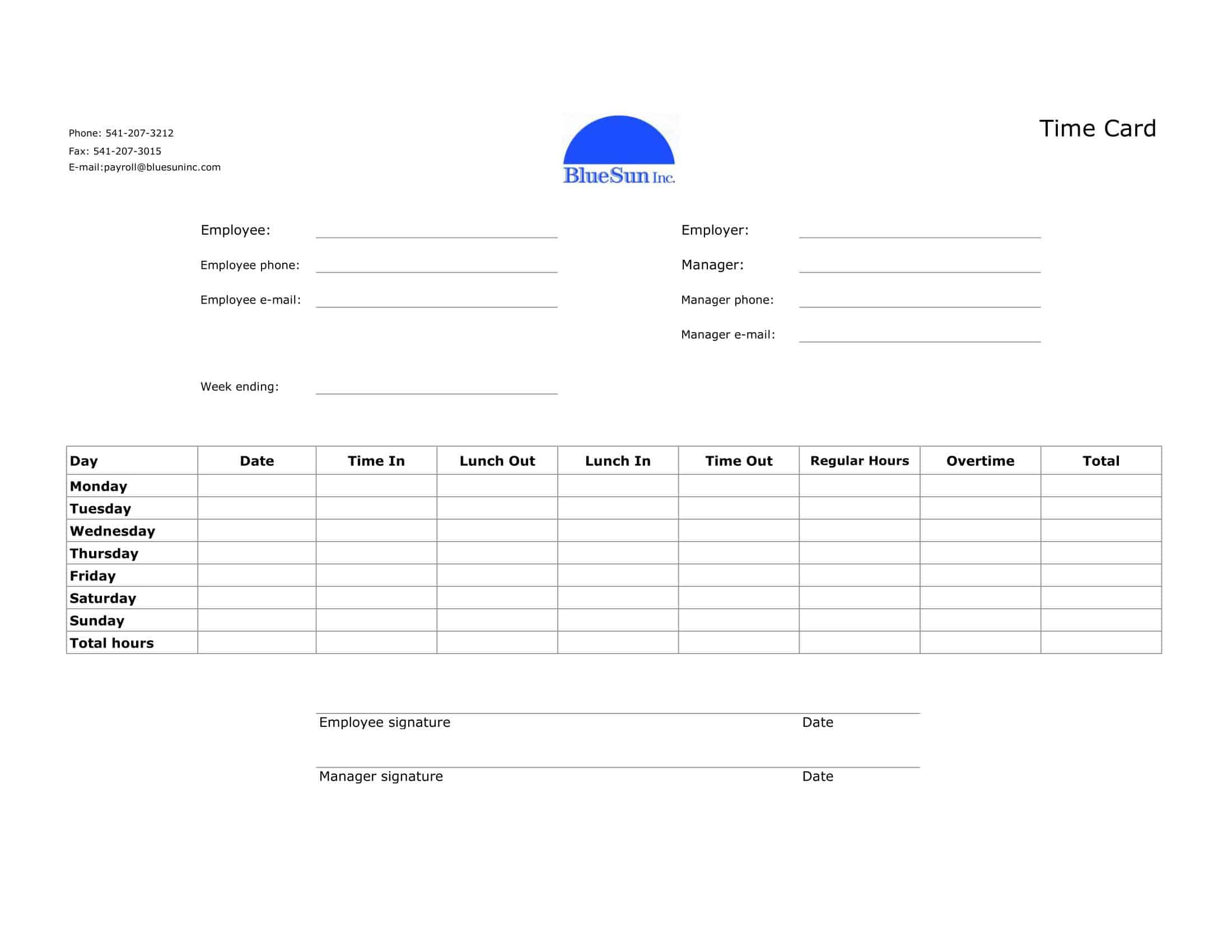





























![Free Printable Credit Card Authorization Form Templates [PDF, Word, Excel] 1 Credit Card Authorization Form](https://www.typecalendar.com/wp-content/uploads/2023/06/Credit-Card-Authorization-Form-150x150.jpg)
![Free Printable Stock Ledger Templates [Excel,PDF, Word] 2 Stock Ledger](https://www.typecalendar.com/wp-content/uploads/2023/08/Stock-Ledger-150x150.jpg)
![Free Printable Financial Projections Templates [Excel, PDF] 3 Financial Projection](https://www.typecalendar.com/wp-content/uploads/2023/05/Financial-Projection-1-150x150.jpg)
