A timesheet template is a useful tool for any business or organization that needs to track employee hours and payroll. Whether you’re a small business owner or a manager at a large company, a timesheet template can help you keep accurate records of when your employees are working, and can make it easier to calculate payroll and bill clients for time spent on projects. In this article, we will discuss the benefits of using a timesheet template, as well as how to create and use one effectively.
Table of Contents
Timesheet Templates
Timesheet templates are valuable tools used by individuals and organizations to effectively track and manage the time spent on various tasks and projects. These templates provide a structured format that allows users to document their work hours, breaks, and overall productivity. They play a vital role in optimizing time management, enhancing project planning, and facilitating accurate billing and payroll processes.
A timesheet template typically consists of columns and rows that represent different time intervals, such as hours, days, or weeks. Each column represents a specific task or project, while each row corresponds to a specific date or time period. The template may also include additional sections to capture essential information such as employee details, project codes, or client information.
What is a Timesheet?

A timesheet is a document or software tool used to record the amount of time an employee spends working on specific tasks or projects. It typically includes fields for the employee’s name, the date, the start and end time of their work, and a description of the task or project they worked on.
Timesheets can be used to track hours worked for payroll purposes, to bill clients for services rendered, or to monitor employee productivity. Timesheets can be created and filled out manually or they can be automated by using software tools, which can help to streamline the process and reduce the possibility of errors.
Reasons to Use Employee Timesheet
There are several reasons why businesses and organizations use timesheets:
Payroll: Timesheets can be used to accurately track the hours worked by employees, making it easier to calculate payroll and ensure that employees are paid correctly.
Billing clients: If your business provides services to clients, timesheets can be used to track the time spent on specific projects, which can be used to bill clients accurately.
Project management: Timesheets can be used to monitor the progress of projects by tracking how much time is spent on each task. This can help managers to identify areas where productivity can be improved.
Compliance: Many industries have laws and regulations that require employers to keep accurate records of employee hours worked. Timesheets can help ensure compliance with these laws.
Employee productivity: Timesheets can be used to monitor employee productivity and identify any areas where an employee may be struggling. This can help managers to provide additional training or support to improve performance.
Time-off management: Timesheets can be used to track employee’s time-off requests, such as vacation or sick leave, and approve or deny them accordingly.
Choosing the best Timesheets for your businesses
The best type of timesheet for a business will depend on the specific needs of the organization. Here are a few options to consider:
Manual timesheets: These are simple forms that can be printed out and filled out by hand. They are best for small businesses with only a few employees, or businesses that do not require frequent tracking of employee hours.
Spreadsheet timesheets: These are timesheets that are created and filled out using a spreadsheet program, such as Excel. They are best for businesses that have a moderate number of employees and need more advanced tracking capabilities than manual timesheets provide.
Time tracking software: These are software programs that can be used to track employee hours electronically. They often have additional features such as project tracking, invoicing, and time-off management. They can be used by businesses of all sizes and are particularly useful for businesses with a large number of employees or for businesses that need to track employee hours in real-time.
Mobile Timesheets: These type of timesheets are accessible through mobile devices and apps, which enables employees to record their hours worked even when they are working remotely or in the field.
Another option for businesses to consider is cloud-based timesheets. These are timesheets that are hosted on a remote server and can be accessed from any internet-enabled device. They offer the same features and benefits as traditional time tracking software, but with the added benefit of being accessible from anywhere. This makes them particularly useful for businesses with remote employees or multiple locations.
Additionally, businesses may also want to consider the integration capabilities of the timesheet they choose. Many timesheet software options integrate with other business systems such as payroll, invoicing, and project management software, which can streamline processes and save time.
How to Manage Project Time Sheets
Managing project timesheets can be a complex process, but there are a few steps that can be taken to make it more efficient and accurate:
Establish clear guidelines
Establish clear guidelines for how project timesheets should be filled out, including the information that should be included and the format that should be used. This will ensure that all timesheets are consistent and easy to understand.
Train employees
Provide training to all employees on how to properly fill out project timesheets. This will help to ensure that timesheets are accurate and complete, and will reduce the likelihood of errors.
Use software
Use time tracking software to manage project timesheets. This will automate the process and reduce the likelihood of errors. It can also provide real-time data and analytics, which can be helpful for project management and resource planning.
Review and Approve
Review and approve the timesheets on regular basis, this will ensure that all the information is accurate, and any discrepancies can be addressed and corrected.
Track Progress
Use the data from the timesheets to track the progress of projects. This will help to identify any areas where the project is behind schedule or over budget, and can help to identify opportunities for improvement.
Communicate with team
Communicate regularly with the team members regarding the project progress and their timesheets, this will ensure that everyone is on the same page and any issues can be addressed in a timely manner.
How To Create a Timesheet in Excel?
Here is a step-by-step guide for creating a timesheet in Excel:
- Open a new Excel workbook and select the “Blank workbook” template.
- Create the following columns: Date, Employee Name, Project, In, Out, Total Hours.
- In the “Date” column, use the “Date” function to automatically insert the current date.
- In the “Employee Name” column, manually enter the names of all employees that will be using the timesheet.
- In the “Project” column, manually enter the names of all projects that employees will be working on.
- In the “In” column, use the “Time” function to automatically insert the current time when the employee starts working.
- In the “Out” column, use the “Time” function to automatically insert the current time when the employee stops working.
- In the “Total Hours” column, use the “=TEXT(Out-In,”h:mm”)” formula to calculate the total hours worked, and format the cells as “Time” to display the result as hours and minutes.
- Create a drop-down list for the “Employee Name” and “Project” columns, so that employees can easily select their name and the project they are working on.
- Add a button to the worksheet to automatically clear the “In” and “Out” columns after the employee has finished working.
- To protect the worksheet from accidental changes, go to the “Review” tab, and select “Protect Sheet.”
- Save the workbook and distribute it to the employees and ask them to fill it regularly
- Then you can use the data in the timesheet to calculate payroll, bill clients, or track project progress.
Tracking timesheets for remote workers
Tracking timesheets for remote workers can be a bit more challenging than tracking the hours of employees who work in an office. Here are a few ways to effectively track timesheets for remote workers:
Use a web-based or mobile time tracking app: There are many time tracking apps available that can be accessed from any internet-enabled device. These apps allow remote workers to log in and record their hours worked, making it easy for managers to track employee hours and payroll.
Use a virtual time clock: A virtual time clock is a web-based tool that allows remote workers to “punch in” and “punch out” when they begin and end their workday. This can be an effective way to track employee hours and ensure that remote workers are working during the hours that they are paid for.
Utilize a project management tool: Many project management tools have built-in time tracking features that allow managers to track the hours that remote workers spend on specific tasks or projects. This can be useful for billable projects or for monitoring progress on a project.
Establish clear guidelines and communication: Establish clear guidelines for how remote workers should log and report their hours, and make sure that they understand the importance of accurate and timely timesheets. Communicate regularly with the remote workers to ensure they are on track with their tasks and hours.
Regularly review and approve timesheets: Review and approve timesheets on a regular basis to ensure that they are accurate and complete. This will help to identify any discrepancies or issues that need to be addressed.
FAQs
How do I calculate payroll using timesheets?
To calculate payroll using timesheets, you will need to add up the total hours worked for each employee for a specific pay period. This can be done by summing the hours in the “Total Hours” column of the timesheet. Once you have the total hours worked, you can multiply it by the employee’s hourly rate to get the total pay for that pay period.
How do I bill clients using timesheets?
To bill clients using timesheets, you will need to track the hours spent on specific projects for each employee. This can be done by using the “Project” column of the timesheet. Once you have the total hours spent on a specific project, you can multiply it by the hourly rate for that employee and bill the client for the total amount.
Can timesheets be automated?
Yes, timesheets can be automated by using time tracking software. These software programs can automatically track employee hours, calculate payroll, and bill clients. They also can provide real-time data and analytics, which can be helpful for project management and resource planning.
How do I ensure the accuracy of timesheets?
To ensure the accuracy of timesheets, it is important to establish clear guidelines for how timesheets should be filled out. Provide training to employees on how to properly fill out timesheets. Review and approve timesheets on a regular basis to identify and address any discrepancies or issues. And make sure to use a system that is easy to use and has little room for errors.
How do I make my own timesheet?
To make your own timesheet, open a spreadsheet and structure columns for date, employee name, start time, end time, break duration, total hours for the day, notes or task details, and signature field for approval. Add rows to log each date’s hours worked.
Is there a time sheet template in Excel?
Yes, Excel provides downloadable employee timesheet templates with columns to capture clock-in/out times and auto-calculate total daily hours worked, as well as sum weekly and monthly hours. Cells can also formulate overtime rates based on thresholds.
Does Word have a timesheet template?
Yes, Microsoft Word contains multiple free timesheet templates to use, including weekly, monthly and yearly layouts. Template sections can log dates, department info, daily/total hours worked, with areas for employee & manager approval signatures before printing out.
Does Google have a timesheet template?
Google Sheets includes simple ready-made timesheet templates that can track daily and weekly employee hours with columns for dates, start/end times, break duration, total daily hours, as well as weekly overtime totals using built-in Google formulas.
Is there a free timesheet app?
Yes, free timesheet app options include Timesheet Mobile Tracker for tracking hours through easy clock in/outs, Timesheets.com offering timesheet templates to manage reporting, Deputy with shift scheduling integration and Timesfold with data exports for payroll platforms.
Is Google timesheet free?
Google Sheets provides several free timesheet templates to download or copy for time tracking needs. While Google Forms itself does not have timesheet features, Apps Script allows developing custom forms feeding responses into Sheets for creating full timesheet systems.

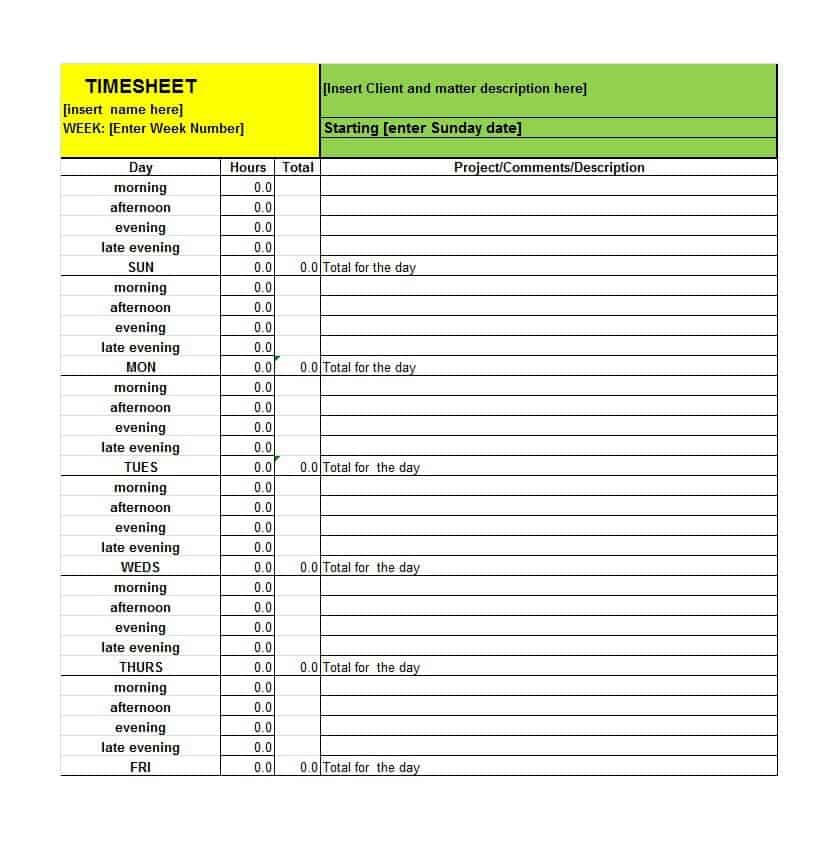

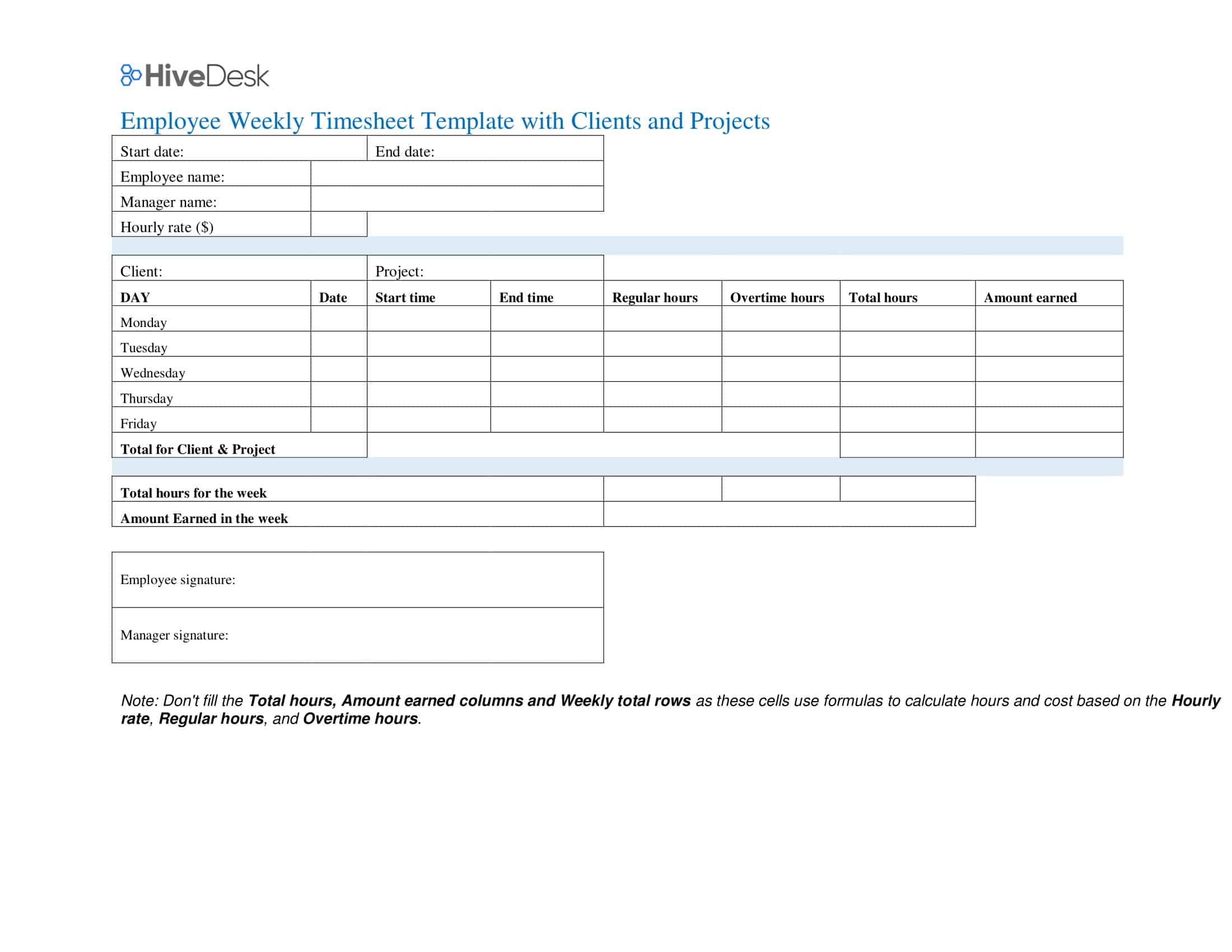

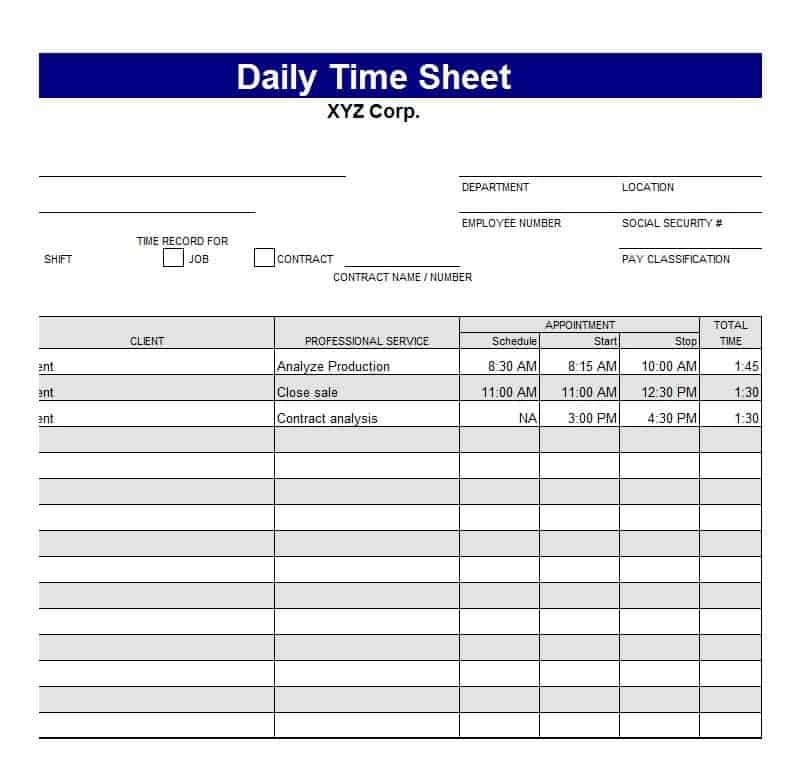
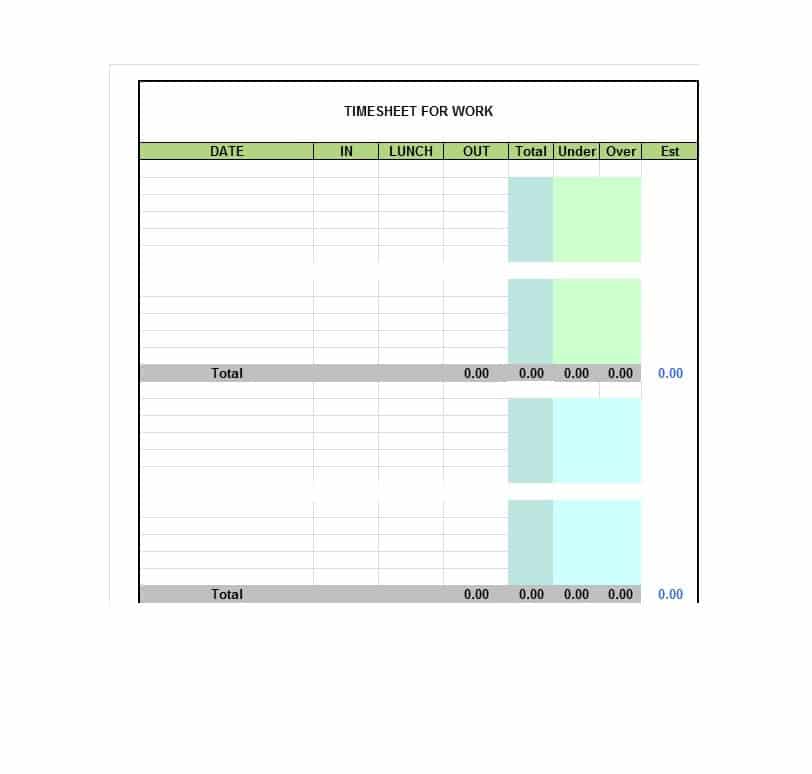
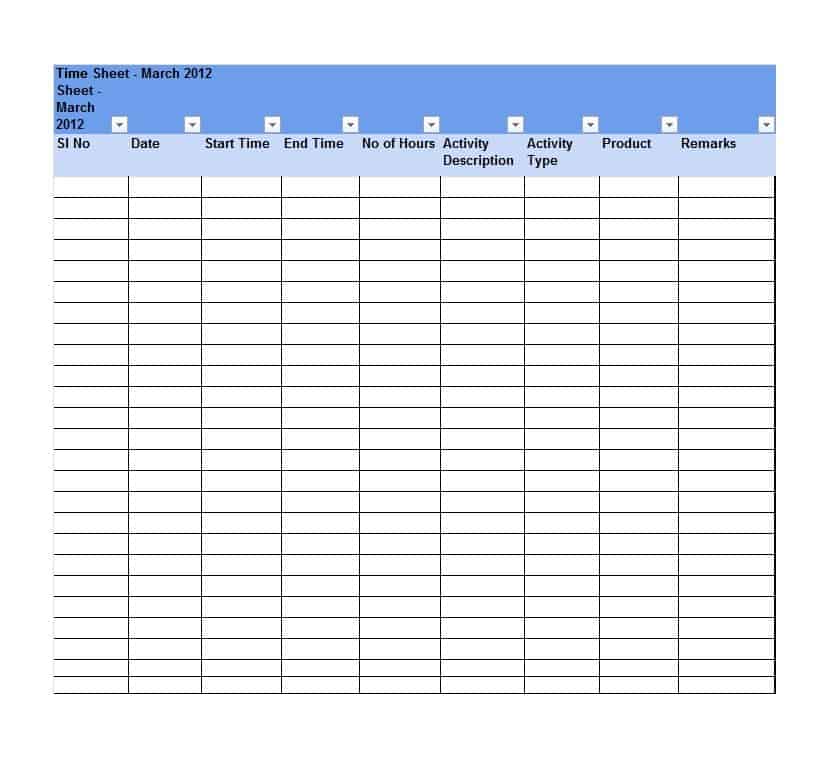
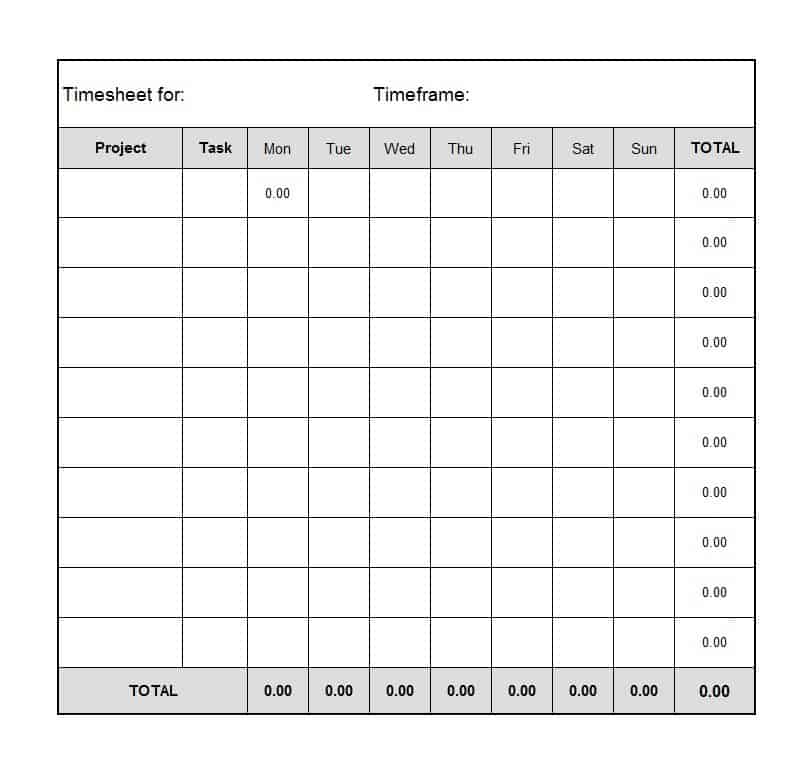


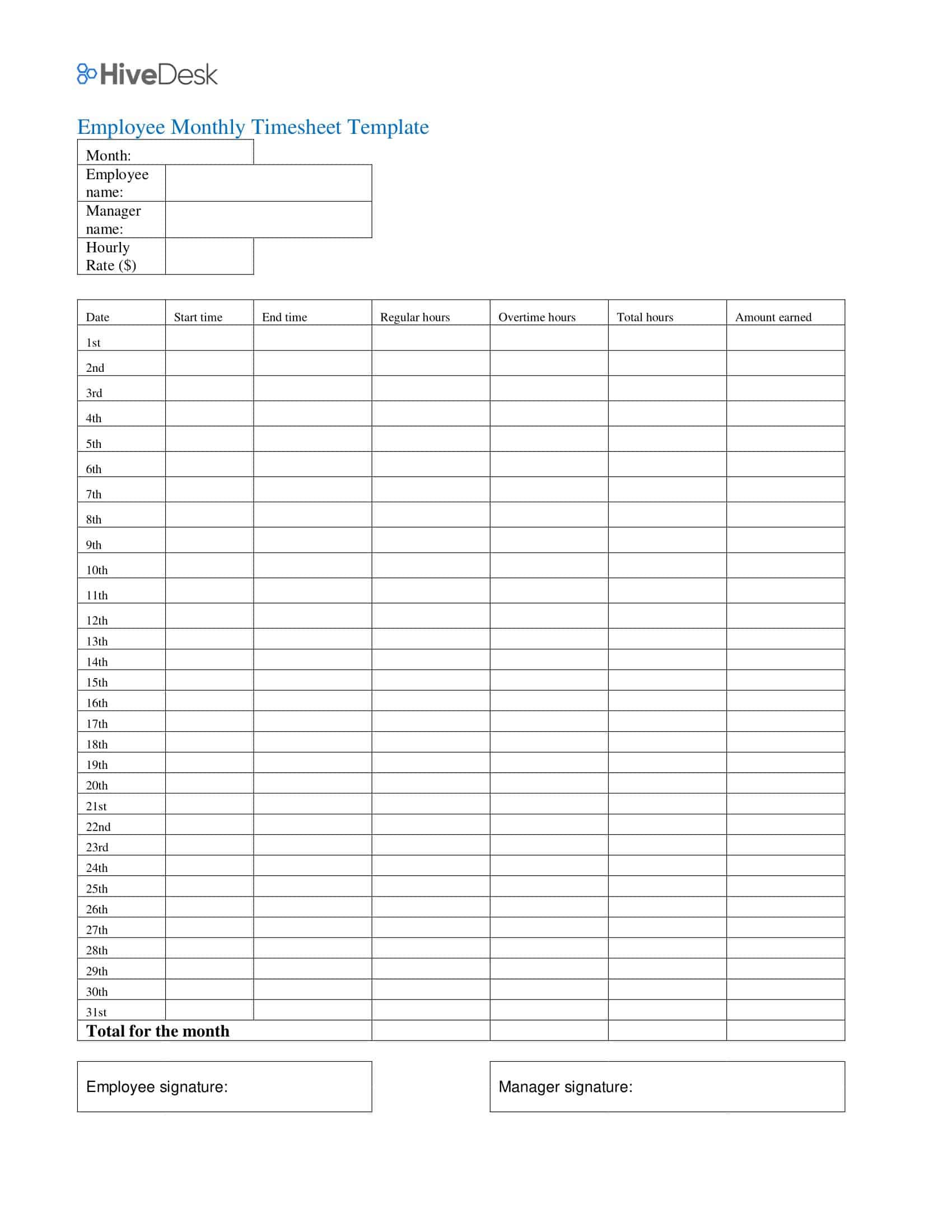

































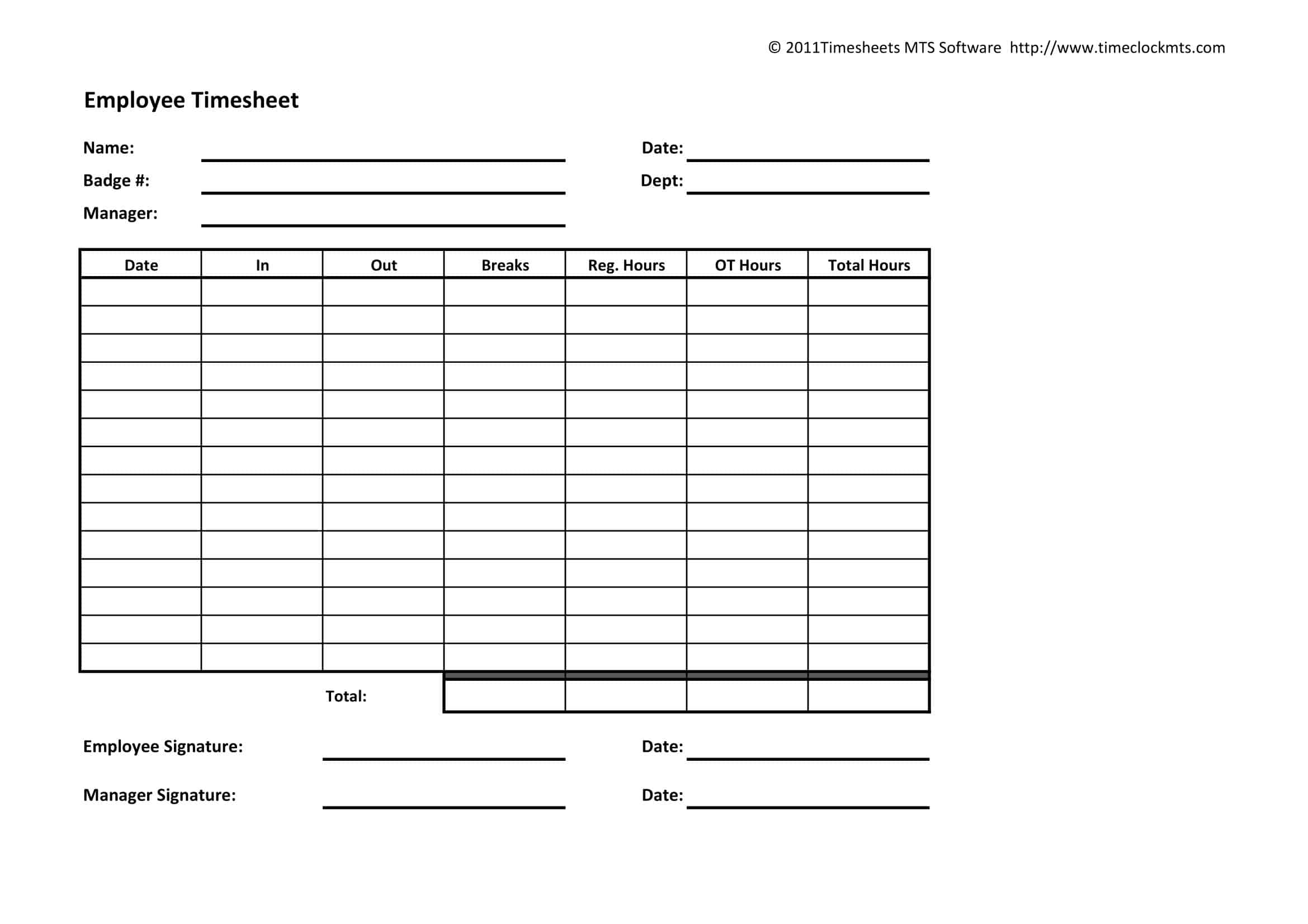








![Free Printable Credit Card Authorization Form Templates [PDF, Word, Excel] 1 Credit Card Authorization Form](https://www.typecalendar.com/wp-content/uploads/2023/06/Credit-Card-Authorization-Form-150x150.jpg)
![Free Printable Stock Ledger Templates [Excel,PDF, Word] 2 Stock Ledger](https://www.typecalendar.com/wp-content/uploads/2023/08/Stock-Ledger-150x150.jpg)
![Free Printable Financial Projections Templates [Excel, PDF] 3 Financial Projection](https://www.typecalendar.com/wp-content/uploads/2023/05/Financial-Projection-1-150x150.jpg)
