The ticking of the clock, the fleeting moments, the hurried hours – they all weave the fabric of our lives. Capturing these elusive elements is where the art and science of time logging come into play. As we chart our journey through this article, expect to journey into the realm where productivity and mindfulness meet, where every second counts, and each minute matters. Prepare to engage with a fascinating tool for transformation that offers insights into our habits, routines, and ultimately ourselves. So, buckle up and get ready to unlock the potential of your time!
Table of Contents
What Is a Time Log?

A time log is a detailed record of how an individual or a group spends their time, often broken down into specific activities, tasks, or projects. This comprehensive tracking tool is used to visualize the allocation of time throughout a given period – be it hours, days, weeks, or even months.
By accurately recording time spent on various tasks, a time log can provide valuable insights into one’s time management skills, productivity levels, and behavioral patterns. It’s a key tool for improving efficiency, balancing priorities, and making more informed decisions about where, when, and how to invest the most valuable resource we have – time.
Time Log Templates
Tracking time is important for billing, productivity, and project management. Time logs document how time is spent. Time log templates provide useful formats for creating polished logs.
The templates contain tables for logging time across days, weeks, or months. Columns include dates, start/end times, duration, tasks, notes, and totals. The structured formats enable consistency in time data entry. Some templates calculate billable time and summaries automatically. They can be customized for individual or team time tracking.
Time log templates allow users to quickly generate time logs instead of manually formatting them. Time can be easily logged by task, project, or day. Completed templates reveal time breakdowns and trends. Businesses can aggregate data for billing or analytics. Whether for personal productivity or enterprise-wide time management, time log templates foster consistent time documentation. They deliver actionable time data for analysis and optimization.
Why is it Important?
Understanding the importance of a time log requires acknowledging the significance of time as an invaluable resource. It’s a finite commodity, one that we can neither store nor retrieve once spent. Time logging, in essence, is a method to ensure we utilize this resource effectively and efficiently. Let’s explore its importance in detail:
Enhanced Productivity
Time logging allows you to identify how your time is spent, revealing patterns and habits that might not be immediately obvious. By tracking how long specific tasks take, you can pinpoint inefficiencies, identify time-wasting activities, and find opportunities to streamline your workflow.
Informed Decision-Making
With a comprehensive view of how your time is allocated, you can make informed decisions about your schedule and commitments. If you see that certain activities are consuming more time than they should, you can reassess and prioritize your tasks accordingly.
Balancing Priorities
A time log can help you understand if you’re effectively balancing your time across different areas of life—work, family, personal growth, leisure, and so on. This can be crucial in achieving a healthy work-life balance and ensuring you allocate time for activities that enrich your life.
Improved Time Estimation
By logging time spent on tasks, you can improve your ability to estimate the time required for similar tasks in the future. This can significantly enhance your planning and scheduling skills, leading to better time management.
Increased Accountability
For teams and businesses, time logging can help increase accountability. It allows for transparency about how time is spent, which can be critical in project management, billing clients, or simply ensuring everyone is contributing effectively.
Reduction in Stress
Finally, effective time logging can help reduce stress. By knowing exactly where your time goes, you gain control over your schedule and can avoid overcommitting yourself. This can lead to an overall improvement in mental wellbeing.
Components of a Time Log Template
A well-designed time log template can make the process of tracking time easier and more efficient. Here are the essential components of a time log template:
1. Date and Day: Every entry should include the date and day of the week. This helps to keep records organized and can reveal patterns related to specific days.
2. Time Slot/Duration: This could be the start and end time of each task, or it could be blocks of time throughout the day. The level of granularity will depend on your needs – you may choose to break your day into hours, half-hours, or even smaller intervals.
3. Activity/Task Description: This section should detail the activity or task completed during the specified time slot. Be as specific as possible for accurate insights.
4. Project/Client/Category: If you’re tracking time across different projects or clients, or for different areas of your life (work, personal, etc.), it’s useful to include a column for this categorization.
5. Notes/Comments: A section for notes or comments can be helpful for providing context, jotting down issues faced during the task, or noting distractions.
6. Total Time Spent: At the end of each day or week, depending on how often you’re reviewing your log, have a section to calculate the total time spent on various activities or categories. This will make it easier to analyze your time use.
7. Status (Optional): For more complex tasks, you might want to include a status component – for instance, whether a task is in progress, completed, or pending.
How can I track my time?
Time tracking might seem like a daunting task at first, but once you have a system in place, it can become an easy and integral part of your routine. Here’s a step-by-step guide to help you get started:
1. Identify What You Want to Track:Begin by deciding what activities or tasks you want to track. You can choose to be general (work, leisure, sleep) or specific (emailing, exercising, reading). Tailor it based on what you want to learn from your time log.
2. Choose a Time-Logging Method: There are numerous ways to log time. You can opt for traditional methods like paper and pen, spreadsheets, or use modern time-tracking apps that offer a variety of features to simplify the process.
3. Regularly Log Your Time: Consistency is key in time logging. Record your activities as soon as you complete them to maintain accuracy. Some people find it helpful to set reminders to update their log.
4. Use Categories or Tags: If you’re using a digital tool, take advantage of features like categories or tags. They can help you organize your time log and make it easier to review.
5. Record Start and End Times: Instead of just noting the duration, also note the start and end times of tasks. This can help you identify patterns or times of day when you’re most productive.
6. Be Honest and Comprehensive: It might be tempting to leave out activities that you think are unproductive, but for a true picture of how you spend your time, it’s important to log everything.
7. Review Your Log Regularly: Make a habit of reviewing your time log on a regular basis. This could be daily, weekly, or monthly, depending on your goals. Look for patterns, anomalies, or areas for improvement.
8. Adjust Based on Insights: The goal of time logging is to improve how you use your time. So, when you spot opportunities for change in your log, set new goals or adjust your routine accordingly.
Best time tracking apps and softwares
Navigating the world of time tracking applications can be a bit overwhelming given the multitude of choices available. The best application for you will depend on your specific needs, whether you’re a freelancer wanting to bill clients accurately, a project manager wanting to streamline processes, or an individual looking to boost personal productivity. Here are some of the most popular and highly rated options available:
1. Toggl Track: Toggl Track is a user-friendly time tracking tool that’s ideal for freelancers, teams, and businesses of all sizes. It offers features like one-click timers, auto-tracking, timeline views, reporting capabilities, and integrations with over 100 apps. The ability to tag and categorize time entries makes it easy to visualize how you spend your time.
2. RescueTime: RescueTime is a great tool for individuals seeking to understand their daily habits and improve productivity. It runs securely in the background on your computer or mobile device, tracking the time spent on applications and websites. It provides detailed reports and insights, along with features like goal setting, alerts, and a distraction blocker.
3. TimeCamp: TimeCamp is a comprehensive project and time management solution suited for teams. It offers automatic time tracking based on keywords and can integrate with project management tools. TimeCamp also provides invoicing and billing features, making it a good choice for agencies and consultancies.
4. Harvest: Harvest is a simple, powerful time tracking tool that also supports invoicing and expense tracking. It’s great for freelancers and teams as it allows you to track time per client or project and generate insightful reports. It can also integrate with many project management and collaboration tools.
5. Clockify: Clockify is a free time tracking tool that offers unlimited users and projects, making it a great choice for teams and businesses. It has a clean, intuitive interface and features like time rounding, reminders, and bulk edits. It also provides detailed reports, which can be exported in various formats.
6. Hours: Hours is a mobile-focused time tracking app that offers a visual timeline, smart reminders, and detailed reporting. The simplicity of its interface makes it a good choice for individuals or freelancers looking for a straightforward solution.
7. Microsoft’s MyAnalytics: MyAnalytics, part of the Microsoft Office 365 suite, is a personal productivity assistant that provides insights about how you spend your time at work. It’s not a traditional time tracking tool, but it can give you a view of your time breakdowns, such as focus time, meetings, and email habits.
How to Make a Time Log
Creating a time log can be an enlightening experience, providing insights into how your hours are spent. Follow this step-by-step guide to create your own:
Step 1: Decide What to Track
First, decide which activities you want to track. You can start broadly (work, leisure, sleep, etc.) or drill down to specifics (emailing, reading, exercising, etc.). What you choose to track depends on what you hope to learn from your time log.
Step 2: Choose Your Time Log Tool
Next, choose the tool you’ll use to create your time log. This can be a simple piece of paper, a spreadsheet, or a specialized time-tracking app. The tool you choose should suit your preferences and lifestyle.
Step 3: Create Categories
Once you have your tool, create categories for the activities you’ll be tracking. This will make it easier to analyze your time log later.
Step 4: Log Your Activities
Start logging your activities as soon as you start them, along with the start time. Be sure to also record the end time when you finish. Be as accurate as possible – if you forget to log something, make your best guess.
Step 5: Be Consistent
Consistency is crucial in time logging. Update your log consistently, whether that’s every hour, at the end of each task, or at set times during the day.
Step 6: Review Regularly
Make time to review your log regularly. Look for patterns and note any surprises. Are you spending more time than you realized on certain tasks? Are there times of day when you’re more productive?
Step 7: Make Adjustments
Finally, use the insights you gain from your time log to make adjustments. If you notice you’re spending too much time on low-priority tasks, reassess your schedule. If you discover you’re most productive in the morning, rearrange your tasks to take advantage of that energy.
Conclusion
A time log template is a powerful instrument that embodies the essence of the saying, “What gets measured, gets managed.” This tool assists us in quantifying one of life’s most intangible assets: time. It brings forth the unseen patterns of our habits, tasks, and routines, offering insights into our daily lives and enabling us to adjust our schedules, enhance productivity, and strive for balance.
Whether you’re a freelancer juggling multiple projects, a student navigating academic responsibilities, or an individual striving to make each moment count, a well-crafted time log template can serve as your guide, nudging you towards a more mindful and efficient use of time. It’s the canvas where you paint the picture of your life—one hour at a time.
FAQs
How often should I update my time log?
The frequency of updating your time log depends on your needs and preferences. Some people prefer to update it in real-time throughout the day, while others find it more convenient to update it at the end of each day. Choose a frequency that works best for you and allows you to maintain accuracy in tracking your activities.
Can I use a digital time log instead of a physical one?
Yes, using a digital time log is a popular option and offers several advantages. Digital time logs can be easily accessed and updated on devices like smartphones, tablets, or computers. They often come with additional features such as automatic time tracking, reminders, and data analysis capabilities. However, if you prefer a physical copy or find it more convenient to use pen and paper, you can certainly opt for a physical time log.
How long should I maintain my time log records?
The duration for maintaining time log records depends on your specific needs and requirements. Some individuals may find it beneficial to maintain records for a week or a month to analyze their time management and productivity. Others may choose to keep records for longer periods to identify long-term trends and patterns. Determine how far back you need data for analysis and adjust the duration accordingly.
Can I use a time log to bill clients or track work hours for payroll?
Absolutely. Many professionals, such as freelancers, consultants, and contractors, use time logs to accurately track their billable hours for invoicing clients. Similarly, employees may use time logs to track their work hours for payroll purposes, especially if they’re paid on an hourly basis. The time log serves as a reliable record of the time spent on different tasks or projects.
Are there any alternatives to traditional time logs?
Yes, if traditional time logs don’t suit your needs or preferences, there are alternative methods for tracking and managing your time. Some alternatives include using time tracking apps, project management software with built-in time tracking features, or employing the Pomodoro Technique, which involves setting specific time intervals for focused work. Experiment with different approaches and tools to find what works best for you.

















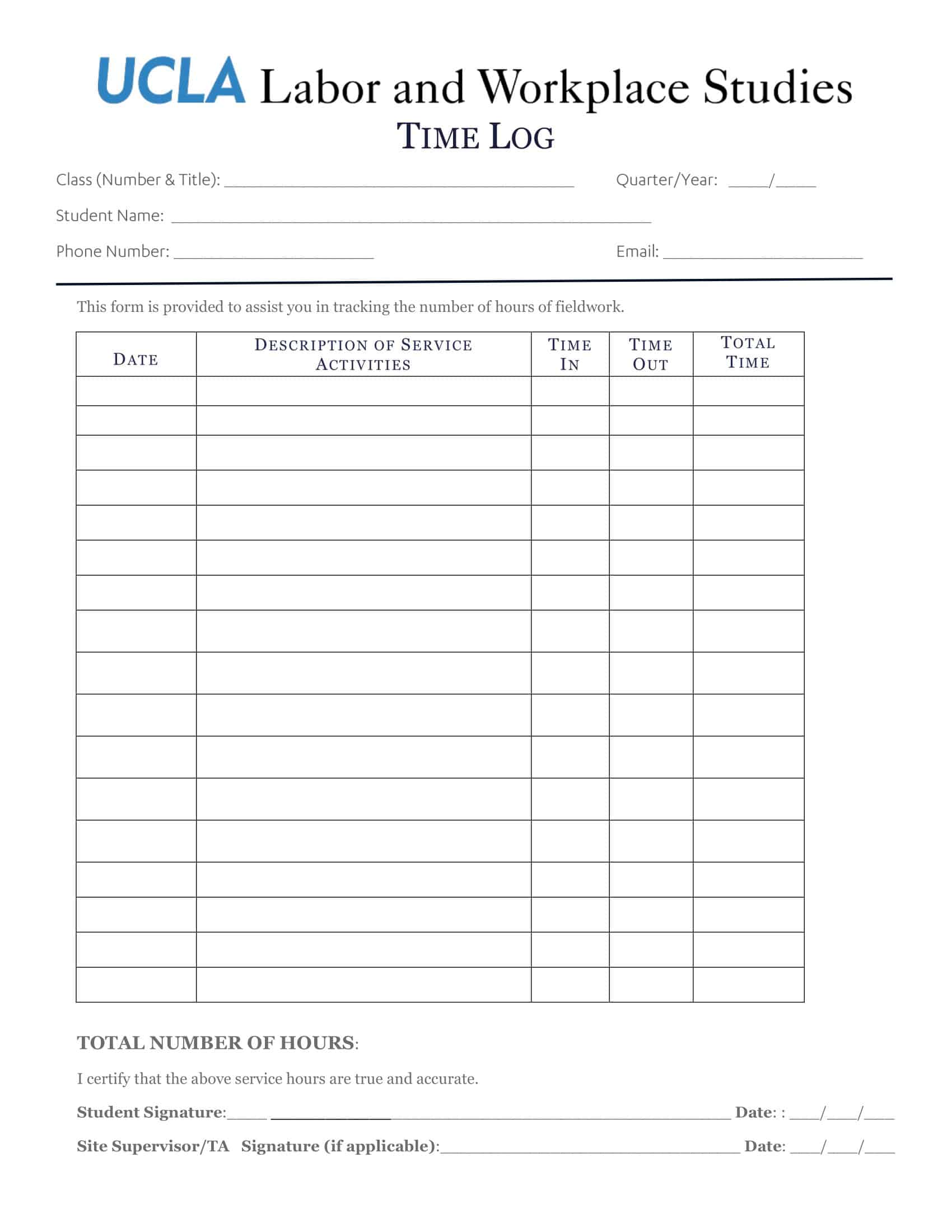

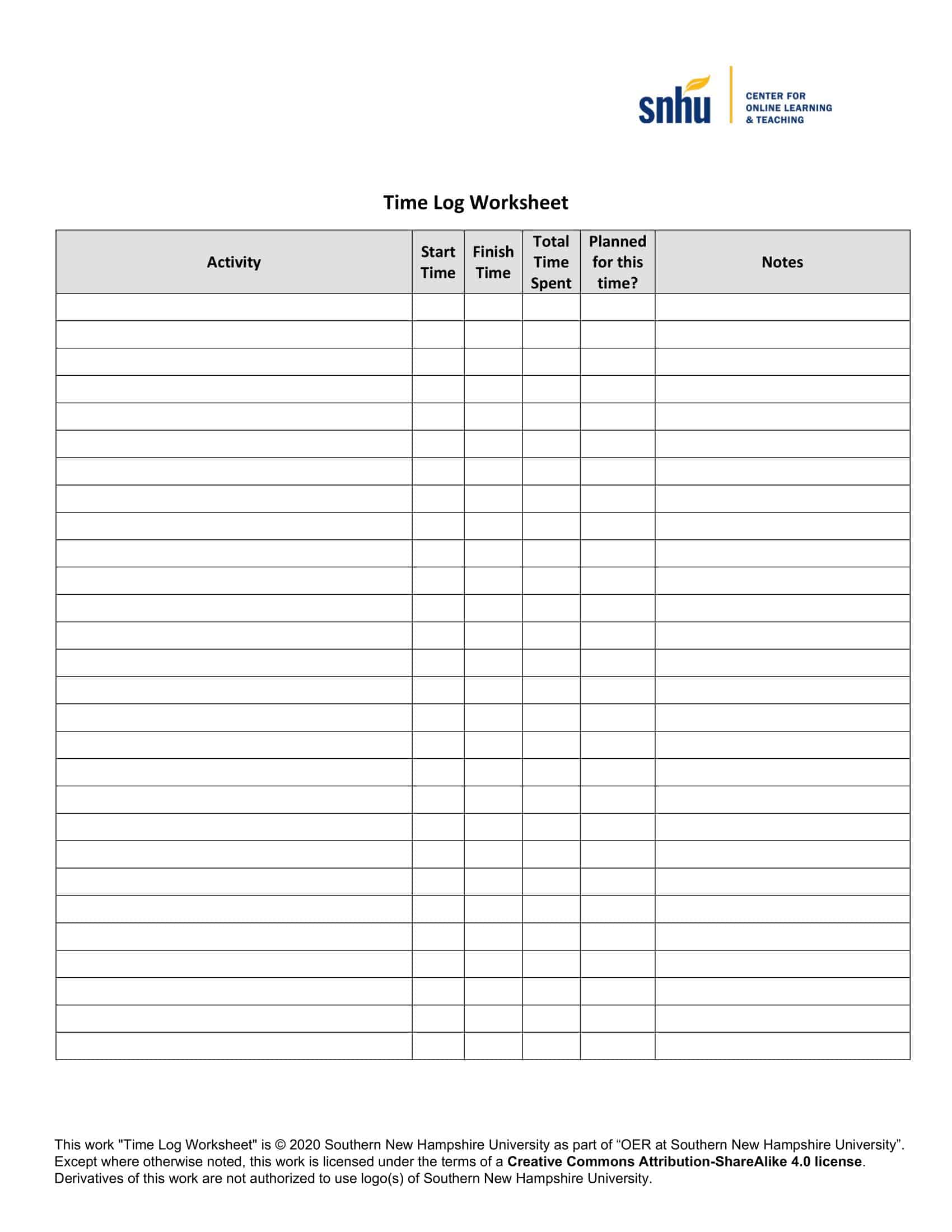
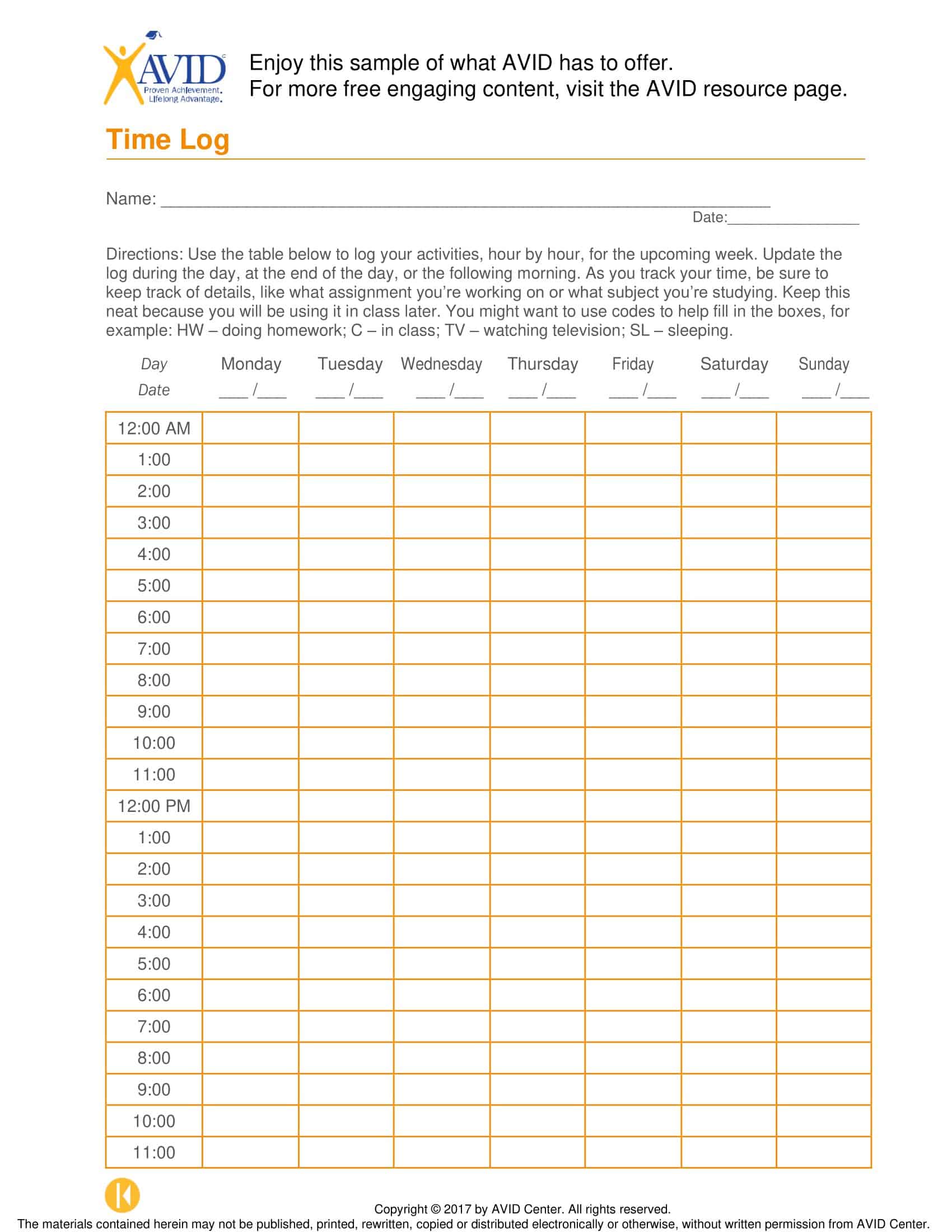


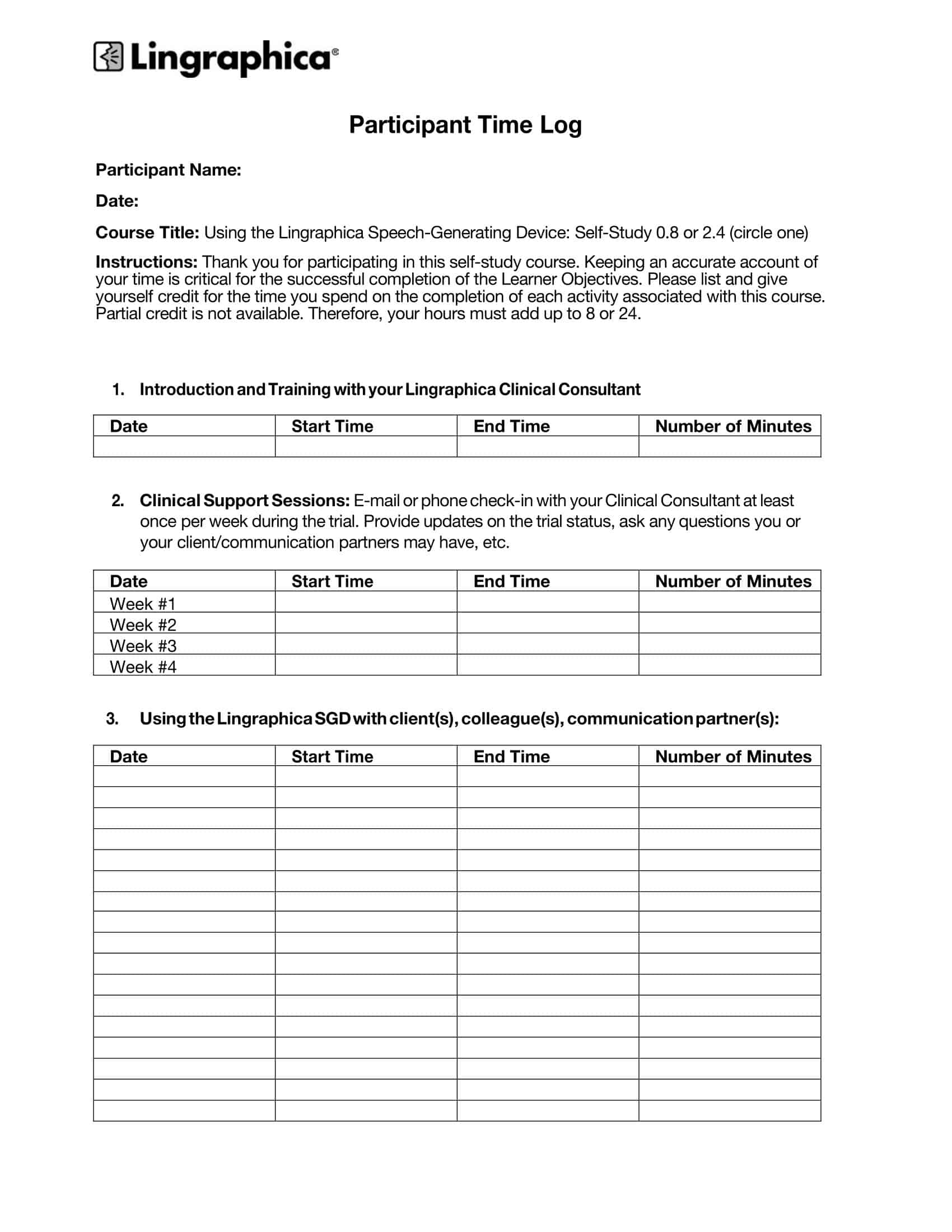
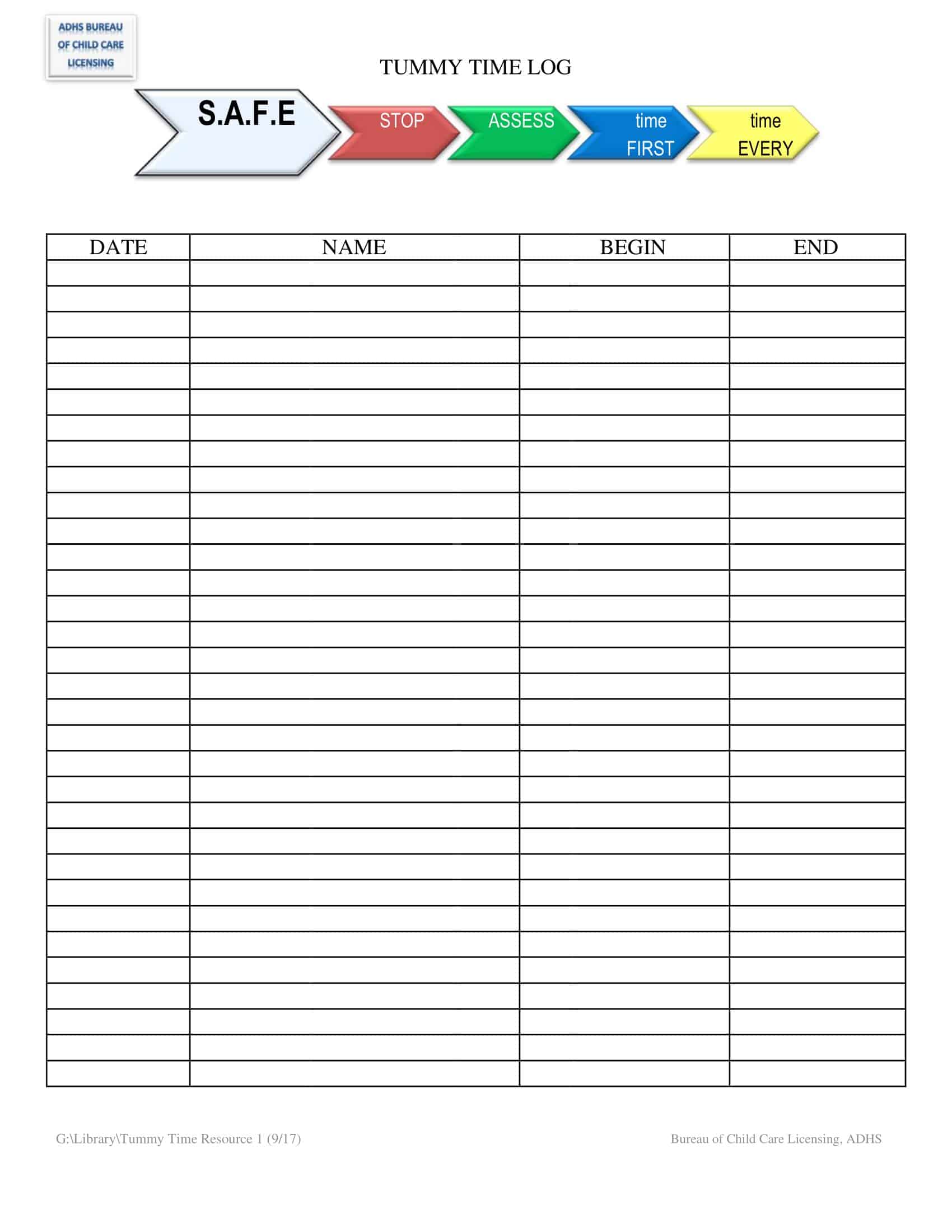
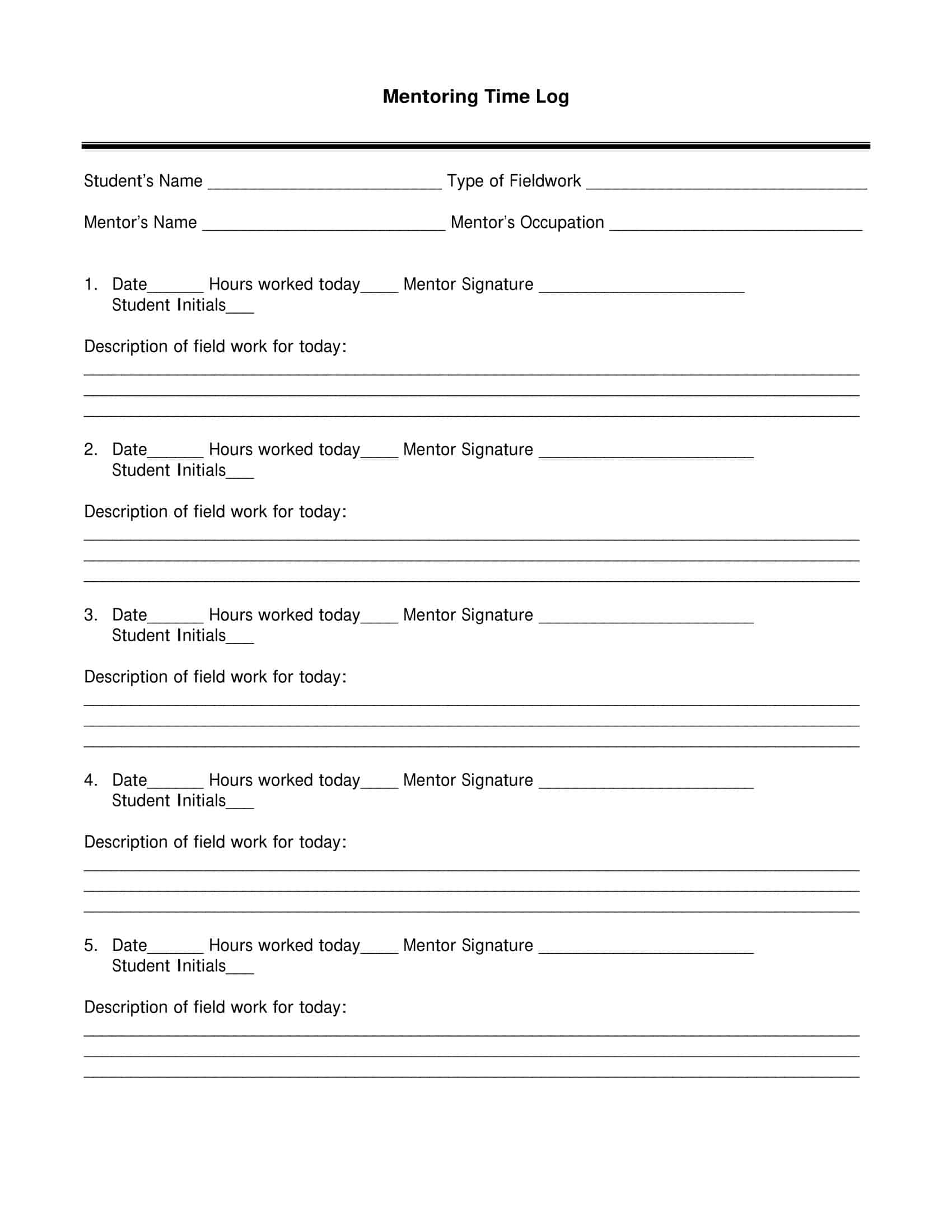



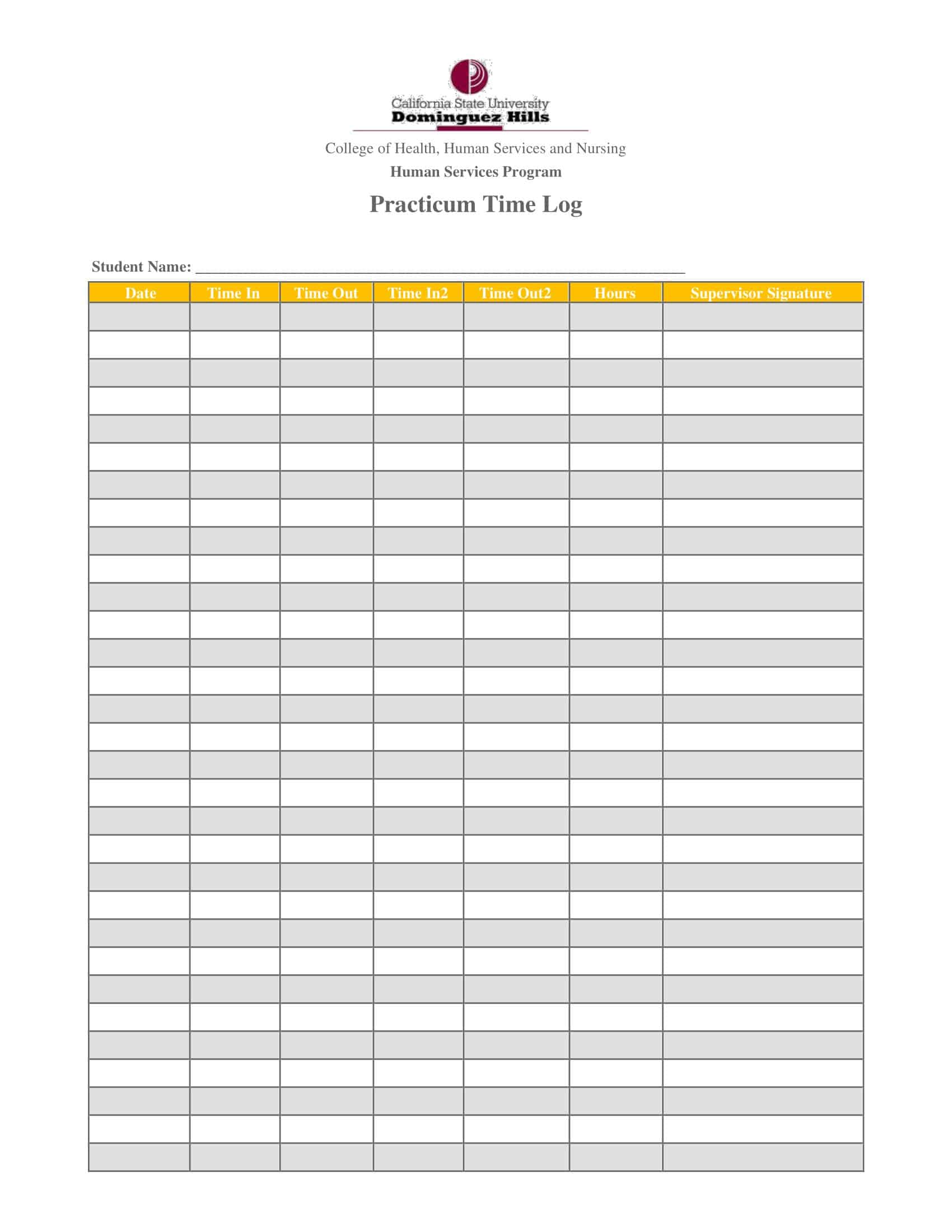








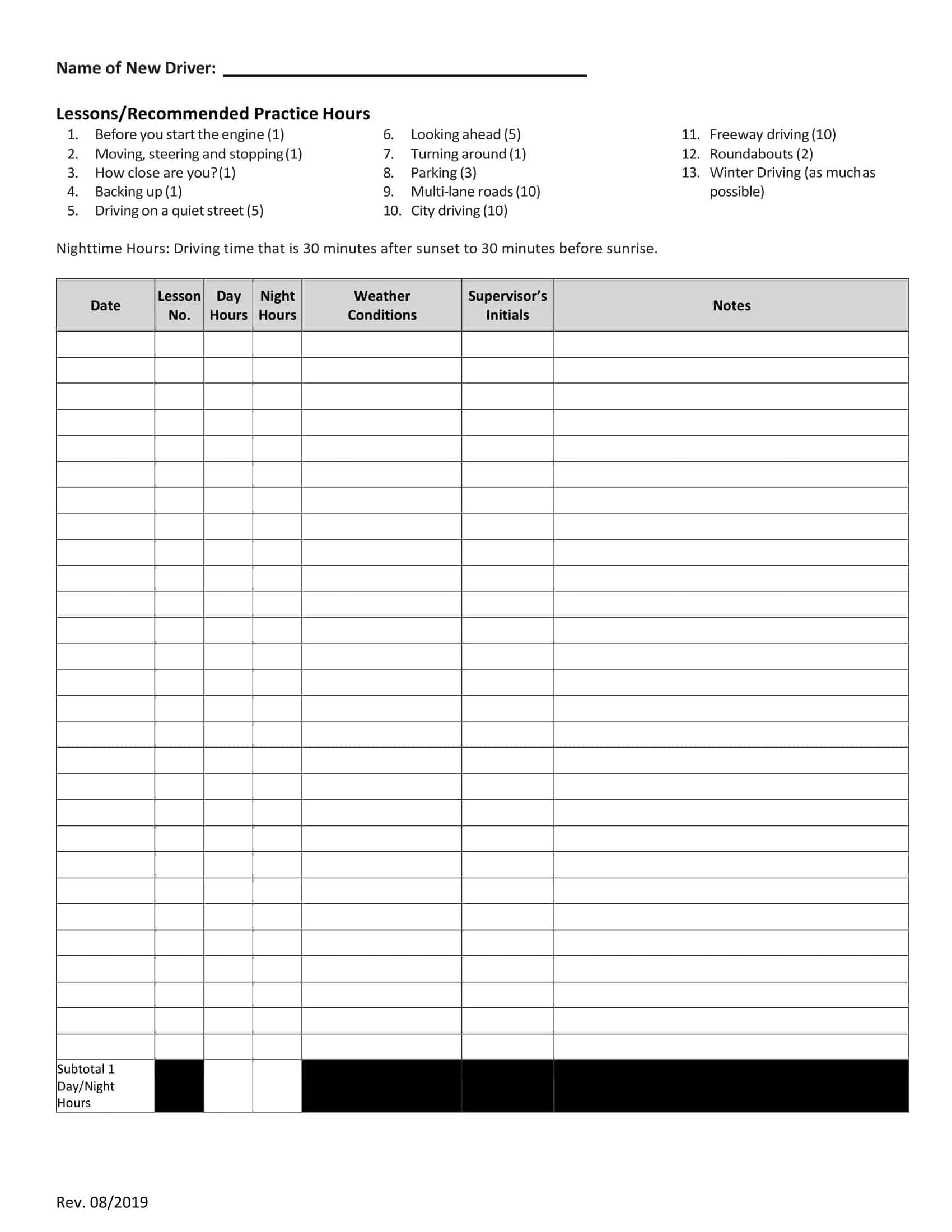
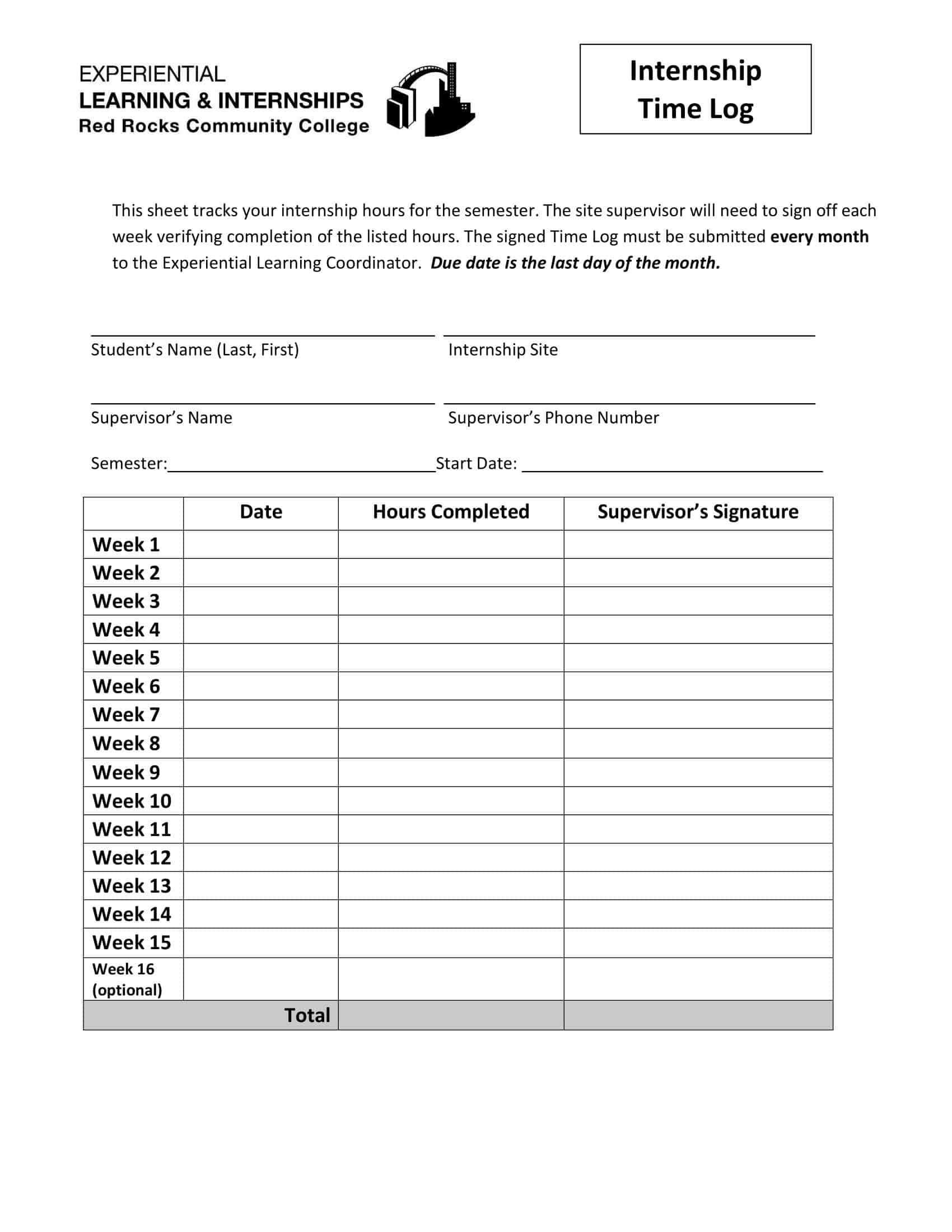


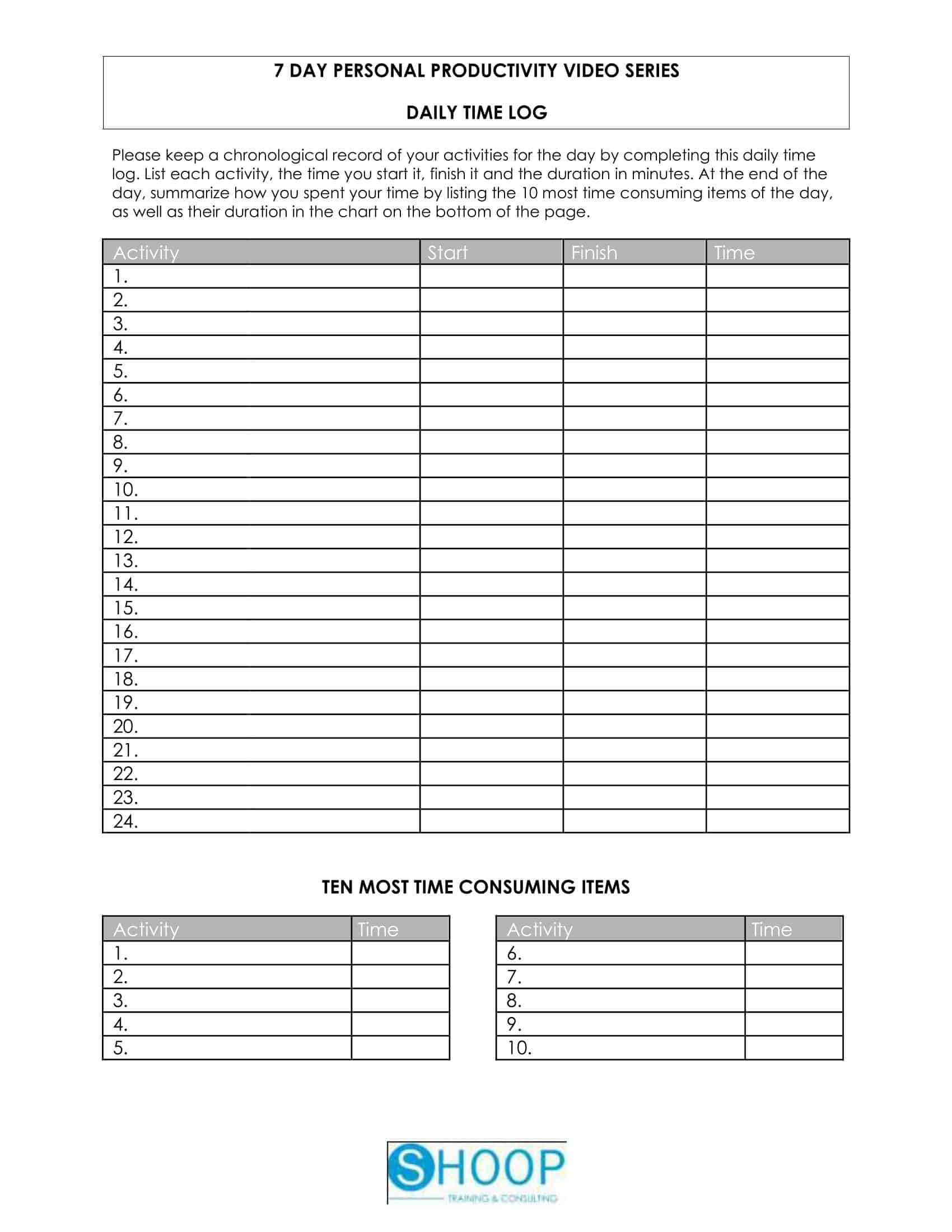


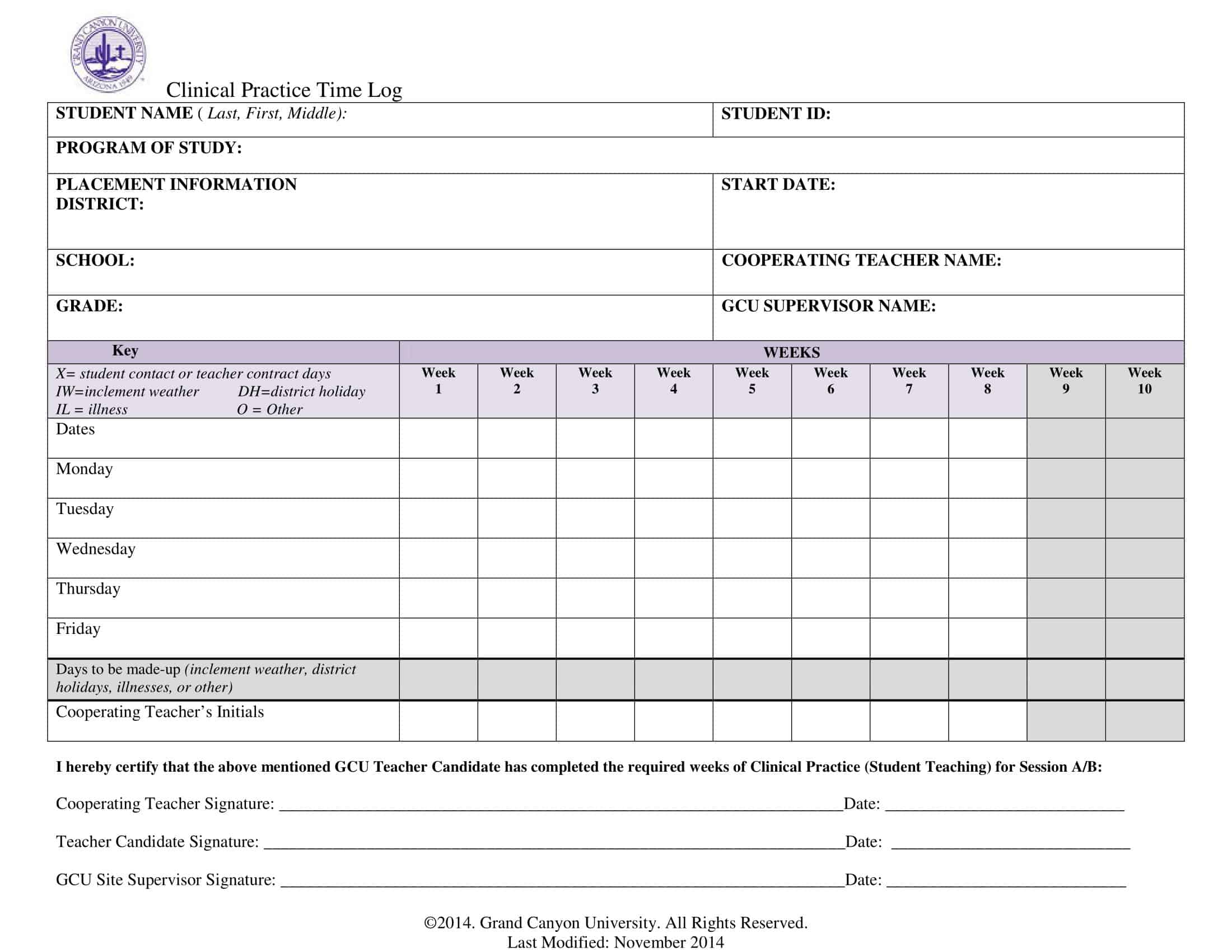




![Free Printable Credit Card Authorization Form Templates [PDF, Word, Excel] 1 Credit Card Authorization Form](https://www.typecalendar.com/wp-content/uploads/2023/06/Credit-Card-Authorization-Form-150x150.jpg)
![Free Printable Stock Ledger Templates [Excel,PDF, Word] 2 Stock Ledger](https://www.typecalendar.com/wp-content/uploads/2023/08/Stock-Ledger-150x150.jpg)
![Free Printable Financial Projections Templates [Excel, PDF] 3 Financial Projection](https://www.typecalendar.com/wp-content/uploads/2023/05/Financial-Projection-1-150x150.jpg)
