Harnessing the power of a well-crafted sales report template can transform the way businesses operate, illuminating hidden trends, spotlighting performance gaps, and enabling swift, data-driven decision making. This article delves into the world of sales report templates, revealing how they function as invaluable tools for managers and teams alike.
We’ll explore how these templates can streamline sales reporting processes, provide meaningful insights, and ultimately drive business success. Whether you’re a seasoned sales manager or a novice data analyst, understanding and leveraging sales report templates can be a game-changer in achieving your business goals.
Table of Contents
What is a Sales Report?

A sales report is a comprehensive record that details the sales activities within a company over a specific period of time. This crucial business document provides insights into the number of sales made, revenues generated, products or services sold, and performance of the sales team, among other metrics.
The sales report enables businesses to track their sales progress against goals and quotas, identify market trends, forecast future sales, and determine areas for improvement or investment. In essence, it serves as a vital tool for making strategic decisions, assessing the effectiveness of sales strategies, and fueling business growth.
Sales Report Templates
Tracking sales performance is essential for businesses to hit revenue goals. Sales reports communicate results and insights to stakeholders. Sales report templates enable efficient creation of polished reports.
The templates contain formatted layouts for presenting sales data. They include tables, charts, and sections for highlighting key takeaways. Templates prompt users to input metrics like total sales, new customers, top products, and sales by region. Some incorporate formulas to automatically calculate percentages, growth, averages, and commissions. The polished designs feature branding elements and visualizations.
With sales report templates, businesses can quickly transform raw data into professional reports. The templates eliminate work needed to manually design and calculate analysis. Stakeholders get the sales insights they need in easy-to-consume formats. Sales teams can develop consistent reporting cadences rather than generating one-off reports. Adaptable templates adjust to report on daily, weekly, monthly or other sales periods. Overall, sales report templates save time while allowing impactful sales reporting.
Benefits of using a sales report
A sales report holds a significant place in a business’s arsenal of tools for growth and development. Here are some key benefits of using a sales report:
1. Identifies Sales Trends: Sales reports are invaluable for spotting patterns and trends in your sales data. By comparing sales data over different periods, businesses can uncover seasonal fluctuations, product preferences, and market dynamics that can help shape future sales strategies.
2. Informs Business Decisions: The data contained within a sales report offers a solid foundation for making strategic business decisions. Information on top-performing products, customer preferences, and regional sales can guide decisions about product development, marketing strategies, and resource allocation.
3. Measures Performance Against Goals: Sales reports help businesses to track their progress against pre-set targets or quotas. By comparing actual sales with forecasted numbers, managers can assess the effectiveness of current strategies and adjust them as needed to meet objectives.
4. Enhances Forecasting Accuracy: Sales reports provide historical data that is crucial for accurate sales forecasting. The ability to predict future sales based on past performance enables businesses to plan better, manage resources, and mitigate risks.
5. Facilitates Sales Team Management: Sales reports allow sales managers to assess the performance of individual team members, providing insights into areas of strength and areas needing improvement. This can guide training initiatives, identify where additional support may be needed, and help to motivate and reward top performers.
6. Streamlines Financial Planning: Detailed reports on revenue generation aid in the business’s financial planning. Knowing the company’s income from sales can help in budgeting, cash flow management, and investment planning.
7. Improves Customer Understanding: By analyzing sales data, businesses can gain insights into customer buying behaviors and preferences. This knowledge can inform customer engagement strategies, helping to improve customer satisfaction and loyalty.
8. Enables Real-time Monitoring: Many modern sales reporting tools allow for real-time tracking of sales activities. This gives businesses the ability to respond quickly to changes in the market or issues that may impact sales performance.
Types Of Sales Reports
Sales reports come in several types, each serving a unique purpose and providing different insights into the business’s sales activities. Below, we explore some of the most commonly used types of sales reports and delve into their benefits and applications.
1. Daily Sales Report:
A daily sales report is a snapshot of your sales activities and performance for a single day. This type of report is invaluable for businesses with a high volume of daily transactions, like retail stores or restaurants.
A daily sales report helps you track the number of transactions, the total sales made, and the most popular products or services for the day. By providing real-time data, these reports enable managers to react promptly to emerging trends or issues and make immediate adjustments to strategies as needed.
For instance, if a retail store has a goal to sell 200 units of a particular product in a day and the daily sales report halfway through the day shows only 50 units sold, immediate actions like deploying a flash sale or a promotional campaign can be undertaken to boost sales.
2. Weekly Sales Report:
Weekly sales reports provide a broader view of sales activities, offering a summary of the sales made and the revenues generated over a week.
These reports help in analyzing week-over-week performance, understanding short-term trends, and assessing the impact of specific initiatives like a one-week sales campaign or a promotional event.
A great example of a weekly sales report is in the context of a digital marketing agency. If an agency runs weekly ad campaigns for a client, a weekly sales report can show how each campaign affected product sales, enabling the agency to tweak its strategies for the following week based on the results.
3. Monthly Sales Report:
A monthly sales report is an overview of the sales activities over a month. This type of report is beneficial for assessing performance against monthly targets, understanding longer-term sales trends, and planning for the month ahead.
In a monthly report, a company might analyze the number of new and repeat customers, revenue growth compared to previous months, best-selling products, and sales team performance.
For example, in a software company, a monthly sales report can be used to determine the number of new subscriptions, renewals, and cancellations. This information can help the company refine its customer retention strategies and improve its offerings.
4. Quarterly Sales Report:
Quarterly sales reports provide insights into sales performance over a three-month period. This type of report is crucial for strategic planning, as it allows businesses to evaluate their performance against quarterly targets and make necessary adjustments for the next quarter.
Quarterly reports can include data on sales revenue, sales growth, the performance of different product lines, and market trends. They often feed into quarterly business reviews and play a significant role in shaping a company’s strategic direction.
For instance, in a fashion retail business, a quarterly sales report might reveal that sales of a certain clothing line spiked in Q2. This insight could inform the decision to increase production of this line for Q3.
5. Annual Sales Report:
An annual sales report is a comprehensive review of a company’s sales performance over a year. It provides an in-depth analysis of yearly sales trends, performance against annual targets, the success of different product lines, and changes in market share.
Annual reports are often presented to company stakeholders and are essential for strategic planning for the year ahead. For example, a car manufacturing company might use an annual sales report to evaluate the success of different models in various markets and plan the production and marketing strategies for the next year accordingly.
6. Product Performance Sales Report:
A product performance sales report analyzes how each product or service in a company’s portfolio performs over a specified time. This report may include metrics such as units sold, revenue generated, profit margins, and returns or refunds.
For example, a company that sells multiple types of software might use a product performance sales report to identify which software generates the most revenue, has the highest profit margin, or experiences the most returns. This information can help guide product development, marketing strategies, pricing, and more.
7. Sales Target Report:
Sales target reports compare actual sales results against predetermined sales goals or quotas. They can be broken down by individual salesperson, sales team, region, or product.
For instance, a software company may have a target to sell 100 licenses per month. A sales target report would show whether this goal was met, and if not, how far the actual sales were from the target. This helps the sales team identify any gaps and adjust their sales strategies accordingly.
8. Lead Conversion Sales Report:
Lead conversion sales reports focus on the sales funnel, tracking how many leads are converted into customers over a certain period. Metrics tracked might include the number of new leads, the conversion rate, and the average time to conversion.
An example of this might be a digital marketing agency using a lead conversion sales report to track how many website visitors filled out a contact form (became a lead) and how many of those leads ultimately purchased a service (converted).
9. Regional Sales Report:
Regional sales reports break down sales data by geographic location. This can be useful for businesses operating in multiple regions or countries, as it allows them to identify where their products or services are most successful and where there might be opportunities for growth.
A multinational company, for example, might use a regional sales report to compare the performance of its products in North America versus Europe or Asia. This could inform decisions about marketing strategies, distribution, and more in each region.
10. Sales Channel Report:
A sales channel report breaks down sales data by the channel through which the sale was made. This could include brick-and-mortar stores, online sales, direct sales, third-party retailers, and more.
An example of a company that might use a sales channel report is a clothing retailer that sells products both online and in physical stores. By comparing the sales from each channel, the company can gain insights into consumer shopping preferences and adjust their sales and marketing strategies accordingly.
Key Elements of Sales Reports
Sales reports can vary based on the unique needs of the business, the specific goals of the report, and the intended audience. However, several key elements are commonly included in most types of sales reports. Here’s a breakdown of these crucial components:
1. Time Period: Every sales report should clearly state the time frame it covers. This could be a day, a week, a month, a quarter, or a year, depending on the type of report.
2. Sales Volume: This represents the number of units sold within the specified period. It’s a fundamental metric for assessing the popularity of a product or service and evaluating the performance against set targets.
3. Revenue: This shows the total income generated from sales during the report period. It’s a critical measure of a company’s financial health.
4. Sales Growth: This element compares the current sales numbers with a previous period to show whether sales are growing, stagnant, or declining.
5. Product Performance: The report should outline how different products or services have performed in terms of sales volume and revenue.
6. Customer Information: Detailed reports might include data about the customers, such as new vs. returning customers, their geographical locations, buying patterns, and more.
7. Sales Channels: If a business sells through multiple channels, the report should break down the sales data by channel to show which are most effective.
8. Sales Team Performance: For businesses with sales teams, the report might include individual or team sales numbers, performance against targets, and other related metrics.
9. Conversion Rates: Particularly important in industries where the sales process involves lead generation and nurturing, conversion rates show the percentage of leads that ultimately make a purchase.
10. Forecast: A forward-looking element of the report, the sales forecast uses historical data and market trends to predict future sales performance.
11. Insights and Recommendations: Many sales reports conclude with an analysis of the data, providing insights, identifying opportunities or challenges, and offering recommendations for future actions.
How to Write a Sales Report
Writing a comprehensive and effective sales report involves several key steps. Let’s dive into each one:
Step 1: Define the Purpose of the Report
Start by determining why you’re creating the report. Are you trying to measure performance against goals? Identify trends? Plan for the future? The purpose of your report will dictate what data you need to include and how you should present it.
Step 2: Determine the Audience
Understanding your audience is essential in crafting a sales report that’s useful and meaningful. Consider who will be reading the report and what information they’ll be most interested in. If you’re writing for executives, they’ll likely want a high-level overview of sales performance and key insights. If the report is for the sales team, they may appreciate more detailed data on individual or team performance.
Step 3: Select the Time Frame
The time frame of the report should align with your purpose and audience. Daily or weekly reports might be more relevant for sales teams or managers, while quarterly or annual reports might be more suitable for executives or stakeholders.
Step 4: Choose the Relevant Metrics
Identify which sales metrics are most relevant to your purpose and audience. These could include sales volume, revenue, sales growth, product performance, conversion rates, and more. Make sure to choose metrics that provide meaningful insights into your sales activities and performance.
Step 5: Gather and Analyze the Data
Collect the necessary data from your sales database or Customer Relationship Management (CRM) system. Analyze the data to understand what it’s telling you about your sales performance. Look for trends, patterns, and anomalies.
Step 6: Structure the Report
Start with a clear and concise introduction that outlines the purpose of the report and the time frame it covers. Follow this with the body of the report, which should present your data and analysis in an organized and easy-to-understand format. Include charts or graphs where appropriate to help visualize the data. Conclude with a summary of key findings and recommendations for future actions.
Step 7: Write the Report
When writing the report, be clear, concise, and objective. Start each section with a headline that clearly indicates what the section covers. Explain the data in plain language, focusing on the insights it provides rather than just listing numbers.
Step 8: Include Visuals
Including visuals like charts, graphs, and tables can make your data easier to understand and more engaging. Use these to highlight key points, show trends, or compare data.
Step 9: Summarize Key Insights and Recommendations
At the end of the report, summarize the key insights you’ve gleaned from the data and provide recommendations based on these insights. This is where you interpret the data for your audience and suggest actionable steps for improvement or future strategies.
Step 10: Review and Revise
Once you’ve written the report, take the time to review and revise it. Check for clarity, accuracy, and completeness. Make sure the report is well-organized, easy to read, and provides valuable insights.
Step 11: Present the Report
Finally, present the report to your intended audience. Depending on the audience and the nature of your report, this could involve sending out a written document, presenting a slide deck in a meeting, or even discussing the report verbally.
Best Sales Reporting Tools and Software
In the digital age, a myriad of sales reporting tools and software can facilitate the process of collecting, analyzing, and presenting sales data. Here are some of the most popular and effective tools, each with its own unique features and benefits:
1. Salesforce:
As one of the leading customer relationship management (CRM) platforms, Salesforce offers powerful sales reporting capabilities. It allows you to track all your customer interactions, sales activities, and performance metrics in one place. You can create custom reports and dashboards, visualize data with charts and graphs, and even predict future sales with AI-driven insights. It’s a robust solution for businesses of all sizes and industries.
2. HubSpot Sales Hub:
HubSpot Sales Hub is another comprehensive CRM with strong sales reporting features. It enables you to create personalized reports, track sales activities, measure performance against goals, and more. Plus, it integrates seamlessly with the rest of HubSpot’s suite of marketing, service, and content management tools, providing a holistic view of your customer journey.
3. Zoho CRM:
Zoho CRM provides a range of sales reporting features, including pre-built and custom reports, dashboards, advanced analytics, and AI-powered forecasting. Its interface is user-friendly, making it easy to generate and interpret reports. The platform also offers a variety of integrations, allowing you to connect it with other tools you might be using.
4. Microsoft Dynamics 365 Sales:
Microsoft Dynamics 365 Sales is a CRM tool that offers comprehensive sales reporting capabilities. It provides interactive dashboards, real-time reports, AI-driven insights, and more. Being a Microsoft product, it also integrates smoothly with other Microsoft services like Office 365, enhancing productivity.
5. Pipedrive:
Pipedrive is a sales-focused CRM that offers easy-to-use reporting tools. You can track sales activities, monitor performance metrics, and create visual reports and dashboards. One of its standout features is the pipeline management tool, which gives you a clear, visual overview of your sales process and progress.
6. Tableau:
While not a CRM, Tableau is a powerful business intelligence and data visualization tool that can be used for sales reporting. It allows you to create interactive, visually appealing reports and dashboards from your sales data. It can connect to various data sources, including many CRM platforms, so you can pull in and analyze your sales data.
7. InsightSquared:
InsightSquared provides a suite of sales analytics tools designed to provide comprehensive insights into your sales activities. It offers detailed reports on sales performance, pipeline management, forecasting, and more. Its visually appealing dashboards make it easy to understand complex data.
FAQs
How often should sales reports be generated?
The frequency of generating sales reports depends on the needs of the business and the level of detail required. Common reporting intervals include monthly, quarterly, and annually. However, some businesses may require more frequent reports, such as weekly or even daily reports, especially if they operate in fast-paced industries or have a large sales volume. It is important to find a balance that allows for regular monitoring without overwhelming the team responsible for generating the reports.
How do you write a sales report?
When writing a sales report, focus on key details like highlighting total revenue performance summaries, breakouts by product lines, geographic region or accountable teams, noting trends period-over-period or year-over-year while calling out causes behind significant pattern shifts, either positive or negative requiring attention.
What does a good sales report look like?
An effective sales report clearly presents monthly, quarterly and annual diligence across visual dashboards and data-intensive templates leveraging metrics like profits, transactions velocities, pipeline forecasts, customer engagement indexes, and conversion ratios while segmenting analytics across dimensions offering operations insights.
What information should be included in a sales report?
Essential information a comprehensive sales report contains are period-specific total revenues performance, product line or regional contributions, sales team personnel productivity totals, sales velocities metrics like average deal cycles completed, win/loss closure ratios per client segment, notes on major customer acquisition, retention and repeat order dynamics.
How do I create a sales record in Excel?
To create a sales record in Excel, open a new blank workbook and structure columns with headers for Date, Sales Rep, Customer Account, Sale Amounts, Products/Services Sold, Units Sold, Country, Sales Stage, and Quarter/Year categorizations. With desired fields framed, add new rows logging all sales transaction data to generate reports.
How can sales reports be used to improve sales performance?
Sales reports can be used in various ways to improve sales performance, including:
- Identifying sales trends: Analyzing sales reports helps identify trends in customer preferences, buying patterns, and market demand. This information can be used to adjust sales strategies and focus on high-demand products or services.
- Sales team evaluation and coaching: Sales reports provide insights into individual sales performance, allowing sales managers to identify areas of improvement, provide targeted coaching, and allocate resources effectively.
- Setting realistic sales goals: Sales reports help set realistic sales targets and goals based on historical data and market trends, ensuring that expectations are achievable and motivating for the sales team.
- Targeting high-value customers: By analyzing customer data in sales reports, businesses can identify their most valuable customers and allocate resources to cultivate and retain those relationships.
- Assessing the effectiveness of sales strategies: Sales reports allow businesses to evaluate the impact of different sales strategies, marketing campaigns, or promotions, helping to refine and optimize future sales initiatives.
- Sales territory optimization: By analyzing sales reports by region or territory, businesses can identify underperforming areas and reallocate resources or adjust sales strategies to maximize performance in those regions.
- Improving inventory management: Sales reports provide insights into product demand, allowing businesses to optimize inventory levels, avoid stockouts, and reduce carrying costs.
How can I ensure the privacy and security of sales data in sales reports?
To ensure the privacy and security of sales data in sales reports, consider the following measures:
- Access controls: Implement role-based access controls to restrict access to sales data only to authorized individuals within the organization.
- Data encryption: Use encryption techniques to protect sensitive data while it is stored or transmitted.
- Secure data storage: Store sales data in secure, password-protected databases or cloud storage platforms with appropriate security measures in place.
- Regular data backups: Perform regular backups of sales data to avoid data loss due to system failures or security breaches.
- Data anonymization: If sharing sales reports with external parties, consider anonymizing or aggregating the data to protect individual customer or company information.
- Employee training: Educate employees on the importance of data privacy and security, including best practices for handling and protecting sales data.
- Compliance with regulations: Ensure compliance with relevant data protection and privacy regulations, such as GDPR (General Data Protection Regulation) or CCPA (California Consumer Privacy Act), depending on your jurisdiction.










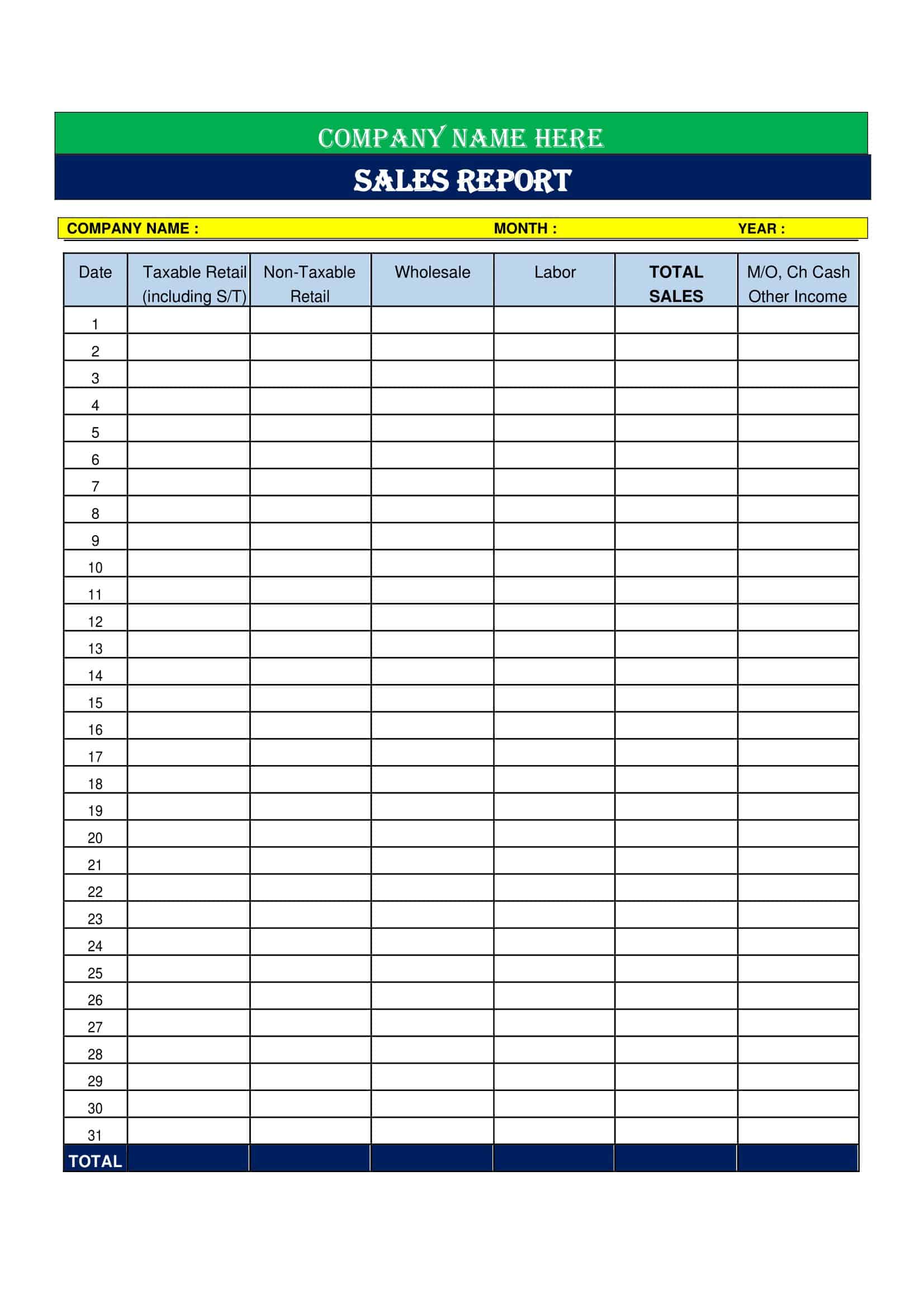





















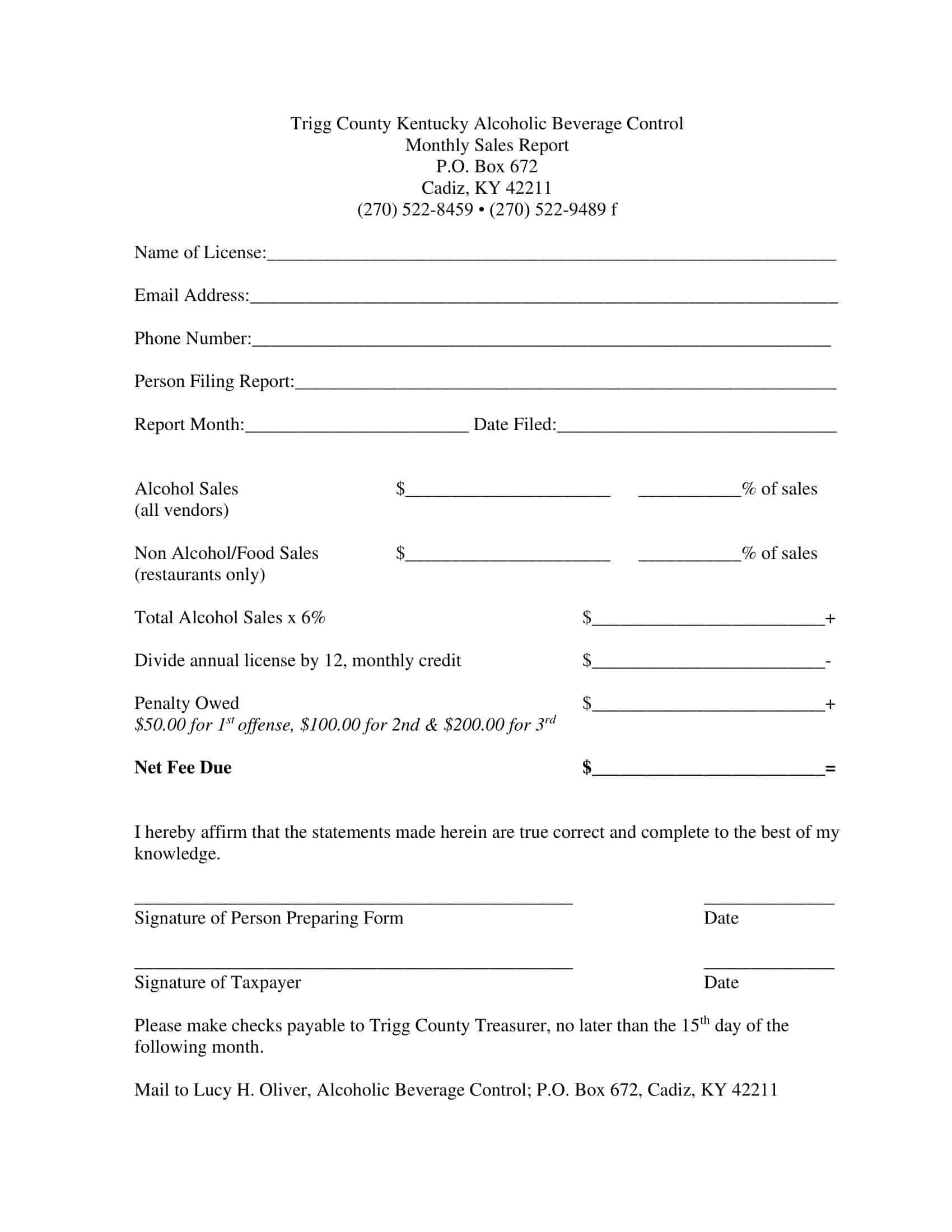













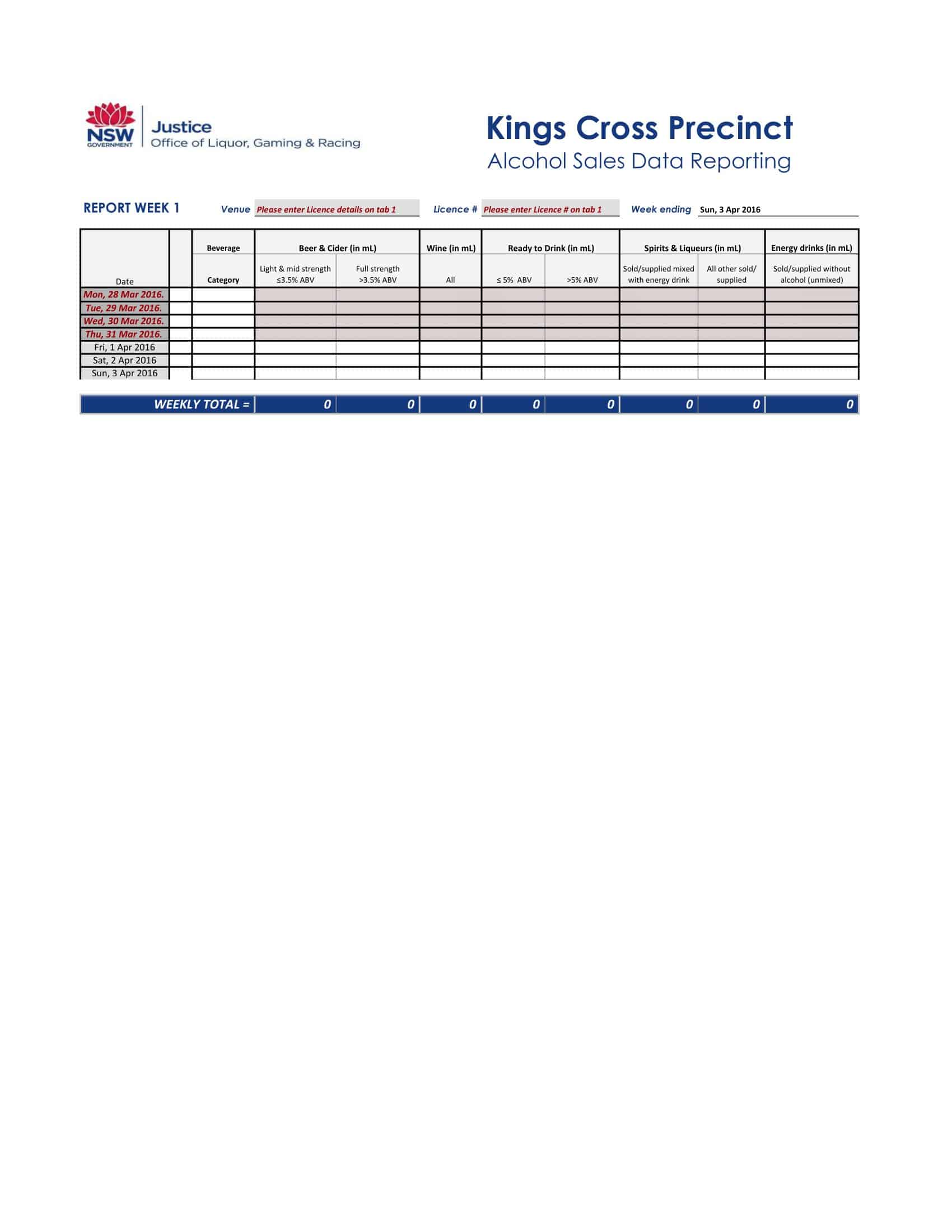

![Free Printable Roommate Agreement Templates [Word, PDF] 1 Roommate Agreement](https://www.typecalendar.com/wp-content/uploads/2023/06/Roommate-Agreement-150x150.jpg)
![Free Printable Credit Card Authorization Form Templates [PDF, Word, Excel] 2 Credit Card Authorization Form](https://www.typecalendar.com/wp-content/uploads/2023/06/Credit-Card-Authorization-Form-150x150.jpg)
![Free Printable Sales Letter Templates [Word, PDF] Example Long Form 3 Sales Letter](https://www.typecalendar.com/wp-content/uploads/2023/04/Sales-Letter-150x150.jpg 150w, https://www.typecalendar.com/wp-content/uploads/2023/04/Sales-Letter-1200x1200.jpg 1200w)
