When you send an official petition or a heartfelt handwritten thank you letter, the recipient’s first visual cue is the letterhead in the upper left corner it speaks before the words. Personal letterhead is a silent greeting: with an elegantly set name, a skillfully drawn monogram, and a clean line of contact, it conveys the message, “Here I am—identified; this page is not a random printout.” Even in the digital age, email signatures cannot match the impact of printed documents from job offer acceptances to powers of attorney. That’s why the TypeCalendar Personal Letterhead Templates collection is designed to turn every paper moment into a flawless first impression.
Table of Contents
Design Logic: Identity, Communication, and Space

The more than forty templates we’ve prepared adhere to three design principles. The identity field always begins with a title that attracts attention without overshadowing the text: you can choose from classic serif name blocks, modern sans‑serif monograms, or linear icons. The contact band beneath it lists your phone number, email, LinkedIn profile URL, and an optional QR code. Icons appear in pastel gray to minimize visual clutter, while text is set to 80 % black. Deliberately, more than 88 % of the page is left blank so that thick color bands or opaque logos don’t impair readability.
Personal Letterhead Templates
Flexibility: From Paper to Pixels
TypeCalendar letterhead packages aren’t confined to a single file type; each design ships in the format best suited to its use case. Ready‑to‑print PDFs are set to 300 dpi and include bleed margins, ensuring that whether you print a single page at “Actual Size” on a home printer or send a CMYK file to a press, your letterhead aligns without a millimeter of deviation. Because the header and footer fields in the DOCX version are unlocked, changing your name, title, or address is only a few keystrokes away. You won’t waste time re-adding the header to each new letter with Word’s “Print” feature.
There is also a Google Docs copy of each template for remote teams and students. In this live version, the top part is included as a fixed PNG layer; even in pageless mode, the title does not shift, the format does not deteriorate during co authoring sessions. SVG and Illustrator files are included in the packages for graphic designers or those who want to match the color profile to the brand manual; since they are 100% vector, it takes minutes to gild the monogram or adjust the title to the corporate pantone tone.
Print Details: Texture That Leaves a Mark
For a classic feel, choose bond paper with 100–120 g/m² (≈ 27–32 lb bond) and 100 % cotton fiber; its micro‑texture accommodates engraved lettering. Minimal layouts stay neutral on 90 g/m² (≈ 24 lb text) silk‑matte stock, whereas creative stencils with brush marks retain color saturation on 140 g/m² (≈ 38 lb cover) semi‑gloss cardstock. If you plan to print duplex, placing the logo as a 10 %‑opacity “ghost watermark” on the reverse side adds brand consistency and a sense of security.
Personalization Tips
A key strength of this letterhead is its ability to embody your identity with just a few subtle tweaks. For example, you can carry the petrol blue (HEX #316B83) tone you use in your resume or portfolio to the monogram and create a consistent color signature in all written and digital channels.
To bring the requirements of modern communication to paper, adding a QR code in vCard format to the right side of the letterhead is also an effective move; when the recipient points their phone camera at it, they are directed directly to your email, LinkedIn or personal website.
Also, you can add a sincere tone to the text by choosing a personal closing constant that reflects your character, such as “With gratitude,” instead of the classic “Sincerely,” in the signature block you place at the end of the letter. If you need a legal or confidentiality notice, include a brief footnote such as a KVKK/GDPR statement or a personal slogan set in 8‑pt gray at the bottom margin; it will look professional without overshadowing the main text.
Download for Free and Prepare Your Personal Letterhead in Minutes!
Download the Personal Letterhead Templates collection in the TypeCalendar library now with one click.When you open the file, you are greeted with an unlocked name–surname line, color palette selection and logo/monogram area; you can write your name and determine your corporate tone without needing to know any design program. Save the letterhead you have prepared as a PDF and share it with your e-signature, or print it out in high resolution and send it with a wet signature.Start creating your first letter by downloading your file now, and all the elements you need for a strong first impression are already included in the TypeCalendar package.
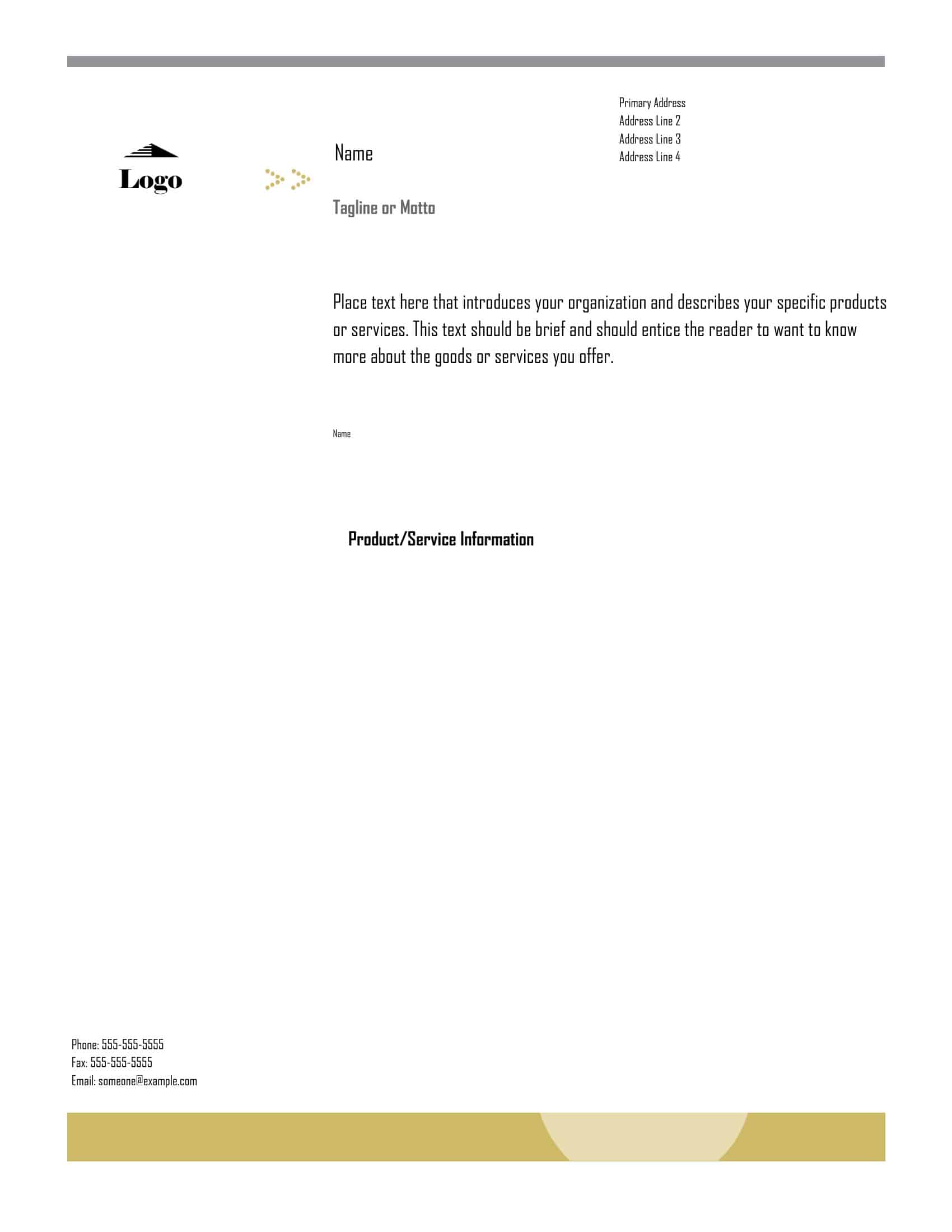












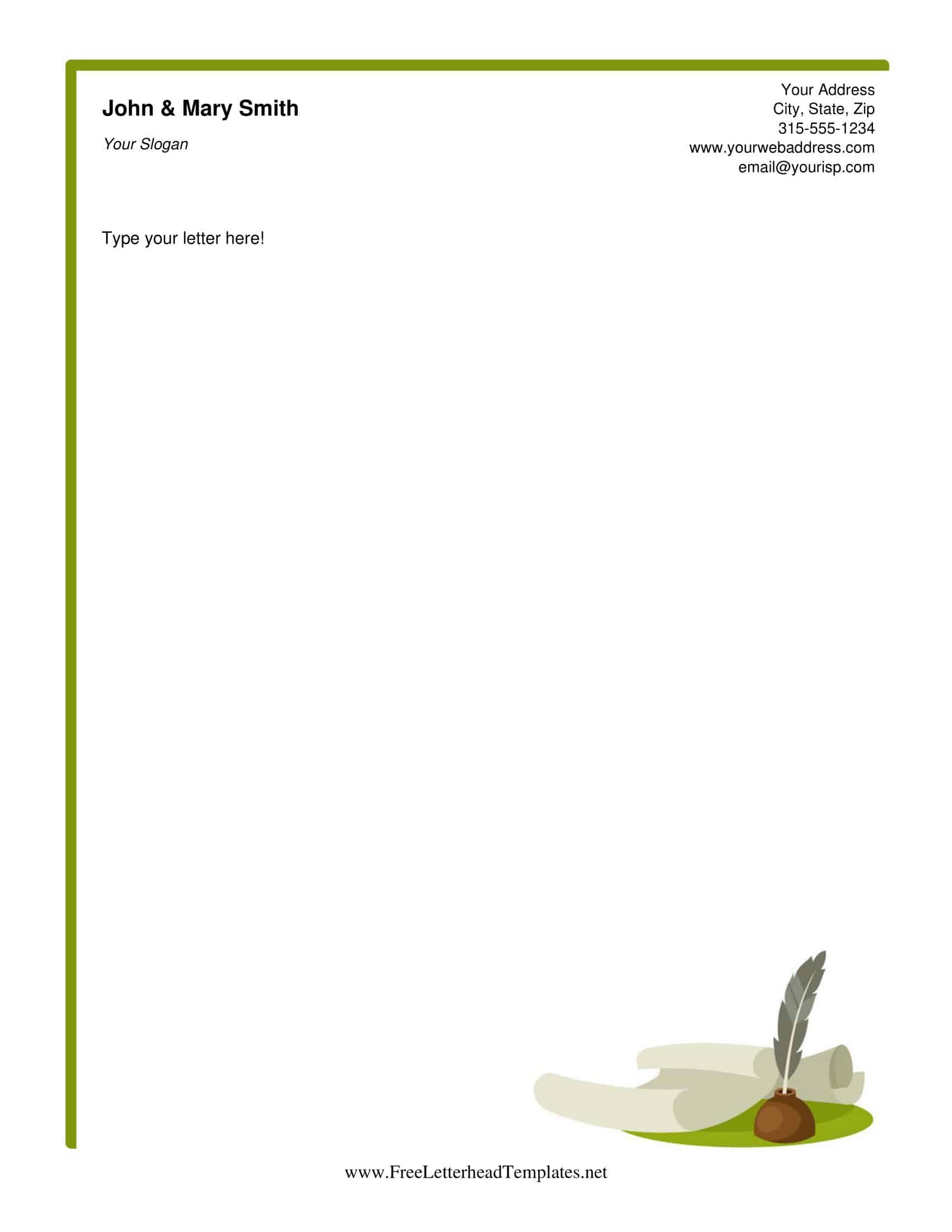























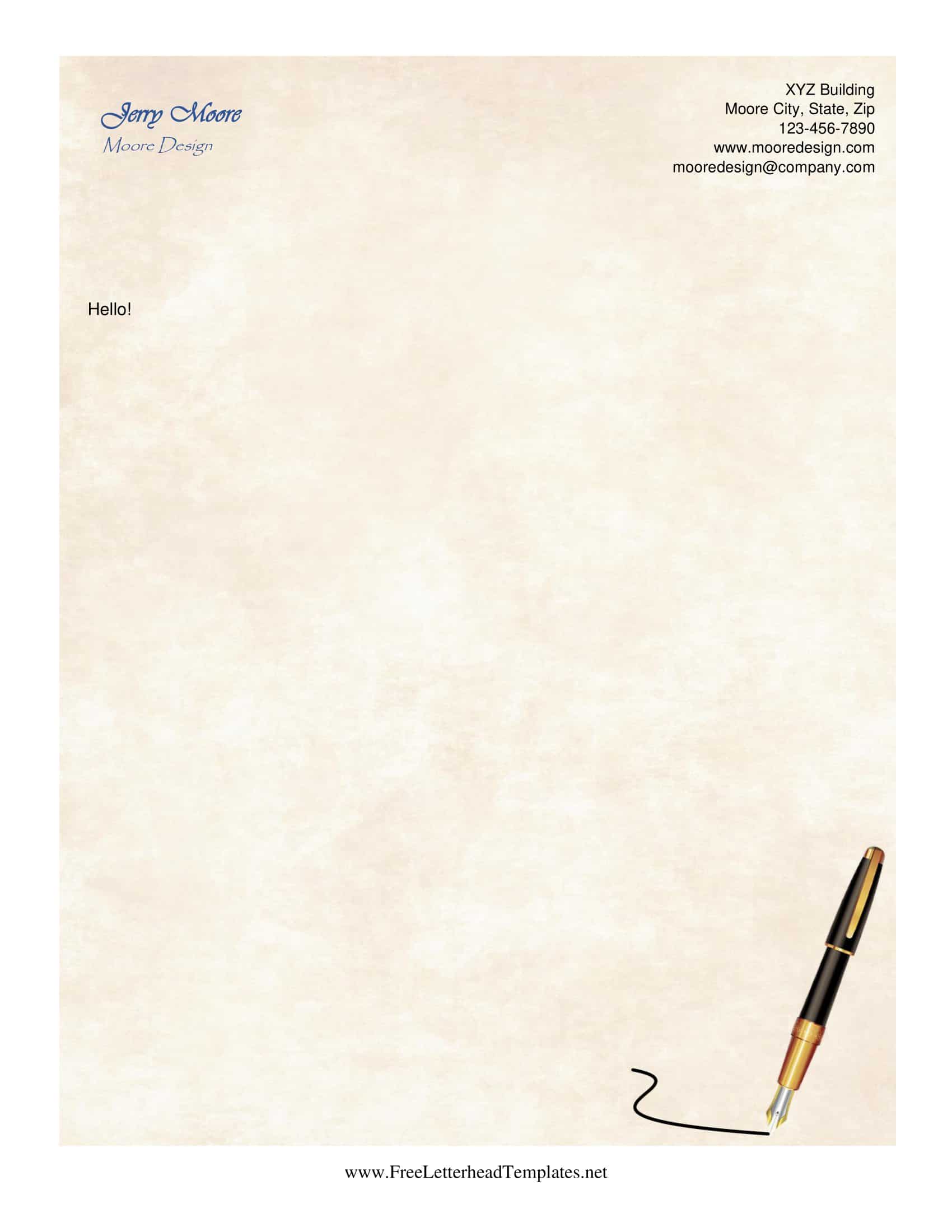






![%100 Free Hoodie Templates [Printable] +PDF 1 Hoodie Template](https://www.typecalendar.com/wp-content/uploads/2023/05/Hoodie-Template-1-150x150.jpg)
![Free Printable Food Diary Templates [Word, Excel, PDF] 2 Food Diary](https://www.typecalendar.com/wp-content/uploads/2023/05/Food-Diary-1-150x150.jpg 150w, https://www.typecalendar.com/wp-content/uploads/2023/05/Food-Diary-1-1200x1200.jpg 1200w)
![Free Printable Roommate Agreement Templates [Word, PDF] 3 Roommate Agreement](https://www.typecalendar.com/wp-content/uploads/2023/06/Roommate-Agreement-150x150.jpg)
