Presently, an unprecedented number of newspapers saturate the market, making the dissemination of accurate and engaging information vital. To captivate readers, a newspaper’s design is crucial, encompassing aspects such as typography, visuals, and column layout.
Crafting a visually appealing newspaper layout from the ground up can be challenging, but fortunately, numerous online resources offer pre-designed templates to streamline the process. Regardless of whether you’re producing a collegiate or traditional newspaper, there’s no need to enlist the services of a professional designer to generate templates. Simply select a suitable template and populate it with your content to achieve an eye-catching and informative publication.
Table of Contents
Newspaper Templates
Newspaper Templates are comprehensive tools that enable users to create professional-looking newspapers with ease. These templates provide a structured framework and layout, allowing individuals, businesses, or organizations to design and publish their own newspapers for various purposes, such as news reporting, community newsletters, corporate communications, or educational projects. Newspaper Templates offer a range of customizable features, empowering users to create visually appealing and engaging publications that resemble traditional print newspapers.
Newspaper Templates offer a convenient and efficient way to create professional-grade newspapers for a variety of purposes. By utilizing these templates, users can effectively communicate information, engage readers, and showcase their creativity. Whether used for news reporting, community engagement, corporate communications, or educational projects, Newspaper Templates provide a comprehensive framework that simplifies the process of creating visually appealing and content-rich publications. They allow users to enjoy the experience of designing and publishing newspapers without the need for extensive graphic design skills or specialized software.
Newspaper Definition & Meaning

A newspaper is a regularly published print or digital publication containing a collection of news, articles, opinions, and other written content. It serves as a vital source of information, focusing on various topics such as politics, economy, sports, entertainment, and local, national, or international events.
Newspapers aim to inform, educate, and entertain readers while also providing a platform for public discourse, opinion sharing, and advertising. They are typically issued daily or weekly, with editors and journalists working together to ensure timely, accurate, and engaging reporting. The influence of newspapers has evolved over time, but their core purpose remains the same: to keep the public informed and foster an informed society.
How to Write a Newspaper Article
Step 1: Choose a newsworthy topic
Select a topic that is timely, relevant, and interesting to your target audience. Consider local events, human interest stories, or developments in politics, sports, or entertainment.
Example: The opening of a new community center in your town.
Step 2: Research your subject
Gather information and facts about your chosen topic. Interview relevant people, research online and offline sources, and verify your information to ensure accuracy.
Example: Interview the community center director, residents, and local officials to gather information about the facility and its impact on the community.
Step 3: Craft a compelling headline
Create a headline that grabs readers’ attention and succinctly conveys the main idea of your article.
Example: “New Community Center Brings Life and Opportunities to Hometown.”
Step 4: Write a strong lead
Begin your article with a captivating lead that summarizes the most important or interesting aspects of your story. The lead should entice readers to continue reading.
Example: “The grand opening of the new community center in Hometown promises to enhance the lives of residents by offering a variety of programs, activities, and resources.”
Step 5: Develop the article’s body
Expand on the information presented in your lead by including relevant details, quotes from sources, and supporting facts. Organize your article using an inverted pyramid structure, placing the most critical information first and less important details later.
Example: Discuss the specific programs offered at the community center, the facility’s features, and the benefits it brings to the community. Include quotes from the director and residents to support your claims.
Step 6: Maintain objectivity and balance
Present the information in a balanced and objective manner, ensuring that all sides of the story are represented fairly. Avoid inserting personal opinions or biases.
Example: If there is opposition to the community center, mention their concerns and reasons in the article.
Step 7: Edit and revise
Review your article for clarity, grammar, punctuation, and style. Make sure your writing is concise, well-organized, and engaging. Fact-check all information and quotes.
Example: Read your article several times, making adjustments to improve flow, fix errors, and ensure accuracy.
Step 8: Add visuals (optional)
Include relevant photos, graphics, or illustrations to enhance the visual appeal of your article and support the written content.
Example: Add images of the community center, its facilities, and people using the center.
How can I make my own newspaper?
Creating your own newspaper can be a rewarding and creative endeavor. Here’s a step-by-step guide to help you get started:
Step 1: Determine the purpose and audience
Decide on the focus of your newspaper and identify your target audience. Consider whether your publication will cover local news, specific interests, or cater to a particular demographic.
Step 2: Choose a name and format
Select a name for your newspaper that reflects its content and target audience. Decide on the format, such as print, digital, or both. Consider the size, layout, and design elements that will best suit your publication.
Step 3: Plan your content
Outline the sections and categories you want to include, such as news, features, opinion, sports, and entertainment. Consider incorporating elements like editorial cartoons, photographs, or puzzles to engage readers further.
Step 4: Assemble a team
Recruit writers, editors, photographers, designers, and other staff to help create your newspaper. You may also need sales and marketing personnel to promote your publication and sell advertising space.
Step 5: Write and edit articles
Assign articles to your writers based on their interests and expertise. Ensure that content is well-researched, engaging, and informative. Edit the articles for clarity, style, and accuracy.
Step 6: Design the layout
Create a visually appealing and easy-to-navigate layout for your newspaper. Use design software or online tools to design your pages, incorporating headlines, articles, images, and other visual elements. Be consistent in your use of fonts, colors, and styles.
Step 7: Source images and graphics
Use high-quality photographs, illustrations, or graphics to complement your articles and enhance the visual appeal of your newspaper. Ensure you have the appropriate permissions or licenses to use these images.
Step 8: Sell advertising space (optional)
To generate revenue and cover costs, sell advertising space to local businesses, organizations, or individuals. Create an advertising rate card and offer different ad sizes and placements.
Step 9: Print or publish digitally
For a print newspaper, find a reputable printer and choose the appropriate paper quality and printing options. For a digital newspaper, create a PDF, flipbook, or publish it on a website or blog.
Step 10: Distribute and promote
Distribute your print copies to local businesses, schools, or other establishments in your target area. For a digital newspaper, share it via email, social media, or your website. Promote your newspaper to attract readers and build a loyal audience.
Step 11: Evaluate and improve
Gather feedback from readers, advertisers, and staff to identify areas for improvement. Make necessary adjustments to the content, design, or distribution strategy to enhance your newspaper’s appeal and effectiveness.
Remember that persistence and dedication are key to success. Over time, you will refine your newspaper and grow your audience.
Newspaper Cover Page Design Tips
Designing an eye-catching cover page for your newspaper is crucial for attracting readers and setting the tone for your publication. Here are some design tips to help you create an engaging cover page:
Develop a clear hierarchy: Organize your content with a clear hierarchy, giving prominence to the most important stories. Use a combination of headline sizes, fonts, and styles to differentiate between the main story, secondary articles, and other features.
Use a strong, compelling headline: Craft a headline that grabs the reader’s attention and conveys the main idea of your top story. Use concise, powerful language and a large, bold font for maximum impact.
Incorporate high-quality images: Use high-resolution, visually striking images that relate to your main story or other featured articles. Ensure the images are well-composed, properly lit, and free from distractions.
Utilize white space: Don’t overcrowd your cover page with too much content or design elements. Use white space strategically to create a clean, balanced layout that guides the reader’s eye through the page.
Choose appropriate fonts and typography: Select fonts that are easy to read and complement your newspaper’s style. Use a limited number of font styles and sizes to maintain consistency and visual harmony.
Employ color wisely: Use color sparingly and purposefully to highlight important elements, such as headlines or pull quotes. Ensure the colors you choose align with your newspaper’s overall branding and design aesthetic.
Create a consistent layout: Establish a grid system or template to ensure consistency in the placement of articles, images, and other design elements. This will make your newspaper more visually appealing and easier to navigate for readers.
Design an identifiable masthead: Create a distinctive and easily recognizable masthead that includes your newspaper’s name and logo. Position it prominently at the top of the cover page to establish your publication’s identity.
Balance text and visuals: Strike a balance between text and visual elements to create an engaging and informative cover page. Ensure that images and headlines work together to tell a story and pique the reader’s interest.
Proofread and refine: Review your cover page design for typos, inconsistencies, or other errors. Make sure all design elements are aligned, and the overall appearance is polished and professional.
Types of newspapers
Newspapers can be classified into several types based on their format, content, distribution, and target audience. Here’s a detailed guide to some of the most common types of newspapers:
Broadsheet:
Broadsheets are large-format newspapers, usually measuring around 22 x 14 inches. They typically focus on serious journalism, featuring in-depth news, analysis, and opinion pieces on politics, economics, culture, and other relevant topics. Broadsheets tend to target an educated and professional audience and are often regarded as more prestigious than other formats.
Tabloid:
Tabloids are smaller in size, typically measuring around 11 x 17 inches, and are known for their sensational and attention-grabbing headlines. They often focus on celebrity news, gossip, scandals, and crime stories, using a more informal writing style. Tabloids are designed to appeal to a wider, more general audience and are usually more affordable than broadsheets.
Berliner:
The Berliner format is a mid-sized newspaper, with dimensions falling between broadsheets and tabloids. This format is more common in Europe and offers a balance between the serious journalism of broadsheets and the accessibility of tabloids.
Compact:
Compact newspapers are similar to tabloids in size but tend to have content and journalistic styles more akin to broadsheets. They offer a mix of serious journalism and lighter, more entertaining stories in a smaller, more portable format.
Local or regional newspapers:
These newspapers focus on news and events within a specific geographical area, such as a city, town, or region. Local newspapers cover topics like politics, education, crime, sports, and community events, catering to the interests of residents within the area.
National newspapers:
National newspapers cover news and events on a country-wide scale, discussing topics like national politics, economics, and major events. They target a broader audience and often have a wider circulation than local newspapers.
Business or financial newspapers:
These newspapers focus on economic and financial news, providing in-depth analysis, market updates, and insights into the business world. They target professionals, investors, and other individuals interested in economic affairs.
Special-interest newspapers:
Special-interest newspapers cater to readers with specific hobbies, interests, or professions. They cover topics like sports, fashion, technology, or arts and culture. These newspapers typically target niche audiences and provide in-depth coverage of their particular subject matter.
Alternative or independent newspapers:
Alternative newspapers offer a different perspective from mainstream publications, often covering topics that are not well-represented in traditional media. They may have a more unconventional or progressive viewpoint and cover subjects like social issues, politics, or local culture.
Online or digital newspapers:
Online newspapers are published exclusively on the internet, either on websites or through apps. They offer the same content as print newspapers but in a digital format, allowing for easier access and sharing. Online newspapers may be updated more frequently than print editions and often incorporate multimedia elements, such as videos or interactive graphics.
FAQs
What is a newspaper template?
A newspaper template is a pre-designed layout that helps in the creation of a newspaper. It provides a structured format for organizing text, images, and other elements, allowing users to easily input their content without worrying about design and layout from scratch.
Where can I find newspaper templates?
Newspaper templates can be found on various websites, such as Canva, Lucidpress, Microsoft Office, Adobe InDesign, and more. Many of these platforms offer both free and premium templates to suit different needs and preferences.
Are there different types of newspaper templates?
Yes, there are various types of newspaper templates available, including templates for broadsheets, tabloids, newsletters, and more. Some templates cater to specific themes, such as school newspapers, community newspapers, or special interest publications.
Can I customize a newspaper template?
Yes, most newspaper templates are fully customizable, allowing you to edit the text, images, colors, fonts, and other design elements to create a unique and personalized newspaper layout.
What software do I need to use a newspaper template?
The software required depends on the file format of the template. Some common software options include Microsoft Word, Adobe InDesign, Canva, and Lucidpress. Make sure to choose a template that is compatible with the software you have access to or are comfortable using.
Are there free newspaper templates available?
Yes, many websites offer free newspaper templates. However, free templates may have limited features or customization options compared to premium templates. Some platforms, like Canva, provide both free and paid templates for users to choose from.
Can I use a newspaper template for commercial purposes?
The usage rights for newspaper templates vary depending on the source and licensing terms. Make sure to review the terms and conditions or license agreement before using a template for commercial purposes. Some templates may require attribution or payment for commercial use.
Can I use my own images in a newspaper template?
Yes, most newspaper templates allow you to replace the existing images with your own. Make sure to use high-quality, relevant images that enhance the visual appeal and content of your newspaper.
What is the best format for a digital newspaper template?
For digital newspapers, the most common formats are PDF and HTML. PDFs are easy to distribute and can be viewed on most devices, while HTML allows for more interactivity and responsiveness in online newspapers.
How do I save and print my newspaper using a template?
After customizing your newspaper template and adding your content, save your file in the appropriate format for printing or digital distribution. For printing, ensure the file is saved in a high-resolution format, like a print-ready PDF. For digital distribution, save the file in a web-friendly format, such as a PDF or HTML file.



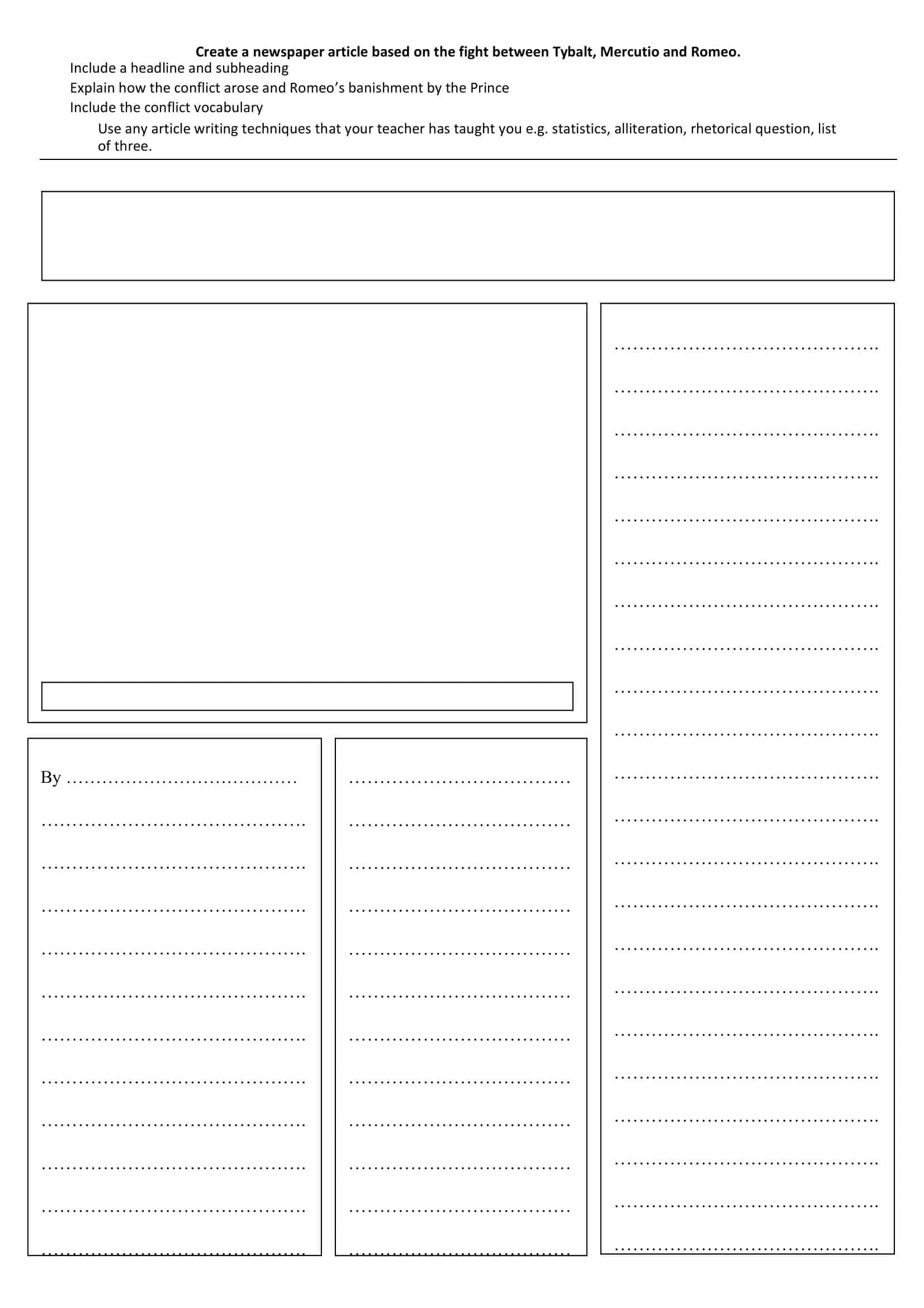


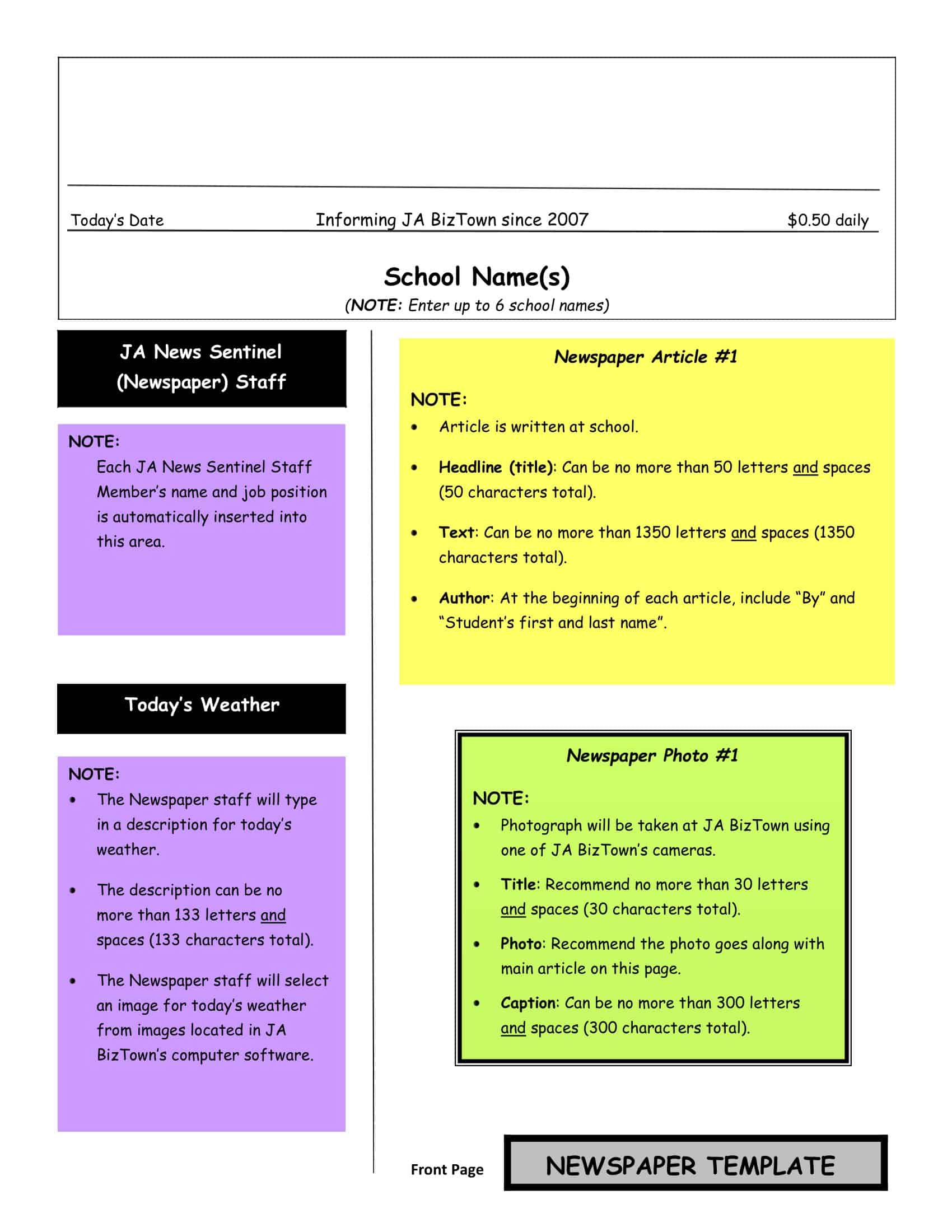
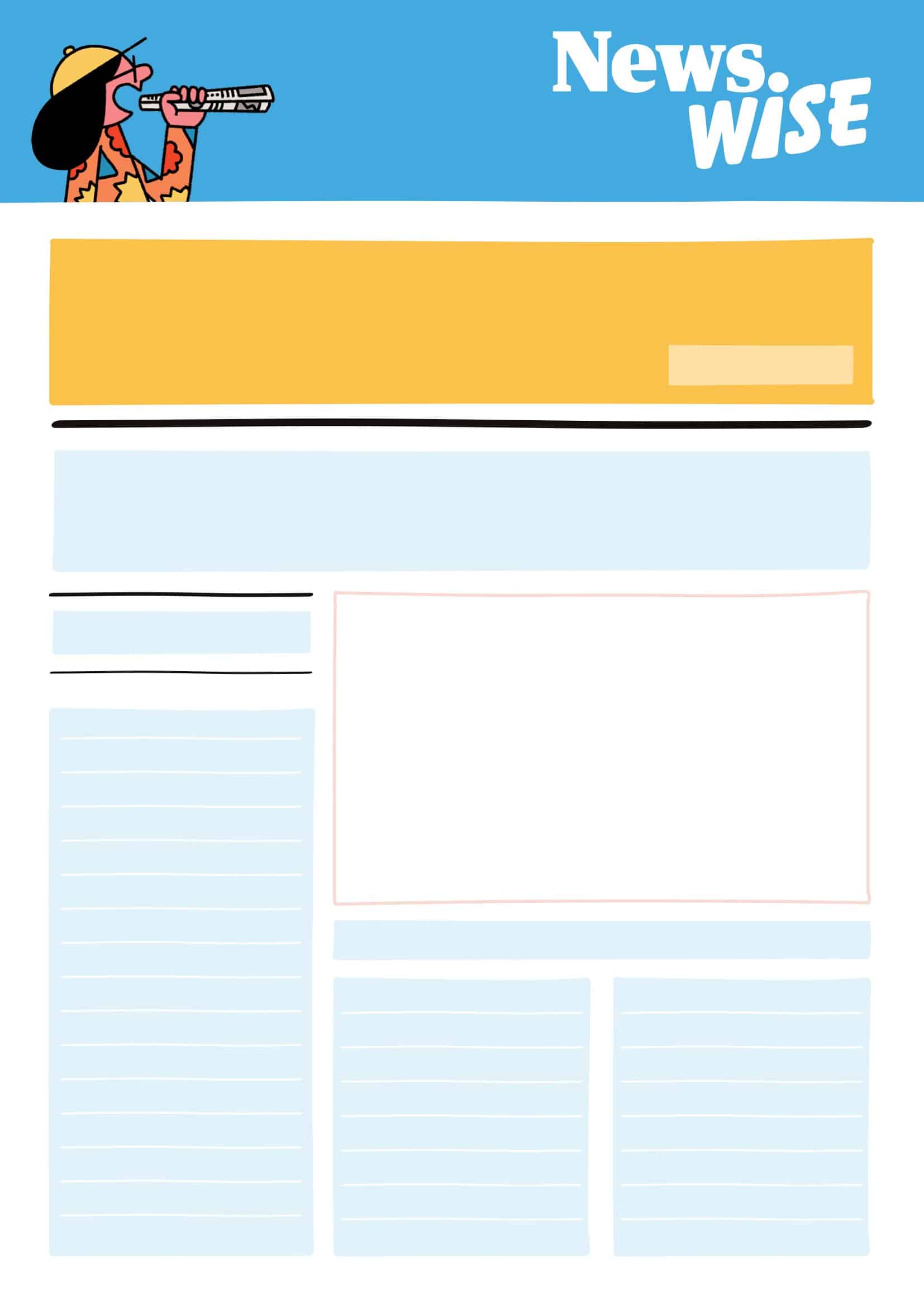


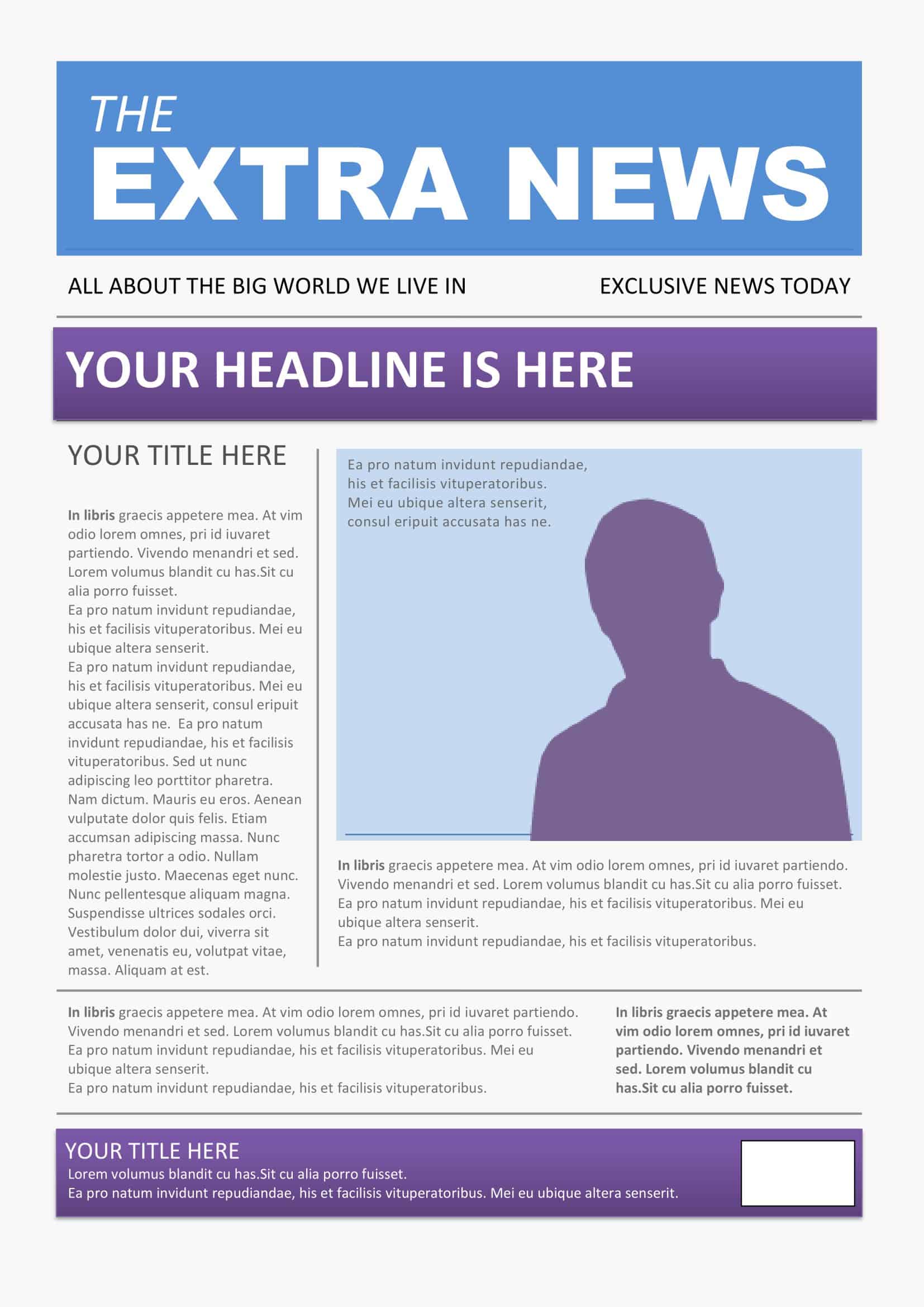








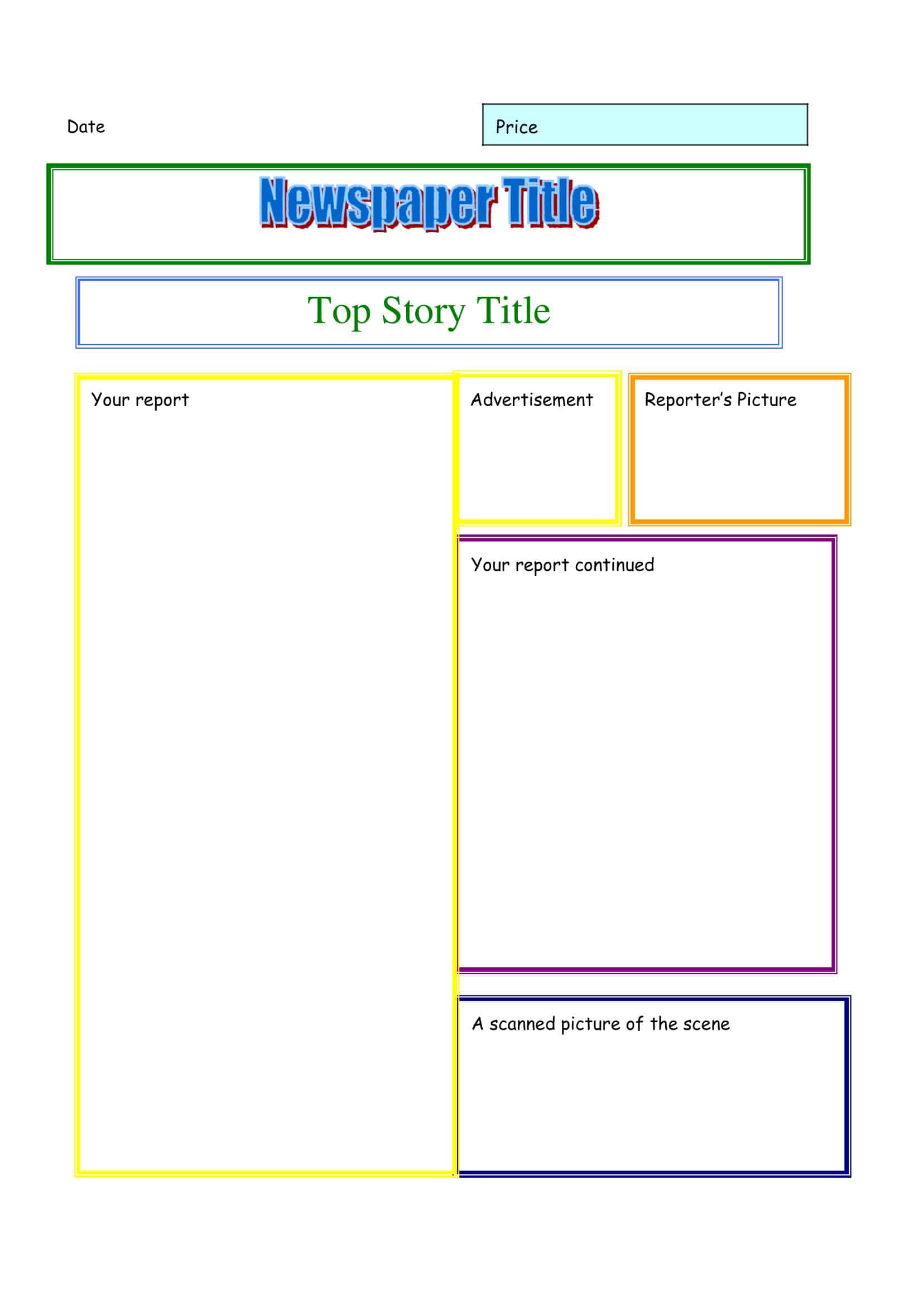






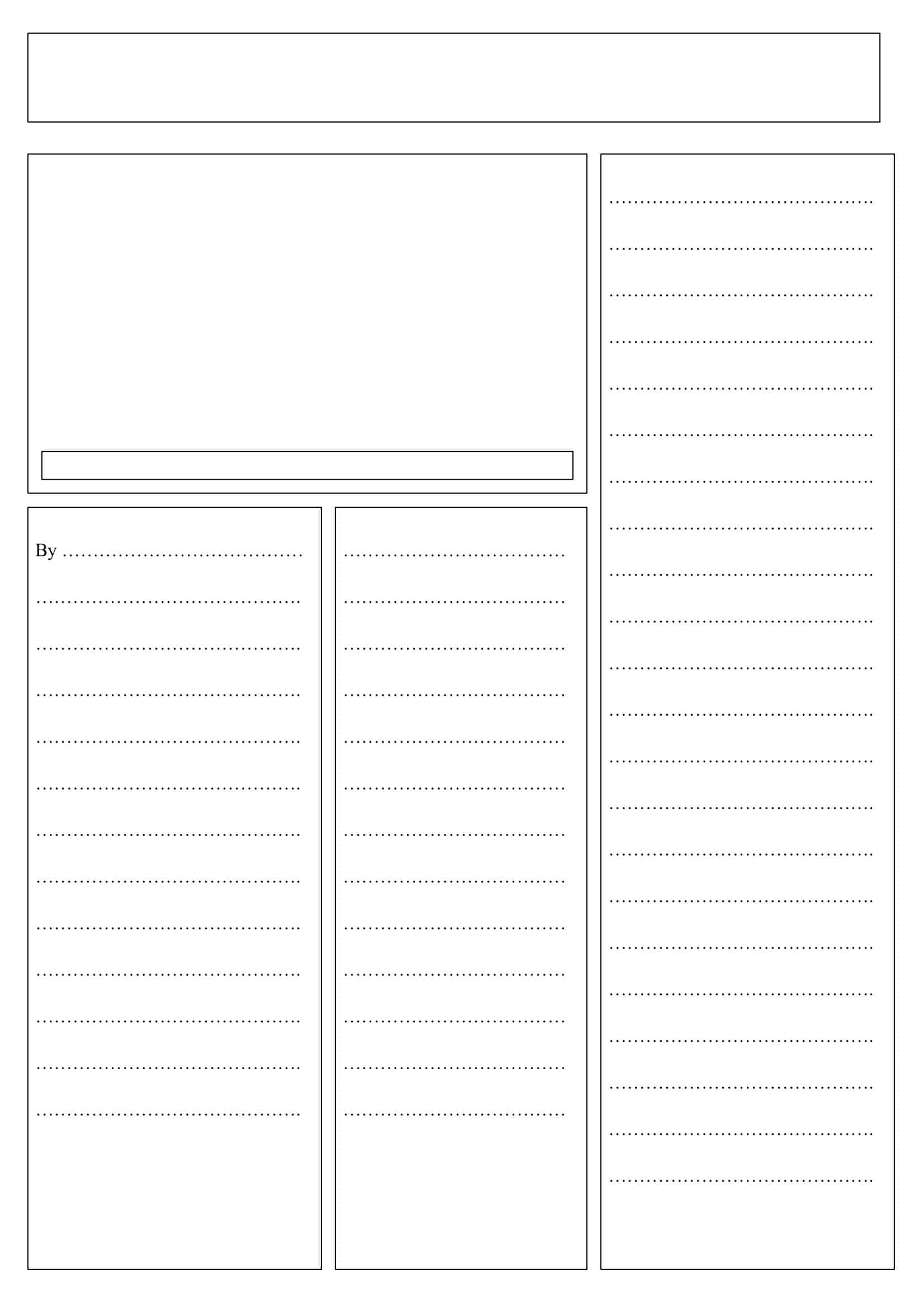


























![Free Printable Roommate Agreement Templates [Word, PDF] 1 Roommate Agreement](https://www.typecalendar.com/wp-content/uploads/2023/06/Roommate-Agreement-150x150.jpg)
![Free Printable Credit Card Authorization Form Templates [PDF, Word, Excel] 2 Credit Card Authorization Form](https://www.typecalendar.com/wp-content/uploads/2023/06/Credit-Card-Authorization-Form-150x150.jpg)
![Free Printable Stock Ledger Templates [Excel,PDF, Word] 3 Stock Ledger](https://www.typecalendar.com/wp-content/uploads/2023/08/Stock-Ledger-150x150.jpg)
