The Customer Relationship Management (CRM) Excel template is a great tool to help you keep track of sales leads, email communications, and sales. Basically, it’s a simple spreadsheet that gives a comprehensive overview of what is happening in and with your business.
You can include as much or as little information as you like, depending on the type of business that you have. Furthermore, if you have someone on your team who isn’t good at creating and utilizing templates, an excel CRM template could be perfect for you. It’s an easy way to keep track of the emails, the sales activities, the work you’ve done with clients, and more. And it can give you all of this information at your fingertips instantaneously.
Table of Contents
Customer Relationship Management (CRM) Templates
CRM templates, also known as Customer Relationship Management templates, are pre-designed documents or digital tools that provide a structured format for managing and organizing customer information, interactions, and relationships. These templates offer a convenient and organized way to track and analyze customer data, manage sales pipelines, and improve overall customer engagement and satisfaction.
CRM templates typically include sections or fields for capturing and storing customer details such as contact information, purchase history, communication logs, and other relevant data. They may also incorporate features for managing leads, tracking sales opportunities, scheduling follow-ups, and generating reports or analytics.
Using a CRM template helps businesses streamline their customer management processes and enhance their understanding of individual customers or client relationships. The template provides a structured framework that simplifies the organization and retrieval of customer information, enabling businesses to track interactions, identify sales opportunities, and provide personalized experiences.
What is CRM System?

The term CRM is mainly used today to describe software solutions developed for customer relationship management needs. CRM solutions offer organizations a platform where all customer interactions can be recorded from a single source and the sales process can be tracked; It provides better internal communication, better customer service, better-managed sales organization, and more sales.
The abbreviation “Customer Relationship Management” that is, CRM covers the methods used by companies to make their relationship with their current or potential customers the most efficient, effective, solution-oriented, and profitable.
What does a CRM actually do?
A typical CRM solution includes many features for easy tracking of all sales stages, from the first contact with the leads to after-sales services.
While company managers use CRM solutions to manage the sales organization, measure sales performance and improve processes, Sales teams use CRM to prepare offers, track orders, access past sales and record all information, and access this information in a short time whenever they want.
Instead of customer information hidden in countless emails, various excel files, and handwritten notes, information stored in a certain order in CRM enables all company employees to access the necessary information when they need it.
When a customer of a company using CRM calls the office, even if the person who answered the phone does not know the customer, they can quickly access all records and continue to serve and save the customer’s new requests to the CRM so that their teammates can see them.
The ability for the entire team to see how customers are communicating, what products they buy, when they buy, and more means increased collaboration and efficiency in companies.
Advantages of Customer Relationship Management – CRM
It is estimated that the CRM software market, which is a necessity for almost all businesses as it provides so many advantages to businesses, will reach more than $80 billion in revenue by 2025.
1. You Have One Central System For Your Customers
For many businesses, having one centralized system with all customer information is the biggest advantage of CRM. Without CRM, customer data would be saved in spreadsheets, which could cause various problems.
For example, when a customer’s phone number needed to be updated in a spreadsheet, all other employees holding other copies of the spreadsheet would not be able to see the new update.
2. You Can Monitor Employee Performance
Businesses using CRM can monitor all employee activities in real-time. When employees log in to the system each morning, when they log out, how many calls each employee makes per day, etc. CRM automatically keeps all these key employee metrics and can be easily reported.
3. You Can Prepare Real-Time Reports
Reports can be run on any data in a CRM system. Customer reports, order reports, performance reports, etc., can be prepared quickly and easily in real-time.
4. You Can Track Customer Communications
With most CRM software, you can record calls, schedule tasks, and events, or send emails. This is a massive advantage of CRM, as all emails, your business sends or receives to a particular customer will appear in that customer record, regardless of which employee sent the email.
5. You Can Forecast Sales
All CRM systems have a way of predicting future sales; this is a critical function for any sales team. This is how many sales managers anticipate the sales. They expect salespeople to close and plan accordingly.
6. You Can Take Advantage of CRM VoIP
Few good CRM systems allow you to use CRM VoIP, a virtual phone system that can replace your existing analog phone system. This is beneficial in any business, especially for those who need to know how many searches employees make daily.
7. You Can Take Advantage of CRM Integrations
Businesses using CRM software also can use the many integrations their CRM offers. Integrations are programmatic links between CRM and third-party services. This is how companies can keep all their data up-to-date when using multiple different systems. For example, integrating Quickbooks, a very common integration, into your CRM keeps all customer data in Quickbooks up to date.
Typically, the accounting team uses Quickbooks, and the sales and customer-facing team use CRM. In the case of a customer whose phone number is updated in CRM, this arrangement triggers an API call to Quickbooks, which instantly updates the customer. This way, data is always updated correctly between both systems.
In the absence of a built-in integration with the third-party service you are using, you can always take advantage of CRM’s open API.
How to Use the CRM Template in Excel
While a CRM Excel template does all of that and more, a CRM Excel template has a few essential aspects to track communication with customers.
Demographics
If you want to send a business proposal to any company, usually, you need to prepare a spreadsheet that includes all the necessary information about your company and its contact details. It is a great way to present the contents of your business proposal from the very beginning. Statistics on the different fields of any company are always essential. It will help you to make correct decisions.
Estimated sales
Given your current average yearly sales based on your customer base, you can determine whether or not it is worth your efforts to pursue this new lead. Instead of blindly tossing out offers to every potential customer like a fisherman trying to reel in the big ones, you can better understand which leads are worth spending time and energy on.
Last contact
If you use an Excel template for managing a customer relationship, the chances are that you need a way to indicate when you had your last contact with a customer, and you also want to know how long it has been since the next time you’ll have to talk to them. There are millions of possible ways to do this, and different businesses require different types of data organization.
Next contact
You can use the Next Action column to record the date for the next contact and then enter a code describing your follow-up action. For instance, you may want to follow up with a particular customer within two weeks and leave a message five if there is no response to a say in-person communication within three days of leaving it.
Notes
As a whole, there are several options to choose from on how to record communications with clients or leads. If you’re creating a master mailing list, then adding a cell for comments can be beneficial. For creating notes that are longer than one line, it is recommended to use a text wrapping feature that adds scroll bars whenever text exceeds its allowable area. Another option is to add all the information in a separate workbook for efficiency purposes.
Sales log
One of the things that many businesses must do each month is creating a sales report. A sales report is a document that shows which products are selling and at what prices. If you’re selling several services or products, it’s often helpful to show how much each product cost you and how much sales tax was.
Contact log
As a sales or marketing manager, you need to keep a record of each and every contact with your clients. This can be done using a CRM Excel template and Excel’s contact log. The contact log organization is simple in structure and does not require any special skills to be applied.
Contact details
The Google sheets CRM template is a popular database spreadsheet tool that can help you to maintain the contact details of your clients, suppliers, affiliates, and others. There are three important columns in this spreadsheet: Name, Company, and Phone number. You can enter the name or address of any person in the first row, as shown below, for a sample.
FAQs
What is a CRM template?
A CRM template in Excel is a customizable spreadsheet file set up with sections to store and track customer relationship data like contacts, accounts, leads, sales, and interactions.
How do I create a CRM in Excel?
In Excel, create tabs for contacts, accounts, opportunities, activities etc. Add columns for data points like names, companies, emails, phone numbers. Use links and formulas for automation. Add pivot tables to analyze data.
Can I use Excel as a CRM?
Yes, Excel can be used as a basic CRM by formatting sheets to record contacts, track interactions, note customer details, log activities, and manage pipelines. Its filtering and data tools provide CRM functionality.
How do I use a spreadsheet as a CRM?
In a spreadsheet CRM, have a contacts sheet, account sheet, sales pipeline sheet, and activity tracking sheet. Fill in rows for each customer or prospect. Use links, formulas, and sorting to generate insights on customers and sales.

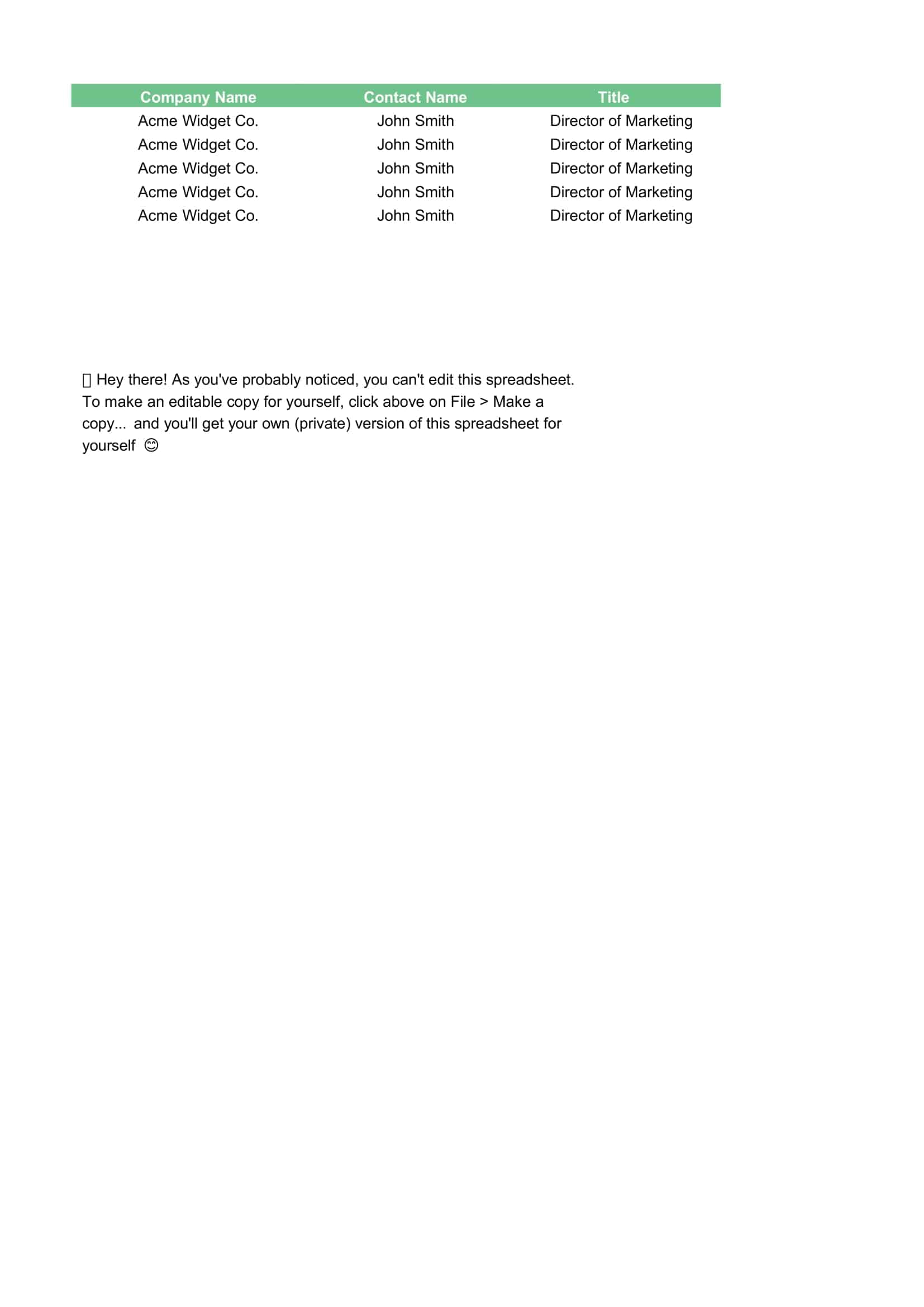






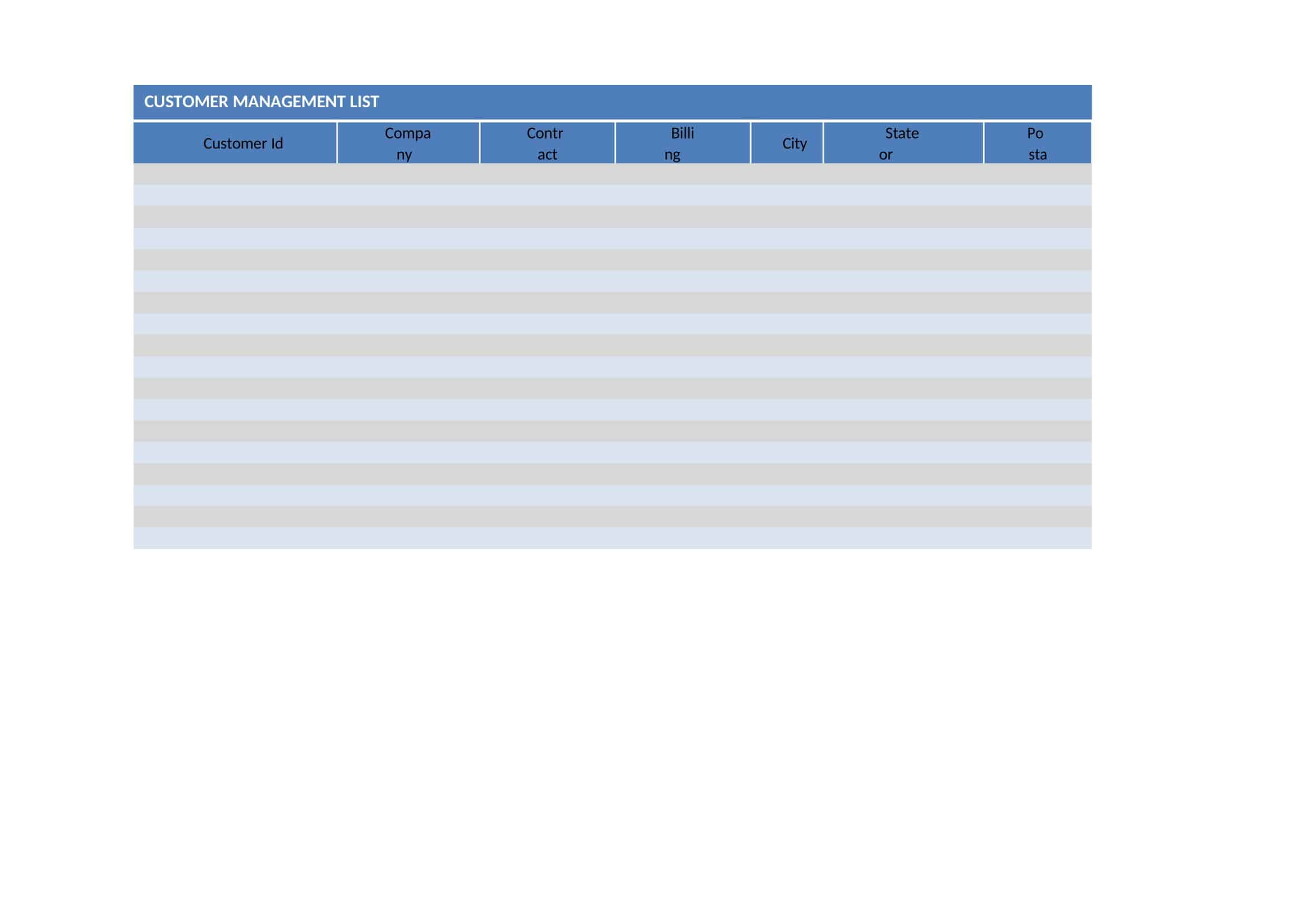


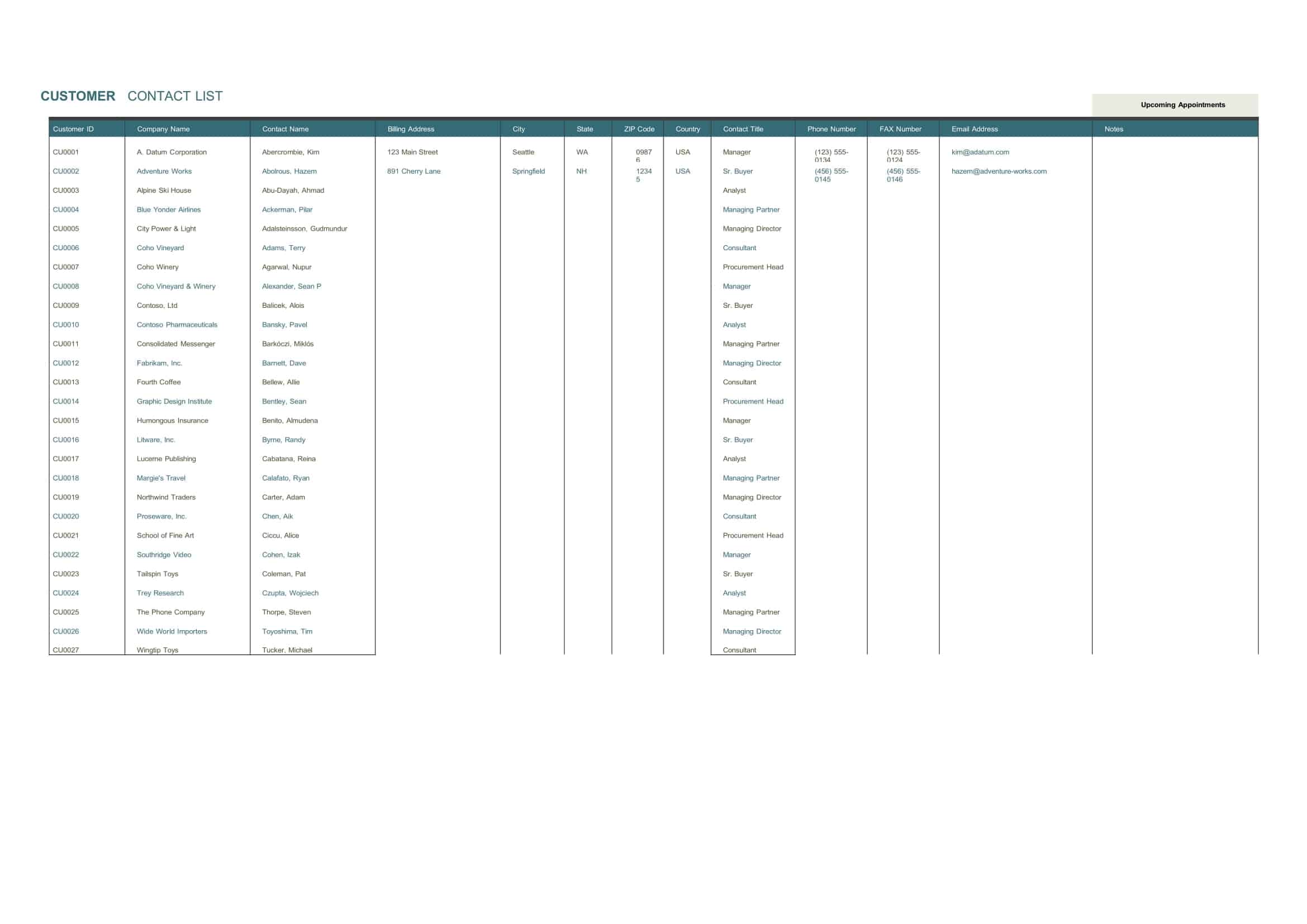

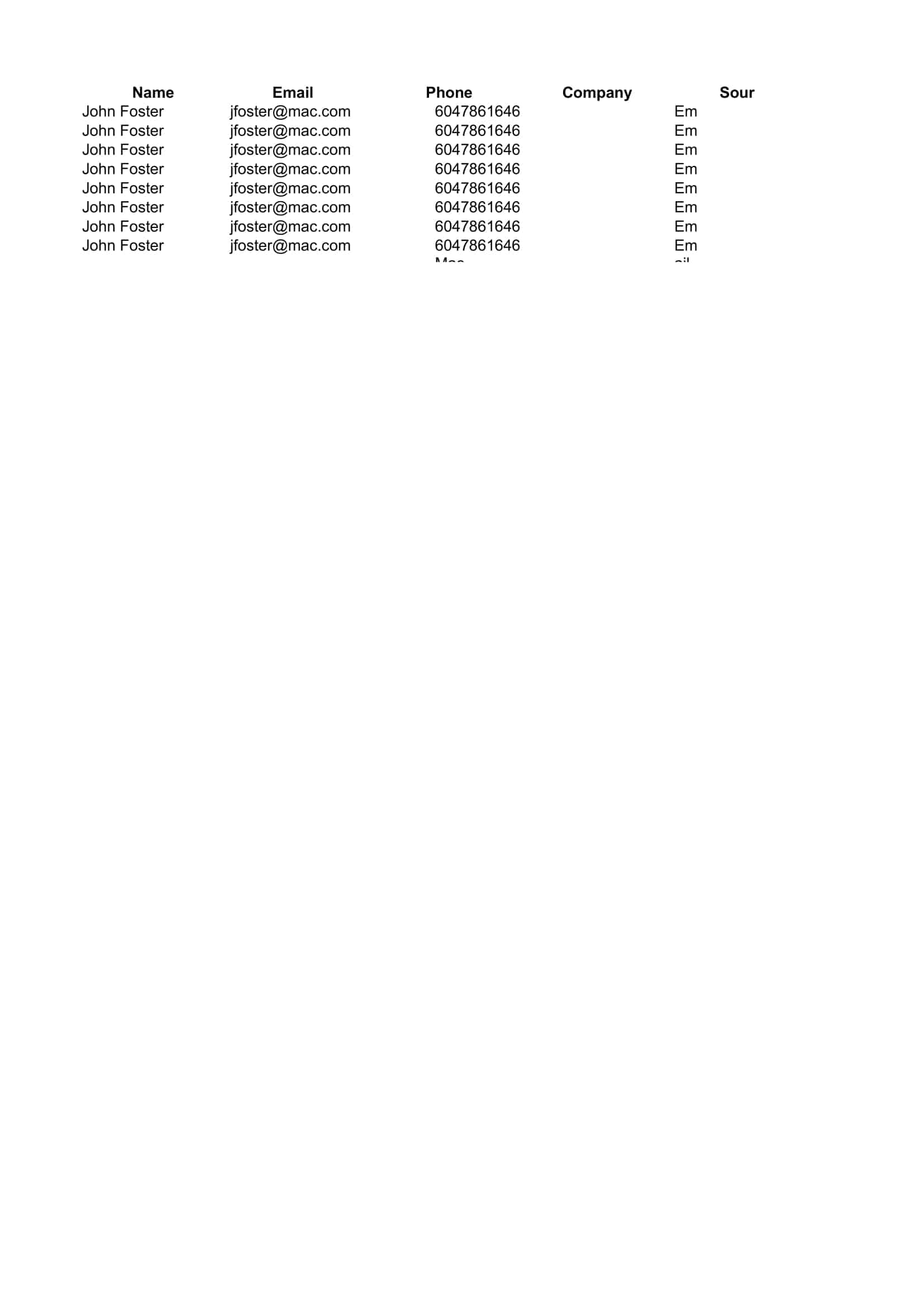


![Free Printable Food Diary Templates [Word, Excel, PDF] 1 Food Diary](https://www.typecalendar.com/wp-content/uploads/2023/05/Food-Diary-1-150x150.jpg 150w, https://www.typecalendar.com/wp-content/uploads/2023/05/Food-Diary-1-1200x1200.jpg 1200w)
![Free Printable Credit Card Authorization Form Templates [PDF, Word, Excel] 2 Credit Card Authorization Form](https://www.typecalendar.com/wp-content/uploads/2023/06/Credit-Card-Authorization-Form-150x150.jpg)
![Free Printable Stock Ledger Templates [Excel,PDF, Word] 3 Stock Ledger](https://www.typecalendar.com/wp-content/uploads/2023/08/Stock-Ledger-150x150.jpg)
