In our increasingly busy lives, staying organized and efficient is essential, and a well-prepared contact sheet template plays a crucial role in this. At its core, a contact sheet is a list containing key names, phone numbers, emails, and other vital information about the people we interact with regularly. It could be personal contacts, professional networks, or emergency contacts.
This compiled data acts as a life-saver during unforeseen situations or even in daily interactions, ensuring we don’t waste time searching for information scattered across different places. A contact sheet helps keep important details at your fingertips, enabling quick communication when required. Just remember to keep this sheet updated and include only trustworthy contacts.
Table of Contents
What is a contact sheet?

A contact sheet, often also called a contact list, is a document that lists the names, phone numbers, emails, addresses, and other pertinent information of individuals or organizations that you might need to contact. This information is usually organized in a table or spreadsheet format for easy reference.
The individuals or organizations included on the contact sheet can vary based on its purpose. For example, a personal contact sheet might include family members, close friends, doctors, and other service providers. In a business context, a contact sheet might include clients, suppliers, colleagues, or emergency contacts.
Contact sheets are especially useful in situations where multiple people or departments need to be contacted regularly or during emergencies. They provide a quick and organized way to find the necessary contact information, saving time and facilitating effective communication.
Contact Sheet Templates
Keeping contact information organized is important for personal and professional relationships. Contact sheets compile details for easy reference and distribution. Contact sheet templates allow creating polished, formatted sheets with ease.
The templates contain tables to enter standard contact fields like names, addresses, phone numbers, emails, birthdays, and notes. Formatting makes templates ready for printing or digital sharing. Some include company or brand logos for customization.
Contact sheet templates enable effortless assembly of contact details. Users simply input data instead of manual formatting. Completed professional-looking sheets are handy for replacing scribbled lists or lost address books. They help ensure no details are overlooked.
Teachers, team managers, event planners and individuals can quickly generate sheets to inform, coordinate and connect. With relationships relying on open communication, contact sheet templates are invaluable productivity tools.
Benefits of a Contact Sheet
A well-structured contact sheet provides numerous benefits, making it a fundamental tool for individuals, families, and businesses. Here are some of the significant advantages that underscore the importance of maintaining an updated contact sheet:
- Time-Saving: Perhaps the most obvious advantage of having a contact sheet is the time it saves. It allows you to quickly find and access contact information without having to sift through piles of business cards, scroll through endless emails, or search multiple devices. Having all contacts listed in one place enables faster communication, particularly in time-sensitive situations or emergencies.
- Efficiency: Contact sheets streamline communication and outreach efforts. Whether you’re planning a meeting, sending out invites for an event, or need to disseminate information quickly, having a ready list of contacts can make the process smooth and efficient. In business settings, a contact sheet can be instrumental in coordinating marketing campaigns or maintaining customer relationships.
- Collaboration: Contact sheets promote collaboration within teams, departments, or across entire organizations. Shared contact sheets ensure everyone has access to the same information, fostering clear and consistent communication. They are especially useful in large businesses where teams might need to connect with each other or with external stakeholders regularly.
- Disaster Recovery: In the digital age, losing contact information due to a device failure, data corruption, or cyber threat is a real concern. A contact sheet acts as a backup, enabling the restore of critical contact data. It’s beneficial to keep a physical copy or use cloud-based storage for your contact sheet as a safeguard against such scenarios.
- Organization: A contact sheet helps keep information organized. You can categorize contacts based on the relationship, importance, or any parameter that suits your needs. This kind of organization makes the sheet user-friendly and easy to navigate.
- Accessibility: Contact sheets provide accessibility. Having a consolidated list means you can quickly refer to it from anywhere, on any device – especially if stored in the cloud. This feature is particularly important in cases of emergencies when swift access to contact information is crucial.
- Management of Professional Relationships: In a business setting, a contact sheet can help manage and maintain professional relationships. By storing additional information like the date of the last meeting, follow-up dates, or specific notes about the contact, you can ensure effective management of your professional network.
What do you put on a contact sheet?
Ensuring that every home possesses an accessible contact sheet template featuring essential names and contact information is an indispensable safety measure. The presence of this list during emergencies can significantly reduce response times and enable more efficient communication. Below, we’ll explore the fundamental details you should incorporate into your personalized contact list:
- Full Name: The complete name of the individual or the organization.
- Relationship/Position: Define the relationship to the individual or the role of the person in the organization. This could be “family,” “doctor,” “client,” “supplier,” or a specific job title.
- Phone Numbers: Include all relevant phone numbers. This might be home, work, and mobile numbers. If the contact is an organization, include the main line and any direct lines you have.
- Email Address: The person’s main email address. If it’s a business contact, make sure to include their professional email.
- Physical Address: The home or work address of the individual or organization.
- Emergency Contact Information: If this person is to be contacted in case of an emergency, make sure that is clearly noted.
- Other Relevant Information: Any additional information that might be useful or necessary, such as best times to call, preferred method of contact, birthdays, etc.
Organizing and Formatting the Contact Sheet
Proper organization and formatting are critical aspects of creating a functional and efficient contact sheet. Here’s a detailed guide on how to structure your contact sheet for maximum usability:
Grouping Contacts
To make your contact sheet easy to navigate, consider grouping your contacts into categories or departments. For instance, you could divide personal contacts into family, friends, and services, such as doctors or repair services. For a business, you could divide contacts into customers, suppliers, partners, or internal departments. Grouping creates a logical structure that can help you find the right information quickly.
Alphabetical Order
Sorting contacts alphabetically by name within each category can further enhance the usability of your contact sheet. This is particularly helpful for larger lists, making it faster to find a specific contact. Most spreadsheet software provides an easy one-click solution to sort data alphabetically.
Columns and Rows
The layout of your contact sheet significantly impacts its readability. Utilize columns for different types of information, such as name, phone number, email, etc., and use rows for individual contacts. This creates a grid-like structure where you can easily read across a row to get all the information about a particular contact. Moreover, take advantage of features like “freeze panes” in Excel or Google Sheets, which allows the header row (column names) to remain visible while you scroll through your contacts.
Colors and Highlighting
Visual cues can be extremely helpful in emphasizing certain information. You might use different colors for different groups of contacts or highlight important contacts for easy recognition. For example, you could color-code family, friends, and service providers in different colors. Or, if you frequently contact certain individuals in your business contact sheet, you could highlight their rows. But remember, don’t overdo it – the goal is to make the sheet easier to read, not more complicated.
Use of Bold and Italics
In addition to colors, you can also use bold or italics to emphasize certain information. For instance, you might want to bold the names in your contact list or italicize the emergency contacts.
Consistent Formatting
Consistency is key in a contact sheet. Ensure that you use the same format for similar information. For example, all phone numbers should follow the same pattern, like (XXX) XXX-XXXX. This consistent formatting makes your contact sheet look clean and professional, and it makes specific types of information easier to spot.
Creating and Maintaining a Digital Contact Sheet
Creating and maintaining a digital contact sheet requires some planning and regular upkeep. Here’s a detailed guide on how you can leverage technology for your advantage:
1. Spreadsheet Software: Start by selecting a spreadsheet software tool. Microsoft Excel and Google Sheets are among the most commonly used due to their accessibility and user-friendly interfaces. These tools offer multiple functionalities that can help you organize your contact sheet efficiently. You can categorize your contacts, apply filters, and use search functions to quickly find the contact information you need.
2. Customization: After choosing your software, begin by creating columns for the information you want to include. Common columns are: Full Name, Relationship/Position, Phone Number, Email Address, Physical Address, and Emergency Contact Information. However, the advantage of a digital contact sheet is that it can be customized according to your specific needs. You can add or remove columns as necessary. For instance, you might want to include fields for birthdays, last contact date, preferred method of communication, etc.
3. Importing and Exporting Contacts: One of the benefits of using digital platforms for your contact sheet is the ability to import and export contact information from and to other applications. Most email clients, such as Gmail and Outlook, allow you to export your contacts in a format (usually CSV or vCard) that can be easily imported into your spreadsheet. Conversely, you can also export your spreadsheet contacts to import into other platforms. This can save a lot of time compared to manually entering each contact.
4. Regular Updates: Maintaining the accuracy of your contact sheet is crucial. Make sure to regularly check the information for accuracy and update it as needed. If a contact changes their phone number, email, or address, your sheet should reflect this. This might sound tedious, but keeping your contact sheet updated ensures it remains a useful and efficient tool. You might find it helpful to set a reminder to review and update your contact sheet periodically.
5. Backup and Security: Always back up your digital contact sheet. This could be in a cloud storage service or an external hard drive. This step ensures that even if your computer malfunctions or your data is compromised, you can recover your contact information. Furthermore, as your contact sheet contains sensitive information, make sure it is secure. If using a cloud service, use strong, unique passwords and consider two-factor authentication.
Creating a digital contact sheet is an ongoing task that requires diligence, but the time and effort invested in setting up and maintaining it are well worth the efficiency and convenience it offers. Whether for personal use or business purposes, a well-organized digital contact sheet can be a vital tool for effective communication.
FAQs
Can I customize the layout and design of a contact sheet?
Yes, you can customize the layout and design of a contact sheet according to your preferences or branding needs. Spreadsheet applications like Microsoft Excel or Google Sheets offer various formatting options, such as changing fonts, colors, and cell styles. Additionally, word processors allow you to create visually appealing contact sheets by adjusting font styles, adding tables, and inserting logos or images.
Is it possible to link contacts in a contact sheet to other documents or files?
Depending on the software or application you’re using, it may be possible to link contacts in a contact sheet to other documents or files. For example, in spreadsheet applications, you can hyperlink contact names to external documents, such as resumes, contracts, or project files. This allows for easy access to related information by simply clicking on the link associated with a contact.
Can I print labels or mailing labels from a contact sheet?
Yes, you can print labels or mailing labels from a contact sheet. Many contact management software and word processing applications offer label printing features. These features typically allow you to select specific contacts or groups from your contact sheet and generate formatted labels that can be printed on adhesive sheets suitable for mailing or labeling purposes.
Is it possible to integrate a contact sheet with other applications or platforms?
Yes, depending on the contact management software or tools you’re using, it may be possible to integrate a contact sheet with other applications or platforms. Integration options can vary, but some common examples include syncing contacts with email clients (e.g., Microsoft Outlook, Gmail), importing/exporting contacts to CRM systems (e.g., Salesforce), or integrating contact information with project management tools or customer support systems.
Can I export a contact sheet to a different file format?
Yes, most contact management software and spreadsheet applications allow you to export a contact sheet to various file formats. Common export formats include CSV (Comma-Separated Values), Excel (XLSX), vCard (VCF), PDF (Portable Document Format), or HTML (Hypertext Markup Language). Exporting to different file formats enables you to share or use the contact information in other applications or platforms.
Can I merge duplicate contacts in a contact sheet?
Yes, many contact management software and applications provide features to merge duplicate contacts. These tools typically identify duplicate entries based on specific criteria, such as matching names or email addresses. Once duplicates are detected, you can review and merge the duplicate contacts into a single entry, ensuring data consistency and avoiding redundancy.
Are there contact sheet templates available for different purposes?
Yes, you can find contact sheet templates for various purposes online. Template resources like Microsoft Office templates, Google Sheets templates, or specialized websites offer a wide range of contact sheet templates that cater to personal, professional, or specific industry needs. These templates can serve as a starting point, providing a structured format to enter your contact information.
Can I import contacts into a contact sheet?
Yes, you can import contacts into a contact sheet. Many contact management software and spreadsheet applications offer import features that allow you to import contacts from various file formats, such as CSV (Comma-Separated Values) or vCard files. This can save time and effort when transferring contact information from other sources or applications.
How can I keep my contact sheet up to date?
To keep your contact sheet up to date, consider the following practices:
- Regular Review: Set a schedule to review and update your contact sheet periodically, such as once every few months or as needed. Remove outdated or irrelevant contacts and add new ones as necessary.
- Communication Channels: Stay alert for any changes in contact information communicated to you by the individuals or organizations in your contact list. Update their details accordingly.
- Collaboration: If you share a contact sheet with others, encourage them to inform you of any changes or updates they come across. Collaborative efforts can help maintain accuracy and completeness.
How can I secure my contact sheet?
To ensure the security of your contact sheet, consider the following measures:
- Password Protection: If you store your contact sheet electronically, use password protection to prevent unauthorized access. Choose a strong and unique password and avoid sharing it with others.
- Encryption: Consider encrypting your contact sheet, especially if it contains sensitive or confidential information. Encryption scrambles the data, making it unreadable without the appropriate decryption key.
- Limited Access: Restrict access to the contact sheet only to authorized individuals who need it. Be cautious about sharing or distributing it to avoid potential misuse or data breaches.
How should I backup my contact sheet?
It is essential to create backups of your contact sheet to prevent data loss. Here are some backup methods to consider:
- Cloud Storage: Save a copy of your contact sheet in cloud storage services like Google Drive, Dropbox, or Microsoft OneDrive. These platforms offer automatic syncing and version history, ensuring your data remains accessible and recoverable.
- External Storage: Create backups on external storage devices like USB flash drives, external hard drives, or network-attached storage (NAS) devices. Store these backups in a secure location separate from your primary computer.
- Online Backup Services: Consider using online backup services that specialize in securely storing and protecting data. These services often provide automated backups and data recovery options.
How can I share a contact sheet with others?
There are multiple ways to share a contact sheet with others:
- Email: Attach the contact sheet file to an email and send it to the intended recipients.
- Cloud Storage: Upload the contact sheet to a cloud storage service (e.g., Google Drive, Dropbox) and share the file or provide access to specific individuals.
- Collaboration Tools: If you’re using contact management software or project management tools, they often include collaboration features that allow you to share contact sheets with team members and control their access rights.
- Print or Export to PDF: Print the contact sheet or export it as a PDF file, which can then be shared physically or digitally.


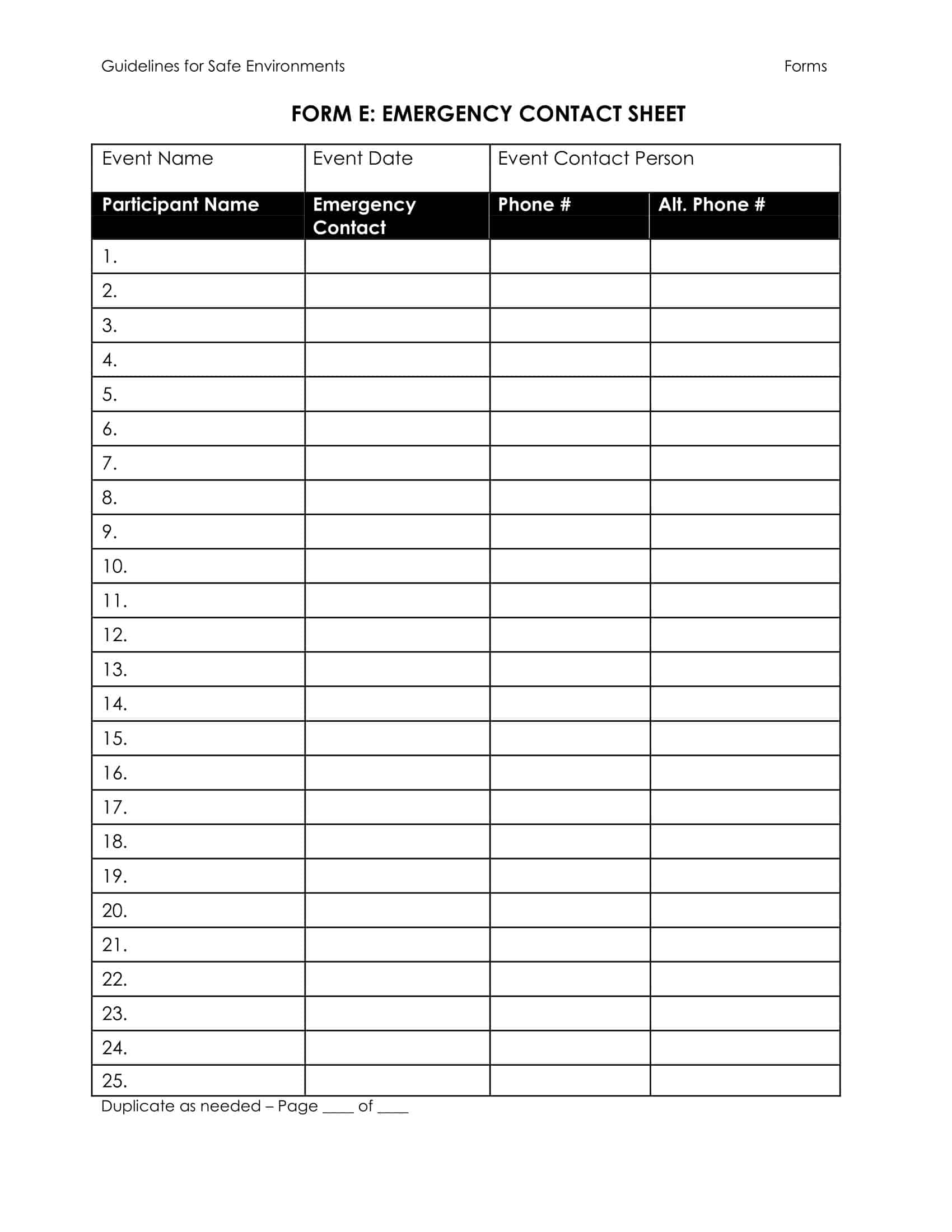





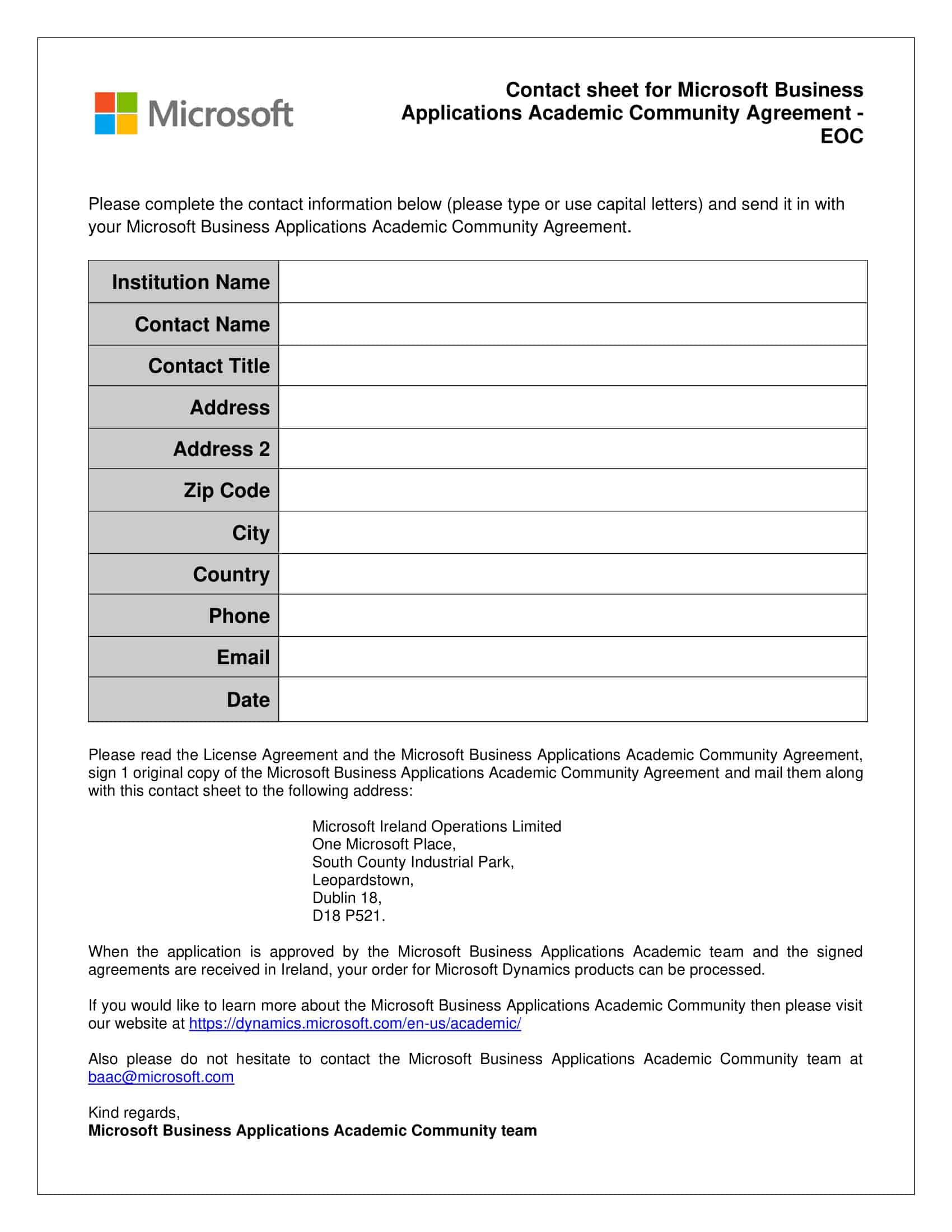





















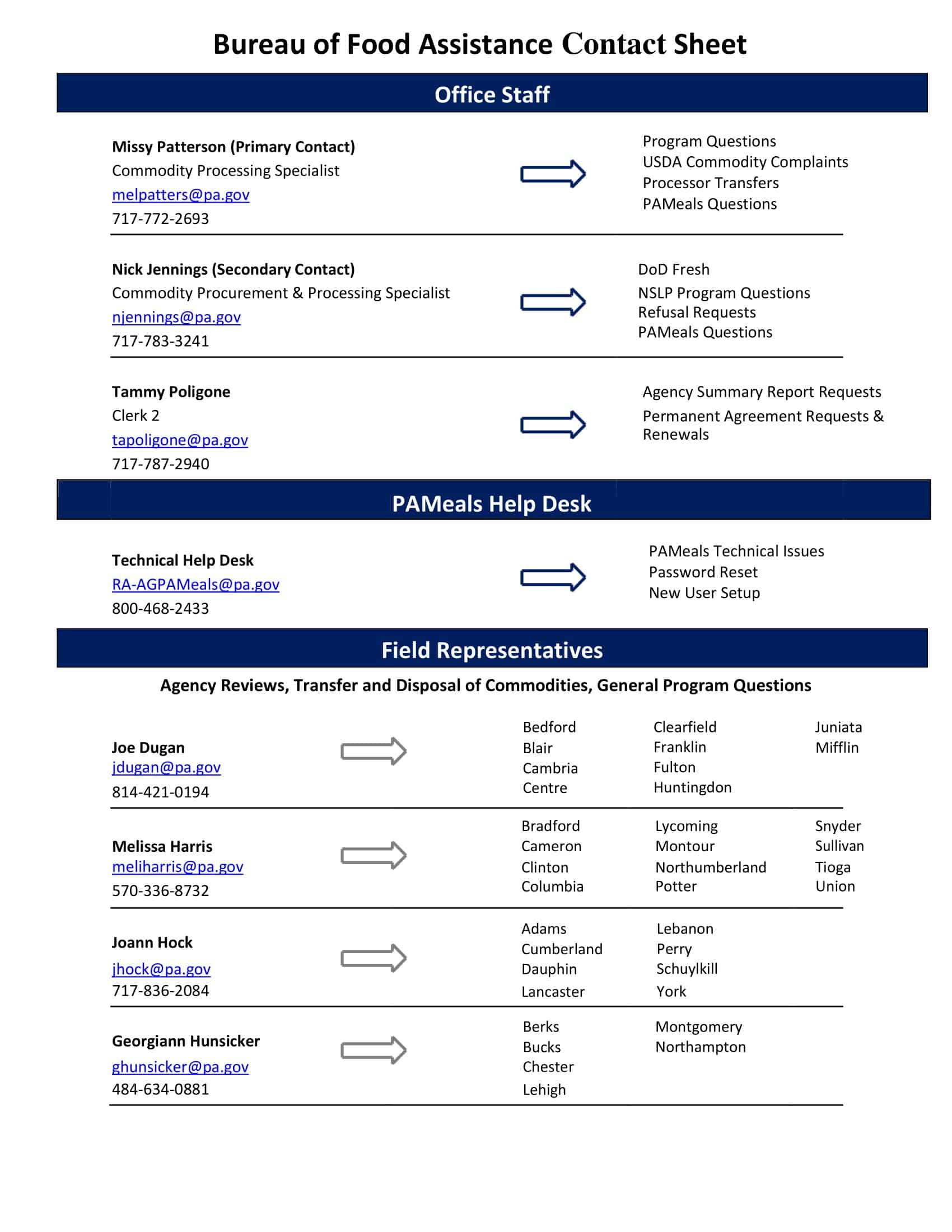


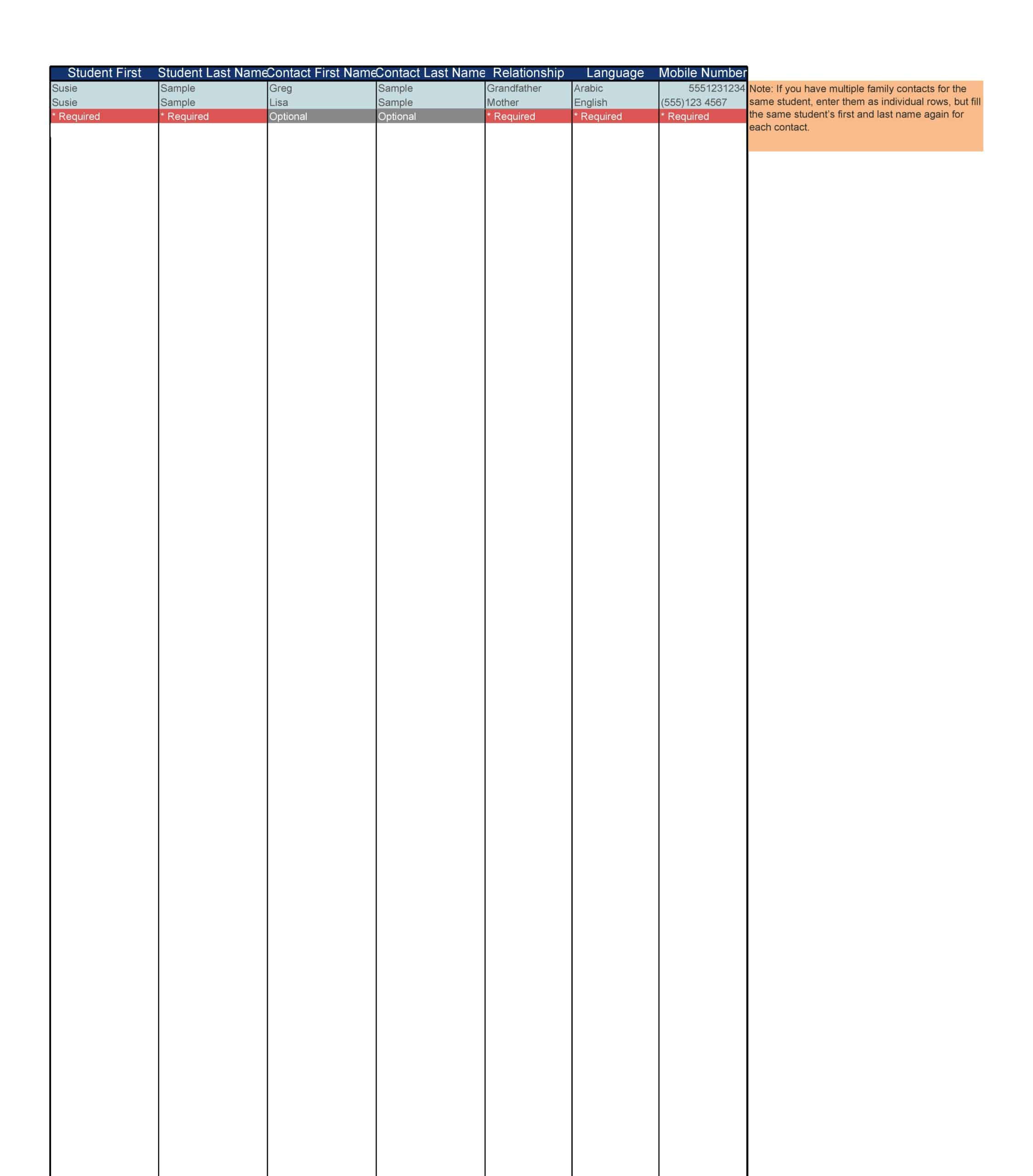






![Free Printable Roommate Agreement Templates [Word, PDF] 1 Roommate Agreement](https://www.typecalendar.com/wp-content/uploads/2023/06/Roommate-Agreement-150x150.jpg)
![Free Printable Credit Card Authorization Form Templates [PDF, Word, Excel] 2 Credit Card Authorization Form](https://www.typecalendar.com/wp-content/uploads/2023/06/Credit-Card-Authorization-Form-150x150.jpg)
![Free Printable Stock Ledger Templates [Excel,PDF, Word] 3 Stock Ledger](https://www.typecalendar.com/wp-content/uploads/2023/08/Stock-Ledger-150x150.jpg)
