Crafting the perfect conference agenda demands precision, understanding, and organization. This article explores the realm of Conference Agenda Templates, serving as your indispensable guide to understanding their structure, relevance, and adaptability.
We’ll break down how these templates not only provide a detailed itinerary to attendees but also how they foster efficient time management, facilitate clear communication, and enhance the overall experience of your event. Whether you’re planning a small business meeting or a large-scale industry conference, you’ll find these insights invaluable in shaping a productive and engaging conference.
Table of Contents
What is a conference agenda?

A conference agenda is a detailed outline that highlights the structure and content of an upcoming conference. It includes a chronological listing of activities, sessions, workshops, or presentations that will occur during the event. Each entry on the agenda typically includes relevant information such as the topic, speaker, duration, and sometimes the location of each segment.
The agenda serves as a roadmap for attendees, helping them plan their participation and navigate the conference efficiently. Additionally, it assists organizers in maintaining structure and flow, ensuring the event runs smoothly and achieves its intended objectives.
Conference Agenda Templates
Conferences require detailed planning to execute flawless events. Conference agendas outline sessions, speakers, times, and logistics. Conference agenda templates help organizers develop comprehensive agendas.
The templates include tables to sequence agenda items and schedule details. Sections feature welcome messaging, speaker biographies, and room assignments. Agenda templates allow customization for conference branding elements. Formats support breakout tracks and multi-day conferences.
Conference agenda templates enable organizers to map out conferences without starting from scratch. The templates prompt inclusion of all important components. Completed conference agendas provide attendees clear overviews and guidance. Agendas built from templates look polished and professional. As plans evolve, agendas are easy to update and redistribute. For conferences of any type and size, agenda templates are indispensable tools to coordinate all activities into productive, insightful events for attendees.
Advantages of using a conference agenda
A conference agenda provides numerous advantages that can enhance the organization, flow, and overall success of a conference event. Here are several key benefits:
- Improved Organization: A well-structured agenda keeps the conference on track, ensuring that every topic, session, or workshop is appropriately timed and sequenced.
- Effective Time Management: By specifying the duration for each session or activity, an agenda ensures that time is efficiently utilized, and the conference adheres to its intended schedule.
- Clear Communication: The agenda serves as a central source of information for all participants. It communicates the objectives of the conference, the topics to be discussed, and the designated speakers for each session.
- Attendee Engagement: A conference agenda allows attendees to plan their participation better. They can identify the sessions that are most relevant to them, prepare in advance, and engage more meaningfully.
- Facilitates Speaker Preparation: For presenters, the agenda offers a clear framework within which to prepare their content. They can tailor their presentation to fit within the allocated time and align with the overarching themes of the event.
- Enhanced Professionalism: An organized agenda demonstrates professionalism. It shows that the event is well-planned and that the organizers value the time and contribution of each participant.
Different Types of Conferences
Conferences come in a variety of formats, each tailored to meet specific goals or serve particular audiences. Here are some of the common types of conferences:
- Academic Conferences: These are scholarly events where researchers, academics, or students gather to present their research findings and discuss topics relevant to their field. Such conferences often include keynote speeches, panel discussions, poster presentations, and networking sessions. They are often organized by universities, research institutions, or professional organizations.
- Business Conferences: These conferences aim to bring together professionals from a particular industry to discuss trends, strategies, and developments within the field. They are often organized by businesses, professional organizations, or trade bodies. Business conferences can include product launches, sales meetings, and leadership summits.
- Trade Conferences: Trade conferences, or trade shows, provide a platform for businesses within a specific industry to showcase and demonstrate their latest products and services. Attendees typically include industry professionals, potential clients, and media representatives. They provide excellent networking and business opportunities.
- Training or Workshop Conferences: These conferences focus on personal or professional development. They include hands-on sessions where attendees learn new skills, methodologies, or practices. These conferences are often organized by training institutions, professional bodies, or companies that want to provide extra skills to their workforce.
- Networking Conferences: The main goal of networking conferences is to bring people together from a particular industry or community to build relationships, share ideas, and collaborate. These events often include social activities and open discussion sessions.
- Technology Conferences: These conferences focus on advancements, trends, and challenges in the technology sector. They attract tech enthusiasts, professionals, researchers, and innovators. These events can feature product demonstrations, tech talks, hackathons, and coding workshops.
- Medical or Scientific Conferences: Organized by healthcare institutions, medical associations, or pharmaceutical companies, these conferences focus on sharing advancements in medical research, discussing case studies, exploring new treatments, or understanding disease trends. They are vital for healthcare professionals to stay updated about the latest developments and innovations.
- Non-profit Conferences: Non-profit organizations hold conferences to discuss their mission, share success stories, plan future strategies, and attract donors or volunteers. These events also provide a platform to discuss social issues and solutions.
How do you Create a Conference Agenda?
Creating a conference agenda requires careful planning and coordination. Below is a step-by-step guide to help you develop an effective agenda for your conference:
Step 1: Identify the Conference Goals
Before you start creating the agenda, understand the primary objectives of the conference. What is it that you aim to achieve? Is it to share knowledge, launch a product, facilitate networking, or foster skills development? Having clear goals will guide you in selecting the appropriate content and structure for your agenda.
Step 2: Know Your Audience
Understanding who will be attending the conference is crucial. It will help you decide the type of sessions, topics, and speakers that will be most relevant and engaging for your audience.
Step 3: Establish the Conference Schedule
Determine the length and timing of your conference. Will it be a half-day, full-day, or multi-day event? This will guide you in dividing the event into different sections and in allocating time for each session.
Step 4: Decide on Session Topics and Speakers
Based on the conference goals and your audience’s interests, decide on the key topics to be discussed. Invite speakers who are experts in these areas and can add value to your conference. Be sure to give them enough time to prepare for their presentations.
Step 5: Organize the Sessions Arrange the sessions in a logical and engaging sequence. Start with a welcome note or a keynote speech to set the tone for the conference. You can then alternate between different types of sessions – such as presentations, panel discussions, workshops, or networking breaks – to maintain interest.
Step 6: Allocate Time for Each Session
Determine how long each session will last based on its content and purpose. Keep some buffer time in between sessions for transition. Also, remember to include time for breaks and networking.
Step 7: Create the Agenda Document
Create a detailed document or a digital file that includes all the conference details. This should include the conference title, date, venue, session topics, speaker names, and timings. Make sure it is easy to read and visually appealing.
Step 8: Review and Revise
Review the agenda to ensure that it flows well and achieves your conference goals. Make revisions as needed. You might also want to get feedback from a few key stakeholders or potential attendees.
Step 9: Distribute the Agenda
Once the agenda is finalized, distribute it to all attendees well in advance. You can send it via email, post it on your conference website, or share it through social media. This allows attendees to plan their time and participation at the conference.
Step 10: Be Ready to Adapt
Even with careful planning, unexpected changes can occur, like a speaker cancellation or an overrunning session. Be prepared to make last-minute adjustments to the agenda while ensuring that the event stays on track and maintains its value for attendees.
Creating a conference agenda is a detailed process that demands time, effort, and strategic planning. But with a clear roadmap, as provided above, you’ll be well-equipped to craft an agenda that helps your conference achieve its objectives and offer a worthwhile experience for all attendees.
How do I create an agenda template in Word?
Creating an agenda template in Microsoft Word is straightforward and convenient. Here’s a detailed, step-by-step guide on how you can create your own:
Step 1: Open Microsoft Word
Start by opening Microsoft Word on your device. You can do this by clicking on the application icon on your desktop or by searching for it in your device’s applications.
Step 2: Select New Document
Once you open Word, you’ll see an option to open a new document. You can choose to create a blank document or use a pre-designed template. For this guide, select “Blank Document.”
Step 3: Set up the Document
On your blank document, first, set the page margins by going to the “Layout” or “Page Layout” tab, depending on your version of Word. Click on “Margins” and select your preferred margin size. A common choice is “Normal,” which provides one-inch margins on all sides.
Step 4: Insert a Header
Go to the “Insert” tab and select “Header.” Here, you can add a header for your agenda, which might include the name of the conference, the date, and the location. You can customize your header with various designs and fonts.
Step 5: Create a Title
Hit “Enter” a couple of times to move down from the header, then type in your agenda title. Typically, this will be something like “Conference Agenda.” Highlight the text and use the “Home” tab to choose a font, size, and alignment. You might want to center the title and choose a larger font size to distinguish it from the rest of the text.
Step 6: Write the Introduction
Below the title, provide a brief overview or introduction of your conference. This should provide a concise summary of the event, its purpose, and what the attendees can expect.
Step 7: Create the Agenda Items
Press “Enter” to start a new line, and then list out your agenda items. For each item, you should include:
- The time the item begins and ends.
- A short title of the agenda item.
- Details of the item (the speaker’s name, the topic of discussion, etc.)
You can use bullets or numbering for each item by clicking on the respective icons in the “Home” tab. If you have different sessions, consider using Word’s multi-level listing feature to organize the agenda items.
Step 8: Insert a Footer (Optional)
If you’d like to include additional information, such as contact details or reminders, you can put this in a footer. Go to the “Insert” tab, select “Footer,” and type in the information you want to include.
Step 9: Review and Save
Once you’ve entered all the details, review the document for any errors or inconsistencies. When you’re happy with the template, click on “File,” select “Save As,” and choose where you want to save the file. Type in your desired file name and click “Save.”
Step 10: Save as Template (Optional)
If you’d like to reuse this agenda for future conferences, you can save it as a template. Click on “File,” select “Save As,” and then choose “Word Template” in the “Save as type” drop-down menu. Then, whenever you need to create a new agenda, you can open this template and replace the details as necessary.
And there you have it! You’ve created a comprehensive conference agenda using Microsoft Word. This document will serve as a useful guide for your event, providing attendees with a clear understanding of what to expect.
Conference Agenda Template Example
Day 1: July 15, 2023
| Time | Session | Presenter | Location |
| 9:00 – 10:00 | Opening Keynote Description of the Opening Keynote. | John Doe Bio of John Doe. | Main Hall |
Day 2: July 16, 2023
| Time | Session | Presenter | Location |
| 9:00 – 10:00 | Day 2 Keynote Description of the Day 2 Keynote. | Jane Doe Bio of Jane Doe. | Main Hall |
Day 3: July 17, 2023
| Time | Session | Presenter | Location |
| 9:00 – 10:00 | Day 3 Keynote Description of the Day 3 Keynote. | Richard Roe Bio of Richard Roe. | Main Hall |
Day 4: July 18, 2023
| Time | Session | Presenter | Location |
| 9:00 – 10:00 | Day 4 Keynote Description of the Day 4 Keynote. | Emily Johnson Bio of Emily Johnson. | Main Hall |
Best Apps for Conference Agendas
There are numerous applications designed to help you create and manage conference agendas. Each comes with unique features that can aid in different aspects of conference planning. Here are some of the best apps that can assist in creating a conference agenda:
- Microsoft Outlook: Outlook’s calendar feature is not only for scheduling meetings but can also be used to set up conference agendas. You can create a separate calendar for the conference, add sessions as appointments, and invite participants. You can also add details such as the session description, location, and attached relevant files. It’s a useful tool if you want to keep things simple and your audience is familiar with Outlook.
- Google Calendar: Much like Outlook, Google Calendar allows you to create a detailed schedule of events, complete with invitations to participants. It has the advantage of being accessible from any device with an internet connection, and you can easily share the entire calendar or individual events.
- Eventbrite: Primarily a ticketing platform, Eventbrite also offers tools for scheduling and managing events. You can create detailed event pages with full schedules, speaker bios, and venue details. Attendees can also get tickets and updates directly through the platform.
- Whova: Whova is an all-in-one event management app offering robust agenda creation features. With Whova, you can create multi-track agendas, upload speaker information, and even enable attendees to personalize their own agendas. Whova also includes features for attendee engagement, like networking tools and live polling.
- Sched: Sched is a flexible planning tool that enables you to build a customizable agenda with multi-track and multi-day sessions. You can also add speaker bios and session descriptions. Attendees can create a personalized schedule and sync it with their calendars.
- Conferize: This platform provides an intuitive interface to create your event schedule, listing speakers, tracks, and time slots. Conferize also allows you to sell tickets, interact with attendees, and provide updates about the event.
- EventMobi: EventMobi provides comprehensive features for event planning, including a flexible agenda manager. You can create custom tracks, add session descriptions and speakers, and link to interactive maps. Attendees can bookmark sessions and add notes.
- Trello: Although not specifically designed for conferences, Trello’s board and card system can serve as a simple and visual way to lay out your conference agenda. You can create a card for each session, add details, and easily move them around to adjust the schedule.
When selecting an app for your conference agenda, consider factors such as the size and complexity of your event, the budget, and the app’s compatibility with the devices your attendees will be using. Each of these apps has their strengths, so choose the one that fits your specific needs the best.
FAQs
Why is a conference agenda important?
A conference agenda is important because it helps attendees understand the structure and flow of the event. It allows participants to plan their attendance, prioritize sessions of interest, and make the most of their time at the conference. Additionally, a well-designed agenda ensures that the conference stays organized and on track.
Can the conference agenda change?
Yes, the conference agenda can change. Sometimes unforeseen circumstances, such as speaker cancellations or scheduling conflicts, may require adjustments to the agenda. It’s important for conference organizers to communicate any changes promptly to attendees to minimize confusion. Attendees should also stay updated by checking the conference website or app for any last-minute changes.
What is the typical length of a conference agenda?
The length of a conference agenda can vary depending on the nature and duration of the event. Some conferences span multiple days with extensive agendas, while others may be shorter, focused events that last a day or even a few hours. A typical conference agenda can range from one to five days, with each day consisting of multiple sessions and activities.
How far in advance should a conference agenda be finalized?
It is generally recommended to finalize the conference agenda well in advance to allow attendees to plan their schedules and make travel arrangements if necessary. Ideally, the agenda should be completed and released to attendees at least several weeks before the conference begins. This timeframe provides ample time for participants to review the agenda and make informed decisions about which sessions to attend.
Can I access conference agendas from past events?
In some cases, conference organizers may make past conference agendas available for reference or archival purposes. You can check the conference’s website or contact the organizers to inquire about accessing past agendas. Additionally, if the conference has a dedicated digital repository or an online community for attendees, past agendas might be accessible there as well.
How can I distribute the conference agenda to attendees?
You can distribute the conference agenda to attendees using various methods:
- Email: Send the agenda as an attachment or include it in the body of an email to all registered attendees.
- Conference website: Publish the agenda on the conference website, allowing attendees to access and download it.
- Mobile app: If your conference has a dedicated mobile app, you can upload the agenda there for attendees to access digitally.
- Printed copies: Provide printed copies of the agenda at the registration desk or distribute them during the opening session.
- Social media: Share the agenda on social media platforms, such as Twitter or LinkedIn, to reach a wider audience.
Are there any alternative formats for conference agendas?
Yes, conference agendas can take on various formats to suit the specific needs and preferences of the event. Some alternative formats include:
Interactive digital agendas: Using conference apps or online platforms, attendees can access interactive agendas that allow them to customize their schedules, take notes, and receive real-time updates.
Visual or graphical agendas: Instead of traditional text-based agendas, visual or graphical representations can be used, such as infographics or timelines, to provide a more engaging and visually appealing overview of the conference schedule.
Track-based agendas: In conferences with multiple tracks or parallel sessions, track-based agendas are used to clearly indicate the sessions available within each track, helping attendees navigate the event more efficiently.
Theme-based agendas: For conferences centered around specific themes or topics, the agenda can be organized around these themes, making it easier for attendees to identify sessions that align with their interests.
Pre-conference workshops or tutorials: In addition to the main conference agenda, pre-conference workshops or tutorials can be offered to provide in-depth training or educational sessions on specific topics.














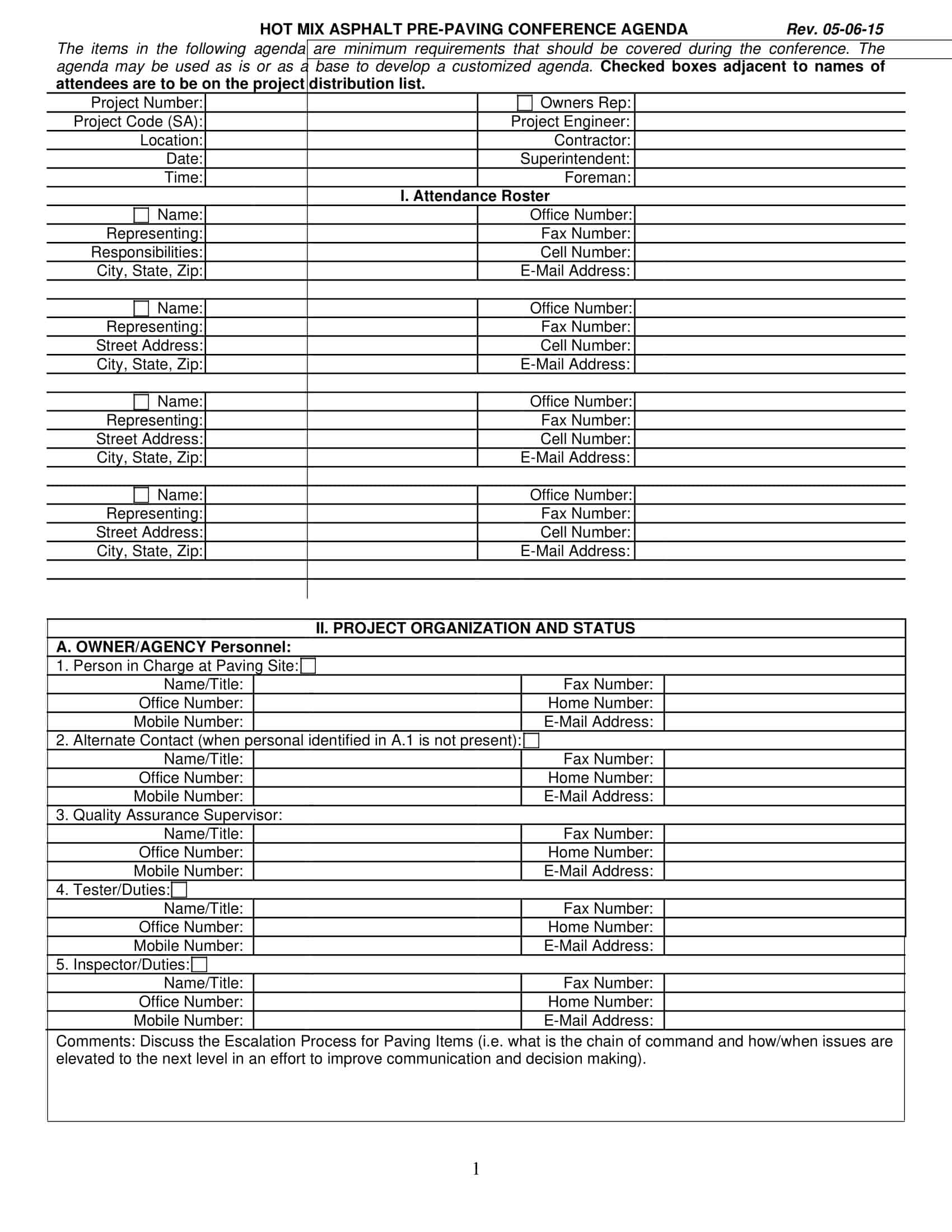
























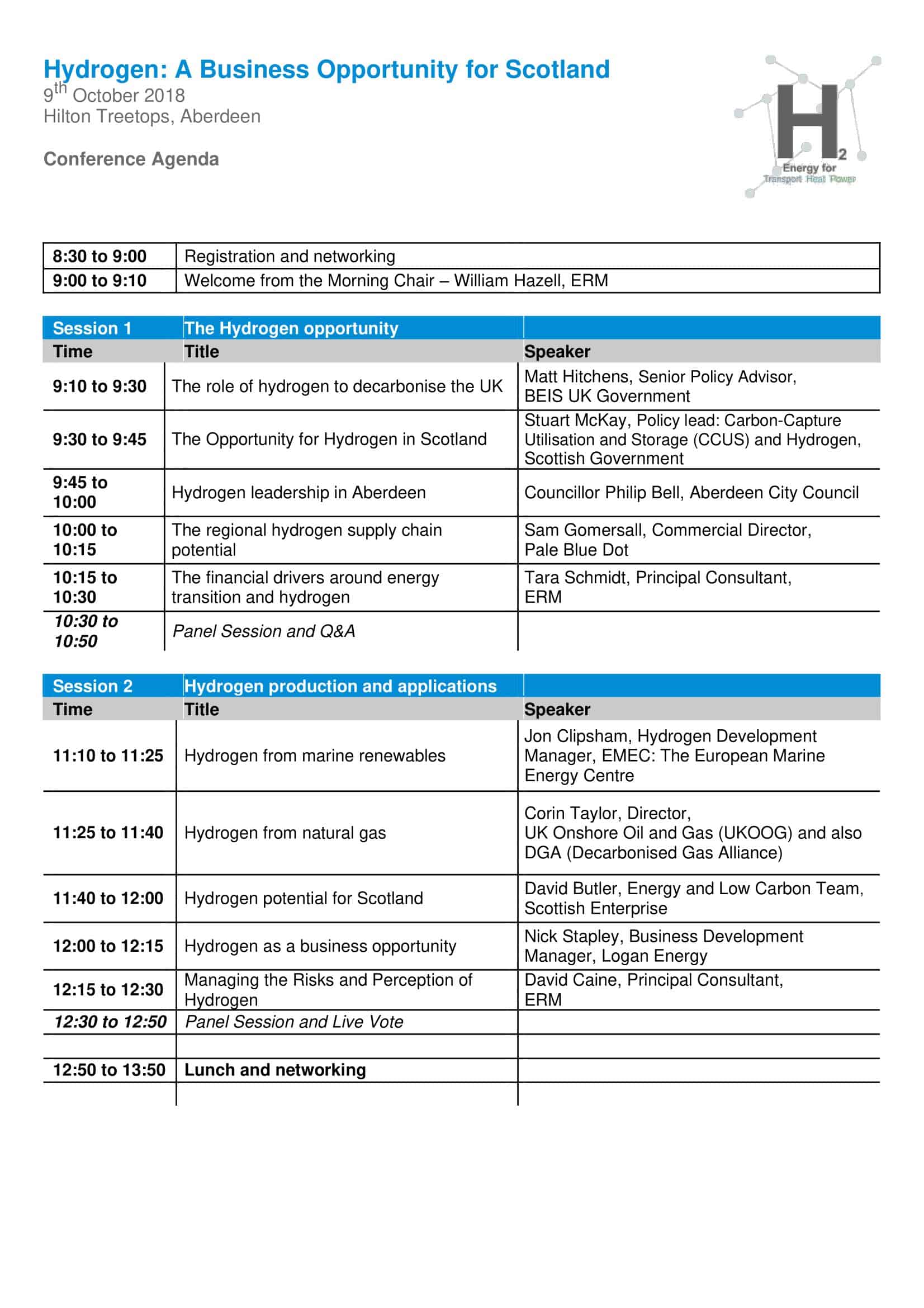
![Free Printable Roommate Agreement Templates [Word, PDF] 1 Roommate Agreement](https://www.typecalendar.com/wp-content/uploads/2023/06/Roommate-Agreement-150x150.jpg)
![Free Printable Credit Card Authorization Form Templates [PDF, Word, Excel] 2 Credit Card Authorization Form](https://www.typecalendar.com/wp-content/uploads/2023/06/Credit-Card-Authorization-Form-150x150.jpg)
![Free Printable Stock Ledger Templates [Excel,PDF, Word] 3 Stock Ledger](https://www.typecalendar.com/wp-content/uploads/2023/08/Stock-Ledger-150x150.jpg)
