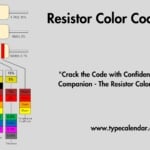The buzzing in your garden not only brings life to the honey buckets, but also to the invisible pollination line between tomato flowers and cherry trees. But outside of Apis mellifera, hundreds of native species, from metallic green sweat bees to shaggy bumblebee queens, go unnoticed. The Bee Identification Chart provides a visual key that allows you to distinguish between a “beneficial visitor” and a potential invader in seconds by showing side-by-side wing venation, abdominal ring pattern, and typical flight patterns.
Table of Contents
High Quality Bee Identification Charts
![Free Printable Bee Identification Charts [PDF] 1 Bee Identification Chart](https://www.typecalendar.com/wp-content/uploads/2023/09/Bee-Identification-Chart.jpg 1920w, https://www.typecalendar.com/wp-content/uploads/2023/09/Bee-Identification-Chart-300x169.jpg 300w, https://www.typecalendar.com/wp-content/uploads/2023/09/Bee-Identification-Chart-1024x576.jpg 1024w, https://www.typecalendar.com/wp-content/uploads/2023/09/Bee-Identification-Chart-768x432.jpg 768w, https://www.typecalendar.com/wp-content/uploads/2023/09/Bee-Identification-Chart-1536x864.jpg 1536w, https://www.typecalendar.com/wp-content/uploads/2023/09/Bee-Identification-Chart-640x360.jpg 640w, https://www.typecalendar.com/wp-content/uploads/2023/09/Bee-Identification-Chart-1200x675.jpg 1200w)
More than 46 Bee Identification Chart PDFs are presented in a single folder in the TypeCalendar library. Each template is focused on species commonly seen in North America:
- Honey Bee, etc. The look‑alike Wasps table compares a honey bee with paper wasps with yellowish patterns in the same drawing.
- The Bumblebee Caste Guide summarizes the queen‑worker‑drone distinction based on body size, hair density and pollen basket morphology.
- The Metallic Sweat Bees Palette shows photo‑realistic color scales of Halictidae species with glittery green or blue colors.
- The Solitary Bees & Nests Sheet lists side by side the clay‑leaf tunnel architectures of mason and leafcutter bees.
Each PDF is prepared at 300 dpi resolution and in accordance with the A4/US Letter margin standard; in “Actual Size” printing, the lines are not cut and the colors remain true to life.
Printable Bee Identification Charts
Bee Species Guide
Each Bee Identification Chart in the collection is presented in four main formats, each with a practical use case.The printer-ready PDF versions are designed for A4 and US Letter margins at 300 dpi, so you can laminate them and use them as a guide for rainy garden trips, or enlarge them to A3 and hang them on a science classroom board.The images at the top layer of the Word (.docx) files are locked, while the note fields at the bottom are left unlocked, so students can add the observation date, weather conditions and colony behavior notes directly on the document.
Google Docs copies prepared for collaborative work in the cloud allow club members to add subspecies simultaneously via a live link, and the updated guide is automatically saved when everyone has filled in their own line. SVG files, which are all vector drawings, can be recolorized in Illustrator, Inkscape or Canva according to your brand color palette; when you convert them to high-resolution PNG for social media or a club newsletter, no details will be pixelated.
Online Sharing and Mobile Access
In Google Docs versions, links to Wikipedia are embedded in species names; when a student or hobbyist beekeeper clicks, it instantly opens detailed taxonomy information. You can create an Instagram “Swipe” album by exporting the SVG format in 1080 × 1350 px size and adding short descriptions to each image. On the QR code versions, the code links to the USDA Pollinator Guide, giving field study students extra data with one tap.
Printing Recommendations
Printed on 170 g/m² matte‑coated paper, the guides resist moisture and sunlight; adding a matte laminate keeps colors from fading. If you wish, you can enlarge it to poster size (A3) and hang it on the science class board, or cut it into pocket-sized cards and carry it in your jacket pocket.
Download Now, Identify Bee Species in Minutes!
Download TypeCalendar’s Bee Identification Chart templates collection right now; print and laminate the PDF, add your observations to the note fields in the Word file, or colorize the SVG and turn it into a social media guide.It’s as easy as documenting the miracle of the tiny tooth under the pillow: Get to know the right species, maintain your ecosystem balance and keep your garden productive, it’s all as close as a few clicks.




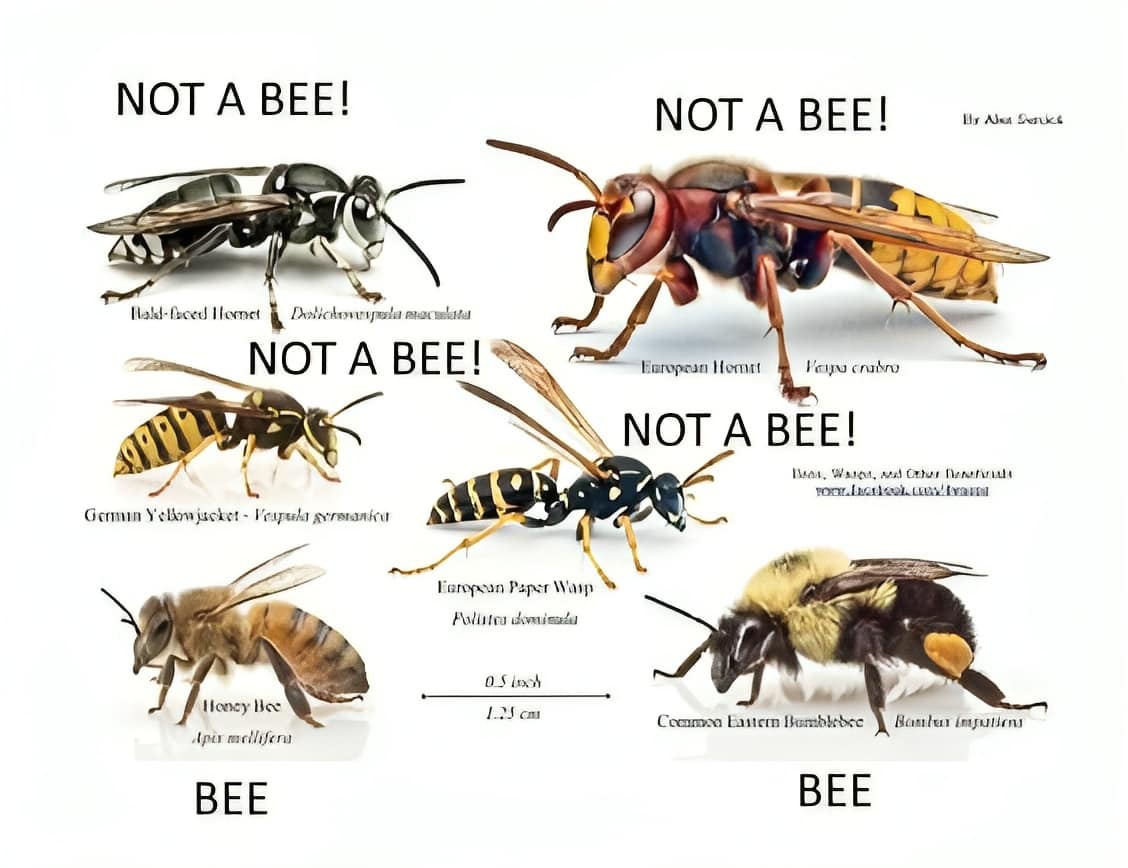



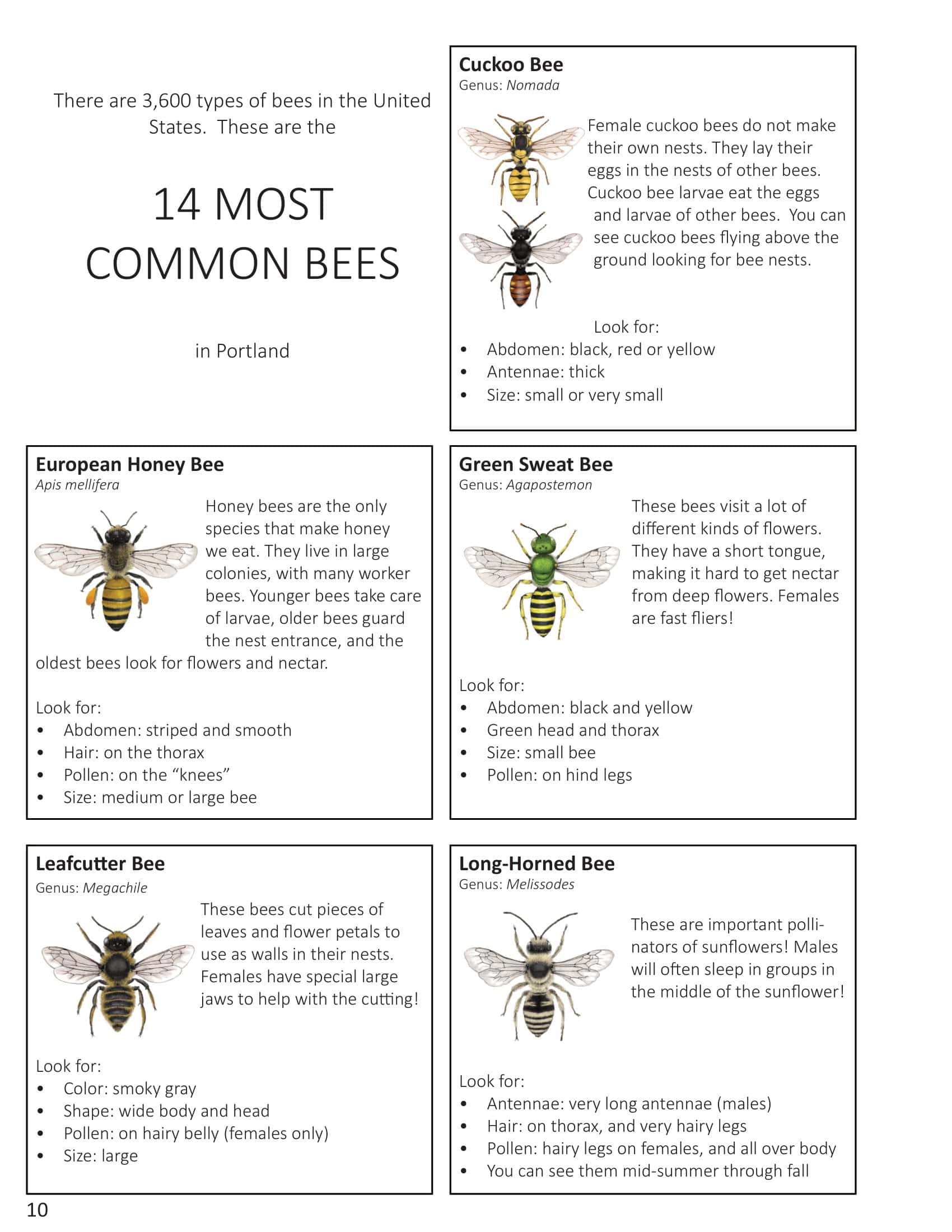








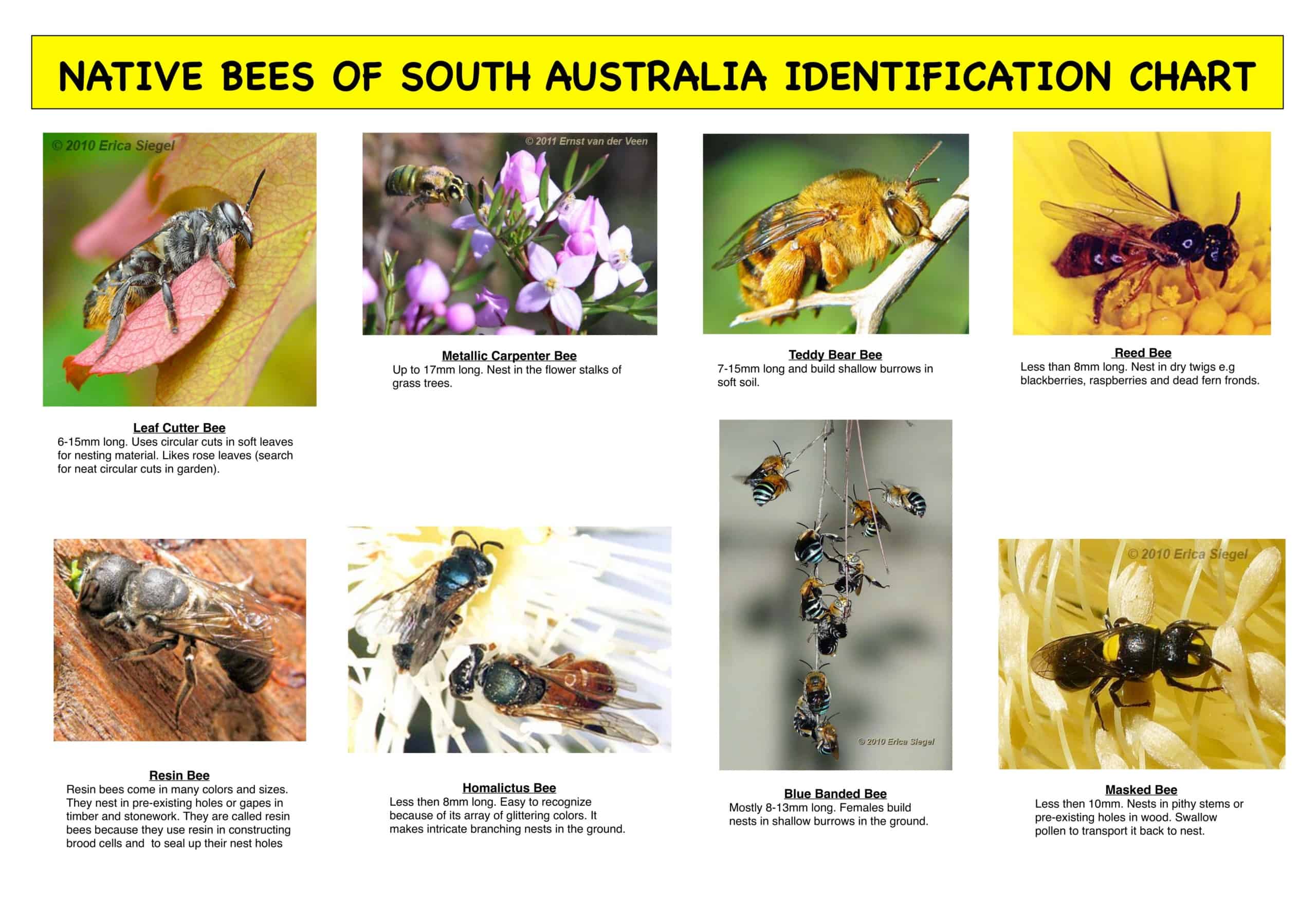



















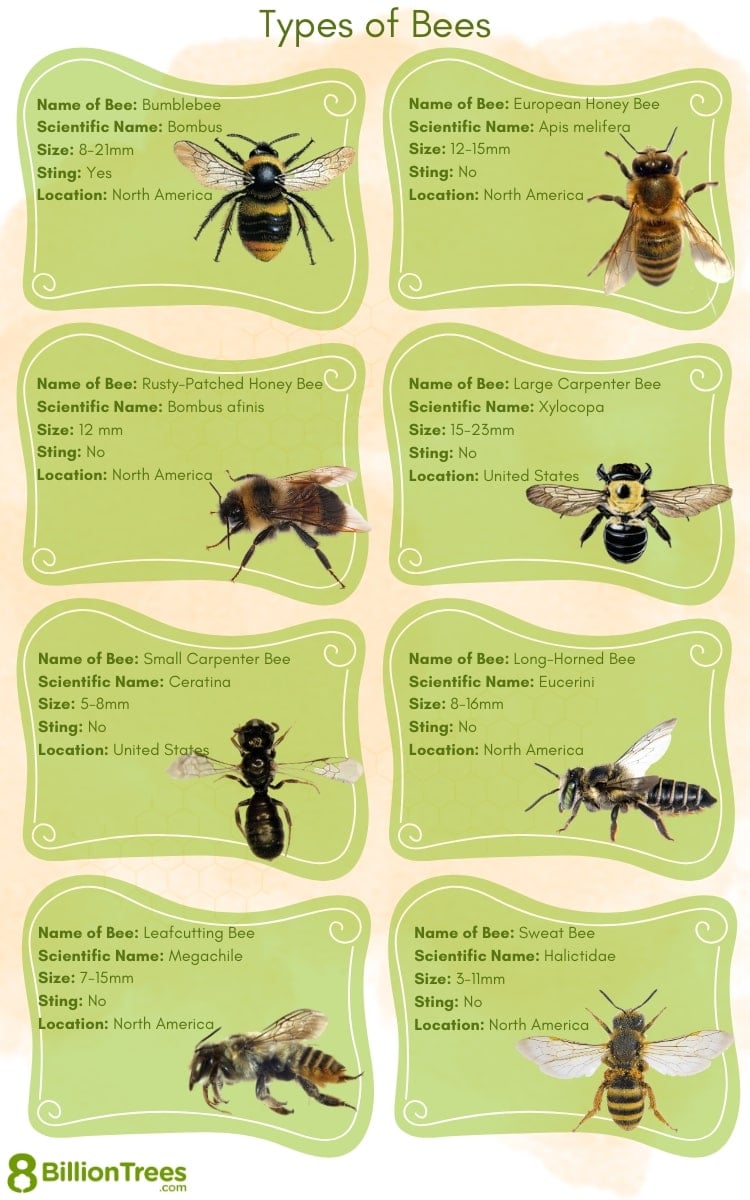








![Free Printable Morse Code Charts [Numbers, Alphabet] 2 Morse Code Chart](https://www.typecalendar.com/wp-content/uploads/2023/09/Morse-Code-Chart-150x150.jpg)