It is essential to take notes in an organized manner as it helps in learning better and faster. But what if you are so busy that you do not have time to organize notes? You can keep the Cornell Notes app with you, which lets you quickly take notes, categorize them and even record audio on them when needed.
Table of Contents
Where did Cornell Notes come from?

Professor Walter Pauk developed the Cornell Technique in 1949 to increase the success of Cornell University students in reading and listening comprehension. Subsequent studies have proven that this technique makes it much easier to review grades and increases success, for example, when preparing for an exam.
Although the Cornell technique is frequently used abroad, it is not well known in our country. It does not explain how to take notes on a technical basis. It helps in keeping the notes taken in an organized manner. Therefore, it is important to have an idea about how to take notes before learning the application of this technique.
Cornell Notes Templates
Cornell Notes templates are pre-designed documents that provide a structured format for note-taking during lectures, presentations, or any other learning or informational sessions. These templates offer a systematic approach to organizing and summarizing key information, making it easier for individuals to review and retain knowledge effectively.
Cornell Notes templates typically feature a two-column layout, with a narrower column on the left for cues or prompts and a wider column on the right for taking notes. The bottom section of the page is usually reserved for summarizing the main points or key takeaways. This format encourages active engagement and comprehension while providing a clear structure for effective note-taking.
Using Cornell Notes templates can help individuals capture important information more efficiently and enhance their learning experience. The template guides users to separate key concepts, questions, or keywords in the left column, enabling them to focus on active listening and critical thinking during the session. The right column allows users to write down detailed notes, explanations, examples, or additional thoughts related to the cues.
Cornell Notes Taking System Explained
Although the Cornell Method is used in many educational activities, it is a method developed especially for university students. It enables the note taker to be active in learning, allowing them to take regular notes. The Cornell Method provides convenience to university students in midterm and final studies by saving time during the exam period.
- Record: Any information believed to be necessary should be recorded in the ledger. While reading an assignment or listening to a lecture, take notes on the right side of the paper. Fill this column with sentences, paragraphs, outlines, charts, or drawings.
- Reduce: Think of the notes you took on the right side of the paper as a series of answers. Now list the possible test questions on the left that correspond to your grades. Write a question for each main term or point. You can also list the keywords in your notes in this section. You should not fill this section with too much detail.
- Recite: Cover the right side of your notes with a blank sheet of paper. Then look at each item you wrote in the left column and talk about it. If you wrote a question, answer each question. If you wrote keywords, describe each word and talk about why it’s essential. If you wrote headings in the flag column, explain what each means and provide supporting details. After reading, open your notes and find out the important points you missed.
- Reflect: This is about thinking about the information learned. One way to reflect on a particular topic is to ask questions. This will allow you to have a “bigger and clearer picture” of the topic under discussion.
- Summarizing: You need to summarize a particular topic using your own words. By doing this, you can understand the information better than just the information from the textbook or the teacher. You can use the bottom of the page for this.
- Review: You must review your notes at regular intervals that you will determine.
What are the advantages of Cornell notes?
- In addition to being a very effective way to get great grades in the classroom, the Cornell note-taking technique is an excellent method for exam preparation.
- It is systematic and gains speed when it becomes continuous.
- It has an easy format; you do not need to spend much time and effort.
- Once you get used to this technique, browsing past notes will become easier. It will be extra helpful for students while preparing for the exam.
- Thanks to the reflection, review, and illustration stages make it easier for students to remember their study notes.
How do you use the Cornell method effectively?
First of all, reviewing your grades for 10-15 minutes before going to the next lesson will prevent you from getting stuck during the exam week and increase your participation in the lesson. You can also work by marking your notes with a marker while reading.
You can also close your notes on the right side of the paper and test yourself on keywords. You can train a friend on your notes, and you can prepare for your exams by repeating them frequently without stress, thanks to your regular notes.
FAQs
How do you make a Cornell note?
To make Cornell notes, draw a vertical line on blank writing paper dividing it into a small left column taking about 2 inches, and a large right column taking up most of the page width. Record main ideas or key points in the left column during a lecture. Fill the right with supplementary notes.
Does Google Docs have a Cornell notes template?
Yes, Google Docs offers an add-on called “Cornell Notes” providing a ready-made note-taking template accessible right within Docs for free. It splits Doc pages into left columns for topics and right-side areas for sub-bullets commentary captured during lessons or lectures.
What is the format of the Cornell notebook?
The Cornell system divides each page into three sections: a narrow 2-3 inch left column for noting key words, main ideas and questions, a wide 6 inch column on the right for detailed information, facts, commentary, and a bottom two inch summary space to review keywords and self-quiz after class.
Are Cornell notes worth it?
Yes, Cornell notes are worth implementing as an active studying strategy because they organize content into easily digestible chunks, reinforce understanding through immediate review and summarization, and incentivize engagement versus passive reading. This leads to improved content retention.
What are the 5 steps of Cornell notes?
The 5 key steps to effective Cornell note-taking are:
- Prepare customized Cornell paper template
- Record core concepts in left column
- Take detailed notes in right column
- Review and summarize into questions/keywords
- Study by covering right side to quiz yourself
What are the 4 steps of Cornell notes?
The 4 key steps of effective Cornell notes are:
- Capture core concepts in the left column
- Take detailed supplementary notes in the right column
- Review and reduce notes into concise keywords/questions
- Use notes column to quiz yourself on the concepts

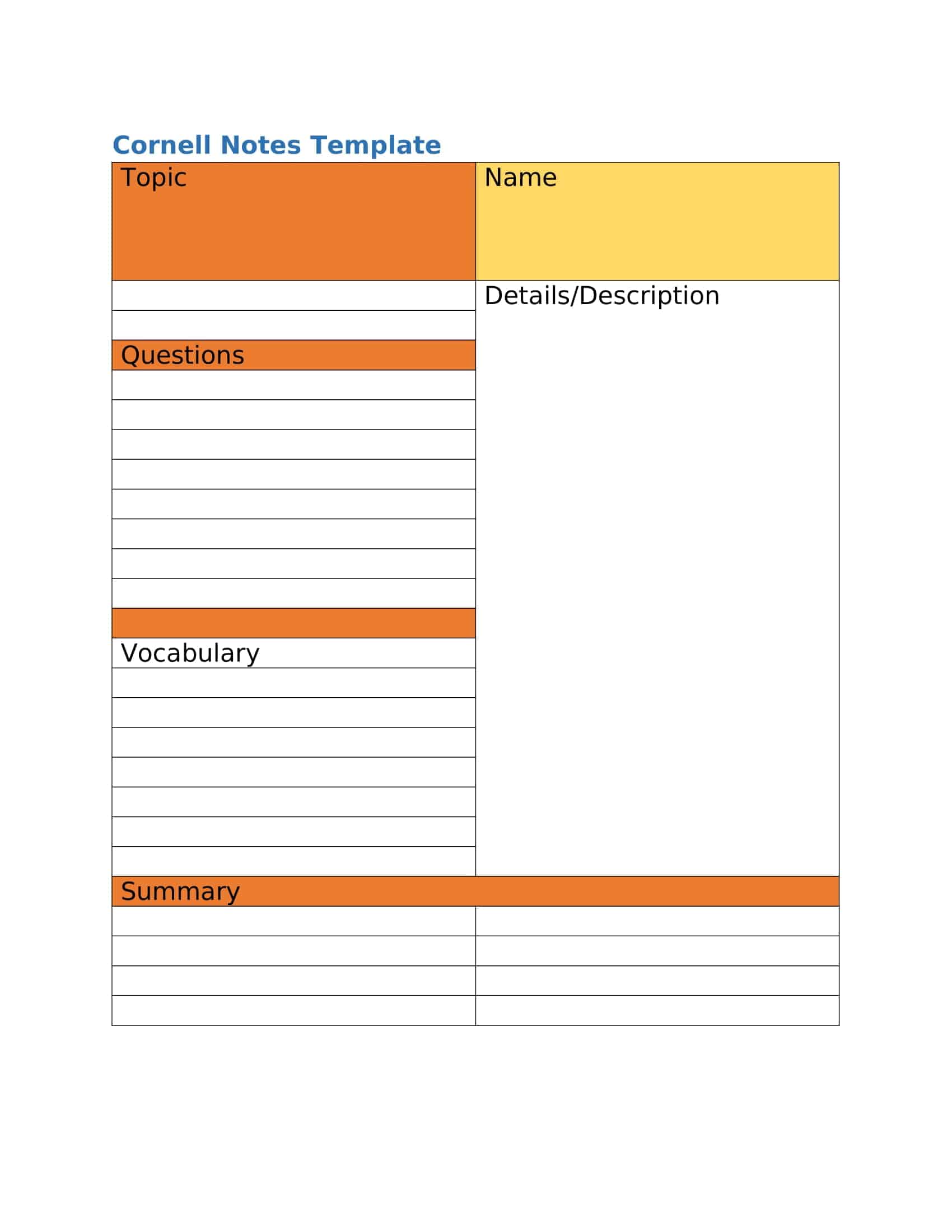

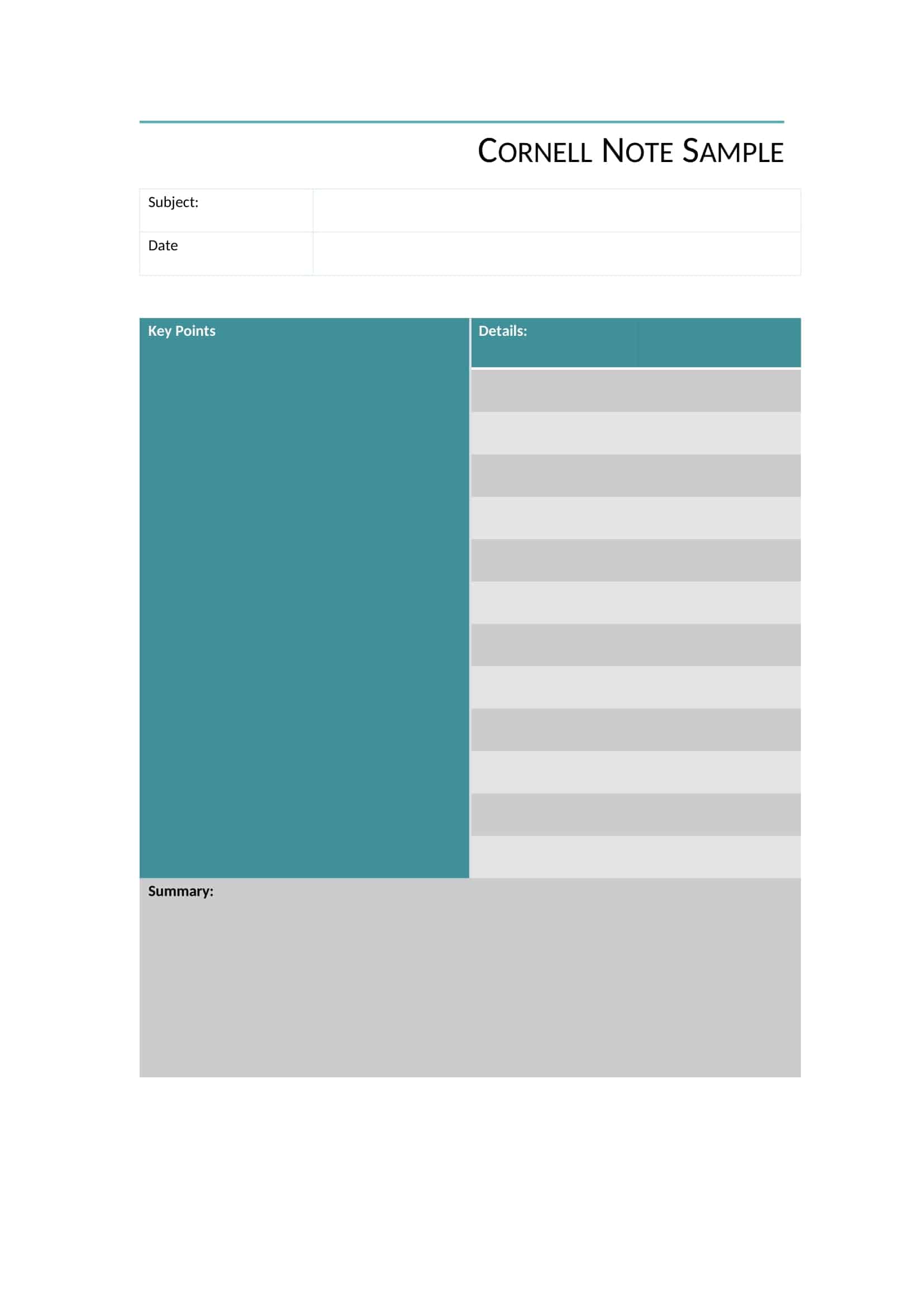

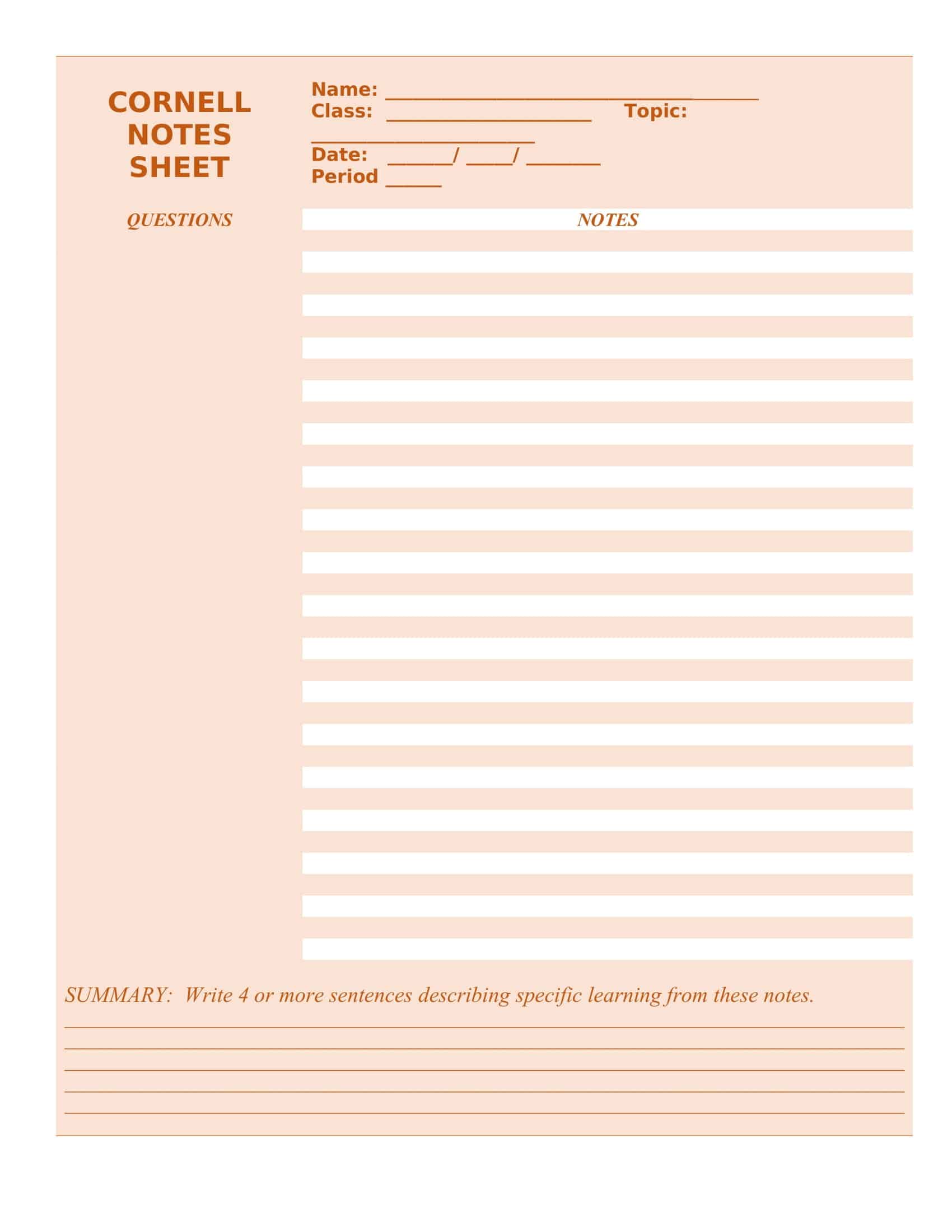
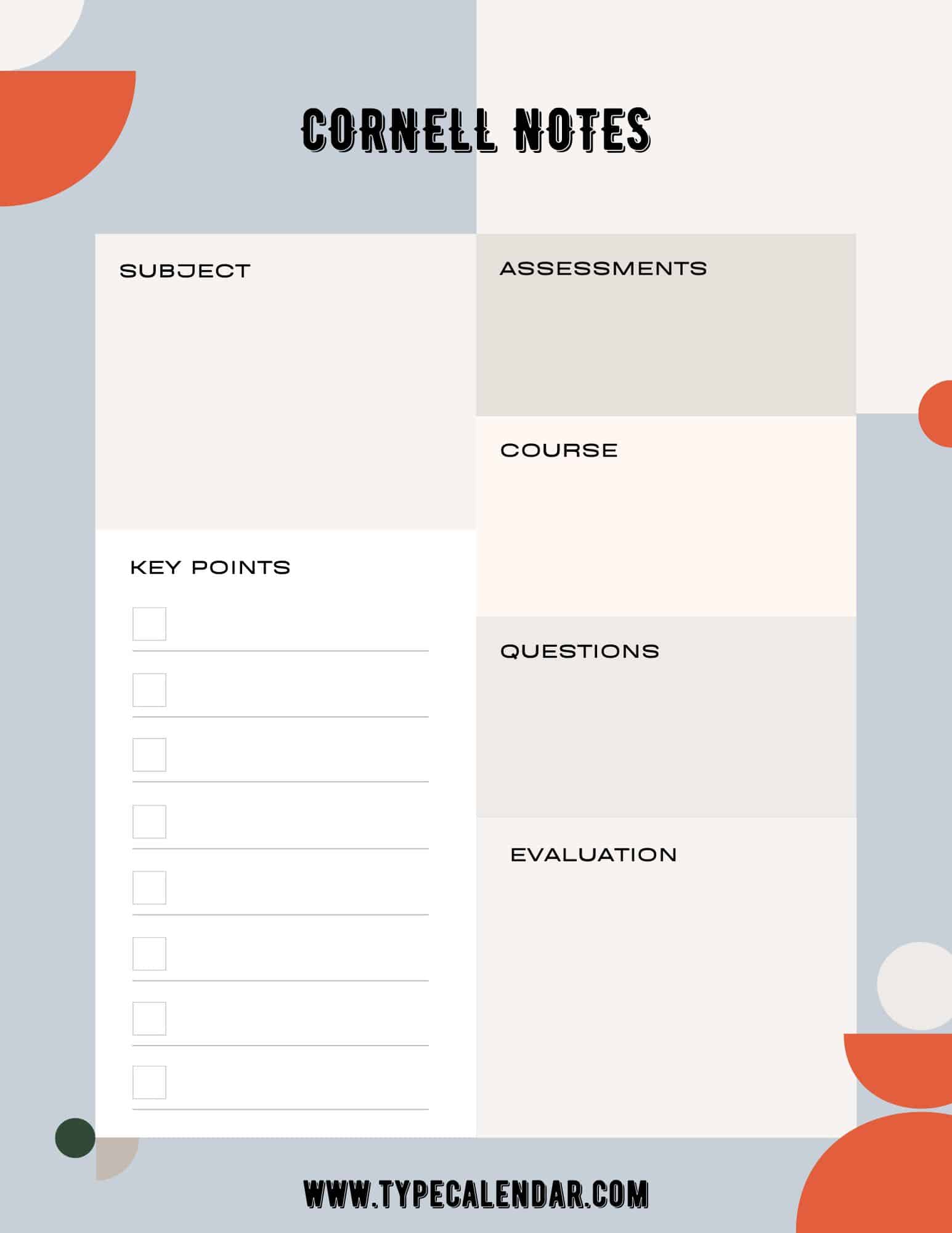


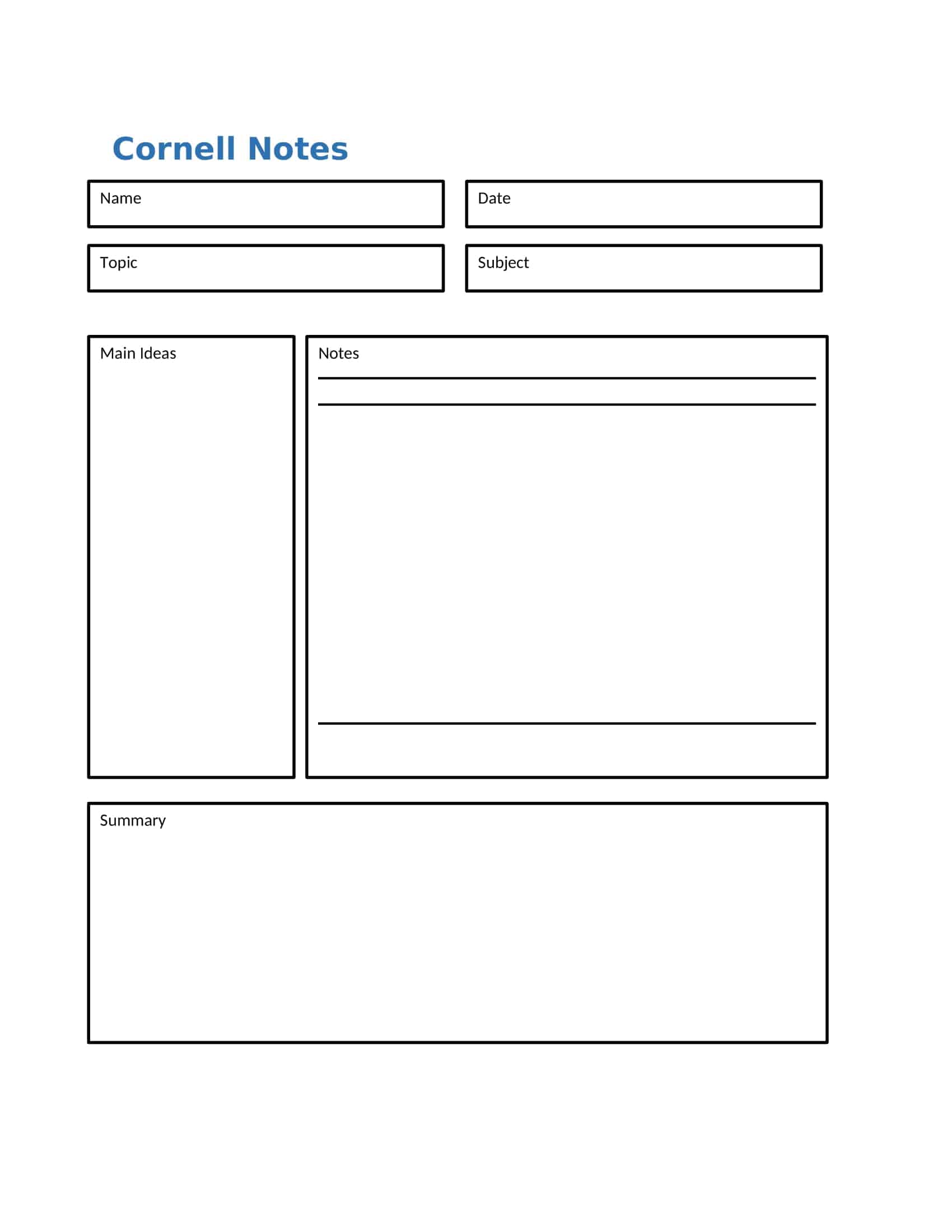
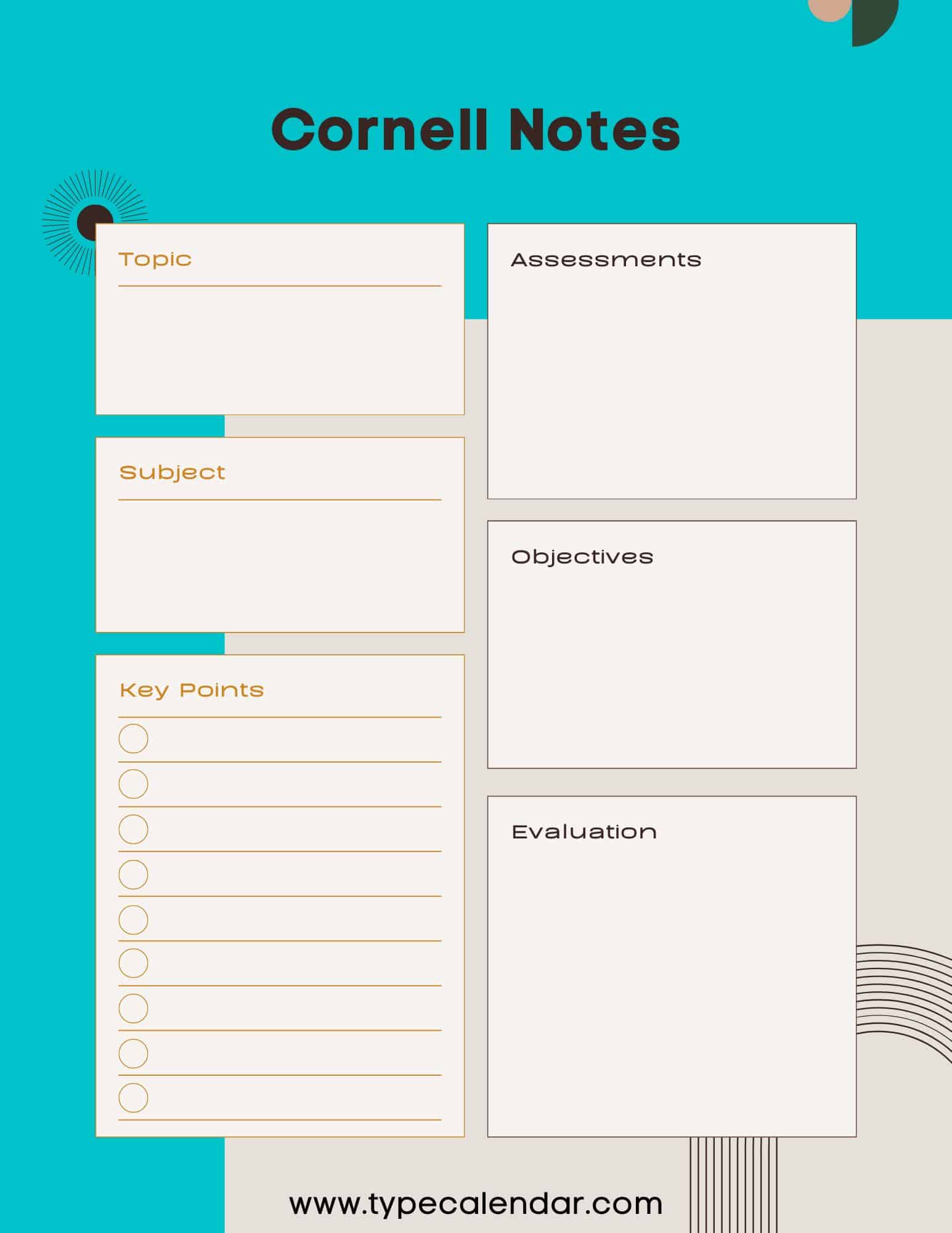






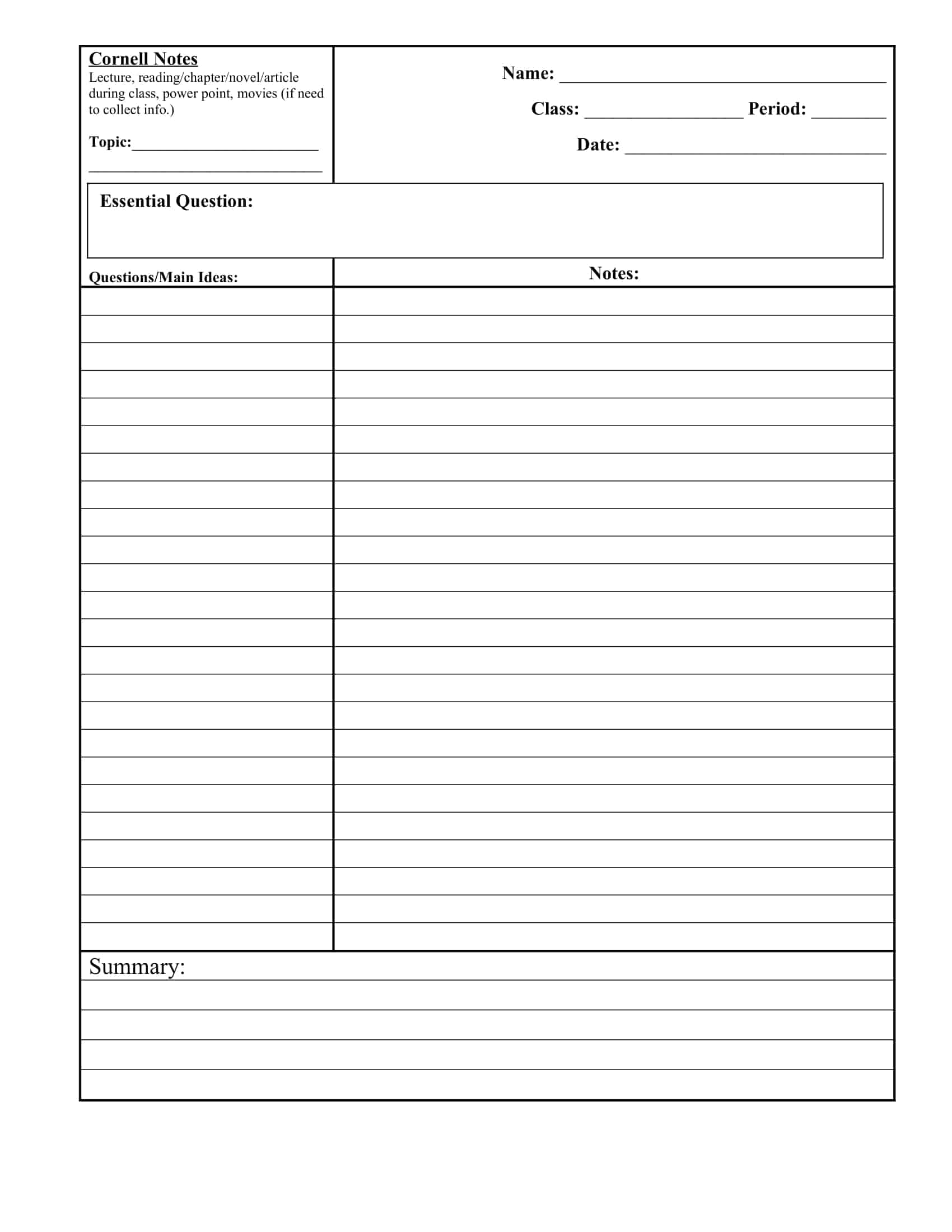


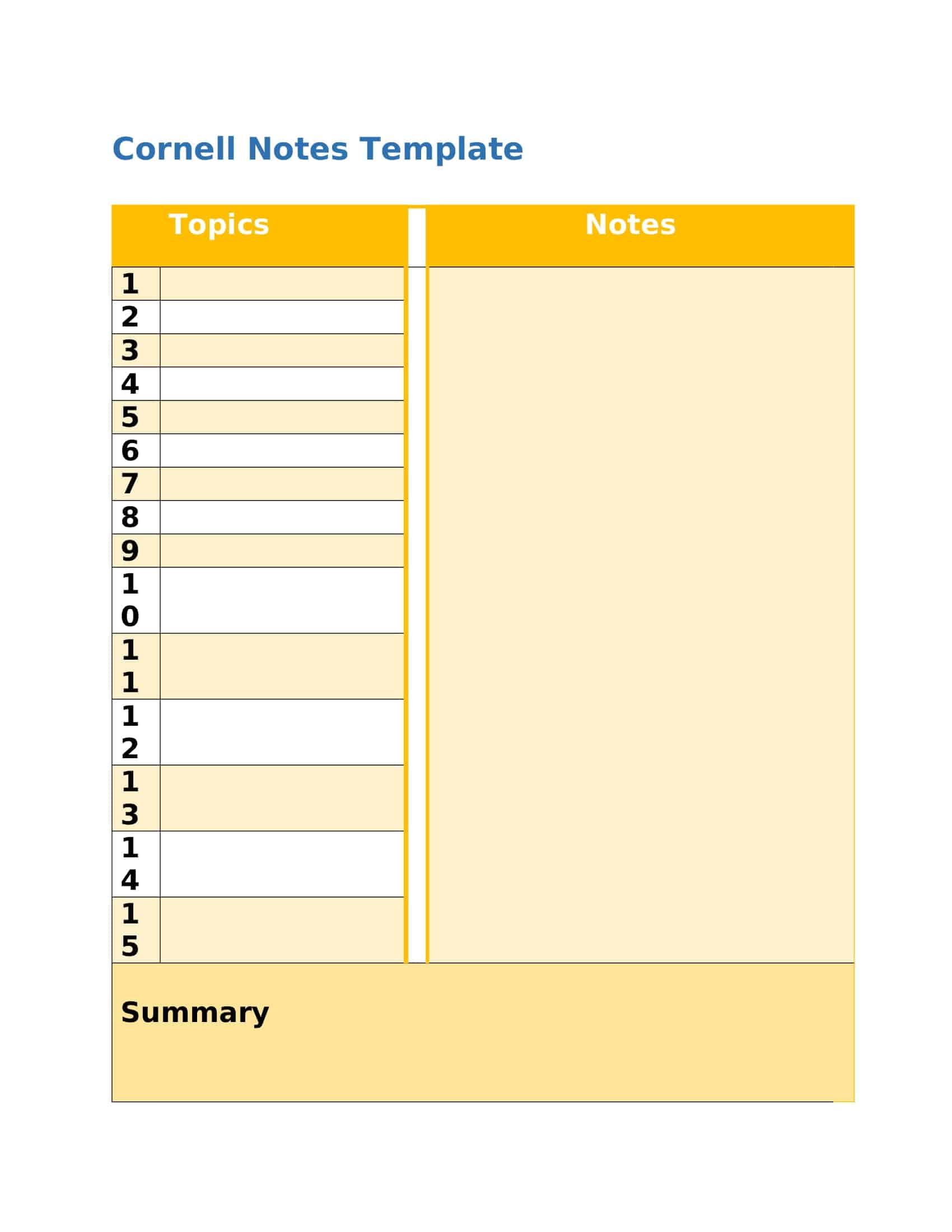
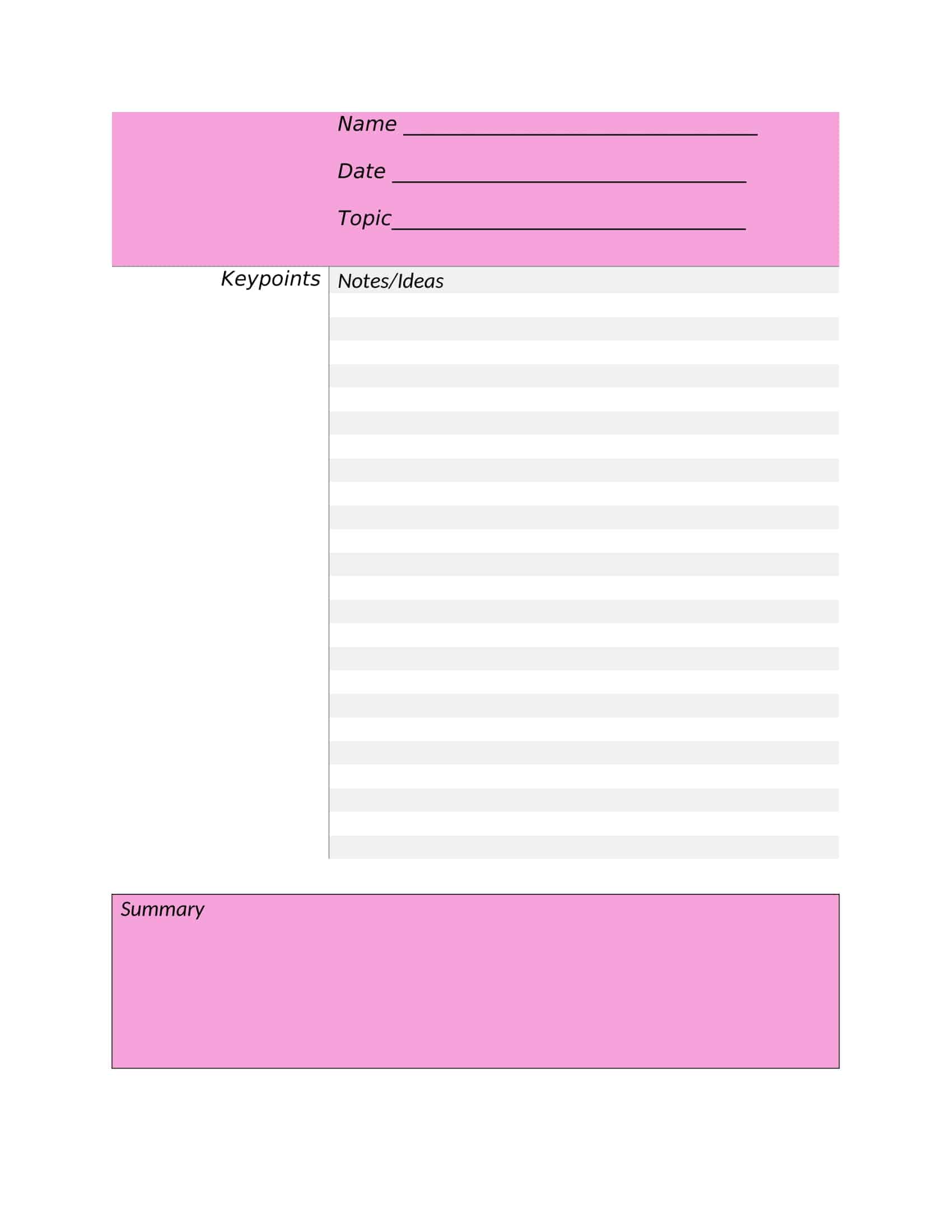

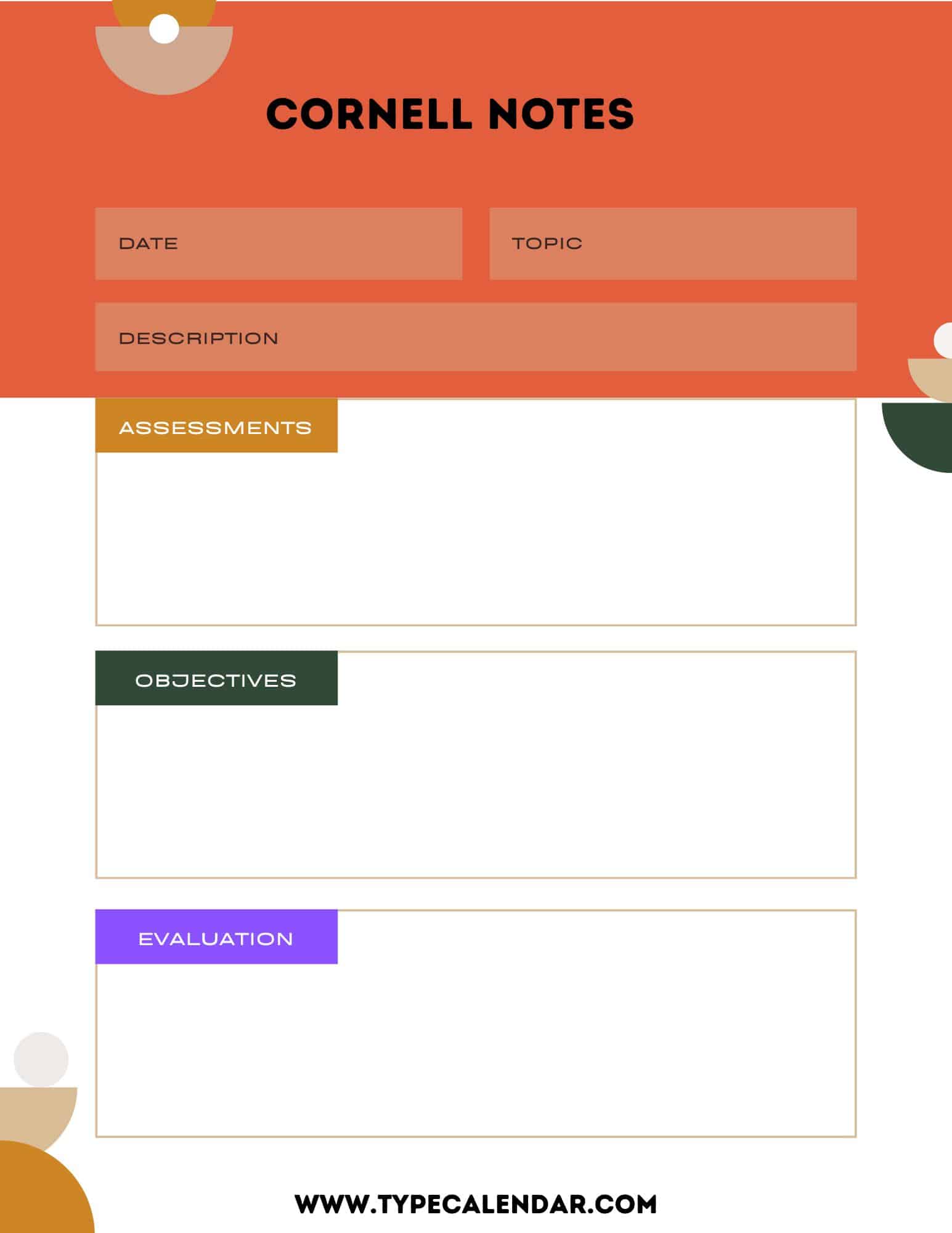



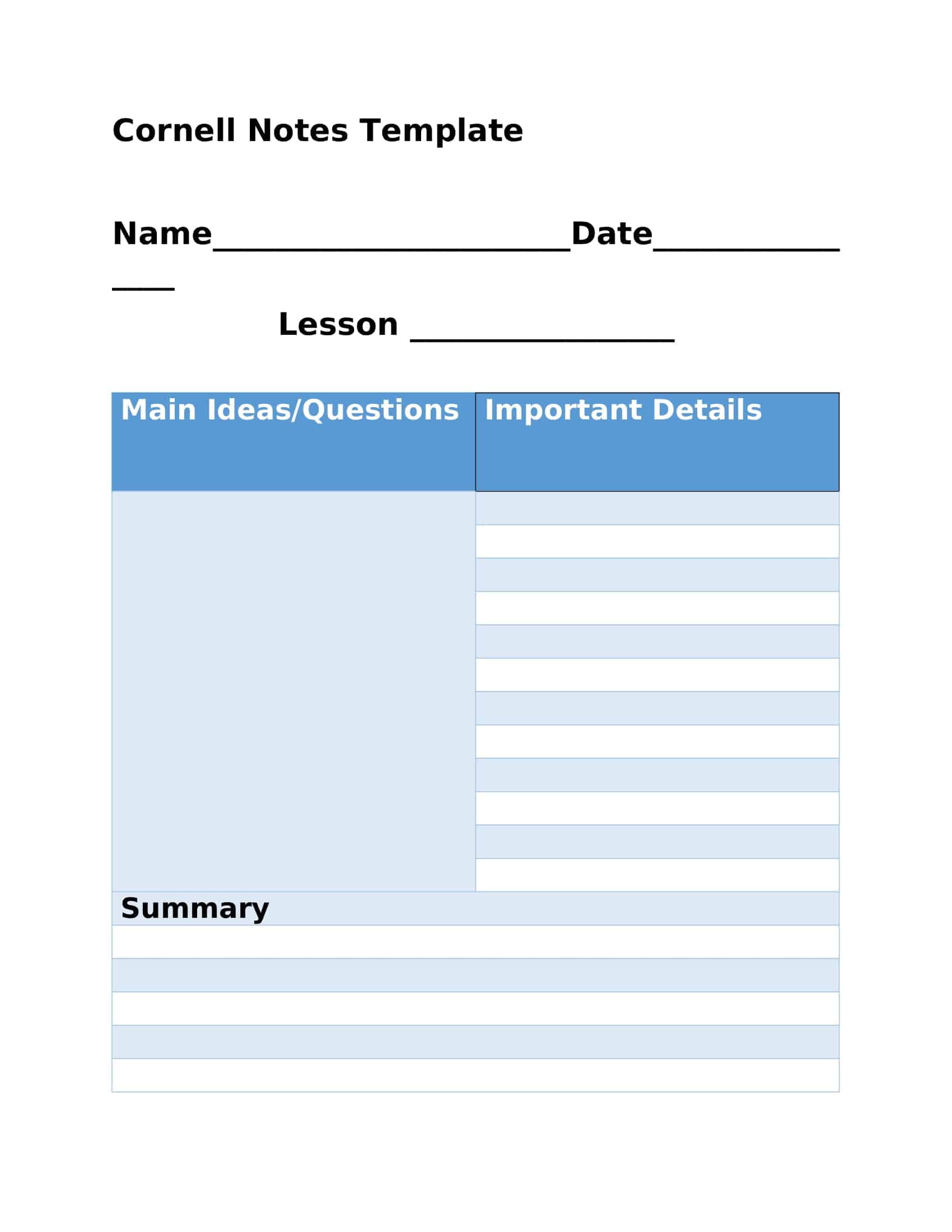
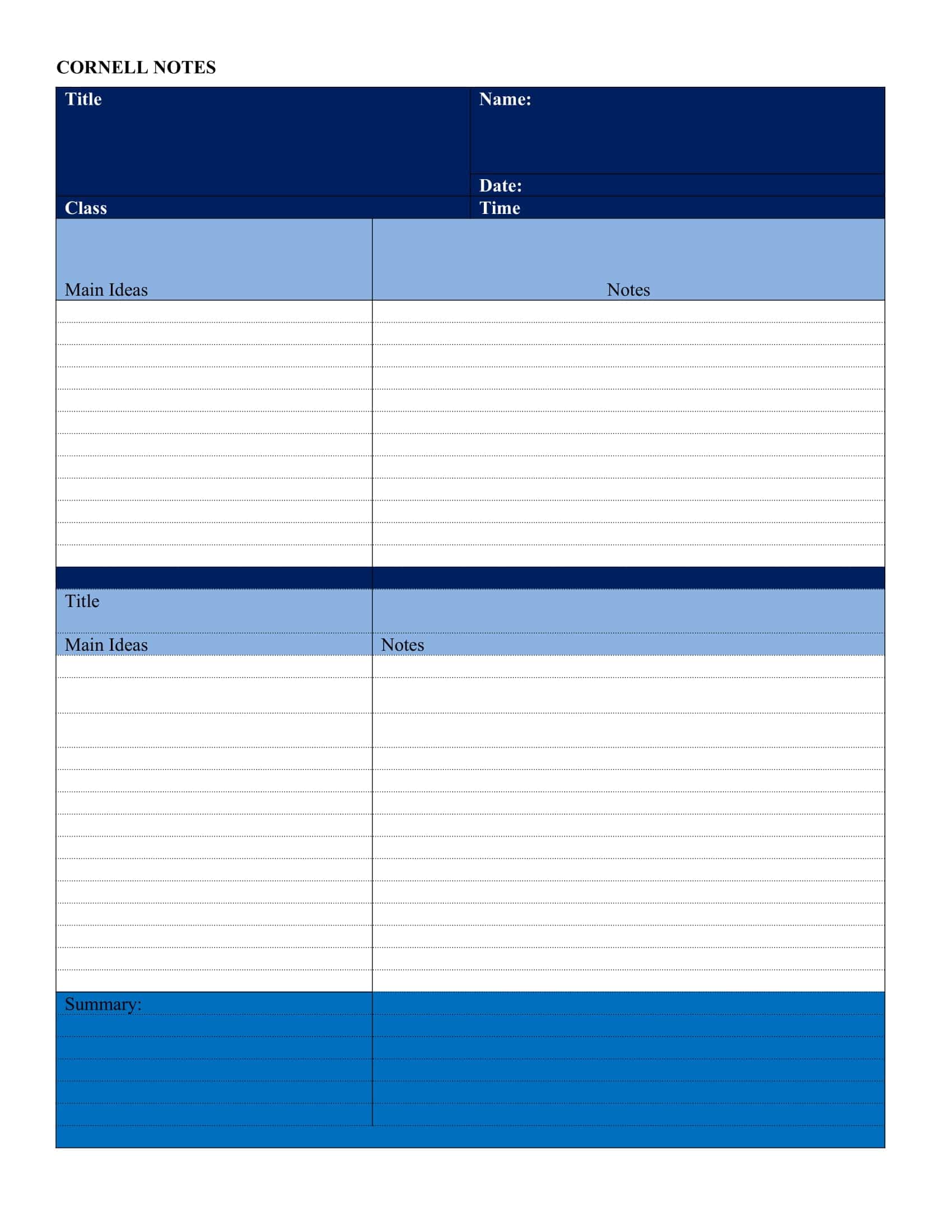
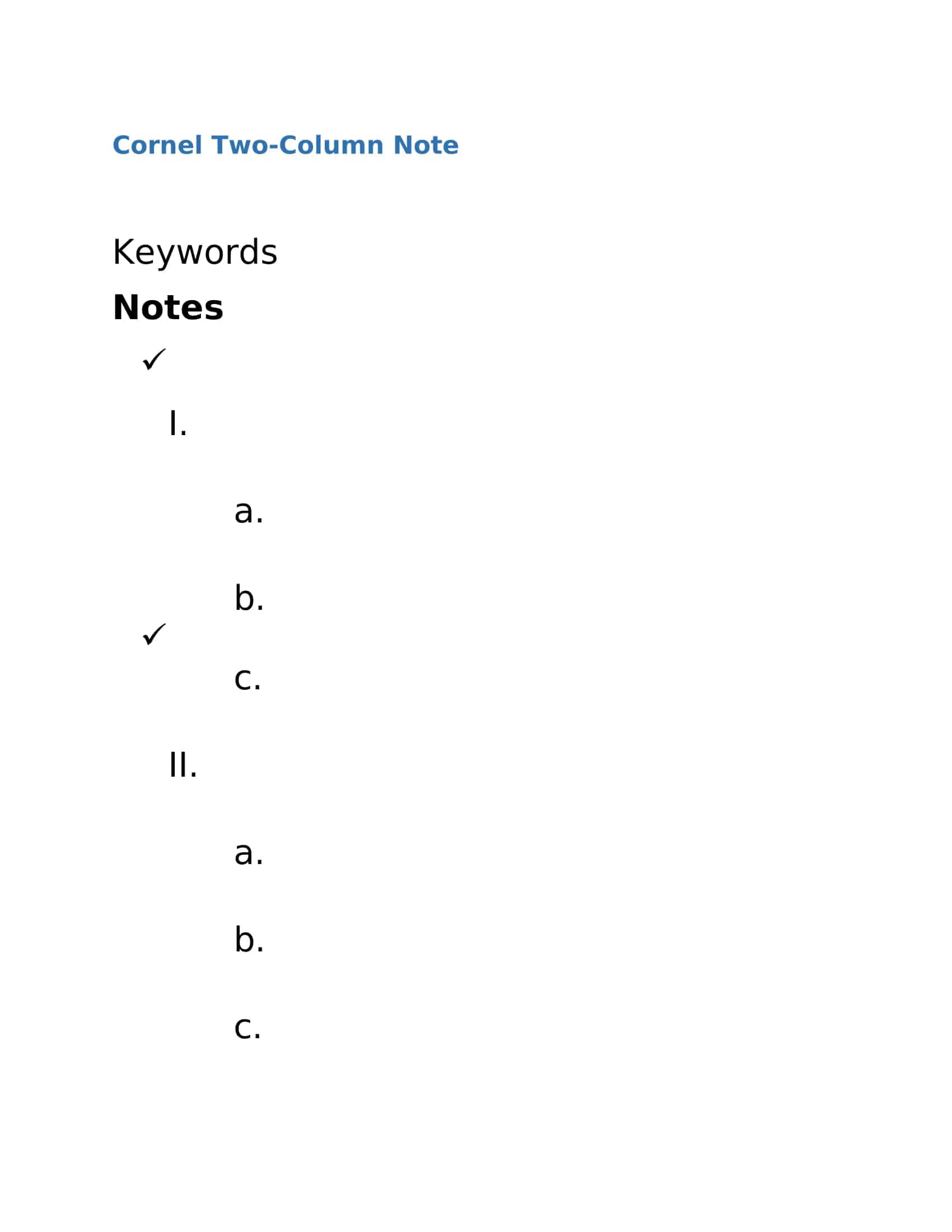




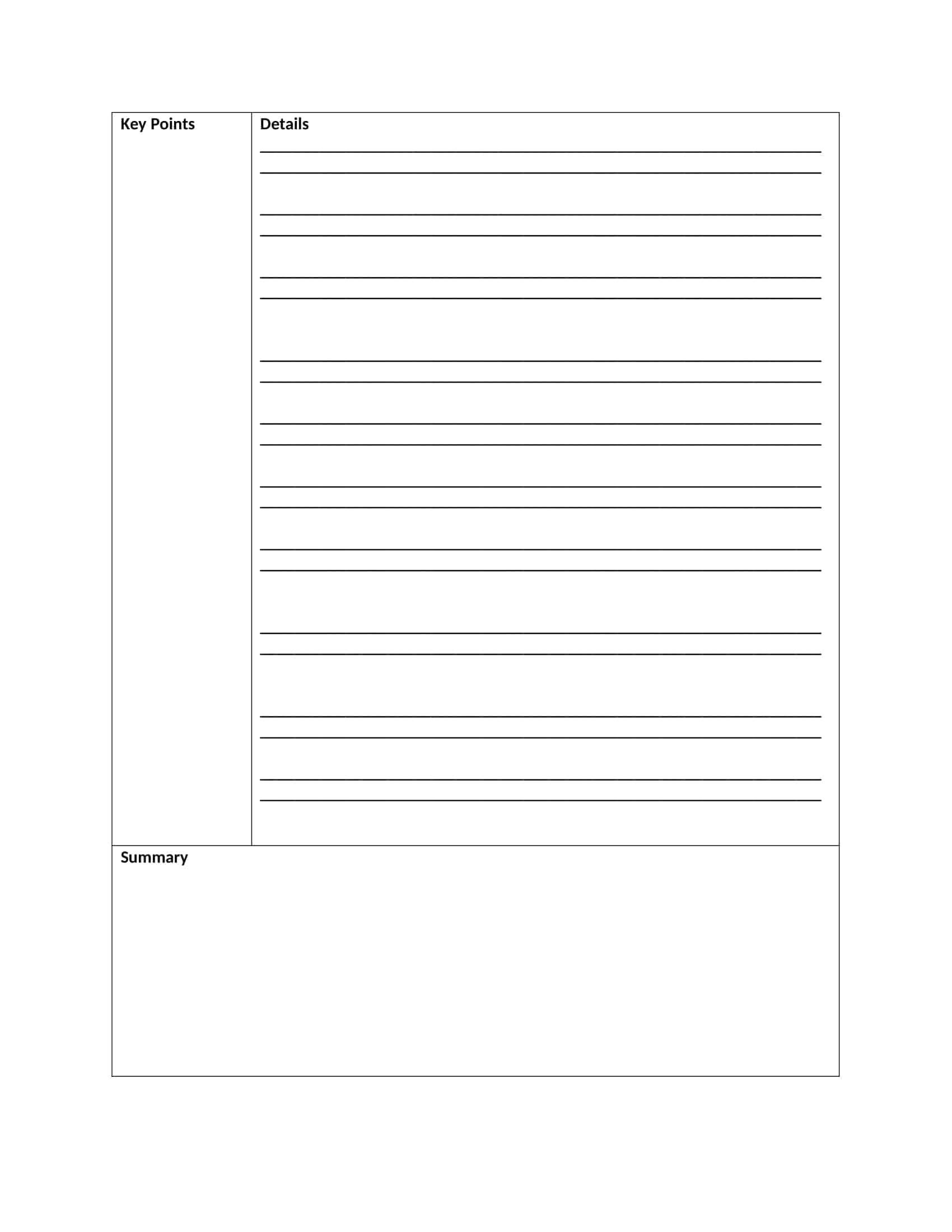

![Free Printable Roommate Agreement Templates [Word, PDF] 1 Roommate Agreement](https://www.typecalendar.com/wp-content/uploads/2023/06/Roommate-Agreement-150x150.jpg)
![Free Printable Credit Card Authorization Form Templates [PDF, Word, Excel] 2 Credit Card Authorization Form](https://www.typecalendar.com/wp-content/uploads/2023/06/Credit-Card-Authorization-Form-150x150.jpg)
![Free Printable DAP Notes Templates [PDF & Word] Case Management 3 DAP Note](https://www.typecalendar.com/wp-content/uploads/2023/05/DAP-Note-1-150x150.jpg)
