A quote or quotation template is an essential document used in business to provide clients with a detailed breakdown of the cost of goods or services. It serves as a tool for communication between businesses and clients, and it helps to ensure that both parties have a clear understanding of the scope of work and the associated costs.
A well-designed quote template should include all the necessary information, such as itemized costs, terms and conditions, and contact details. In this article, we will explore the importance of a quote template and how to create one that is effective and user-friendly.
Table of Contents
Quote Templates
“Quote Templates” are pre-designed and structured formats that provide a framework for creating meaningful and impactful quotations. These templates serve as a helpful tool for individuals, organizations, and businesses to craft compelling quotes with ease and consistency. By offering a well-defined structure, they guide the process of expressing ideas, thoughts, and emotions concisely and effectively.
Quote templates typically consist of various elements, including an introductory phrase or sentence, the main body of the quote, and a concluding statement. The introductory part serves to capture the reader’s attention and set the tone for the quote, while the main body presents the core message or idea. The concluding statement provides a thought-provoking or memorable ending, leaving a lasting impression on the audience.
Common types of quote templates

There are several common types of quote templates that can be used to provide clients with detailed information on the cost of goods or services. These include:
Service Quote Template: This template is used to provide clients with a detailed breakdown of the cost of services, such as consulting, design, or repair services. It includes information on the scope of work, the cost of labor, and any materials or equipment that will be required.
Product Quote Template: This template is used to provide clients with a detailed breakdown of the cost of goods, such as products or inventory. It includes information on the item, the unit price, and the quantity.
Hourly Quote Template: This template is used to provide clients with an estimate of the cost of services based on an hourly rate. It includes information on the scope of work, the hourly rate, and the estimated number of hours required.
Project Quote Template: This template is used to provide clients with a detailed breakdown of the cost of a specific project, such as construction or software development. It includes information on the scope of work, the cost of labor, materials, and equipment, and any additional costs.
Maintenance Quote Template: This template is used to provide clients with a detailed breakdown of the cost of maintenance services, such as repair and upkeep services. It includes information on the scope of work, the cost of labor, materials, and equipment, and any additional costs.
Freelancer/Consultant Quote template: This template is used for freelancers or consultant to provide clients with a detailed breakdown of the cost of their services. It includes information on the scope of work, the hourly rate, and the estimated number of hours required.
Event Planning Quote Template: This template is used for event planning companies to provide clients with a detailed breakdown of the costs for planning and organizing an event. It includes information on the scope of work, vendor costs, and any additional expenses.
Graphic Design Quote Template: This template is used for graphic design companies to provide clients with a detailed breakdown of the costs for design services, such as logo design or branding services. It includes information on the scope of work, the cost of materials, and the hourly rate for the designer.
IT Services Quote Template: This template is used for IT services companies to provide clients with a detailed breakdown of the costs for IT services, such as network setup, software development, and cybersecurity. It includes information on the scope of work, the cost of labor, and any additional expenses.
Travel Quote Template: This template is used for travel agencies to provide clients with a detailed breakdown of the costs for a trip, including flight, hotel, and car rental costs. It includes information on the destinations, travel dates, and any additional expenses.
Legal Quote Template: This template is used for legal firms to provide clients with a detailed breakdown of the costs for legal services, such as representation in court or drafting legal documents. It includes information on the scope of work, the hourly rate for the attorney, and any additional expenses.
Photography Quote Template: This template is used for photographers to provide clients with a detailed breakdown of the costs for photography services, such as event, portrait, or product photography. It includes information on the scope of work, the cost of materials, and the hourly rate for the photographer.
These are just a few examples of specialized quote templates, but there are many other types depending on the specific needs of the business or industry.
Key parts of a quote template
A quote template is an essential tool for communicating the cost of goods or services to clients, and it should include all of the necessary information to ensure that both parties have a clear understanding of the scope of work and the associated costs. The following are some of the most important parts of a quote template:
Contact Information: The template should include the name, address, phone number, and email address of the business or individual providing the quote.
Description of goods or services: The template should include a clear and detailed description of the goods or services being provided, including any specifications or unique features.
Itemized costs: The template should include an itemized list of all costs associated with the goods or services, including labor, materials, equipment, and any additional expenses.
Payment terms: The template should include information on the payment terms, such as the total cost, deposit required, and payment schedule.
Lead time: The template should include information on the lead time, or the time it will take to complete the work.
Warranty: The template should include any warranty information on the goods or services being provided, such as the duration of the warranty and any exclusions.
Legal Information: The template should include any legal information, such as terms and conditions, or any other legal clauses.
Signature and date: The template should include a space for the client’s signature, and the date the quote was provided.
Expiration date: The template should include an expiration date, after which the quote is no longer valid.
Where to use a quote template ?
A quote template is a versatile tool that can be used in a variety of ways, depending on the specific needs of the business or individual. Some of the most common uses of a quote template include:
Obtaining new clients: A quote template can be used to provide potential clients with detailed information on the cost of goods or services, which can help to secure new business.
Communicating costs to clients: A quote template can be used to provide clients with detailed information on the cost of goods or services, which can help to ensure that both parties have a clear understanding of the scope of work and the associated costs.
Negotiating prices: A quote template can be used as a tool for negotiating prices, as it provides a clear and detailed breakdown of the costs associated with a particular project or service.
Tracking expenses: A quote template can be used to track expenses, as it provides a clear and detailed breakdown of all costs associated with a particular project or service.
Billing clients: A quote template can be used as an invoice, it can be used to bill clients for goods or services provided, as it includes a detailed breakdown of the costs associated with a particular project or service.
Securing funding: A quote template can be used to secure funding from investors, as it provides a clear and detailed breakdown of the costs associated with a particular project or service, which can help to secure funding from investors.
Keeping record: A quote template can be used as a record of the offer, it can be used to keep a record of the offer that was made to the client, with all the details and the terms agreed.
Quote vs Invoice: What’s the Difference
A quote template and an invoice are both important documents used in business, but they serve different purposes and have different characteristics.
A quote template is a document that provides a detailed breakdown of the cost of goods or services, including an itemized list of all costs associated with a particular project or service. It’s used to provide potential clients with detailed information on the cost of goods or services, which can help to secure new business. It’s also used to communicate costs to clients and negotiate prices. Quotes are usually valid for a certain period of time, after which they expire.
An invoice, on the other hand, is a document that is used to bill clients for goods or services that have been provided. It typically includes the name of the client, a description of the goods or services provided, the total cost, and the payment terms. It’s usually created after the work is completed, and it serves as a request for payment.
To sum up, a quote template is used to provide a detailed estimate of the cost of goods or services before the work is done. An invoice is used to bill clients for goods or services that have been provided after the work is completed.
How do you make a quote template?
To create a quote template, you can use a word processing program such as Microsoft Word or Google Docs. Here are the general steps you can follow:
- Open a new document and create a header for the quote template, such as “Quote Template” or “Price Quote.”
- Create sections for the various elements of the quote, such as the customer information, the list of products or services being quoted, and the total cost.
- In the customer information section, include fields for the customer’s name, contact information, and any other relevant details.
- In the products or services section, include a table or list with columns for the item description, quantity, unit price, and total cost.
- In the total cost section, include a field for the grand total of the quote, as well as any taxes or shipping costs.
- Format the template with appropriate font, spacing, and layout.
- Save the template as a document or a PDF file.
FAQs
How do you create a quote template?
To create a quote template, open a Word doc or Google Sheet and structure it with columns for quote number, date, customer details, line items, descriptions, quantities, unit price, line totals, subtotals for sections like labor/materials, applicable taxes and discounts, shipping charges, and final quote total.
Does Word have a quote template?
Yes, Microsoft Word provides downloadable quote templates that can be inserted into new documents from its templates gallery. These pre-format common quote sections like line-by-line itemization tables, customer and company information, terms and signature areas.
How do you write a quotation format?
A properly formatted quote displays the supplier letterhead and logo, unique quote number and date, customer details, numbered item/service lines with descriptions, clearly aligned pricing per unit and line item quantifications, subtotals of line items, relevant tax calculations, total project pricing, terms acknowledgment.
How do I create my own quotes?
To make original quotes: Conceptualize personal witticisms or ethical viewpoints on issues. Maintain notebooks capturing inspired observations writing concisely. Building a collection over time leads to sharable quote libraries where sequenced selections provide impact aggregated into publishing books.
How do I create a quote template in word?
Open blank Word document adjusted to letter size page parameters, structure into columns and sections inserting text descriptions and tables, apply desired fonts/formatting, add logo and contact details in header/footer sections, save custom template by selecting “Save As” under template file type dropdown options for reuse.
Does Google Docs have a quote template?
While Google Docs does not yet include specific quote templates, its blank customizable documents/spreadsheets can be structured to contain necessary quote details – or designers can access Apps Script for coding more refined templates with features like calculators pulling data from Sections to auto-generate formatted quotes.


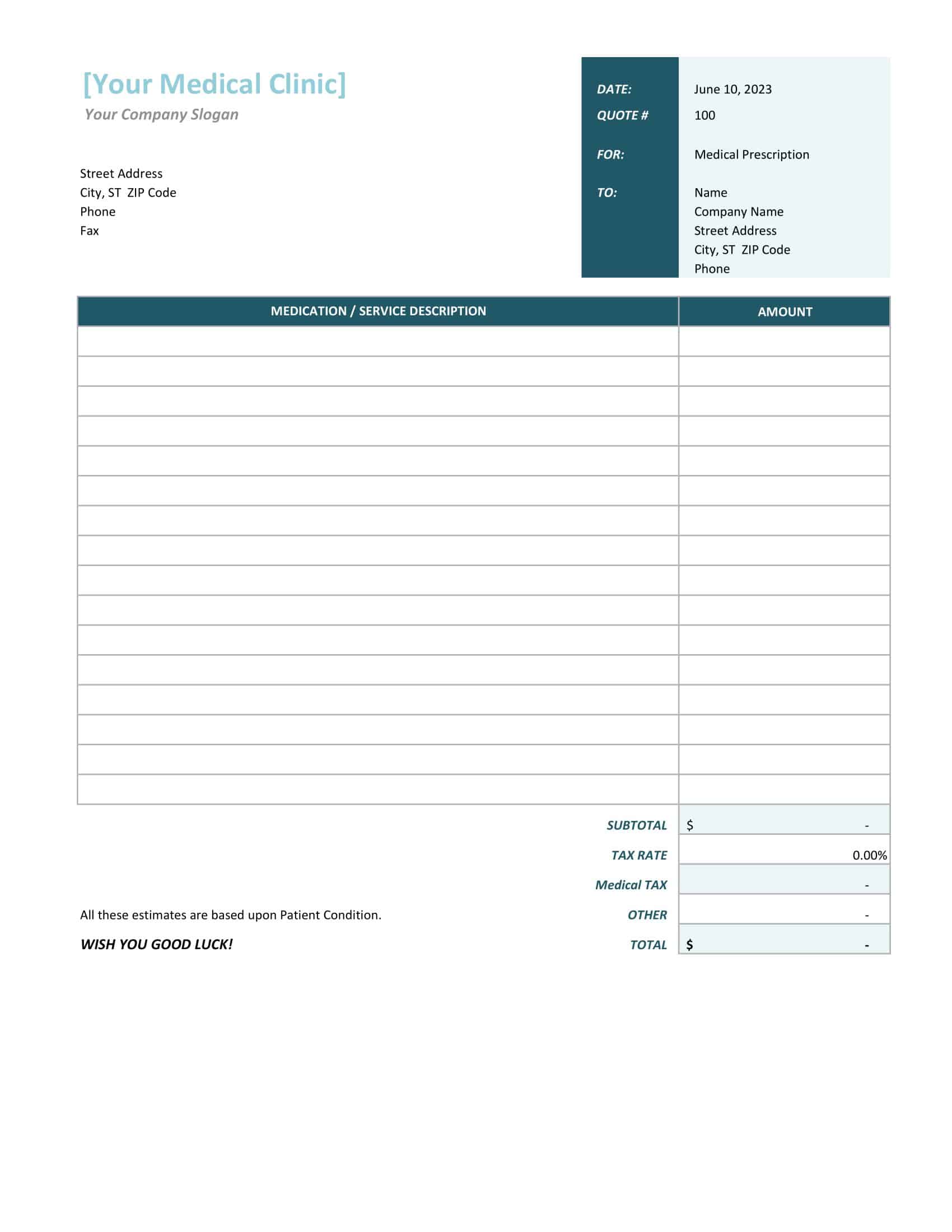





























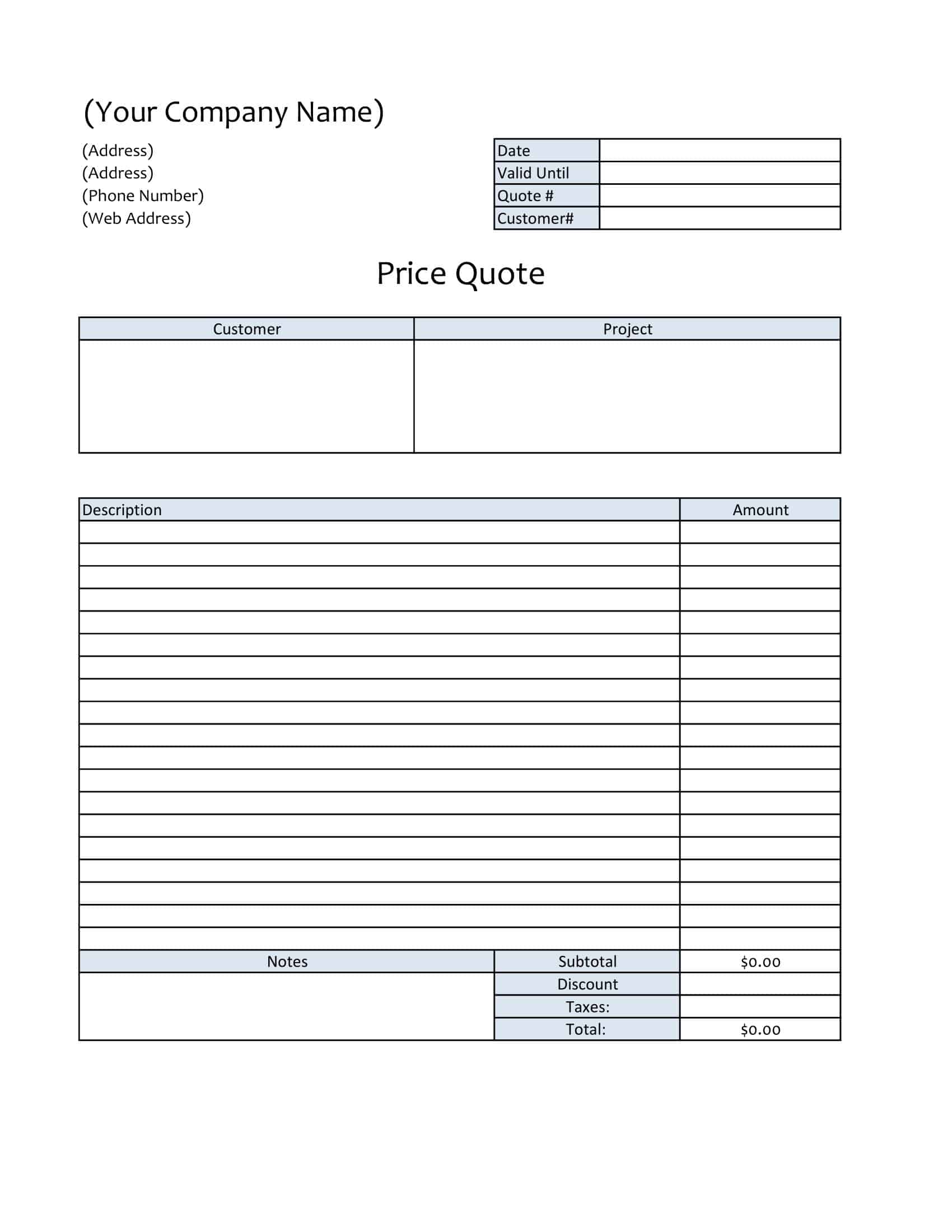

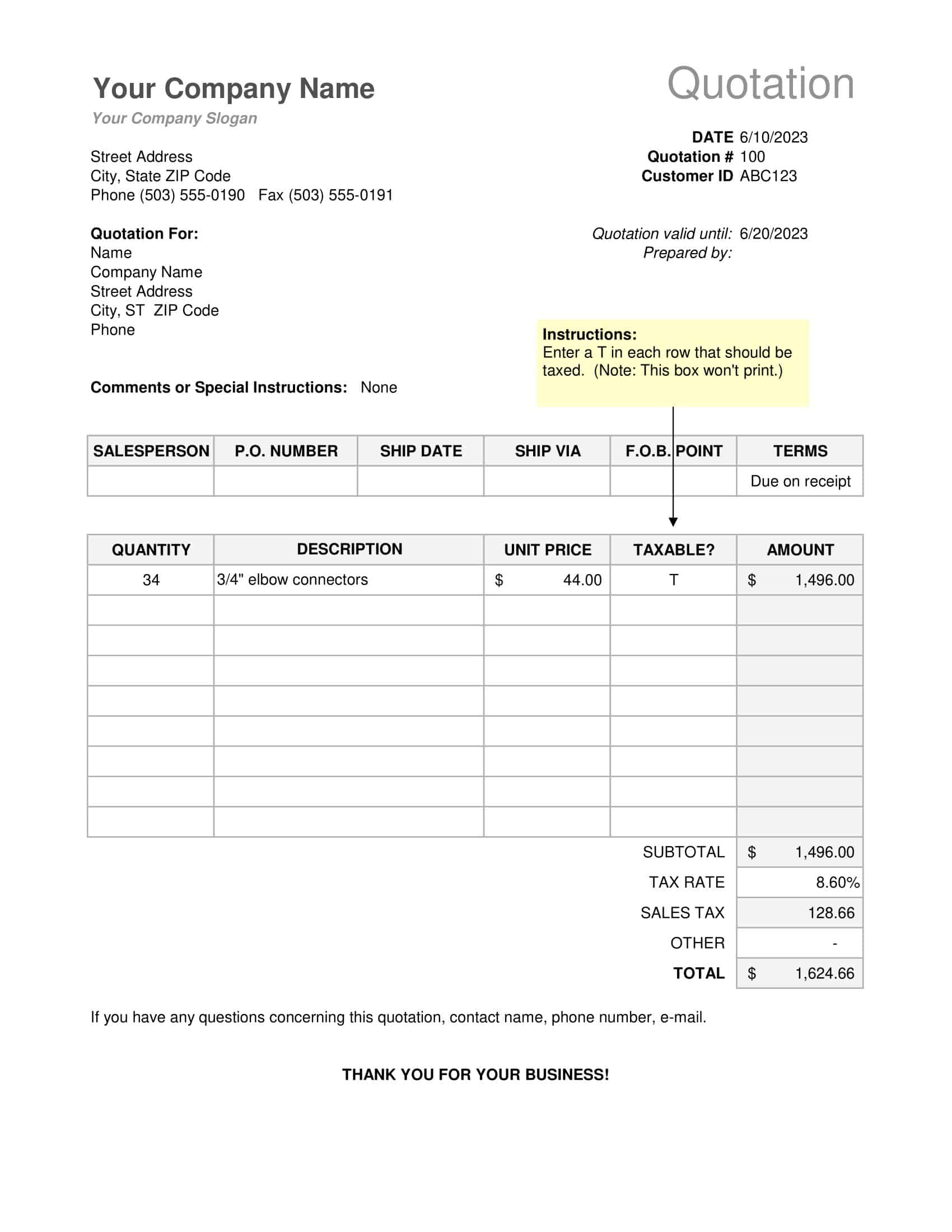
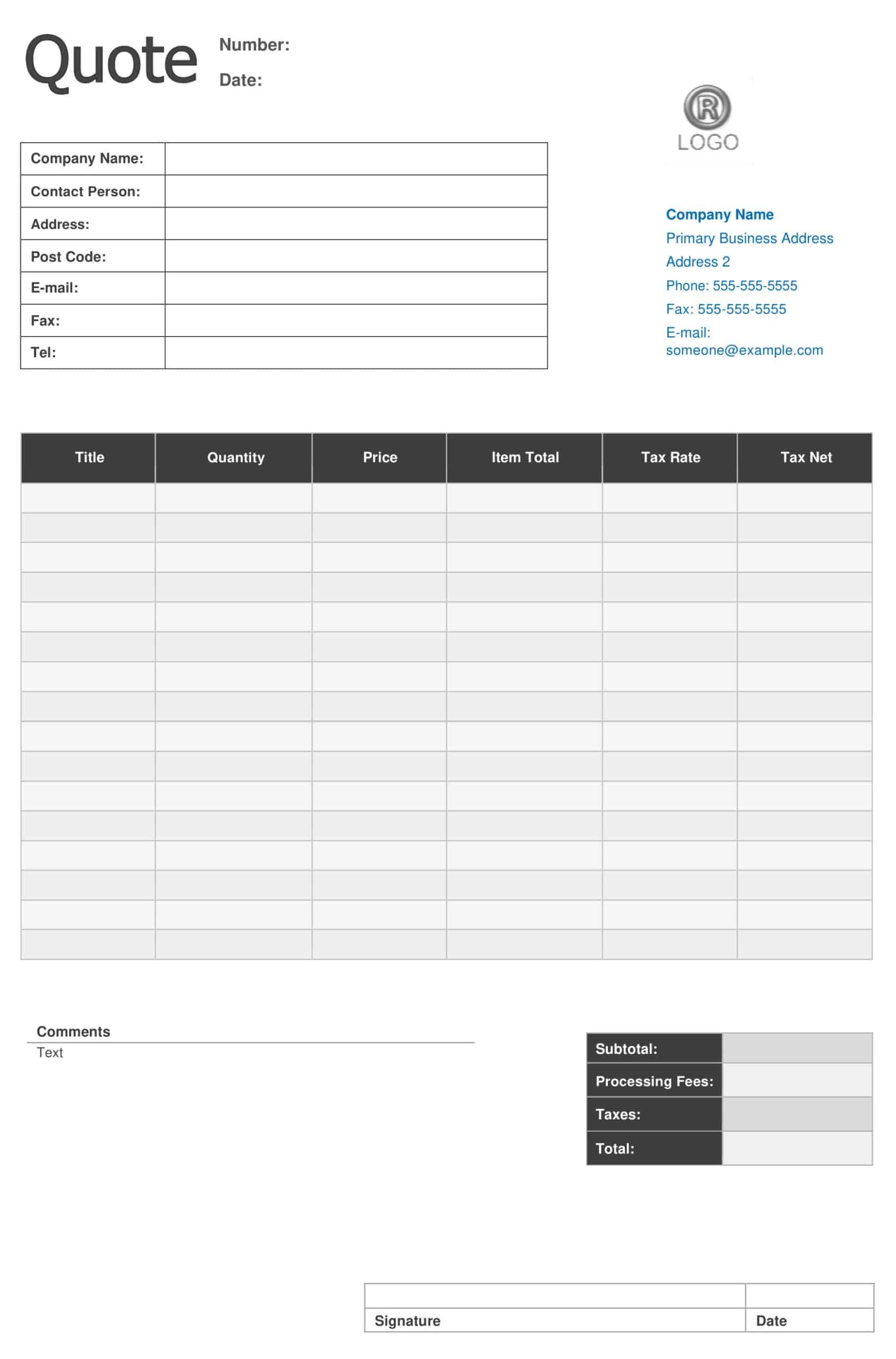
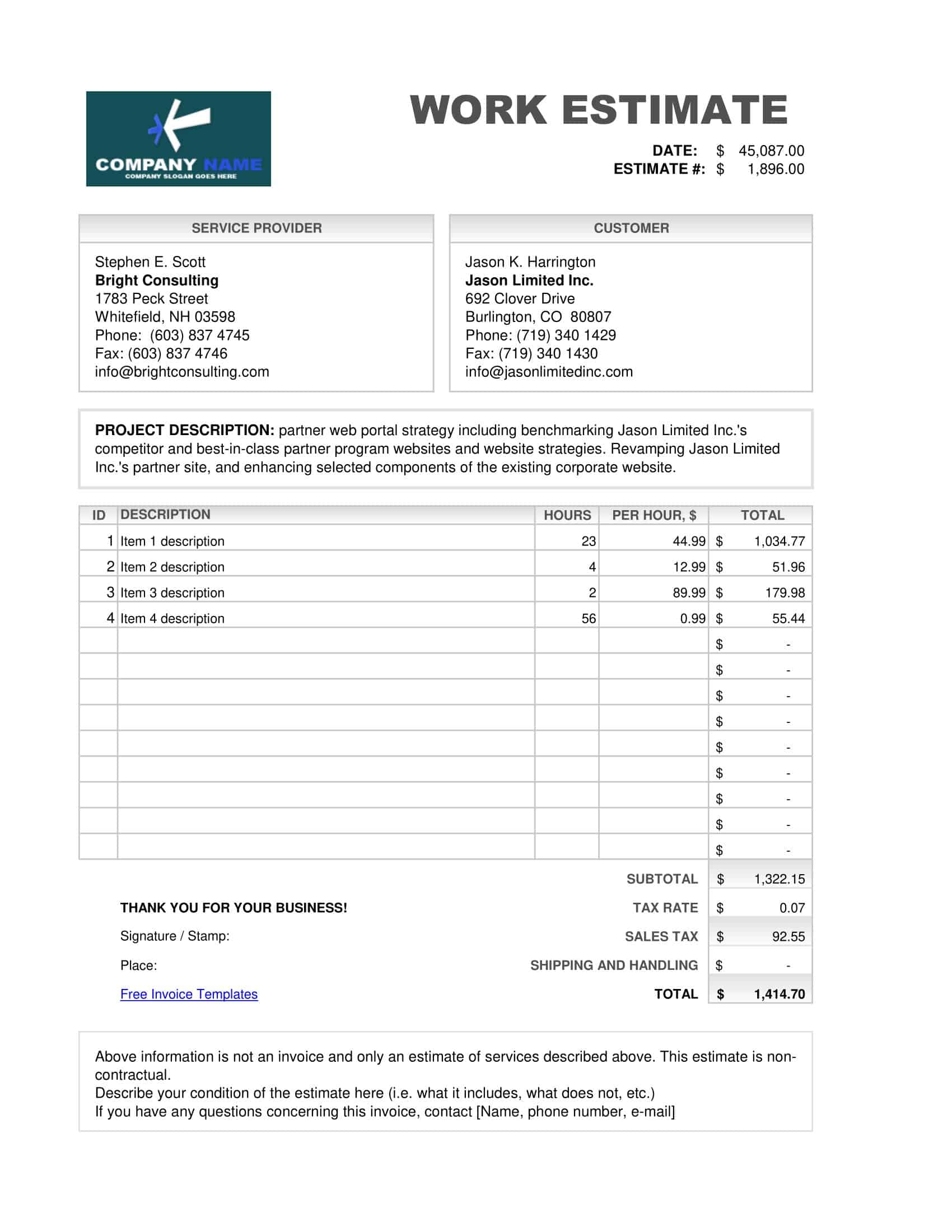





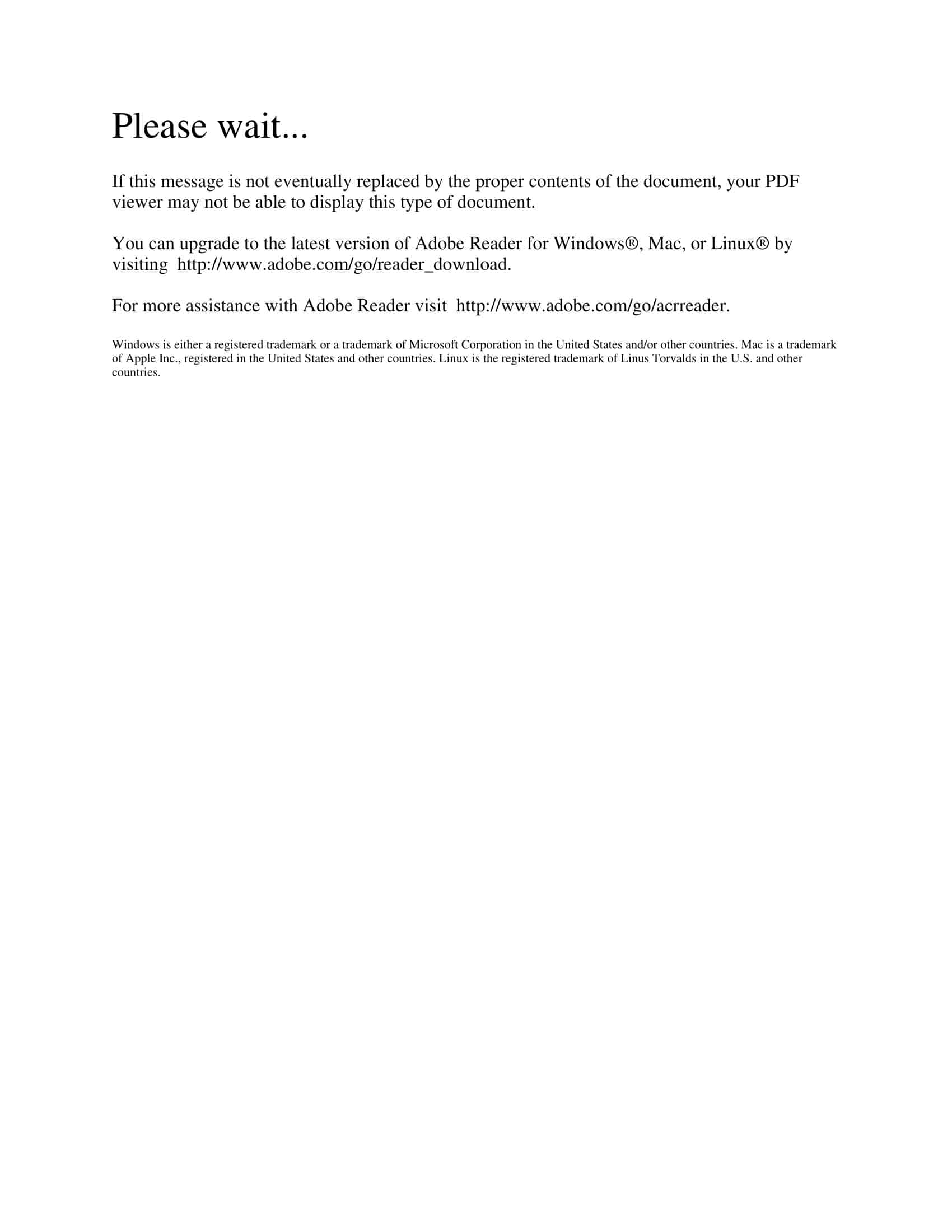
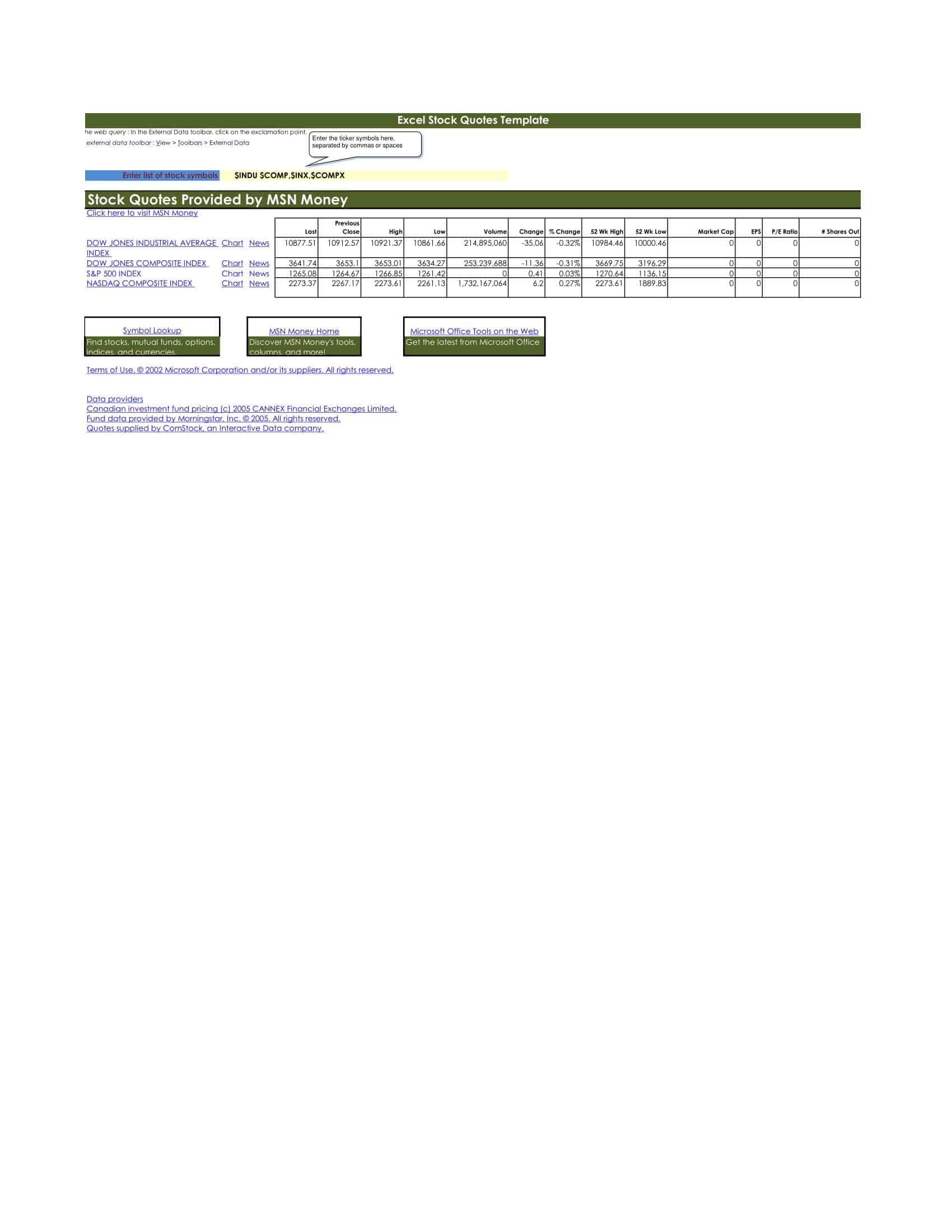



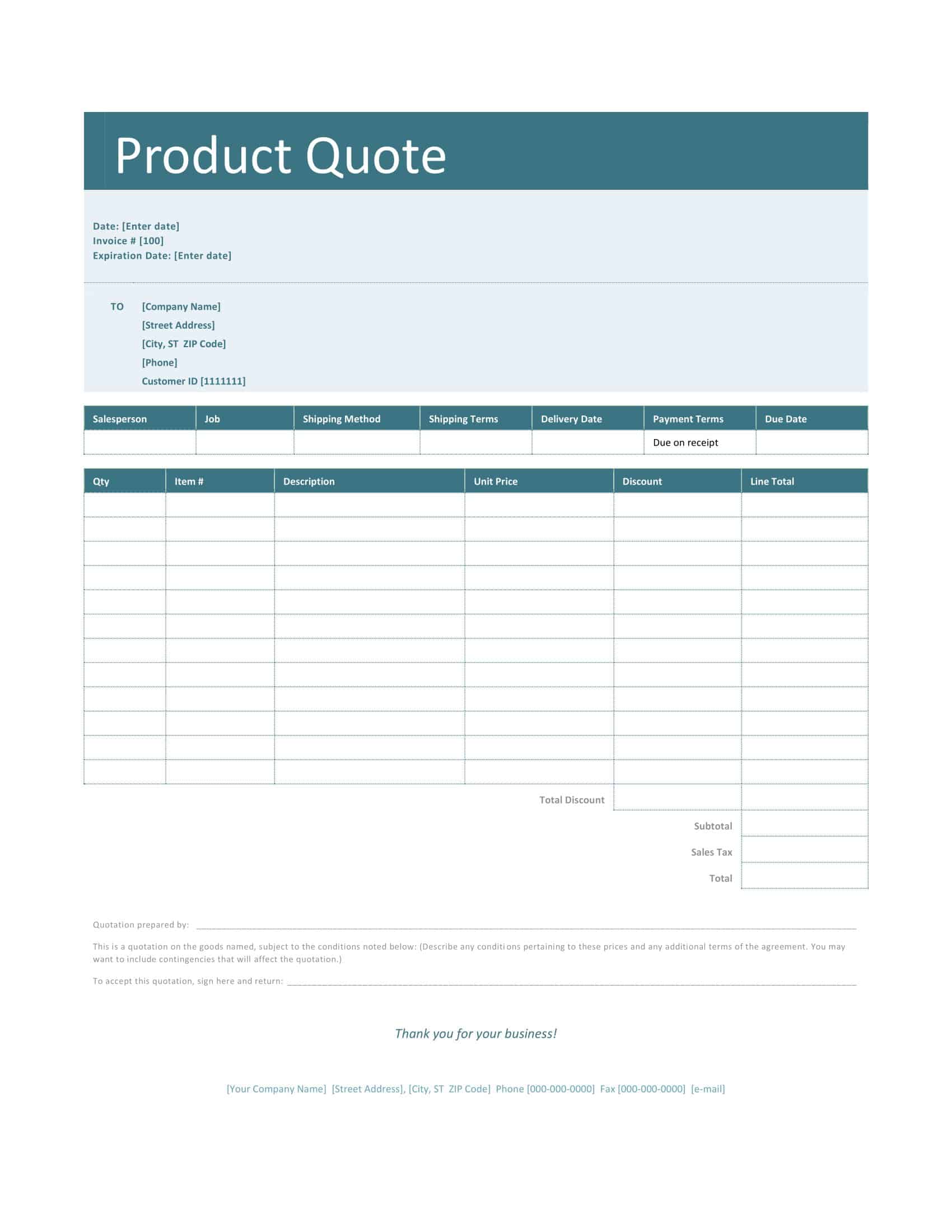
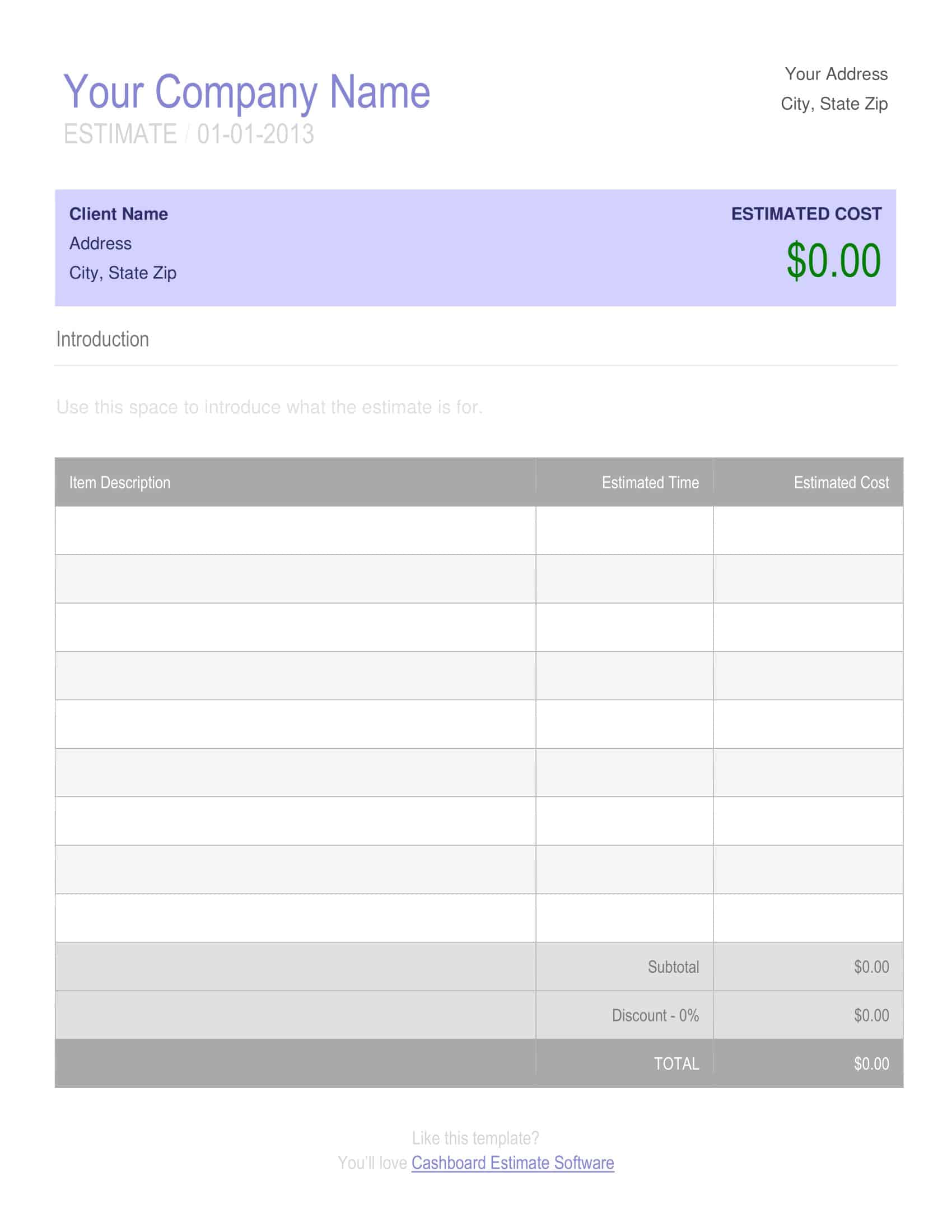

![Free Printable Roommate Agreement Templates [Word, PDF] 1 Roommate Agreement](https://www.typecalendar.com/wp-content/uploads/2023/06/Roommate-Agreement-150x150.jpg)
![Free Printable Credit Card Authorization Form Templates [PDF, Word, Excel] 2 Credit Card Authorization Form](https://www.typecalendar.com/wp-content/uploads/2023/06/Credit-Card-Authorization-Form-150x150.jpg)
![Free Printable Stock Ledger Templates [Excel,PDF, Word] 3 Stock Ledger](https://www.typecalendar.com/wp-content/uploads/2023/08/Stock-Ledger-150x150.jpg)
