A purchase order is a document that a buyer sends to a supplier to request goods or services. It outlines the details of the purchase, including the item or service being purchased, the quantity, the price, and any other terms and conditions that apply.
Purchase orders are an important tool for businesses to manage their procurement processes and ensure that they receive the goods and services they need in a timely and efficient manner. In this article, we will explore the ins and outs of purchase orders, including their purpose, key components, and best practices for creating and managing them.
Table of Contents
Purchase Order Templates
Purchase Order Templates are pre-designed documents that facilitate the process of creating and managing purchase orders. A purchase order is a formal request made by a buyer to a seller for the purchase of goods or services. It serves as a legal contract and includes essential information such as item details, quantities, prices, delivery dates, terms, and conditions.
Purchase Order Templates provide a standardized format and structure for generating purchase orders, ensuring consistency and accuracy across various transactions. These templates are typically designed to be easily customizable, allowing businesses to tailor them to their specific needs and branding requirements.
In conclusion, Purchase Order Templates are valuable tools for businesses of all sizes to streamline and standardize the purchase order process. They provide a structured framework for generating accurate and professional purchase orders, saving time, improving communication, and ensuring compliance with legal and contractual obligations.
How Does a Purchase Order Work?

A purchase order is a formal request made by a buyer to a supplier to purchase goods or services. It typically includes specific details about the items being ordered, such as the quantity, price, and delivery date. The purchase order is a legally binding document that outlines the terms of the transaction and serves as a contract between the buyer and the supplier.
Once the supplier receives the purchase order, they will review the terms and conditions and either accept or reject the order. If the supplier accepts the order, they will typically send an order confirmation to the buyer to acknowledge receipt of the purchase order and confirm that they will fulfill the order.
Once the goods or services have been provided, the supplier will send an invoice to the buyer, typically with payment terms and instructions for payment. The buyer will then review the invoice to ensure that it matches the terms of the purchase order and approve it for payment.
Overall, the purchase order serves as an important tool for managing the procurement process, providing a clear and formal record of the transaction for both the buyer and the supplier. By using purchase orders, businesses can ensure that they receive the goods and services they need on time and at the agreed-upon price.
Why do companies use purchase orders?
Companies use purchase orders as a standard part of their procurement process for several reasons:
Control and Compliance
Purchase orders provide a clear process for requesting, approving, and tracking purchases. By using purchase orders, businesses can control their spending and ensure that purchases are made in compliance with company policies and procedures.
Clarity and Accuracy
Purchase orders provide clear and detailed information about the goods or services being ordered, including the quantity, price, delivery date, and other terms and conditions. This helps to ensure that both the buyer and supplier are on the same page and can reduce the risk of errors or misunderstandings.
Legal Protection
Purchase orders serve as a legally binding contract between the buyer and supplier, providing protection for both parties in case of disputes or legal issues.
Budgeting and Planning
Purchase orders allow businesses to track their spending and budget for future purchases. By setting a budget for each purchase order, businesses can control their costs and avoid overspending.
Streamlining the Procurement Process
Purchase orders provide a standardized process for requesting, approving, and receiving goods and services. This can help to save time and reduce the risk of errors or delays.
The benefits of using purchase orders
Using purchase orders in the procurement process offers several benefits for both buyers and suppliers, including:
Clarity: Purchase orders provide clear and specific information about the items being ordered, including the quantity, price, delivery date, and other terms and conditions. This ensures that both the buyer and supplier are on the same page and helps to avoid confusion or misunderstandings.
Accountability: Purchase orders create a formal record of the transaction that can be used for tracking and auditing purposes. This helps to ensure that both the buyer and supplier are accountable for their respective roles in the transaction.
Budget control: Purchase orders allow buyers to track their spending and stay within their budget. By setting a specific budget for each purchase order, businesses can ensure that they don’t overspend or purchase unnecessary items.
Efficiency: Purchase orders help to streamline the procurement process by providing a clear and standardized process for requesting, approving, and receiving goods and services. This can help to save time and reduce the risk of errors or delays.
Legal protection: Purchase orders are legally binding documents that can be used as evidence in case of disputes or legal issues. By using purchase orders, both buyers and suppliers can protect themselves from potential legal issues that may arise from the transaction.
Types of Purchase Orders
There are several different types of purchase orders that businesses may use, depending on their specific needs and requirements. Some common types of purchase orders include:
Standard Purchase Order
This is the most common type of purchase order and is used to request goods or services for a one-time purchase.
Blanket Purchase Order
This type of purchase order is used for long-term contracts with a supplier, where the buyer agrees to purchase a certain amount of goods or services over a specified period of time.
Planned Purchase Order
This type of purchase order is used for purchases that are planned in advance, but may not be required immediately. It allows the buyer to plan and budget for future purchases.
Contract Purchase Order
This type of purchase order is used for purchases that are part of a larger contract between the buyer and the supplier, such as a construction project.
Service Purchase Order
This type of purchase order is used for services, such as consulting or maintenance services, rather than physical goods.
Blanket Release Purchase Order
This type of purchase order is used in conjunction with a blanket purchase order, allowing the buyer to release specific quantities of goods or services over time, rather than purchasing everything at once.
Purchase Order Format
The exact format of a purchase order may vary depending on the needs and requirements of the buyer and the supplier. However, in general, a standard purchase order format will typically include the following information:
Purchase Order Number: A unique identifier assigned to the purchase order to help track and manage the order.
Date: The date the purchase order is issued.
Supplier Information: The name, address, and contact information of the supplier or vendor.
Buyer Information: The name, address, and contact information of the buyer or purchaser.
Order Details: A description of the goods or services being ordered, including the quantity, unit price, and total cost.
Delivery Date: The date on which the goods or services are expected to be delivered.
Payment Terms: The terms of payment, including the payment method and the due date for payment.
Shipping Information: The address to which the goods are to be shipped and any special instructions or requirements for shipping.
Signature: The signature of the authorized representative of the buyer, indicating that they have approved the purchase order.
Purchase Order vs. Invoice
While a purchase order (PO) and an invoice may seem similar, they are actually quite different. The main differences between a purchase order and an invoice are:
Purpose: A purchase order is a document issued by a buyer to a supplier, requesting goods or services to be supplied, while an invoice is a document issued by a supplier to a buyer, requesting payment for goods or services that have been supplied.
Timing: A purchase order is issued before the goods or services are supplied, while an invoice is issued after the goods or services have been supplied.
Content: A purchase order provides a detailed description of the goods or services being ordered, including the quantity, price, delivery date, and other terms and conditions. An invoice provides a detailed breakdown of the cost of the goods or services that have been supplied, including any taxes, fees, or discounts.
Authorization: A purchase order is typically authorized by the buyer, while an invoice is typically authorized by the supplier.
Payment: A purchase order does not involve any payment, while an invoice is a request for payment.
In short, a purchase order is a request for goods or services, while an invoice is a request for payment for goods or services that have already been supplied. By using both purchase orders and invoices, businesses can ensure that their procurement processes are clear, transparent, and efficient, while providing protection and accountability for all parties involved.
How to Create a Purchase Order
Creating a purchase order is an important part of the procurement process for any business. A purchase order is a document that is used to request goods or services from a supplier, and it helps to ensure that the buyer and supplier are on the same page regarding the order. In this guide, we’ll walk through the step-by-step process of creating a purchase order.
Step 1: Determine the Need for a Purchase Order
Before creating a purchase order, it’s important to determine the need for one. A purchase order is typically used when a company wants to order goods or services from a supplier. If you need to purchase goods or services, and you want to ensure that you and the supplier are on the same page regarding the order, then a purchase order is likely necessary.
Step 2: Gather Information About the Order
Before you create a purchase order, you’ll need to gather information about the order. This may include the following:
- The name and address of the supplier
- The name and address of the buyer
- A description of the goods or services being ordered
- The quantity of the goods or services being ordered
- The price of the goods or services being ordered
- The delivery date for the goods or services
- Any special instructions or requirements for the order
- The payment terms for the order
Having this information on hand will make it easier to create an accurate and complete purchase order.
Step 3: Choose a Purchase Order Template
Next, you’ll need to choose a purchase order template. There are many different purchase order templates available online, or you can create your own. Make sure the template you choose has all of the necessary fields and information for your particular order.
Step 4: Enter Information Into the Purchase Order Template
Once you’ve chosen a purchase order template, it’s time to enter the information about the order. This typically includes the name and address of the supplier and the buyer, a description of the goods or services being ordered, the quantity, the price, the delivery date, any special instructions or requirements, and the payment terms. Make sure to enter all of the necessary information accurately and completely.
Step 5: Review and Confirm the Purchase Order
Before finalizing the purchase order, it’s important to review it to ensure that all of the information is correct and complete. Check the name and address of the supplier and buyer, the description of the goods or services being ordered, the quantity, the price, the delivery date, any special instructions or requirements, and the payment terms. Make sure that everything is accurate and complete.
Step 6: Obtain Approval for the Purchase Order
Once the purchase order is complete and accurate, it’s time to obtain approval for the order. This typically involves having an authorized representative of the buyer sign off on the purchase order. This helps to ensure that the buyer is aware of the order and that they have authorized it.
Step 7: Send the Purchase Order to the Supplier
After the purchase order has been approved, it’s time to send it to the supplier. Make sure to send the purchase order to the correct address or email address, and follow up to confirm that the supplier has received the order. This helps to ensure that the order is fulfilled on time and that the supplier has all of the necessary information to fulfill the order.
Step 8: Monitor the Order and Confirm Delivery
After the purchase order has been sent to the supplier, it’s important to monitor the order to ensure that it is being fulfilled on time and according to the specifications in the purchase order. Once the goods or services have been delivered, confirm that the delivery matches the specifications in the purchase order.
FAQs
Who creates a Purchase Order?
The buyer typically creates the Purchase Order.
Can a Purchase Order be changed or canceled?
Yes, a Purchase Order can be changed or canceled, but it usually requires the agreement of both the buyer and the seller.
What is a Purchase Order number?
A Purchase Order number is a unique identifier assigned to a Purchase Order by the buyer. It is used to track the Purchase Order throughout the purchasing process and can be helpful for record-keeping purposes.
Are Purchase Orders legally binding?
Yes, Purchase Orders can be legally binding if both the buyer and seller agree to the terms and conditions outlined in the Purchase Order.
Can a Purchase Order serve as a contract?
Yes, a Purchase Order can serve as a contract if it contains all of the essential terms and conditions of the agreement between the buyer and seller.
What is the difference between a Purchase Order and a Requisition?
A Requisition is a request for products or services to be purchased, typically generated by an employee or department within a company. A Purchase Order, on the other hand, is a commercial document that is issued by the buyer to the seller, indicating the buyer’s intent to purchase products or services.
Can a Purchase Order be used for both goods and services?
Yes, a Purchase Order can be used to purchase both goods and services.
What is the difference between a Standard Purchase Order and a Blanket Purchase Order?
A Standard Purchase Order is used to purchase a specific quantity of products or services for a one-time purchase. A Blanket Purchase Order, on the other hand, is used to establish an ongoing relationship between the buyer and seller for a particular product or service, with multiple releases of products or services over a specified period of time.
Can a Purchase Order be sent electronically?
Yes, a Purchase Order can be sent electronically using a variety of methods, such as email, fax, or electronic data interchange (EDI).
How is a Purchase Order different from a payment authorization?
A Purchase Order is a document that is used to initiate a purchase, while a payment authorization is used to authorize payment for a purchase that has already been made.








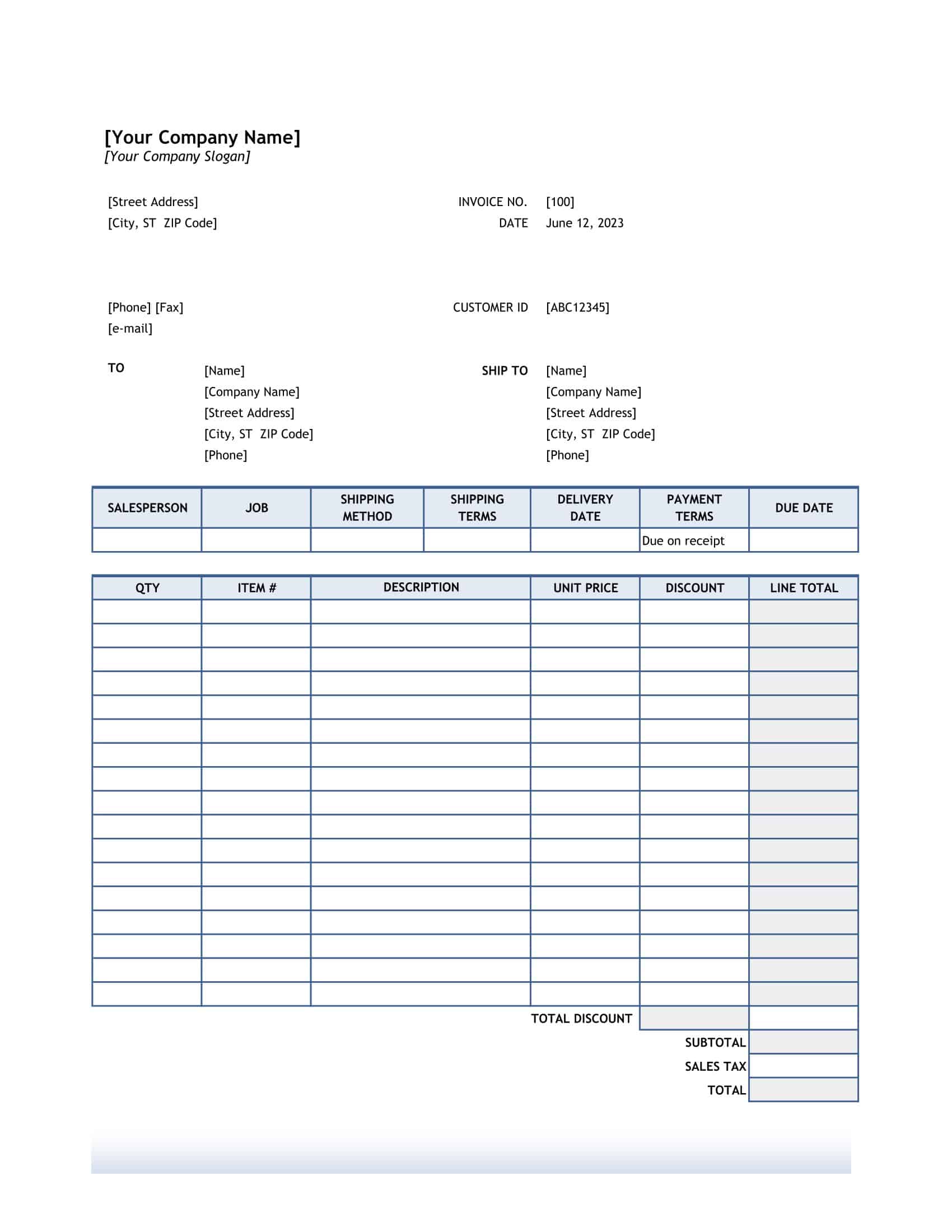


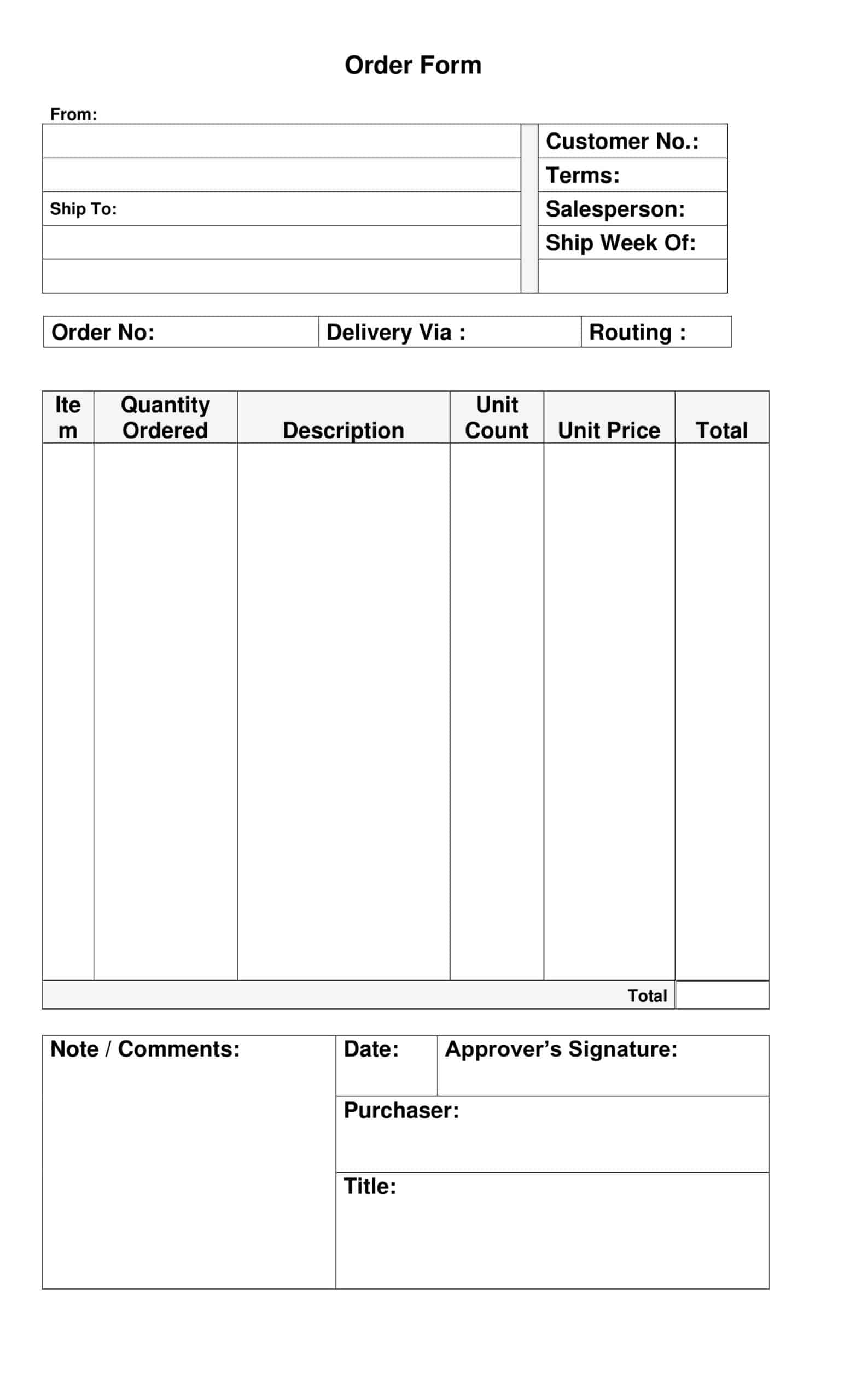




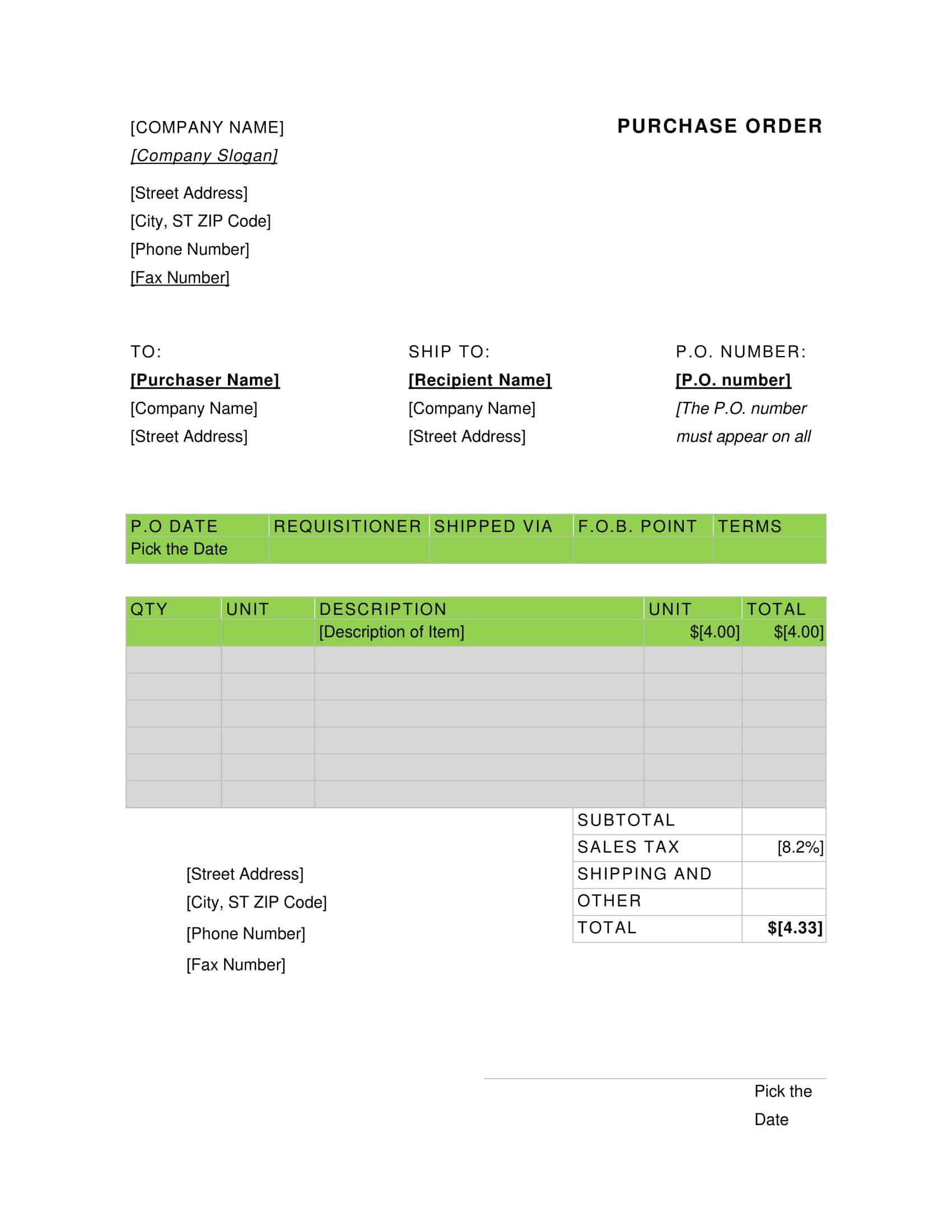

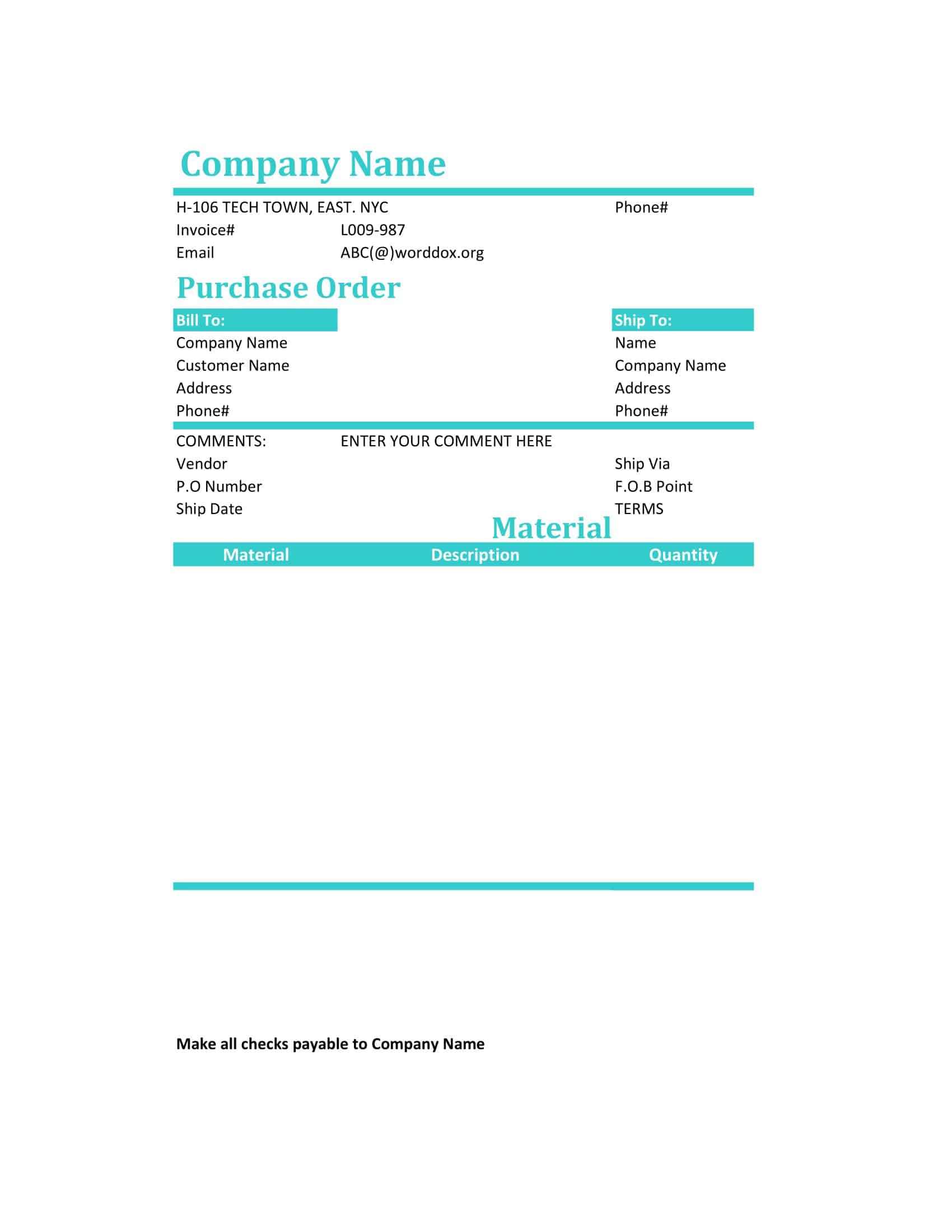























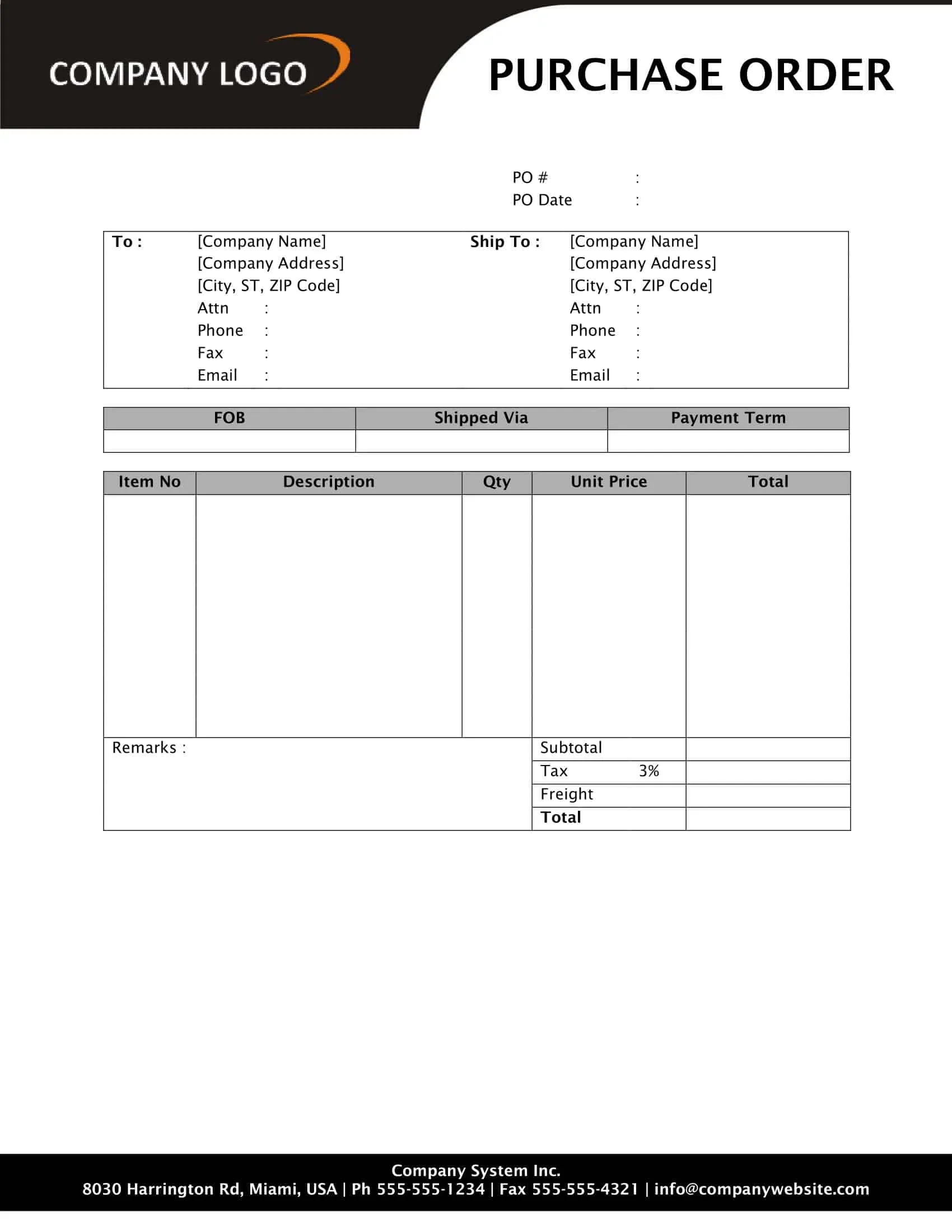

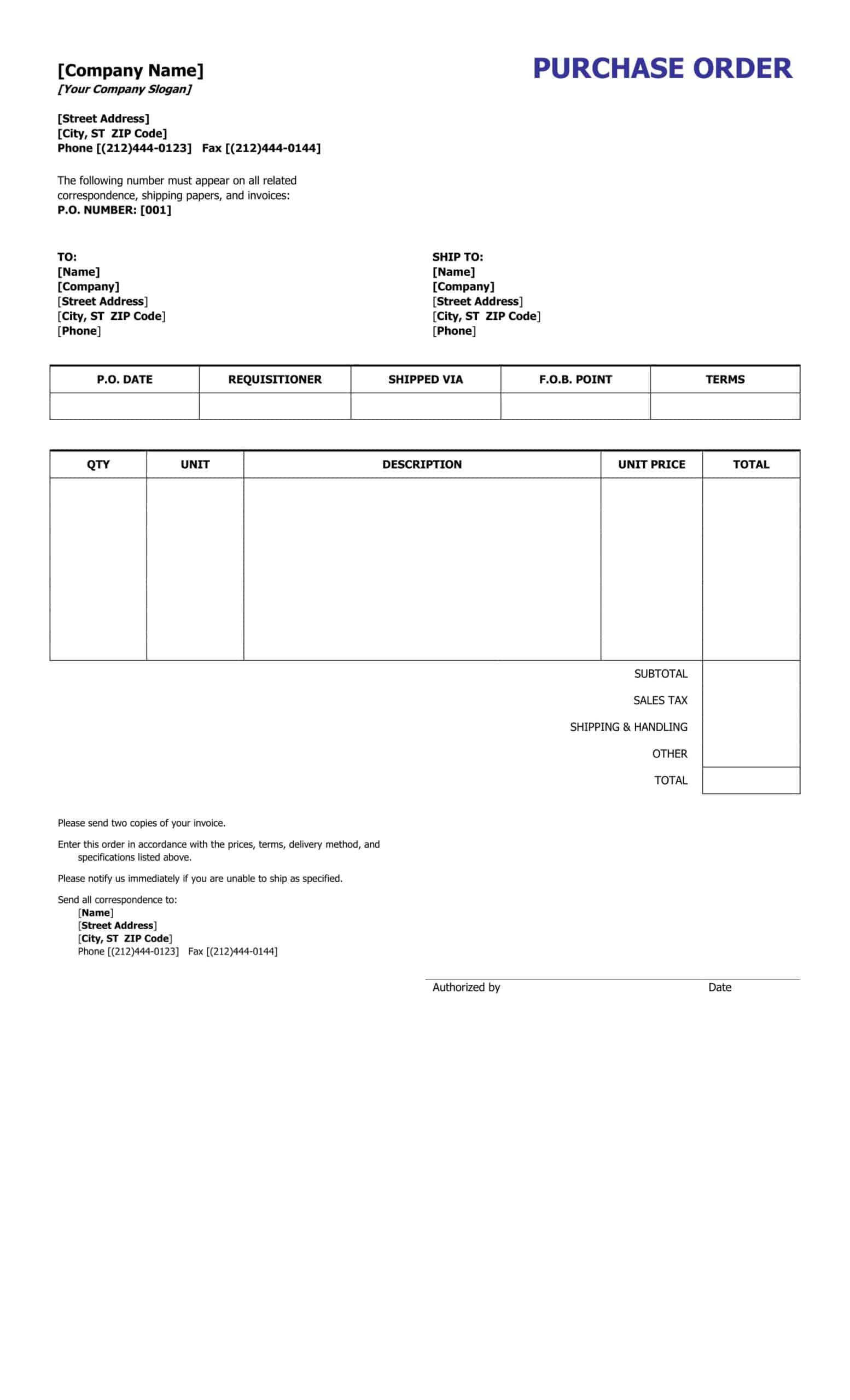
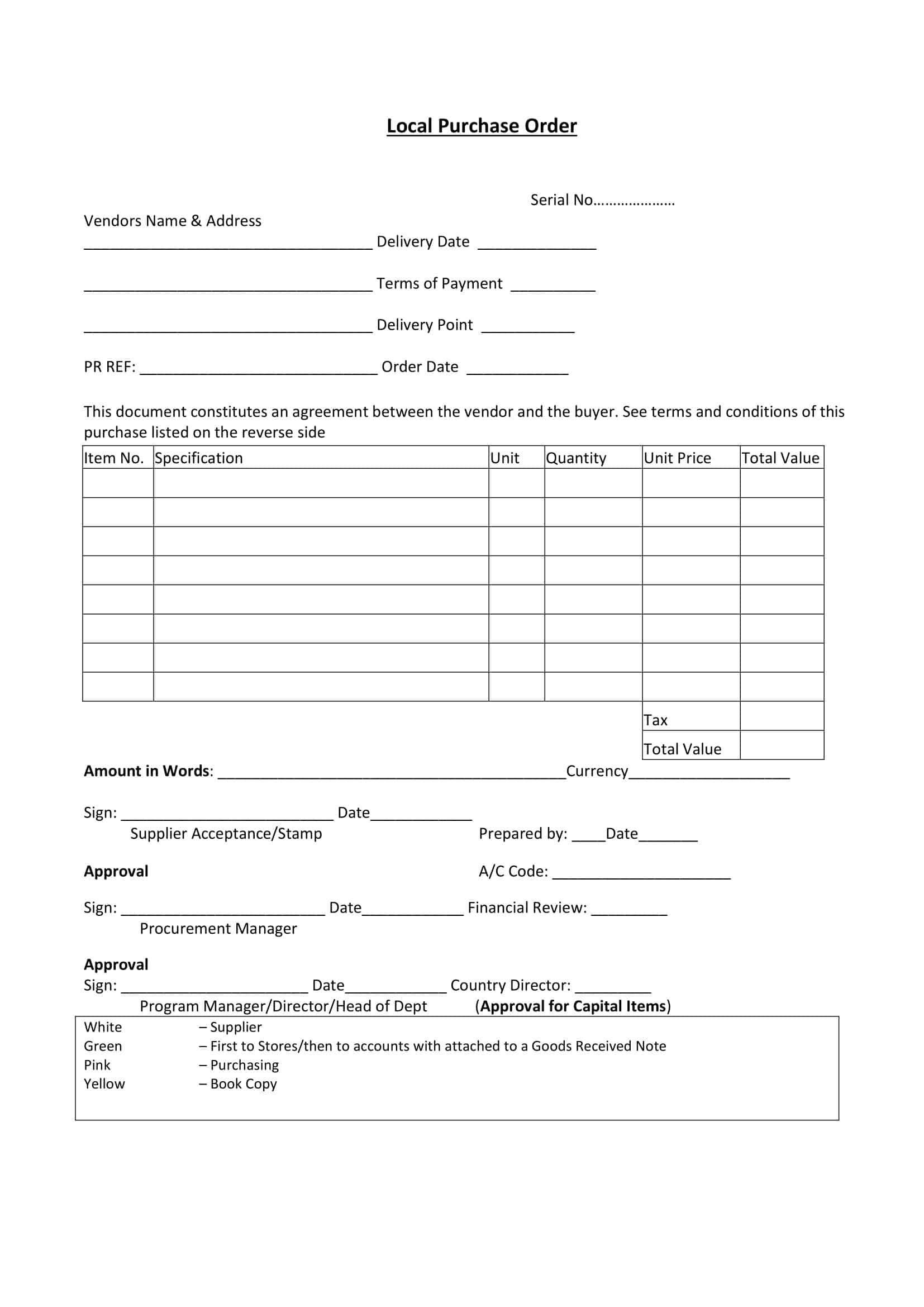
![%100 Free Hoodie Templates [Printable] +PDF 1 Hoodie Template](https://www.typecalendar.com/wp-content/uploads/2023/05/Hoodie-Template-1-150x150.jpg)
![Free Printable Food Diary Templates [Word, Excel, PDF] 2 Food Diary](https://www.typecalendar.com/wp-content/uploads/2023/05/Food-Diary-1-150x150.jpg 150w, https://www.typecalendar.com/wp-content/uploads/2023/05/Food-Diary-1-1200x1200.jpg 1200w)
![Free Printable Roommate Agreement Templates [Word, PDF] 3 Roommate Agreement](https://www.typecalendar.com/wp-content/uploads/2023/06/Roommate-Agreement-150x150.jpg)
