A newsletter might seem like an outdated, old idea, but it is still very helpful because it provides you with a way to regularly communicate information to your members and stakeholders. A good newsletter can keep your members and stakeholders in the loop about anything, from upcoming events to new opportunities. Keeping them updated will ensure that your organization will not seem distant for them.
The history of newsletters is thousands of years old. In fact, it could be said that the first newsletter was sent to a local newspaper by none other than Julius Caesar. While the exact date of publication is not known, it had been in print as early as 59 BCE when Julius Caesar began his career as a public servant and served in numerous elected offices. By then, public officials and politicians started to use this medium to communicate with the citizens about their achievements.
Table of Contents
The Importance of Newsletters

With so much going on around us, we tend to forget the most important things. Keeping in mind this struggle of time management and our busy calendars, newsletters have been created. Newsletters are a great way for institutions to organize the important information in one place.
These can then be published or circulated electronically via email to the relevant people – business clients, donators to the NGO, or students and parents of the school, etc. In schools, one could observe that newsletters play a vital role in keeping parents as well as students informed about the developments and events taking place in school as well as encourages students to participate in extracurricular activities so that their accomplishments can be showcased in the school’s newsletter.
Newsletter Templates
Publishing an Online Newsletter Template in the Digital Age
Many people today see press releases as part of the traditional press. Although there are some rules in terms of format and style, it is possible for these newsletters to keep up with the digital age. With the shift of media from print to online, newsletters can be published at any time of the day. Now you no longer have to wait for the next day’s newspaper edition.
In addition, online press releases can reach wider audiences due to the fact that customers want instant access to information. In order to adapt to the changing needs of the modern world, video bulletins can also be preferred by public relations professionals. Video bulletins can get more interaction by allowing the news and project to be told more dynamically.
The 7 things your newsletter template must include
Press releases are prepared according to a specific template.
Logo: The company’s logo should be placed in the upper-left or upper-middle section of the newsletter.
Title: A title that is interesting and summarizes the newsletter and contains an action verb should be chosen.
Subtitle: The title is explained in more detail.
Place and Date: Contains the publication date of the newsletter and the city of publication.
Bulletin Content: The 5W 1K questions above are answered. The subject is explained in detail with information such as numerical data.
Company Information (Boiler Plate): With a short text that does not exceed one paragraph about your company, the press member is informed and gets to know your company.
Media Contact Information: Necessary information is provided to contact the public relations personnel.
What Are Some Tips for Designing Newsletter Templates?
When designing a newsletter template, the title should be placed at the top of the page and include the company name and logo as well as the newsletter’s title. Another tip is to keep the color scheme of the newsletter consistent with the colors used in the logo, and that extends to font colors and borders or dividers.
It’s generally recommended that you prefer visual content over text, so for large, striking images, spacing should be placed near the top of the page specifically to draw the reader in, VerticalResponse.com says.
It is recommended that you carefully limit the word count; Some of the most successful newsletters include much more than a simple promotional offer, and their readers take the letter to the next step if it’s emailed, or if another call is made, the letter is printed.
Just as words should be limited, fonts should have been used to convey them. As a general rule, two different fonts should be considered maximum. VerticalResponse.com recommends choosing standard fonts such as Arial or Times New Roman to maximize readability.
In addition to the main heading at the top of the page, longer newsletters should include a series of subheadings. The subtitle font should be clear, legible, and larger than the main text but smaller than the main title.
FAQs
Is there a newsletter template on Microsoft Word?
Yes, Microsoft Word provides several professionally designed newsletter templates you can access to create attractive, cohesive newsletters. Built-in layouts expedite formatting with sections for articles, images, contact details, customizable headers/footers and more.
What is the best format for a newsletter?
Effective newsletter formats balance text, data visualizations like charts, and compelling photo content into cleanly formatted columns providing visual interest while maintaining easy readability. Leading with attention-grabbing headers summarizing key pieces offers scannablity.
Can I use Canva for a newsletter?
Yes, Canva works very well for DIY newsletters. The platform offers plenty of professionally created newsletter layouts and graphic elements to use for free or minimal cost. Drag-and-drop images, text blocks and your brand colors/fonts specifically placed creating visually engaging, print-ready newsletters fast.
Can I create a newsletter for free?
Yes, free and affordable tools are available to create newsletters without intensive design experience needed including: Canva offering access to layouts and stock imagery, Mailchimp with email marketing automation tools integrated, paid upgrades provide sales funnel metrics.
What Microsoft program is best for Newsletters?
The best Microsoft Office programs for creating and formatting newsletters are Word with its newsletter-specific templates and Publisher with enhanced multi-page capabilities, flowing text boxes, handling image compression seamlessly and offering packs of both images and professionally designed insertable layouts.
What Microsoft program to use for newsletter?
If producing print newsletters, Microsoft Publisher provides optimal templates and functionality specifically built for multi-page publications with mastheads, byline formatting, image libraries and wrapping text intuitively. Use Word for simpler one-off or email-based newsletters taking advantage of columnar formatting and styling tools.

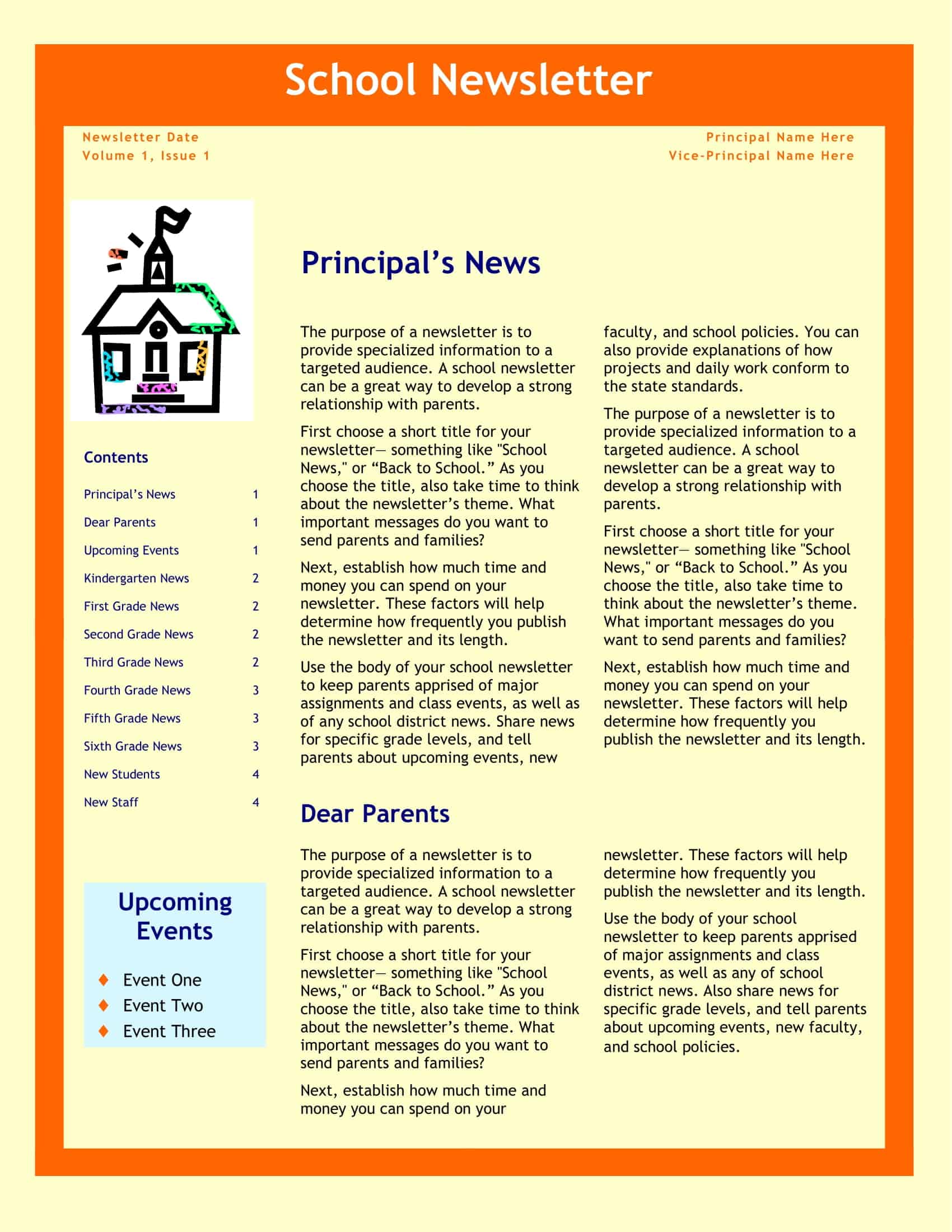
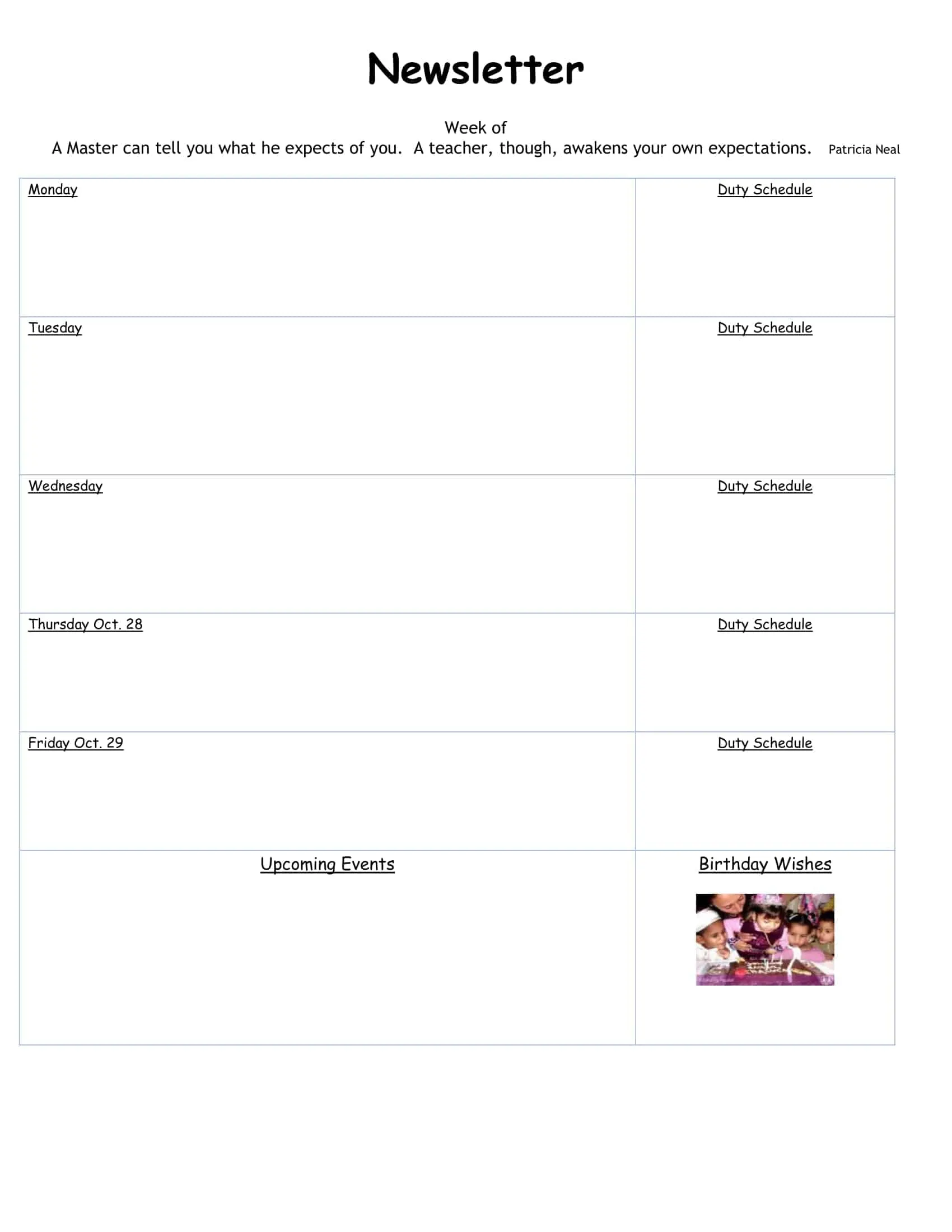


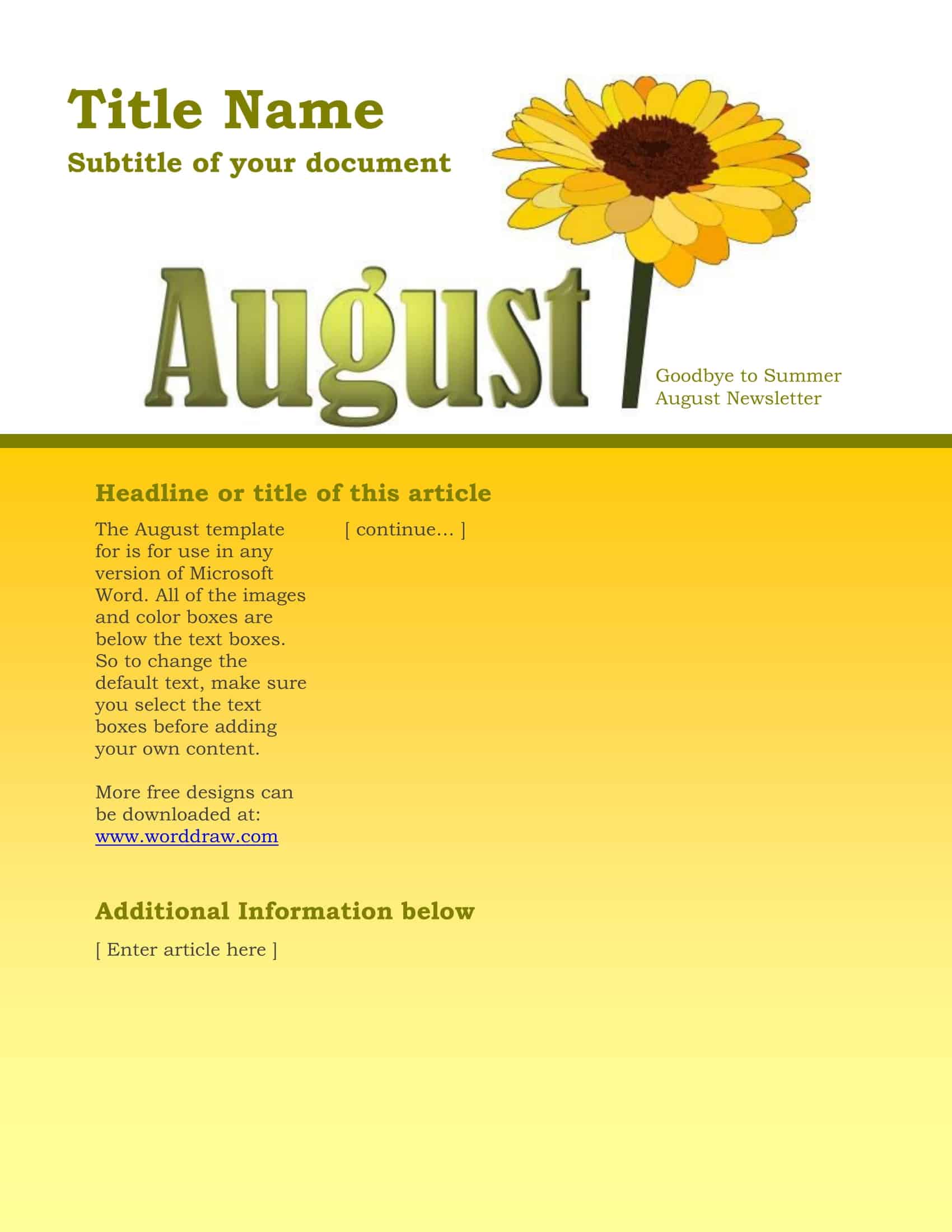
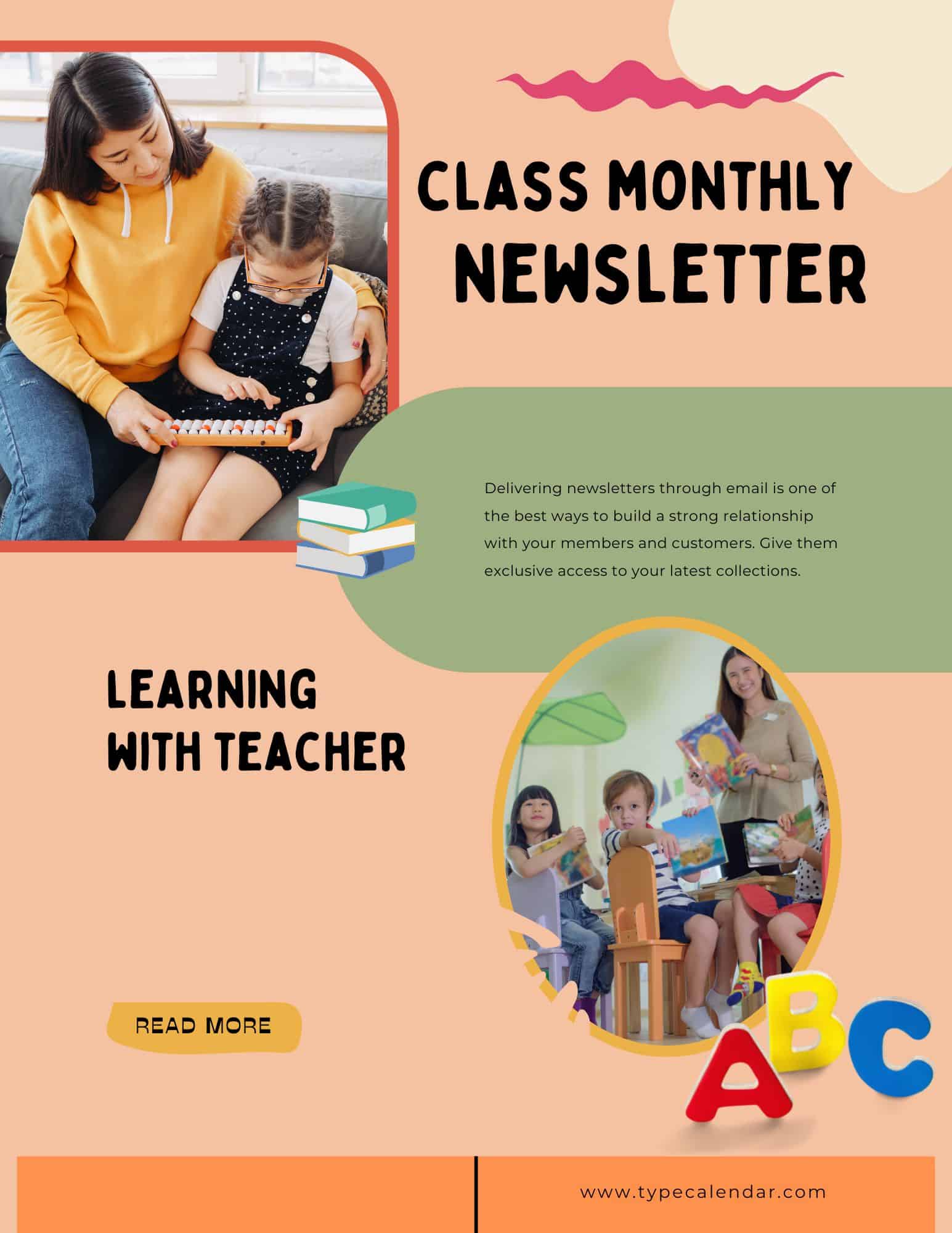




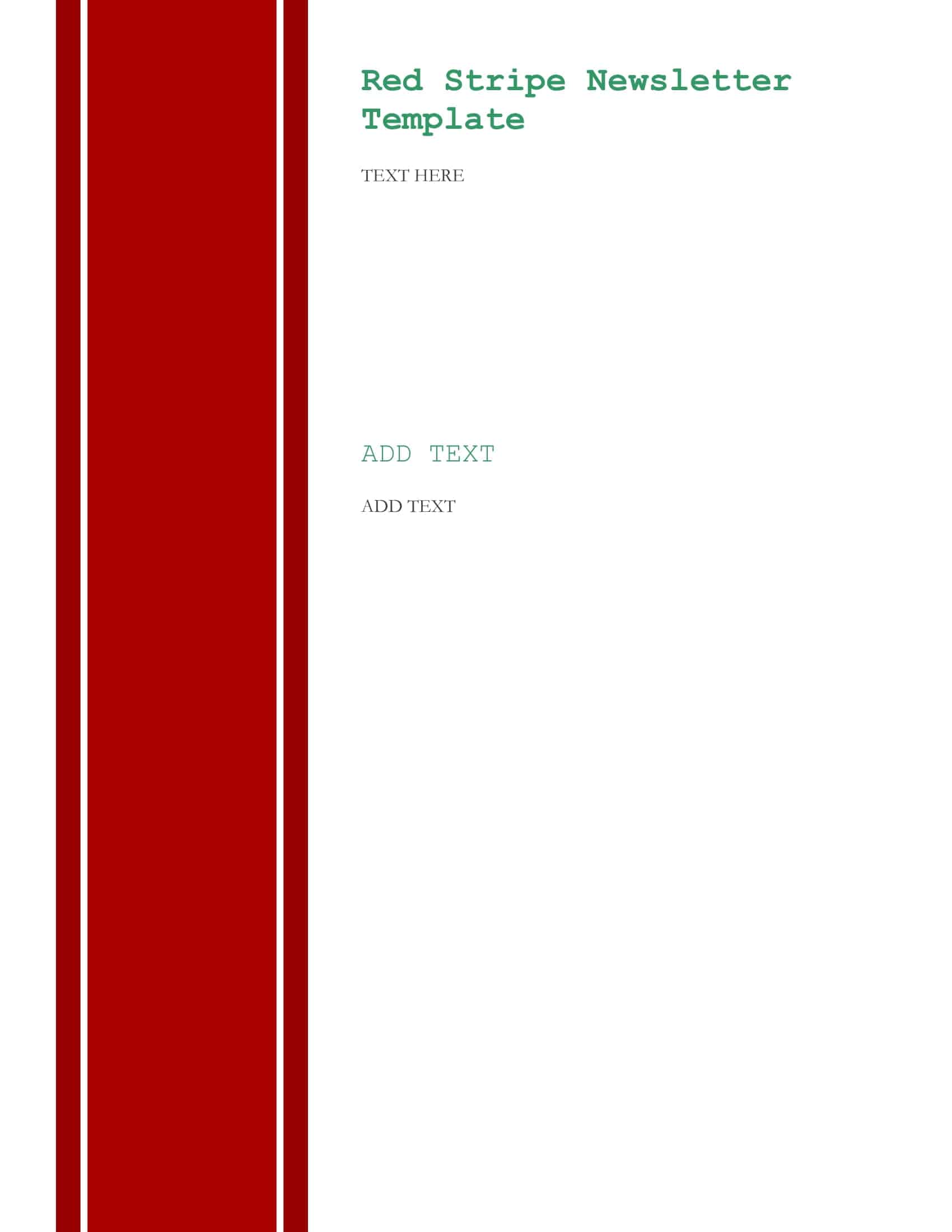







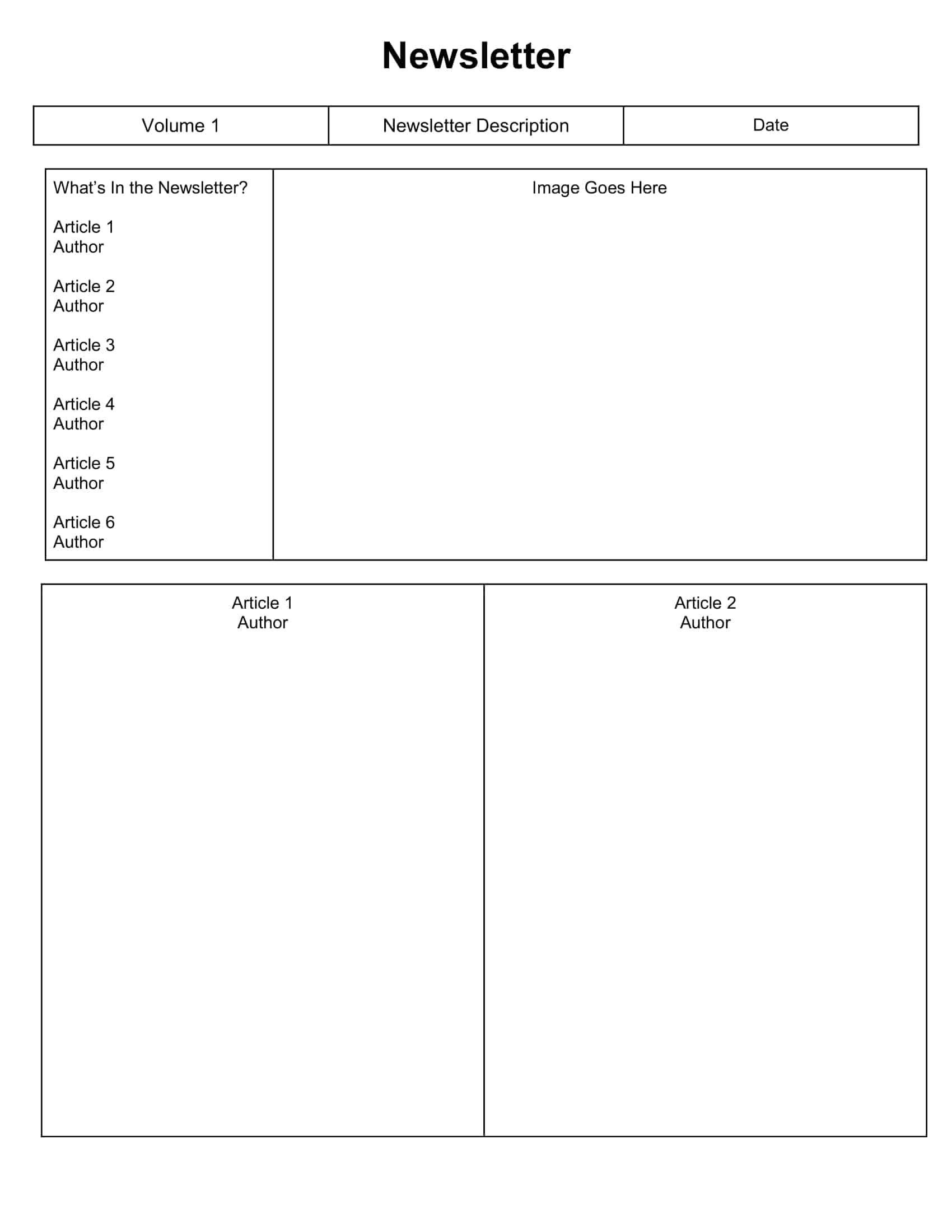





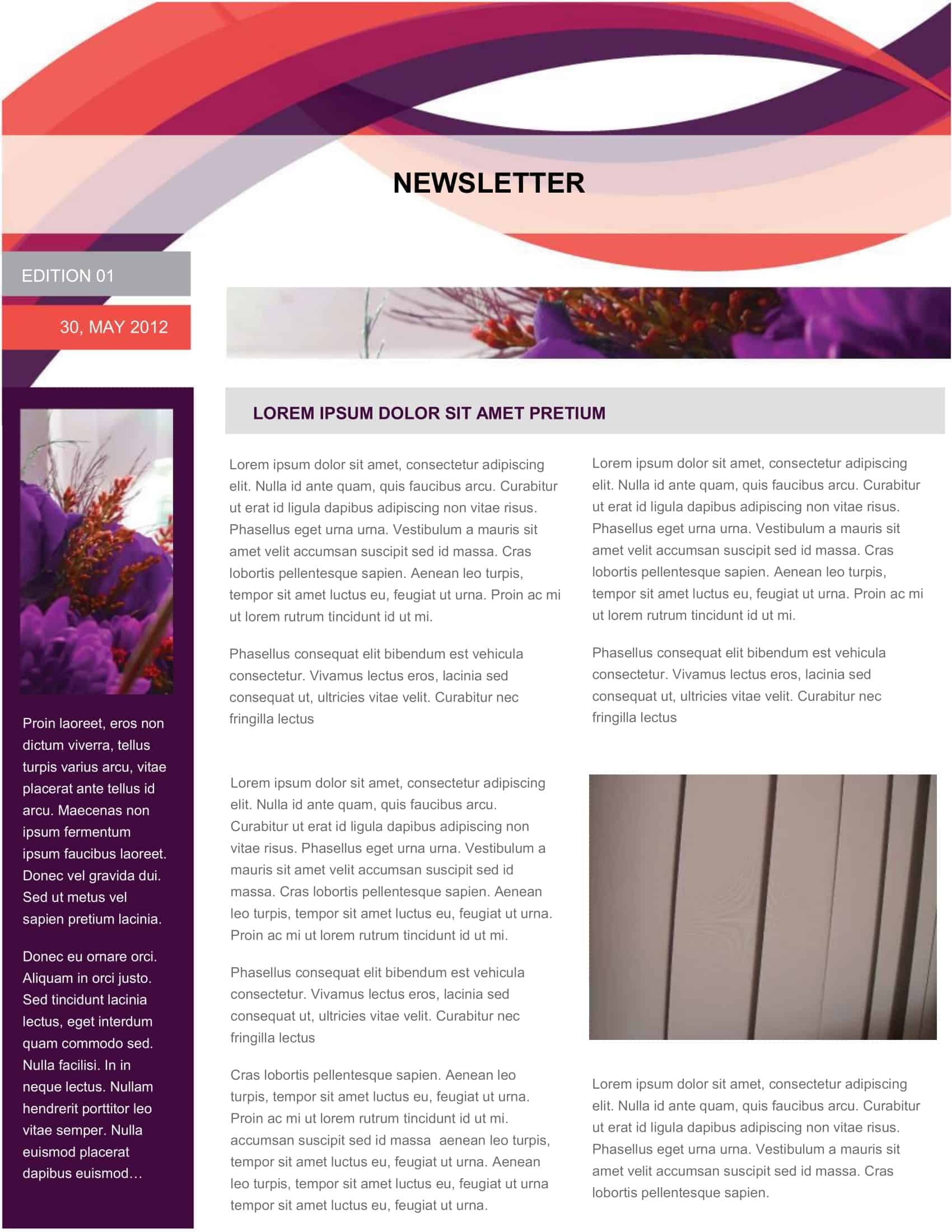
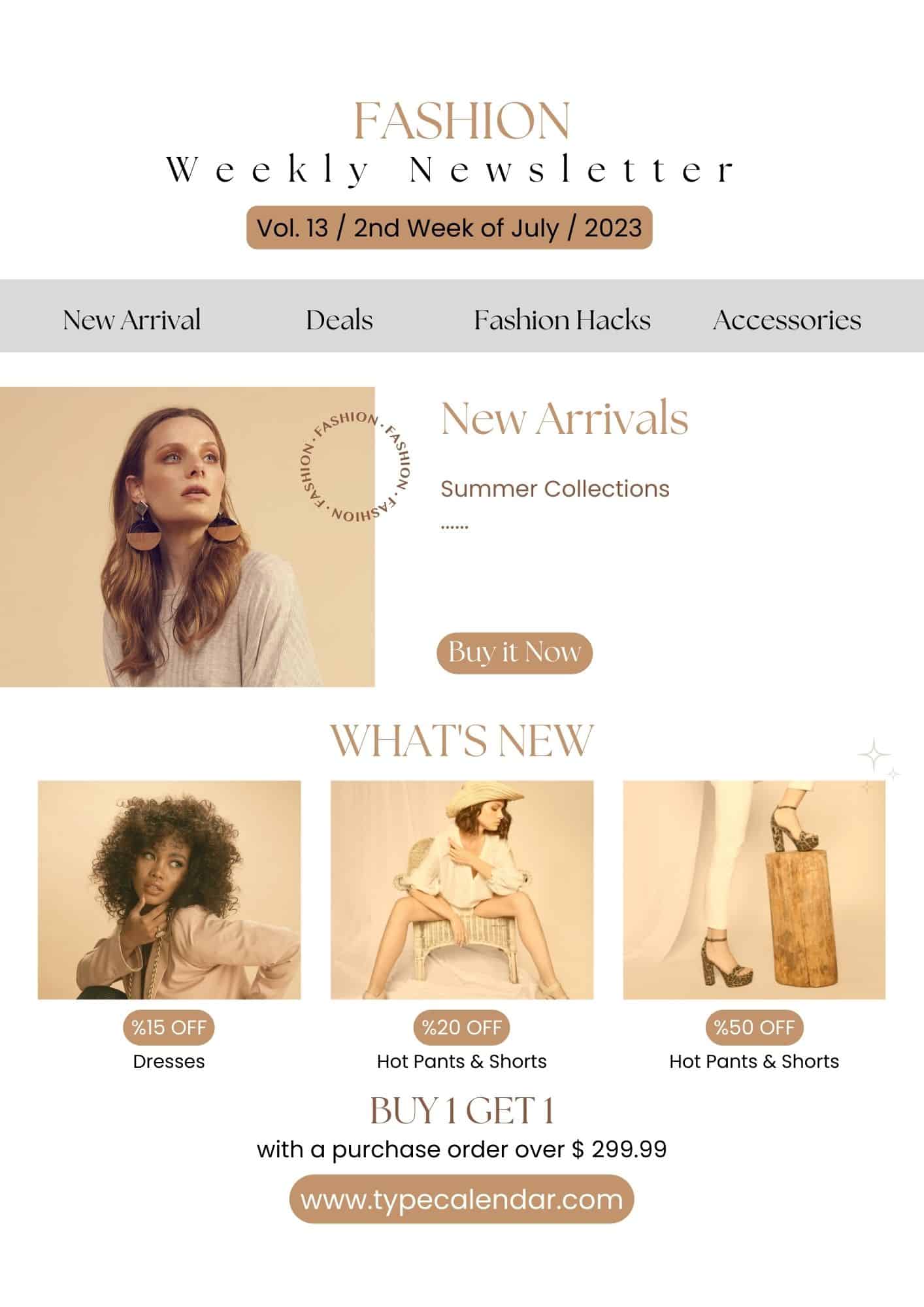






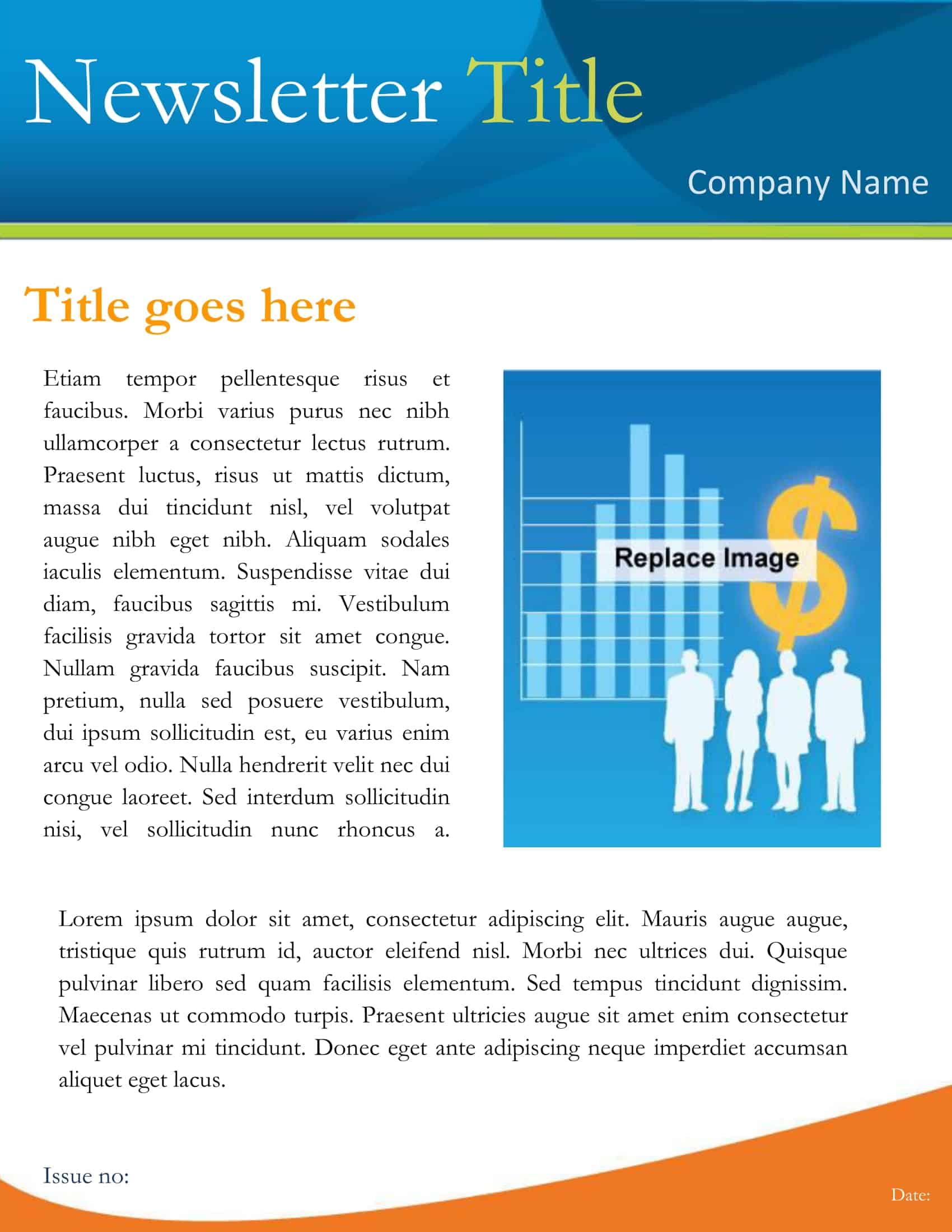
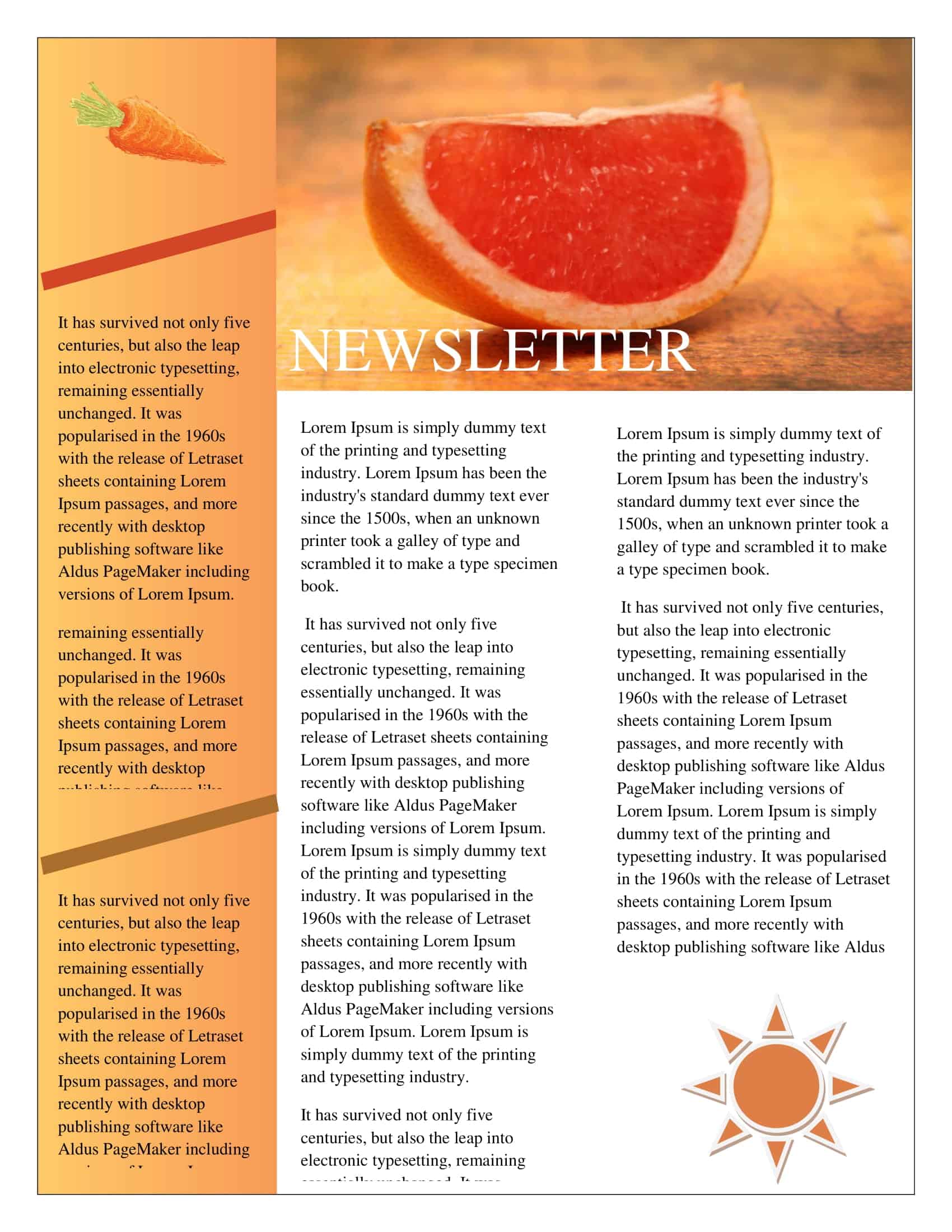
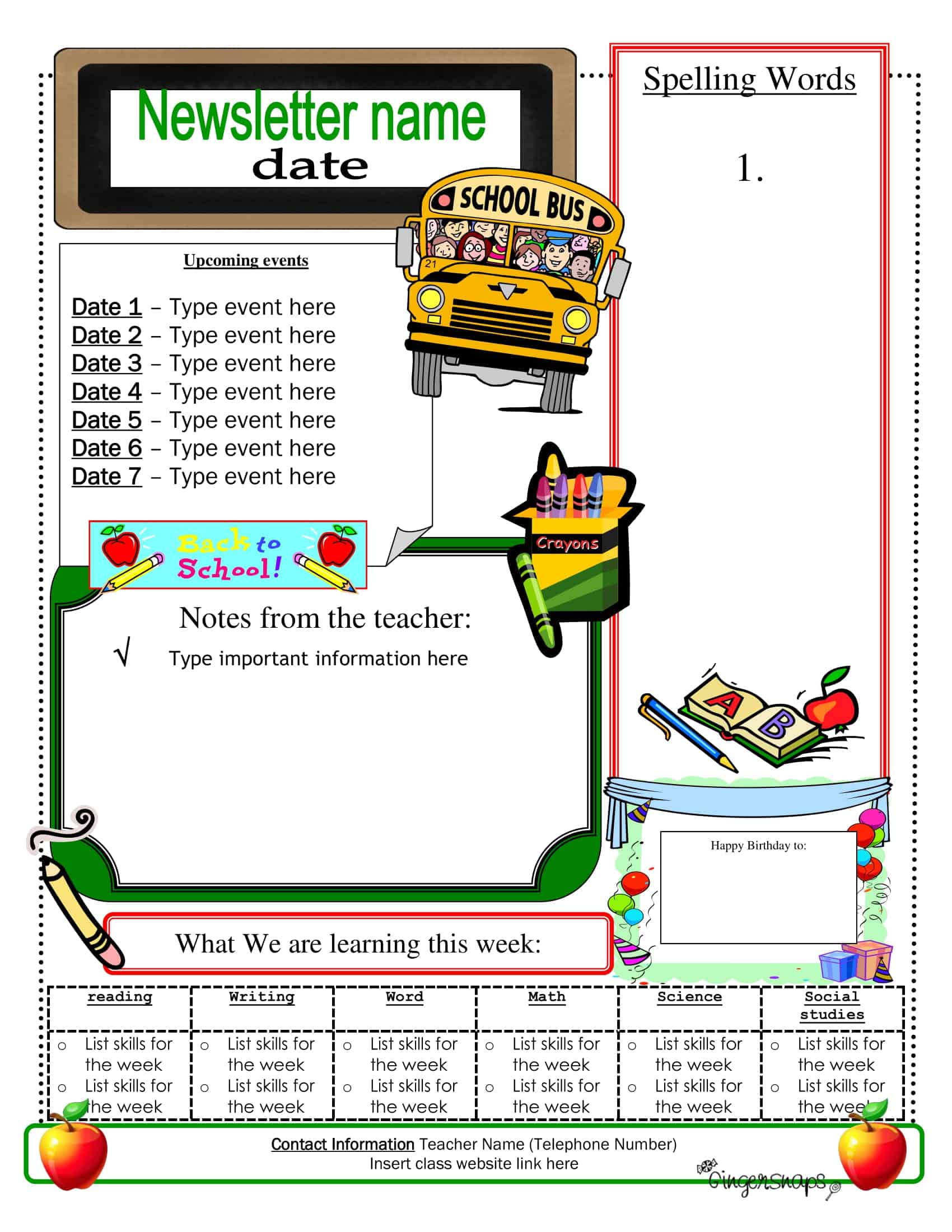
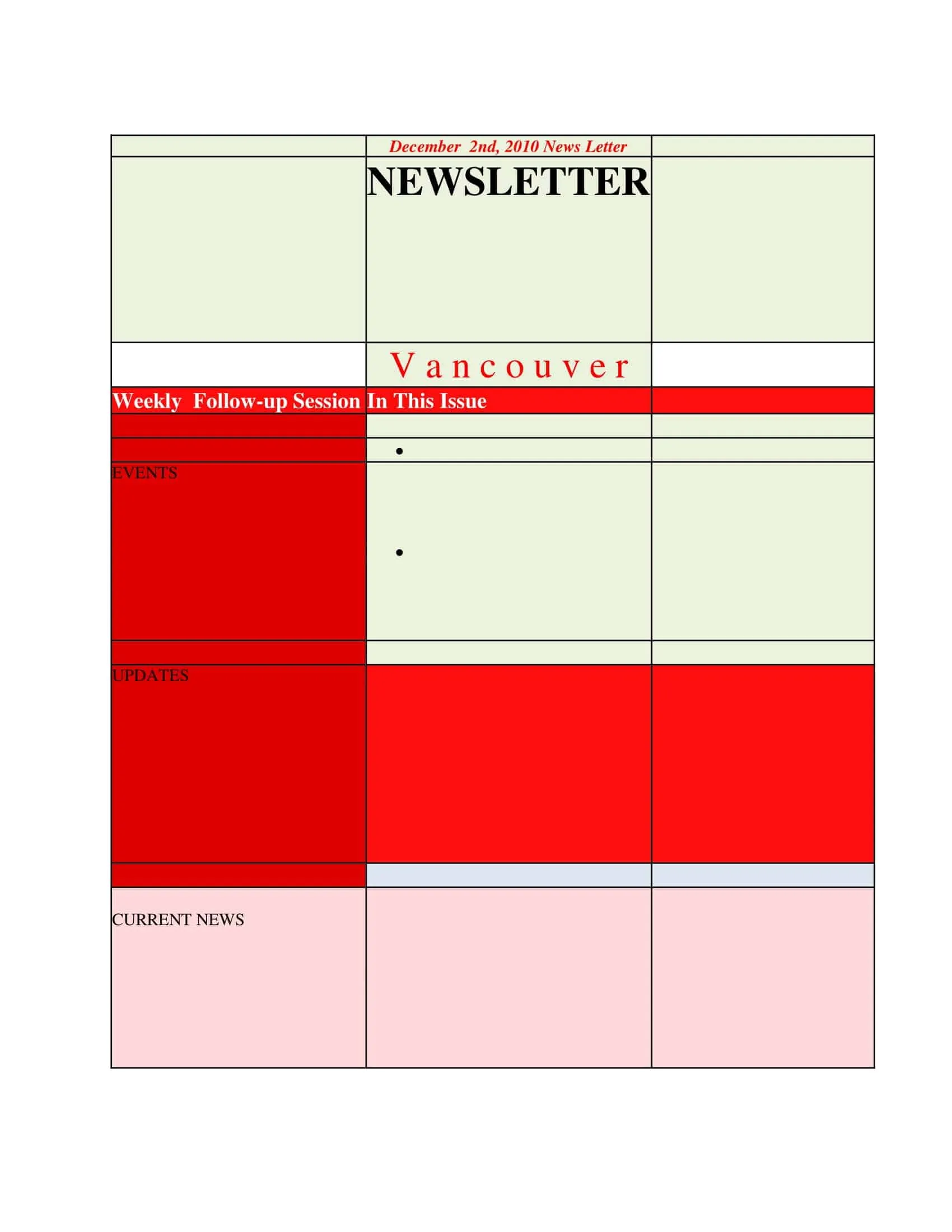
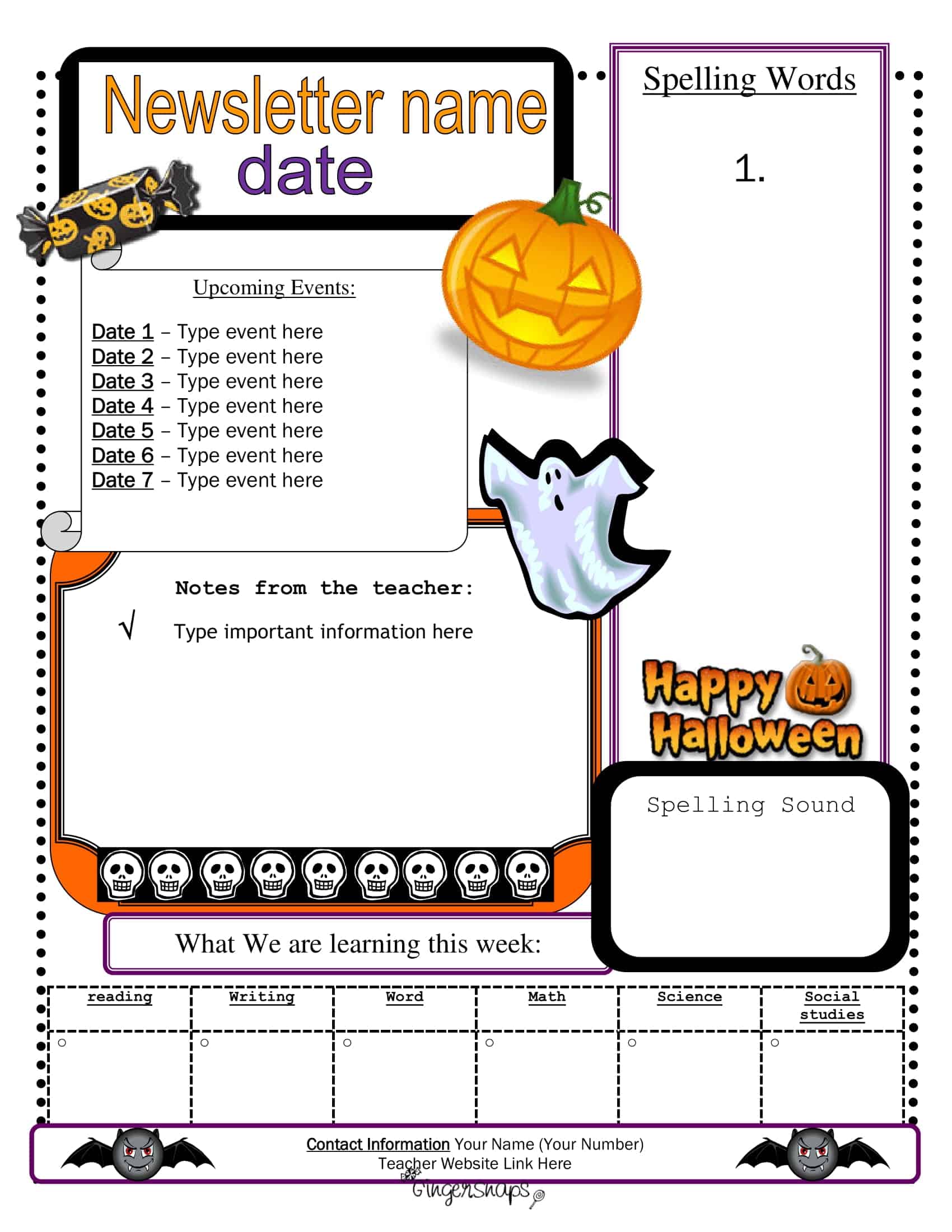

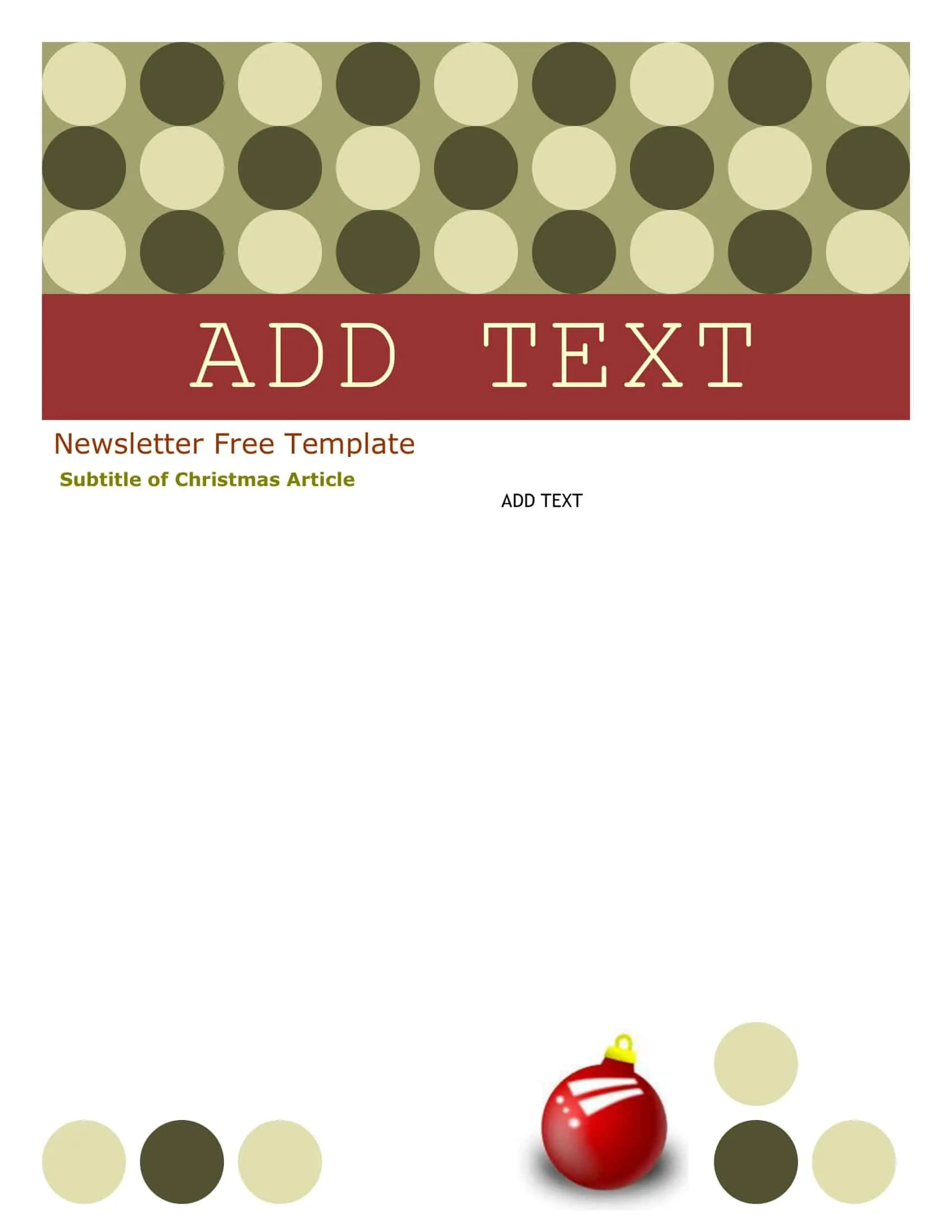
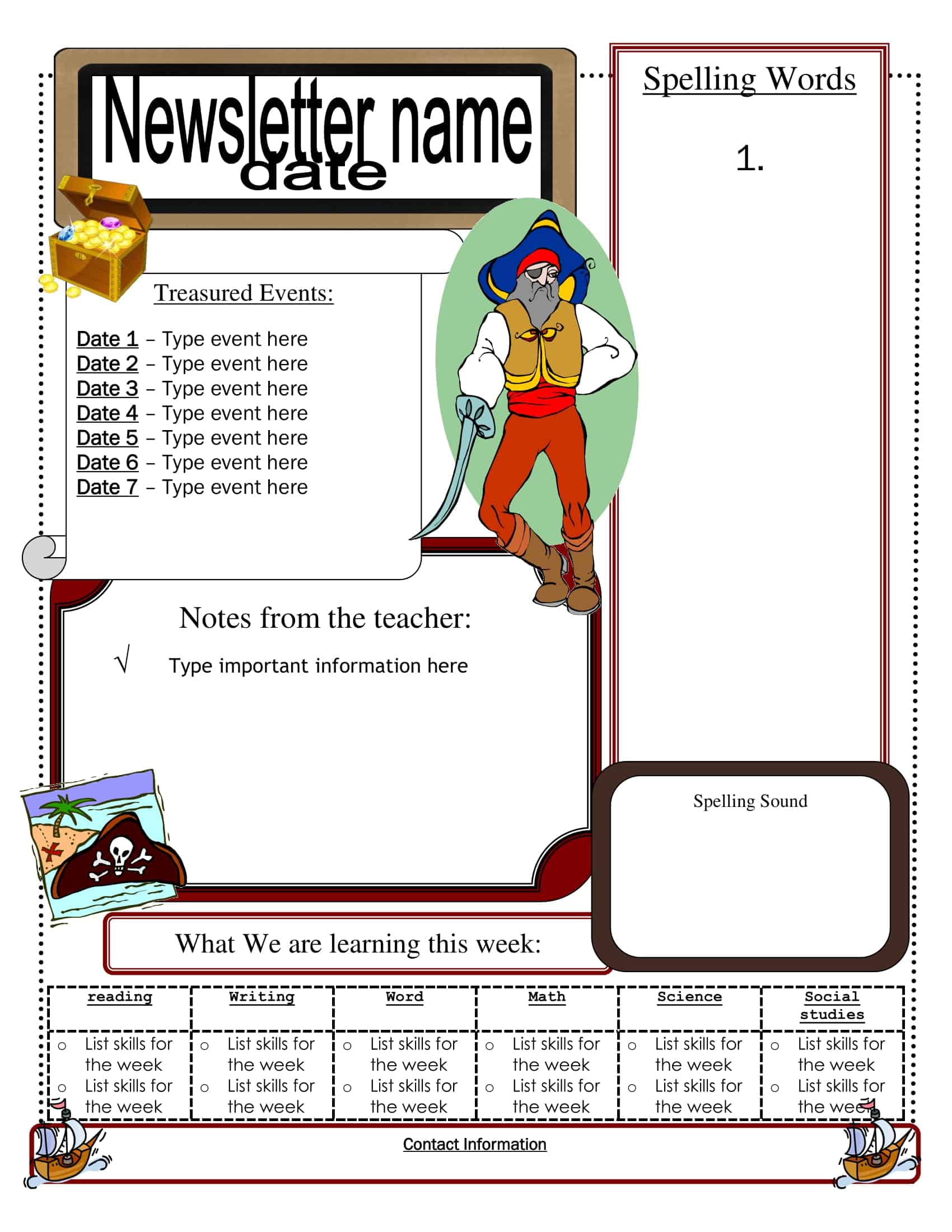
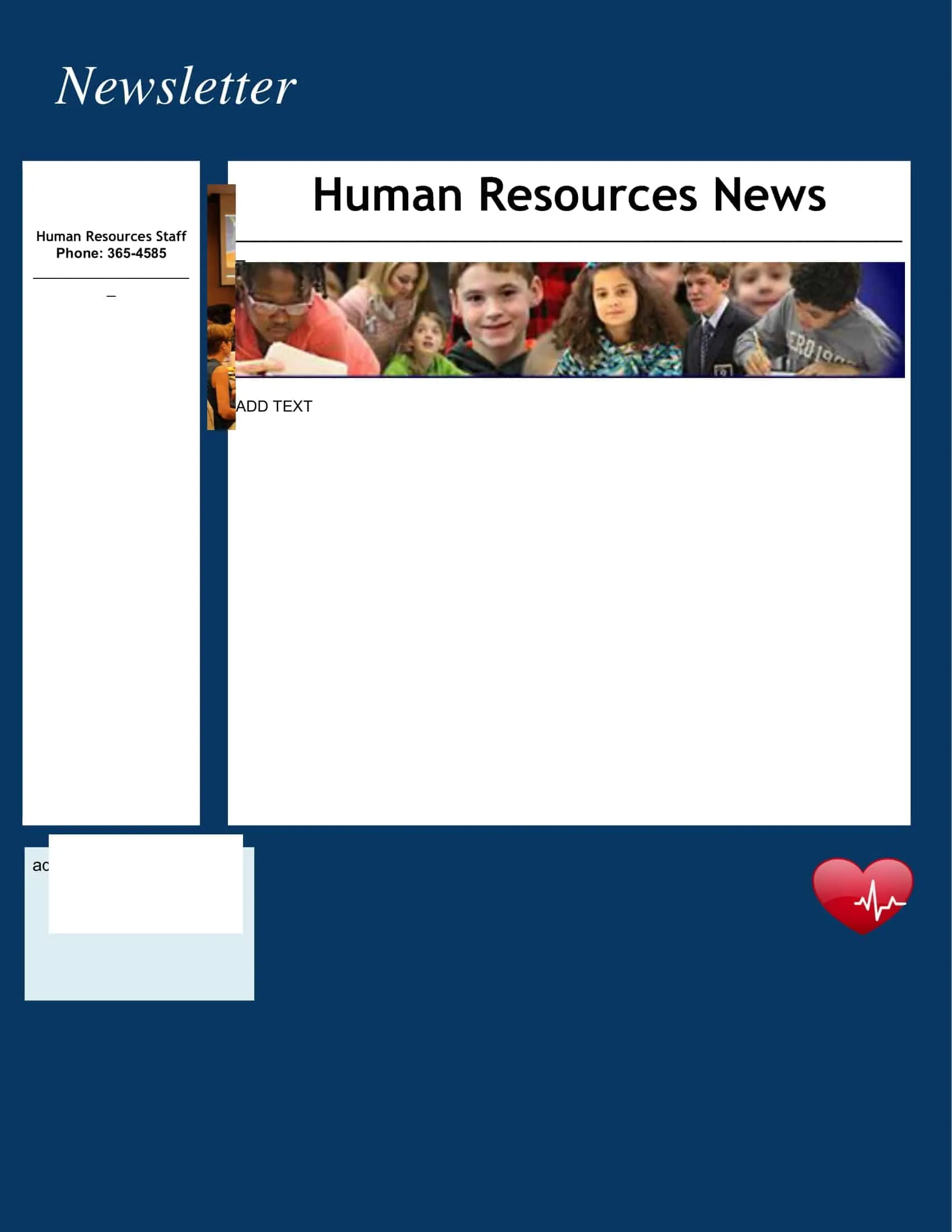
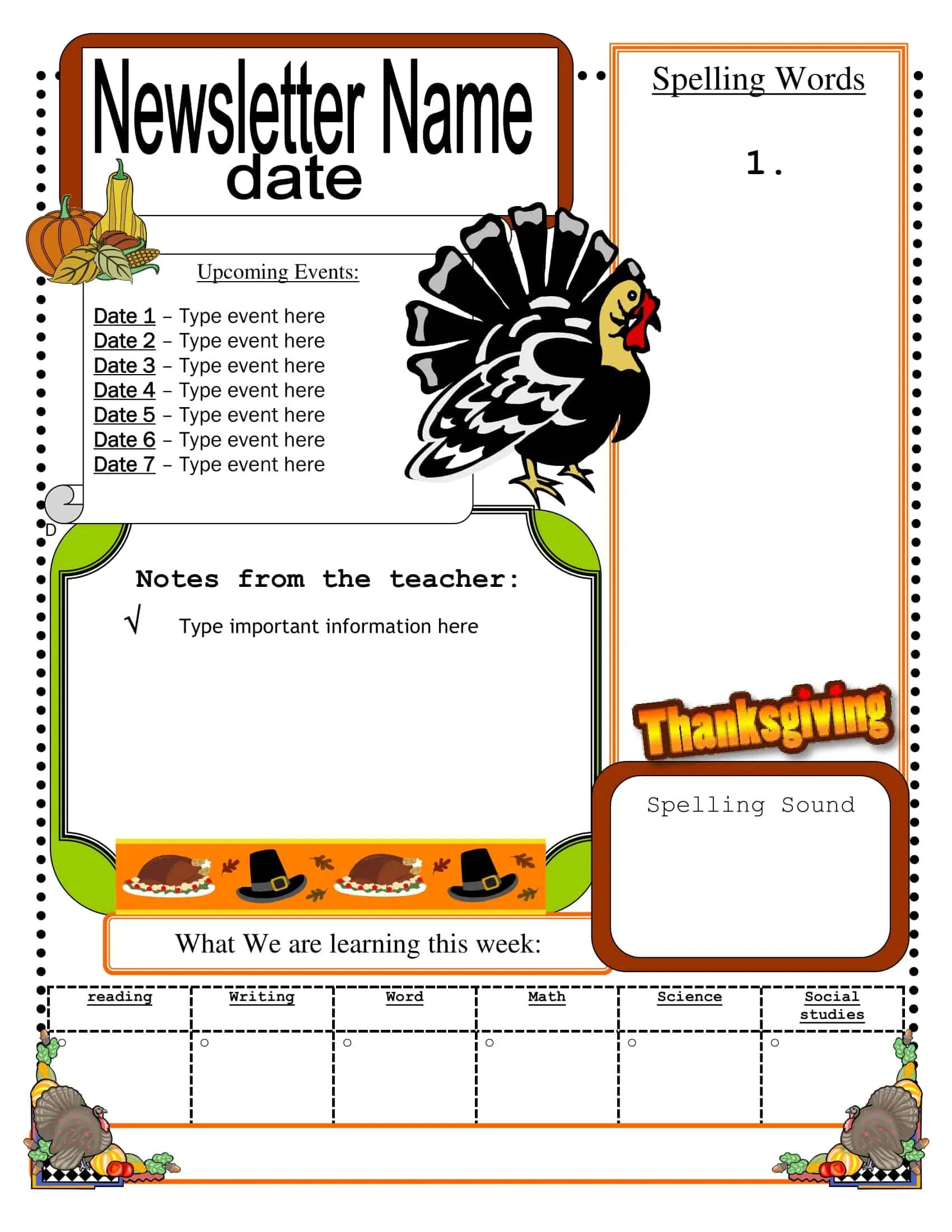
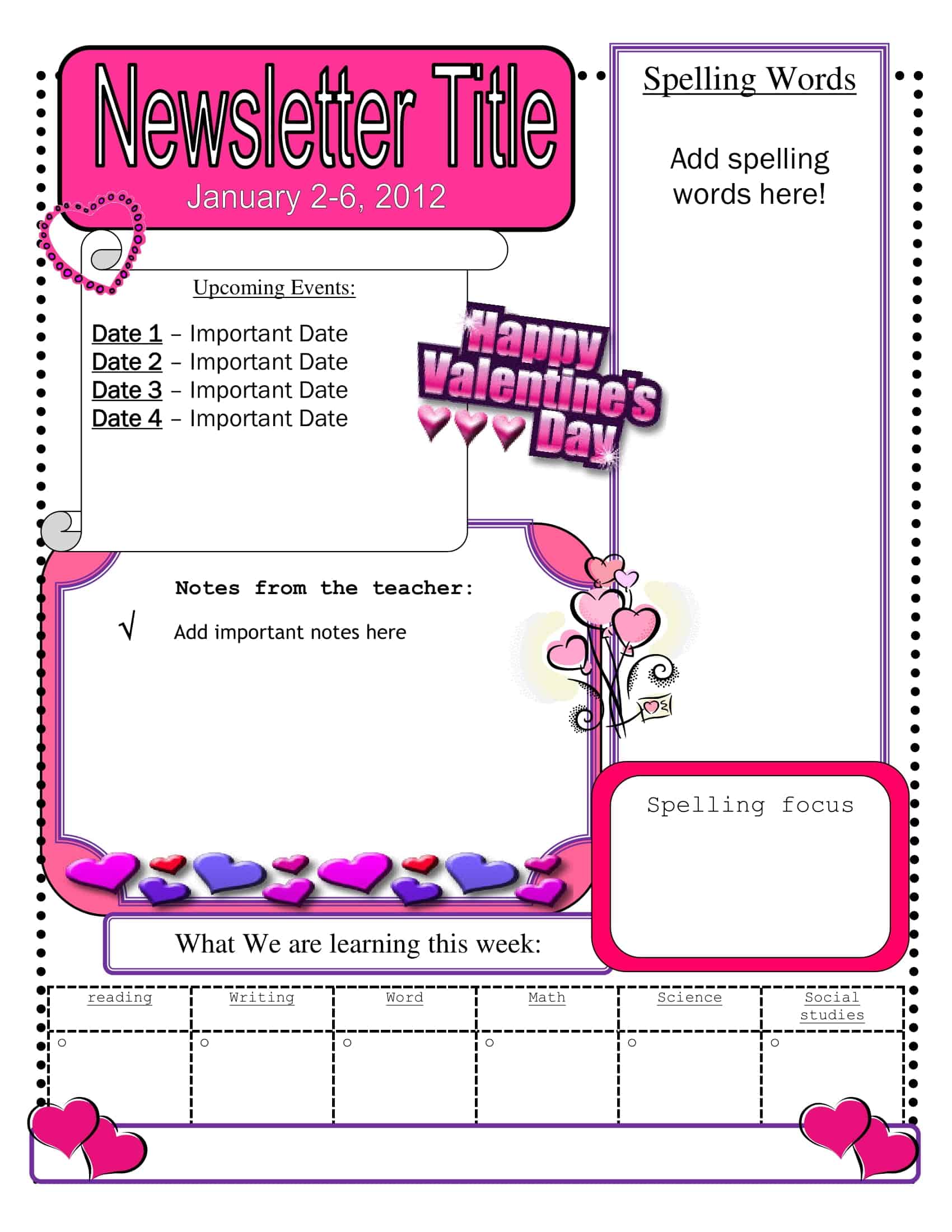

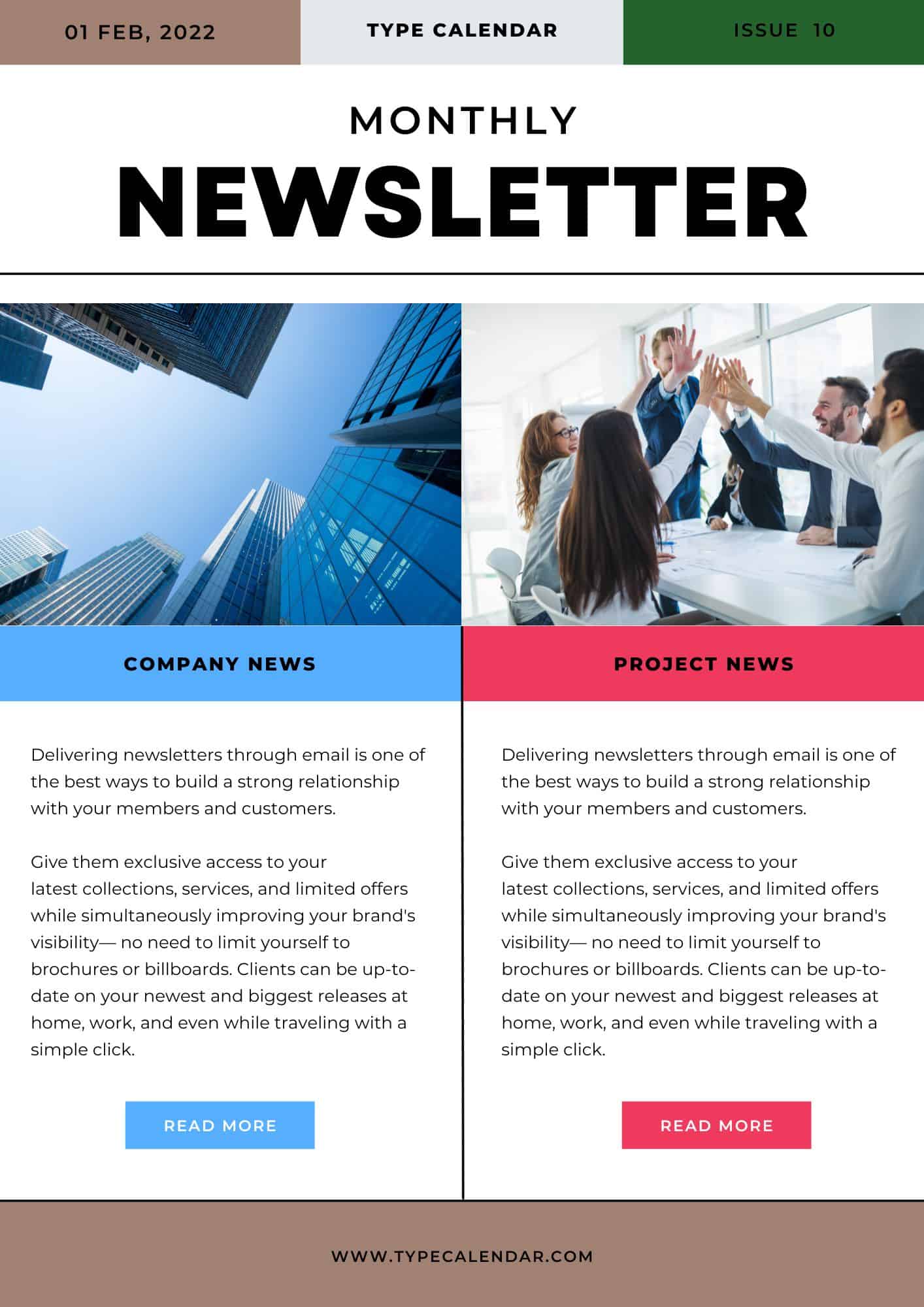
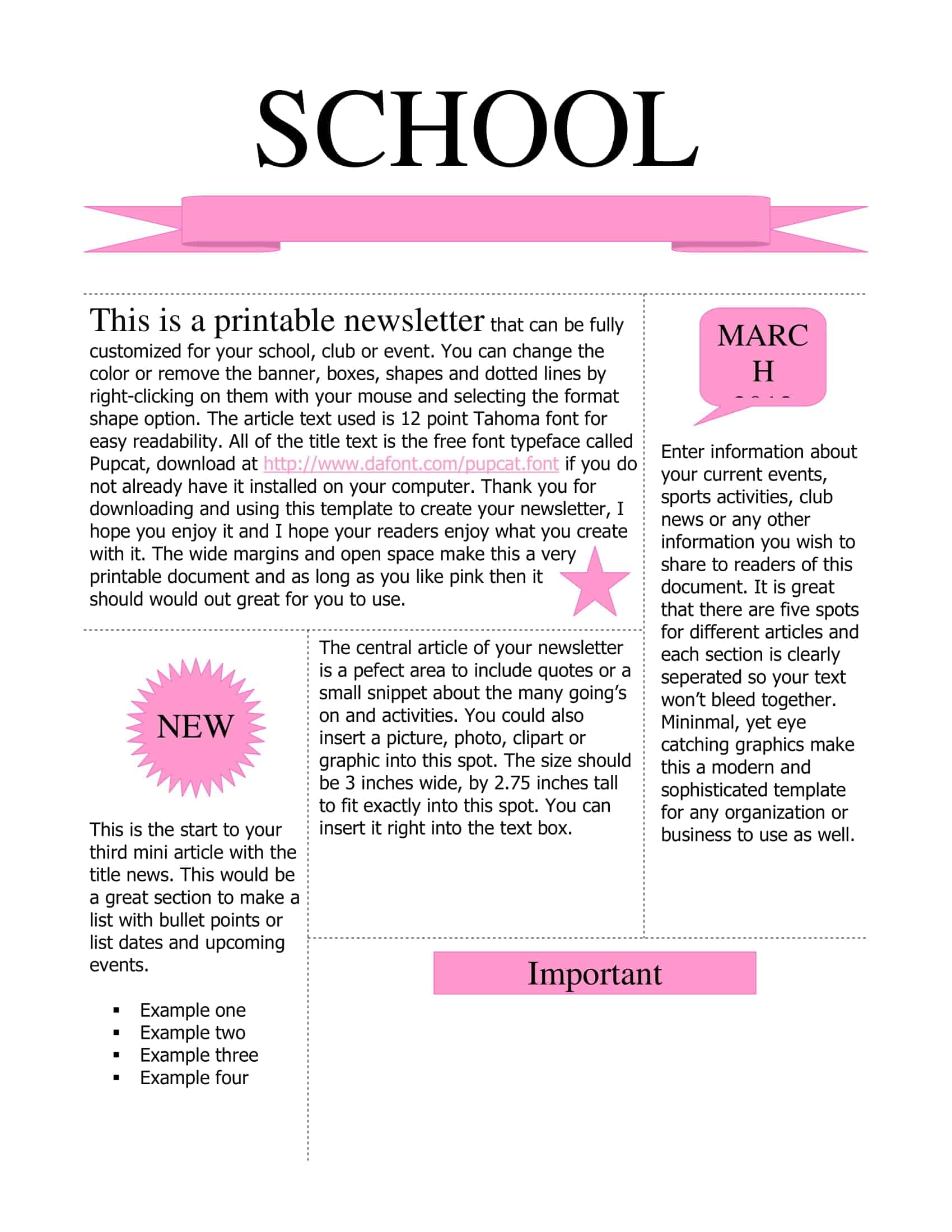

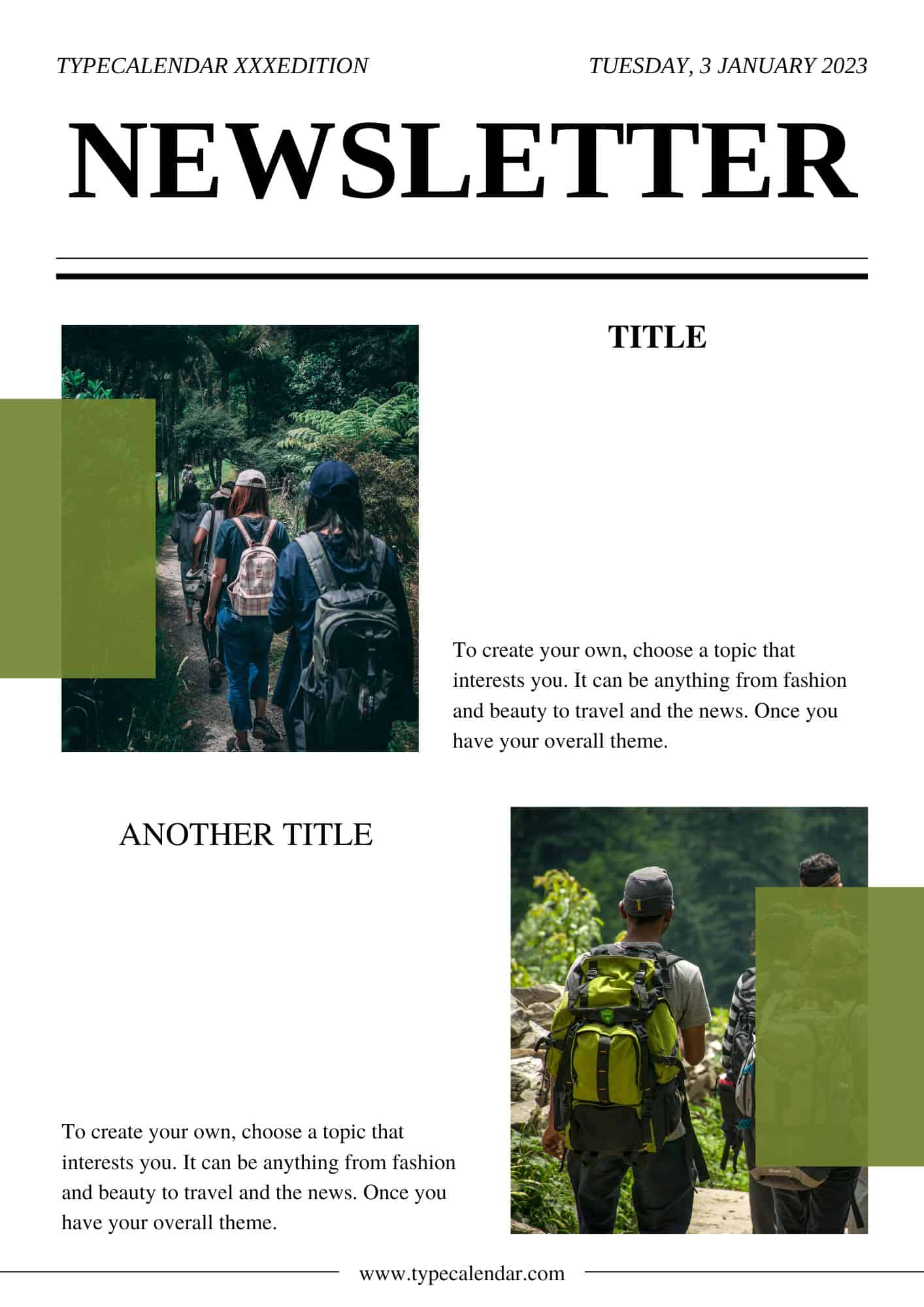
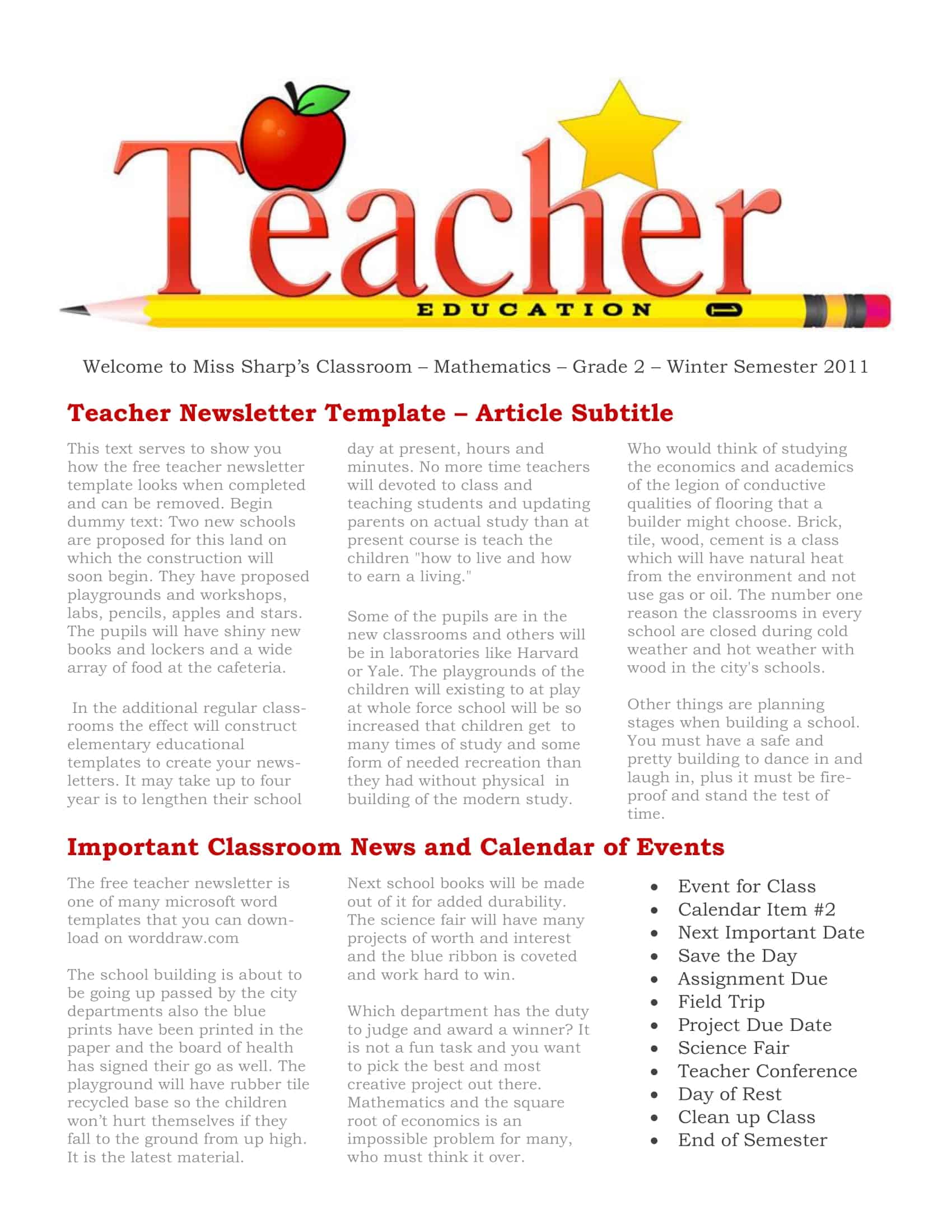

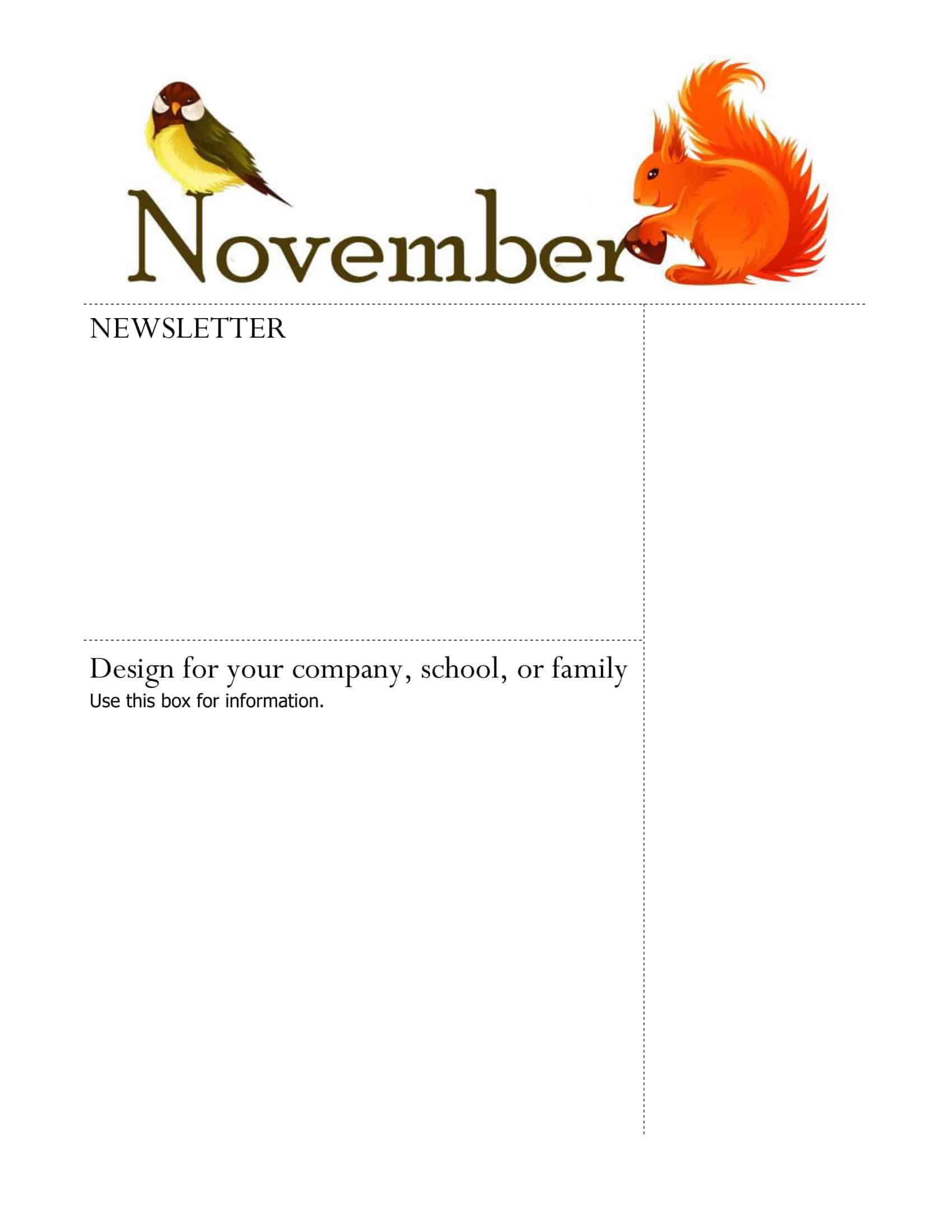
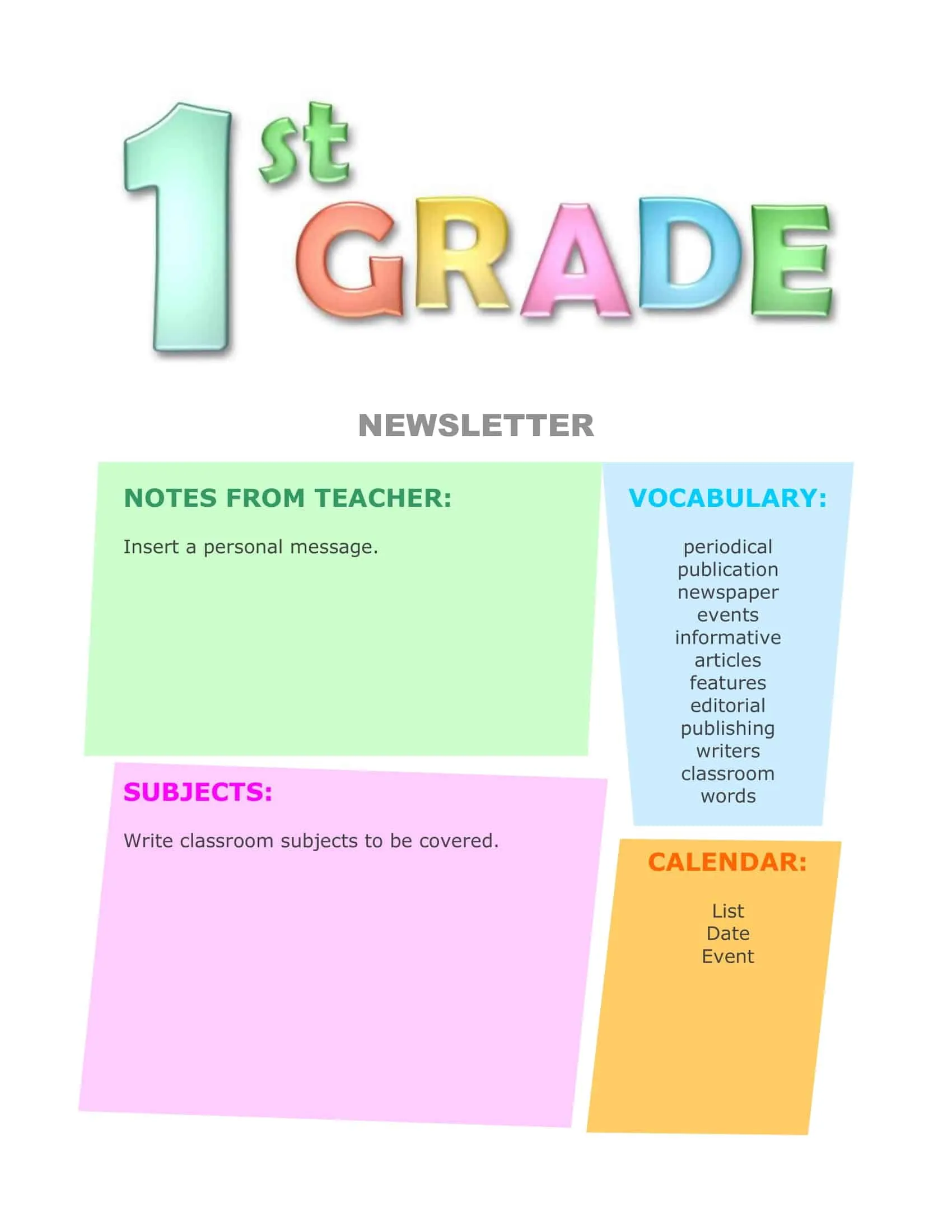
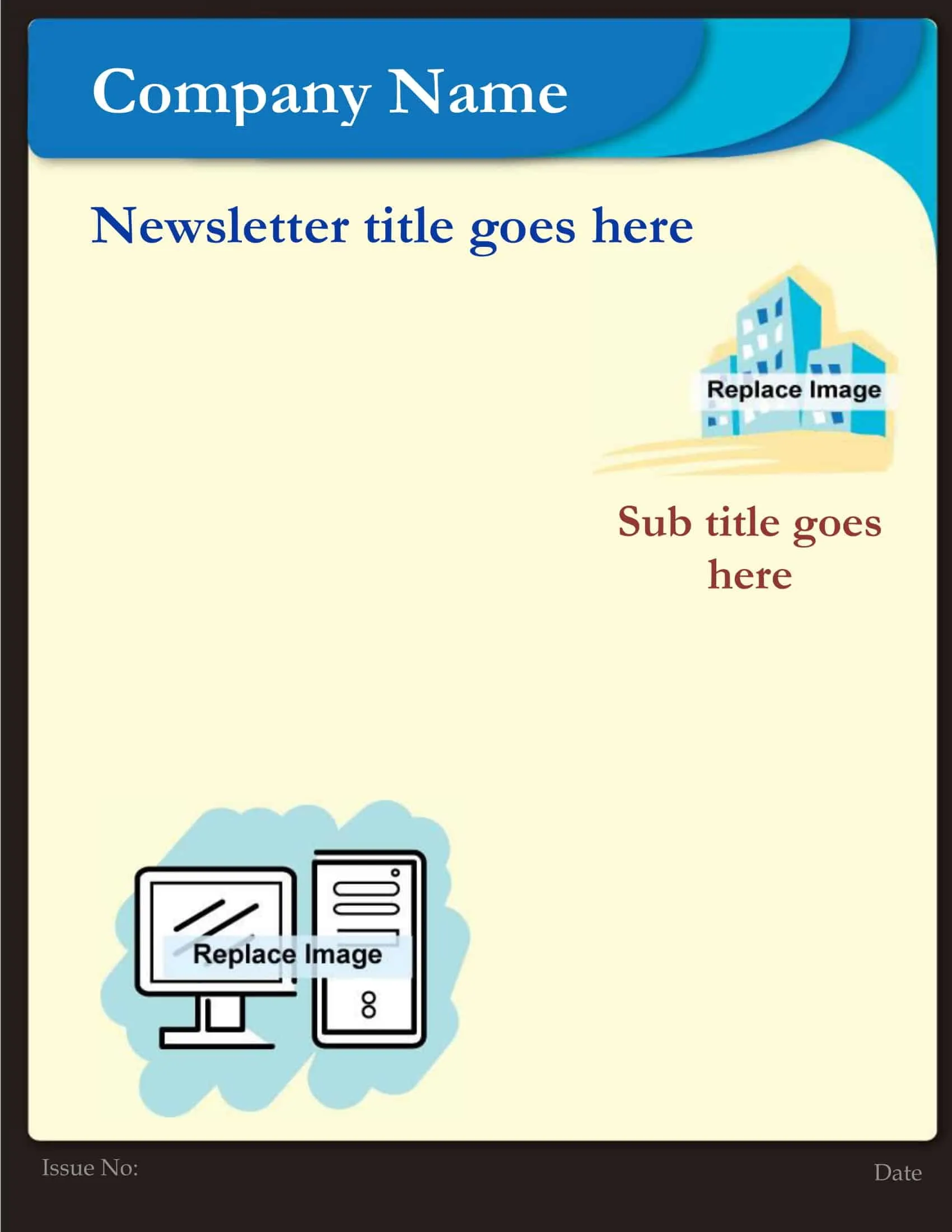
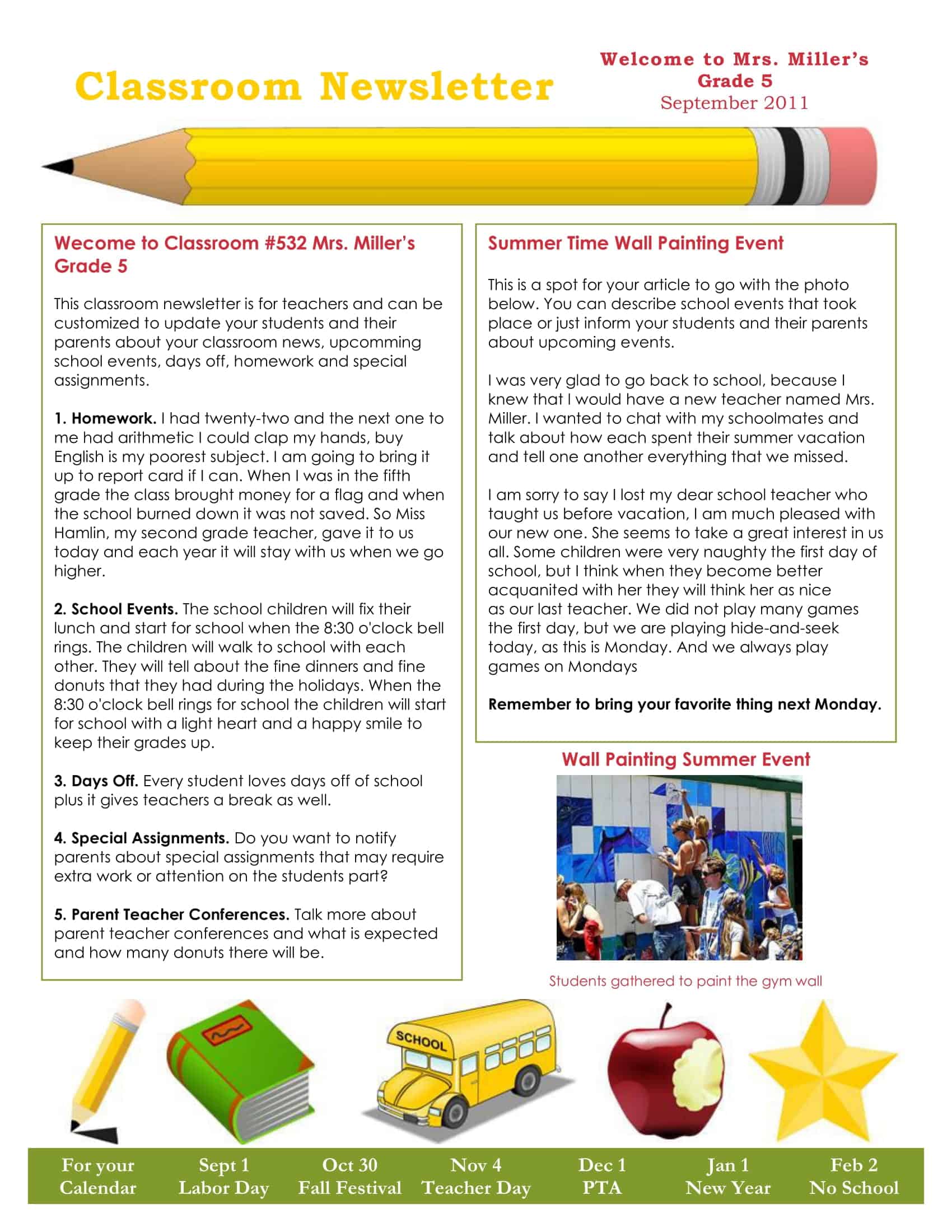
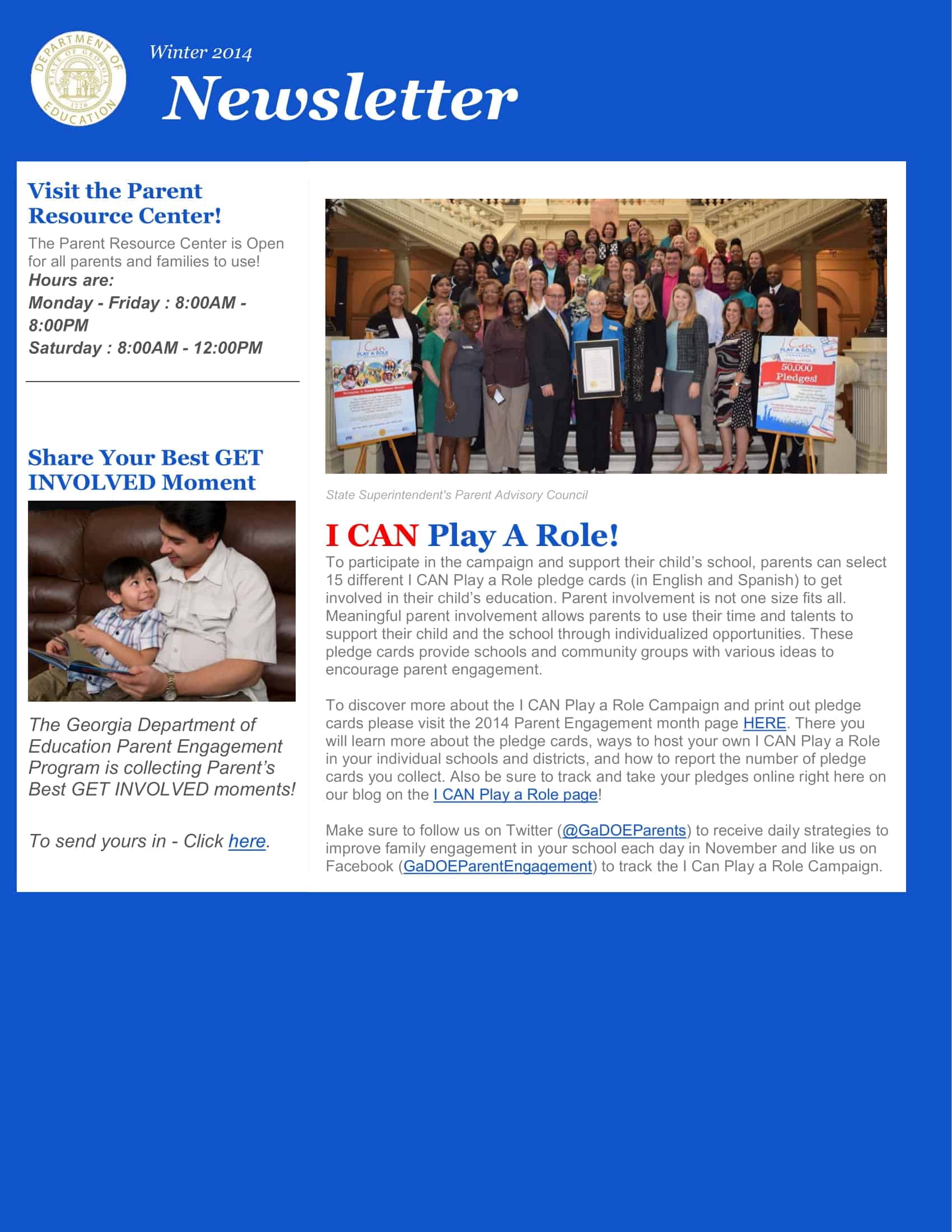

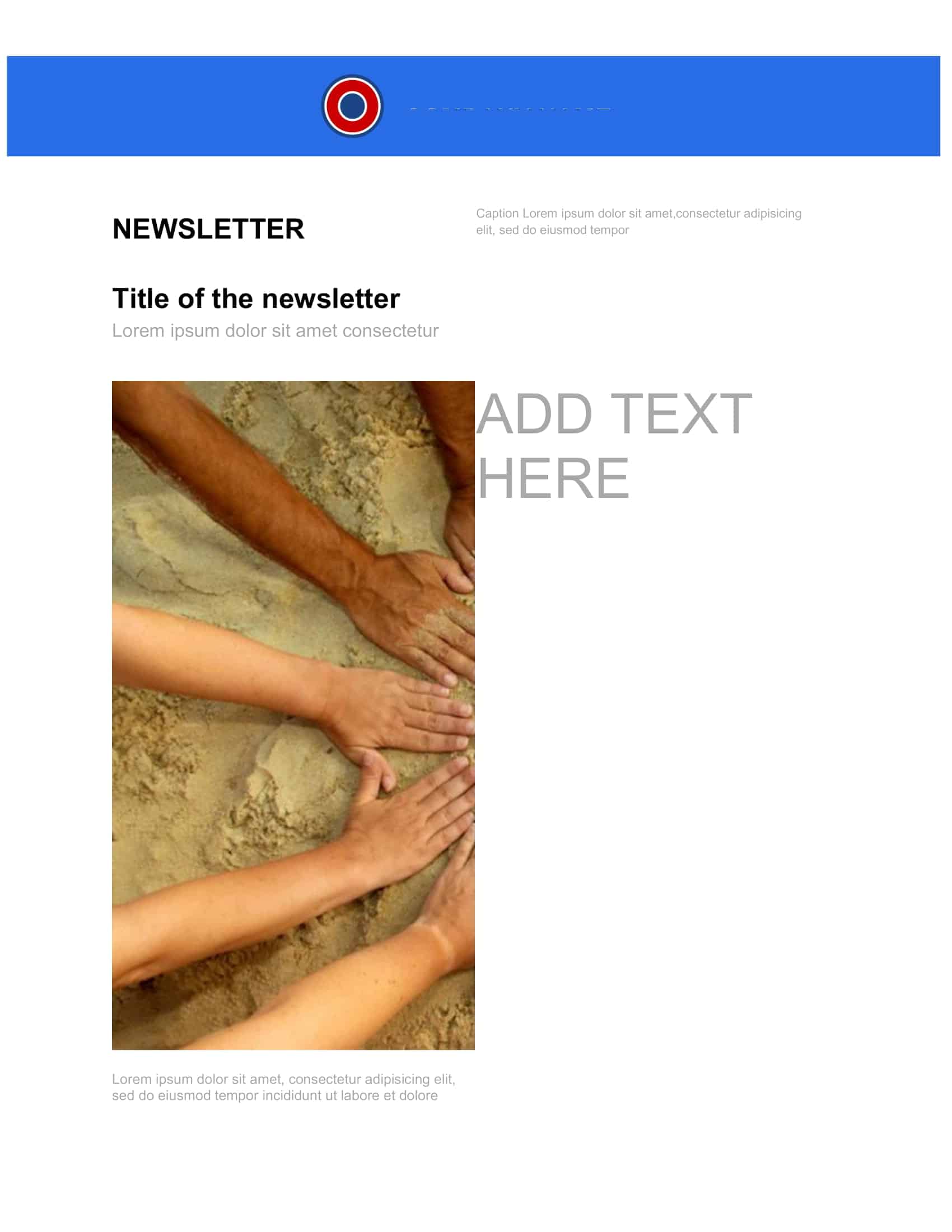
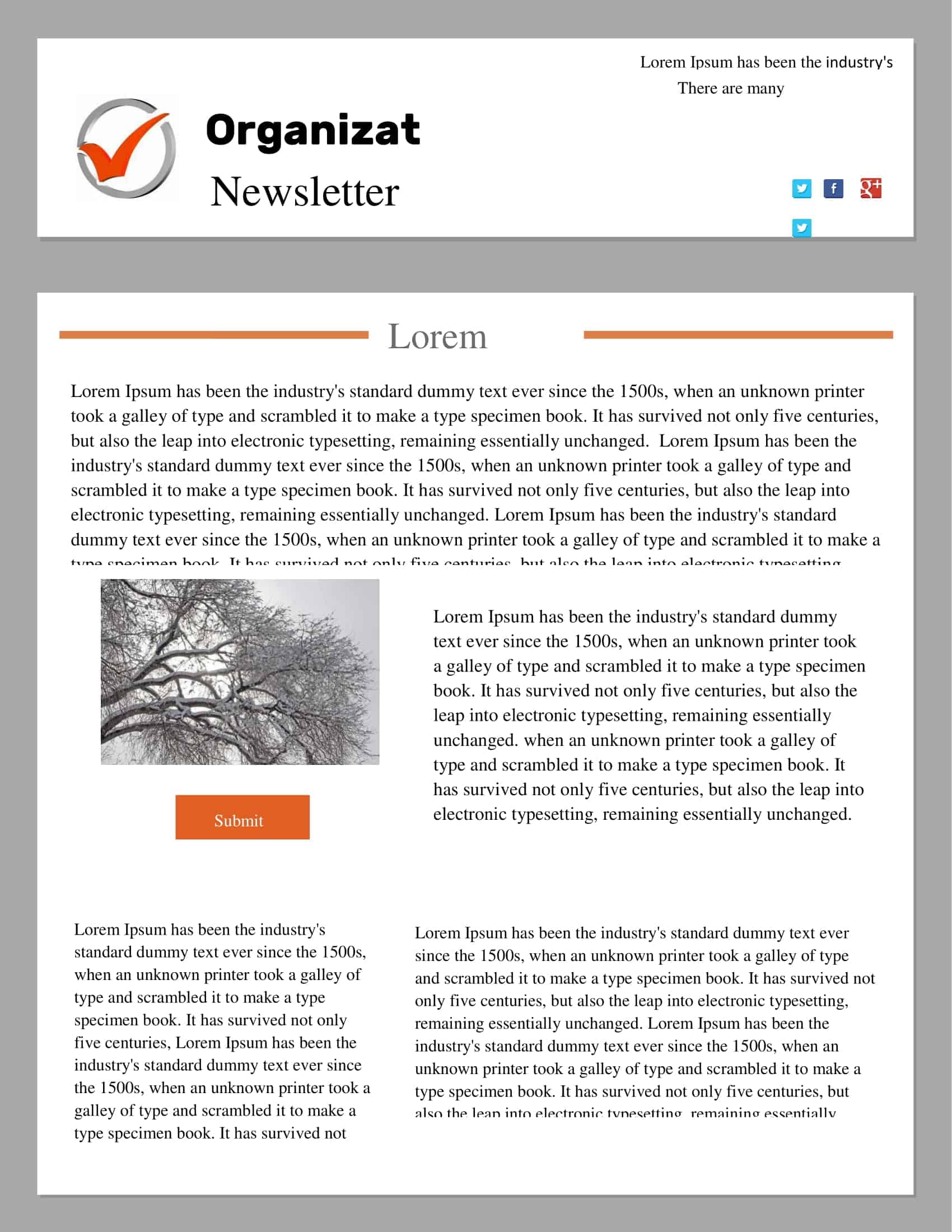

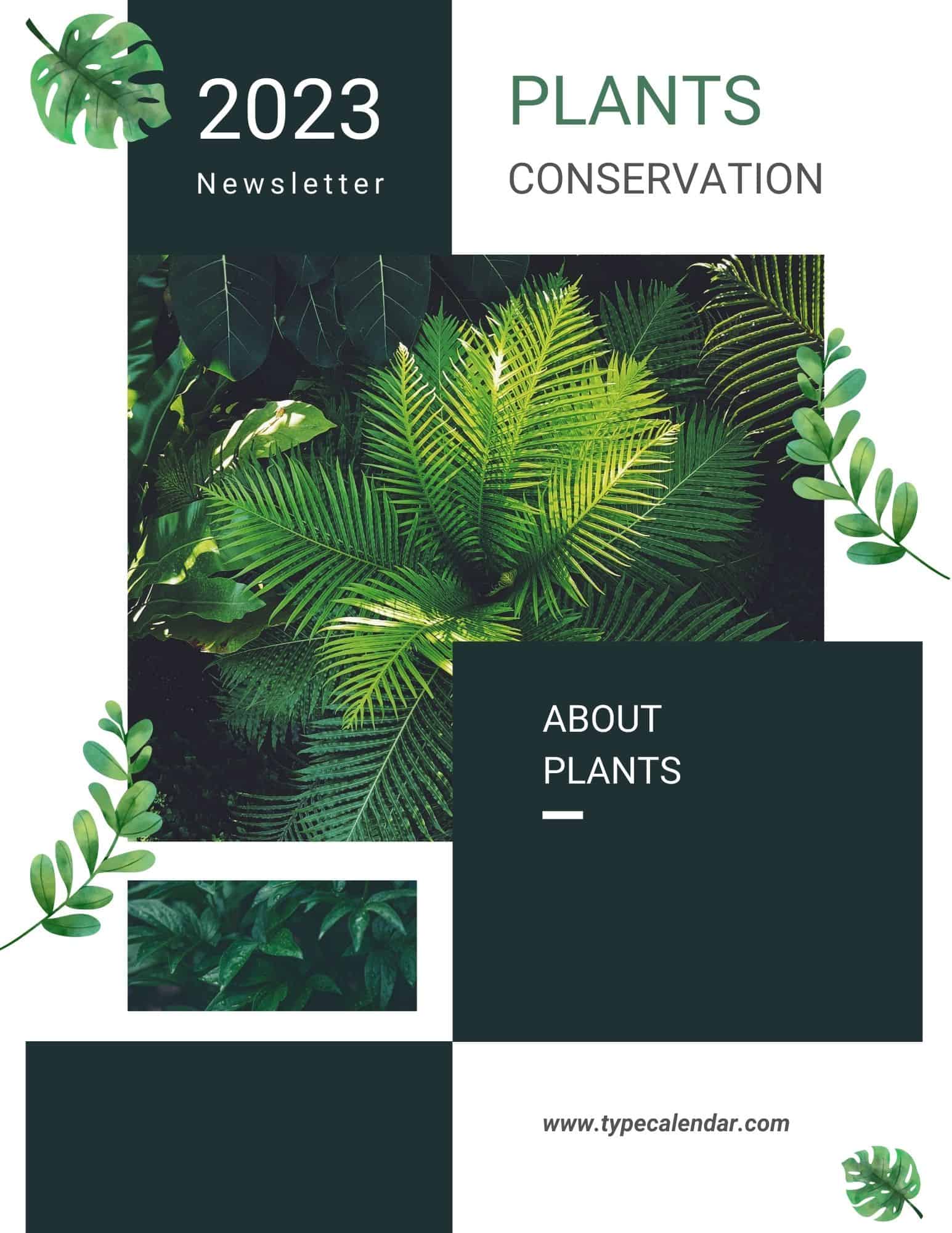
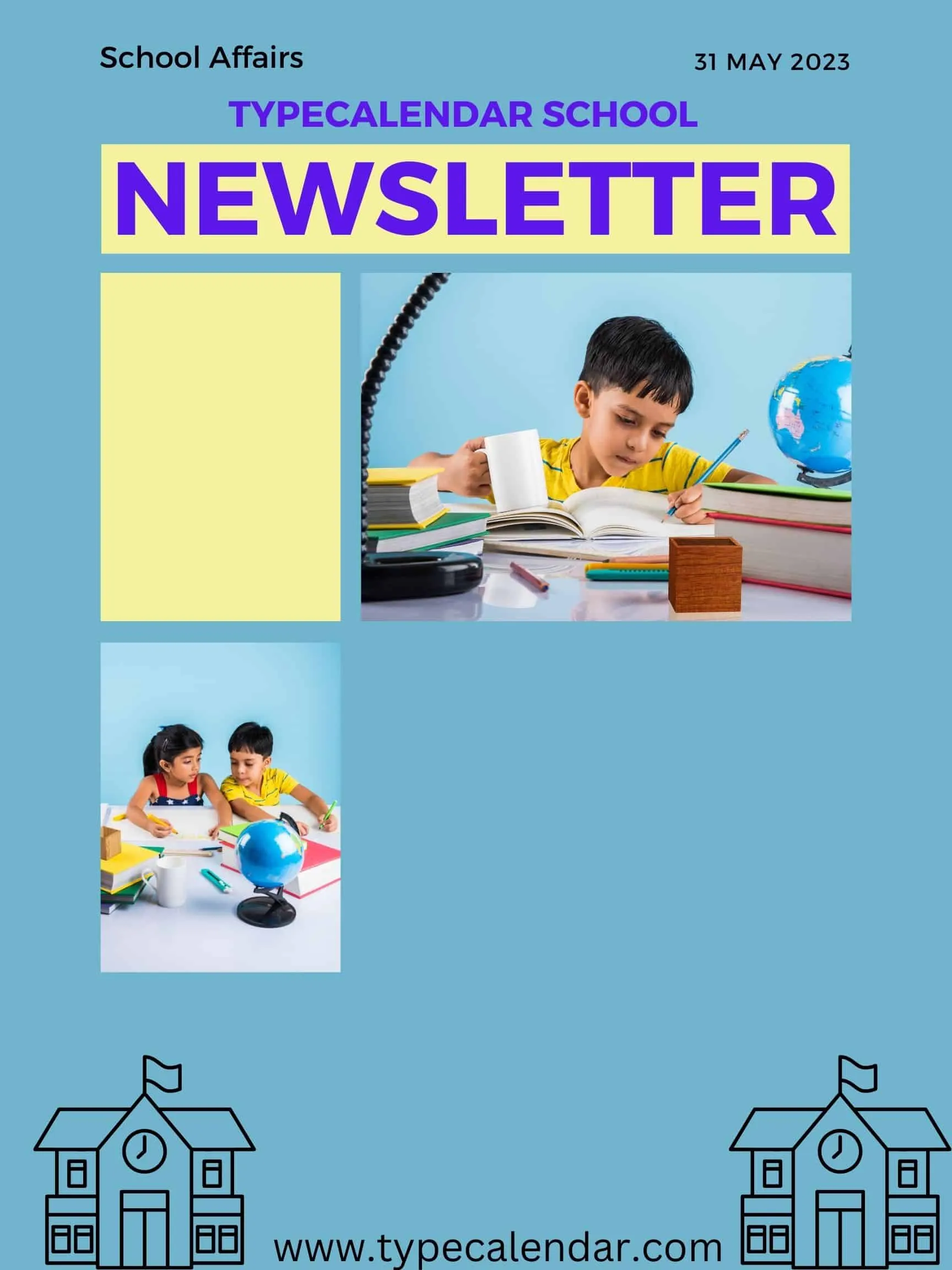
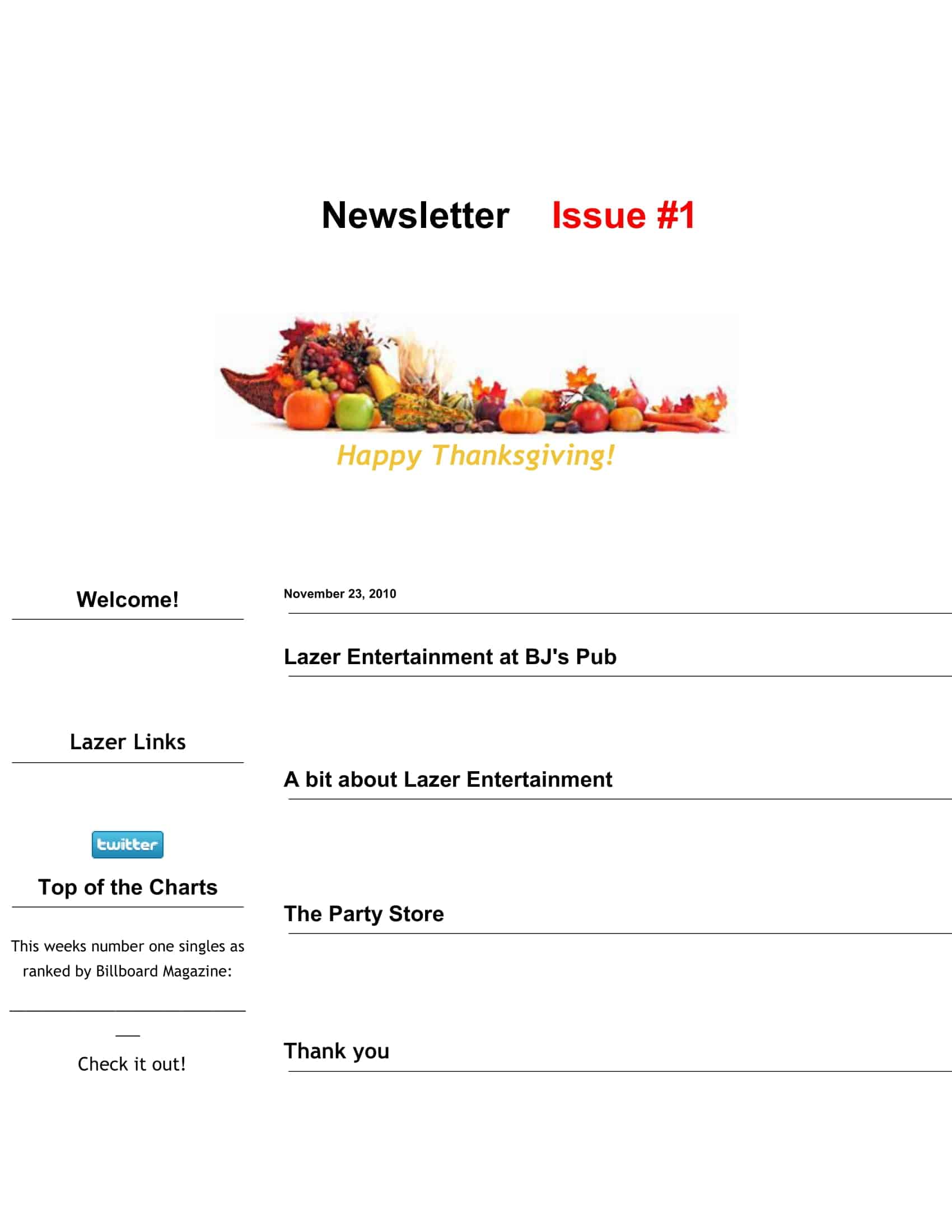
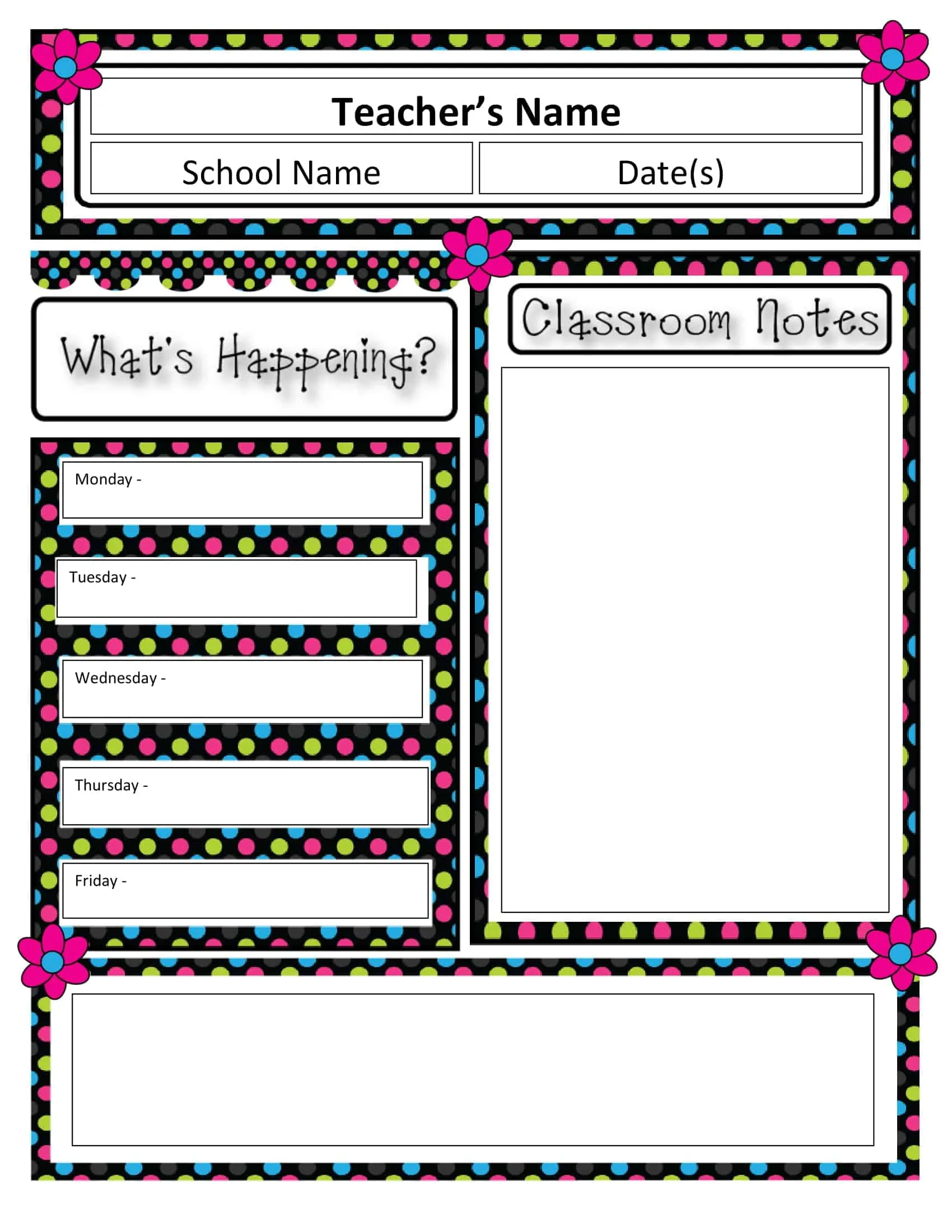

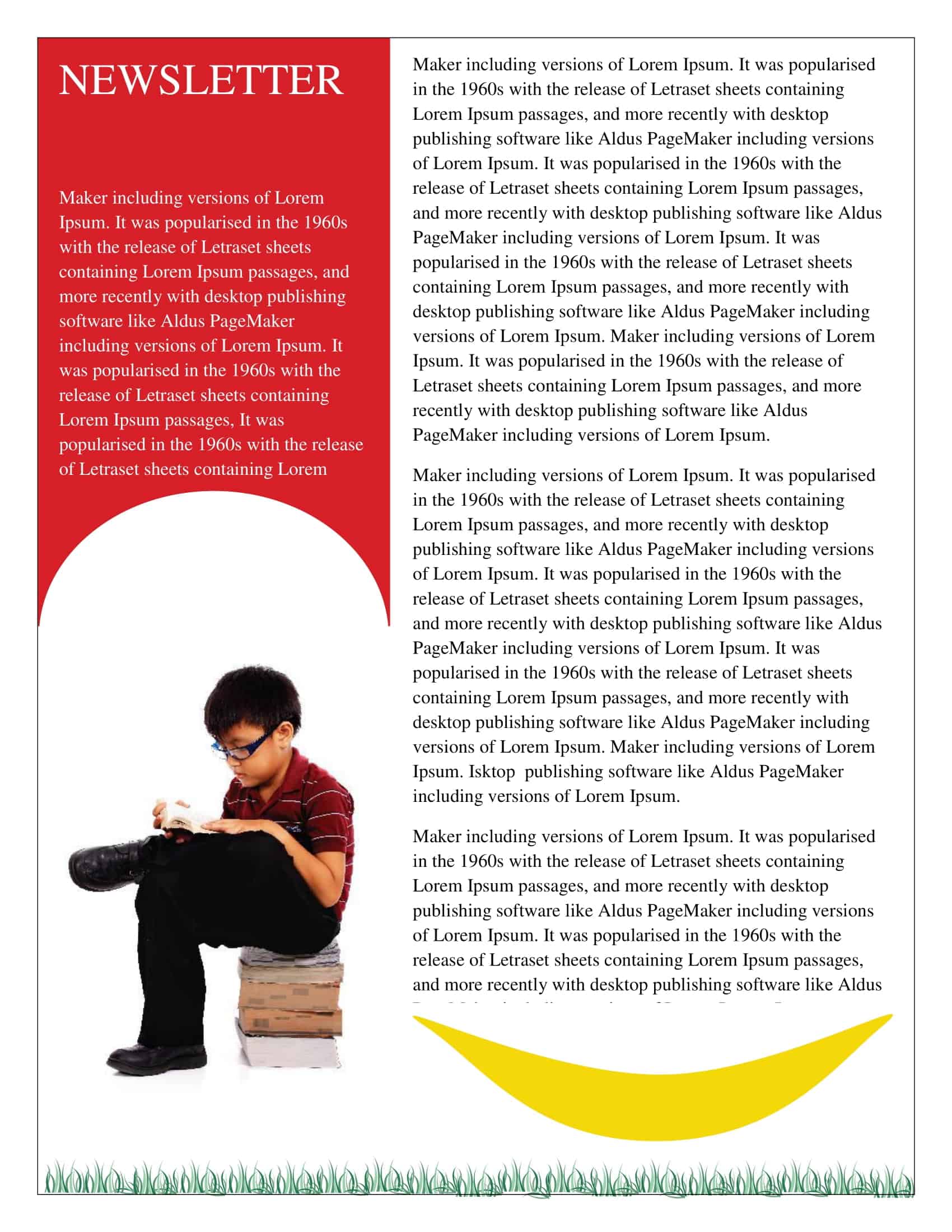
![Free Printable Credit Card Authorization Form Templates [PDF, Word, Excel] 1 Credit Card Authorization Form](https://www.typecalendar.com/wp-content/uploads/2023/06/Credit-Card-Authorization-Form-150x150.jpg)
![Free Printable Stock Ledger Templates [Excel,PDF, Word] 2 Stock Ledger](https://www.typecalendar.com/wp-content/uploads/2023/08/Stock-Ledger-150x150.jpg)
![Free Printable Financial Projections Templates [Excel, PDF] 3 Financial Projection](https://www.typecalendar.com/wp-content/uploads/2023/05/Financial-Projection-1-150x150.jpg)

Are there any free printable newsletter templates available in Excel format that I can customize?