Individuals frequently take pleasure in affiliating themselves with a specific organization. This association is not intended as a display of arrogance, but rather as a confirmation of their alignment with established norms. For these individuals, belonging to the group is a hard-earned right, one that warrants a sense of pride.
An emblem of this association comes in the form of a membership card, provided to individuals as a symbol of their inclusion. This card not only serves as proof of identity, but also as a key that unlocks access to various amenities and experiences. With this card in hand, members can fully embrace the benefits, activities, and events offered by their esteemed organization.
Table of Contents
Membership Card Templates
Membership Card Templates are versatile tools used to create personalized and professional membership cards for various organizations, clubs, or businesses. These templates provide a structured format for designing membership cards that can be customized with unique member information, branding elements, and visual design. Membership Card Templates offer a convenient and efficient way to create high-quality membership cards that serve as identification, access, and loyalty tools for members.
Membership Card Templates provide a practical and professional solution for creating personalized membership cards. By utilizing these templates, organizations, clubs, or businesses can streamline the process of issuing membership cards, enhance member identification and access control, and foster a sense of belonging and loyalty among members. Whether used for gym memberships, loyalty programs, professional associations, or other membership-based organizations, Membership Card Templates offer a flexible and customizable option for creating high-quality cards that reflect the organization’s brand and cater to the unique needs of its members.
Membership Card Definition
![Free Printable Membership Card Templates [Excel, Word, PDF] 1 Membership Card](https://www.typecalendar.com/wp-content/uploads/2023/04/Membership-Card-1024x576.jpg 1024w, https://www.typecalendar.com/wp-content/uploads/2023/04/Membership-Card-300x169.jpg 300w, https://www.typecalendar.com/wp-content/uploads/2023/04/Membership-Card-768x432.jpg 768w, https://www.typecalendar.com/wp-content/uploads/2023/04/Membership-Card-1536x864.jpg 1536w, https://www.typecalendar.com/wp-content/uploads/2023/04/Membership-Card-1200x675.jpg 1200w, https://www.typecalendar.com/wp-content/uploads/2023/04/Membership-Card.jpg 1920w)
A membership card is a tangible item, typically made of plastic or paper, that serves as a representation of an individual’s affiliation with a particular organization, club, or group. This card is issued to members as a means of identification, granting them access to exclusive services, benefits, events, and privileges associated with their membership.
Membership cards often display important information such as the member’s name, membership number, and expiration date, enabling the organization to verify the cardholder’s eligibility for the specific perks and advantages offered by the group.
Types of membership card templates
There are various types of membership cards, each with distinct features and purposes depending on the organization issuing them. Some of the most common types include:
Standard Membership Cards: These are basic cards typically made of plastic or paper, featuring the member’s name, membership number, and expiration date. They serve as proof of membership and may grant access to general member benefits and services.
Digital Membership Cards: With the rise of technology, digital membership cards have become increasingly popular. These cards are stored on smartphones or other digital devices, utilizing QR codes, barcodes, or NFC technology to grant access to membership benefits. Digital cards are convenient, eco-friendly, and often more secure than physical cards.
Tiered Membership Cards: In organizations with multiple membership levels, tiered membership cards are used to differentiate between various membership tiers. Each level grants access to a unique set of benefits and services, reflecting the member’s status within the organization. Tiers can be based on factors such as membership duration, loyalty, or spending.
Loyalty Cards: These cards not only serve as proof of membership but also track and reward members for their ongoing support and patronage. Loyalty cards may offer discounts, points accumulation, or exclusive promotions for members, incentivizing continued engagement with the organization.
Prepaid Membership Cards: Prepaid cards require members to load funds onto the card, which can then be used for purchases or services within the organization. This type of membership card encourages members to spend within the organization and can also help members manage their budgets.
Co-branded Membership Cards: Co-branded cards are issued in partnership with a third-party, often a financial institution or a retailer. These cards not only provide access to membership benefits but may also include additional perks, such as credit card rewards, discounts, or other financial incentives tied to the partner institution.
Family Membership Cards: These cards grant membership benefits to multiple individuals within a single household or family. Family membership cards often provide discounts or special access to events and services for family members, promoting the organization’s engagement with families as a whole.
What key details are essential to include in a membership card template?
A well-designed membership card should include essential information to ensure its functionality and effectiveness. The specific details may vary depending on the organization and the purpose of the card, but the following components are generally important to include:
Organization Name and Logo: Clearly display the name and logo of the organization, club, or group to which the member belongs. This helps in reinforcing the organization’s brand and identity.
Member’s Name: Include the full name of the cardholder to personalize the card and provide identification, ensuring that only the authorized member can access the benefits and services.
Membership Number: Assign a unique membership number to each member for easy identification and tracking within the organization’s database. This number can be used to manage member records and verify membership status.
Membership Type or Tier: If applicable, indicate the membership type or tier (e.g., gold, silver, bronze) to reflect the level of benefits and services the cardholder is entitled to receive.
Expiration Date: Specify the card’s expiration date to ensure that members renew their membership on time and to help the organization maintain accurate records. This also prevents unauthorized use of expired cards.
Barcode, QR Code, or NFC Chip: Integrate a barcode, QR code, or NFC chip for digital verification and easy access to member benefits. This technology streamlines check-ins, transactions, and record-keeping.
Contact Information: Provide the organization’s contact information, such as a website, phone number, or email address, for easy reference and communication.
Terms and Conditions: If space allows, consider including a brief overview of the terms and conditions of the membership or a reference to where members can find more detailed information.
Security Features: Incorporate security features, such as holograms, UV printing, or microtext, to protect against fraud and unauthorized duplication of membership cards.
Design Elements: Use colors, fonts, and graphics that align with the organization’s brand identity to create a visually appealing and professional-looking membership card.
The benefits of using membership card
Membership cards offer numerous benefits to both organizations and their members. Below is a detailed guide outlining these advantages:
Identification and Verification: Membership cards serve as a reliable form of identification, allowing organizations to verify that individuals are indeed members. This ensures that only authorized members can access the exclusive benefits and services provided by the organization.
Access Control: Membership cards grant members access to specific facilities, events, or services associated with their membership level. They help organizations manage and control access, ensuring a smooth and efficient process for members.
Branding and Awareness: A well-designed membership card reinforces the organization’s brand identity and promotes awareness. Members carrying their cards serve as walking advertisements, potentially attracting new members and fostering loyalty.
Data Collection and Analysis: By assigning unique membership numbers and tracking card usage, organizations can collect valuable data on member preferences, attendance, and spending habits. This information can be used to make informed decisions about marketing, event planning, and resource allocation.
Customer Loyalty and Retention: Membership cards can be integrated with loyalty programs to incentivize repeat business and foster long-term relationships with members. By offering exclusive discounts, promotions, or rewards, organizations can encourage members to maintain their membership and engage more frequently with the organization.
Convenience and Efficiency: Digital membership cards, in particular, provide a high level of convenience for members. They can be easily stored on smartphones or other devices, eliminating the need to carry physical cards. Digital cards also streamline transactions and check-ins, providing a seamless experience for members and reducing wait times.
Revenue Generation: Memberships often come with a fee or subscription cost, generating revenue for the organization. Membership cards can also be utilized as prepaid cards, encouraging members to spend within the organization and driving additional revenue.
Customization and Personalization: Membership cards can be tailored to reflect the specific benefits and services offered by an organization, catering to the unique needs and preferences of their members. Personalizing cards with members’ names and membership tiers helps create a sense of exclusivity and belonging.
Security and Fraud Prevention: Membership cards equipped with security features, such as holograms or UV printing, can help deter unauthorized duplication and reduce the risk of fraud. Digital cards can also provide additional security measures, such as encryption and biometric authentication.
Community Building and Networking: Membership cards symbolize a shared connection and belonging to a particular group or organization. This sense of affiliation can foster community-building, networking, and collaboration among members.
Creating and Printing Customized Membership Card Templates
Peek into the wallets of your family and friends, and you’re likely to find numerous membership cards from various establishments such as banks, retail stores, and eateries. Upon closer examination, you’ll notice that many of these cards have generic designs and minimal information. If you’re considering starting a club or improving an existing one, creating unique membership cards is crucial.
Microsoft Word is a dependable tool that can help you design and customize your membership cards. The program comes with pre-existing templates that you can modify to make your club cards stand out.
Designing Your Template with Microsoft Word
Open Microsoft Word and type “membership cards” in the Search Bar at the top of the start screen. Browse through the available templates and double-click the one that catches your eye.
Zoom in to get a better view of the template. Click on the first line of text, highlight the generic text, and replace it with your member’s name. Repeat this process for each field, replacing the text with relevant member information.
Besides the member’s name, include important details such as the club’s website, founding date, address, motto, and other pertinent data.
Customize the text format by adjusting the font size, color, and alignment to match your preferences. For example, you may want to emphasize the member’s name over the club’s name, which can be done easily by resizing the text.
To add your club’s logo, click on the “Insert” tab. If you already have a logo saved on your computer, click on the “Pictures” button, locate the logo, and double-click to add it to the template. If you don’t have a logo, use the “Online Pictures” button under the “Insert” tab to search for a relevant image.
Highlight all the text and images in your template, and press “Ctrl+C” to copy your selection. Move the cursor to the next card, highlight its contents, and press “Ctrl+V” to paste the information. Modify the new card by replacing the member’s name and other specific details, such as the date of joining, nickname, and address.
Repeat the copying and pasting process for all cards in the template, ensuring that each card contains accurate information for each member.
Save and print the template file for easy access and updates.
Storing and Printing Your Template
When updating your file to change member information or add new members, save it on your computer. To ensure you’re using the most recent file when accessing it later, add a date code to the file name.
Before printing your membership cards, make a hard copy of the list on regular paper. Verify the accuracy of each member’s data and check for any formatting issues. Ensure that the design and layout of each card are consistent in terms of size and spacing.
Print your membership cards on magnetic photo paper using an inkjet printer. Although slightly more expensive, magnetic paper provides the advantage of adhering to metal surfaces such as locker doors.
Cut the membership cards carefully, using a ruler as a guide if your design doesn’t include dotted lines. For a more creative touch, consider using scrapbook scissors.
Laminating your cards will increase their durability, but if you choose this option, avoid using magnetic paper. Instead, opt for high-quality business card sheets. These sheets come pre-perforated, allowing for easy separation before lamination.
FAQs
How can I obtain a membership card?
To obtain a membership card, you generally need to join the organization or club offering the card. This may involve paying a membership fee, submitting an application, or meeting specific eligibility requirements set by the organization.
Can I have multiple membership cards from different organizations?
Yes, you can have membership cards from different organizations, clubs, or groups, as long as you meet their individual membership requirements.
How do I update the information on my membership card?
To update your information on a membership card, contact the organization that issued the card and provide them with the updated details. They will usually issue a new card with the correct information or update the digital card accordingly.
What should I do if I lose my membership card?
If you lose your membership card, report the loss to the issuing organization as soon as possible. They may be able to deactivate the lost card and issue a replacement card, often for a small fee.
Can I share my membership card with someone else?
Membership cards are generally intended for individual use and should not be shared with others. Sharing your membership card may violate the organization’s terms and conditions and could result in the suspension or termination of your membership.
How do I renew my membership card?
Renewing a membership card typically involves paying a renewal fee and confirming your personal information with the issuing organization. Some organizations may require you to submit a renewal application or complete additional steps to maintain your membership.
Are digital membership cards secure?
Digital membership cards often utilize encryption, biometric authentication, and other security features to protect member information and prevent unauthorized access. However, it’s essential to keep your digital devices secure and use strong passwords or authentication methods to maintain the security of your digital cards.
Can I cancel my membership and get a refund for my membership card?
Cancellation policies and refund eligibility vary among organizations. Review the terms and conditions of your membership or contact the issuing organization to inquire about their specific cancellation and refund policies.



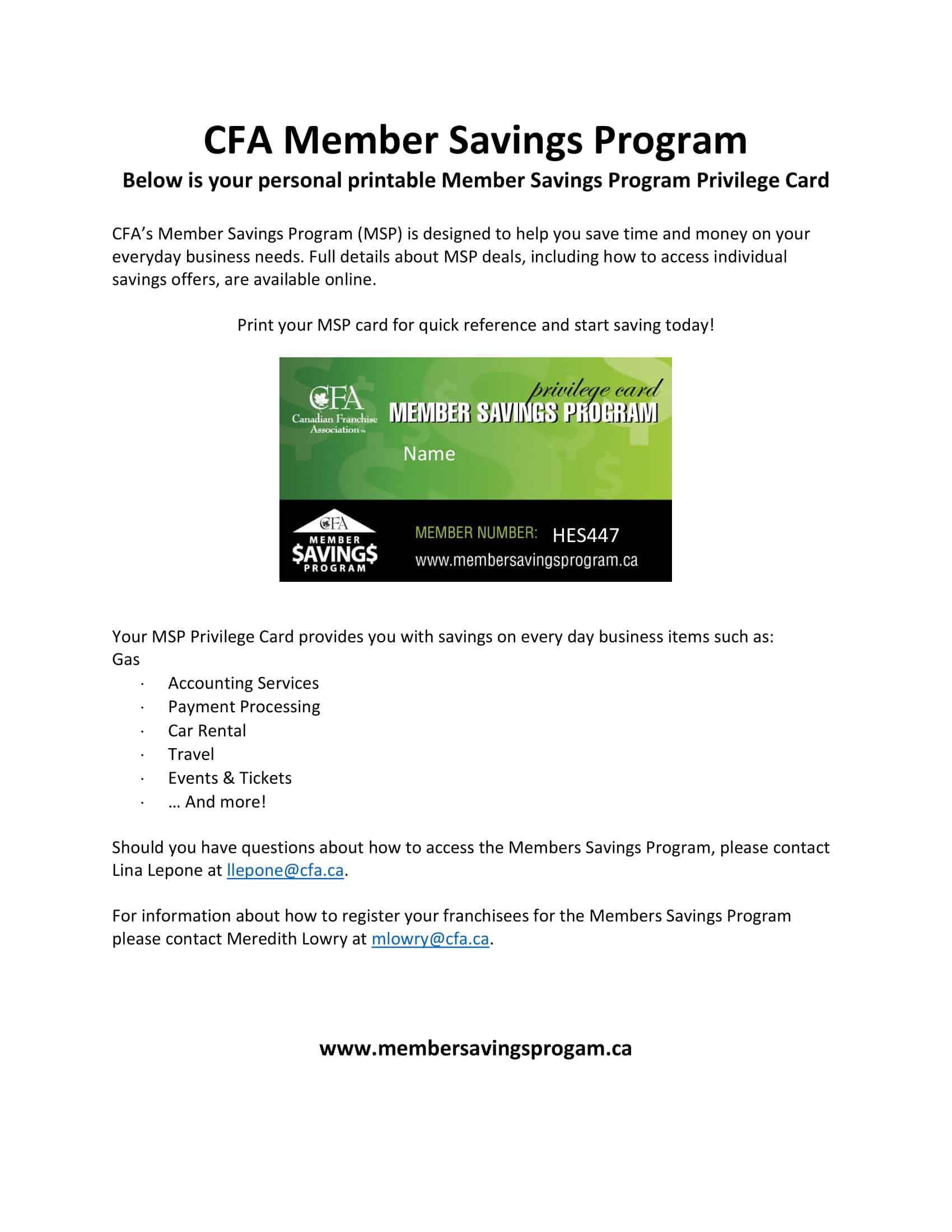

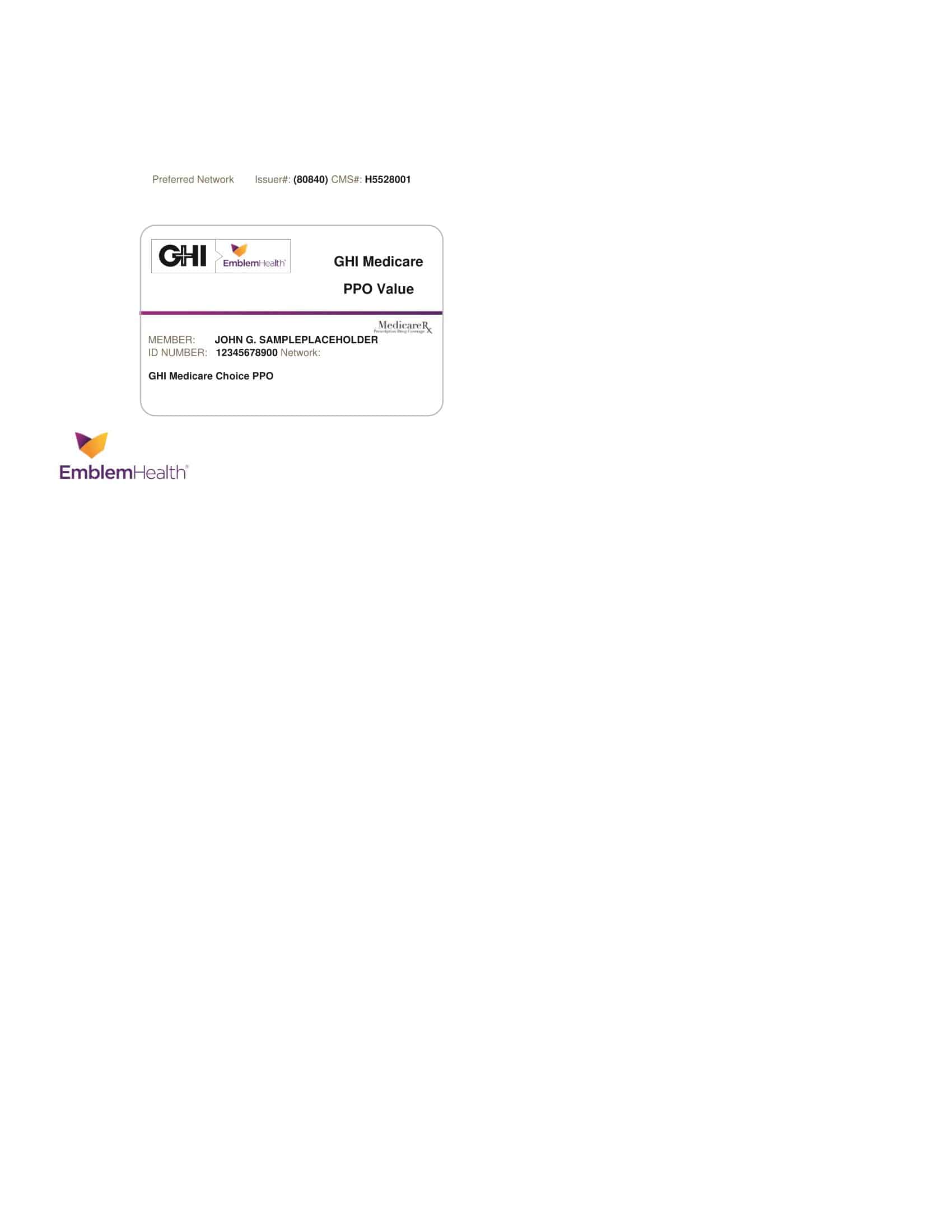






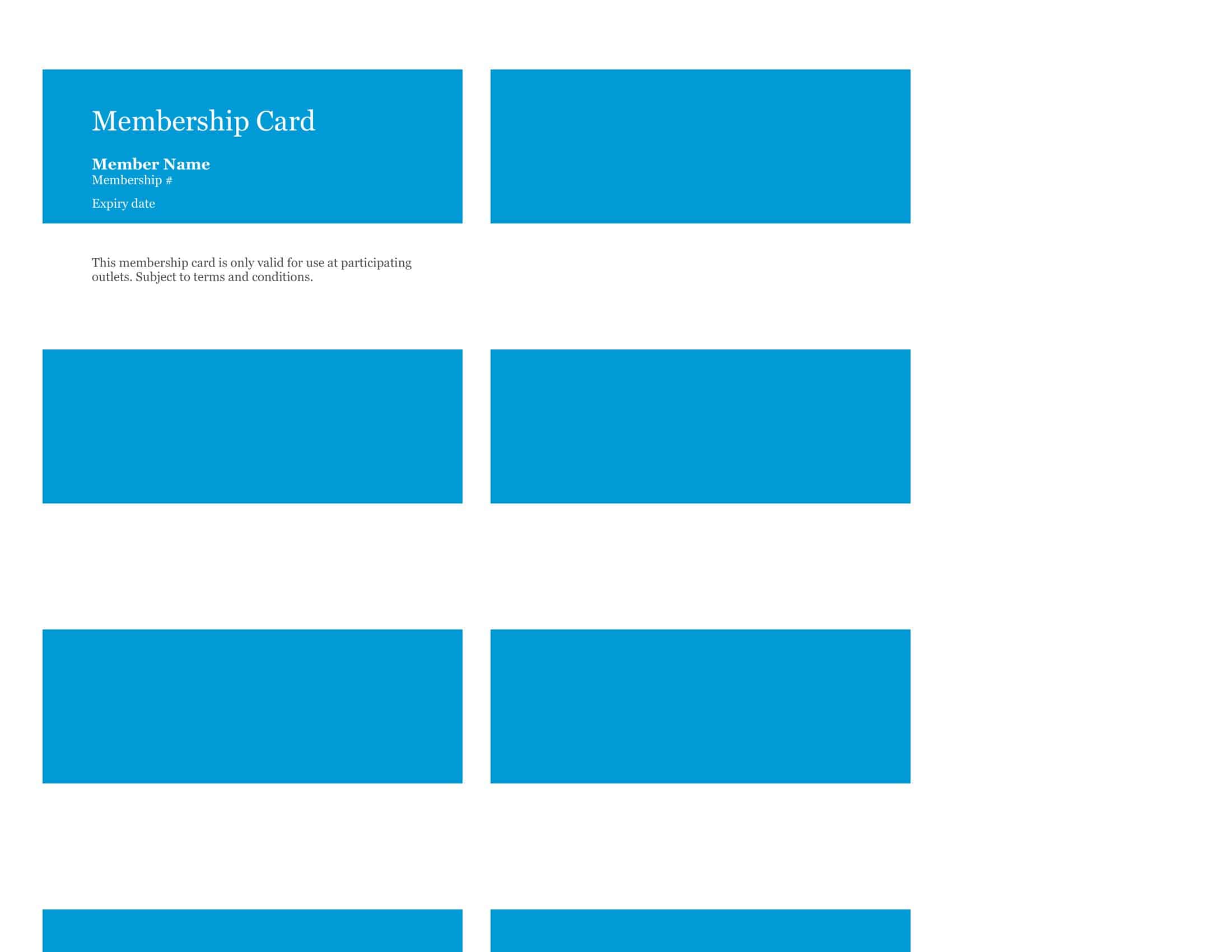




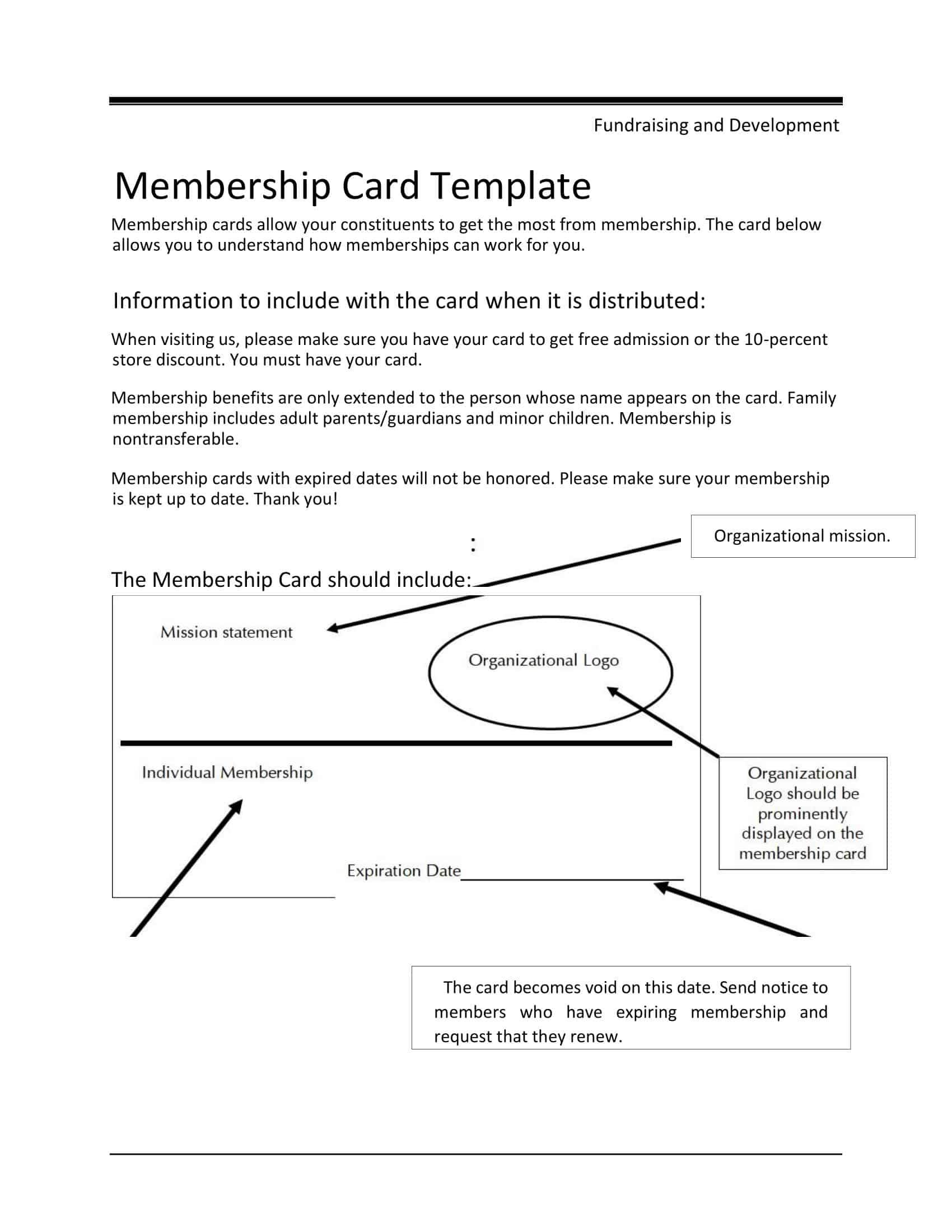
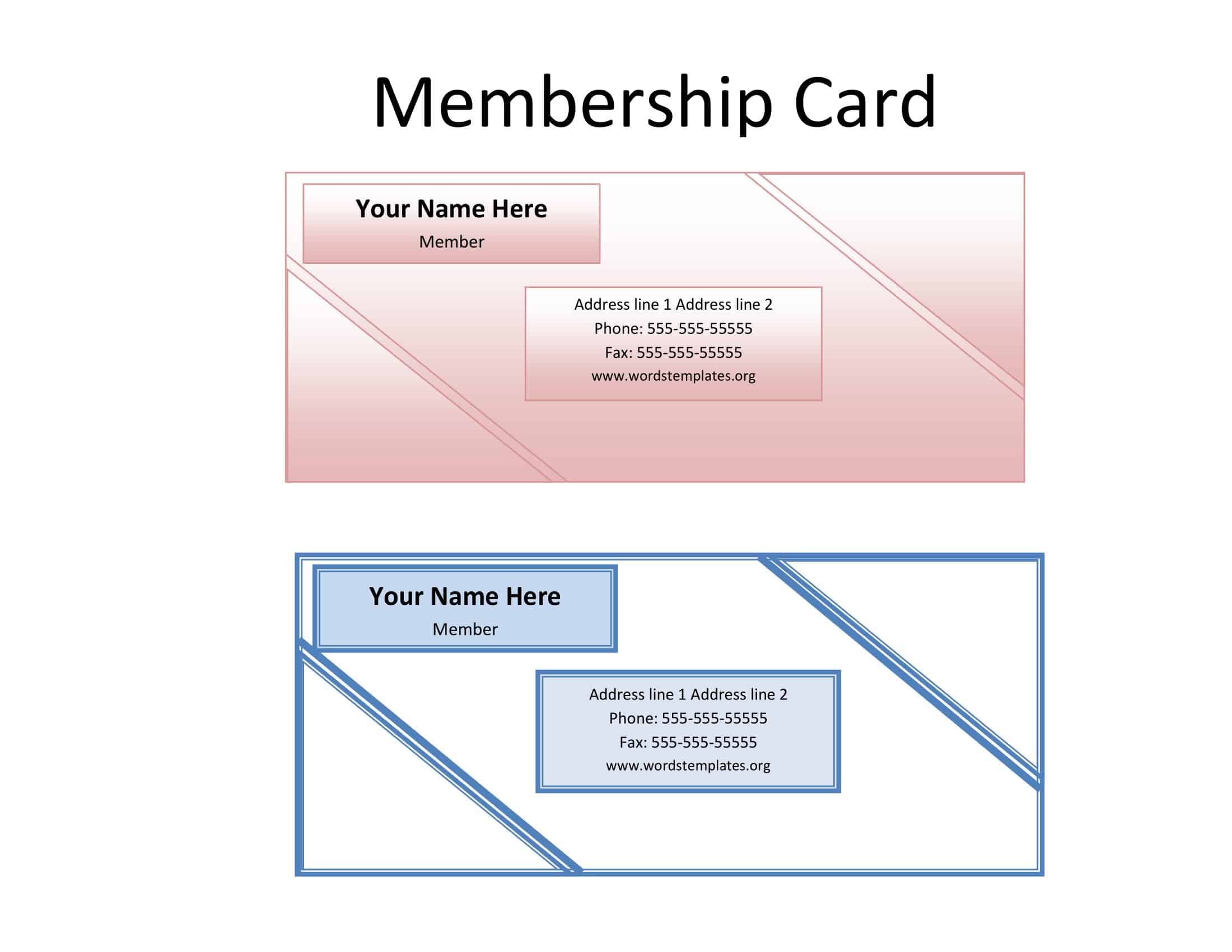


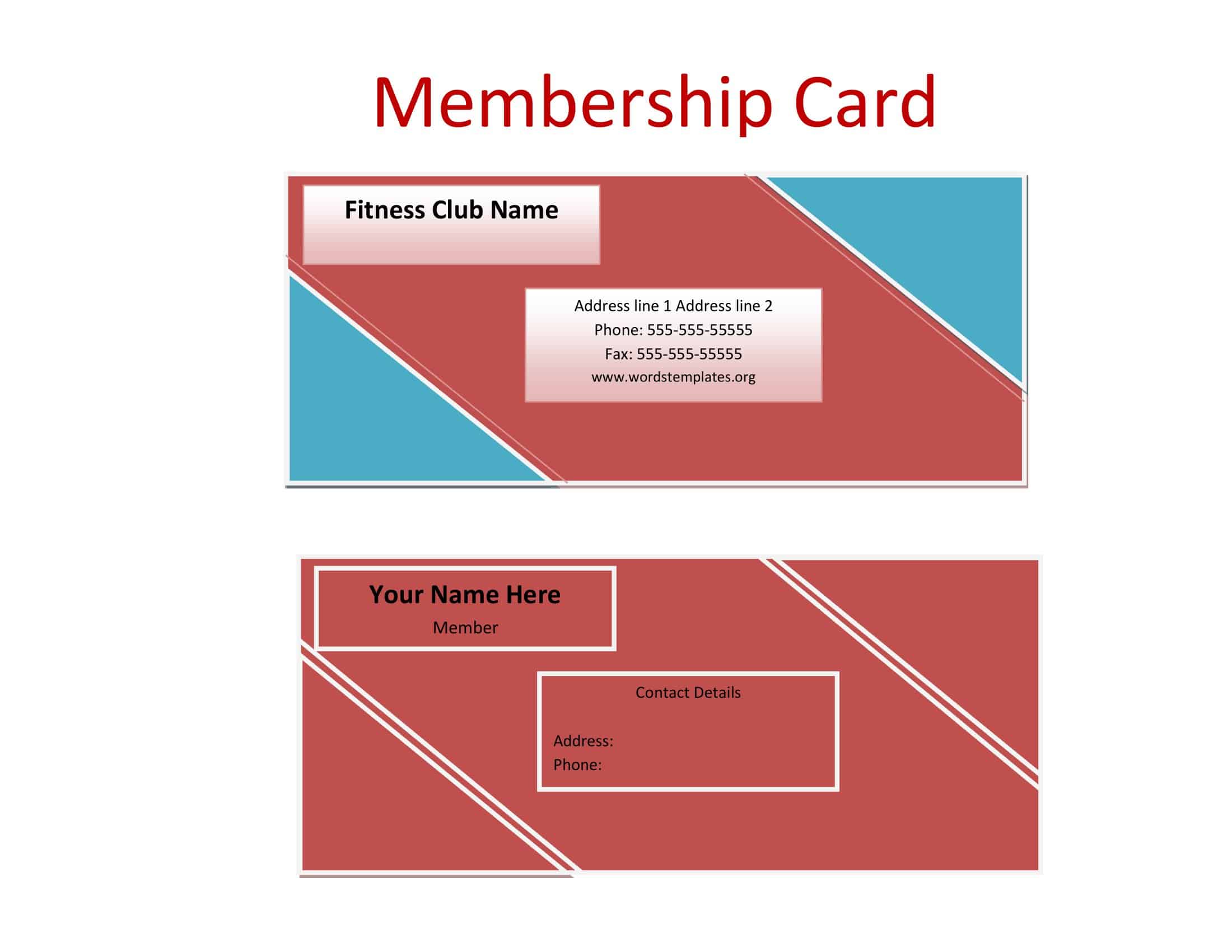


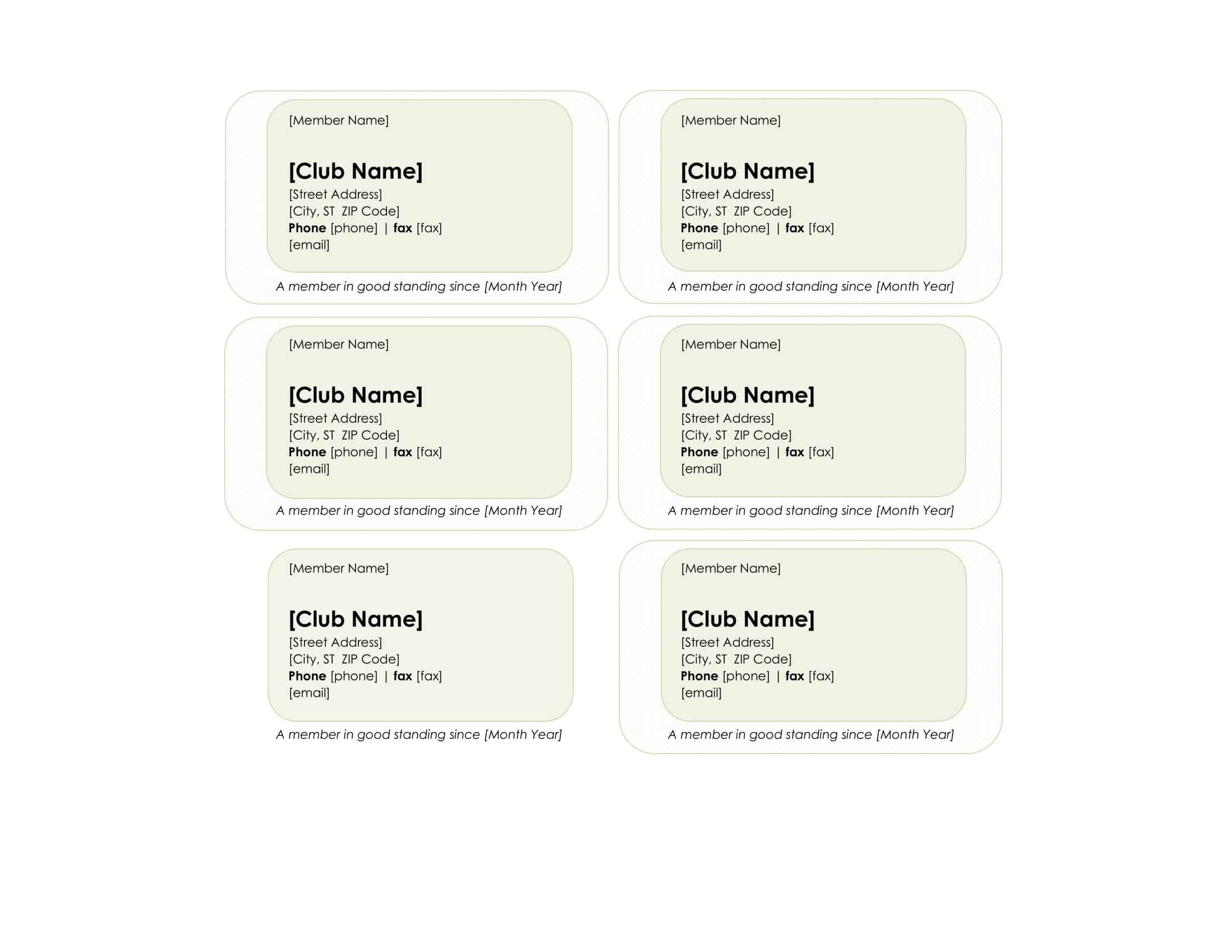







![Free Printable Roommate Agreement Templates [Word, PDF] 2 Roommate Agreement](https://www.typecalendar.com/wp-content/uploads/2023/06/Roommate-Agreement-150x150.jpg)
![Free Printable Credit Card Authorization Form Templates [PDF, Word, Excel] 3 Credit Card Authorization Form](https://www.typecalendar.com/wp-content/uploads/2023/06/Credit-Card-Authorization-Form-150x150.jpg)
![Free Printable Stock Ledger Templates [Excel,PDF, Word] 4 Stock Ledger](https://www.typecalendar.com/wp-content/uploads/2023/08/Stock-Ledger-150x150.jpg)
