A log sheet is an essential tool for any business, as it allows for the documentation and tracking of important events and incidents that occur in the workplace. It serves as a chronological record of everything from routine activities to unexpected incidents, providing a detailed history of what happened, where, and when.
A log sheet is not only important for compliance and reporting purposes, but it can also play a critical role in identifying patterns, trends, and opportunities for improvement. In this article, we will provide an overview of the benefits of using a log sheet, the types of information that should be included, and tips for creating an effective log sheet template that fits the needs of your business.
Table of Contents
Log Sheet Templates
Log Sheet Templates are pre-designed formats used to systematically record and track data, activities, or events in a structured and organized manner. These templates provide a framework for capturing and documenting information in a consistent and standardized format, ensuring accuracy, ease of reference, and efficient data management. Log Sheet Templates are versatile tools that can be customized to suit various purposes, such as tracking work hours, inventory management, project progress, or any other activity that requires regular recording and monitoring.
Log Sheet Templates provide a structured and consistent approach to recording and tracking data or activities. By using these templates, individuals or organizations can ensure that their records are well-organized, easily accessible, and accurately maintained. These templates facilitate efficient data management, enable data analysis and reporting, and contribute to effective decision-making. Log Sheet Templates serve as valuable tools in various domains, such as time tracking, inventory management, project monitoring, or any other activity that requires systematic data recording and monitoring.
Types of log sheet

There are many different types of log sheets that can be used for a variety of purposes. Some common types of log sheets include:
Vehicle log sheets
Used to track the mileage, fuel consumption, and maintenance of vehicles in a fleet.
Equipment log sheets
Used to track the usage and maintenance of equipment, such as tools and machinery.
Incident log sheets
Used to document and report incidents, such as accidents or safety violations.
Temperature log sheets
Used to track the temperature of certain goods, such as food or pharmaceuticals, to ensure they are stored at the proper temperature.
Time log sheets
Used to track the time employees spend on different tasks or projects.
Production log sheets
Used to track the quantity and quality of goods produced during a production run.
Inspection log sheets
Used to record the results of inspections, such as safety inspections or quality control inspections.
Maintenance log sheets
Used to track the maintenance and repair of equipment and facilities.
Contact log sheets
Used to record and track contacts, such as customer contacts or leads.
These are some of the common log sheets, but there could be more depending on the application and industry.
What are the benefits of using logs?
There are several benefits to using a log sheet, including:
Record keeping: Log sheets provide a clear and organized record of events, activities, or data. This can be useful for tracking progress, identifying trends, and resolving disputes.
Compliance: Log sheets can help organizations comply with regulations and standards by providing documentation of specific activities or conditions.
Accountability: Log sheets can be used to assign accountability for specific activities or conditions, helping to identify areas of responsibility and improve performance.
Auditing: Log sheets provide a useful resource for auditing and monitoring, allowing for the review and analysis of data over time.
Analysis: Log sheets can be used to analyze data and identify patterns or trends. This can be useful for identifying areas for improvement or for identifying potential problems.
Communication: Log sheets can be used to communicate important information within an organization, such as status updates, alerts, or changes.
Evidence and reference: Log sheets can provide evidence or reference in case of disputes or claims.
Continuous improvement: By analyzing and tracking logs, organizations can make informed decisions for continuous improvement of process, production, safety or quality.
Cost savings: Log sheets can be used to track costs associated with specific activities or conditions, and this can help organizations to identify areas where cost savings can be made.
Overall, log sheets can be an efficient, cost-effective and valuable tool to help organizations in their day-to-day operations and decision-making.
Key elements of a log sheet
The contents of a log sheet can vary depending on the type of log sheet and the purpose for which it is being used. Some common elements that may be included in a log sheet include:
Date and time
Log sheets often include a date and time stamp to indicate when an event, activity, or measurement was recorded.
Identifiers
Log sheets may include identifiers such as an equipment number, vehicle number, employee name, or other unique identifier.
Data or measurements
Log sheets often include data or measurements related to the event, activity, or condition being recorded. For example, a vehicle log sheet might include information about the vehicle’s mileage, fuel consumption, and maintenance.
Descriptive information
Log sheets may include fields for entering descriptive information, such as the nature of an incident or the results of an inspection.
Signatures or initials
Some log sheets may include space for signatures or initials to indicate who has reviewed or approved the information recorded on the log sheet.
Status and condition
Log sheets may include fields to record the current status and condition of the equipment, materials or any other item.
Location
Log sheets may include the location of the event, activity or measurements.
Notes or comments
Log sheets may include space for notes or comments, which can be used to provide additional information or context.
Summary or analysis
Some log sheets may include summary or analysis of data recorded over a period of time.
The contents of log sheets are often determined by the purpose of the log sheet and the specific industry in which it is being used. They may include industry specific terminologies and fields.
How to make a log sheet template in excel ?
Creating a log sheet template in Excel is a straightforward process and can be done using the following steps:
- Open Microsoft Excel and create a new workbook.
- Create a header row at the top of the worksheet and give the columns appropriate labels that reflect the information you want to track. You can use a font size and style that will make it easy to read the headers.
- Add the appropriate cells in each column that will be used to record data. You can add cells under the headers you created in step 2.
- Add any necessary drop-down lists or data validation to the cells in the worksheet. This can be used to restrict the type of data that can be entered into a cell, making it easier to ensure accurate data entry.
- To make it more presentable, you can format the cells and add some conditional formatting for visualization of important data.
- Save the template as a new file with a descriptive name, such as “Vehicle Log Sheet” or “Inspection Log Sheet”.
- You can also add some formulas and charts to summarize the data recorded in log sheet.
- Once the template is created, you can use it repeatedly to track different sets of data. You can also make a copy of it or use it as a base to make variations of the log sheet as per your requirement.
This is a general outline on how to create a log sheet template in Excel. You may add more details or functionalities as per your specific requirement. It’s good practice to test the sheet and make sure all formulas, validations and formatting are working correctly.
How to make a log sheet template in word ?
Creating a log sheet template in Word is similar to creating a table in a Word document and can be done using the following steps:
- Open Microsoft Word and create a new document.
- Insert a table by going to the “Insert” tab and selecting “Table.” You can specify the number of rows and columns you need for your log sheet template.
- Type in the appropriate labels for each column in the header row of the table. This will make it clear what information should be recorded in each column.
- Add any necessary formatting to the table, such as borders and shading, to make it easy to read.
- You can also add any other formatting such as font, size, color, etc. to make it more presentable.
- You can add some formulas and charts to summarize the data recorded in log sheet.
- Save the template as a new file with a descriptive name, such as “Vehicle Log Sheet” or “Inspection Log Sheet”.
- You can also add merge fields, content controls, or forms to make it more interactive and easy to fill.
- Once the template is created, you can use it repeatedly to track different sets of data. You can also make a copy of it or use it as a base to make variations of the log sheet as per your requirement.
It is important to note that, tables in word can be less flexible for complex calculations or graphical representation than excel, but it’s still a good option if you don’t need to perform complex calculations, data analysis or charts. Word is better suited for documents that need to be filled out and signed, and less for data storage and analysis.
FAQs
How do you create a log sheet?
To create a log sheet, first determine its purpose – tracking attendance, equipment use, inventory, etc. Then design headings to capture the necessary data, like date, time, names, or other details needed. Use a table or spreadsheet structure with columns and rows for neat formatting. Make sure to include a title and space for regular time intervals or increments. Add clear labels and any instructions at the top.
What is log sheet format?
A log sheet is formatted as a table or spreadsheet, with columns and rows to log information in an organized way. Common columns include date/time, name, purpose, notes, quantity, frequency, categories, locations, etc. A basic log sheet may have just a few columns, while a complex one may have many. There may also be subsection tables within for additional details.
What should be included in a log sheet?
Typical contents of a log sheet include: a title; name of recorder; date and time columns; categories or items being logged; any quantity/frequency/status details; a column for notes, issues or actions; lines/spaces for data entry; and column heads or item labels. Include fields relevant to the purpose.
How do I create a signup sheet in Excel?
To create a signup sheet in Excel, add columns for date, name, email/contact info, time slot, and any other needed details. Structure it as a table with enough rows for each signup. Use bold titles, text formatting, borders and shading to organize the information neatly. Add instructions at the top and filter/sort functionality to manage signups easily.









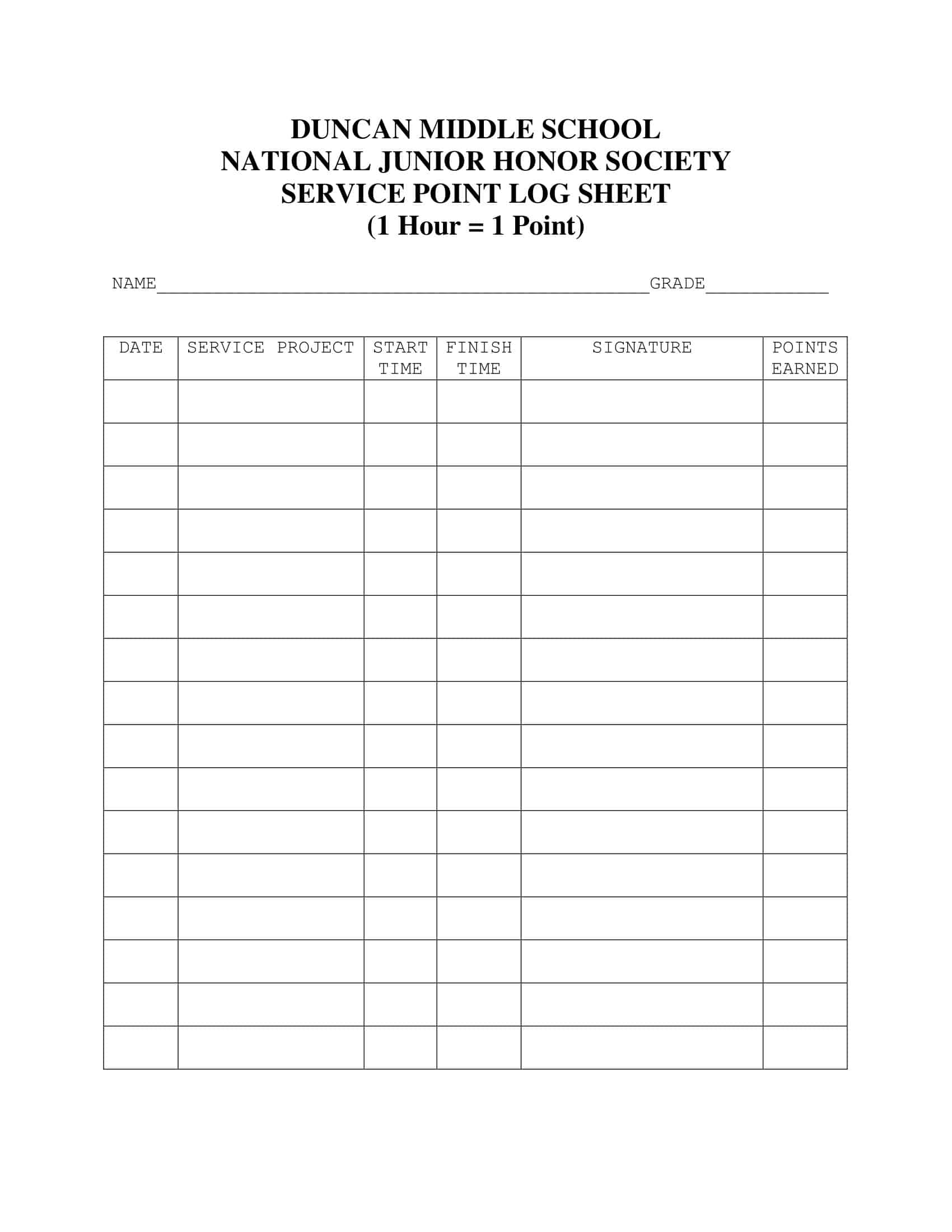


















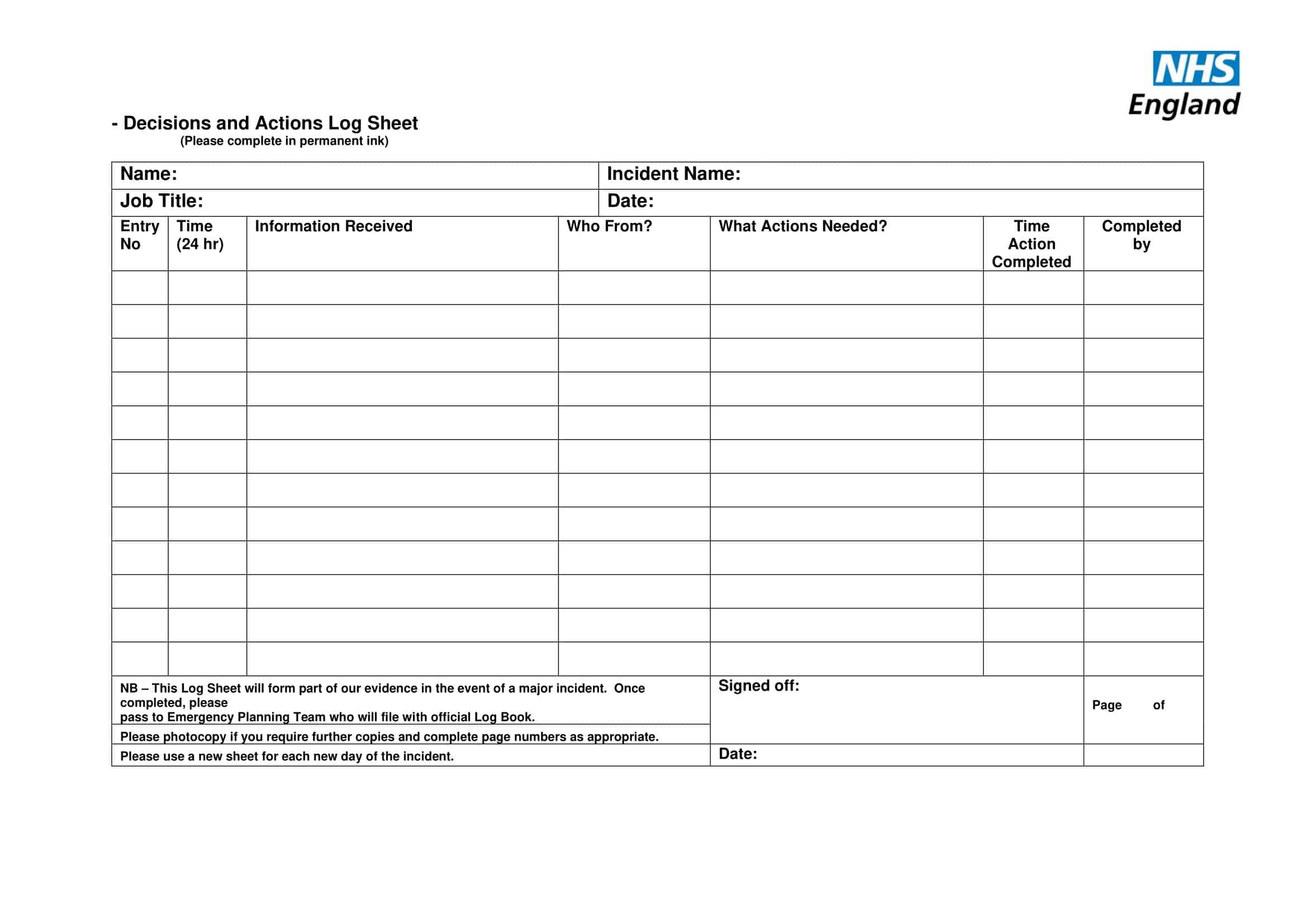

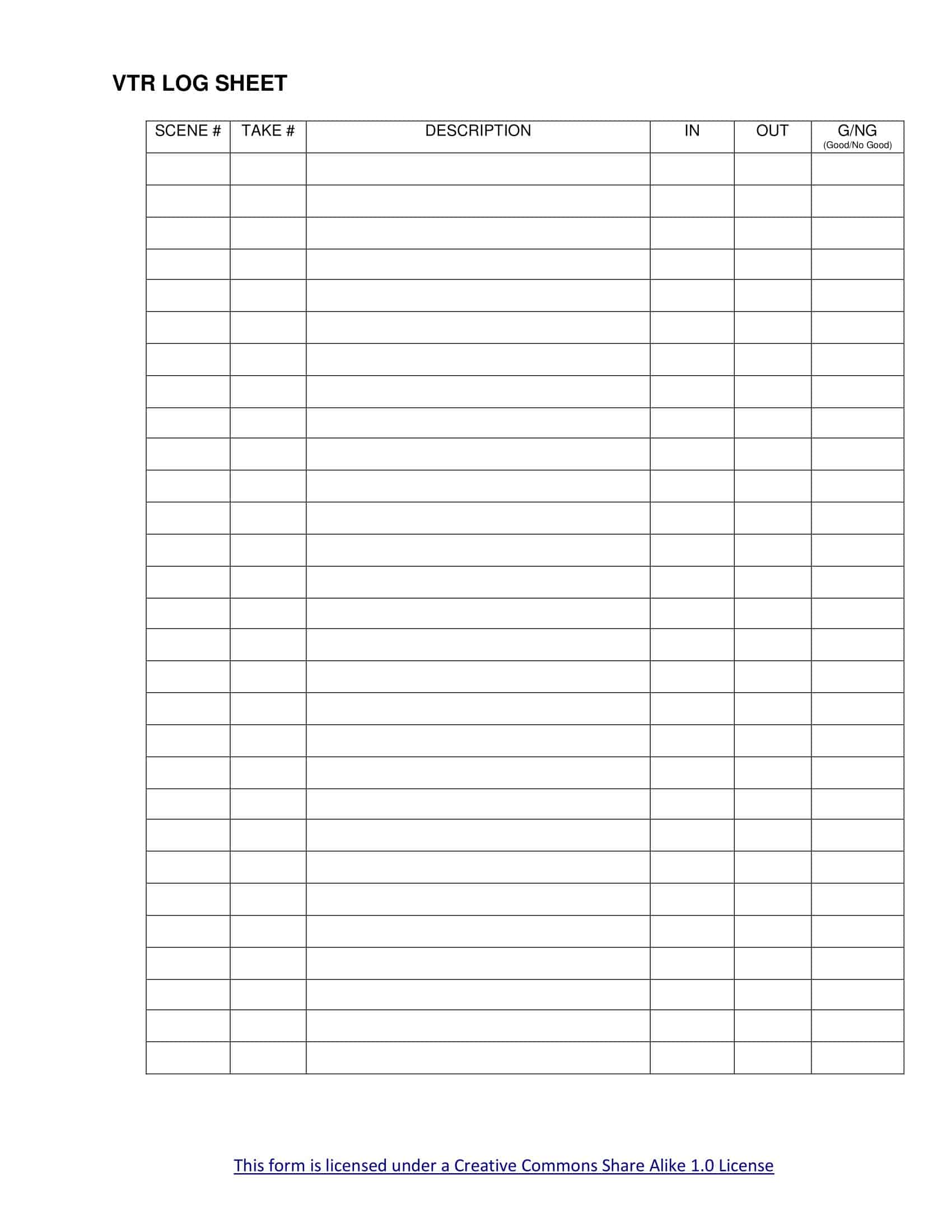


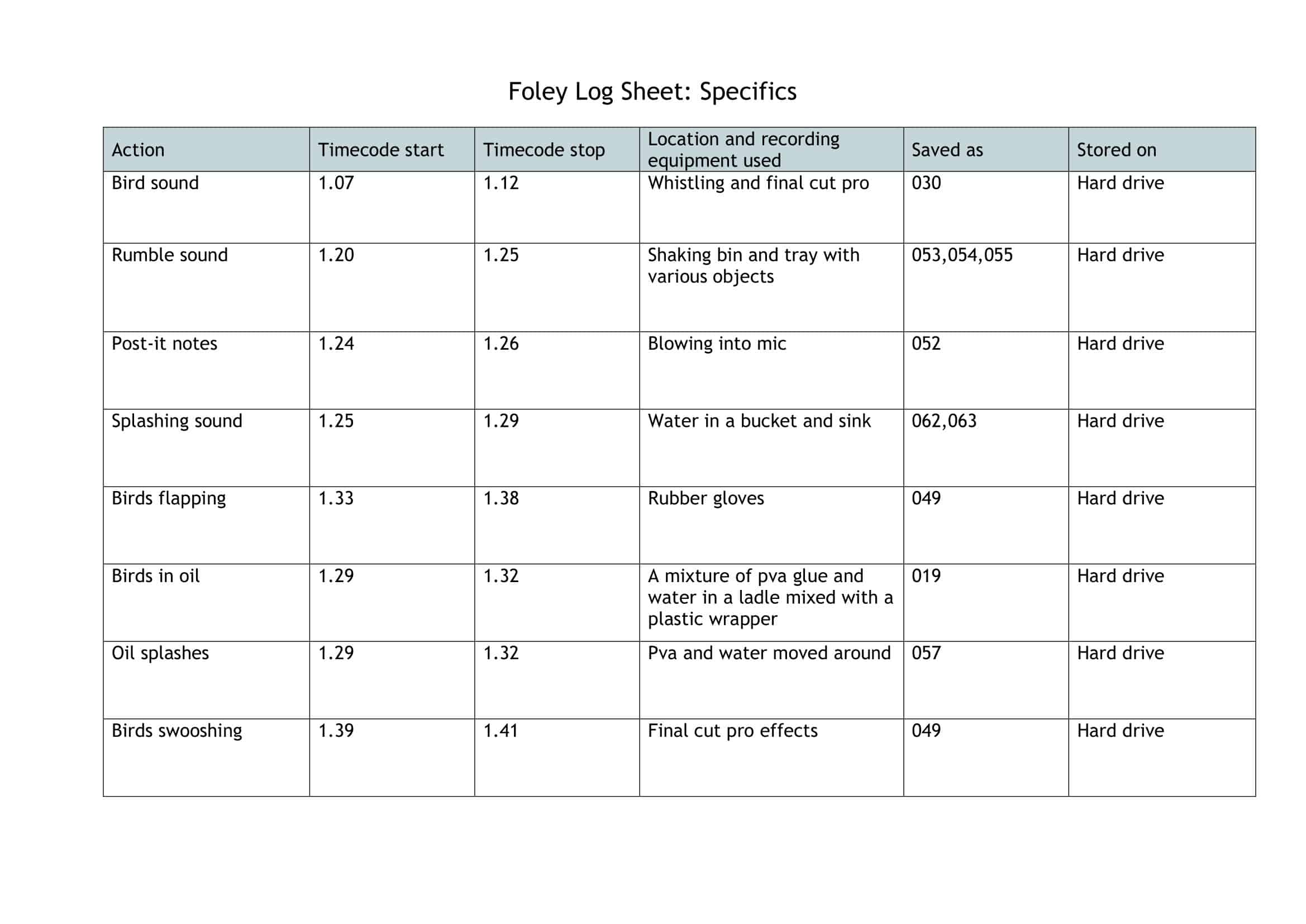


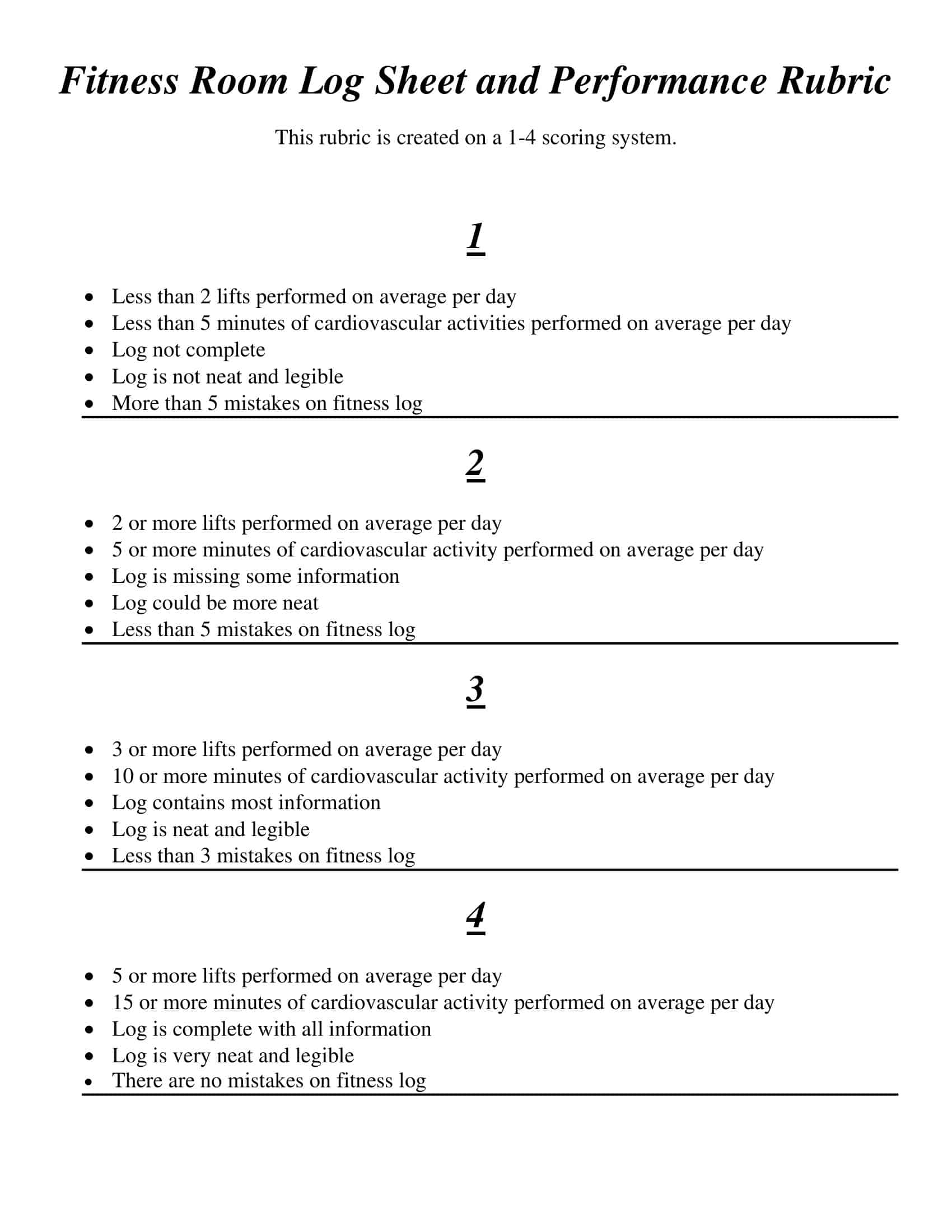



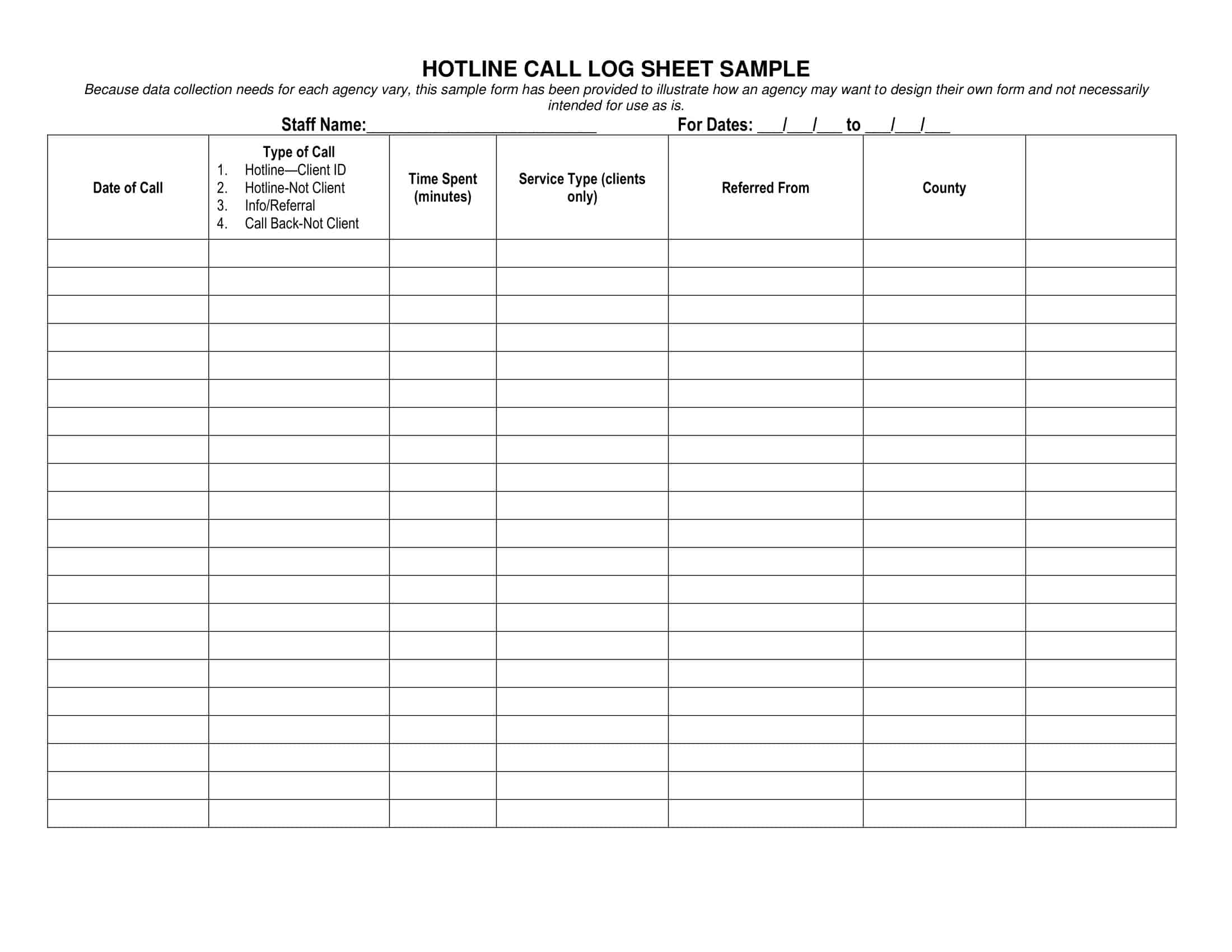

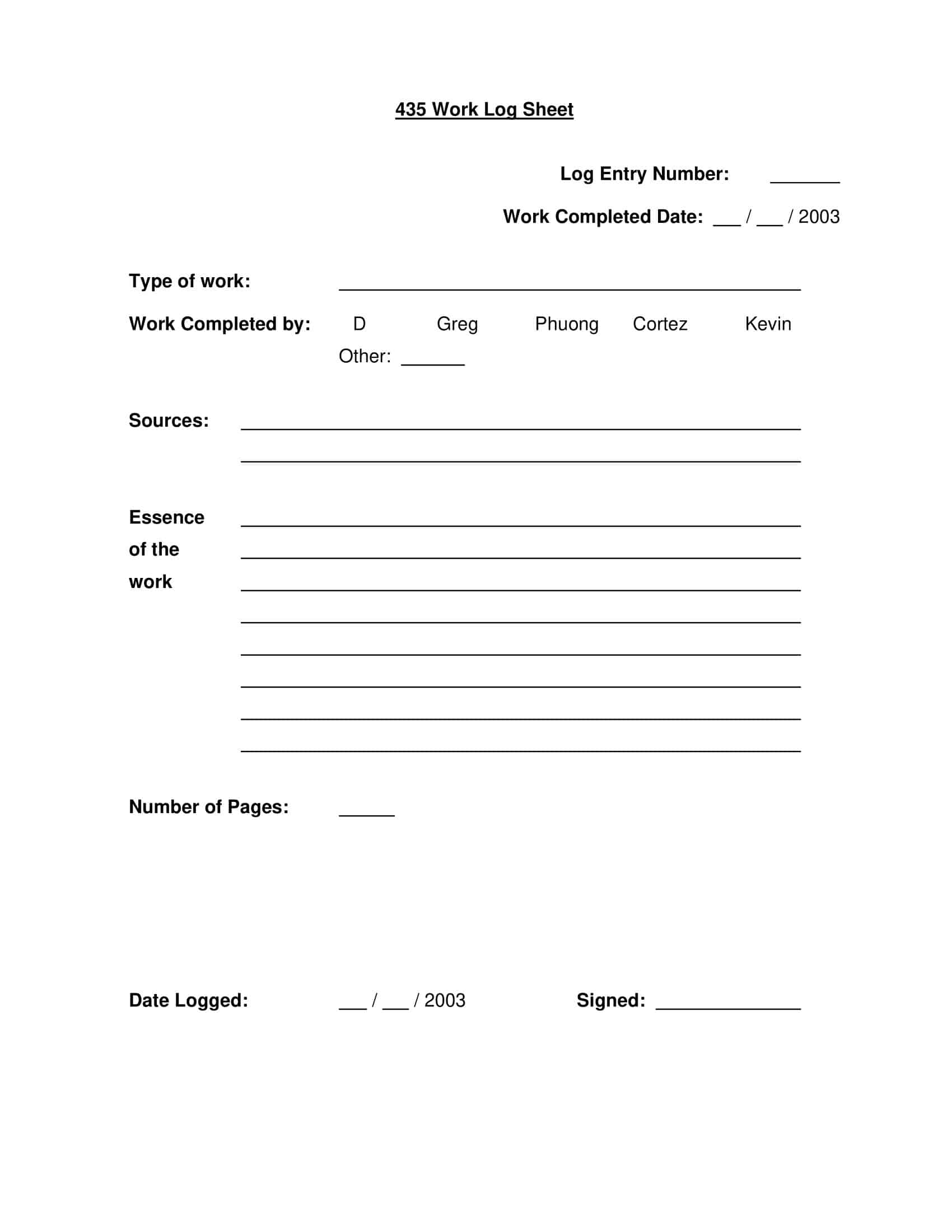

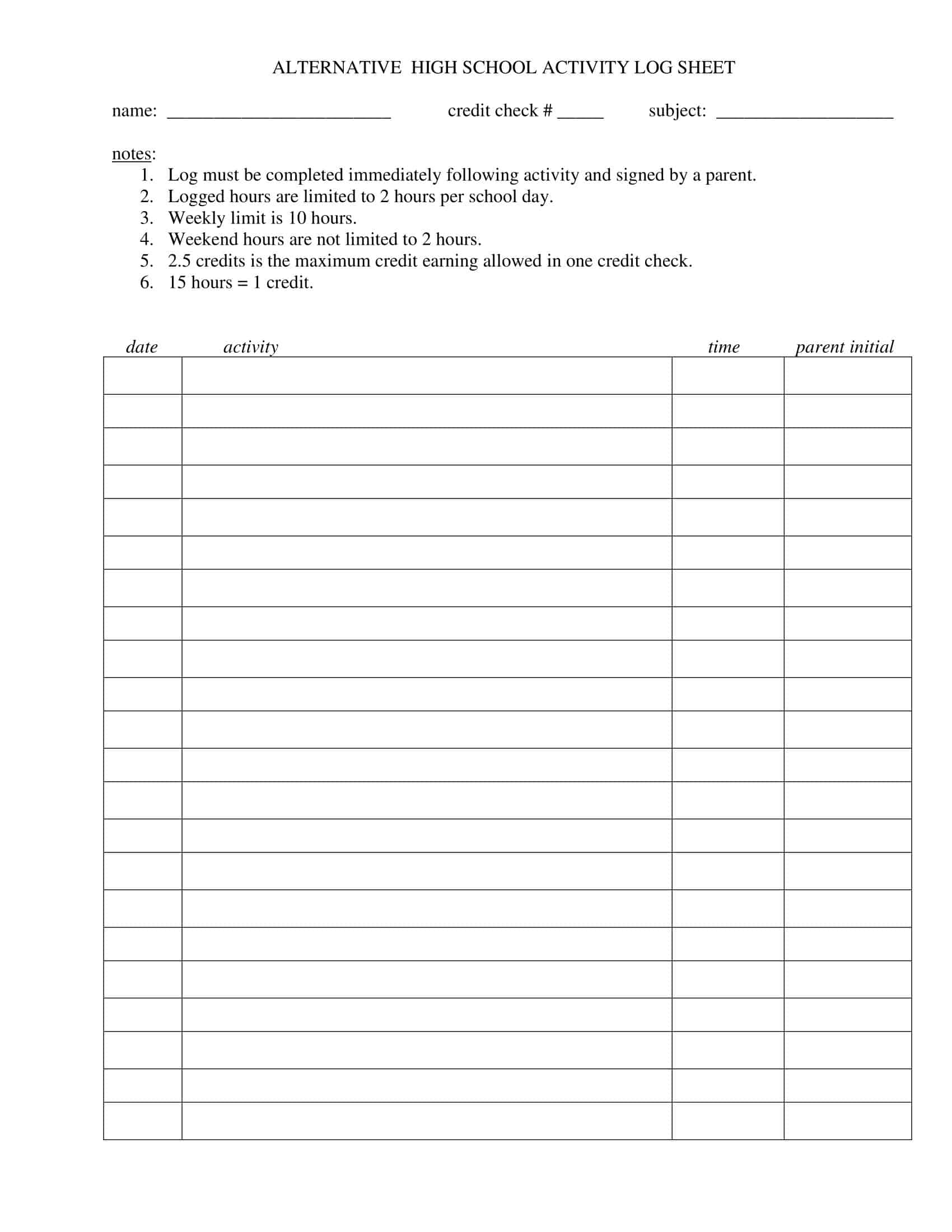
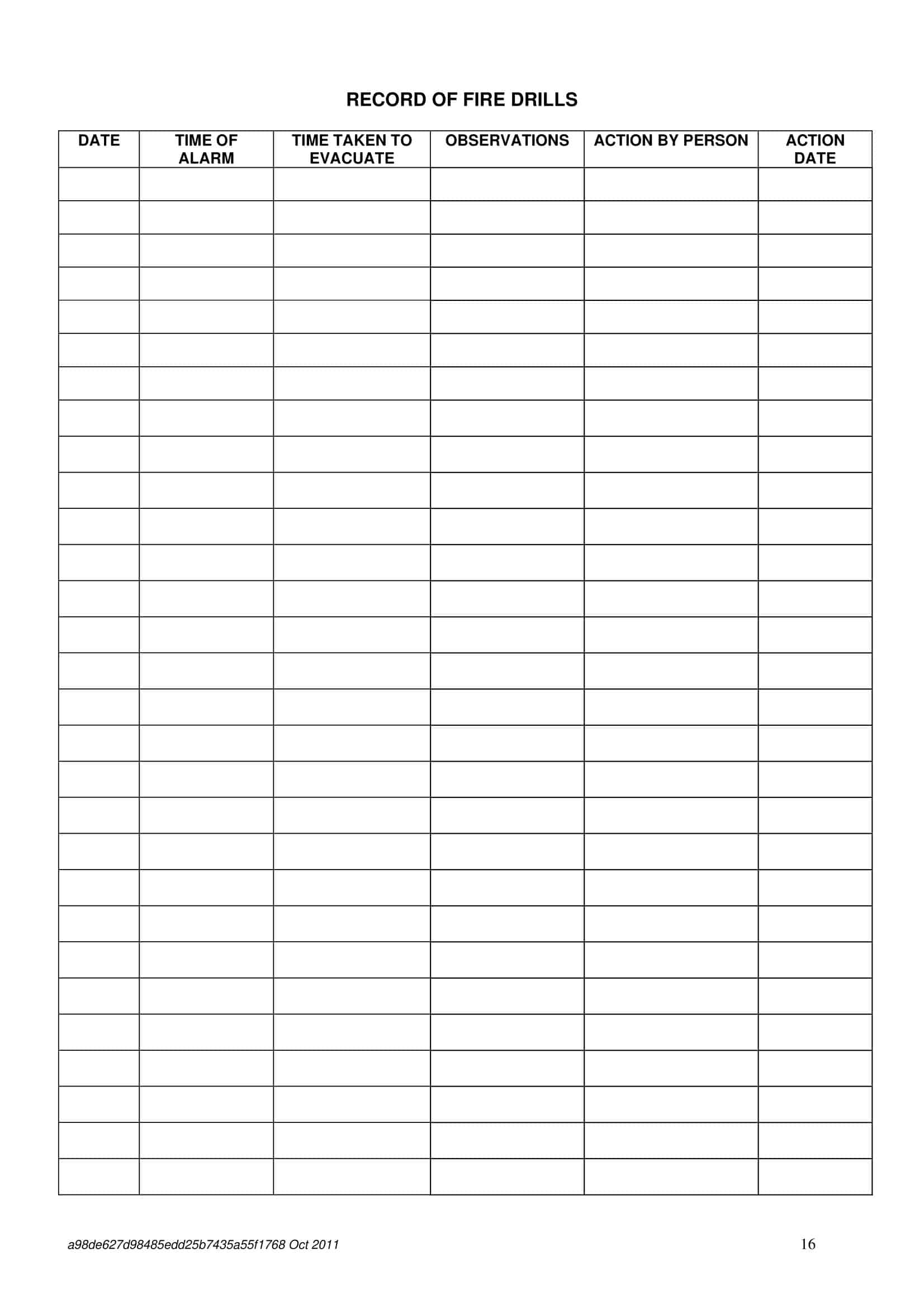
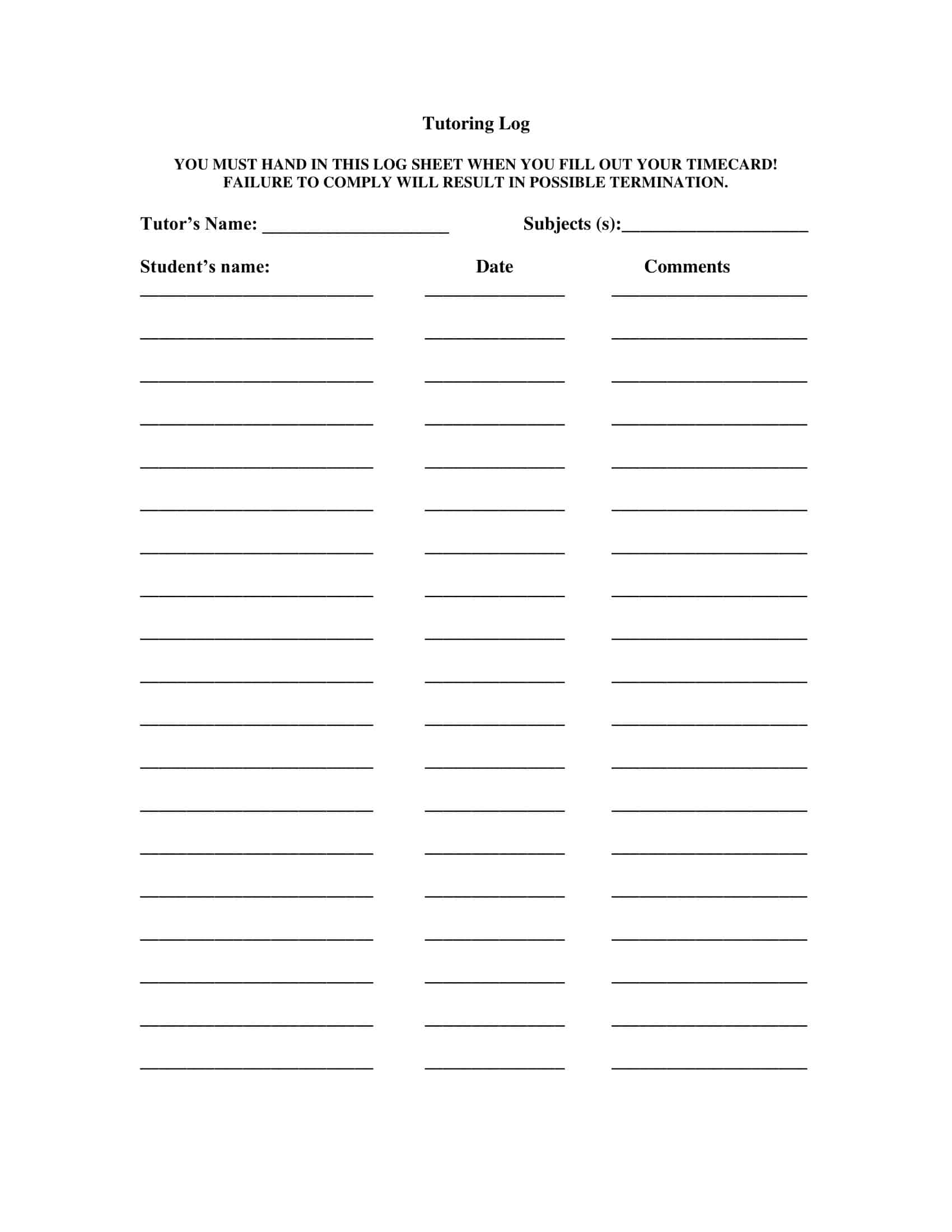



![Free Printable Credit Card Authorization Form Templates [PDF, Word, Excel] 1 Credit Card Authorization Form](https://www.typecalendar.com/wp-content/uploads/2023/06/Credit-Card-Authorization-Form-150x150.jpg)
![Free Printable Stock Ledger Templates [Excel,PDF, Word] 2 Stock Ledger](https://www.typecalendar.com/wp-content/uploads/2023/08/Stock-Ledger-150x150.jpg)
![Free Printable Financial Projections Templates [Excel, PDF] 3 Financial Projection](https://www.typecalendar.com/wp-content/uploads/2023/05/Financial-Projection-1-150x150.jpg)
