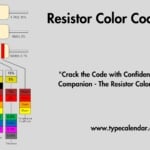No matter how much you know about the type of material you are going to drill a hole in, the diameter of the screw and the tolerance of the countersink, a drill bit with the wrong diameter will cause the job to be lost from the beginning. Drill Bit is a detailed reference template that shows you the diameter values in different systems, such as Chart, metric (mm), inch and American Wire Gauge, side by side with the commonly used screw and dowel numbers. This chart is the silent savior of shop production, showing at a glance critical pairings like “5mm pilot hole for M6 bolt,” “7/64” bit for #8 wood screw,” or “5/16” drill for ⅜-16 UNC tap.”
At this point, TypeCalendar has designed more than 33 high-resolution and print-ready Drill Bit Size Charts, bringing together different diameter systems, tap pre-hole dimensions and material-specific recommendations in a single package. There will be no need to flip through a guide book to choose the right tip using our charts.
Table of Contents
The TypeCalendar Collection: 33 Drill Bit Size Charts

Taking this practical need into account, TypeCalendar has collected 33 different Drill Bit Size Chart templates in one package for everyone from a field technician to a hobby carpenter, a CNC operator to a design student to have at hand. The centerpiece is a color-coded master chart with metric-to-inch conversions; supporting tables list tap drill sizes, countersink depths, and cascade drills for sheet metal.
You also get formats for every setting: a pocket size insert for a cordless-drill case, an A3 wall board for the shop, and a vertical PNG that fills a smartphone screen. That means the right diameter is always one file away whether you’re gloved up on site or choosing thread pitch at your CAD station.
File Formats and Technical Specs
There are more than 33 Drill Bit Size Charts on our website that you can download and work with directly, and they are all available in several basic file types to meet different usage habits:
PDF: High-resolution, print-ready perfect for the shop wall.
SVG / EPS: Scalable vectors ideal for laser cutting or direct import into CAD, with zero quality loss.
PPTX / Slides: Fully editable add colors, drop in a logo, or project during a presentation.
PNG: High-res with transparent background quick-view on any phone or tablet.
Just download the package and you can open it in whatever format suits you and start using it right away, no searching for extra software or converting required.
Download Now — Meet Tolerance, Eliminate Waste
Selecting the right diameter the first time wipes out hidden costs—extra sanding, rework, wasted stock—and a clear drill-bit chart makes it happen. Grab TypeCalendar’s 33 chart pack today, pin it on the wall, keep it on the bench, or stash it in your pocket the right size, every hole, every project, every time.
![%100 Free Hoodie Templates [Printable] +PDF 1 Hoodie Template](https://www.typecalendar.com/wp-content/uploads/2023/05/Hoodie-Template-1-150x150.jpg)
![Free Printable Morse Code Charts [Numbers, Alphabet] 2 Morse Code Chart](https://www.typecalendar.com/wp-content/uploads/2023/09/Morse-Code-Chart-150x150.jpg)