Christmas Tree Template is a digital pattern in a “fill-and-use” logic that predefining the main silhouette of the Christmas tree, the decoration placement points and the folding-cutting lines. Whether you want to paint with children in the classroom, install a cardboard tree on the office wall, or design a PNG sticker for your online store this template, which you can download and edit with one click, makes Christmas decor professional within hours. That’s exactly why TypeCalendar has brought together 44 different, fully editable Christmas Tree Templates in one package; from PDF to Word, from PowerPoint to layered PSD, every format is waiting for you in the same folder.
Table of Contents
Why Use a Christmas Tree Template?

Hand-made Christmas decorations add sparkle to family or classroom events, but creating templates from scratch takes time and often causes sizing errors. A ready-made Christmas tree pattern:
- The cut-and-fold ensures accuracy; alignment lines ensure that the ribbon, LED light and mini ornaments fit together in perfect symmetry.
- It accelerates the design process; it offers vector lines in digital design and complete cutting margins in printing.
- It makes replication easier; dozens of tree trunks of the same size can be prepared in the classroom or workshop in minutes.
TypeCalendar collection – 44 Christmas Tree Templates
This 44-piece pack, available in a single download, is designed to accommodate tree patterns for all kinds of holiday projects. There are five different categories ranging from colorful painting silhouettes to 3-dimensional bodies that fold and stand upright, from Cricut-compatible layered papercut sketches to laser-cut drawings for plywood or acrylic, to transparent PNG sets ready for social media sharing.
Each template includes millimetric measurements, ornamental layout icons, and suggested color codes based on the theme (minimal Scandinavian, classic red-green, modern neon, etc.), so whether you want to turn your classroom bulletin board into a forest or create a desktop tree to sell in your e-commerce store, you’ll have the template you need right at hand.
File Formats and Editing Options
The pack includes PDF, SVG, EPS, DXF, PPTX/Google Slides, and layered PSD files covering every stage from print to digital design. 300 dpi CMYK PDFs can be sent directly to the printer or press in “Actual Size”, while SVG/EPS/DXF lines give pixel-free results in laser cutting and vinyl plotters.
PowerPoint and Google Slides applications drag-and-clear text boxes facilitate classroom activity on this smart board; PSD files allow color, lake and texture changes with ise smart objects. Since 3 mm bleed, cut fold lines and hanging hole markers are predefined in all print-based templates, you can skip the design phase and move on to the cut-fold-decorate phase in minutes.
Classroom, Home, and Professional Use Cases
Class Activity: Students print out the same PDF; as the coloring is completed, the classroom board transforms into a “forest”.
Office Decor: 3D collapsible mold sets up stylish cardboard tree in meeting room corner.
E-commerce Product: Cut the EPS file from acrylic and sell it as a tabletop ornament that pairs perfectly with LED lighting.
Download Now – Design Your Dream Christmas Tree in Minutes
TypeCalendar’s Christmas Tree Template pack of 44 templates comes ready to change color, add ornaments or laser cut as soon as you download the file, so you don’t waste time wondering “how do I draw it, where do I start?” You can print PDF and paint with kids, upload SVG to Cricut and create layered illuminated decor, combine PNG with text on Canva and share it on social media. So whether you’re turning a classroom board into a winter forest, installing a 3D cardboard tree in the office, or selling handmade tree décor, just download the files and bring Christmas anywhere after a few minutes of editing.

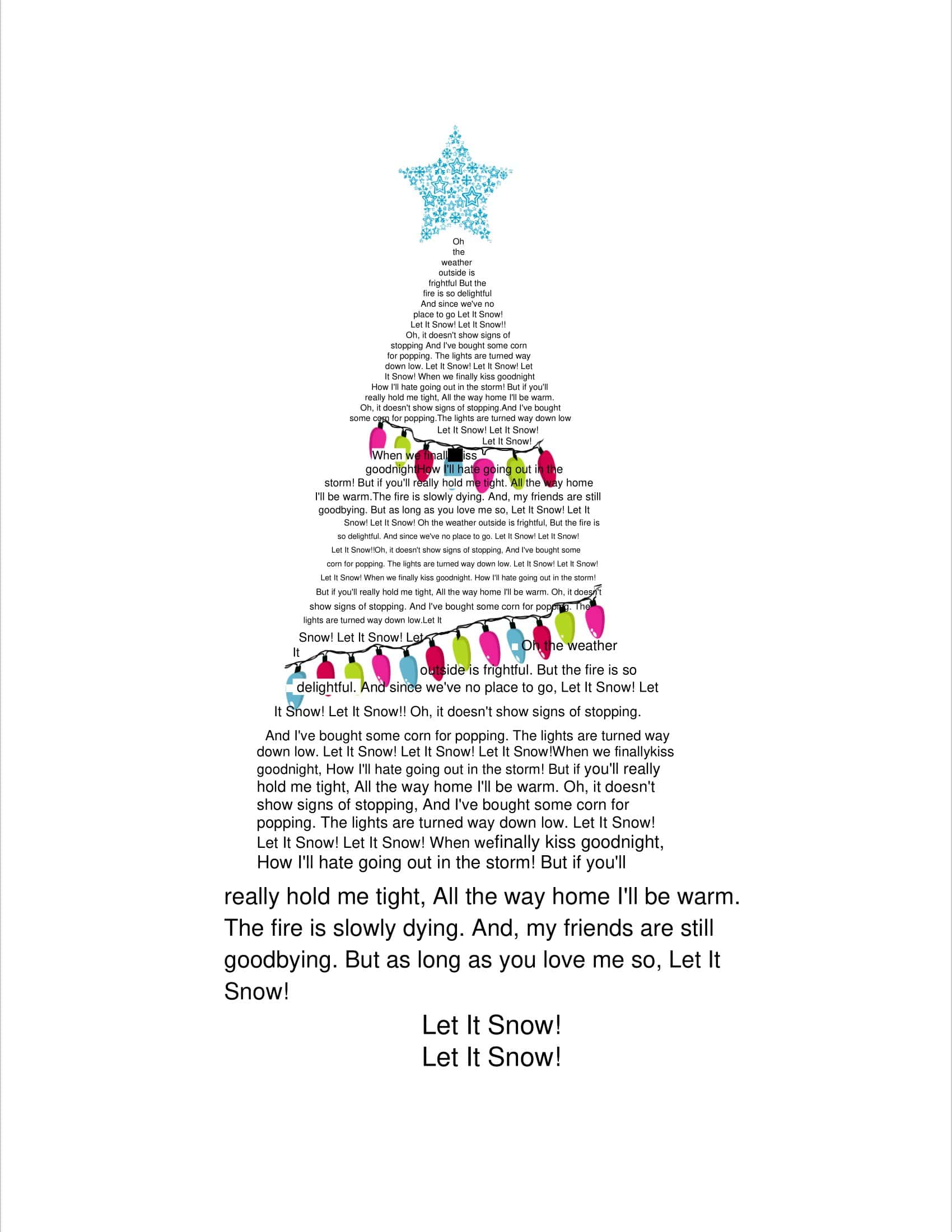
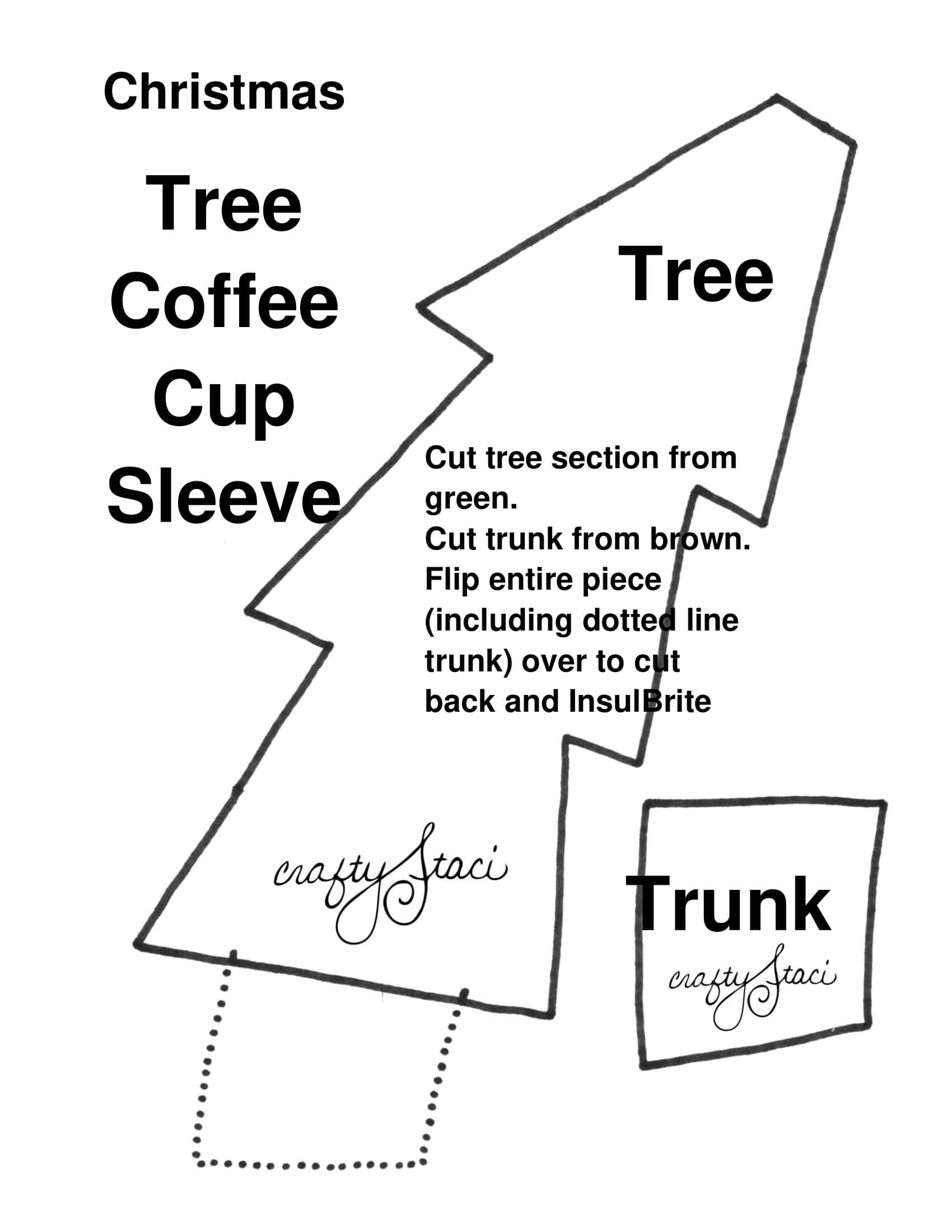






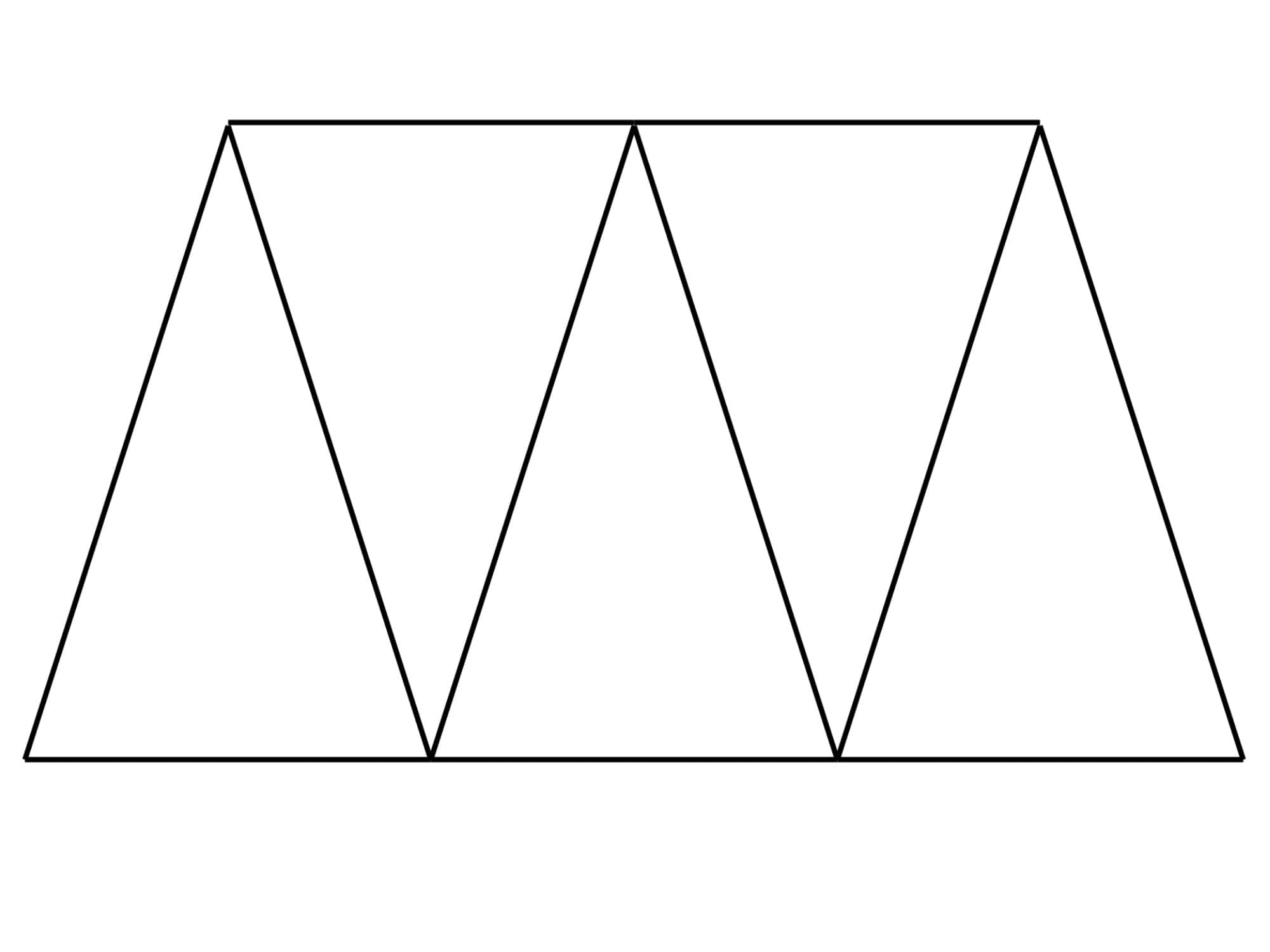














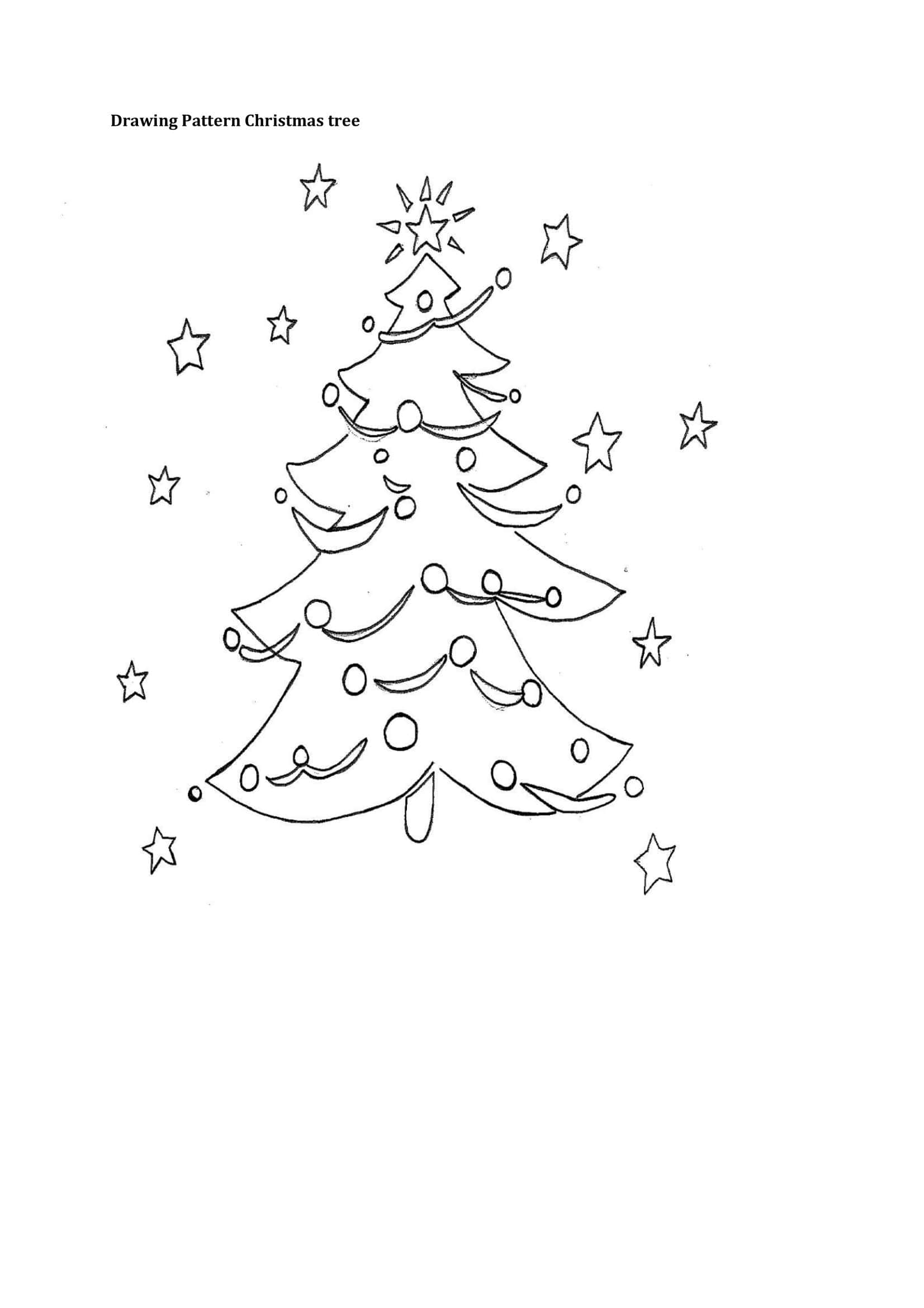
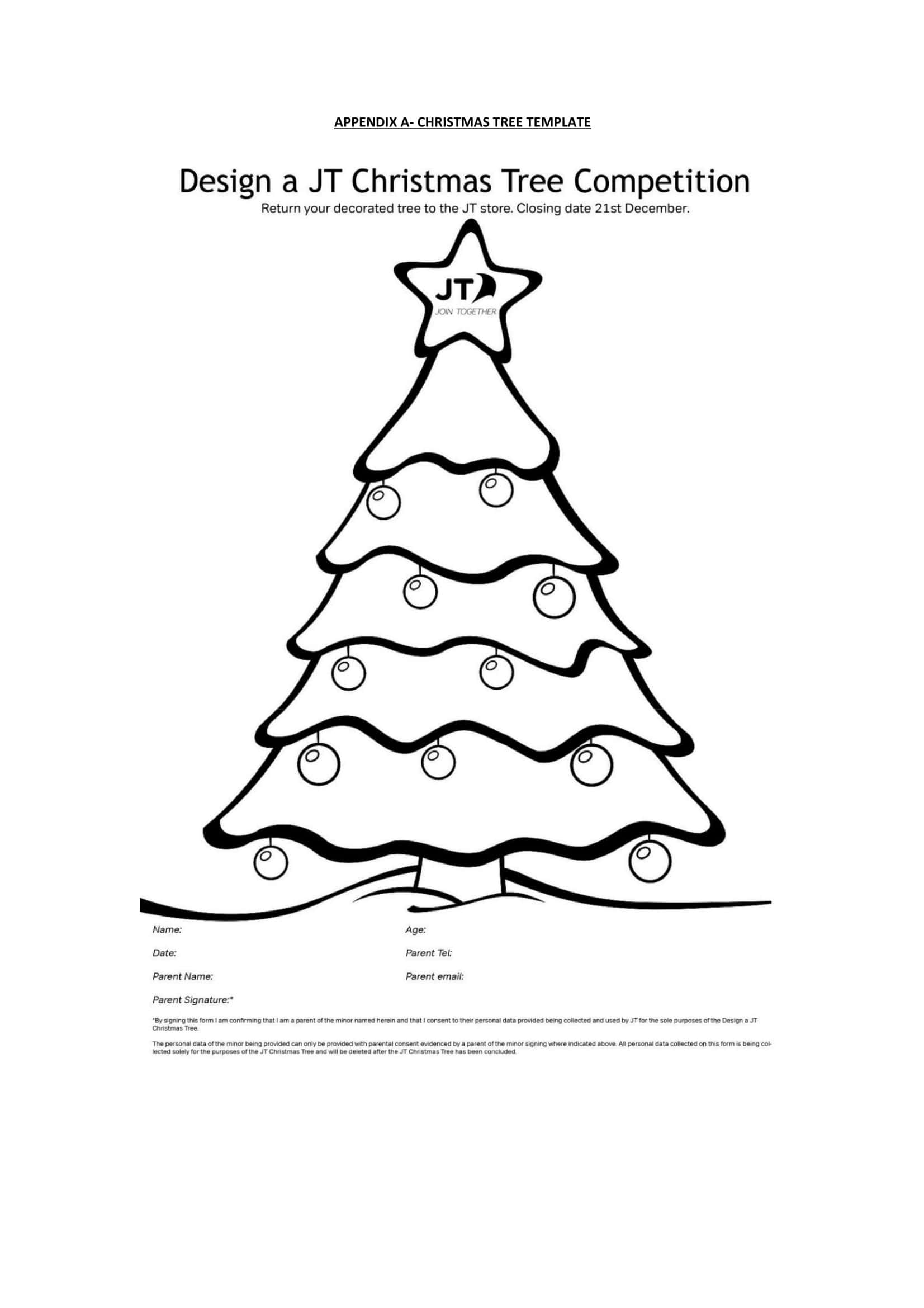

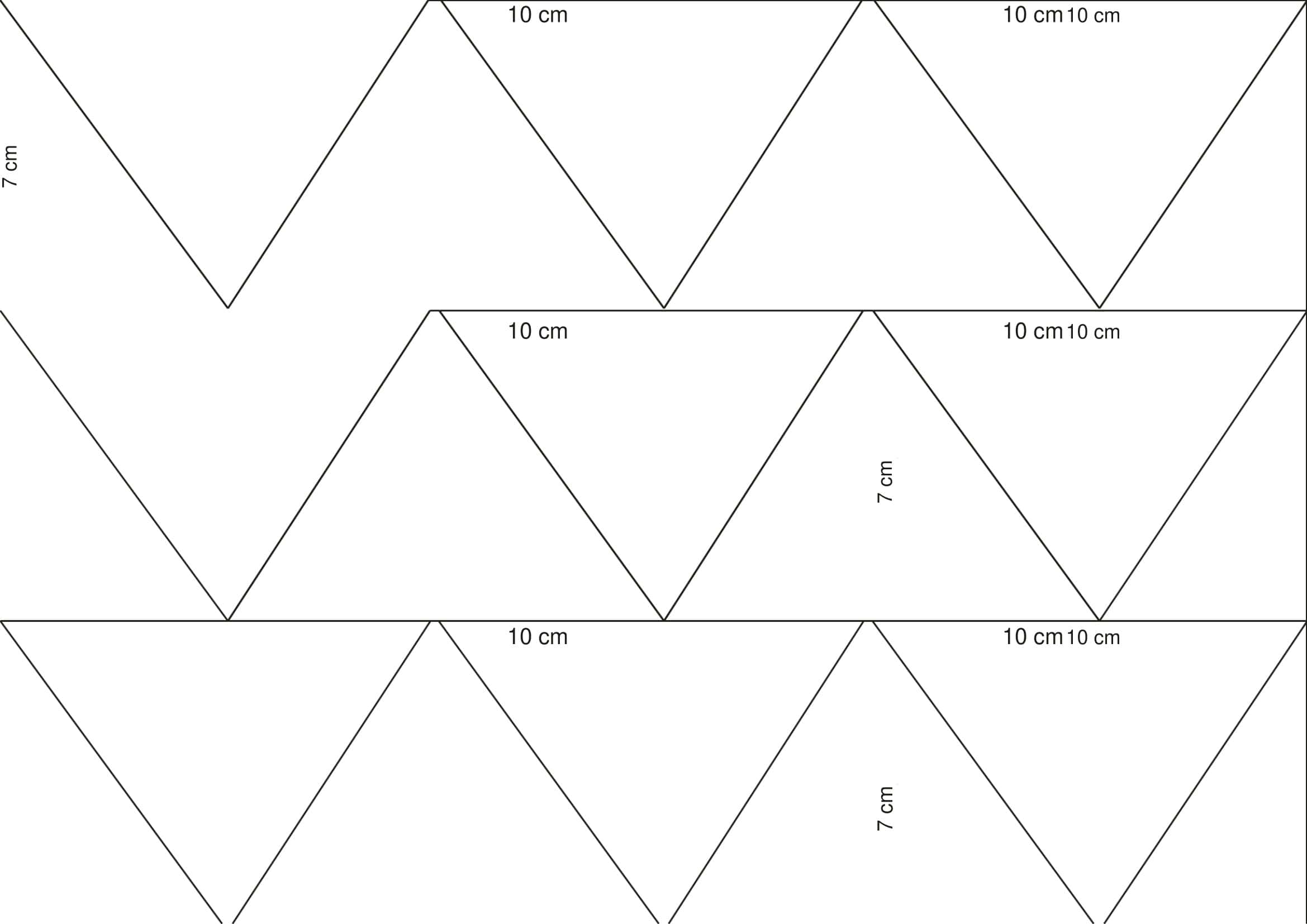
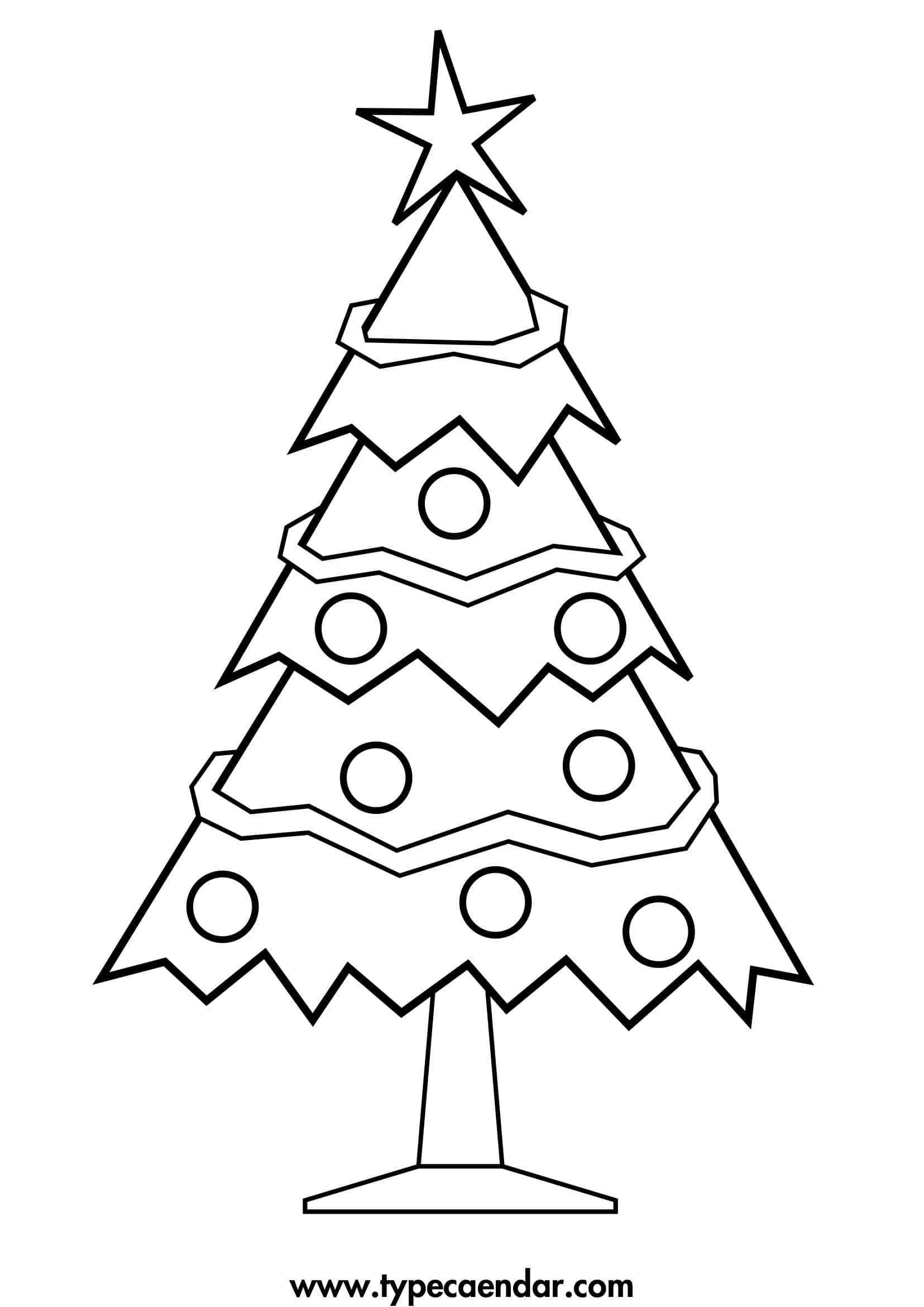



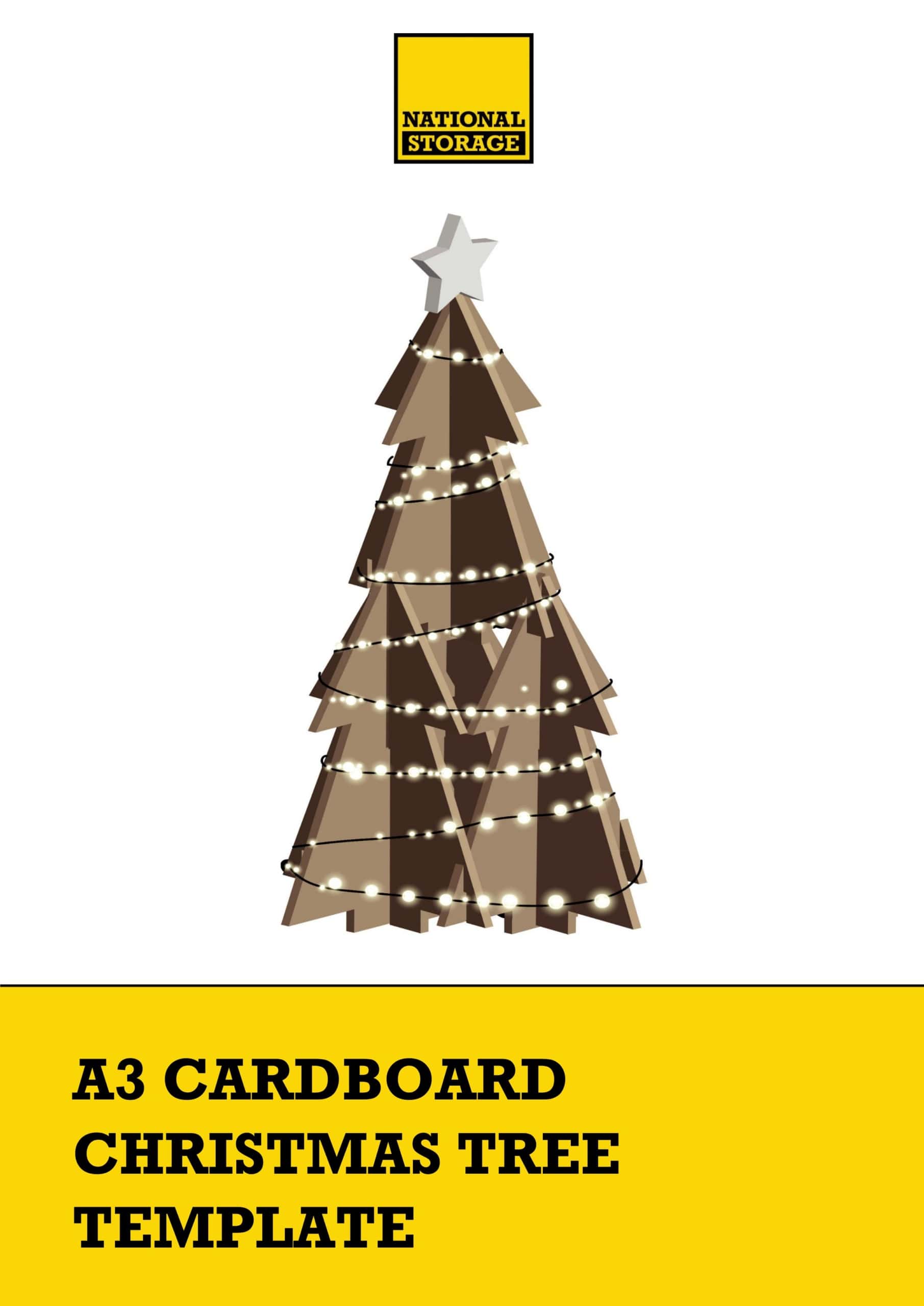











![Free Printable Christmas Border Templates [Word, PSD] 1 Christmas Borders](https://www.typecalendar.com/wp-content/uploads/2023/09/Christmas-Borders-150x150.jpg)
![%100 Free Hoodie Templates [Printable] +PDF 2 Hoodie Template](https://www.typecalendar.com/wp-content/uploads/2023/05/Hoodie-Template-1-150x150.jpg)
![Free Printable Christmas Flyer Templates [PDF, Word, PSD] 3 Christmas Flyer](https://www.typecalendar.com/wp-content/uploads/2022/11/Christmas-Flyer-150x150.jpg 150w, https://www.typecalendar.com/wp-content/uploads/2022/11/Christmas-Flyer-1200x1200.jpg 1200w)
