A daily schedule is a powerful tool for staying organized and on top of your tasks. It allows you to plan your day in advance and prioritize the most important tasks, so you can make the most of your time. Whether you’re a student, a working professional, or a stay-at-home parent, a daily schedule can help you stay on track and achieve your goals. In this article, we’ll explore the benefits of having a daily schedule, and provide tips and tricks for creating one that works for you.
Table of Contents
What is a work schedule?

A work schedule is a plan or schedule outlining when an individual or a group of employees are expected to be working. It typically includes the start and end times of each workday, and any breaks or time off that are scheduled. Work schedules can be created for a variety of different time frames, such as daily, weekly, or monthly.
They can also be created for different types of work, such as full-time, part-time, or shift work. The purpose of a work schedule is to ensure that there is enough staff available to meet the needs of the business or organization, while also providing employees with a sense of predictability and structure in their work lives.
Daily Work Schedule Templates
Daily Work Schedule Templates are practical tools used to plan and organize daily tasks and activities in a structured and efficient manner. These templates provide a consistent format for outlining and tracking daily work schedules, ensuring that important tasks are prioritized and completed on time. Daily Work Schedule Templates help individuals and teams manage their time effectively, increase productivity, and maintain a clear focus on their work objectives.
Daily Work Schedule Templates are valuable tools for individuals, teams, or organizations seeking to enhance productivity and effectively manage their workloads. By utilizing these templates, individuals can plan and structure their workdays, allocate time for specific tasks, and prioritize activities based on their importance and urgency. Daily work schedules help individuals maintain focus, manage their time efficiently, and achieve their professional goals. Whether used by professionals, students, or teams, Daily Work Schedule Templates provide a consistent and organized approach to planning and executing daily tasks, ensuring optimal productivity and success.
Types of schedules
Publicly available schedules: These are schedules that are made available to the general public, such as bus schedules, train schedules, and flight schedules. They provide information on the times and locations of transportation services, and are often used by commuters and travelers to plan their trips.
Internal schedules: These are schedules that are created and used within an organization, and are not made available to the public. These can include employee schedules, production schedules, and inventory schedules. Internal schedules are used to coordinate and manage the activities of the organization and its employees.
Project management scheduling: This type of schedule is used to plan and manage the various tasks and activities that are required to complete a project. It includes a breakdown of the project tasks, milestones, and deadlines, and is typically used by project managers to track progress and make adjustments as needed.
Maintenance schedules: Maintenance schedules are used to plan and schedule regular maintenance activities for equipment, vehicles, and facilities. It ensures that equipment is running efficiently and prolongs the life of the equipment.
Marketing schedules: Marketing schedules are used to plan and schedule marketing activities, such as advertising campaigns, promotions, and events. They are used to coordinate the various elements of a marketing plan, and to ensure that all marketing activities are effectively integrated.
Resource schedules: Resource schedules are used to plan and schedule the use of resources, such as equipment, personnel, and materials. They are used to ensure that resources are allocated and used efficiently, and to identify potential bottlenecks and conflicts.
Meeting schedules: Meeting schedules are used to plan and schedule meetings and appointments. They are used to coordinate the schedules of multiple individuals, to ensure that all attendees are available, and to provide an agenda for the meeting.
Workout schedule: Workout schedule is a plan that outlines the specific times, exercises and duration of workout, this can be daily, weekly, and monthly. It is used by individuals to plan and schedule their workout routine to meet their fitness goals.
Budget schedules: Budget schedules are used to plan and manage the allocation of financial resources. It is used to identify the financial resources required for a project, program or activity and ensure that they are available at the right time.
No matter what type of schedule you choose to use, it is important to make sure that it is clear, concise, and easy to follow. It should also be flexible enough to accommodate unexpected changes or disruptions. By planning ahead and keeping your schedule organized, you can make the most of your time and achieve your goals.
How to create a daily work schedule
Creating a daily work schedule can be a helpful tool for staying organized and achieving your goals. Here is a step-by-step guide on how to create a daily work schedule:
Step 1: Identify your goals and priorities.
Before you can create a schedule, you need to know what you want to accomplish. Take some time to think about your goals and priorities for the day, week, and month. This will help you focus on the most important tasks and ensure that you are using your time effectively.
Step 2: Break down your tasks.
Once you have identified your goals and priorities, you can start breaking down your tasks into smaller, manageable chunks. For example, if your goal is to complete a project, you might break it down into smaller tasks such as researching, writing, and editing.
Step 3: Estimate the time required for each task.
Estimating the time required for each task is an important step in creating a schedule. It will help you understand how much time you have available and how much time you need to allocate to each task.
Step 4: Create a schedule template.
Use a template or a calendar to create a schedule. You can use a physical calendar, an electronic calendar, or a scheduling app. Make sure the schedule is easy to read and understand.
Step 5: Schedule your tasks.
Once you have a template, you can start scheduling your tasks. Start by scheduling your most important tasks first, such as meetings and deadlines. Then, work your way down the list, allocating time for each task based on its estimated time and priority.
Step 6: Add in breaks and buffer time.
It’s important to schedule in breaks and buffer time to ensure that you have time to rest, recharge, and handle unexpected tasks or interruptions. Allow yourself time to take a break and relax, and schedule some buffer time to handle unexpected tasks or interruptions.
Step 7: Review and adjust your schedule.
Once you have created your schedule, take a few minutes to review it and make sure it makes sense. Look for any conflicts or problems and make adjustments as needed.
Step 8: Stick to your schedule.
Once you have created your schedule, it’s important to stick to it as much as possible. This can be difficult, especially if you encounter unexpected tasks or interruptions. But if you’re consistent, you’ll find that your schedule becomes easier to follow over time.
A daily work schedule is a powerful tool for staying organized and achieving your goals. By breaking down your tasks, estimating the time required, and creating a schedule template, you can make the most of your time and stay on track. Remember to review and adjust your schedule as needed, and stick to it as much as possible.
How to create a work schedule for your employees
Creating a work schedule for your employees can be a challenging task, but it’s essential for ensuring that your business runs smoothly. Here is a step-by-step guide on how to create a work schedule for your employees:
Step 1: Determine your staffing needs.
Before you can create a schedule, you need to know how many employees you need and when you need them. Consider factors such as business hours, peak times, and special events when determining your staffing needs.
Step 2: Collect availability information from employees.
Once you know your staffing needs, you can start collecting availability information from your employees. This can be done through an online survey, an employee schedule request form, or by holding individual meetings with each employee.
Step 3: Create a schedule template.
Use a template or a scheduling software to create a schedule. Make sure the schedule is easy to read and understand, and includes all necessary information such as employee names, job positions, and shift times.
Step 4: Schedule your employees.
Once you have a template, you can start scheduling your employees. Start by scheduling your most experienced employees first, and then fill in the remaining shifts with your other employees. Make sure to consider employee preferences and availability when scheduling.
Step 5: Add in breaks and buffer time.
It’s important to schedule in breaks and buffer time to ensure that your employees have time to rest and handle unexpected tasks or interruptions. Make sure to follow labor laws and regulations when scheduling breaks.
Step 6: Review and adjust the schedule.
Once you have created your schedule, take a few minutes to review it and make sure it makes sense. Look for any conflicts or problems and make adjustments as needed.
Step 7: Communicate the schedule to employees.
Once your schedule is complete, it’s important to communicate it to your employees. Send the schedule via email, post it on a bulletin board, or hold a team meeting to review the schedule and answer any questions.
Step 8: Monitor and adjust the schedule.
It’s important to monitor your schedule and make adjustments as needed. Pay attention to employee feedback, changes in business needs, and any other factors that might affect the schedule.
Creating a work schedule for your employees can be challenging, but by following these steps, you can create a schedule that meets your business needs and keeps your employees happy. Remember to collect availability information from employees, create a schedule template, consider employee preferences and availability, review and adjust the schedule as needed, communicate it to employees and monitor and adjust it when necessary.
FAQs
How do I create a daily work schedule?
To create a daily work schedule, make a table with time slots for each hour of your workday. Break down your major responsibilities and tasks into the different time segments. Schedule priorities and deadlines first. Block time for breaks, meetings, and interruptions too. Adjust and rebalance activities as needed. Use a paper planner or spreadsheet.
How do I create a work schedule spreadsheet?
In a spreadsheet, make columns for days of the week and rows for time increments. Enter major work tasks, meetings, and appointments in the corresponding cells. Format with borders and shading for readability. Add columns for notes or task status. Use sorting, filtering, and color coding to prioritize and organize the schedule. Include totals for hours or task quantities.
How do you manage your daily work schedule examples?
To manage a daily schedule, start each morning by reviewing and prioritizing the day’s tasks. Use a planner or spreadsheet to track activities. Check off or reassign completed items. Take breaks to re-energize. Adjust for changing priorities and new assignments as they arise. End each day by preparing for the following day.
Does Google Sheets have a schedule template?
Yes, Google Sheets provides schedule templates that can be customized. Templates include daily planners, weekly schedules, calendars, meal planners, workout logs, and more. The options are editable with color coding, images, and formatting. Start with a template then tailor it to your specific scheduling needs.


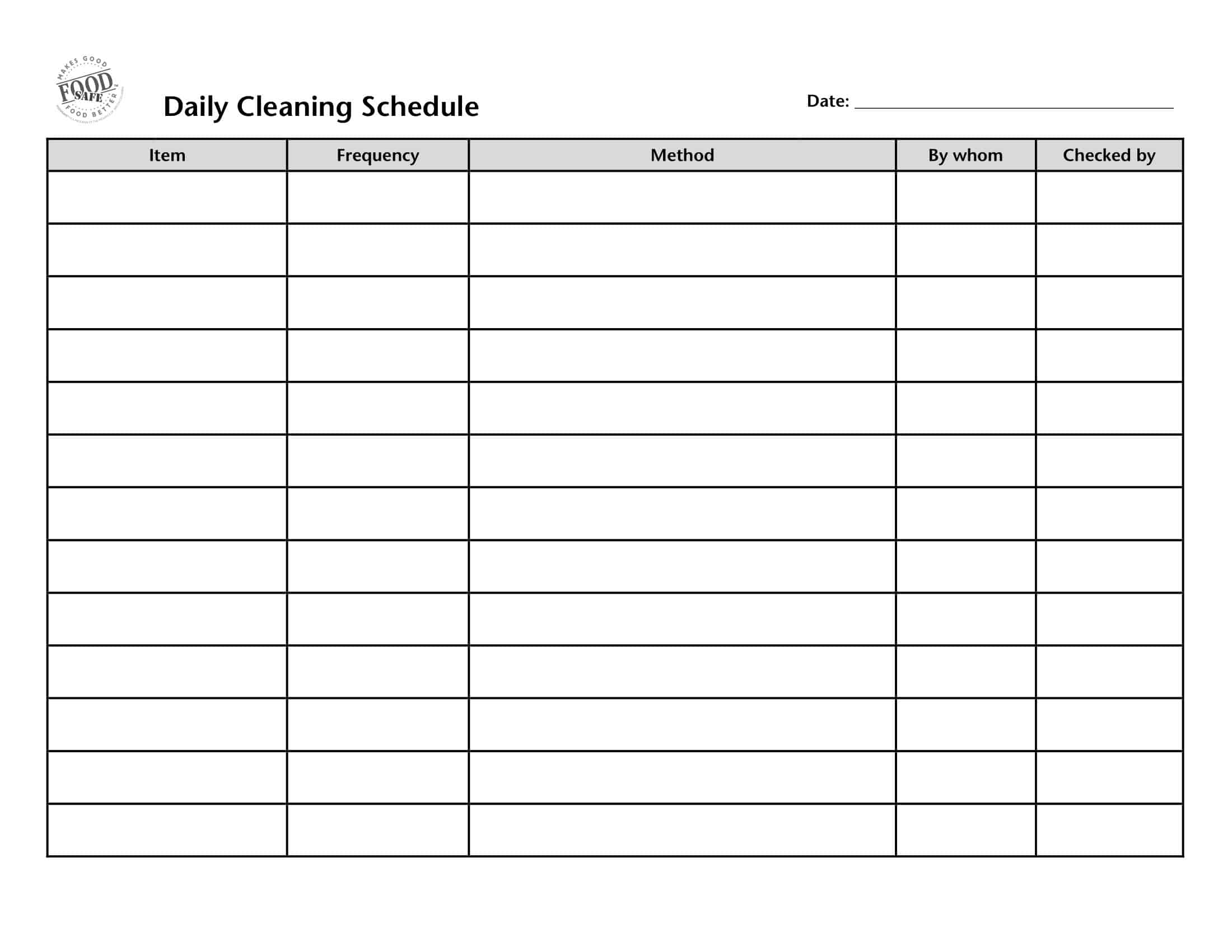








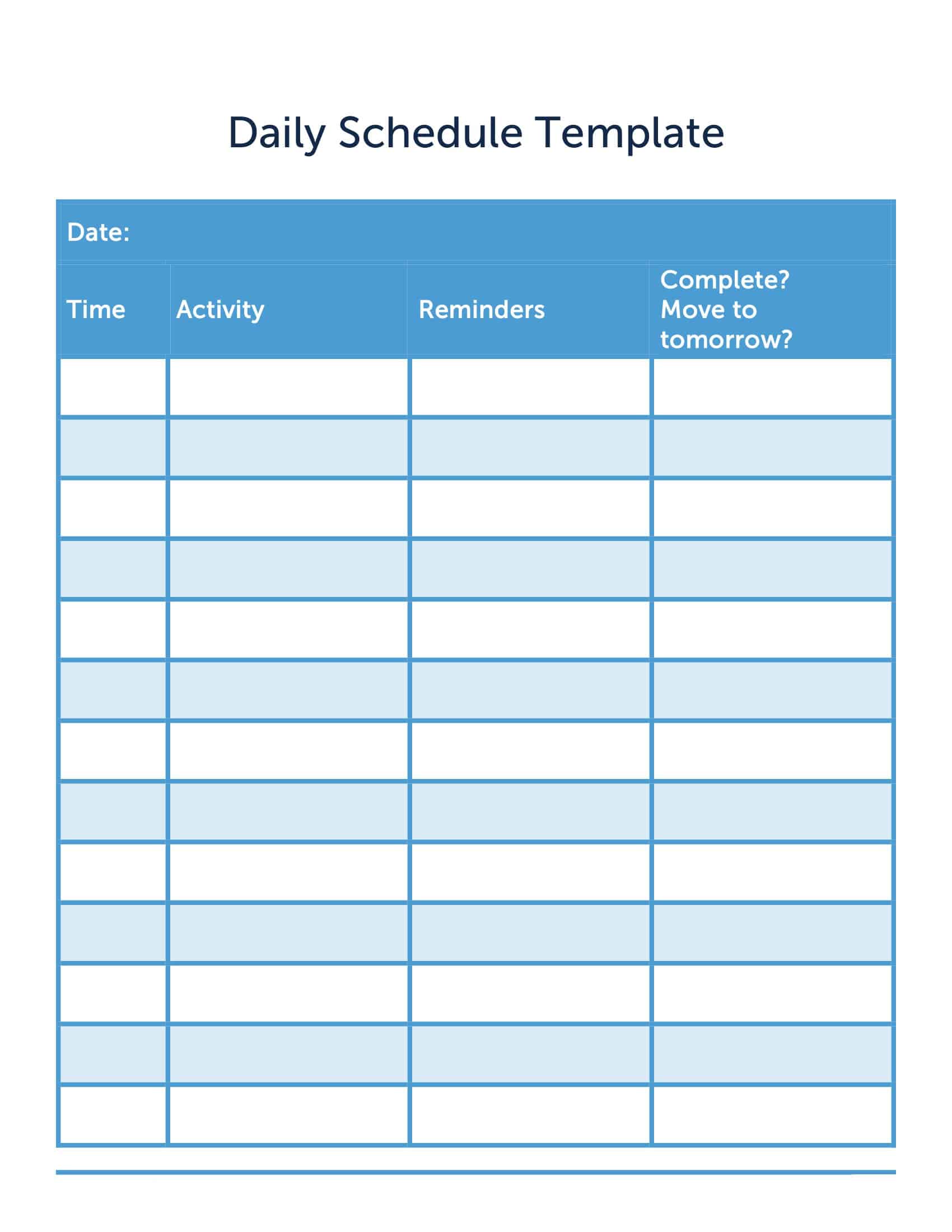



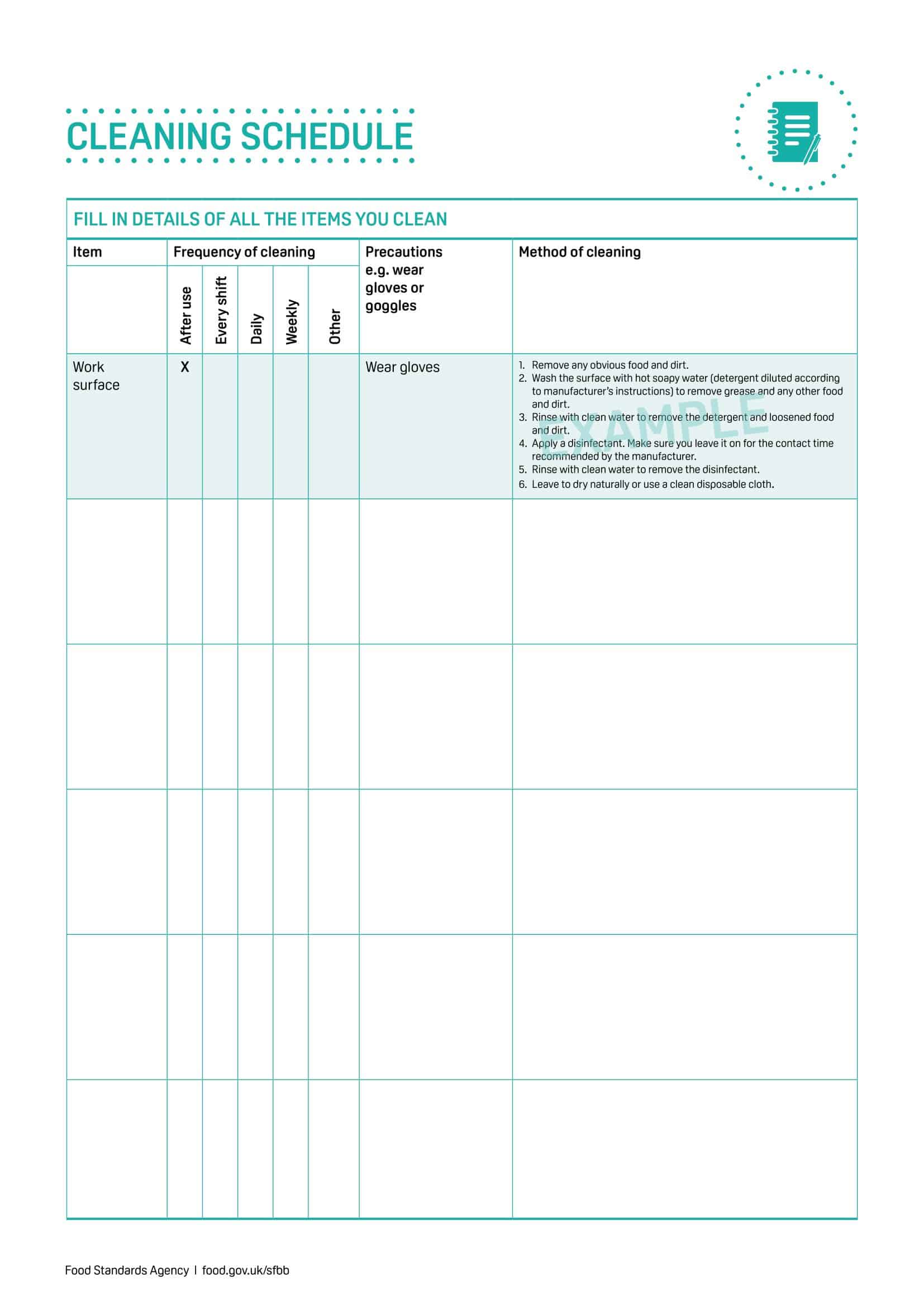














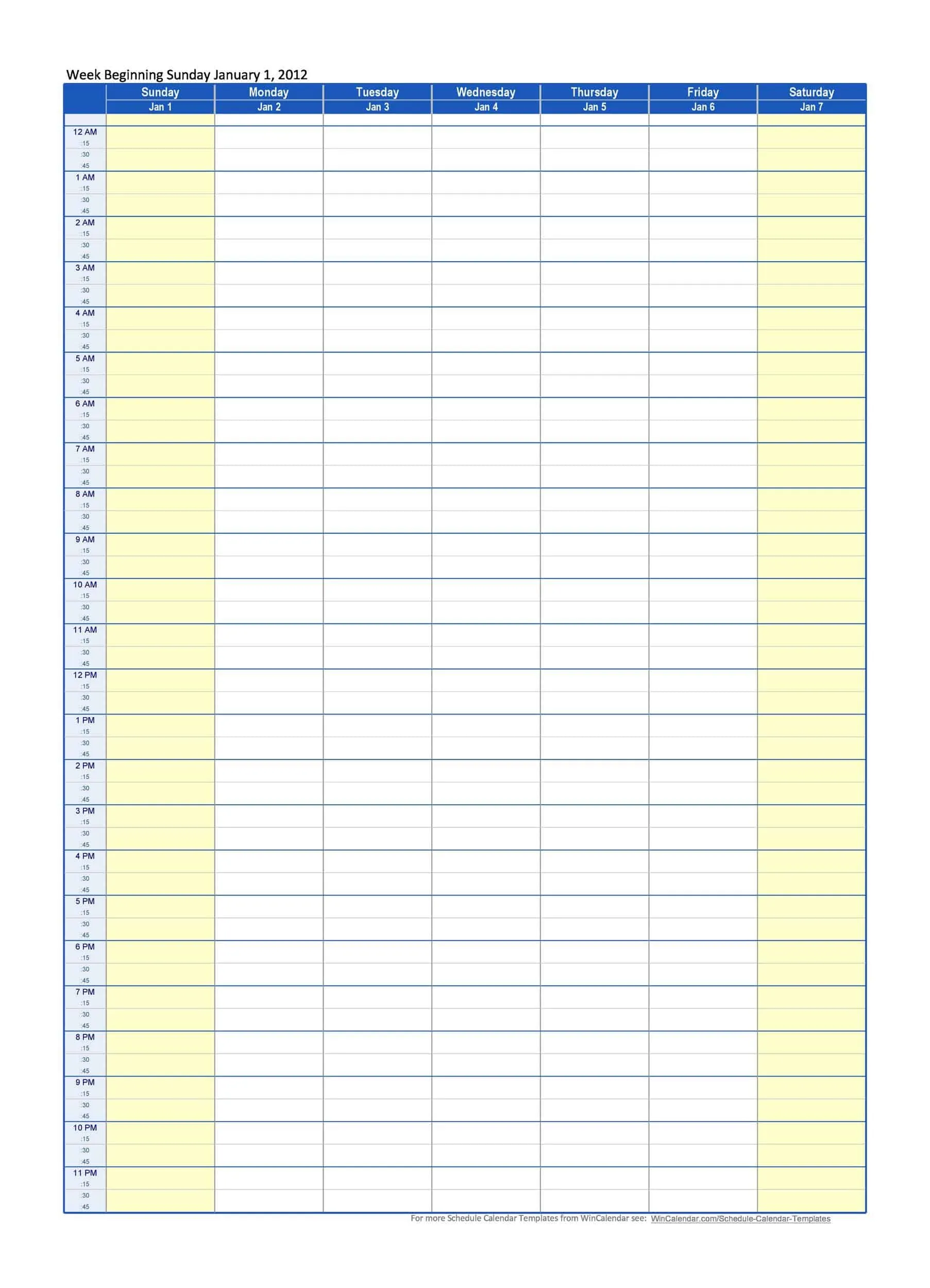


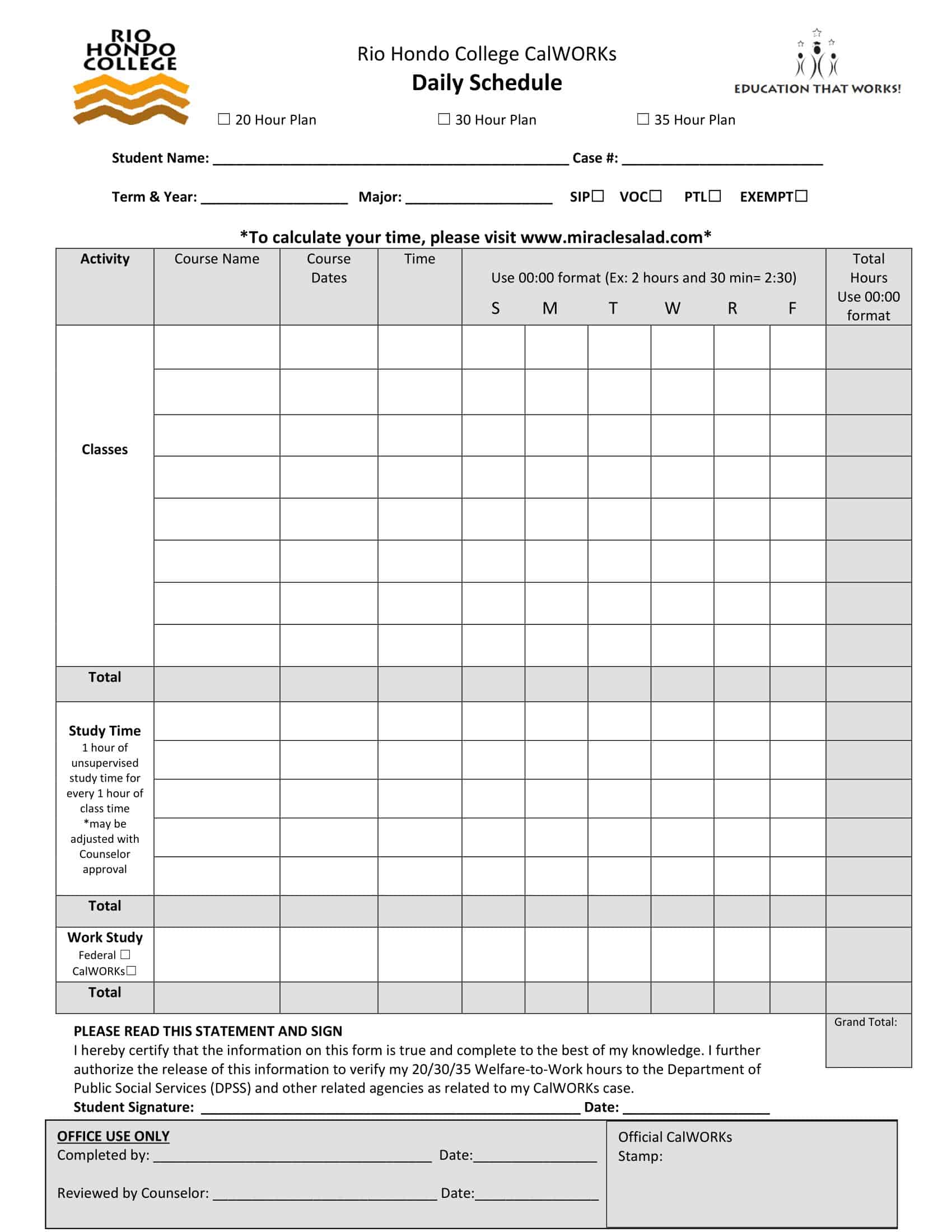


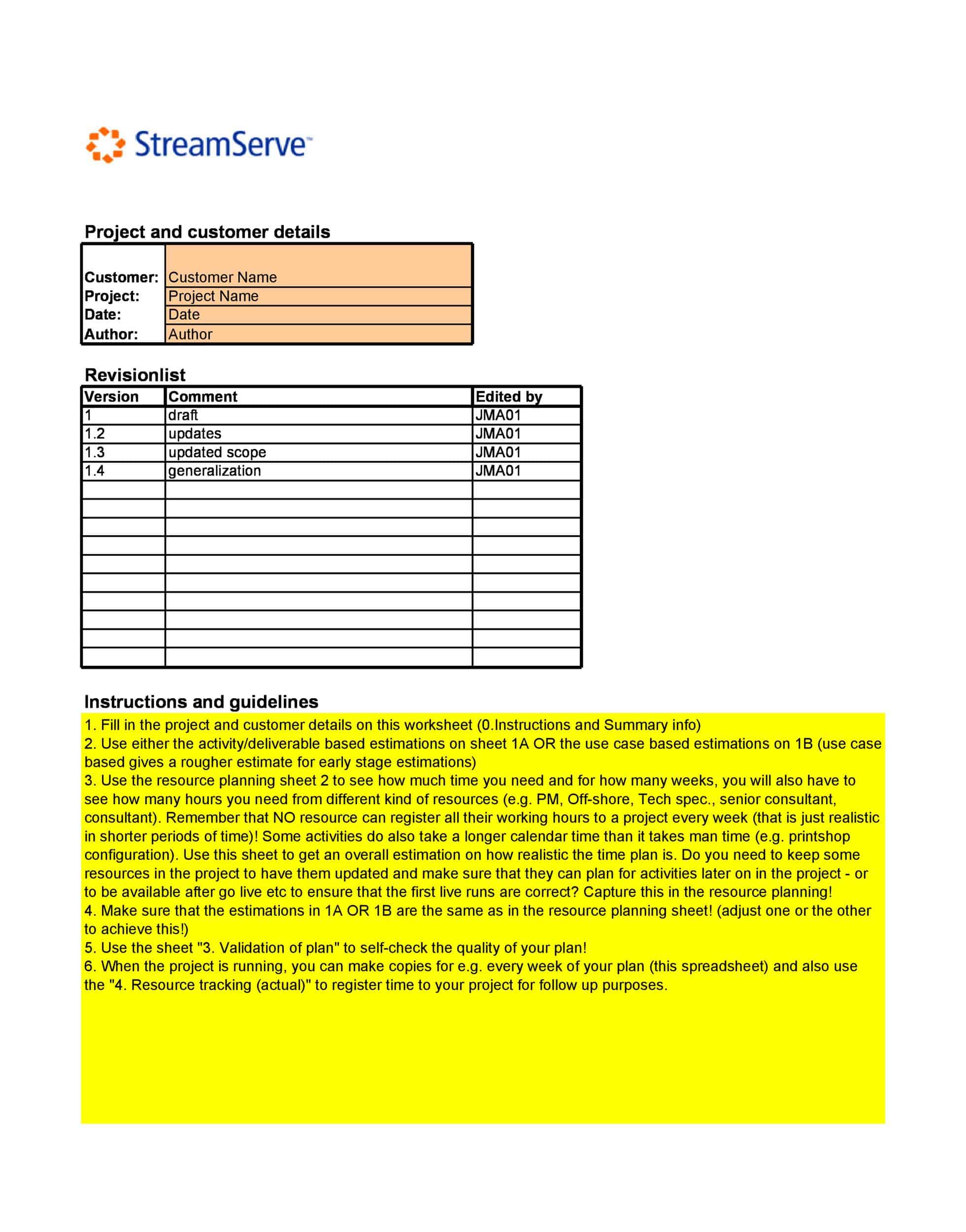
![Free Printable Credit Card Authorization Form Templates [PDF, Word, Excel] 1 Credit Card Authorization Form](https://www.typecalendar.com/wp-content/uploads/2023/06/Credit-Card-Authorization-Form-150x150.jpg)
![Free Printable Stock Ledger Templates [Excel,PDF, Word] 2 Stock Ledger](https://www.typecalendar.com/wp-content/uploads/2023/08/Stock-Ledger-150x150.jpg)
![Free Printable Financial Projections Templates [Excel, PDF] 3 Financial Projection](https://www.typecalendar.com/wp-content/uploads/2023/05/Financial-Projection-1-150x150.jpg)
