A contact list is an essential tool for organizing and keeping track of important personal and professional contacts. Whether it’s for personal use or for a business, having a comprehensive and up-to-date contact list can make communication and networking much easier.
With the advancements in technology, creating and maintaining a contact list has become simpler and more convenient, allowing individuals and organizations to stay connected with ease. In this article, we will explore the benefits of having a contact list and provide tips on how to create and manage one effectively.
Table of Contents
Contact List Templates
A Contact List Template is a pre-designed document used to organize and manage contact information for individuals, businesses, or organizations. It provides a structured format for recording and storing essential details such as names, phone numbers, email addresses, and other relevant information in a centralized and easily accessible manner. Contact List Templates help individuals and businesses stay organized, maintain important connections, and facilitate efficient communication.
Contact List Templates offer a systematic and efficient approach to managing and organizing contact information. By using these templates, individuals and businesses can maintain a centralized database of contacts, easily retrieve essential details, and facilitate effective communication. Contact List Templates are valuable tools for personal use, small businesses, organizations, clubs, or any situation where maintaining a comprehensive and organized contact list is essential. With a Contact List Template, individuals and businesses can stay connected, nurture relationships, and streamline their communication efforts.
Importance of Contact List

A contact list is important because it serves as a centralized repository of information about individuals and organizations that you interact with. Having a contact list allows you to quickly and easily access important information, such as phone numbers, email addresses, and physical addresses, reducing the time and effort required to reach out to someone.
In addition, having a well-organized contact list can help you stay on top of important relationships and interactions, allowing you to stay connected with people and businesses that matter to you. Furthermore, a contact list can be a valuable resource in emergency situations, providing quick access to important information that may be needed. Overall, a contact list is a powerful tool that can help individuals and organizations streamline communication and strengthen relationships.
Key Elements of a Contact List Template
A good contact list should include the following essential elements:
Name: The full name of the contact, including first and last names.
Contact Information: This can include phone numbers, email addresses, physical addresses, and any other relevant contact information.
Company/Organization: The name of the company or organization that the contact is affiliated with.
Job Title/Position: The title or position of the contact within their company or organization.
Notes: Any additional notes or information that you want to keep track of, such as personal interests, relationship history, or any other relevant information.
Categories/Groups: The ability to categorize or group contacts into different categories or groups, such as personal contacts, professional contacts, or emergency contacts.
Date of Last Contact: The date of the last time you had contact with the individual or organization.
Having this information in a well-organized and easily accessible format will help you manage your relationships effectively and stay connected with the people and organizations that matter to you.
Types of Contact List Templates
There are several types of contact lists, each designed to serve a specific purpose:
Personal Contact List: This is a list of personal contacts, such as friends, family, and acquaintances.
Professional Contact List: This is a list of professional contacts, such as coworkers, clients, and business partners.
Emergency Contact List: This is a list of critical contacts that should be reachable in case of an emergency, such as doctors, hospitals, and emergency services.
Marketing Contact List: This is a list of individuals and organizations that a business may target for marketing purposes.
Vendor Contact List: This is a list of suppliers and vendors that a business interacts with on a regular basis.
Customer Contact List: This is a list of customers that a business interacts with on a regular basis.
Event Guest List: This is a list of attendees for a specific event, such as a party or conference.
Club/Organization Contact List: This is a list of members of a club or organization.
The type of contact list you use will depend on your specific needs and requirements. Having multiple contact lists can help you stay organized and ensure that you have the information you need when you need it.
How to make a contact list template in Excel
To make a contact list template in Microsoft Excel, follow these steps:
- Open Microsoft Excel and create a new blank spreadsheet.
- In the first row, create the headers for the columns of information that you want to include in your contact list. Examples of headers could include: Name, Phone Number, Email Address, Company, Job Title, and Notes.
- In the rows below the headers, enter the information for each of your contacts.
- Format the spreadsheet as desired. You can change the font, add borders, and adjust the column widths to make the information easier to read.
- Save the spreadsheet as a template by going to “File” and selecting “Save As.” Choose “Excel Template” as the file type and give the template a descriptive name, such as “Contact List Template.”
- When you want to use the template in the future, go to “File” and select “New.” Then choose “Personal” and select the template that you saved.
- Enter the information for your new contacts and save the file with a new name to keep the template intact for future use.
By creating a template in Microsoft Excel, you can easily manage and update your contact list, and have a standardized format for all of your contact information.
Tips for Making a Business Contact List Template
When creating a business contact list template, here are some tips to keep in mind:
Organize the information: Make sure that the information is organized in a logical and easy-to-use format. Consider grouping information by category, such as personal contacts, professional contacts, or emergency contacts.
Include important details: Be sure to include all relevant information, such as full names, job titles, companies, and email addresses.
Keep it up-to-date: Regularly review and update your contact list to ensure that all information is accurate and up-to-date.
Consider additional data fields: Consider adding additional data fields that can help you categorize or sort your contacts, such as industry or department.
Make it accessible: Make sure that the contact list is easily accessible to all relevant parties, such as employees, partners, or clients.
Keep it secure: If sensitive information is included in the contact list, such as client addresses or phone numbers, take steps to ensure that the information is kept confidential and secure.
By following these tips, you can create a business contact list template that is well-organized, comprehensive, and easy to use.
Conclusion
In conclusion, keeping in touch with others is a crucial aspect of life, whether for personal or professional reasons. Having a comprehensive and up-to-date contact list is the most effective way to maintain these relationships and ensure that communication remains strong. By creating or downloading a contact list template, collecting accurate information, and regularly updating the list, you can ensure that you are always connected with the important people in your life.
FAQs
How can a contact list be used in a business setting?
A contact list can be used in a business setting to manage and track professional relationships, for marketing purposes, for reference in case of an emergency, or for vendor and supplier management.
What is the difference between a personal and a professional contact list?
A personal contact list is a list of personal contacts, such as friends and family, while a professional contact list is a list of professional contacts, such as coworkers, clients, and business partners.
What are the benefits of having a contact list?
The benefits of having a contact list include staying organized, having a comprehensive and up-to-date reference, being able to easily keep in touch with important contacts, and having critical information readily available in case of an emergency.
What is the best way to maintain a contact list?
The best way to maintain a contact list is to regularly review and update it to ensure that all information is accurate and up-to-date. You can also use software or applications to automatically update information, such as linking a contact list to social media or email accounts.
How can a contact list be shared with others?
A contact list can be shared with others by exporting it into a file format that can be easily shared, such as a CSV or Microsoft Excel file, or by using a shared platform, such as a shared Google Sheet or a shared address book in a company email system.
What is the best software or app for creating and managing a contact list?
The best software or app for creating and managing a contact list will depend on individual needs and preferences. Popular options include Microsoft Excel, Google Sheets, contact management software such as Salesforce, or personal productivity apps like Trello or Asana.
What are the privacy concerns when using a contact list?
Privacy concerns when using a contact list include the security of personal information, such as contact information, and the potential unauthorized use of the information by others. To mitigate privacy concerns, it’s important to ensure that the contact list is secure and only shared with trusted individuals.














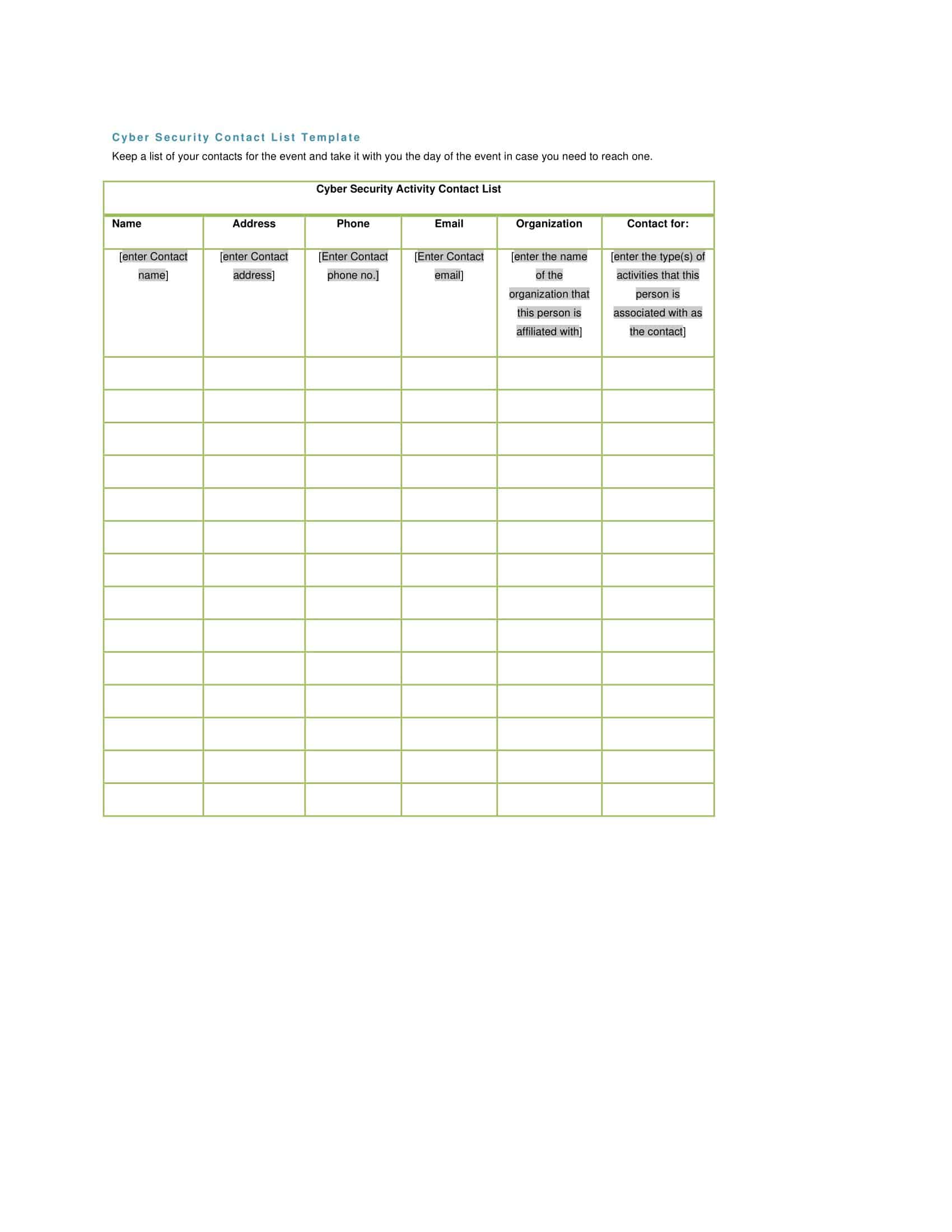


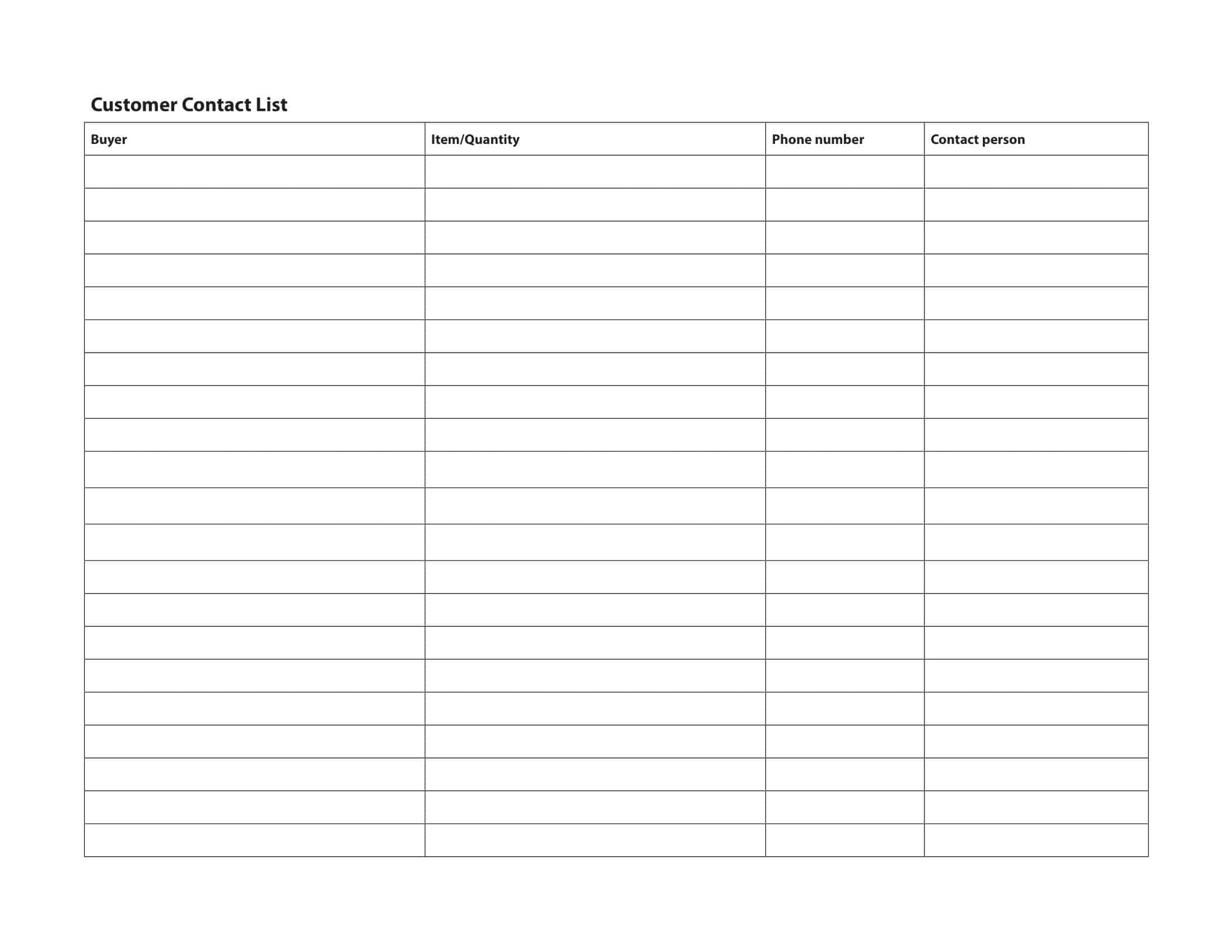









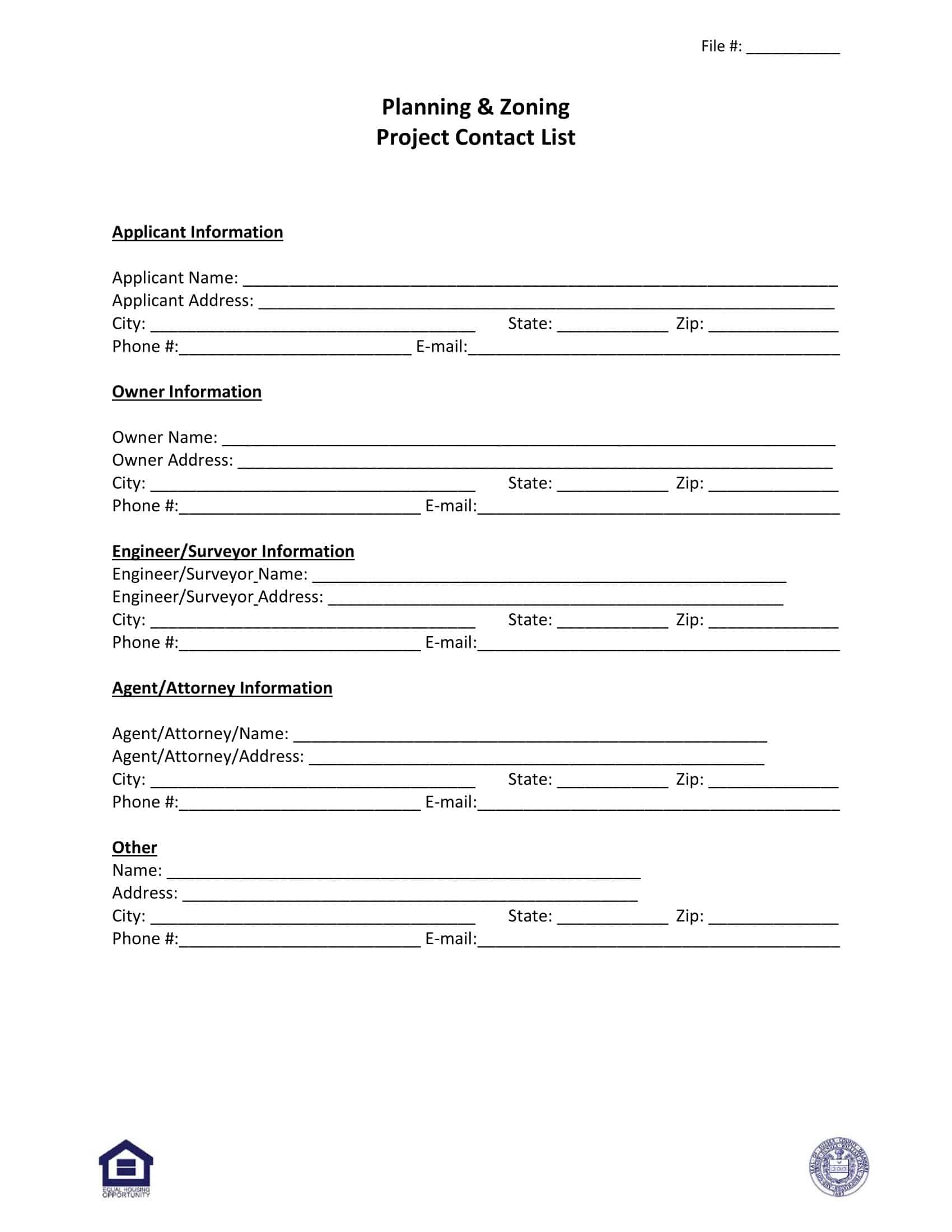






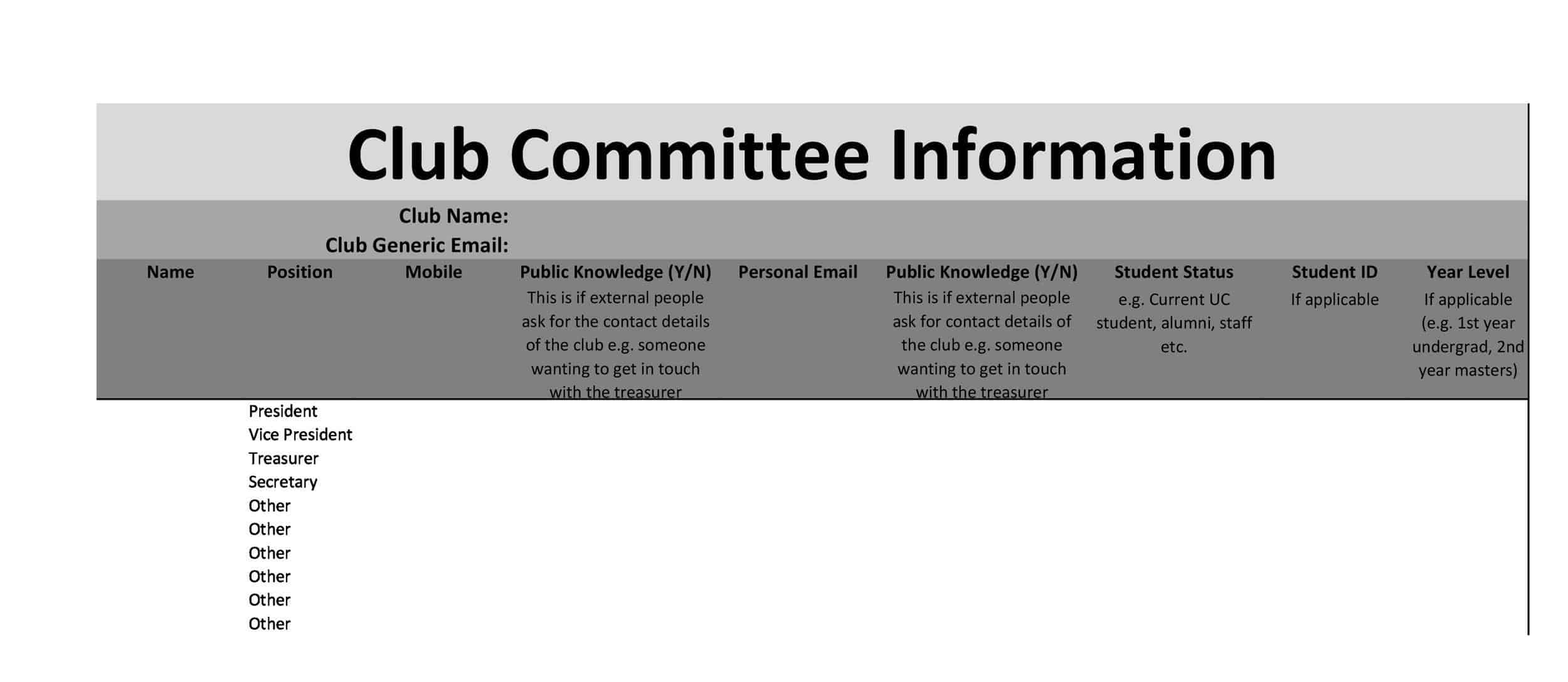





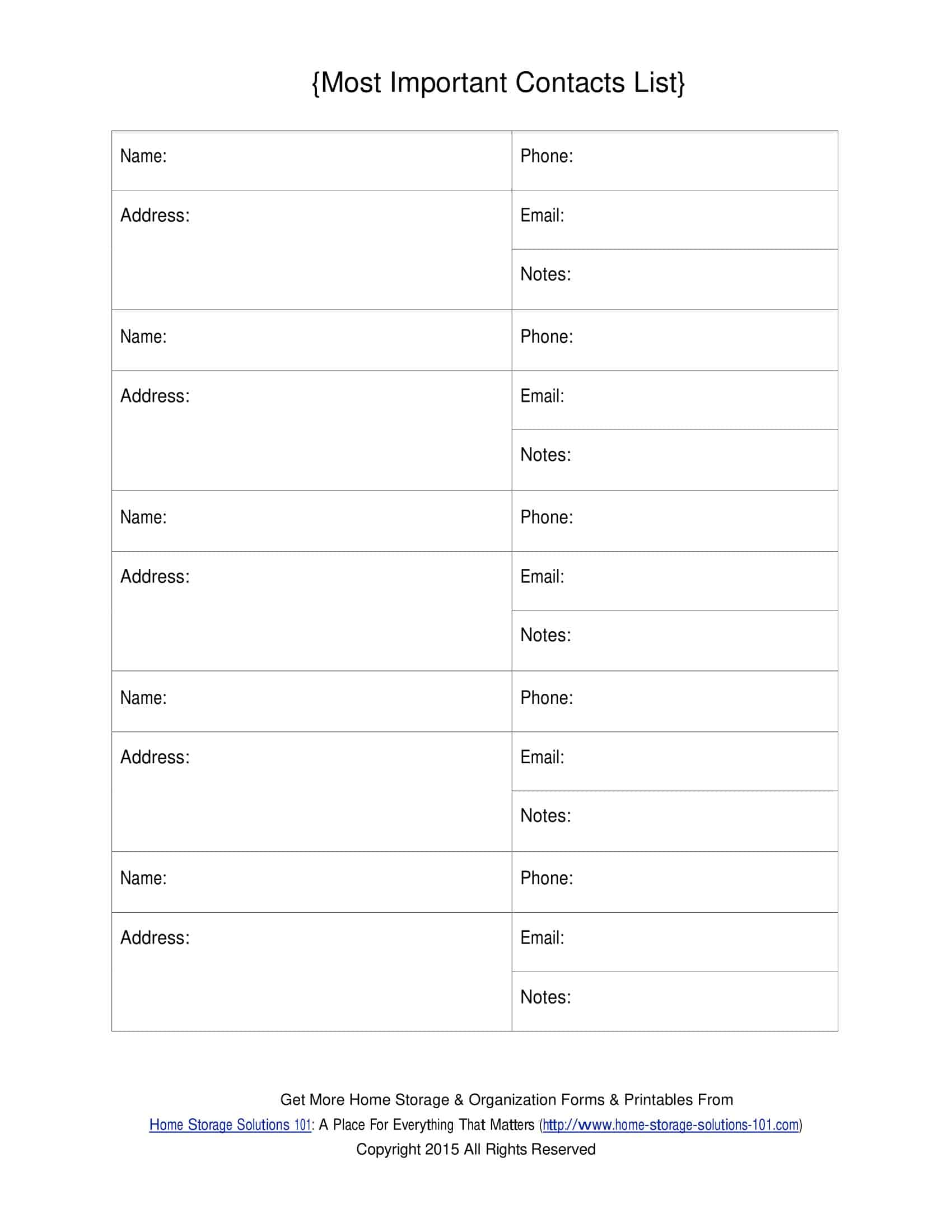







![Free Printable Credit Card Authorization Form Templates [PDF, Word, Excel] 1 Credit Card Authorization Form](https://www.typecalendar.com/wp-content/uploads/2023/06/Credit-Card-Authorization-Form-150x150.jpg)
![Free Printable Stock Ledger Templates [Excel,PDF, Word] 2 Stock Ledger](https://www.typecalendar.com/wp-content/uploads/2023/08/Stock-Ledger-150x150.jpg)
![Free Printable Financial Projections Templates [Excel, PDF] 3 Financial Projection](https://www.typecalendar.com/wp-content/uploads/2023/05/Financial-Projection-1-150x150.jpg)
