A class roster is a list of students enrolled in a particular class or course. It is a useful tool for teachers, administrators, and students to keep track of attendance, assignments, and grades. Class rosters can be used in a variety of settings, including traditional classroom instruction, online courses, and homeschooling.
In this article, we will explore the benefits of using class rosters and provide tips for creating and maintaining effective class rosters. Whether you are a teacher, administrator, or student, understanding and using class rosters can help you stay organized and on track with your academic goals.
Table of Contents
Class Roster Templates
Class roster templates are pre-designed documents that provide a structured format for organizing and managing student information in a classroom or educational setting. These templates offer a convenient and efficient way to create and maintain accurate records of students enrolled in a specific class or course.
Class roster templates typically include sections for capturing student names, student ID numbers, contact information, and other relevant details such as attendance records or performance metrics. They may also incorporate additional columns or sections to accommodate specific information unique to the class or course.
Using a class roster template helps educators or administrators streamline the process of creating and updating class lists while maintaining a consistent and organized format. The template provides a well-structured layout that ensures accurate and up-to-date information is properly recorded and easily accessible.
Types of class roster templates

There are several different types of class roster templates that can be used to organize and track student information. Some common types of class roster templates include:
Basic class rosters: These templates include basic information such as student names, ID numbers, and contact information. They may also include columns for attendance and grades.
Detailed class rosters: These templates include more detailed information about students, such as addresses, phone numbers, and emergency contact information. They may also include additional columns for notes, special accommodations, and other relevant information.
Online class rosters: These templates are designed for use in online courses and include features such as login information and access to course materials. They may also include columns for tracking student progress and participation.
Homeschool class rosters: These templates are designed specifically for use in homeschooling and may include additional information such as parent names, home addresses, and grade levels.
Group class rosters: These templates are designed for use in classes with small groups or teams of students. They may include columns for tracking group assignments and project progress.
Custom class rosters: These templates allow users to create their own class roster templates with customized fields and columns. This can be useful for teachers or administrators who have specific information they want to track for their students.
Printable class rosters: These templates can be printed and used as hard copies in the classroom or other educational setting. They may include space for signatures or other physical records.
Electronic class rosters: These templates are designed for use on computers or other electronic devices and may be stored in a spreadsheet or database program. They may include features such as automatic calculations and data visualization tools.
Why do you need class roster template ?
There are several reasons why you might need a class roster template:
To track attendance
A class roster template can help you keep track of student attendance and monitor patterns of absenteeism. This can be especially important for teachers who need to submit attendance records to administrators or for administrators who need to track attendance for reporting purposes.
To track assignments and grades
A class roster template can also be used to track student progress and performance. You can use it to record assignment due dates and grades, making it easier to keep track of student work and monitor overall performance.
To keep contact information organized
A class roster template can be a useful tool for keeping student contact information organized. You can use it to store phone numbers, email addresses, and other important information, making it easy to stay in touch with students and their families.
To plan and organize class activities
A class roster template can help you plan and organize class activities, such as group assignments and projects. You can use it to track student participation and progress, ensuring that everyone is on track and contributing to the class.
To communicate with students and their families
A class roster template can be a useful tool for communicating with students and their families. You can use it to send out announcements, reminders, and other important information, keeping everyone informed and up-to-date on class activities.
To support student learning
A class roster template can help you tailor your instruction to the needs and abilities of your students. By tracking student progress and performance, you can identify areas where students may need additional support or challenge and adjust your teaching accordingly.
To streamline administrative tasks
A class roster template can help streamline administrative tasks such as preparing reports, submitting attendance records, and managing student information. By using a class roster template, you can save time and effort on these tasks and focus on other aspects of your role as a teacher or administrator.
Advantages of using a class list template
A class list template is a type of class roster template that includes a list of students enrolled in a particular class or course. There are several advantages to using a class list template:
Keep track of student information: A class list template can help you keep track of important student information such as names, ID numbers, and contact information. This can be especially useful for teachers and administrators who need to manage large classes or courses.
Monitor attendance: A class list template can be used to track student attendance, making it easier to monitor patterns of absenteeism and ensure that all students are present and accounted for.
Track assignments and grades: A class list template can be used to record assignment due dates and grades, making it easier to keep track of student work and monitor overall performance.
Stay organized: A class list template can help you stay organized by providing a clear and concise way to track student information. You can use it to keep track of important details and stay on top of your class management tasks.
Communicate with students and families: A class list template can be a useful tool for communicating with students and their families. You can use it to send out announcements, reminders, and other important information, keeping everyone informed and up-to-date on class activities.
Identify students in need of support: A class list template can help you identify students who may need additional support in order to be successful in class. By tracking student progress and performance, you can identify areas where students may be struggling and provide additional resources or support to help them succeed.
Plan and organize class activities: A class list template can be used to plan and organize class activities, such as group assignments and projects. You can use it to track student participation and progress, ensuring that everyone is on track and contributing to the class.
Streamline administrative tasks: A class list template can help streamline administrative tasks such as preparing reports, submitting attendance records, and managing student information. By using a class list template, you can save time and effort on these tasks and focus on other aspects of your role as a teacher or administrator.
Customize the template to fit your needs: Many class list templates are customizable, allowing you to add or remove fields and columns as needed. This can be especially useful if you have specific information that you want to track for your students.
How to create a class list template in Excel
To create a class list template in Excel, you can follow these steps:
- Open Microsoft Excel on your computer.
- Click on the “File” menu and select “New” to create a new spreadsheet.
- In the top row of the spreadsheet, type in the names of the columns you want to include in your class list. Some common columns for a class list include:
- Student Name: This column will contain the names of each student in your class.
- Student ID: This column will contain a unique identifier for each student, such as a student ID number or a username.
- Email: This column will contain the email address of each student.
- Phone: This column will contain the phone number of each student.
- Once you have set up the columns for your class list, you can start entering the data for each student. Simply click on the first cell under the “Student Name” column and type in the name of the first student. Then, move to the next cell and type in their student ID, and so on.
- Repeat this process for each student in your class, filling in their information in the appropriate columns.
- Save your class list template by clicking on the “File” menu and selecting “Save As.” Choose a name for your template and select a location on your computer where you want to save it.
- You can now use this template to quickly and easily create a class list for any course you are teaching. Simply open the template and enter the necessary information for each student.
FAQs
What is a classroom roster?
A classroom roster is a list of all students enrolled in a teacher’s class for a particular academic term. It includes details like student names, ID numbers, contact information, academic details, and other data.
Can I create a roster from Google classroom?
Yes, in Google classroom you can generate and print a roster report. Go to Classroom > Select class > Roster. Click the 3-dot menu and choose Print all roster info. This will open a printable report with student details.
How do I print a class roster in Powerschool?
In Powerschool, go to Reports > Student Reports > Class Roster. Select the class, term, and details to include. Click Submit to generate the report then click Print to print the class roster.
What is a class roster report?
A class roster report lists all students enrolled in a particular class section. Details include name, ID, gender, grade level, program, advisor, contact info, photo, teacher name, and classroom. Rosters help teachers learn student names and communicate with parents.






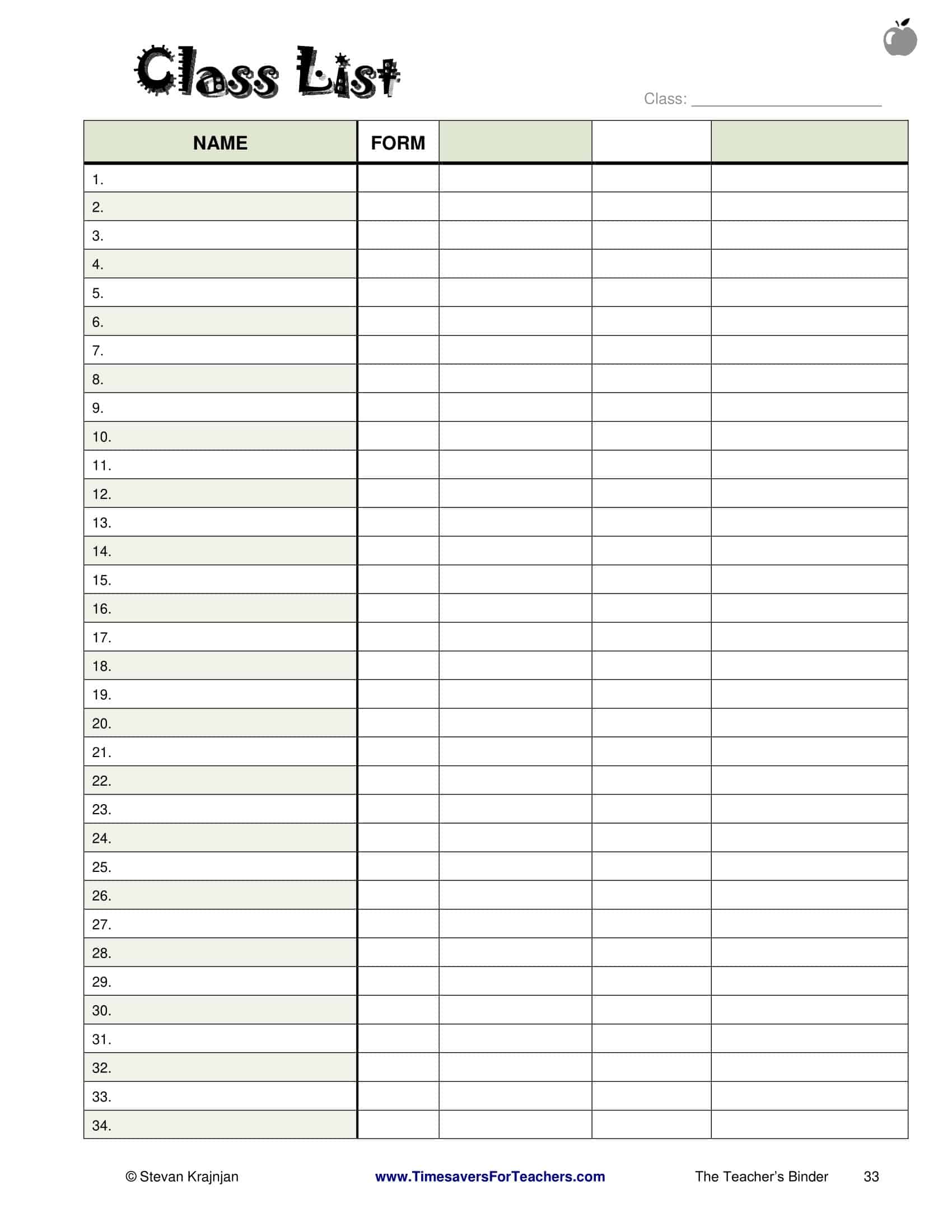


















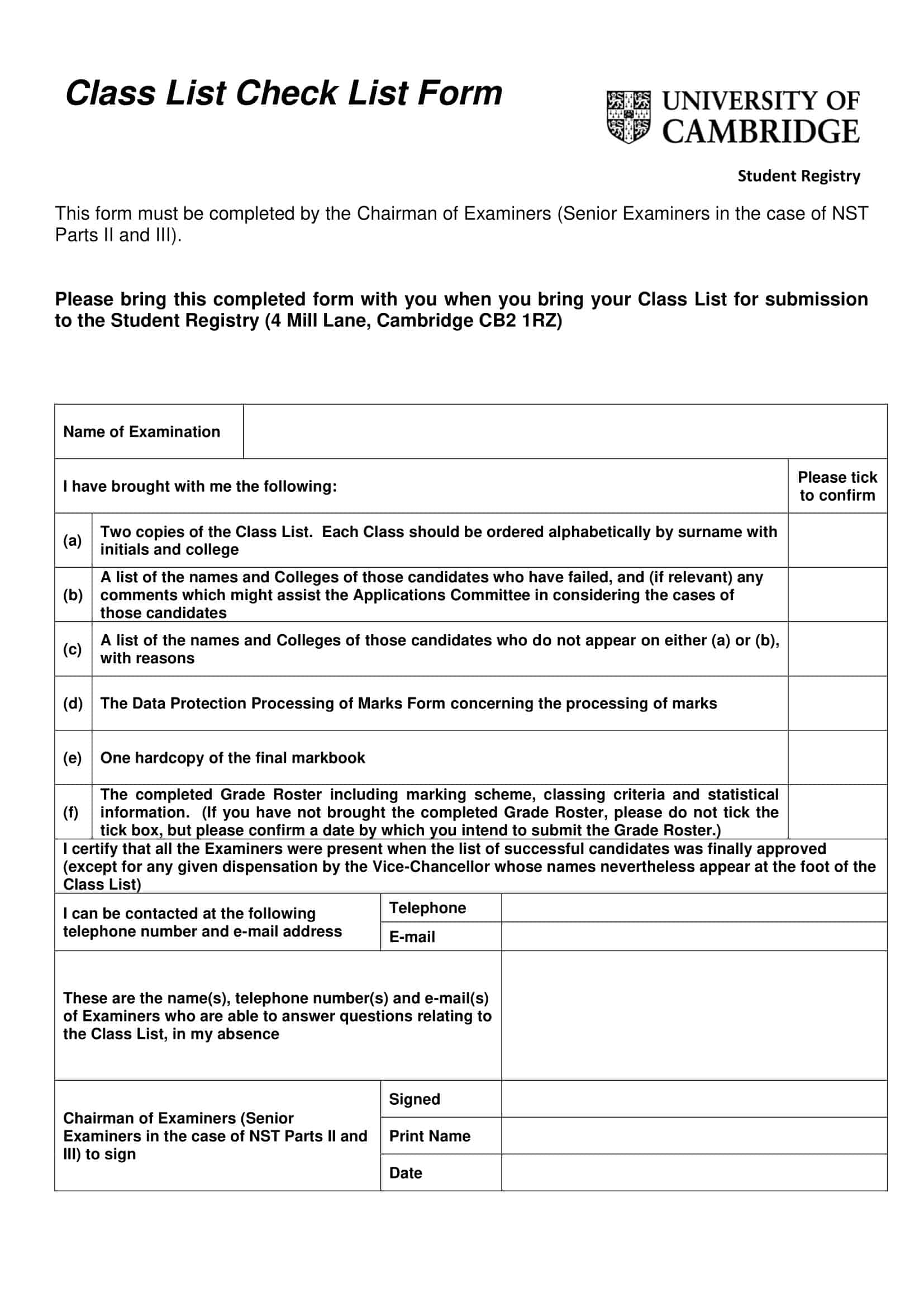













![Free Printable Roommate Agreement Templates [Word, PDF] 1 Roommate Agreement](https://www.typecalendar.com/wp-content/uploads/2023/06/Roommate-Agreement-150x150.jpg)
![Free Printable Credit Card Authorization Form Templates [PDF, Word, Excel] 2 Credit Card Authorization Form](https://www.typecalendar.com/wp-content/uploads/2023/06/Credit-Card-Authorization-Form-150x150.jpg)
![Free Printable Stock Ledger Templates [Excel,PDF, Word] 3 Stock Ledger](https://www.typecalendar.com/wp-content/uploads/2023/08/Stock-Ledger-150x150.jpg)
