People have always loved to read stories because stories find a way of engaging people, especially when the narrative revolves around real-life situations and events. Story maps are one of the advanced forms of visual storytelling in Google’s arsenal.
They are a great medium for presentation through maps, presenting information involving the target audience, and describing valuable, informative content apart from historical landmarks and restaurants near you.
Table of Contents
Story Map Templates
Bring your stories to life with our comprehensive collection of Story Map Templates. These customizable and printable templates provide a visual framework for plotting and organizing your narratives, whether you’re writing a novel, screenplay, or any other storytelling format. Our templates include sections for character development, plot points, conflicts, and resolutions, helping you create a cohesive and engaging story structure.
By utilizing our Story Map Templates, you can effectively outline the key elements of your story, map character arcs, and plot compelling storylines. Whether you’re a seasoned writer or a beginner, our templates offer a valuable tool to guide your storytelling process, enhance creativity, and ensure a well-structured narrative. Download now and unlock the power of visual storytelling with our user-friendly templates.
What is a story map?

Story maps are a unique way of telling stories that combine the best of both the visual and text-based worlds. They help you engage your audience better, tell your story more naturally, and make your content more memorable.
The first thing to know about story maps is that they are not just for stories. They can be used for any content you would like to present visually.
The second thing to know about story maps is that they are not just for visual learners! Any audience can use story maps because they do not require any knowledge of complicated graphics or design software — all you need is an idea, some markers, and paper.
Story maps were developed by Dave Gray from XPLANE as part of his work advocating for “design thinking” techniques in business education programs. He hoped that these graphic organizers would help students think critically about how to organize information visually and textually — two critical skills for anyone who wants to succeed in today’s fast-changing world.
How to Create a Story Map
To create an effective story map, you’ll need to identify the key events in your product or service that make it unique, then describe each one in detail. These events will then form the basis for your story map.
Here are some tips for creating a compelling story map:
Choose the topic of the story.
Before creating a story map, you need to know what topic you want to map out. Think about what problem or question you want to answer with this data visualization. Is it about sales figures? Or it’s about the process involved in delivering customer support. Once you have an idea of what you want to represent on your story map, it will be easier for you to choose which type of chart or graph would work best with your data.
Plan your data strategy and execute it
Make sure that you have all the information needed for your story map. This includes data, text, images, video, and audio clips. This can be done by creating a list of questions and answers or a mind map. Take note that the more available data sources you have, the better it is to make an accurate story map.
Inform readers about what they need to do to understand your content better by using clear labels, headings, and subtitles. It’s also best to use consistent formatting throughout your story map so that readers can easily navigate through it without looking at it too closely (i.e., font type and size).
Try out different templates.
Before creating a story map, look at some templates that have already been created. These templates will give you an idea of how others have used story maps and what works well for them. You can also use these templates as examples of how not to do it! It’s always good to learn from other people’s mistakes so that you don’t make them yourself!
Keep things simple
When creating a story map template, keep things simple! Don’t try too hard with fancy fonts or colors; keep it simple and easy on the eyes so that people can focus on reading and understanding your content rather than being distracted by what font is used or if it appears too busy.
Personalize your story map
When creating a story map, it’s important to reflect your brand’s personality. It should not look like something created by someone else or someone who isn’t familiar with your brand. Dress it up by adding some color; maybe even adding some photos from a recent event or product launch will help bring more life into the presentation of the story map.
Dress up your story map
Themes and colors are essential aspects of storytelling and should also be considered when creating a story map. To ensure that your audience understands your story’s message, you must choose colors and themes that complement each other. For example, if you’re going with a black-and-white theme for a horror movie, then all elements in the story should have these colors included. Alternatively, if you’re creating an upbeat comedy film, then bright colors such as yellow and orange will help create the mood needed for this type of movie.
Think outside of the box
A story map is similar to an outline but with a few differences. An outline has only one level of the hierarchy; it’s just a list from top-to-bottom with no indentation or grouping. But you can use multiple levels of hierarchy in a story map by indenting each level and grouping related elements together, so they’re easier to organize.
This will make it easier for others reading through your document to see where each part fits in with the rest of the project. You can also create subheadings within each main section, which will help readers find information quickly when they’re looking for specific details about something specific in their project.
Takeaway – Final Thoughts
The key takeaway from this article is the common mistakes that the business team should avoid to create effective story maps. When creating your story map, ensure to think of your audience and what they want to see on your story map. Just like in writing content, clarity is essential in a story map. Get rid of any unnecessary elements. Simplicity always wins when it comes to storytelling.
FAQs
What are the 5 parts of a story map?
The 5 main parts of a story map are: 1) Setting – where and when the story takes place; 2) Characters – the people or animals in the story; 3) Plot – the main events and sequence; 4) Problem – the conflict or issue the characters face; and 5) Solution – how the problem is resolved.
How to make a map of a story?
To map a story, first identify the setting, characters, and plot. Break the plot down into a beginning, middle, and end. Pinpoint the primary conflict or problem, then illustrate how it gets resolved in the end. Connect and sequence the key story elements visually in a flow chart, timeline, or arc.
Can I make a story map for free?
Yes, many free story mapping templates and graphic organizers are available online. These provide visual frameworks to map out the core story components like characters, plot, problem, and solution. They allow creating story maps digitally or printing them out.
What is a basic story map?
A basic story map includes: The introduction/setting, characters, rising action leading to a climax where the problem peaks, falling action wrapping up the resolution, and a conclusion. This maps the core narrative structure in 5-7 steps.
What is a story map?
A story map is a graphical representation and analysis of a story’s key elements and structure. It visually outlines components like the setting, characters, plot, conflict, and resolution to illustrate the overall narrative progression. It reveals how story parts connect.
What is a story map example?
Setting – A castle in medieval times Characters – A knight and a dragon Beginning – The knight enters the castle on a quest Middle – The knight battles the dragon guarding treasure End – The knight defeats the dragon and claims the treasure
How do I make a story map online?
Online story mapping tools like Lucidchart, Mindmeister, or Canva provide drag-and-drop templates to map a story virtually. Insert story elements like characters, plot points, and conflicts then connect them to show the logical flow. Share or print the finished digital map.
Which map tells a story?
Story maps use graphics, symbols, and spatial organization to depict a narrative visually. Timeline maps reveal chronological event sequences. Character maps illustrate relationships. Journey maps follow geographic plot progression. Flow maps display causal narrative patterns.






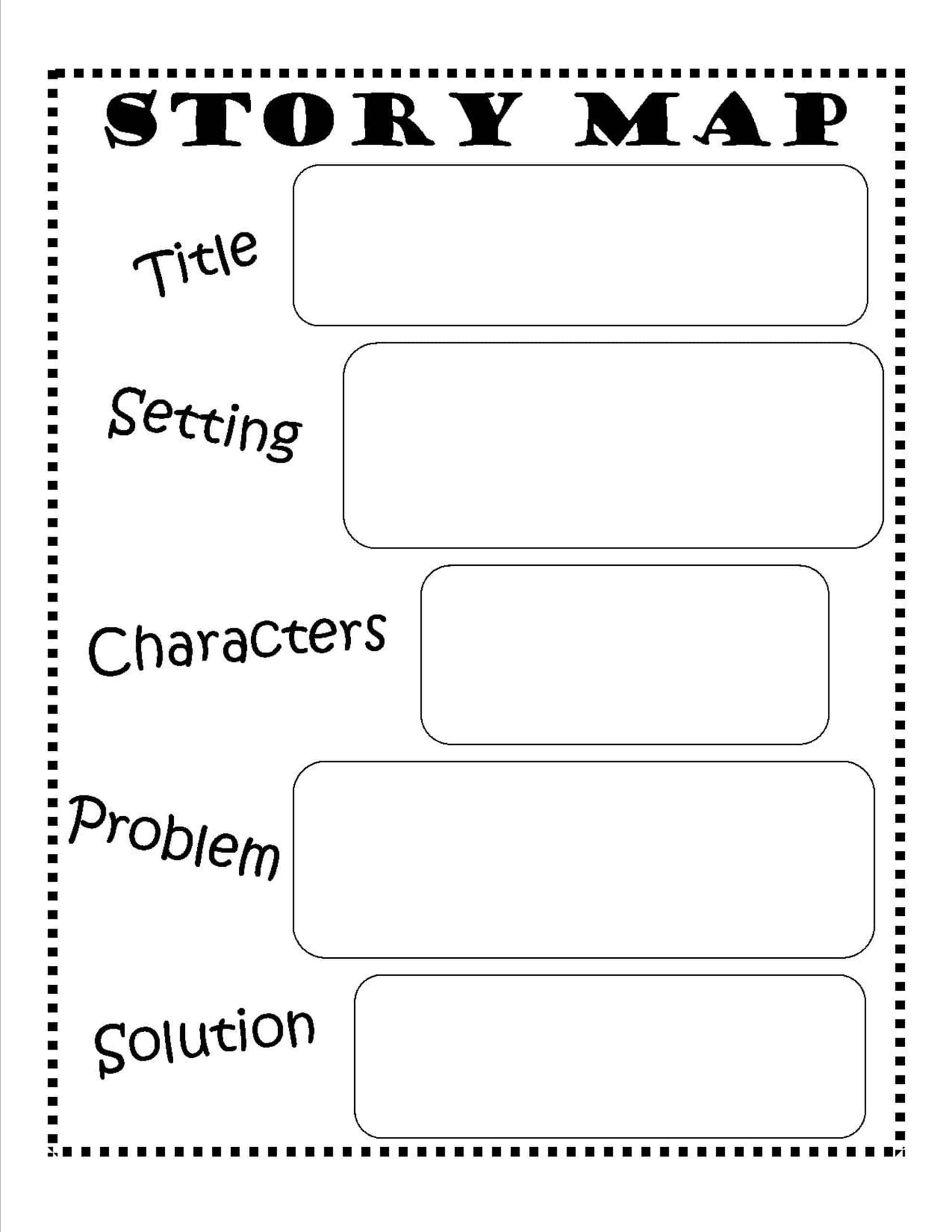






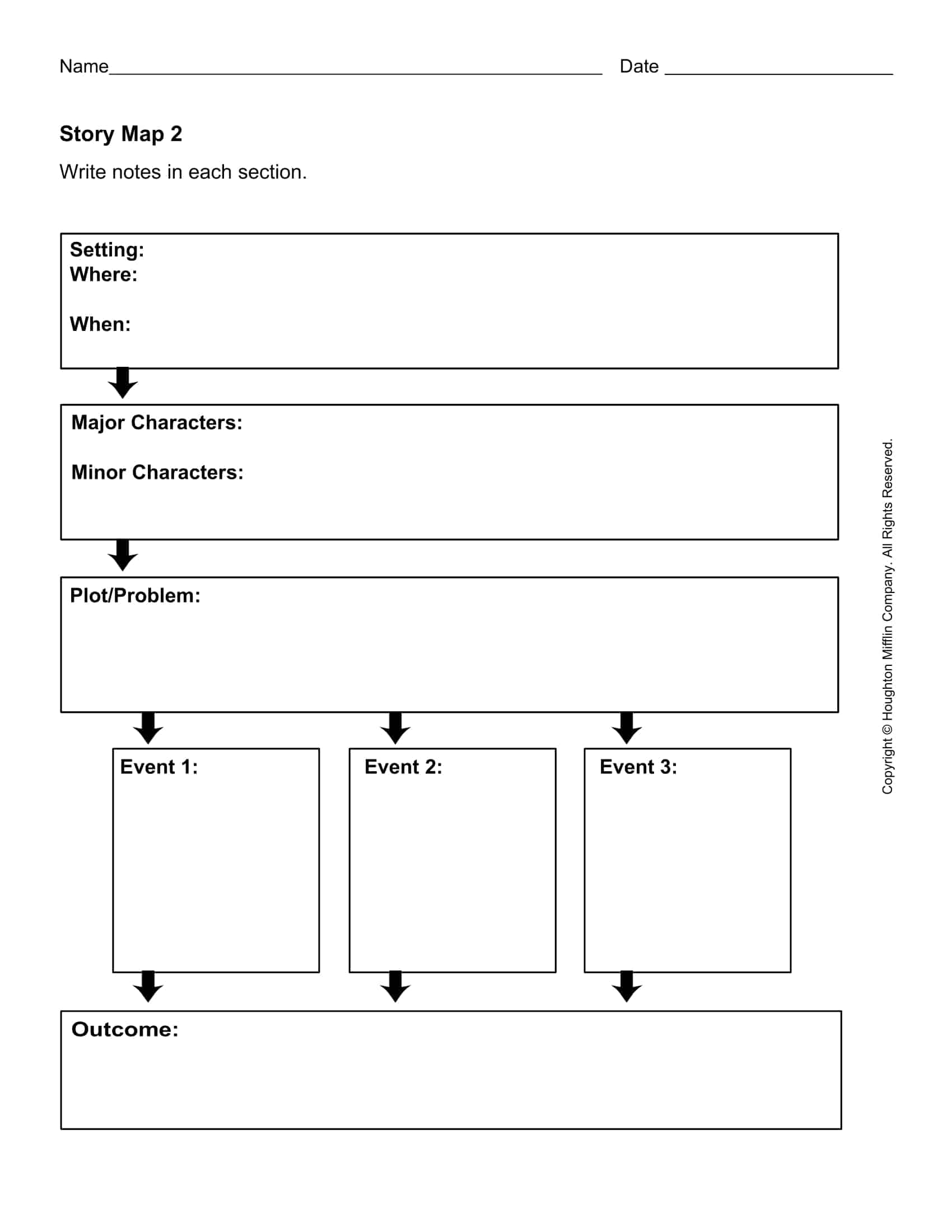
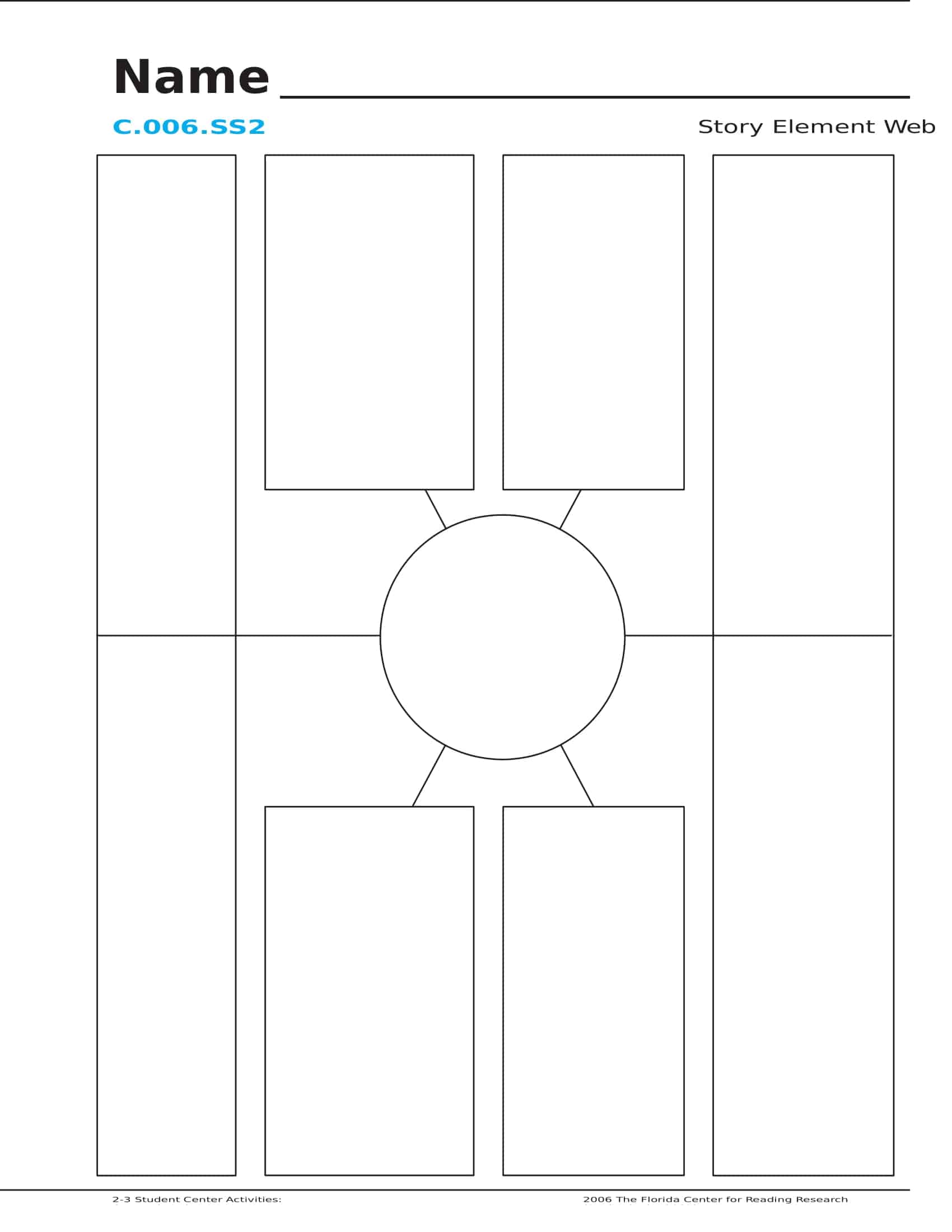




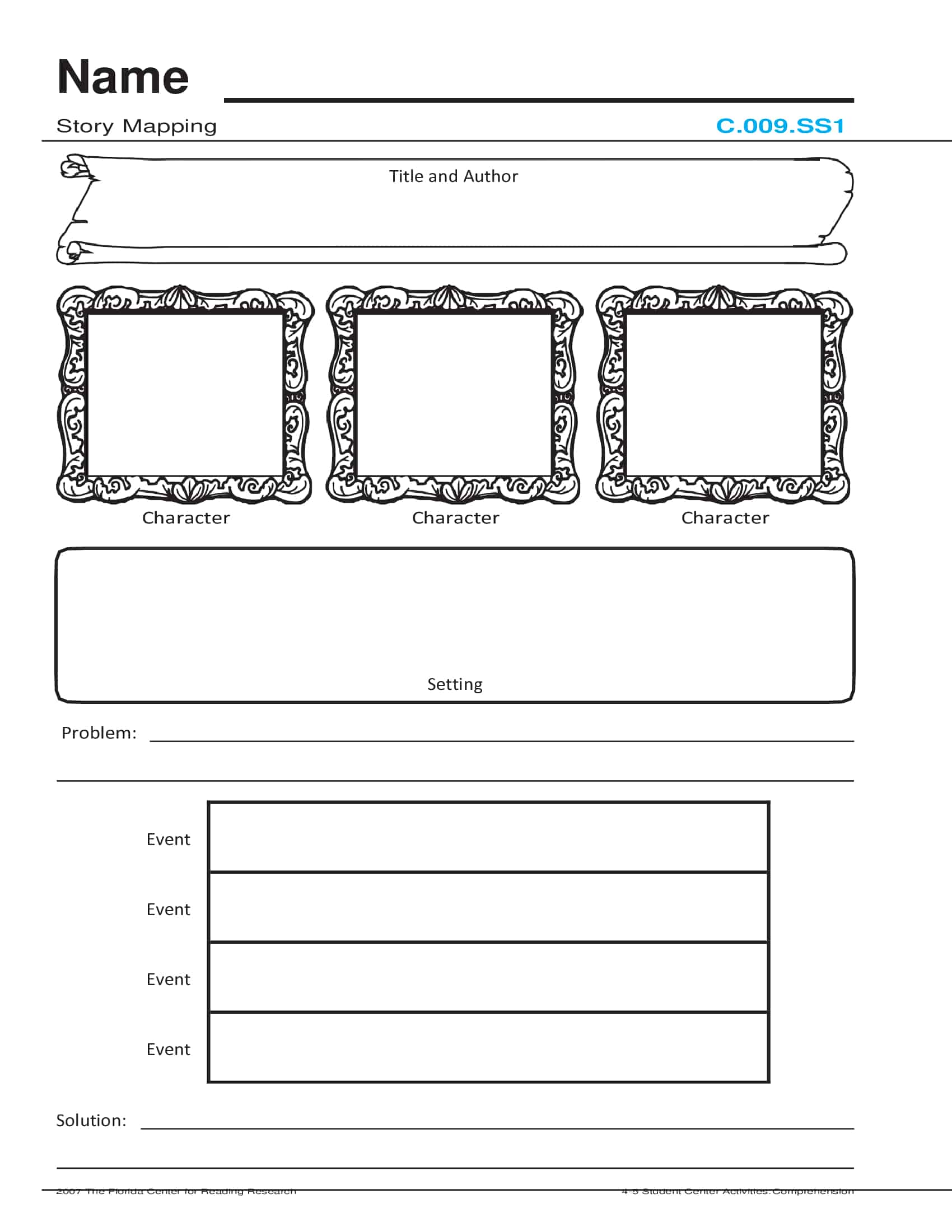


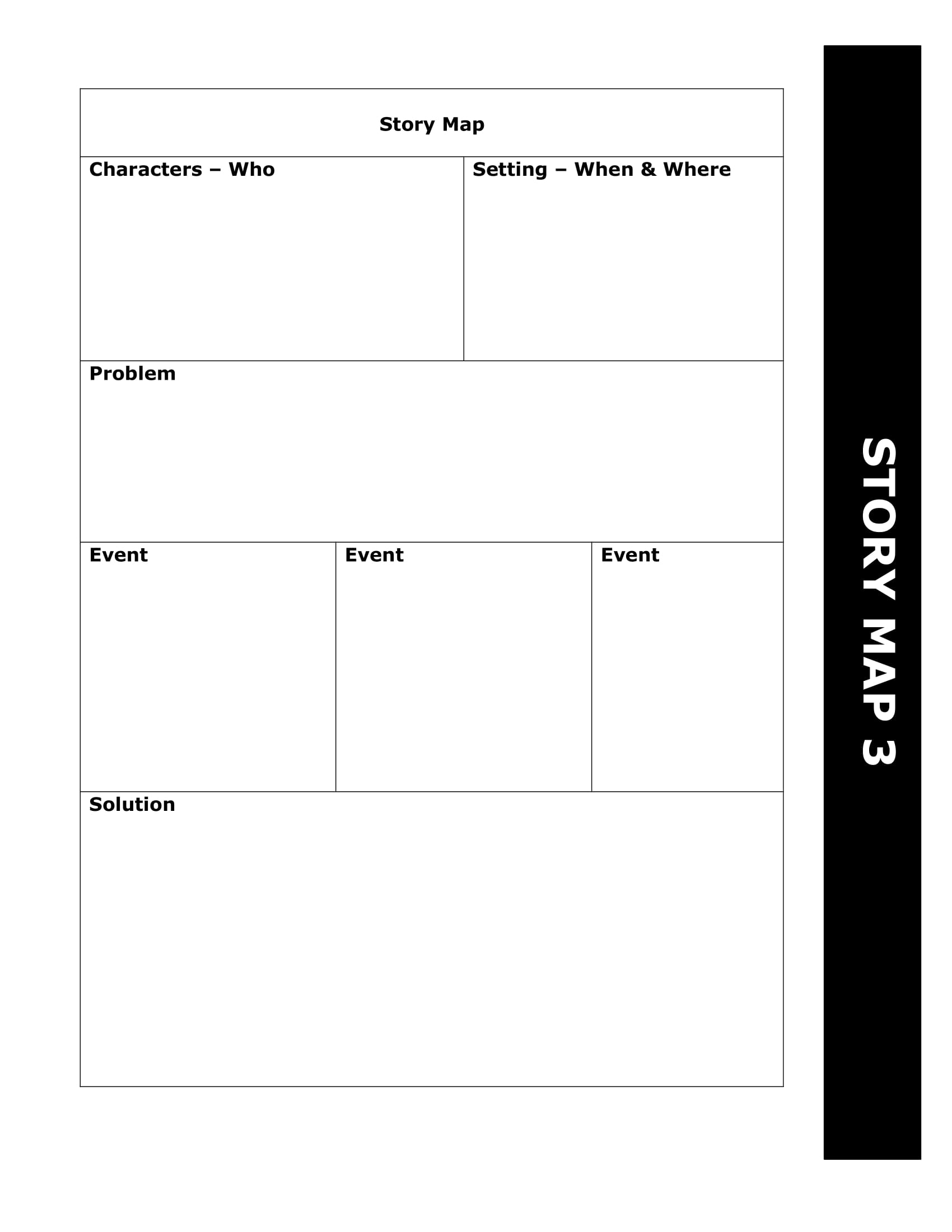
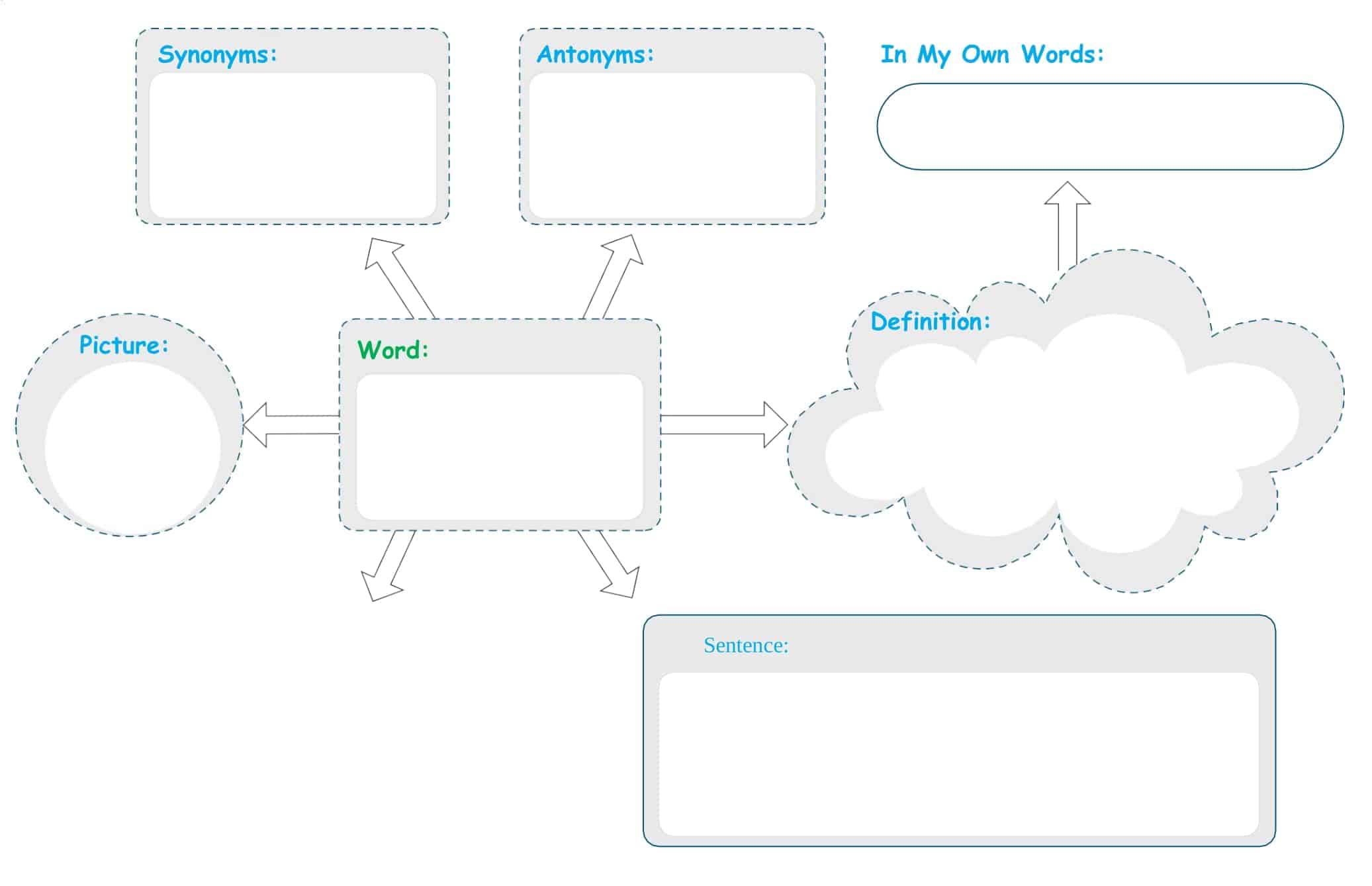





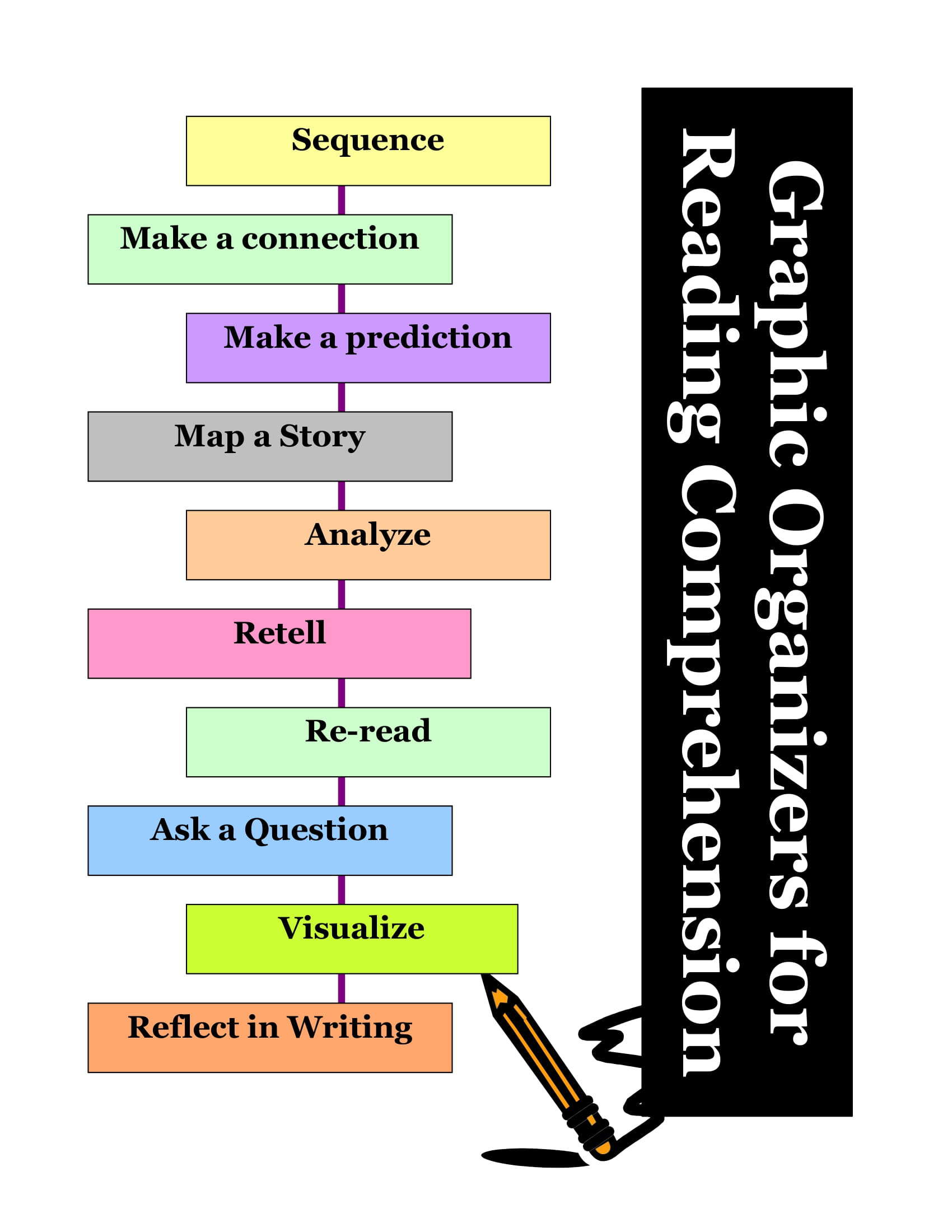












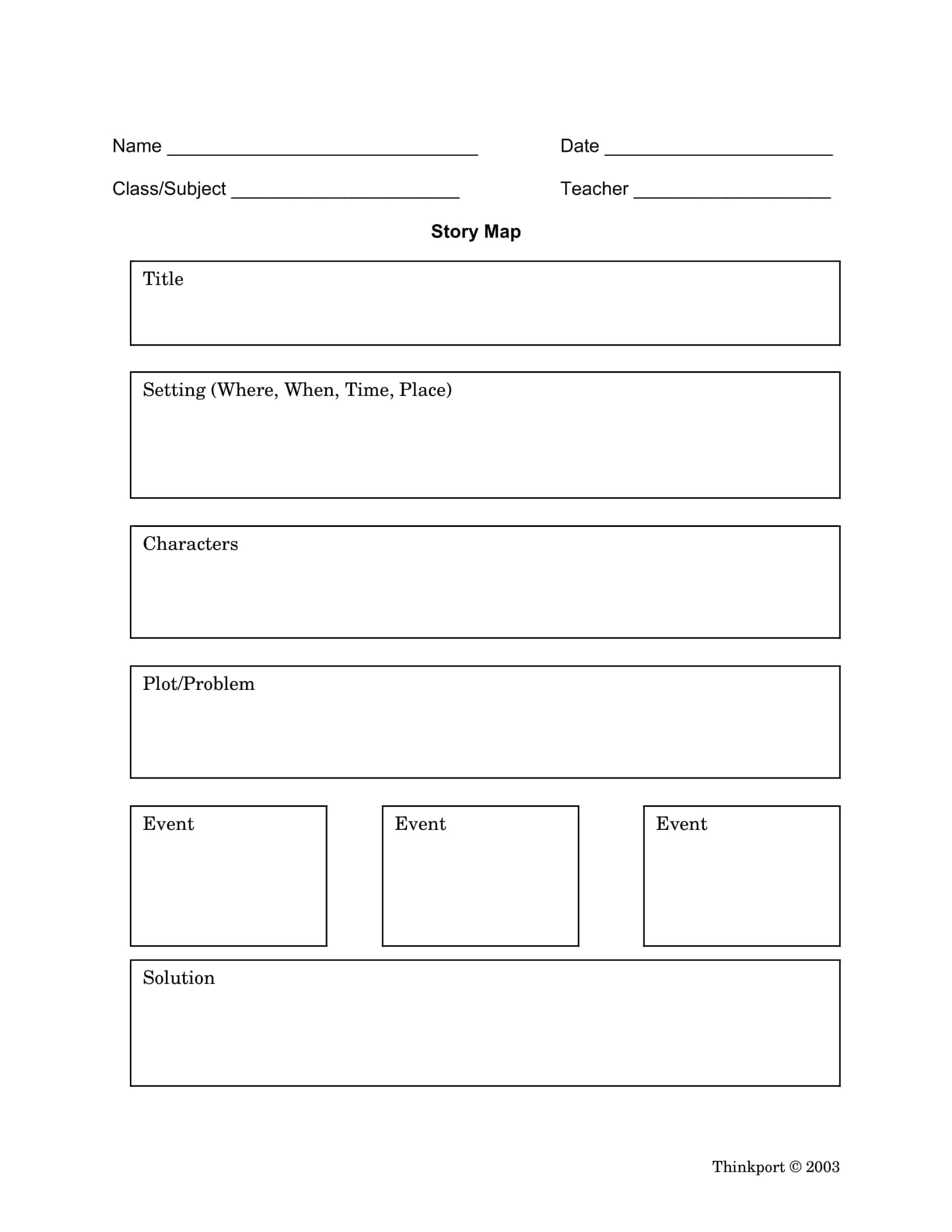







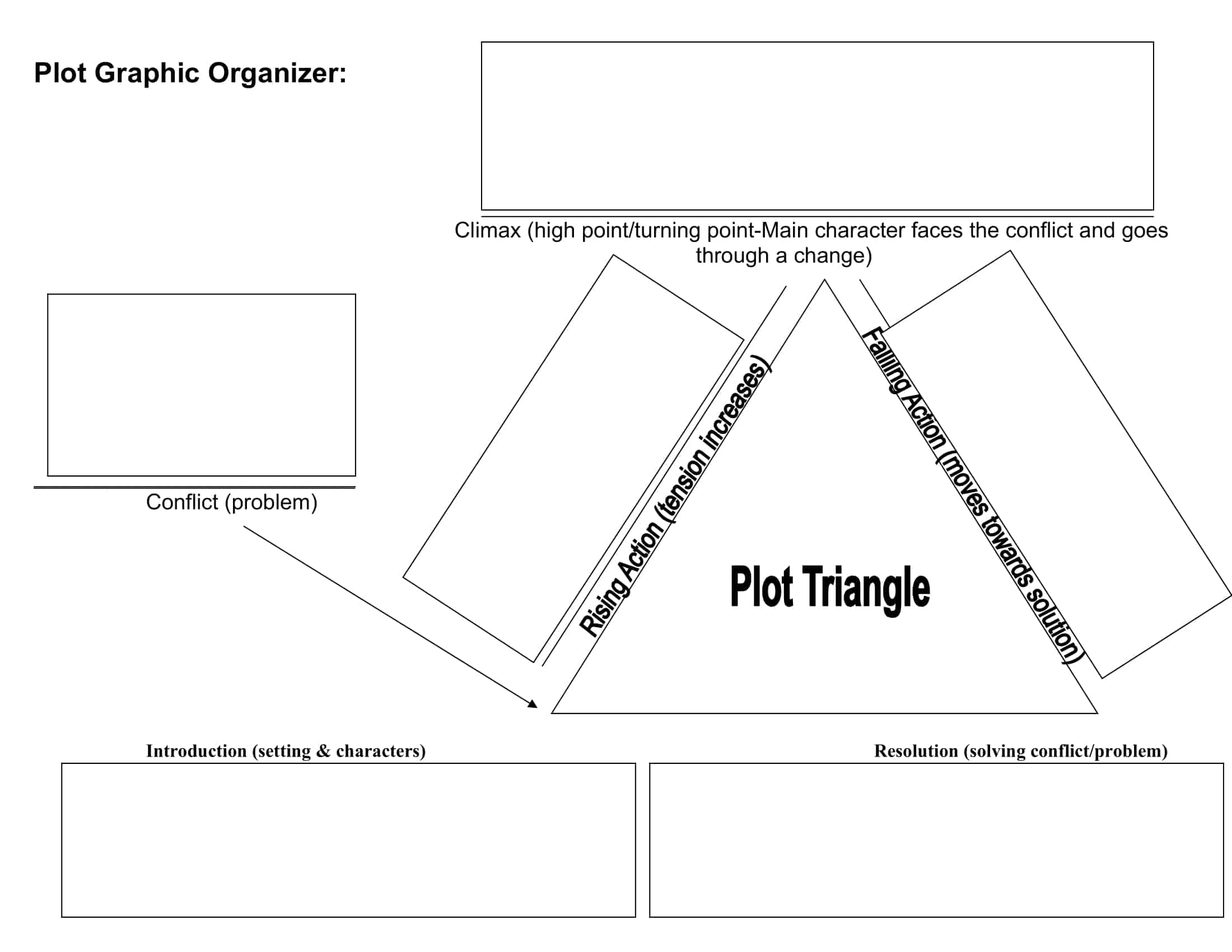
![Free Printable Roommate Agreement Templates [Word, PDF] 1 Roommate Agreement](https://www.typecalendar.com/wp-content/uploads/2023/06/Roommate-Agreement-150x150.jpg)
![Free Printable Credit Card Authorization Form Templates [PDF, Word, Excel] 2 Credit Card Authorization Form](https://www.typecalendar.com/wp-content/uploads/2023/06/Credit-Card-Authorization-Form-150x150.jpg)
![Free Printable Stock Ledger Templates [Excel,PDF, Word] 3 Stock Ledger](https://www.typecalendar.com/wp-content/uploads/2023/08/Stock-Ledger-150x150.jpg)
