Certificates mark major milestones and achievements in academics, sports, arts, and more. Making these meaningful documents stand out requires an attractive, polished design. An eye-catching border is a great way to enhance certificate presentations. Borders frame the central text or image, draw attention, and deliver visual flair. Whether honoring a graduation, commemorating retirement, or acknowledging accomplishments, the right certificate border boosts the professional look.
With so many events and honors to acknowledge, having go-to templates on hand saves time while allowing quick customization. This article features a selection of free printable certificate border templates across various styles. Suitable for any certificate need, these high-quality templates have fully editable graphics and text space.
They provide an efficient way to create personalized designs fit for any occasion requiring formal recognition. With the templates in this collection, you can easily produce certificates with borders that make your presentations pop.
Table of Contents
What Is a Certificate Border Template?

A certificate border template is a pre-designed framework that outlines the boundary of a certificate. It often includes decorative elements, patterns, and motifs that frame the central content of the certificate, enhancing its visual appeal and emphasizing its significance.
These templates are intended to make the design process easier, allowing for customization of the central content without needing to design the border from scratch.
Certificate Border Templates
Certificates mark special milestones and achievements. The border is key to making your certificate stand out. A certificate border template allows creating stylish customized borders with ease.
The template contains a library of border styles to elevate any certificate design. Choose from elegant floral frames, regal crest borders, corner flourishes, and more. Customize the template by selecting colors to match your certificate. Upload logos or icons to personalize it further.
A certificate border template saves you time designing eye-catching borders. Spend minutes personalizing a border template then merge it with your certificate. Having a set of border templates on hand makes designing certificates quick and easy. You can generate polished, professional certificates for any occasion. With a border template, your certificates become cherished keepsakes rather than plain paper.
Why Border Designs Matter?
Certificate border designs play a significant role in the perception and value of the certificates. Here are reasons why certificate border designs matter:
- First Impressions Matter: Just like any other design element, the border of a certificate can immediately set the tone. A well-designed border can create a sense of formality, prestige, or distinction, while a poorly designed border might make the certificate look amateurish or not legitimate.
- Conveys Importance: When people receive a certificate, it’s often a symbol of recognition or achievement. A beautiful and intricate border design emphasizes the importance and value of the certificate and the accomplishment it represents.
- Aesthetic Appeal: The aesthetic appeal of any document can be greatly enhanced with the right border. For certificates, an attractive border can make them worthy of display in offices, homes, or other places of prominence.
- Creates Consistency: If an organization issues multiple certificates for different accomplishments, a consistent border design (with perhaps slight variations) can convey brand consistency and make the certificates easily recognizable as being from the same institution or body.
- Differentiation: Different designs can be used to easily differentiate between levels of achievement or types of recognition. For instance, a gold-bordered certificate might represent a higher level of achievement than a silver-bordered one.
- Historical or Cultural References: Some border designs might incorporate elements that have historical or cultural significance to the issuing body, adding depth and meaning to the certificate.
- Protection Against Forgery: Intricate border designs can serve a practical purpose by making the certificate more difficult to forge or replicate without obvious signs of tampering.
- Enhances the Content: The right border design can frame and draw attention to the certificate’s content, ensuring that the recipient’s name, the achievement, and other details are the focal points.
- Emotional Impact: Receiving a certificate is often an emotional moment for many individuals. The design, including the border, plays a crucial role in enhancing that emotional connection, making the recipient feel proud and valued.
- Suits the Occasion: Different occasions may call for different border styles. A fun, colorful border might be suitable for a children’s achievement certificate, while a formal, ornate border might be apt for a professional accreditation.
Types of Certificate Borders
A certificate border is like a frame that finishes the design and brings visual interest. With so many options, it can be tricky to decide which border style works best. The good news is certificate borders can be categorized by types, making it easier to choose an appropriate look.Here are some of the most popular types of certificate borders:
Classic Borders
Classic borders evoke a sense of tradition, timelessness, and formality. They often feature intricate patterns, such as filigree work, flourishes, or scrollwork, which can be reminiscent of older documents or certificates that have been passed down through generations. The use of richer colors like gold, silver, and deep blues are also typical of these designs.
Classic borders are often chosen by institutions that have a long history and tradition, or when the intent is to convey a sense of gravitas and authority. They’re commonly found in academic institutions, government documents, and formal award ceremonies. The detailing in these borders is not just about aesthetics; it also often serves as an anti-counterfeit measure, making the certificate harder to replicate or forge.
Modern Designs
Modern certificate borders represent a departure from the ornate patterns of the past and lean towards simplicity, clean lines, and often a minimalist approach. These designs might utilize geometric shapes, bold color blocks, or subtle gradients to frame the content of the certificate.
Though they might appear simpler, they’re by no means less significant; instead, they offer a fresh, contemporary feel which can be especially apt for innovative companies, tech industries, or newer institutions. Modern designs also allow for more flexibility in matching a brand’s identity, as they can be easily customized to suit specific color palettes or logos, making the certificate feel more integrated and cohesive with the organization’s branding.
Thematic and Specialty Borders
Thematic and specialty borders are designed with a particular theme or occasion in mind. For instance, a certificate for a cooking class might feature a border with illustrations of kitchen utensils, or a marine conservation award might incorporate oceanic elements and marine life in its design. These borders not only serve to beautify the certificate but also instantly communicate the nature or field of the achievement, making them particularly engaging.
Specialty borders can be particularly effective for events or occasions with a strong theme, ensuring that the certificate itself becomes a memento that’s evocative of the experience or achievement it commemorates. They add a layer of personalization and relevance, making the certificate feel even more special to the recipient.
Rustic and Vintage Borders
These borders exude an old-world charm, reminiscent of yesteryears. They often feature distressed textures, parchment-like backgrounds, and designs that harken back to earlier times. Think of the stamps, inky scripts, and slightly faded motifs that give the certificate a handcrafted feel. Such borders are suitable for events or achievements with a historical or traditional theme, or for those wanting to give a touch of antiquity to their certificates.
Floral and Botanical Borders
Featuring botanical illustrations, intricate floral patterns, or even simple leafy designs, these borders bring a touch of nature to certificates. They are often used for events or awards related to nature, gardening, or simply when a delicate and artistic touch is desired. The use of flowers, vines, and other natural elements can also symbolize growth, making them apt for certificates recognizing personal development or milestones.
Cultural and Ethnic Borders
These borders are inspired by specific cultural, regional, or ethnic motifs. They might incorporate traditional patterns from cultures around the world, such as African tribal designs, Indian paisleys, or Japanese wave patterns. Such borders not only beautify the certificate but also celebrate and honor cultural diversity and heritage, making them ideal for events or achievements related to specific cultural themes or for organizations aiming to highlight inclusivity.
Abstract and Artistic Borders
These borders move away from specific themes or styles and lean into artistic expression. They can range from bold, abstract shapes and patterns to soft watercolor strokes. The flexibility of abstract designs means they can be adapted to fit almost any occasion or purpose. They’re perfect for those who want their certificates to be unique, contemporary, and a reflection of artistic innovation.
Minimalist Borders
Drawing inspiration from the minimalist design movement, these borders are all about simplicity and elegance. Often using just one or two colors and emphasizing negative space, minimalist borders frame the content of the certificate without overshadowing it. They’re well-suited for modern organizations, startups, or any scenario where a subtle, uncluttered aesthetic is preferred.
Considerations When Choosing a Border
Selecting the right border is key to pulling together a polished, professional certificate design. With the huge variety of border styles ranging from classic and elegant to modern and playful, the options can seem endless. However, keeping a few key considerations in mind makes it easier to choose a border that really showcases the certificate’s purpose.Here are some detailed considerations when choosing a border for your certificate:
Purpose of the Certificate
The most fundamental consideration is the purpose for which the certificate is being issued. Is it a formal recognition of academic achievement, a casual certificate of participation, or an award for excellence in a creative field? The border should resonate with the certificate’s purpose. For example, academic and official recognitions might lean towards classic or formal borders, while a certificate for a fun workshop might employ a more thematic or playful design.
Audience
Understanding the audience or the recipient demographic is crucial. A certificate intended for children might have a bright, colorful, and playful border, while one for a corporate achievement might be more restrained and professional. The cultural background and preferences of the audience can also influence border choice.
Branding and Institutional Identity
For organizations, it’s essential that the certificate reflects their brand identity. Colors, styles, and even patterns that align with the company’s or institution’s logo, motto, or general aesthetic can be incorporated into the border, ensuring brand consistency.
Readability and Focus
While an intricate border may look beautiful, it shouldn’t overshadow the primary information on the certificate. The recipient’s name, the title of the achievement, and other critical details should remain the focal points. The border should frame and enhance this content without distracting from it.
Cultural and Historical Sensitivity
If opting for borders with cultural or ethnic motifs, it’s vital to approach the design with respect and understanding. Misrepresentation can be considered insensitive or offensive. Research and possibly even consultation with individuals from that culture can ensure the design is appropriate.
Printing Capabilities
Practical aspects of printing can influence border design. Not all intricate designs might print well, especially if using a standard office printer. It’s essential to ensure the chosen design is compatible with the intended printing method, whether it’s digital printing, letterpress, or any other method.
Security and Authenticity
For certificates that hold significant value, such as diplomas or professional accreditations, borders can act as security features. Intricate designs or watermarked borders can make forgery or replication more challenging.
Flexibility for Customization
Sometimes, organizations or institutions might need to issue different types of certificates. The border design should be versatile enough to accommodate variations, whether it’s the title of the achievement, the inclusion of logos or seals, or even different languages.
Timelessness
If the certificate is meant to be a keepsake, it’s a good idea to choose a border design that won’t feel outdated in a few years. Classic and minimalist designs often stand the test of time better than overly trendy ones.
Budget Constraints
Last but not least, budget can influence border choice. Custom designs or borders that require special printing techniques might be more expensive. It’s essential to balance aesthetics with financial feasibility.
How Do I Make A Certificate Border?
Creating a certificate border can be a fulfilling task that allows you to integrate both creativity and purpose. Here’s a step-by-step guide to help you design an impressive certificate border:
Step 1: Determine the Purpose and Audience
Before you start designing, take a moment to reflect on the certificate’s purpose. Is it for academic achievements, a fun workshop, or a corporate accolade? Who will be the recipients? This initial assessment will guide your design choices. For instance, a certificate for children might have a more playful and vibrant border, while one for professionals might be elegant and understated. Consider the message you wish to convey and the emotions you want to evoke.
Step 2: Choose a Design Software or Platform
There are numerous software applications and online platforms to choose from, depending on your expertise and requirements. Adobe Illustrator or CorelDRAW are professional-grade software suitable for detailed designs. For those seeking more straightforward options, Microsoft Word, Canva, or even Google Docs offer border-making capabilities and templates. Choose a platform you’re comfortable with and one that matches your design aspirations.
Step 3: Set the Canvas or Document Size
Once you’ve chosen your software, create a new document or canvas. Consider standard certificate sizes, like 8.5″ x 11″ (letter size) or A4. Remember to account for margins to ensure your border and text won’t be too close to the edge, potentially getting cut off during printing. Setting a proper canvas size is crucial to ensure your certificate fits standard frames and looks professional.
Step 4: Draft the Basic Shape of the Border
Begin by creating the foundational shape for your border. This might be a simple rectangle slightly inside the edge of your canvas or a more complex shape like an ornate frame. Ensure the border is symmetrical and evenly spaced from the edges. Use guides or grids in your design software to maintain alignment.
Step 5: Add Decorative Elements
Now comes the creative part! Embellish your basic border shape with decorative elements that align with the certificate’s purpose. This could include patterns, flourishes, motifs, or illustrations. If your software allows layering, use layers to experiment without committing immediately. Remember to maintain balance, ensuring one side isn’t too heavily decorated compared to the others.
Step 6: Consider Color and Texture
Integrate colors that resonate with the certificate’s purpose and the branding (if applicable). For a classic look, gold or silver tones can be impactful. However, for more fun or modern certificates, brighter or pastel shades might be more appropriate. Textures, like a parchment or gradient effect, can add depth and sophistication to your design.
Step 7: Test and Revise
Before finalizing, it’s a good idea to print a test copy. This will allow you to see if the border aligns well on paper, if any elements are too close to the edge, and how the colors translate from screen to print. Based on this, make any necessary revisions to your design.
Step 8: Save and Export
Once satisfied with your border, save the design in the software’s native format, allowing for future edits. Then, export the design in a print-friendly format, such as PDF or high-resolution JPEG, ensuring it maintains its quality during the printing process.
Printing and Material Considerations
Ensuring the right print and material considerations for a certificate is pivotal to achieving a final product that feels both authentic and valuable. Here’s a detailed exploration of these aspects:
1. Choosing the Right Paper Type
- Weight and Thickness: Standard printer paper, often 80-90 GSM, is not suitable for certificates which are generally more substantial to convey prestige. A weight of 160-300 GSM or even more lends a certificate heft and significance. The heftier the paper, the more premium the certificate feels.
- Finish and Texture:
- Matte Finish: It offers a soft, non-reflective finish, suitable for formal and academic certificates.
- Glossy Finish: This shiny finish can enhance color and design but might make the certificate feel less formal.
- Linen or Cotton Texture: These papers offer tactile textures that make a certificate feel luxurious. Such textures can add depth to the design and are great for special accolades.
- Color: While most certificates use a standard white or off-white paper, using a lightly tinted paper can give your certificate a unique feel. However, ensure the color complements your design and doesn’t affect readability.
2. Print Quality and Resolution
- High Resolution: Ensure that the design, especially borders and text, is in high resolution. A minimum of 300 DPI (dots per inch) ensures the print is sharp and clear. Low-resolution images or designs can look pixelated or blurry when printed.
- Professional Printing: While home printers can produce decent prints, professional-grade printers used by print shops provide superior quality, especially for bulk printing.
- Ink Quality: Opt for archival or pigment-based inks, which are fade-resistant. This ensures that the certificate remains vibrant for years.
- Test Print: Always do a test print to check how the design translates from screen to paper. Colors can sometimes look different when printed, and elements might shift depending on the printer’s alignment.
3. Effects of Lamination and Framing
- Lamination:
- Protection: Laminating a certificate can protect it from moisture, dirt, and wear. It’s particularly useful for certificates that will be frequently handled.
- Appearance: While lamination adds a sheen, it can also make a certificate look less formal or premium, so consider the certificate’s purpose and audience.
- Thickness: Lamination adds to the thickness and rigidity, providing a more robust feel.
- Framing:
- Preservation: Framing not only elevates the presentation of the certificate but also protects it from environmental factors, ensuring its longevity.
- Matting: Consider using a mat when framing. It adds a border between the certificate and the frame, enhancing its visual appeal. Ensure the mat color complements the certificate design.
- Glass or Plexiglass: These are commonly used to protect the certificate in a frame. UV-resistant glass can be chosen to protect the certificate from fading due to sunlight exposure.
Conclusion
Creating an eye-catching certificate requires pulling together a professional, polished design. While picking appropriate fonts, colors, and layout elements is important, don’t underestimate the power of a thoughtfully chosen border. The right border frames the certificate, elevates the presentation, and complements the overall aesthetic.
To make designing your own certificates easy, we’ve curated a collection of customizable certificate border templates for free download. With classic elegant designs, modern minimalist styles, and fun thematic options, you can find border templates tailored to any occasion or recipient.
Our templates have fully editable graphics and text spacing so you can customize details while maintaining a cohesive look. Celebrate achievements and milestones in style with border templates suitable for academic, sports, arts, or work recognition. With the array of templates here, you have everything needed to design stunning certificates that make memorable keepsakes.
FAQs
Can I use certificate border templates for commercial purposes?
It depends on the licensing of the specific template. Some certificate border templates are available for free for personal use but may require a license or fee for commercial usage. Others might be entirely free, even for commercial purposes. Always check the licensing terms and conditions associated with any template you intend to use.
How can I customize a certificate border template?
Customization depends on the software or platform you’re using. Most design platforms allow users to change colors, adjust border thickness, add decorative elements, or even merge different border designs. It’s generally a matter of selecting the border and using the tool’s editing features. If using more advanced software like Adobe Illustrator, you’ll have more granular control over every aspect of the design.
Can certificate border templates come with security features?
While basic templates might not include security features, specialized templates (often premium or proprietary) can incorporate security elements like watermarks, holographic overlays, or micro-printing. These features make the certificate more challenging to replicate and are especially useful for high-value certifications.








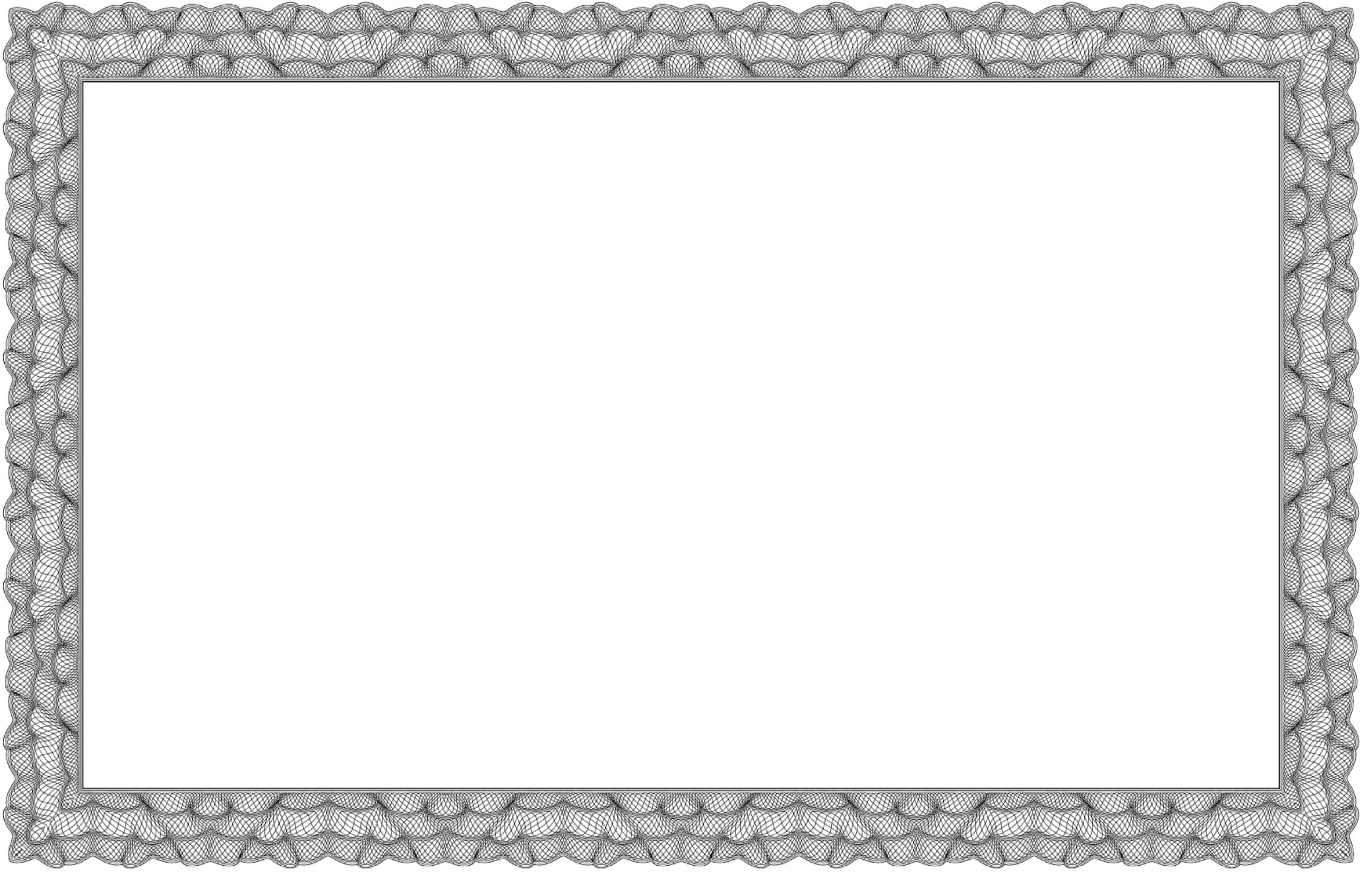
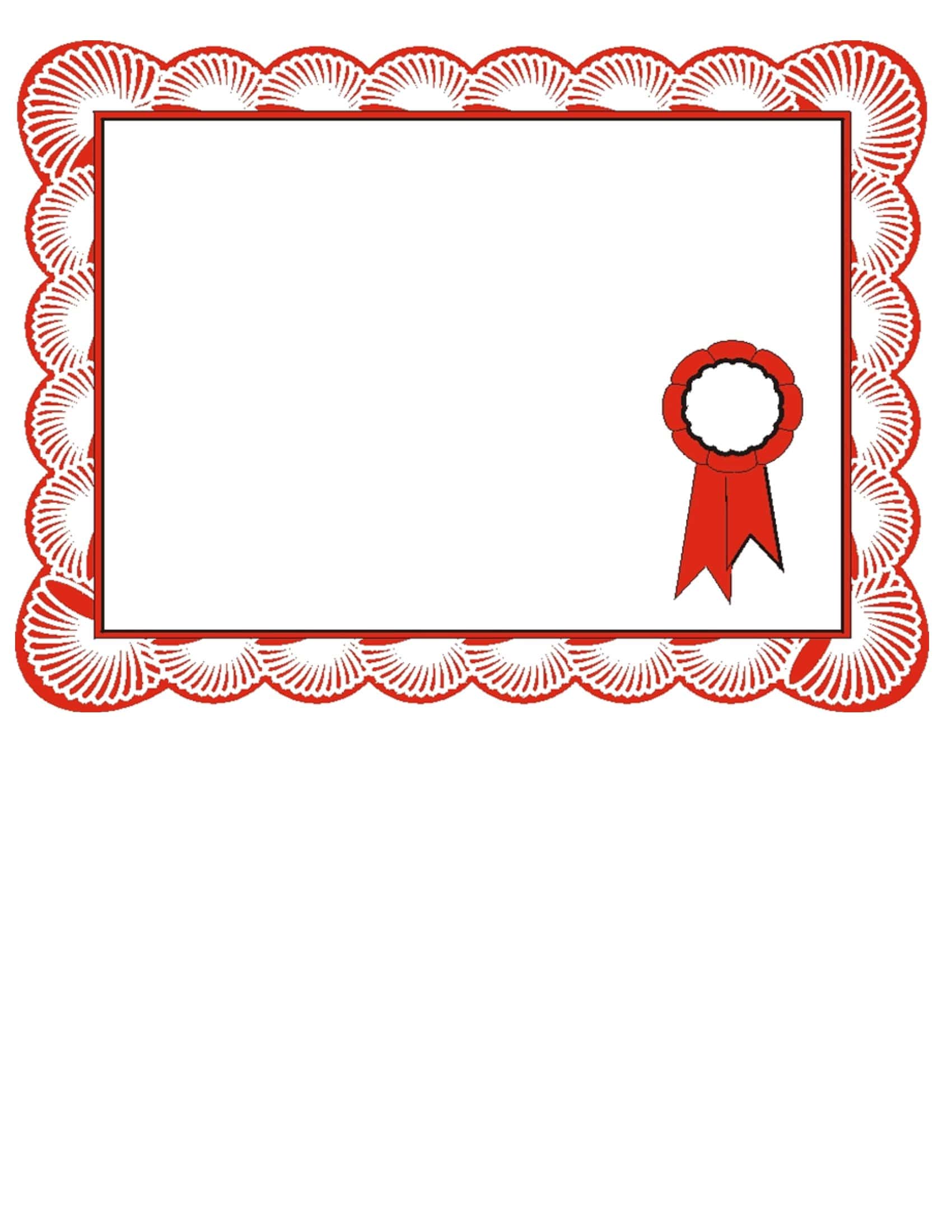




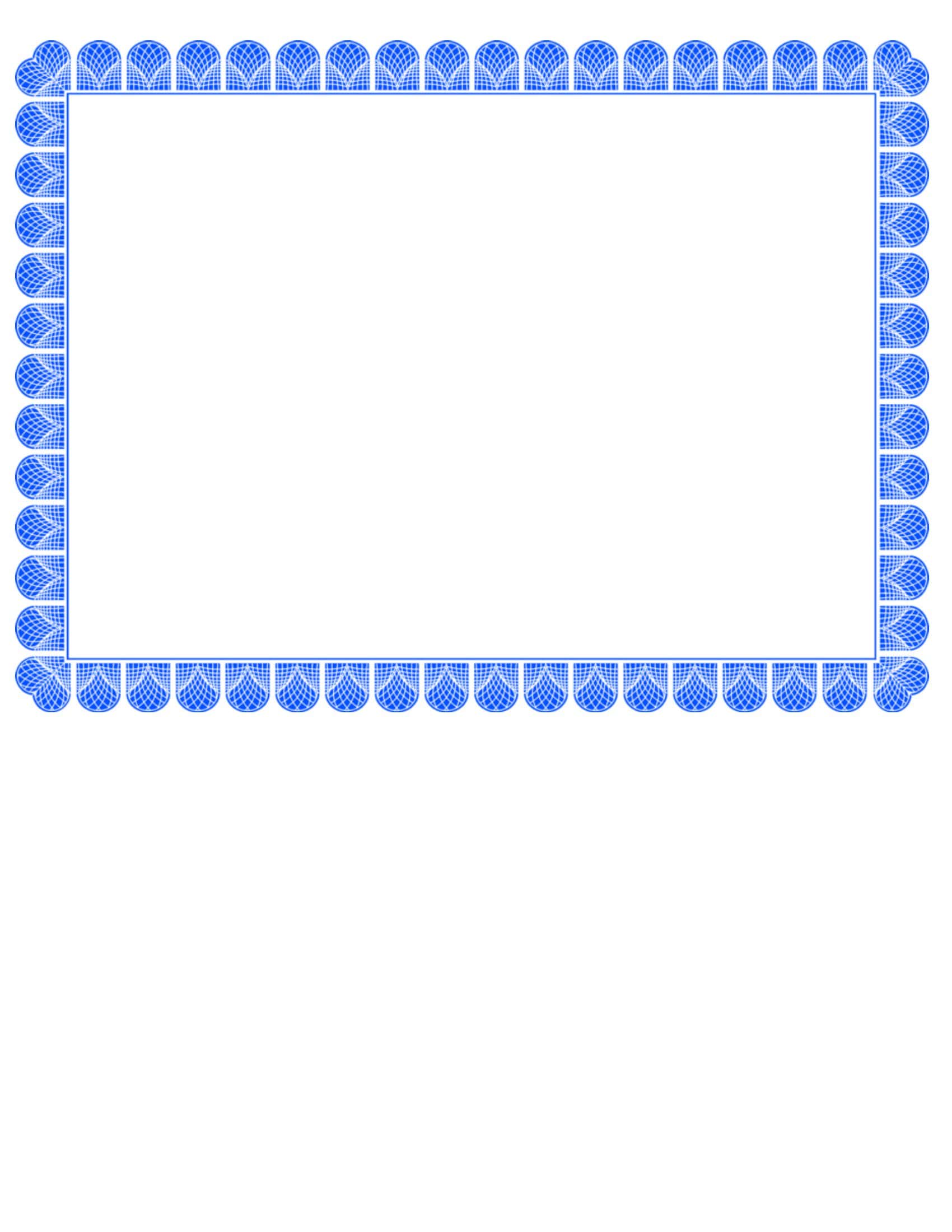


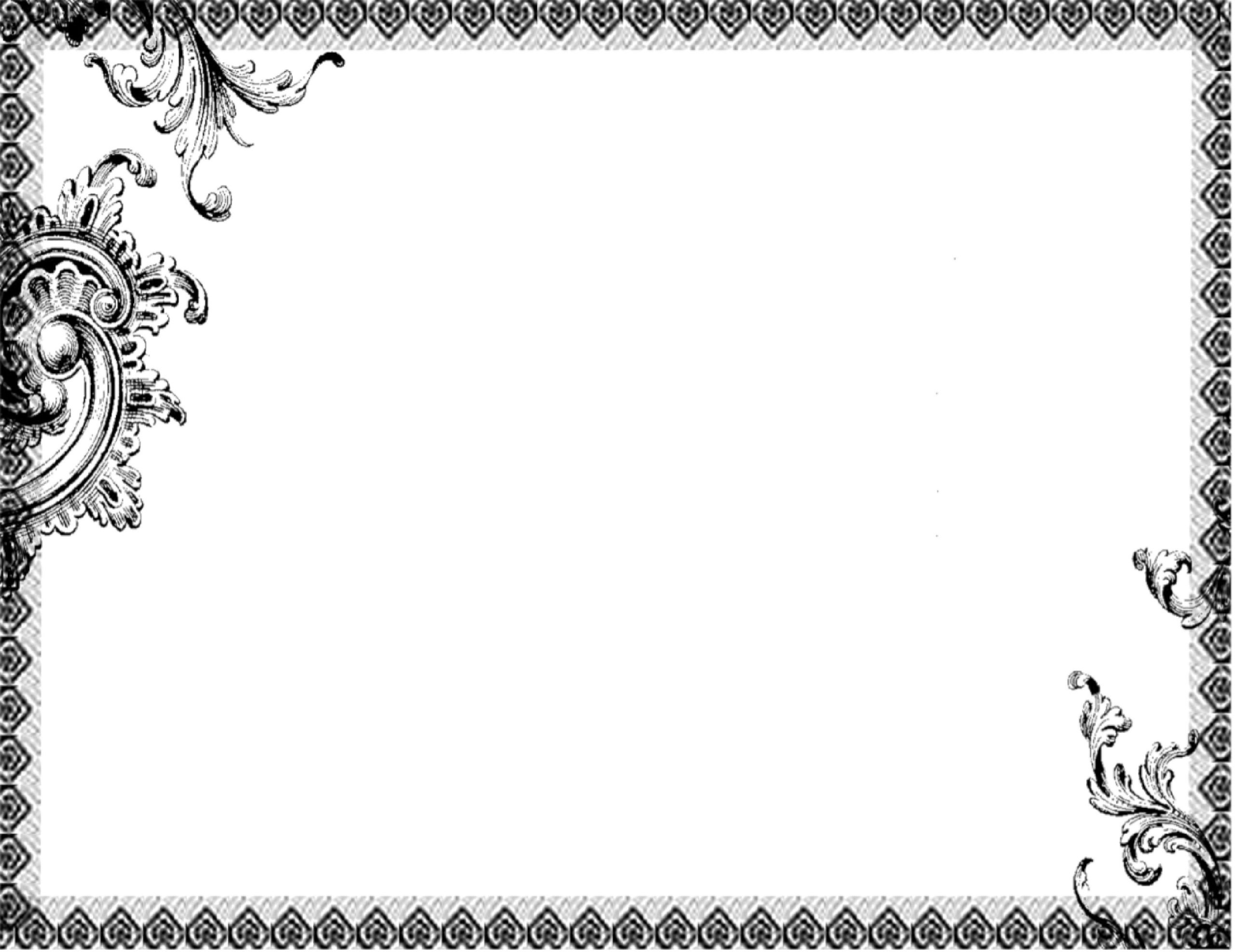


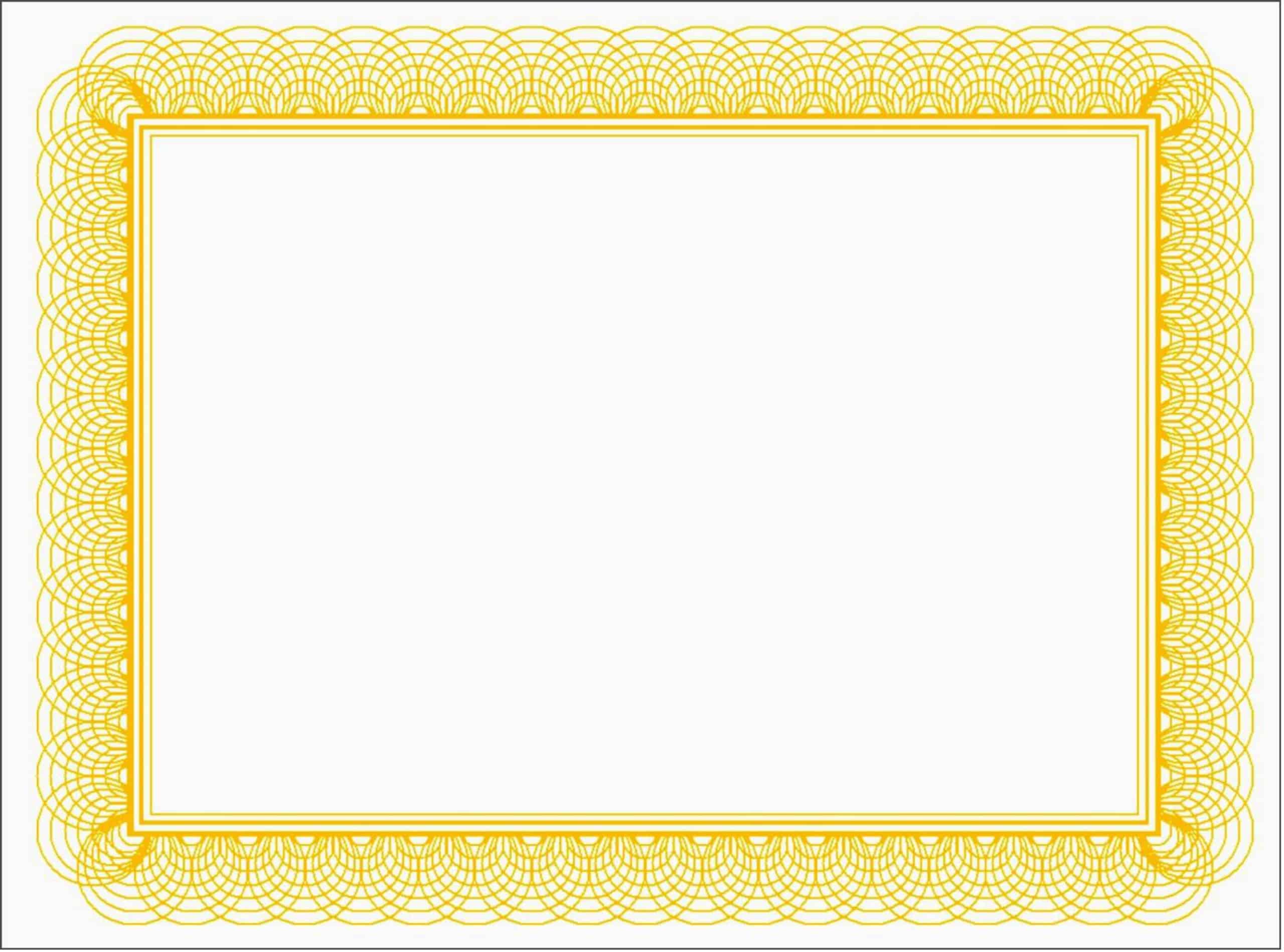


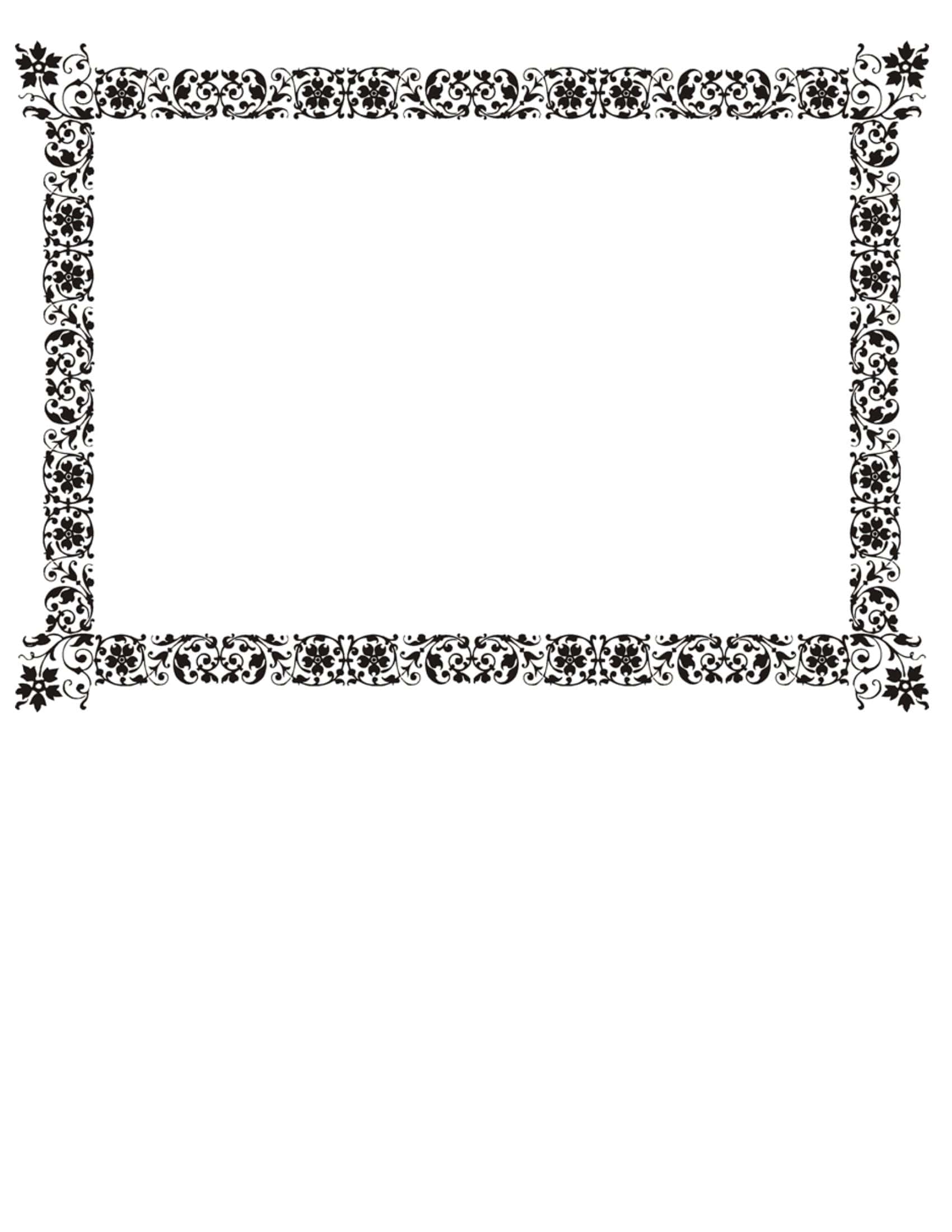






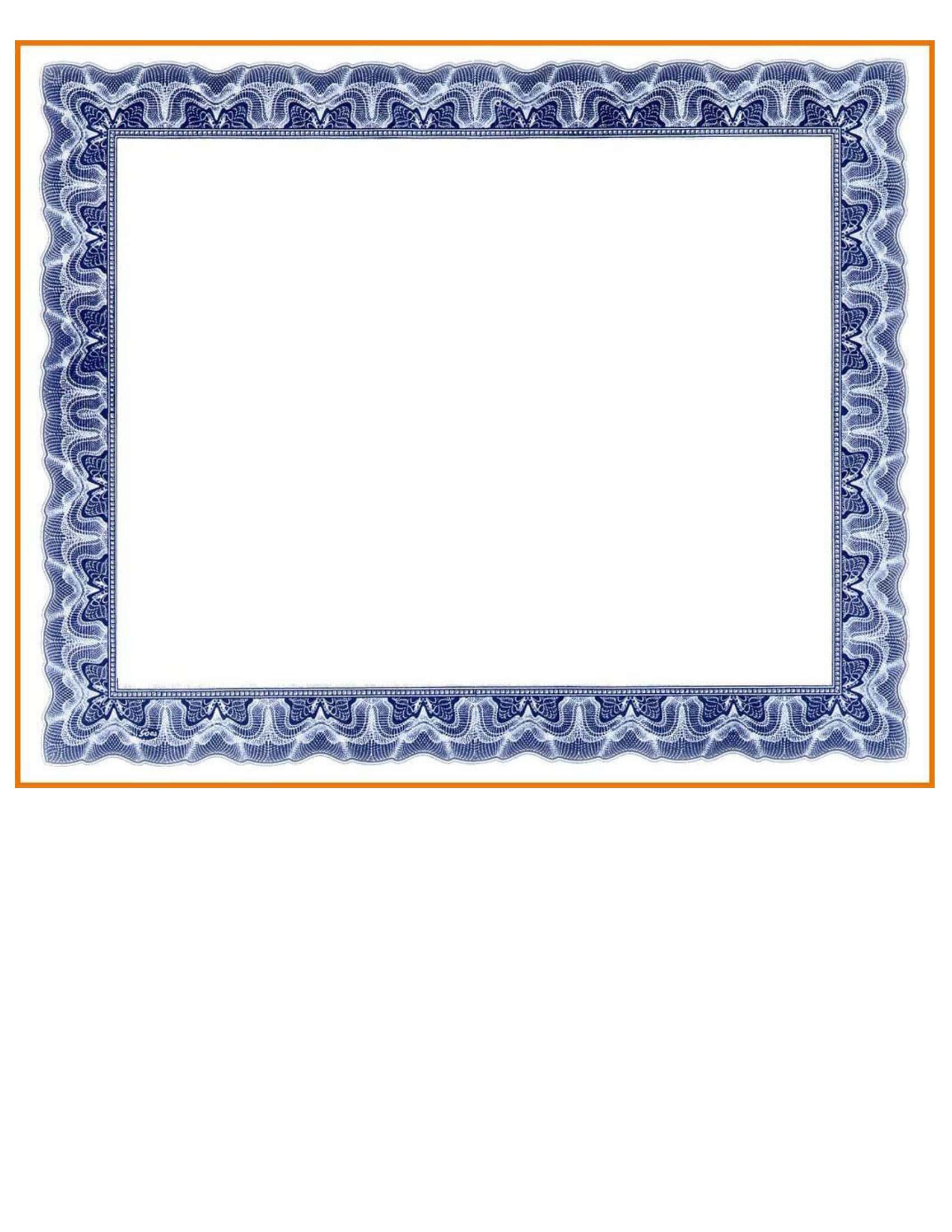



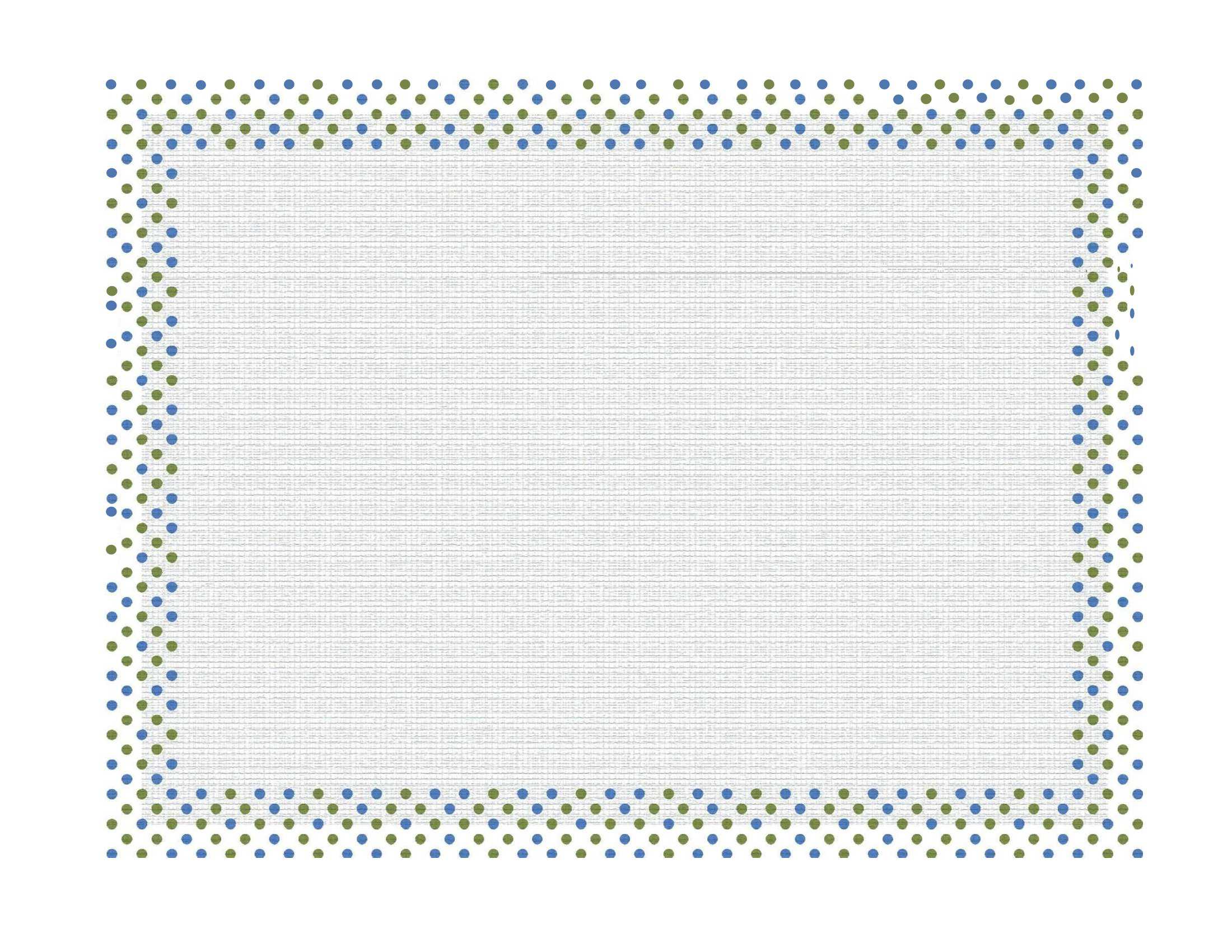




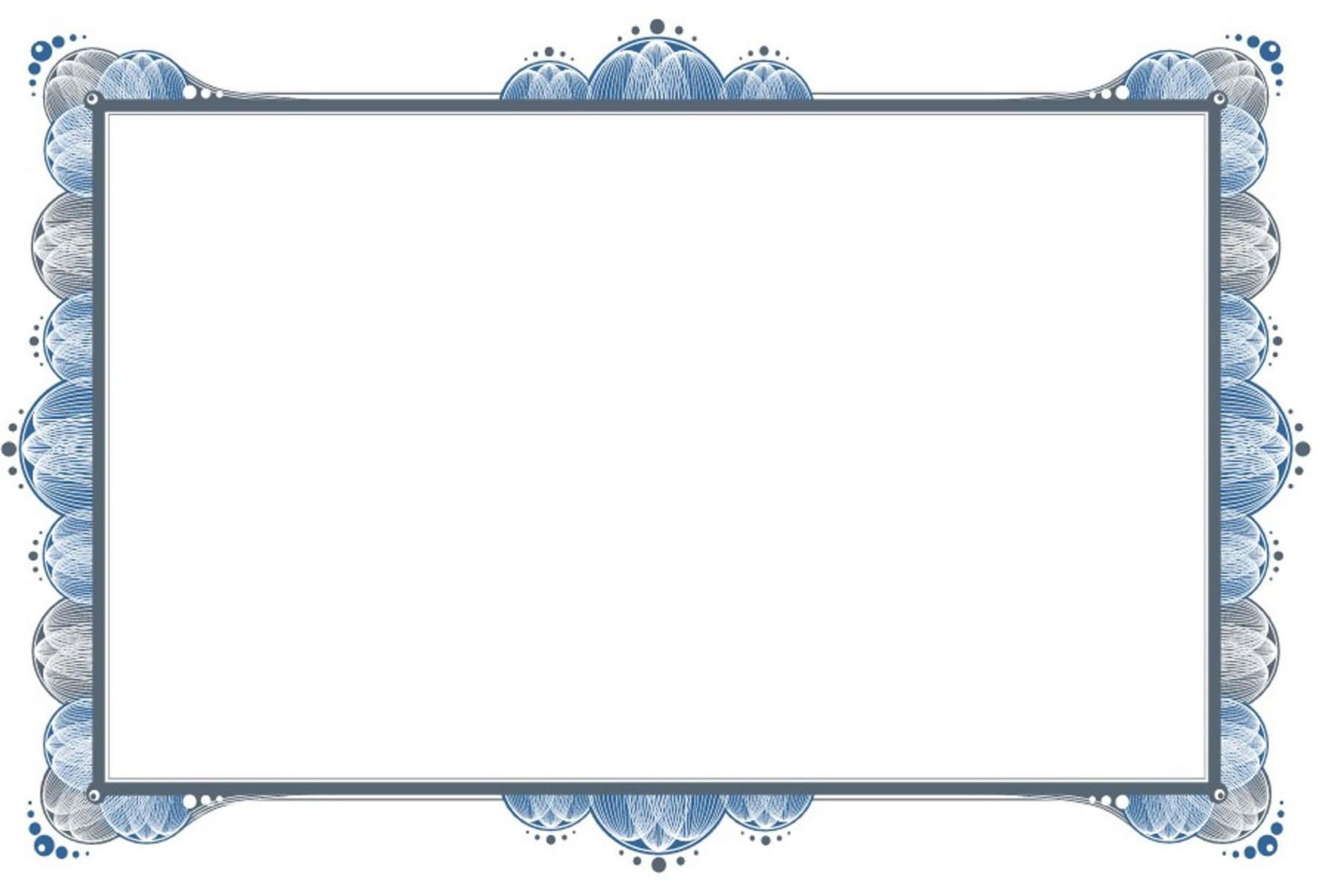

![Free Printable Estoppel Certificate Templates [PDF, Word] Tenant 1 Estoppel Certificate](https://www.typecalendar.com/wp-content/uploads/2023/05/Estoppel-Certificate-1-150x150.jpg)
![%100 Free Hoodie Templates [Printable] +PDF 2 Hoodie Template](https://www.typecalendar.com/wp-content/uploads/2023/05/Hoodie-Template-1-150x150.jpg)
![Free Printable Ordination Certificate Templates [Minister & Deacon] Word, PDF 3 Ordination Certificate](https://www.typecalendar.com/wp-content/uploads/2022/11/Ordination-Certificate-150x150.jpg 150w, https://www.typecalendar.com/wp-content/uploads/2022/11/Ordination-Certificate-120x120.jpg 120w, https://www.typecalendar.com/wp-content/uploads/2022/11/Ordination-Certificate-1200x1200.jpg 1200w)
