Improving processes and eliminating waste are key focuses for organizations looking to maximize efficiency. A valuable tool for visualizing and assessing workflow is value stream mapping. By creating detailed maps of the end-to-end process, companies can identify where value is created as well as non-value steps. Once current and ideal future states are mapped, organizations can determine clear goals and steps for lean implementation.
In this article, we explain what value stream mapping entails, its benefits for process improvement, and provide a downloadable template to create your own maps. With an understanding of value stream principles and access to mapping resources, your company will be equipped to boost quality and reduce costs through targeted enhancements. The insights uncovered through value stream mapping lead to optimized processes and higher value delivery.
Table of Contents
What Is A Value Stream Map?

A value stream map is a visual diagram that depicts the flow of materials and information required to bring a product or service from inception to completion. It documents the sequential processes involved, showing the path inventory takes through the value stream and how work flows between individuals. The map displays key data like cycle times, wait times, and work-in-progress levels for each process step. Icons are used to represent different stages and information flows.
Value stream mapping provides a holistic view that allows identifying waste and opportunities for process improvement. The current-state map is drawn of existing workflows then used to envision a future-state map of a leaner process. This technique helps organizations increase value, reduce costs, and improve customer service through enhanced process efficiency.
Value Stream Mapping Templates
Value stream mapping is a lean management technique used to analyze and improve workflows. It focuses on the steps needed to transform raw materials into finished products to meet customer needs. The mapping process highlights waste and opportunities to improve efficiency.
A value stream map template provides a structured diagram to document the specific material and information flows. It captures the current state then designs an improved future state. The template includes shapes to map process steps, inventory, information flow, and material replenishment. Arrows show the connections between elements.
Key data is added to the map including cycle times, changeover times, uptime, and production quantities. The current and future state maps are compared to identify waste to eliminate. A detailed map helps teams implement targeted solutions to improve flow and reduce costs. Templates make it faster for managers to create maps and gain buy-in for process improvements. The visual map is an effective tool for seeing redundancies, bottlenecks, and gaps across interconnected departments and processes. Value stream mapping leads to smarter decisions to enhance productivity.
Benefits Of Value Stream Mapping
Value stream mapping provides organizations several important benefits that support lean objectives and process improvement when implemented effectively. Let’s explore some of the top advantages in more detail.
Visualization of Workflow
Value stream mapping creates a clear visual model of the existing process flow and steps involved. This bird’s-eye view enables easy analysis of the current workflow to identify problem spots. For example, a VSM may reveal redundant inspection processes or lack of synchronization between departments. The map’s visual nature facilitates future state brainstorming. Visualization builds understanding of process interdependencies often lost in day-to-day operations.
Identification of Waste
The current-state map highlights sources of waste such as excess wait times, unnecessary movement of materials, overprocessing, and production of defects. For instance, a VSM may uncover bottlenecks where goods pile up waiting for the next process step. Once wasteful non-value-added activities are made visible, they can be targeted for elimination in the future state. This supports lean principles.
Metrics for Improvement
Key process metrics like cycle time, lead time, changeover time and work-in-progress are embedded in the value stream map. This data quantifies baseline performance and waste areas. For example, by timing production steps, lengthy changeovers adding no value can be identified. These metrics enable precise measurement of lean process enhancements.
Future State Vision
The ideal future state map provides a goal for where the stream should be. Gaps between the current and future states guide kaizen events and process redesign. A future VSM may envision rearranged work cells, point-of-use inventory, combined steps, etc. This aligns objectives and actions for continuous improvement.
Customer Focus
Seeing the flow from raw materials to finished product provides customer-centric perspective. Inefficiencies that impact lead time, quality and value are apparent. For instance, a VSM can show delays that reduce responsiveness to customer demand changes. This total view enhances customer satisfaction and service.
When To Use A Value Stream Map
Value stream mapping is a key methodology for process improvement, but understanding when to use it is critical for maximizing its effectiveness. Mapping the entire value stream flow gives unique visibility, but also requires effort. There are particular scenarios where conducting a value stream mapping initiative can provide the most return on investment. Here are some situations where value stream mapping delivers significant benefits:
- Process Understanding and Visualization
- When a company or team is unfamiliar with the entire scope of a process or when processes span multiple departments or teams, VSM can provide a comprehensive visual overview. It allows everyone involved to see the “big picture” and understand how each step fits into the broader workflow.
- Identification of Wastes
- Lean methodology focuses on the elimination of various forms of waste (like defects, overproduction, waiting, etc.). If an organization suspects that waste is present in its processes but isn’t sure where, VSM is an excellent tool to shine a light on these inefficiencies.
- Complex Process Simplification
- In situations where processes are complicated, multifaceted, or involve several steps, departments, or stakeholders, VSM can be used to unravel this complexity. By charting everything out, teams can discern which steps are truly necessary and which might be streamlined or eliminated.
- Strategic Planning and Future State Design
- If an organization is planning major changes, whether they are growth-focused, transformational, or efficiency-driven, VSM can help map the desired future state of processes. It allows teams to plan what processes should ideally look like after changes are implemented.
- Standardizing Processes Across Locations or Departments
- For organizations with multiple branches, offices, or units doing similar tasks but potentially in different ways, VSM can be employed to understand differences and work towards a standardized, efficient approach.
- Prioritizing Improvement Initiatives
- When resources are limited and there’s a need to decide where to focus improvement efforts, a VSM can serve as a decision-making tool. By visually representing where the most significant bottlenecks or wastes are, organizations can prioritize which issues to address first.
- Integrating New Tools or Technology
- Before implementing new technology or tools, it’s crucial to understand the current processes. VSM can guide where and how technology can best be applied, ensuring a smooth transition and maximizing the benefits of the new tools.
- Training and Onboarding
- New employees or team members can benefit from a visual representation of processes. A value stream map can serve as a training tool, helping newcomers understand how their role fits within the larger system.
- Performance Measurement and Monitoring
- When there’s a need to establish benchmarks, track performance, or set up regular monitoring systems, VSM can serve as a foundational tool. It helps identify key performance indicators (KPIs) and the best points in the process to measure them.
- Enhancing Customer Value
- If customer feedback suggests dissatisfaction with the time taken or the quality of a product/service, VSM can be used to trace back and identify where the process might be faltering in delivering maximum value to the customer.
Key Elements of a Value Stream Mapping
A VSM is rich in symbols and notations to represent various aspects of this journey. Here are the key elements commonly found in a value stream map:
- Customer and Supplier Icons
- These icons represent the start and end points of the value stream. The customer icon signifies the party receiving the product or service, while the supplier icon indicates the party providing the initial input for the process.
- Process Boxes
- These rectangular boxes represent specific processes or activities within the value stream. Each box usually contains information like the name of the process, cycle time, changeover time, uptime, etc.
- Inventory/Triangle Icons
- Used to show where inventory or work-in-progress (WIP) accumulates between processes. Numbers can be added inside or near these triangles to quantify the inventory.
- Data Boxes
- These are attached below process boxes and provide more detailed information about each process, such as cycle time, lead time, defect rate, and the number of operators.
- Material Flow Arrows
- These arrows depict the flow of materials through the process. They can be straight lines or curved, and sometimes they are accompanied by trucks or other transportation symbols to represent movement between distant locations.
- Information Flow Arrows
- Dashed arrows are often used to represent the flow of information. They can show the communication between processes, such as when one process informs another to start production.
- Push Arrows and Supermarkets
- Push arrows represent the movement of materials based on a schedule or plan. Supermarkets are a form of controlled inventory, where downstream processes pick materials as needed, triggering production in the upstream process.
- FIFO Lanes
- FIFO (First In, First Out) lanes indicate the order in which products should be processed or moved. It ensures that the first product that enters the process is also the first one to move to the next stage.
- Time Ladder
- This is a timeline usually found at the bottom of the map. It helps quantify the time taken for each step and the total lead time.
- Kaizen Bursts
- These are used to highlight areas of opportunity or problems within the process that need attention. They’re essentially visual markers for areas that have potential for improvement.
- Go See Scheduling (Heijunka Box)
- This is a scheduling tool that levels the production quantity and mix, depicted as a box divided into cells representing a specific period, ensuring a steady flow.
- Kanban Post
- Represents a location where kanban signals (like cards) are collected to signal the production or movement of items.
- Electronic Information
- Icons such as a computer, fax, or other electronic devices indicate electronic information flow.
Value Stream Mapping Symbols

How To Create A Value Stream Map in Excel?
Creating a Value Stream Map (VSM) in Excel requires a structured approach. While specialized software is often used for VSM, Excel can also be a versatile tool for this task. Here’s a step-by-step guide on how to create a VSM in Excel:
Step 1: Understand the Process
Before delving into Excel, ensure you have a clear understanding of the process you want to map. This typically involves:
- Observing the actual work.
- Gathering data, such as process times, wait times, and inventory levels.
- Speaking to the people involved in the process to understand nuances, bottlenecks, and flow.
Step 2: Set Up Your Excel Worksheet
Start by opening a new Excel worksheet. Ensure you have enough space, as VSM often requires a horizontal layout.
- Merge cells to create space for process steps, timelines, and data boxes.
- Use Excel’s drawing tools (like shapes, lines, and arrows) to represent different parts of the process.
- Set up standard symbols for processes (rectangles), flows (arrows), inventory (triangles), and other common VSM elements.
Step 3: Create the Process Blocks
Each process step will be represented by a block (typically a rectangle).
- Start from the left side of your Excel sheet and work your way right.
- Inside each block, list key details such as process name, cycle time, changeover time, uptime, etc.
- Utilize the cells beneath each process block for more detailed data if necessary.
Step 4: Illustrate the Flow and Inventory
Use arrows to show the flow of materials and information between process steps.
- Draw an arrow from one process block to the next to indicate the flow.
- If there’s inventory or waiting time between processes, represent it with a triangle and label the quantity or time.
Step 5: Insert Data Boxes
Data boxes provide detailed information about each process. Below each process block:
- Create a section to input data such as the number of operators, cycle time, shift work time, and other pertinent metrics.
- This data helps in identifying inefficiencies and areas for improvement.
Step 6: Include Information Flows
Value Stream Maps not only represent the flow of materials but also the flow of information.
- Use dashed arrows to represent information flows, like production schedules or customer orders.
- These flows can be between processes or from outside sources (like a customer or supplier) to a specific process.
Step 7: Review and Validate
Before finalizing the VSM:
- Review the map with stakeholders and those involved in the process.
- Walk the floor and validate that the map accurately represents reality.
- Adjust as necessary based on feedback.
Step 8: Highlight Opportunities
Once the current state map is accurate:
- Highlight areas for improvement using colored shapes or markers.
- This can be bottlenecks, excessive inventory, long wait times, etc.
- These highlighted areas can form the basis for a future state map and continuous improvement initiatives.
How To Use A Value Stream Map
Simply drawing a map alone is not sufficient – organizations must use the map to drive real workflow enhancements. There are key steps to utilizing value stream mapping successfully for lean implementations.
Here’s a step-by-step guide to using a value stream map:
- Select a Product or Service: Choose a specific product or service to focus on, especially one that has either high volume or high importance to the organization.
- Form a Team: Assemble a cross-functional team with representatives from each step in the process. This can include workers, managers, and even customers or suppliers when applicable.
- Define Boundaries: Decide the starting and ending points for the map. Commonly, VSMs start from raw material acquisition and end at customer delivery.
- Gather Data: Before starting the mapping process, gather data related to the process. This might include:
- Lead time
- Process time
- Inventory levels
- Defect rates
- Any other relevant metrics
- Walk the Process: Walkthrough each step of the process in order, from start to finish. This is often called a “Gemba Walk.” As you walk, observe and document:
- Each process step
- Flow of materials and information
- Delays and waiting times
- Inventory and work-in-progress locations
- Draw the Current State Map: Using standardized symbols (such as rectangles for processes, triangles for inventory, and arrows for material flow), draw the current state of the process. Add the gathered data at each step.
- Identify Waste: With the current state map in hand, analyze the process for the seven (or eight) wastes:
- Transport
- Inventory
- Motion
- Waiting
- Overproduction
- Over-processing
- Defects
- (Some also include underutilized talent)
- Draw a Future State Map: Based on your analysis of the current state map and the identified wastes, envision an improved process and draw a “future state” value stream map. This map should display fewer wastes and smoother flow.
- Develop an Action Plan: Detail the specific steps and actions needed to transition from the current state to the desired future state. Assign responsibilities, deadlines, and performance metrics to track progress.
- Implement Changes: Start implementing the changes you’ve identified, monitoring progress and results as you go.
- Regularly Review and Adjust: Once you’ve made changes, regularly review the process and update the VSM. This continuous improvement mentality is at the heart of lean thinking.
Conclusion
Value stream mapping gives organizations immense visibility into their processes and waste through current and future state maps. The value stream template provided in this article contains commonly used icons that can be leveraged to easily map your organization’s critical workflows. Capturing the existing steps, delays, and metrics provides a baseline for improvement. Envisioning the ideal future state inspires targeted enhancements to reduce waste.
When teams collaboratively conduct value stream mapping with regular updates, it drives powerful culture change as employees gain end-to-end process understanding. Companies can realize immense benefits including reduced cycle times, lower costs, and improved quality and customer satisfaction. But the maps are simply the starting point – organizations must use the insights to implement positive workflow changes. By adopting value stream mapping as an ongoing practice for continuous improvement, companies can eliminate roadblocks, optimize productivity, and reach new levels of performance.
FAQs
How does a Value Stream Map differ from a Process Map?
While both tools visualize processes, VSM focuses on the flow of materials and information along with lead time and value-adding activities, whereas a Process Map details individual tasks in a process.
What’s the difference between a ‘current state’ and a ‘future state’ map?
A ‘current state’ map visualizes processes as they currently operate, warts and all. A ‘future state’ map, on the other hand, represents an improved version of the current state, showing potential improvements and desired changes.
How often should a Value Stream Map be updated?
Ideally, after implementing changes from the current to the future state, the VSM should be reviewed. Continuous improvement means regular reviews, but the exact frequency can vary based on the organization and its goals.
Can I use Value Stream Mapping in non-manufacturing processes?
Absolutely! While VSM originated in manufacturing, it’s adaptable and has been successfully applied in healthcare, software development, and other service industries.
How detailed should my VSM be?
VSM should strike a balance. It needs enough detail to capture critical steps and flow but not so much that it becomes cluttered or unreadable. The level of detail should serve the purpose of the mapping exercise.
What are the primary wastes VSM tries to identify?
VSM aims to highlight the “Seven Wastes” of Lean: Transport, Inventory, Motion, Waiting, Overproduction, Over-processing, and Defects. Some include an eighth waste – unused talent or skill.







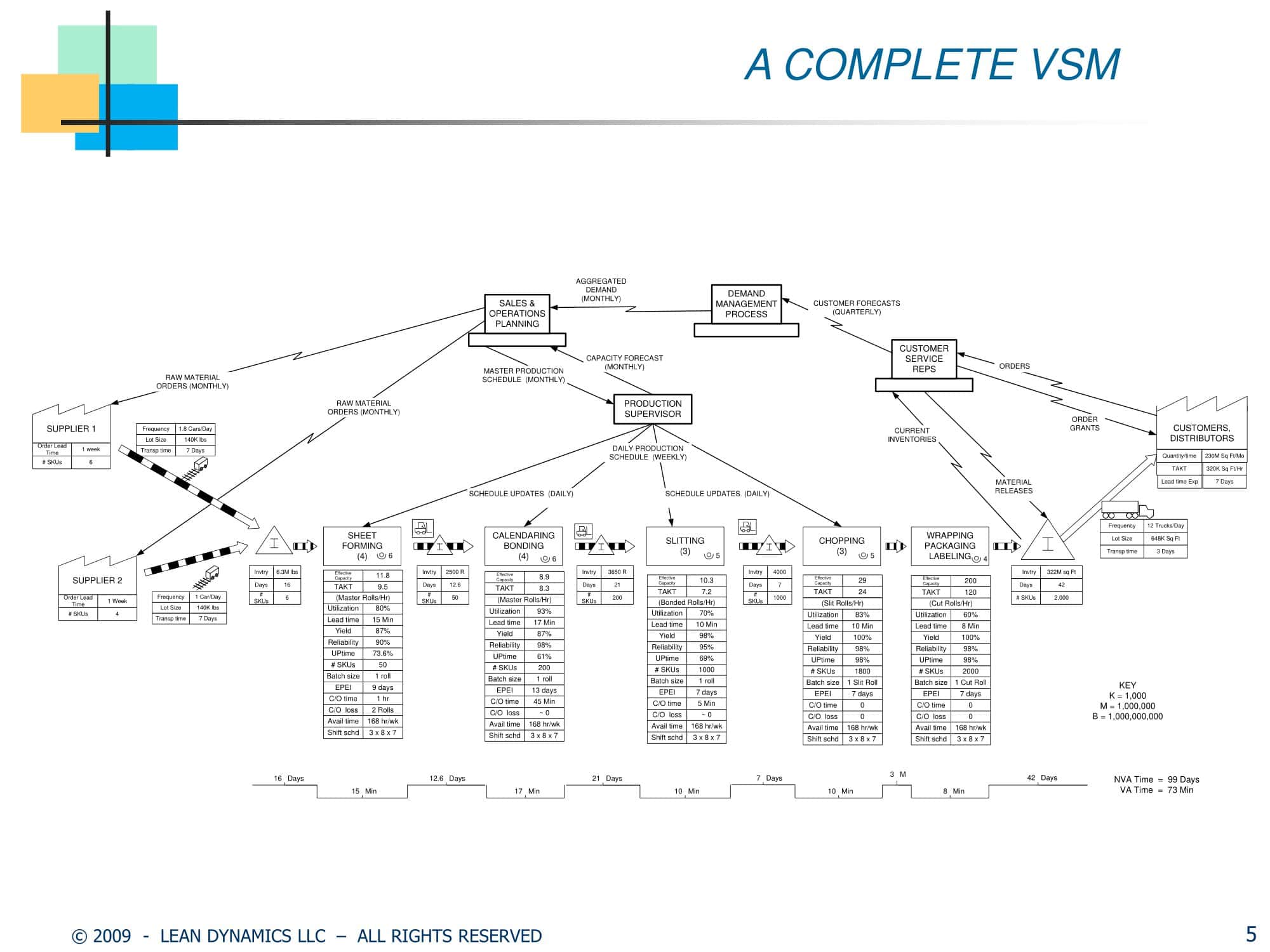
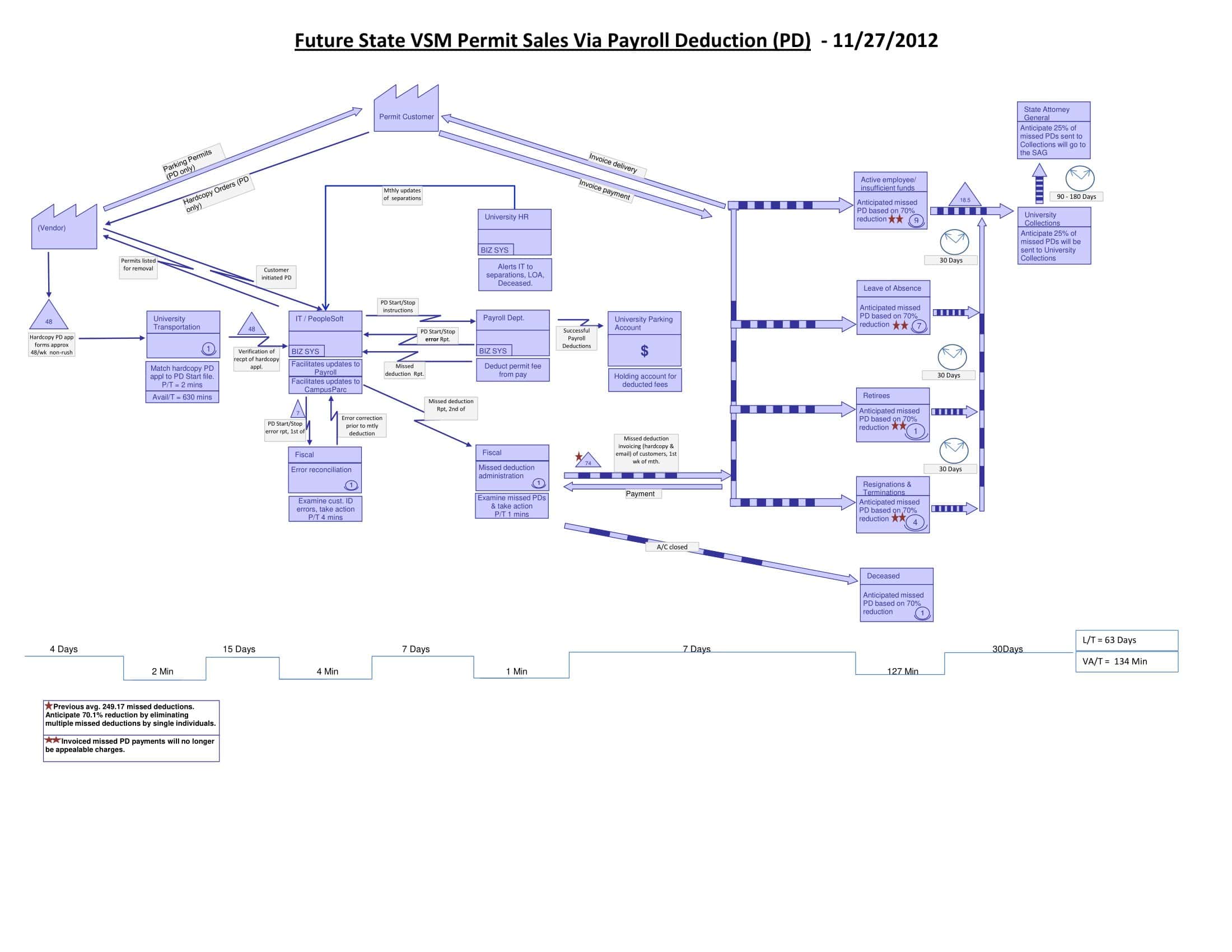










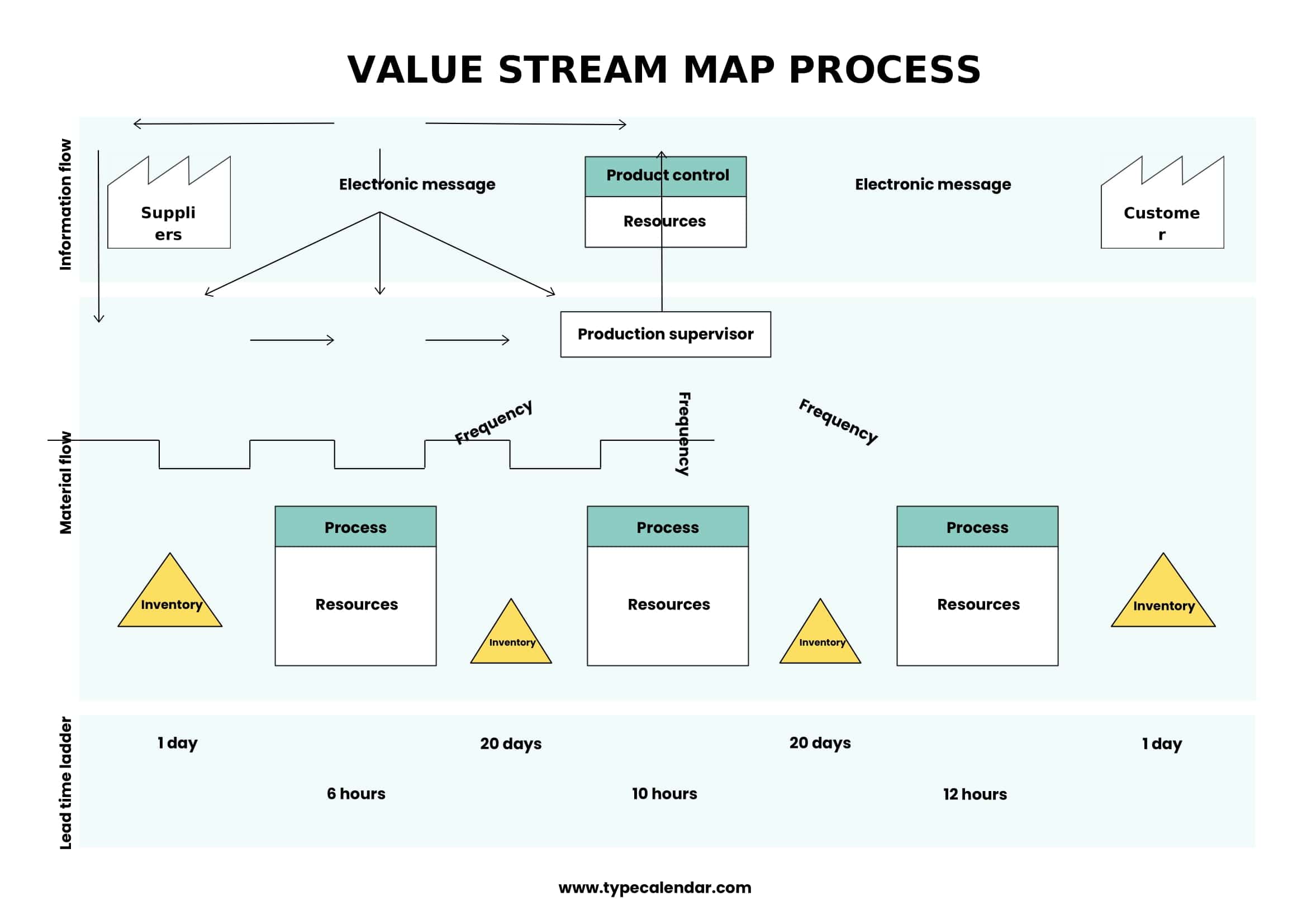







![Free Printable Food Diary Templates [Word, Excel, PDF] 1 Food Diary](https://www.typecalendar.com/wp-content/uploads/2023/05/Food-Diary-1-150x150.jpg 150w, https://www.typecalendar.com/wp-content/uploads/2023/05/Food-Diary-1-1200x1200.jpg 1200w)
![Free Printable Credit Card Authorization Form Templates [PDF, Word, Excel] 2 Credit Card Authorization Form](https://www.typecalendar.com/wp-content/uploads/2023/06/Credit-Card-Authorization-Form-150x150.jpg)
![Free Printable Stock Ledger Templates [Excel,PDF, Word] 3 Stock Ledger](https://www.typecalendar.com/wp-content/uploads/2023/08/Stock-Ledger-150x150.jpg)
