Volunteering is a selfless act of giving back to the community and making a positive impact in the lives of others. Whether it’s helping out at a local soup kitchen, assisting at a community event, or contributing time and skills to a non-profit organization, tracking volunteer hours is an important aspect of documenting and acknowledging volunteer work.
A Volunteer Hours Log is a simple yet effective tool that helps volunteers keep track of their volunteer hours, allowing them to easily monitor and record the time they spend giving back. In this article, we will discuss the purpose of a Volunteer Hours Log, its benefits, and provide a step-by-step guide on how to create one.
Table of Contents
Volunteer Hours Log Templates
Efficiently track and document volunteer contributions with our comprehensive collection of Volunteer Hours Log Templates. Keeping accurate records of volunteer hours is essential for recognizing the invaluable efforts and contributions of volunteers. Our customizable and visually appealing templates provide a structured framework for recording volunteer details, including name, date, hours served, tasks performed, and any additional notes or comments. Whether you’re a nonprofit organization, a community group, or an individual coordinating volunteer activities, our templates offer a user-friendly format to easily track and summarize volunteer hours.
By utilizing our Volunteer Hours Log Templates, you can effectively manage volunteer schedules, evaluate program effectiveness, and showcase the impact of volunteer efforts to stakeholders and supporters. With visually appealing designs and customizable elements, our templates make it simple to maintain detailed records and celebrate the dedication of your volunteers. Simplify volunteer hour tracking, enhance transparency, and recognize the valuable contributions of your volunteers with our user-friendly templates. Download now and efficiently manage volunteer hours with our Volunteer Hours Log Templates.
Why is it important to log volunteer hours?

Logging volunteer hours is important for several reasons:
Record-keeping: Keeping track of volunteer hours helps to create a record of the volunteer work performed, which can be useful for personal reflection, future job applications, or for organizations that require a record of volunteer hours for funding or reporting purposes.
Tracking progress: By logging volunteer hours, volunteers can see how much time they have spent volunteering and track their progress over time. This can help them to set and achieve personal goals for their volunteer work.
Acknowledgment: Logging volunteer hours is a way of acknowledging the time and effort put into volunteer work. It is a way of recognizing the hard work and dedication of volunteers and their impact on the community.
Accurate reporting: Logging volunteer hours is important for organizations that require accurate reporting of volunteer hours. Accurate reporting can help organizations secure funding and make data-driven decisions.
Responsibility and accountability: Logging volunteer hours helps volunteers to be accountable and responsible for the time they spend volunteering. It helps to ensure that volunteer hours are accurately recorded and tracked, reducing the risk of errors or oversights.
Tax benefits: For volunteers who are claiming volunteer hours for tax purposes, having a record of their volunteer hours can help to provide proof of their volunteer work and the time spent volunteering.
Encouragement: Seeing the total number of volunteer hours logged can be a source of encouragement and motivation for volunteers. It can help them to appreciate the positive impact they are making in their community and continue to volunteer.
Improved planning: Logging volunteer hours can help organizations and volunteers to plan and allocate their resources more effectively. By having a record of volunteer hours, organizations can identify areas where they may need additional resources or volunteers.
Better allocation of resources: With an accurate record of volunteer hours, organizations can better allocate their resources and prioritize their needs, leading to more efficient and effective volunteer programs.
Personal development: Logging volunteer hours can also be a source of personal growth and development. By reflecting on their volunteer work and the impact they are making, volunteers can gain a greater sense of purpose, fulfillment, and satisfaction from their volunteer work.
How to Track Volunteer Hours
Tracking volunteer hours is a straightforward process that involves keeping a record of the time spent volunteering. Here’s a step-by-step guide on how to track volunteer hours:
Set up a system for tracking volunteer hours: You can use a paper-based system, an electronic spreadsheet, or a specialized volunteer management software to track volunteer hours. Choose a system that works best for you and your organization, and make sure it is easily accessible for all volunteers.
Record volunteer hours at the time of service: Encourage volunteers to record their volunteer hours as soon as possible after the volunteer work has been completed. This will help to ensure that volunteer hours are recorded accurately and that volunteers do not forget to log their hours.
Use a standardized format: Choose a format that works best for you and your organization, but make sure it is easy to read and understand. A standard format could include date, start time, end time, total hours, volunteer name, and description of the volunteer work performed.
Include details of the volunteer work performed: Encourage volunteers to provide a detailed description of the volunteer work they performed. This will help to provide a better understanding of the volunteer work and its impact.
Update your log regularly: Encourage volunteers to update their volunteer hours log on a regular basis, such as once a week or after each volunteer shift. This will help to keep the log up-to-date and ensure that volunteer hours are recorded accurately.
Keep a backup copy: Keep a backup copy of the volunteer hours log in case the original is lost or damaged. You can keep a backup copy in a different location, or use a cloud-based system to store the log electronically.
Review and verify the log regularly: Regularly review and verify the volunteer hours log to ensure that volunteer hours are recorded accurately. You can use this opportunity to make any necessary corrections or updates.
Acknowledge volunteer hours: Acknowledge and thank volunteers for their time and effort. This can be done through a simple thank-you note, an email, or by recognizing their volunteer hours at a volunteer appreciation event.
Use the log for reporting and analysis: Use the volunteer hours log for reporting and analysis to understand the impact of volunteer work and to identify areas for improvement. The log can be used to report on the total number of volunteer hours, the number of volunteers, and the types of volunteer work performed.
Keep the log confidential: Make sure that the volunteer hours log is kept confidential and secure. Access to the log should be limited to those who need it, and the information in the log should only be used for reporting and analysis purposes.
By following these steps, you can effectively track volunteer hours and ensure that volunteer hours are recorded accurately, acknowledged, and used for reporting and analysis purposes. This will help to create a more efficient, effective, and impactful volunteer program.
How to make a volunteer hours log?
Here’s a step-by-step guide on how to make a volunteer hours log:
Choose a format: You can use a paper-based system, an electronic spreadsheet, or a specialized volunteer management software to create a volunteer hours log. Choose a format that works best for you and your organization, and make sure it is easily accessible for all volunteers.
Define columns: Define the columns for your volunteer hours log, including date, start time, end time, total hours, volunteer name, and description of the volunteer work performed.
Set up the log: Set up the volunteer hours log using the format and columns you have chosen. Make sure that the log is easily accessible for all volunteers, and that it is organized in a way that is easy to understand.
Provide instructions: Provide clear and concise instructions on how to record volunteer hours, including the information that needs to be recorded, how to calculate the total number of hours, and how to update the log.
Encourage volunteers to log hours: Encourage volunteers to log their hours as soon as possible after the volunteer work has been completed. This will help to ensure that volunteer hours are recorded accurately and that volunteers do not forget to log their hours.
Review and verify the log: Regularly review and verify the volunteer hours log to ensure that volunteer hours are recorded accurately. You can use this opportunity to make any necessary corrections or updates.
Acknowledge volunteer hours: Acknowledge and thank volunteers for their time and effort. This can be done through a simple thank-you note, an email, or by recognizing their volunteer hours at a volunteer appreciation event.
Use the log for reporting and analysis: Use the volunteer hours log for reporting and analysis to understand the impact of volunteer work and to identify areas for improvement. The log can be used to report on the total number of volunteer hours, the number of volunteers, and the types of volunteer work performed.
FAQs
How do I make a volunteer hour log?
To make a volunteer hour log, create a spreadsheet, document, or use an app to track date, organization, activity description, location, hours, and any other required details for each volunteer session. Apps like Volgistics, Galaxy Digital, and Timecounts are designed specifically for this.
What is a good way to track volunteer hours?
A good way is to use a digital system like a spreadsheet, document, or specialized app to log hours. Record date, organization, activity, location, hours, and other details after each session for accuracy. Store digitally for easy access and update after each session.
Is there an app to track volunteer hours?
Yes, there are several apps designed for tracking volunteer hours like Volgistics, VolunteerHub, Galaxy Digital, and Timecounts. These offer tools for logging hours, generating reports, and sharing verified records.
Why is it important to log volunteer hours?
Logging hours provides documentation for schools, scholarships, job applications requiring service records. It helps motivate you, tracks progress for opportunities with hour requirements, reminds you of skills gained, and gives comprehensive records that can serve multiple reporting needs.
What is the best way to keep track of my volunteer hours?
The best way to track your volunteer hours is to record each volunteer activity, including date, organization, description of the activity, location, hours, and any other required details, in a digital log or app after each volunteering session. This allows you to maintain an accurate record of your hours that you can easily access and update when needed. Recording detailed entries regularly provides proper documentation for school, scholarships, job applications, and your personal records.
Why is it important to keep a Volunteer Hours Log?
Keeping a Volunteer Hours Log is important for several reasons:
- It helps track the volunteer’s progress and ensures that they receive credit for the time they have spent volunteering.
- It can be used as proof of volunteer service for college applications, job applications, or other situations where documentation of community service is required.
- It provides the organization with a record of the volunteer’s contributions, which can be used to evaluate the effectiveness of their volunteer program and make improvements if necessary.
What information should be included in a Volunteer Hours Log?
A Volunteer Hours Log should include:
- Volunteer’s name and contact information
- Date and start/end time of volunteer service
- Description of the volunteer activity
- Signature or confirmation from the organization.
How can a Volunteer Hours Log be used to recognize volunteers?
A Volunteer Hours Log can be used to recognize volunteers by:
- Providing a certificate of recognition or a letter of appreciation to the volunteer.
- Including their hours in a recognition program or a volunteer of the month award.
- Publicly recognizing their service at events or on the organization’s website or social media pages.

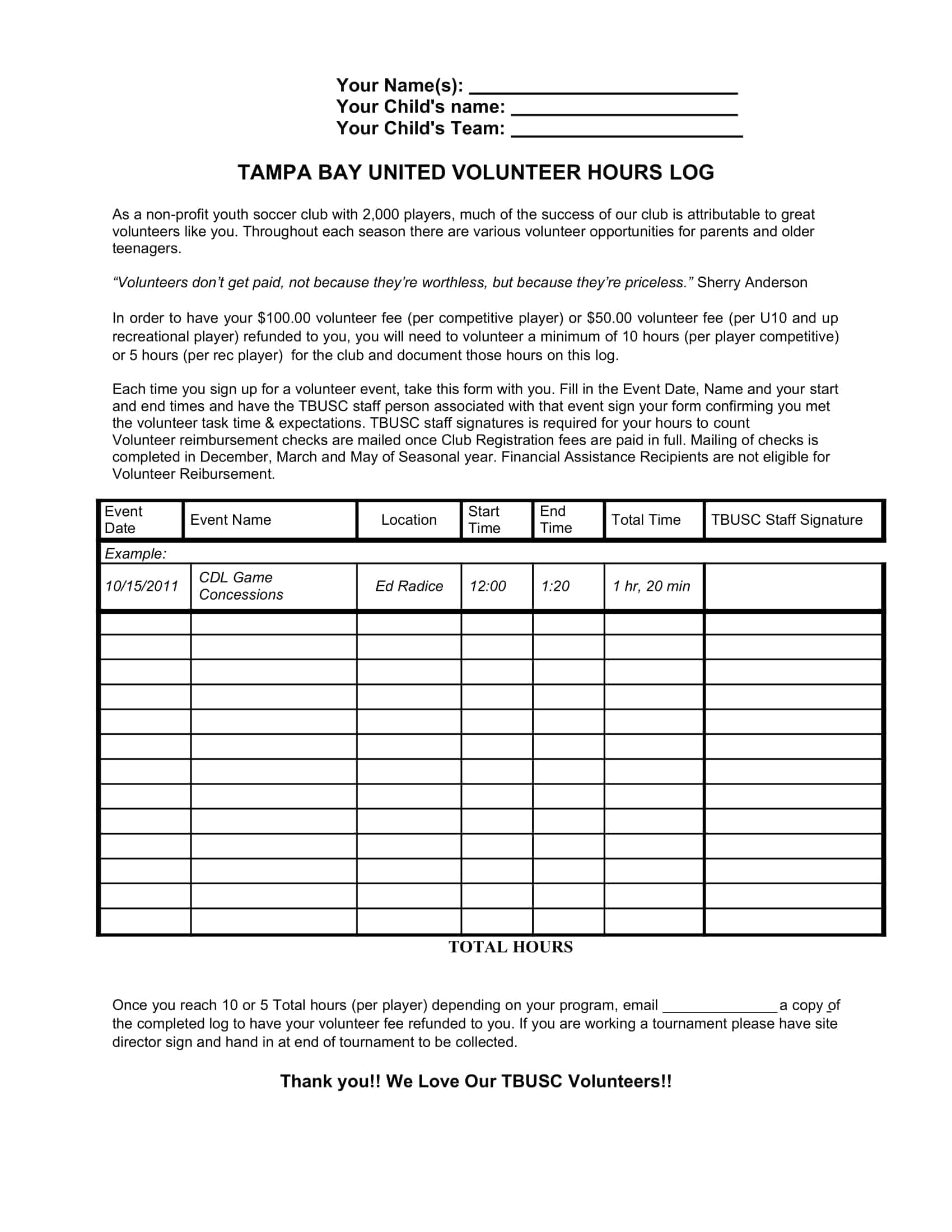


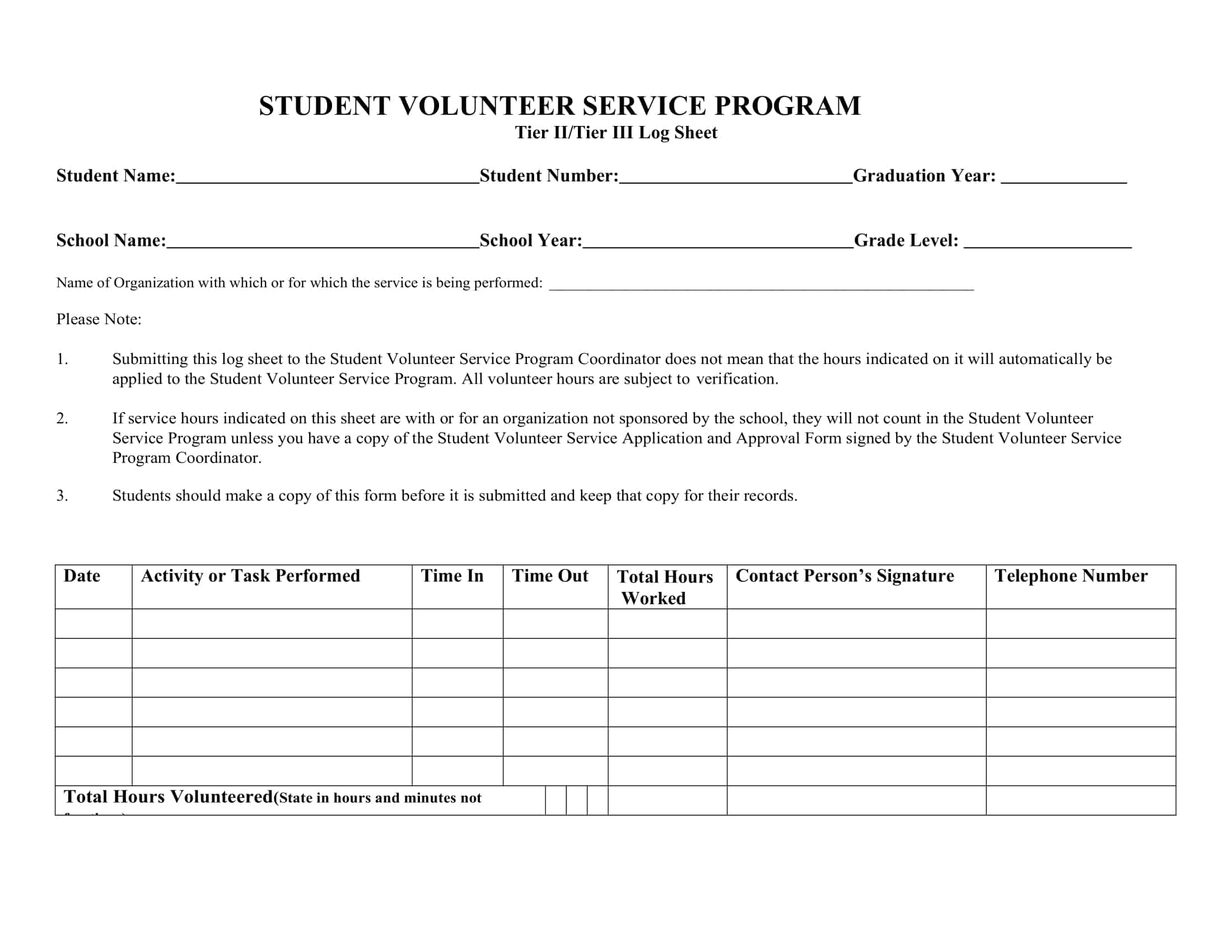







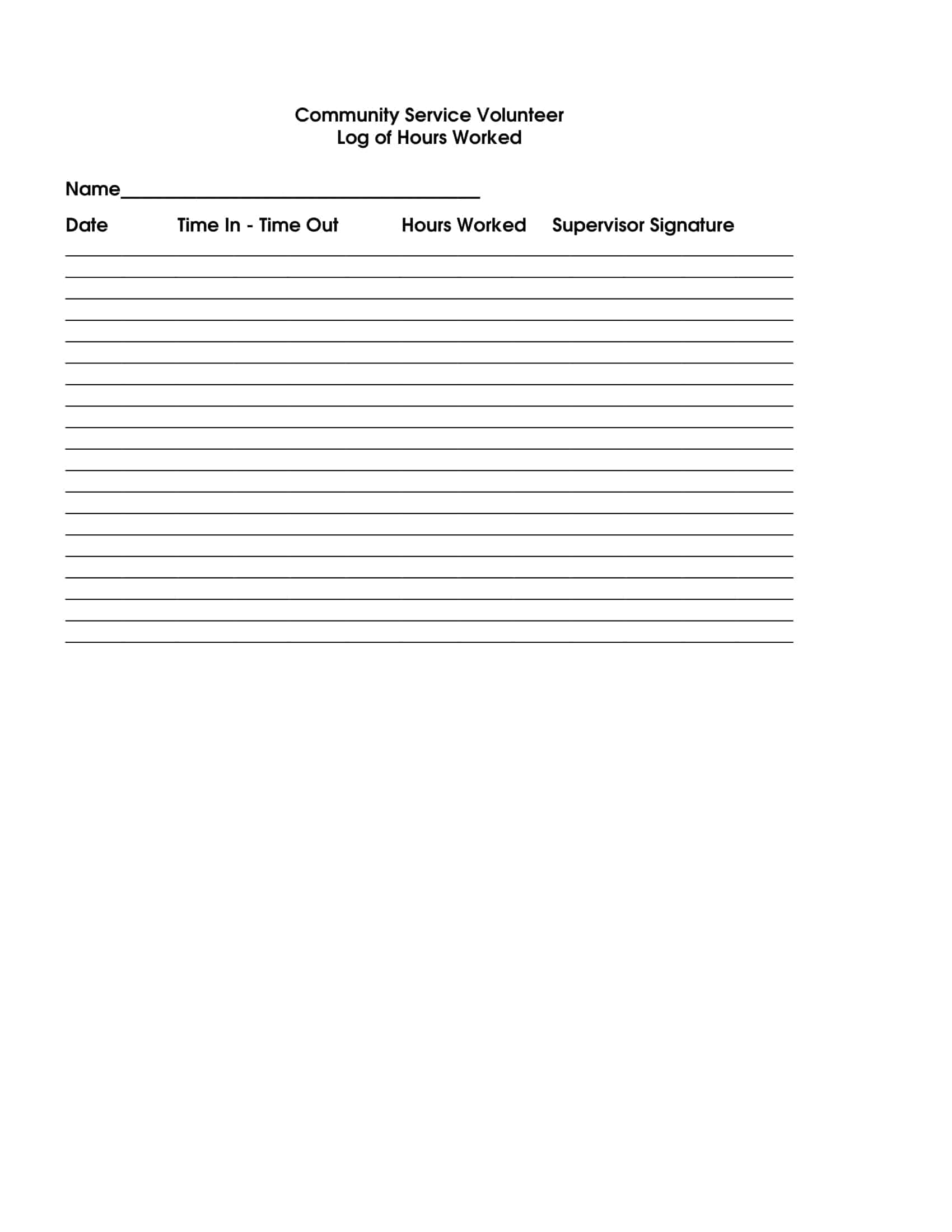

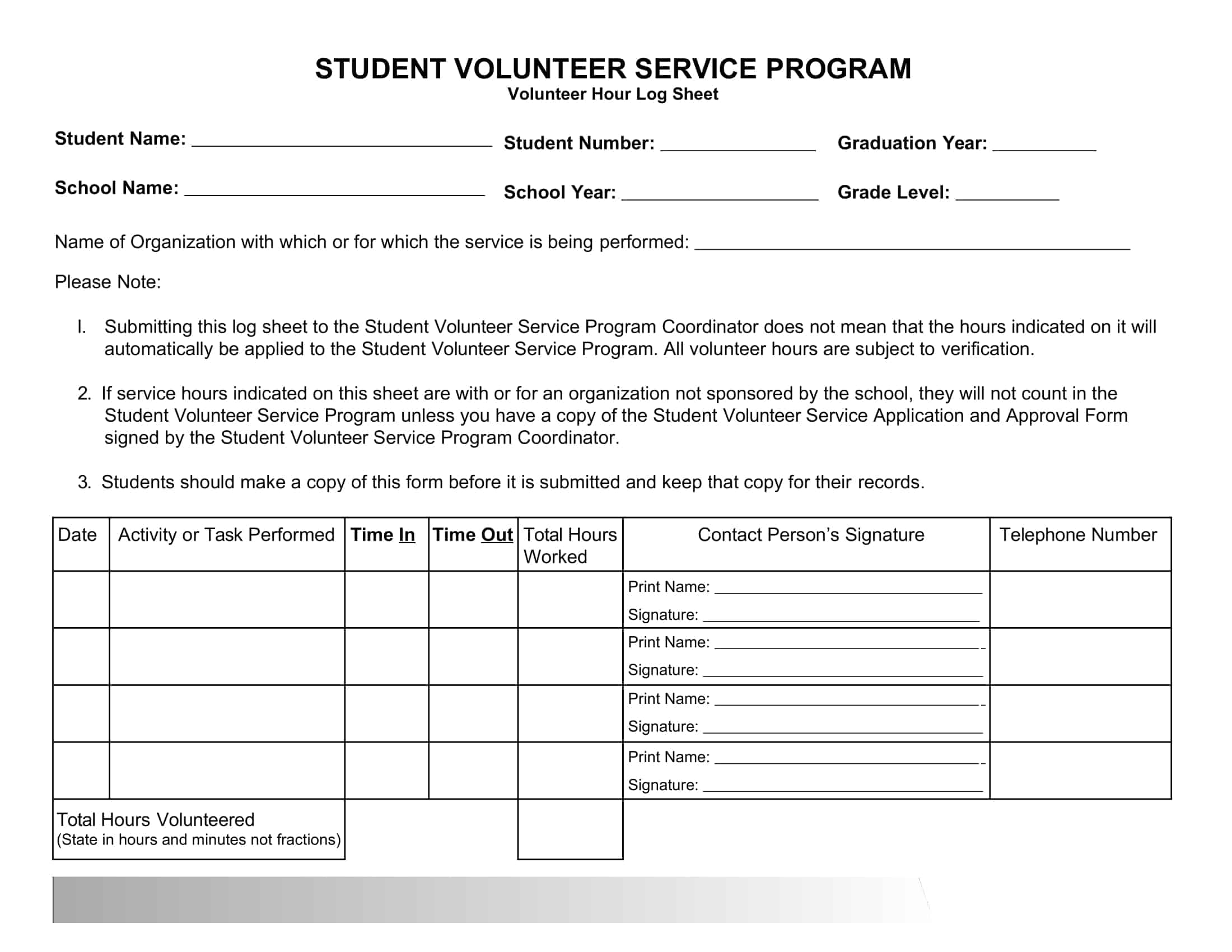





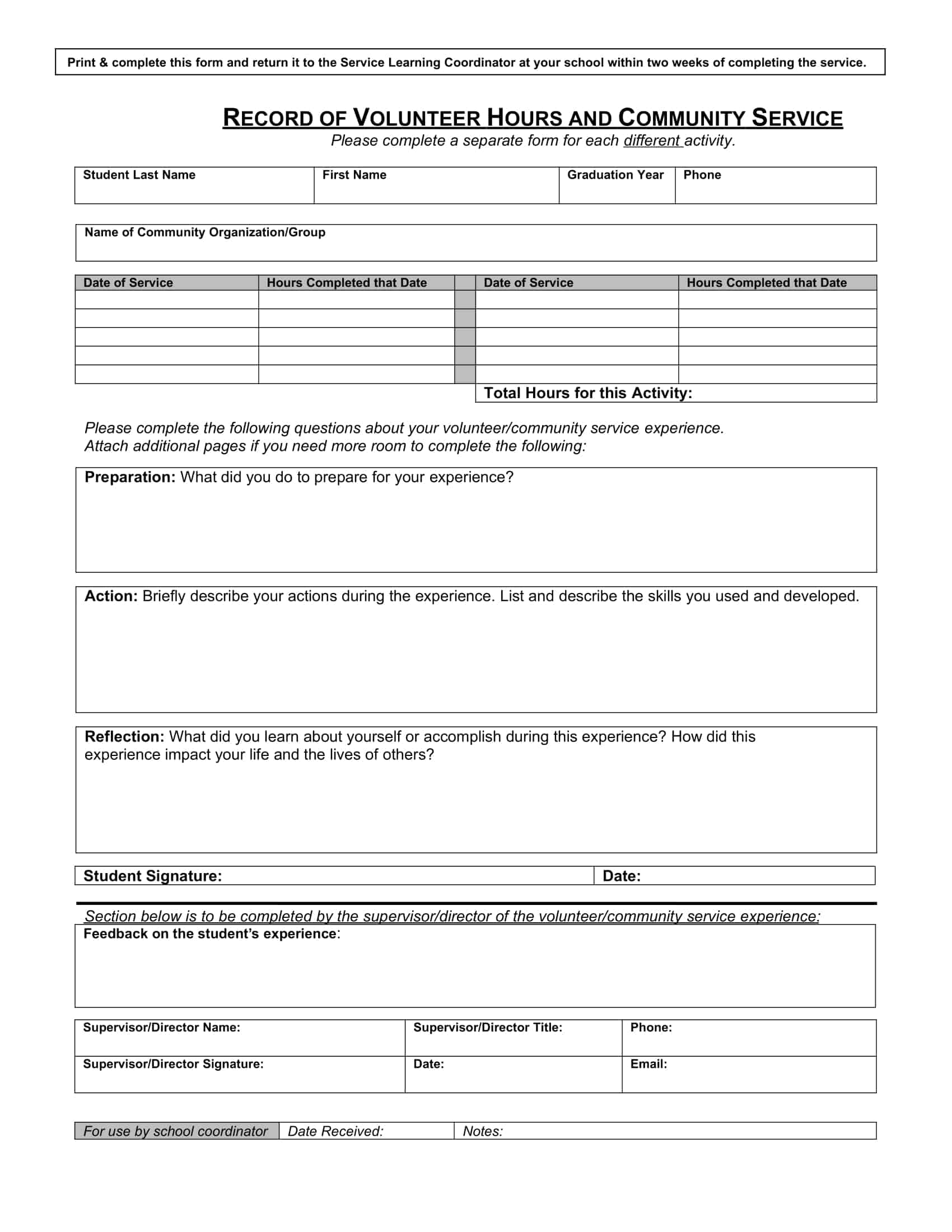








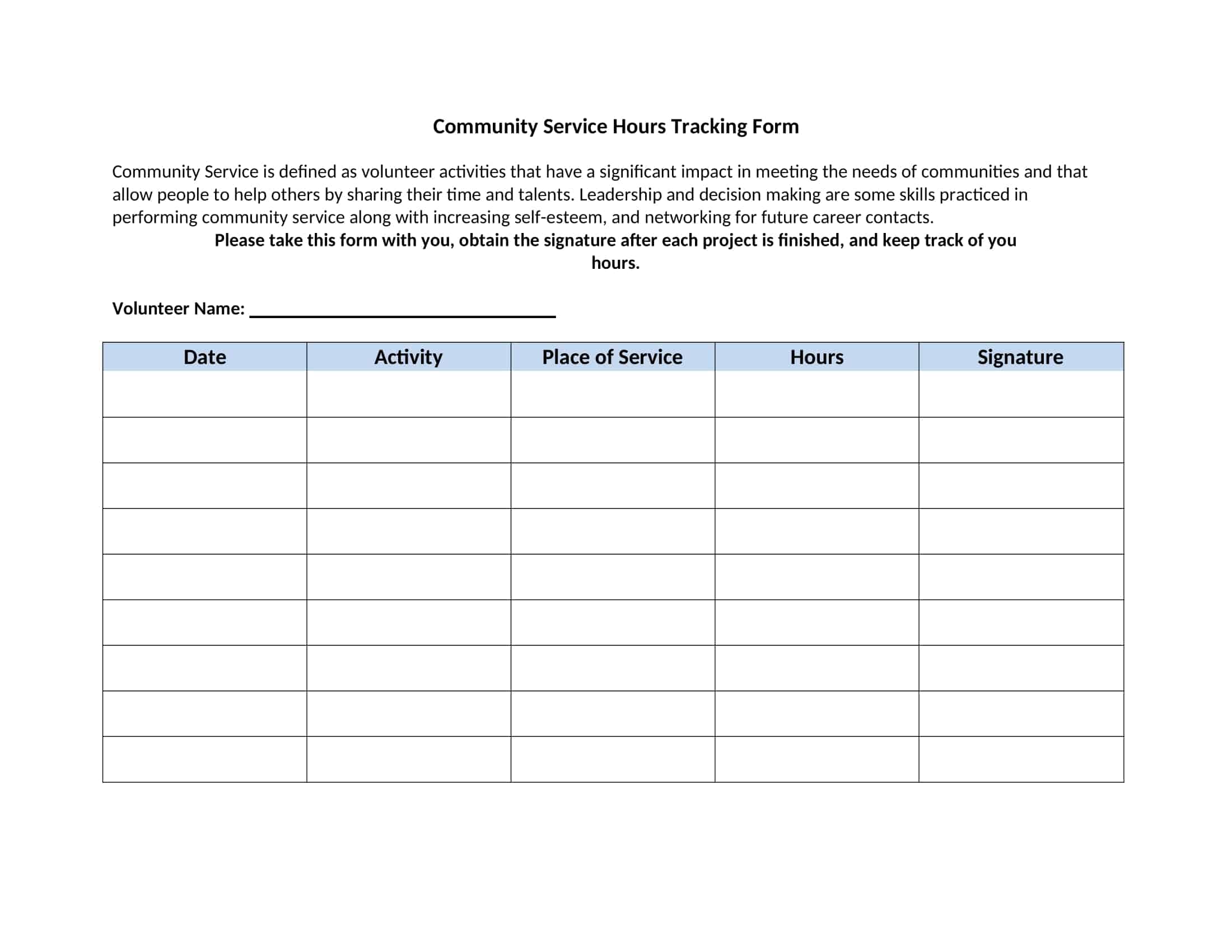
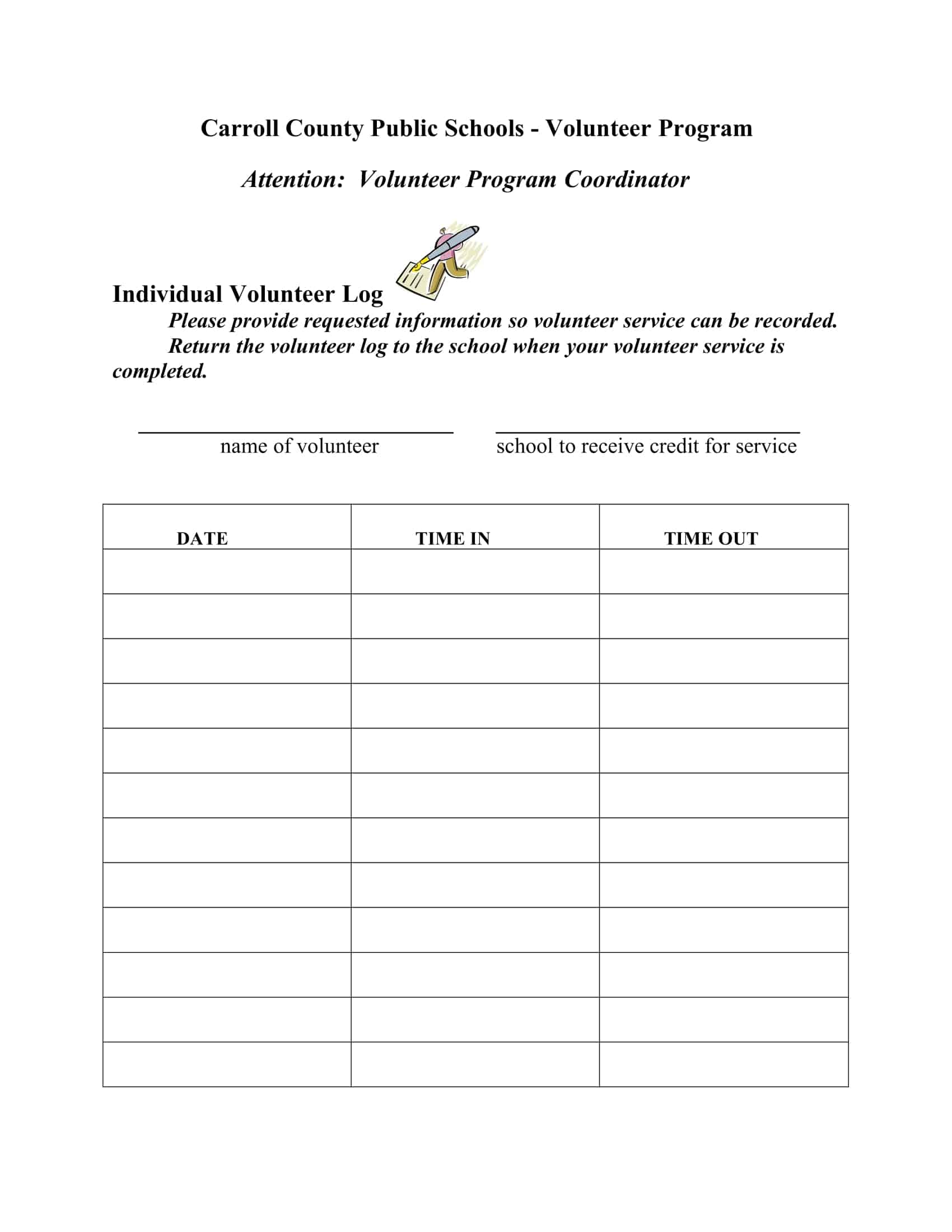



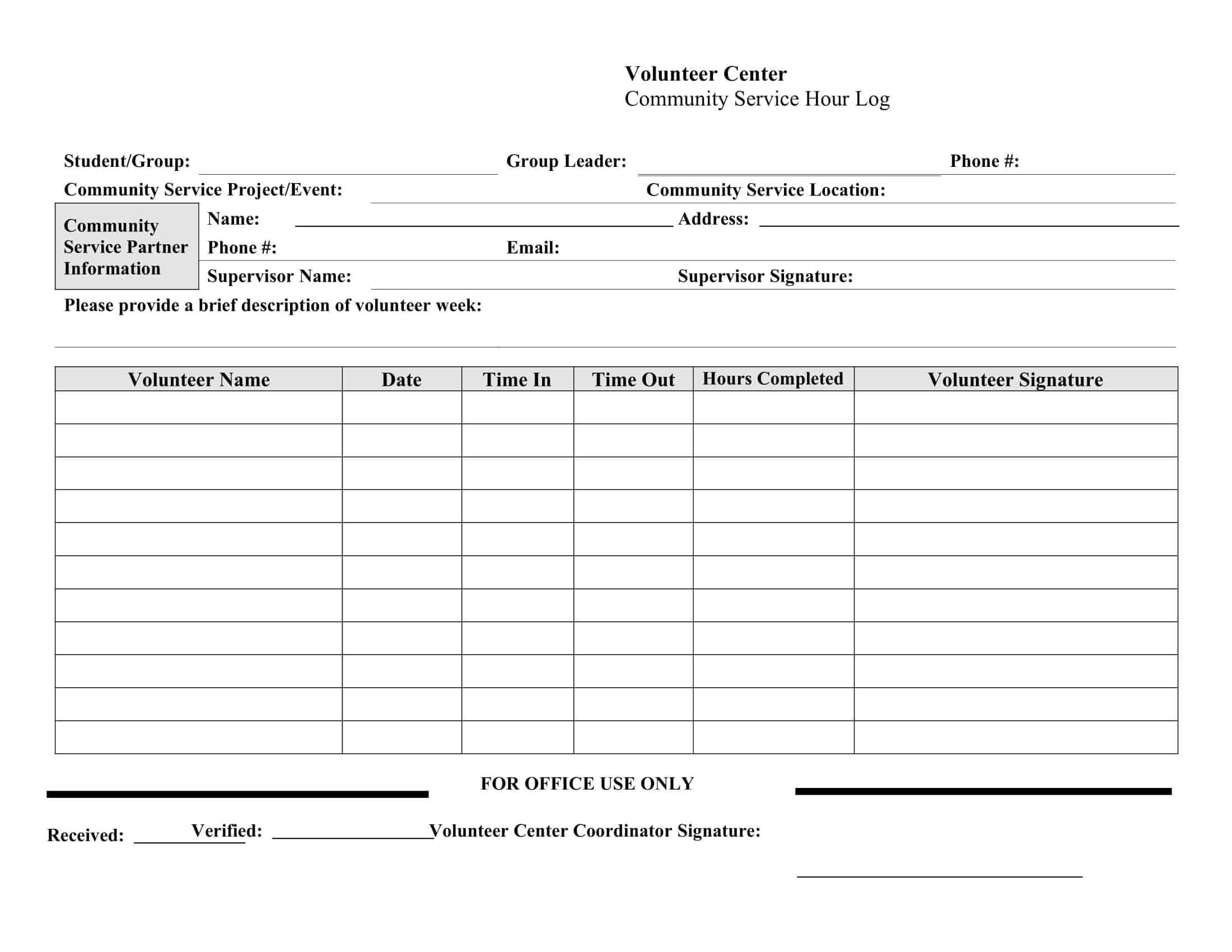

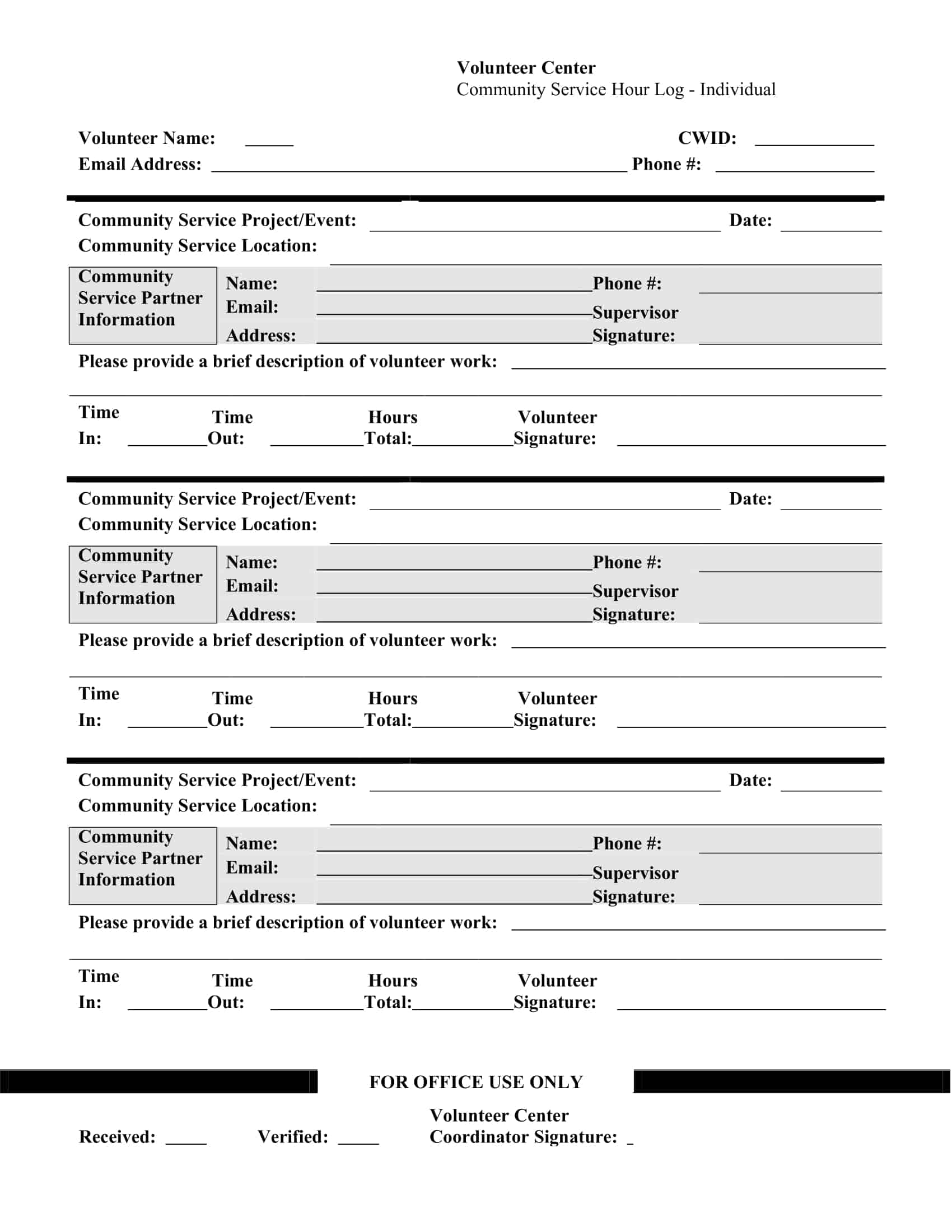
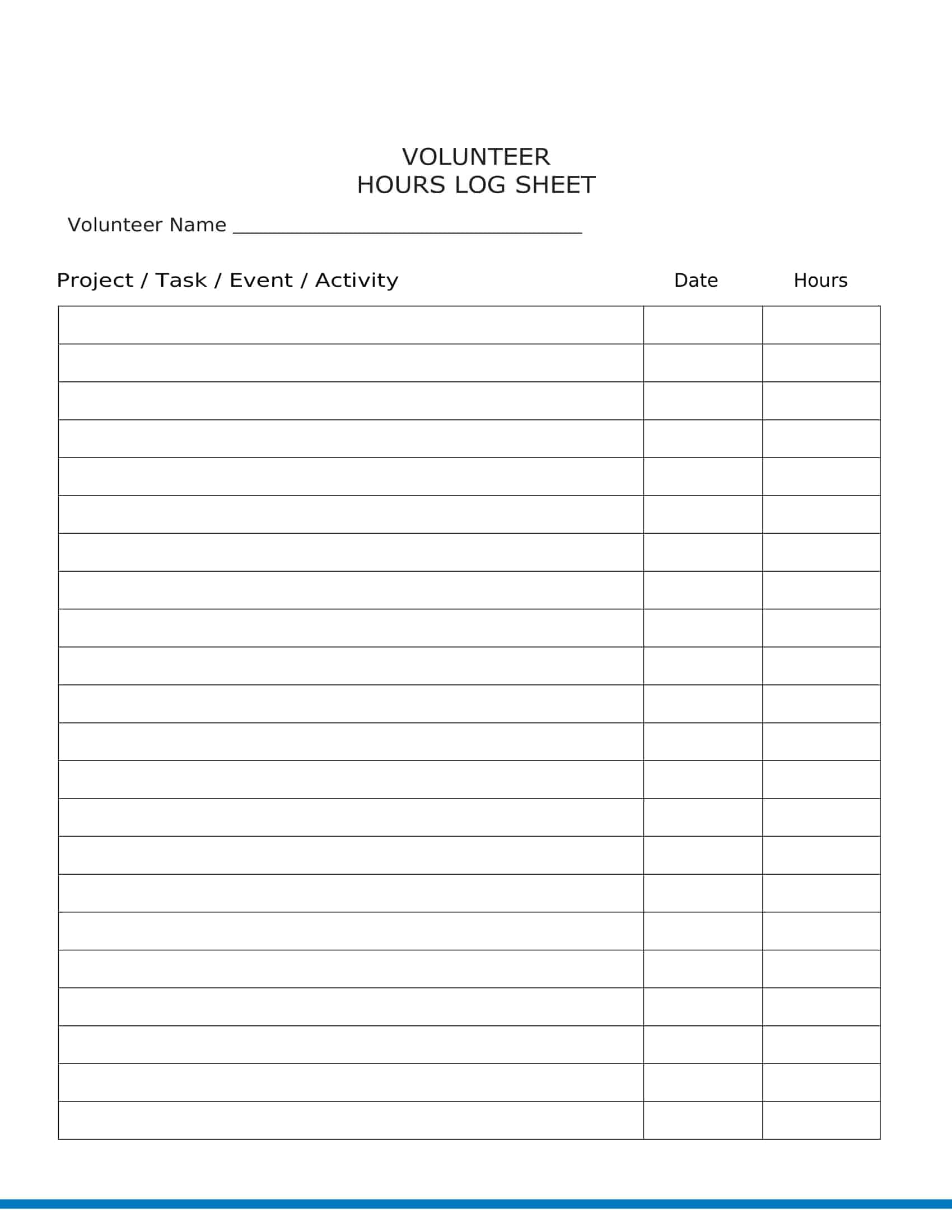
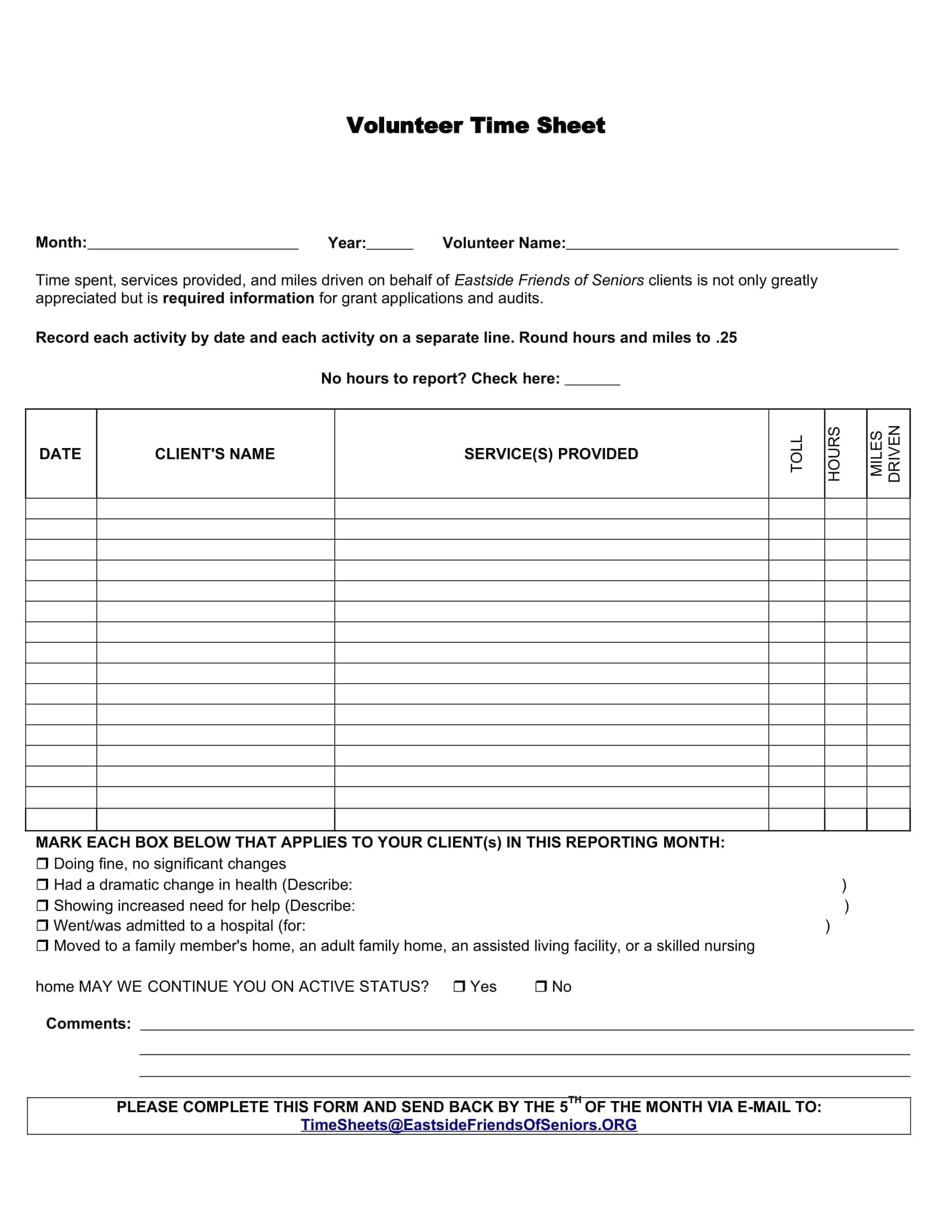



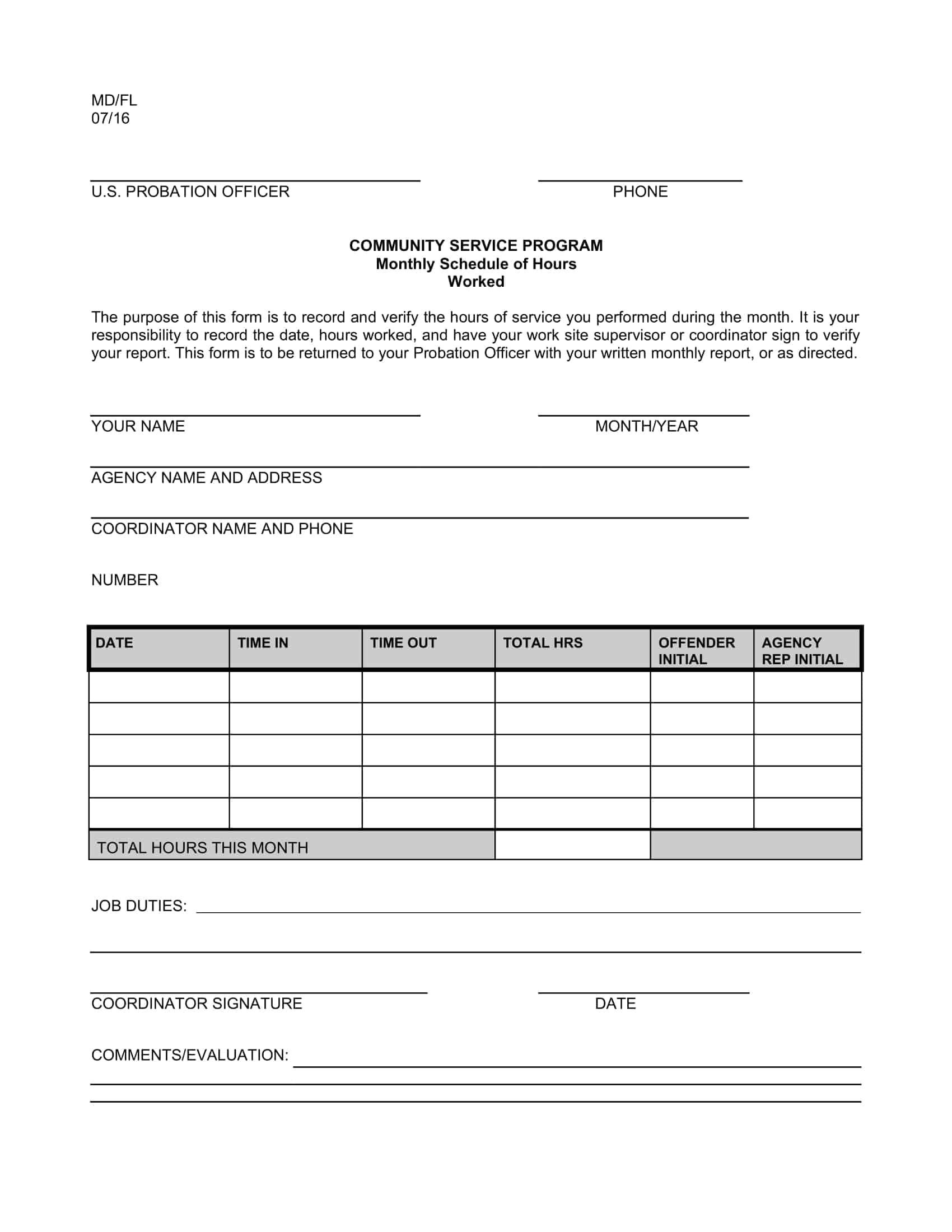




![%100 Free Hoodie Templates [Printable] +PDF 1 Hoodie Template](https://www.typecalendar.com/wp-content/uploads/2023/05/Hoodie-Template-1-150x150.jpg)
![Free Printable Food Diary Templates [Word, Excel, PDF] 2 Food Diary](https://www.typecalendar.com/wp-content/uploads/2023/05/Food-Diary-1-150x150.jpg 150w, https://www.typecalendar.com/wp-content/uploads/2023/05/Food-Diary-1-1200x1200.jpg 1200w)
![Free Printable Roommate Agreement Templates [Word, PDF] 3 Roommate Agreement](https://www.typecalendar.com/wp-content/uploads/2023/06/Roommate-Agreement-150x150.jpg)
