Ensuring the quality and reliability of software is crucial for its success. One of the key strategies in achieving this goal is through thorough testing throughout the development process. While many bugs may be identified and resolved during the early stages, such as the alpha and beta phases, it is essential to continue testing throughout the entire build to minimize the number of defects in the final product.
Table of Contents
Test Case Templates
Test Case Templates are pre-designed formats used by software testers to document and organize test cases for software or system testing. These templates provide a structured framework for defining test scenarios, inputs, expected results, and other essential information required to conduct thorough testing. Test Case Templates ensure consistency, completeness, and traceability in the testing process, enabling testers to effectively plan, execute, and report on their testing efforts.
Test Case Templates offer a standardized and organized approach to documenting test cases for software or system testing. By using these templates, testers can ensure consistency, completeness, and proper traceability of their testing efforts. These templates facilitate effective test planning, execution, and reporting, enabling testers to systematically validate the functionality, performance, and quality of the software or system under test.
Test Case Templates serve as valuable tools in software testing projects, ensuring thorough test coverage, efficient bug identification, and ultimately, the delivery of high-quality software or systems to end-users.
What is a test case?

A test case is a set of conditions or variables under which a tester will determine whether a system under test (SUT) satisfies the requirements and works as expected. Test cases are usually written in a structured format, and include details such as the test case ID, the steps to be followed to execute the test, the expected result, and the actual result.
The main purpose of a test case is to ensure that the SUT is functioning correctly and meets the specified requirements. Test cases are used to validate that the SUT behaves correctly in different scenarios, such as valid and invalid input, different user roles, and different hardware and software configurations.
Test cases can be used for a variety of testing types such as functional testing, regression testing, acceptance testing, and more. A single test case can be used to test a specific feature or functionality of the SUT, while multiple test cases can be used to test the entire system.
Test cases can be written by developers, testers, or business analysts. They should be written in a way that is clear, concise, and easy to understand. The test cases should also be traceable to the requirements and design of the SUT, and should be reviewed and approved by the relevant stakeholders.
Once the test cases are written, they can be executed manually or automatically. The results of the test cases are then recorded and analyzed to determine whether the SUT passed or failed the test, and if it failed, the root cause of the failure is identified. The test cases can also be used to measure the quality of the SUT and to identify areas for improvement.
What are the components included in a test case template?
A test case template typically includes the following components:
Test case ID: A unique identifier for the test case.
Test case name: A brief, descriptive title for the test case.
Test case description: A detailed explanation of what the test case is designed to accomplish.
Test steps: A set of instructions that detail how to execute the test case.
Expected result: The outcome that should occur if the test case is executed correctly.
Actual result: The outcome that occurred after the test case was executed.
Pass/Fail status: Indicates whether the test case passed or failed.
Test environment: The specific hardware and software configurations under which the test case was executed.
Test data: Any data that is required to execute the test case.
Test priority: The priority of the test case.
Tested by: The person who executed the test case.
Approved by: The person who approved the test case.
Date executed: The date on which the test case was executed.
Additional comments: Any additional information that may be relevant to the test case.
Note that this template may vary based on the organization or the type of testing you are doing.
Test Case vs Test Scenario – What’s the Difference?
Test Scenario and Test Case are both terms used in the software testing process, but they refer to different concepts.
A Test Scenario is a high-level description of a specific feature or functionality of the system under test (SUT) that will be tested. It is a broad statement that describes a specific aspect of the SUT and how it is expected to behave under certain conditions. Test Scenario is a way of grouping test cases together, it can be considered as a collection of test cases. For example, a Test Scenario for an e-commerce website might be “Checkout process” which can include multiple test cases such as “Checkout with a new user account” , “Checkout with a saved address”, “Checkout with a credit card” and so on.
A Test Case, on the other hand, is a specific set of conditions or variables under which a tester will determine whether the SUT satisfies the requirements and works as expected. A Test Case is a set of steps that need to be executed to test a specific functionality of the SUT, it includes all the details such as the inputs, expected results, and the procedure to be followed to execute the test.
In short, a Test Scenario is a high-level overview of what will be tested, while a Test Case is a detailed plan for how the testing will be done.
Who Writes Test Cases?
Test cases are typically written by software testers, developers, or business analysts. The role of writing test cases is often referred to as “Test Case authoring” or “Test Case Design”.
Software testers are responsible for verifying that the system under test (SUT) meets the requirements and works as expected. They write test cases based on the requirements of the SUT and the expected behavior of the system.
Developers also write test cases as part of their development process. They often write unit tests, which are test cases that are designed to test individual units of code. They also write test cases for the features that they are building.
Important steps for crafting an effective test case
Writing effective test cases is an important part of the software development process. A good test case should be clear, concise, and easy to understand. It should also be traceable to the requirements and design of the system under test (SUT) and should be reviewed and approved by the relevant stakeholders. Here are some steps you can take to ensure that your test cases are of high quality:
Understand the requirements
Before writing test cases, it is essential to have a clear understanding of the requirements of the SUT. This will ensure that the test cases are testing the correct functionality and that they are aligned with the overall goals of the project.
Define the test objectives
Once you understand the requirements, you should define the objectives of the test. This will help you to focus on the most important aspects of the SUT and to prioritize the test cases accordingly.
Identify test scenarios
Identifying the different scenarios under which the SUT will be used is an important step in writing effective test cases. This includes identifying different input values, user roles, and system configurations.
Write clear and concise test steps
Test cases should be written in a clear and concise manner, with each step describing a specific action. The steps should be easy to understand and should be written in the order in which they will be executed.
Define expected results
For each test case, you should define the expected result. This will help you to determine whether the SUT is working correctly and to identify any defects that need to be fixed.
Include test data
Test cases should include any data that is required to execute the test. This may include input values, test data files, or test databases.
Prioritize test cases
It is important to prioritize test cases based on their importance. High-priority test cases should be executed first, while low-priority test cases can be executed later.
Use templates
Using a template can help to ensure that all test cases are written in a consistent format. Templates should include all of the relevant information such as the test case ID, the steps to be followed to execute the test, the expected result, and the actual result.
Review and Approval
Review the test case with the stakeholders and relevant team members to ensure that all test cases are accurate, complete, and test the intended functionality.
Automation
As much as possible, try to automate your test cases, this will save a lot of time and will make sure that the test cases are executed consistently.
Maintenance
Keep your test cases up-to-date as the requirements or the software change over time. update test cases as required.
FAQs
How do you write a test case template?
To write a test case template, create table columns for test case ID, test scenario, prerequisites, test steps, expected result, actual result, pass/fail status, and remarks. Provide instructions on how to use the template and example text for each column. Save as a reusable document.
What is a typical test case template?
A typical test case template includes columns or fields for test case ID, test scenario, prerequisites, test data, test steps, expected outcome, actual outcome, status (pass/fail), and any remarks/observations. Formatting, examples, and instructions aid use.
How do I organize test cases in Excel?
To organize test cases in Excel, create one tab for each major test category. Within each tab, make columns for ID, name, prerequisites, test steps, data, expected result, status etc. Use color coding and formatting for visibility. Filter and sort to group related cases. Add diagrams and documentation links.
What are fields of a test case template?
Common fields in a test case template are:
- Test Case ID
- Test Scenario/Description
- Prerequisites/Setup
- Test Data
- Step Actions
- Expected Result
- Actual Result
- Status (Pass/Fail/Blocked)
- Comments















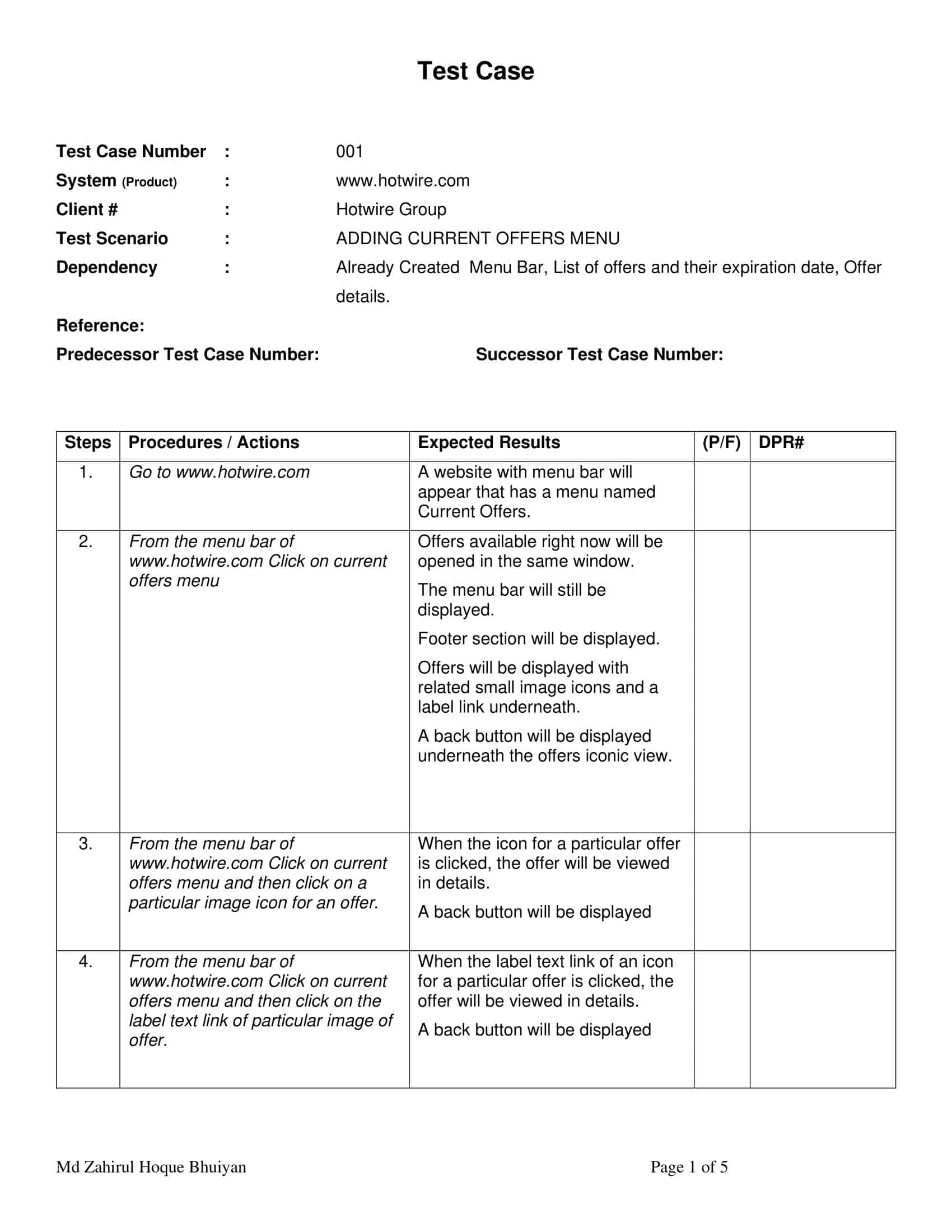


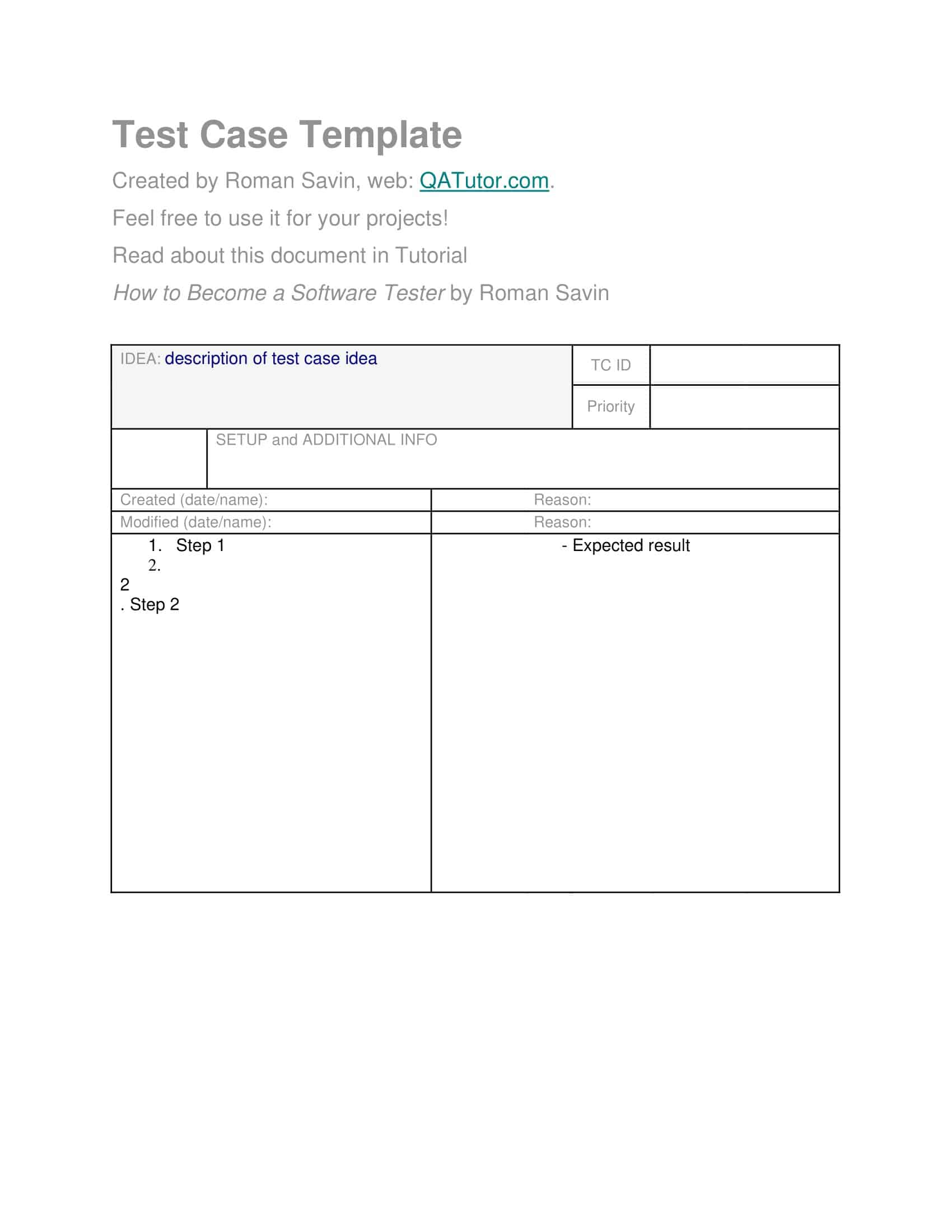










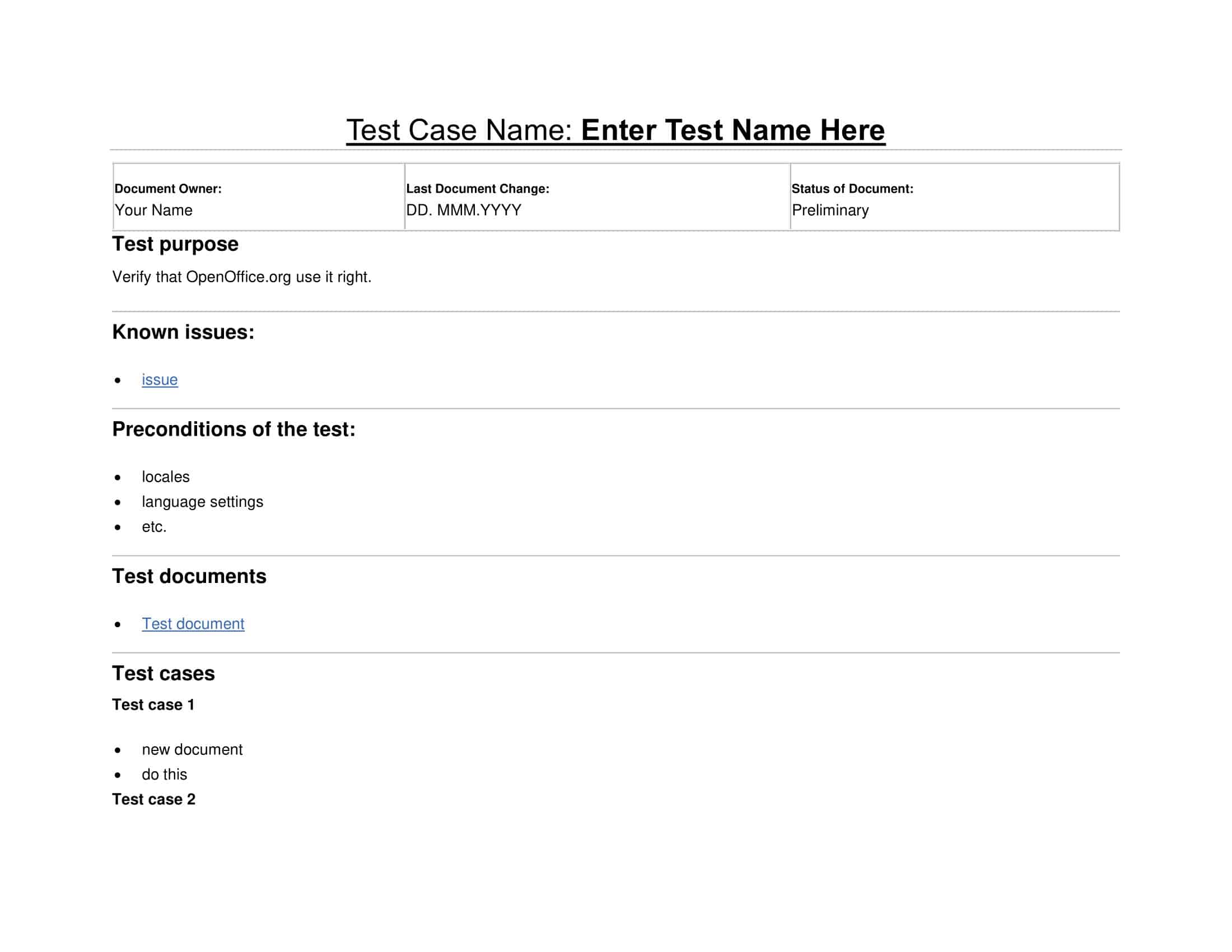








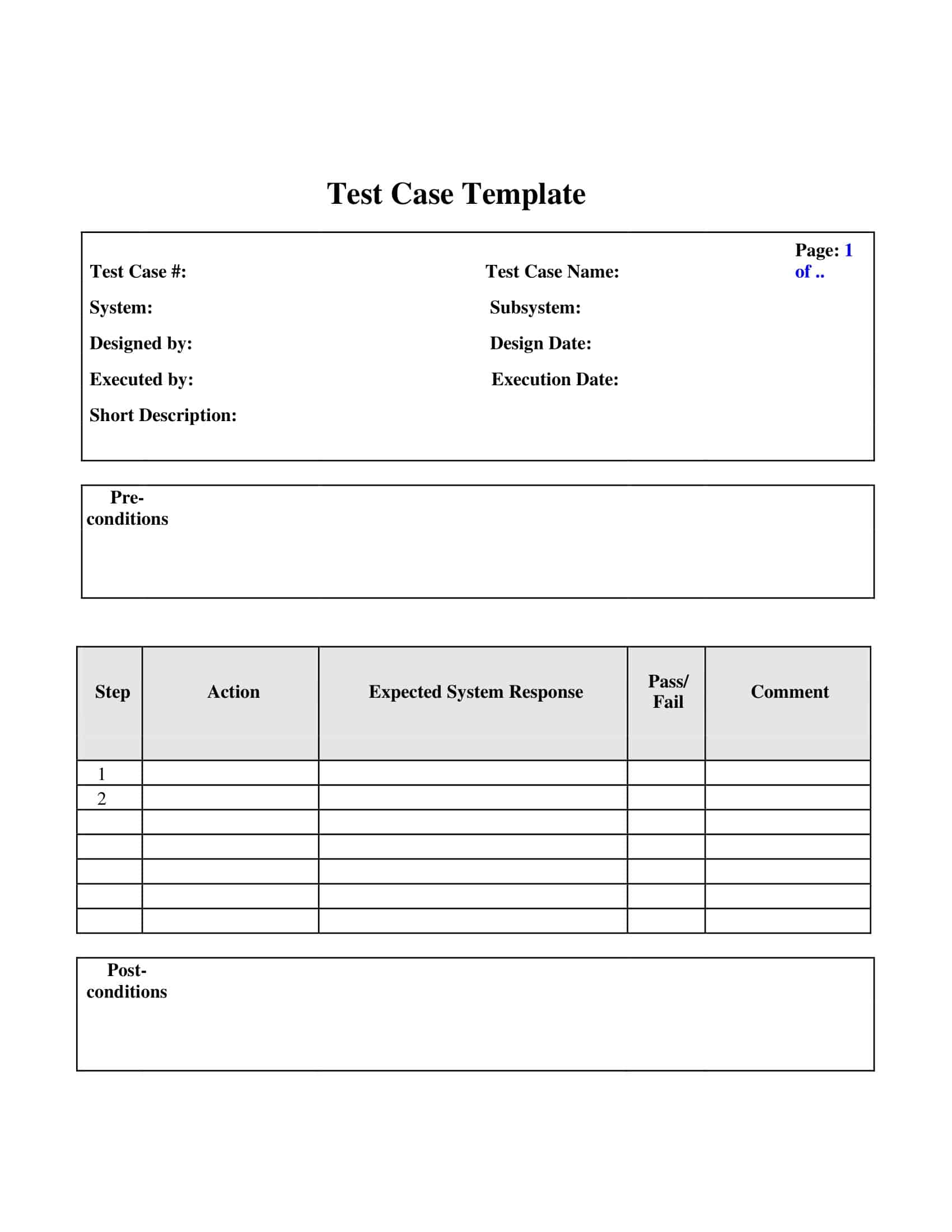
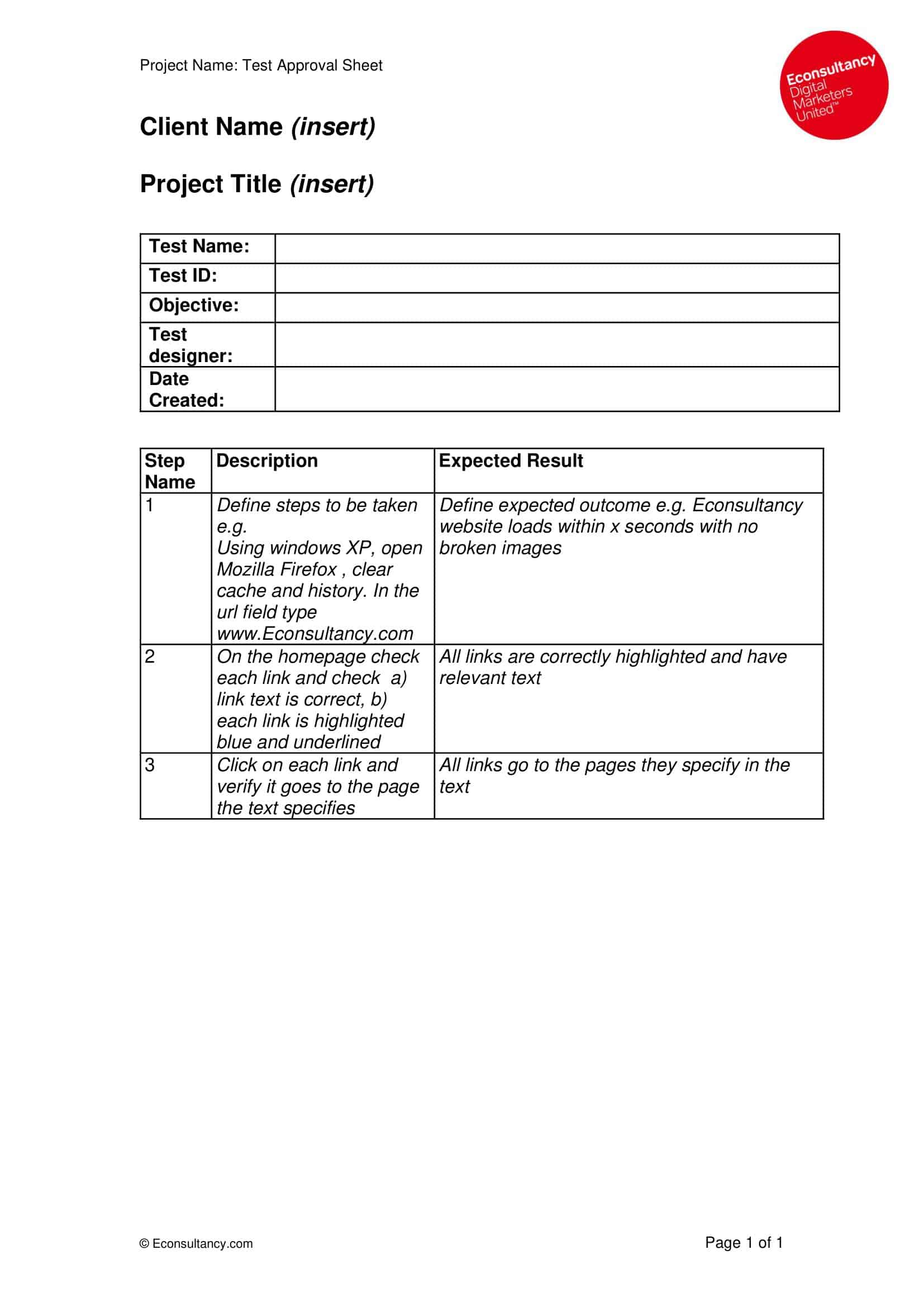
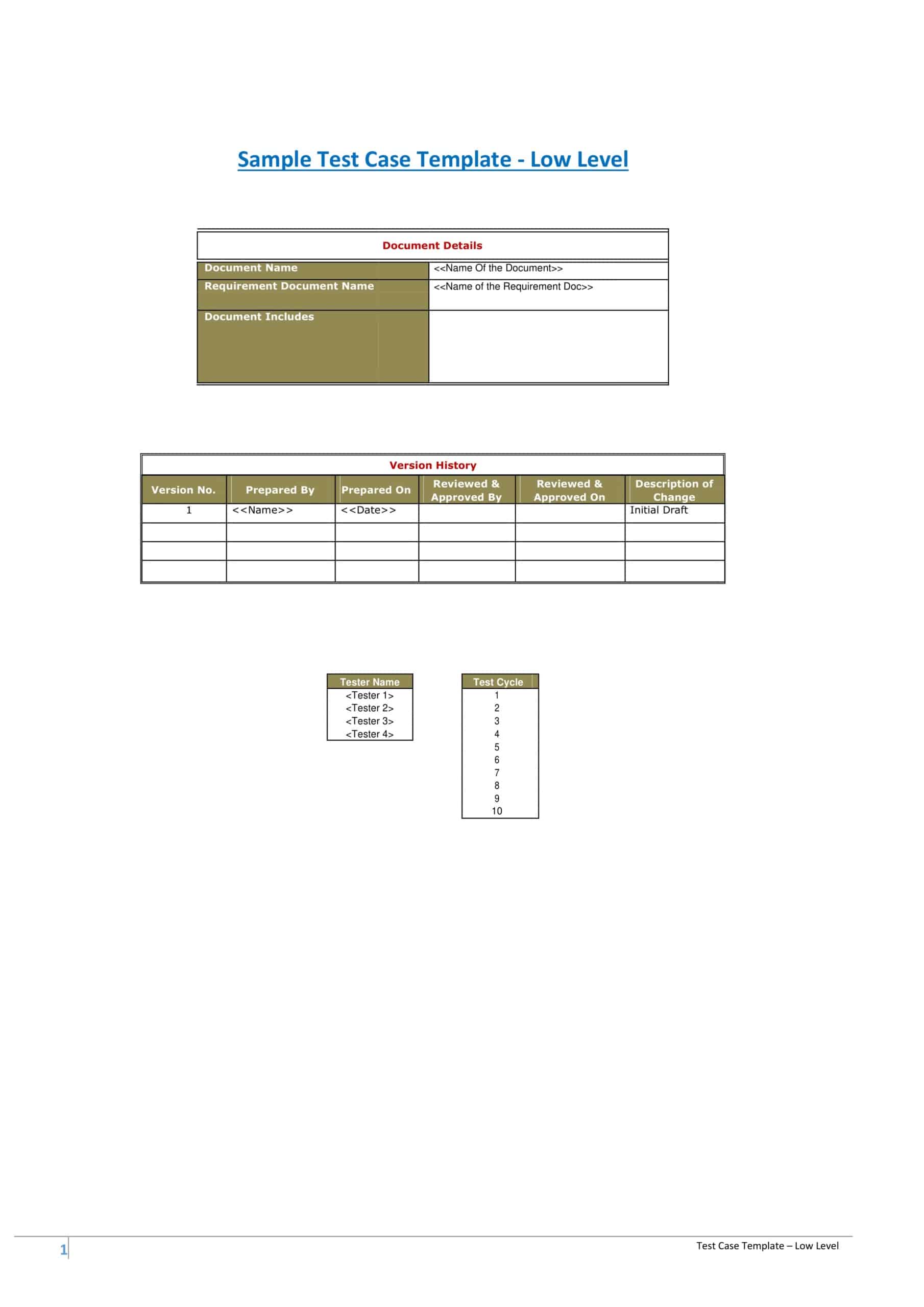
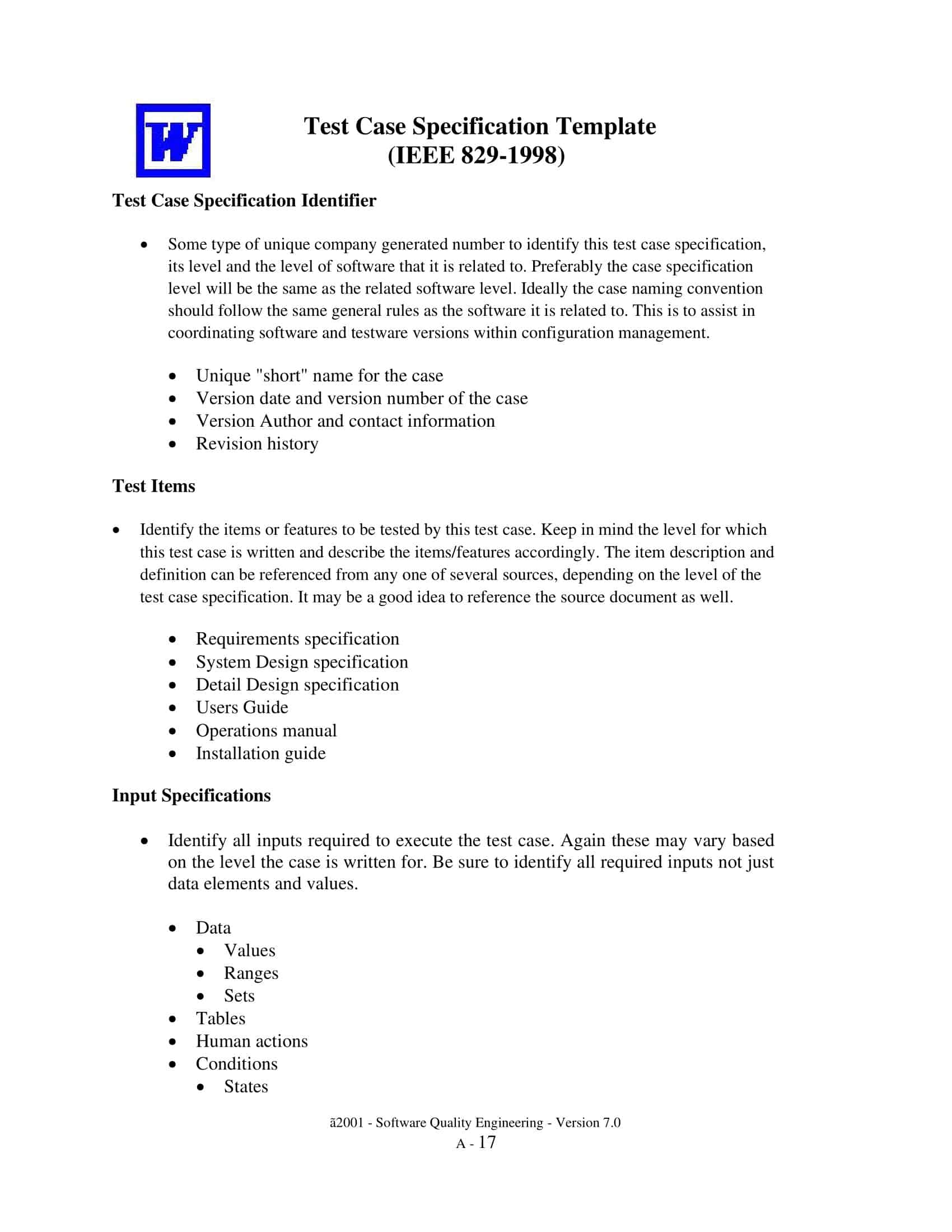
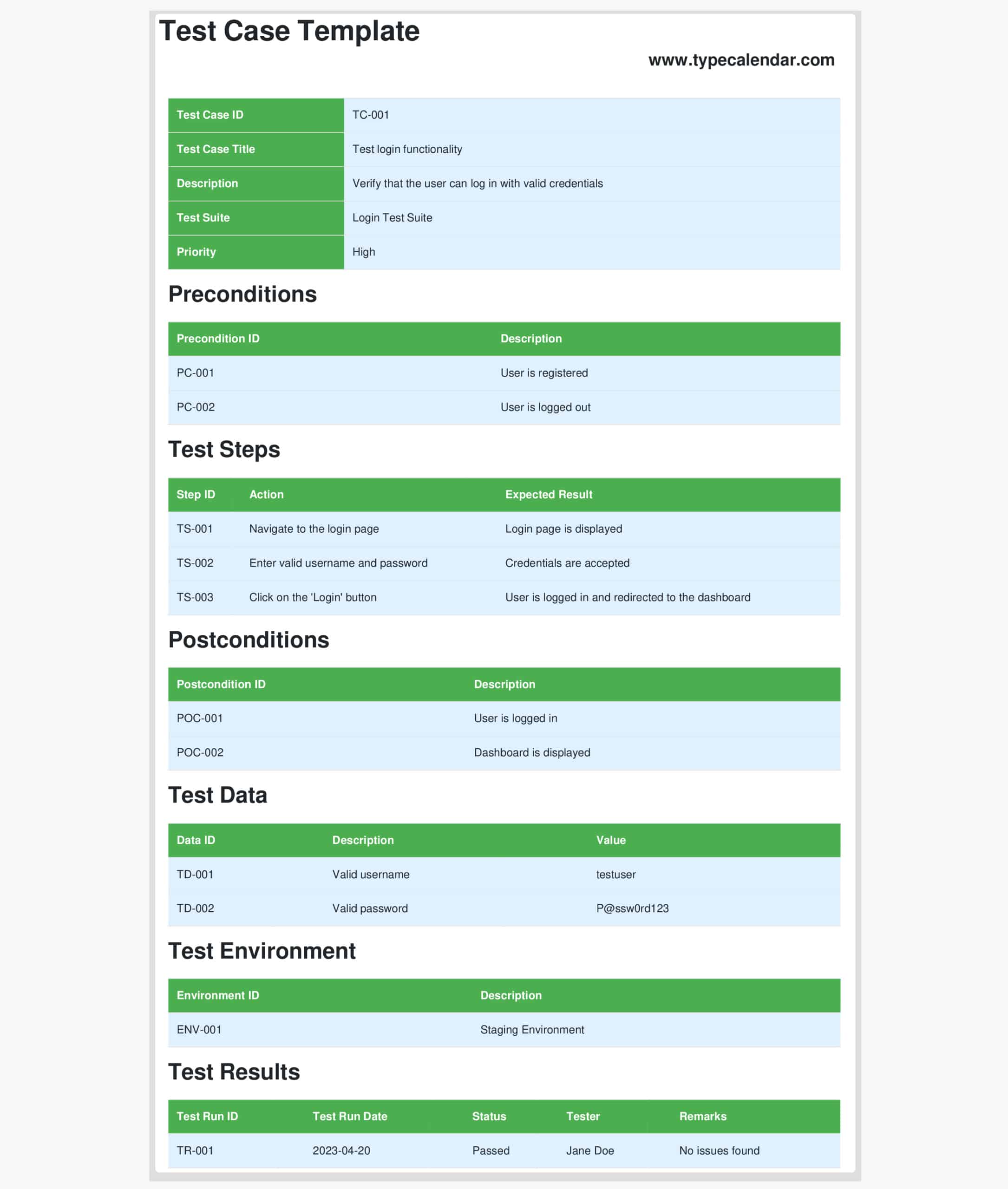
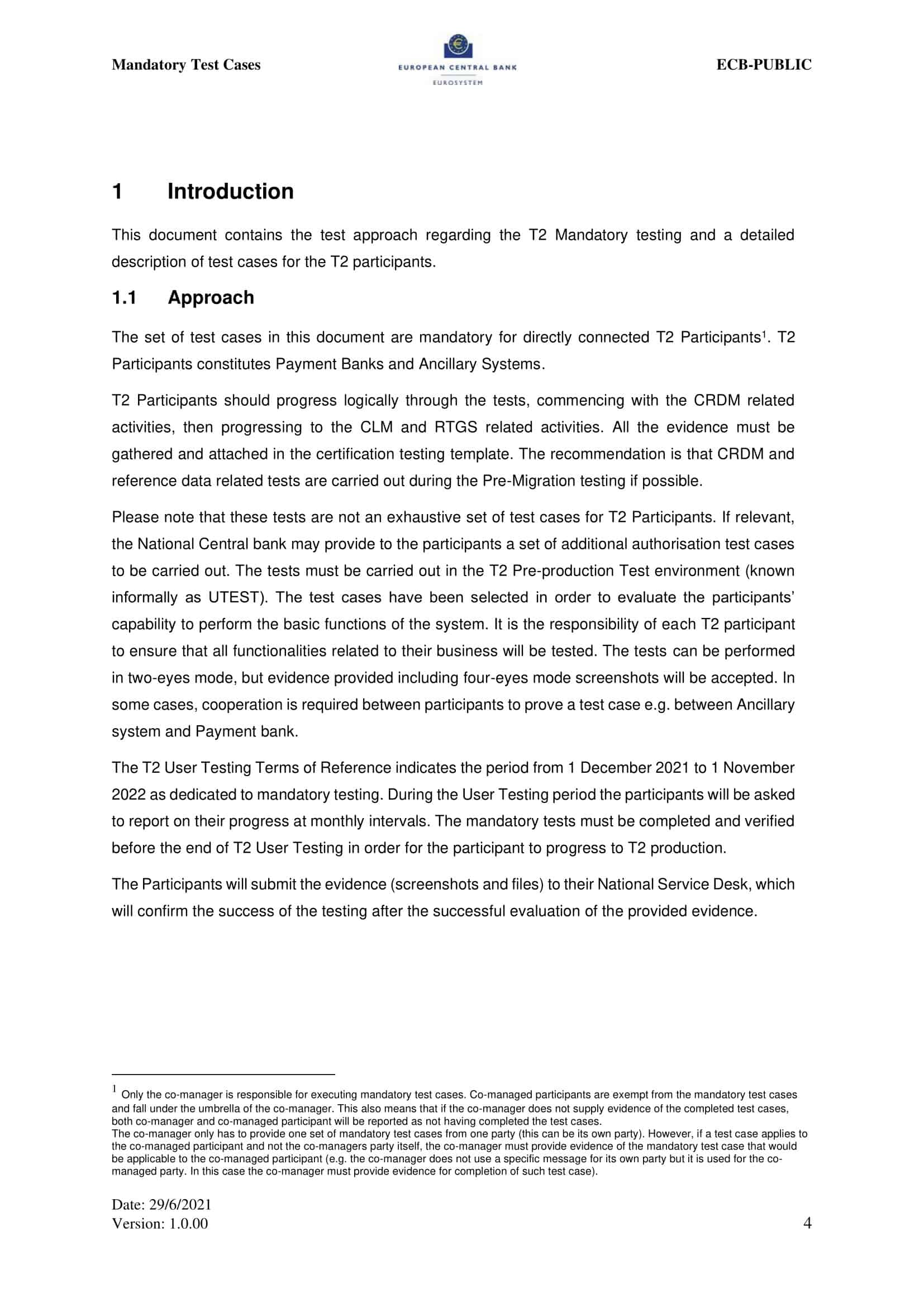
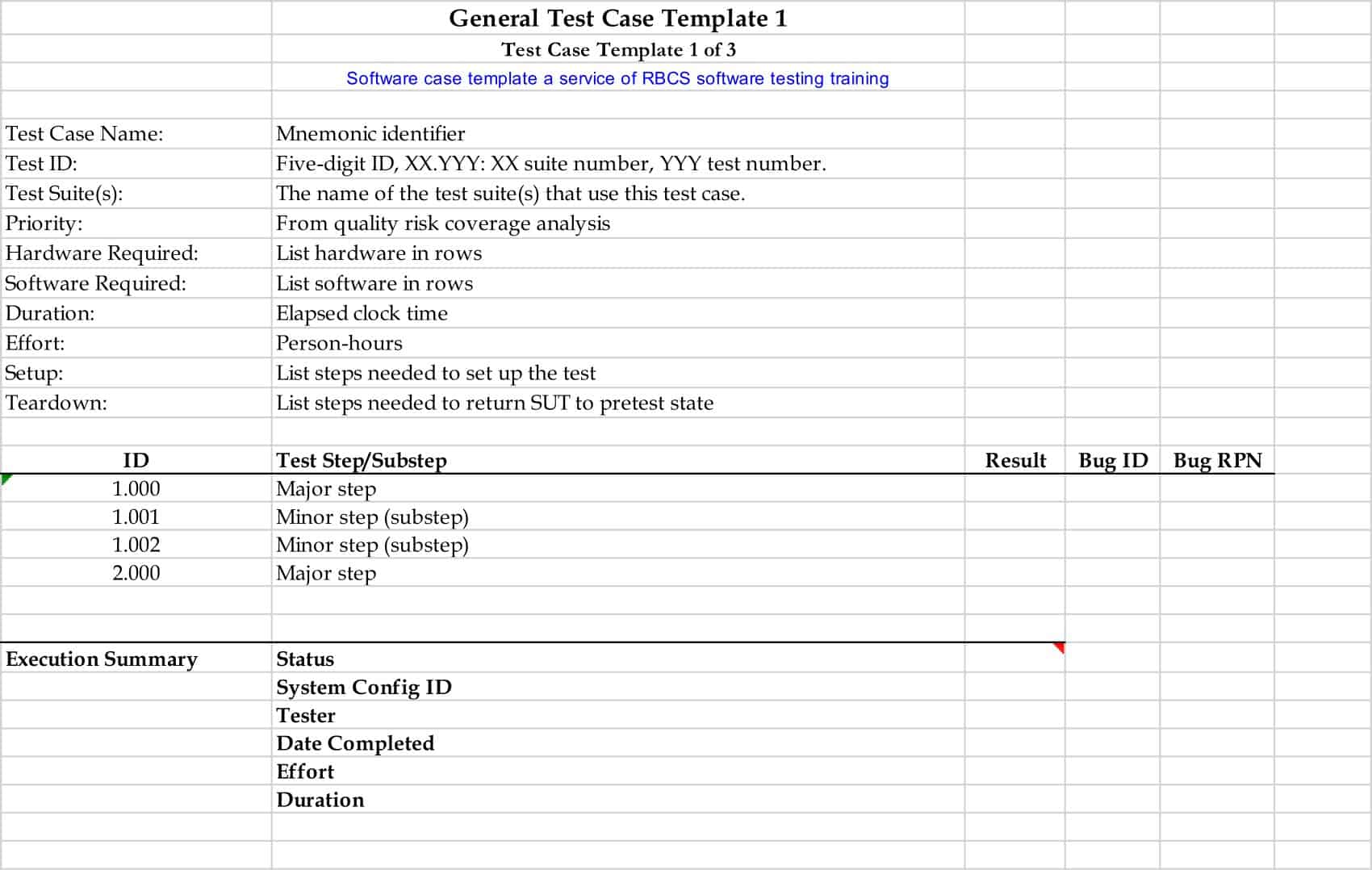

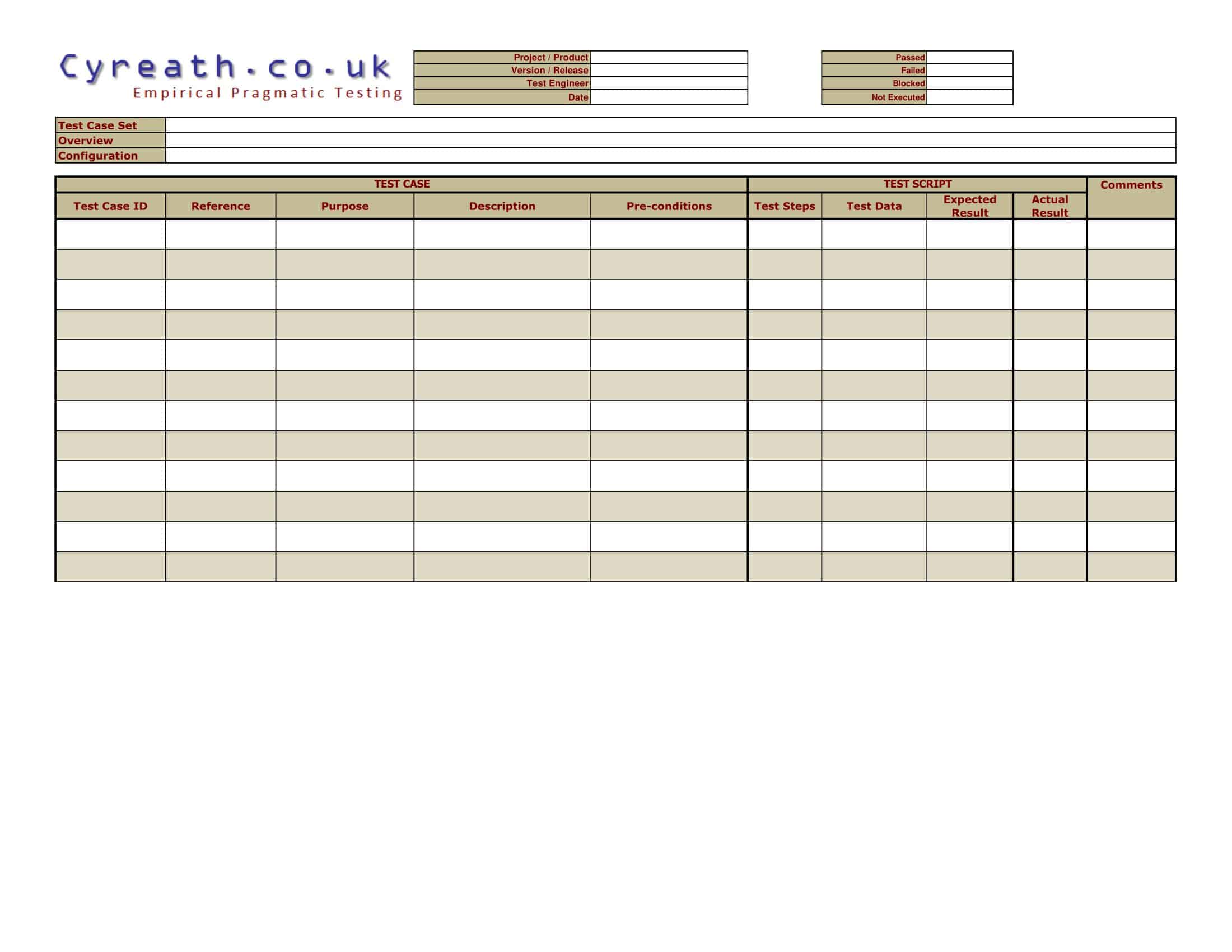
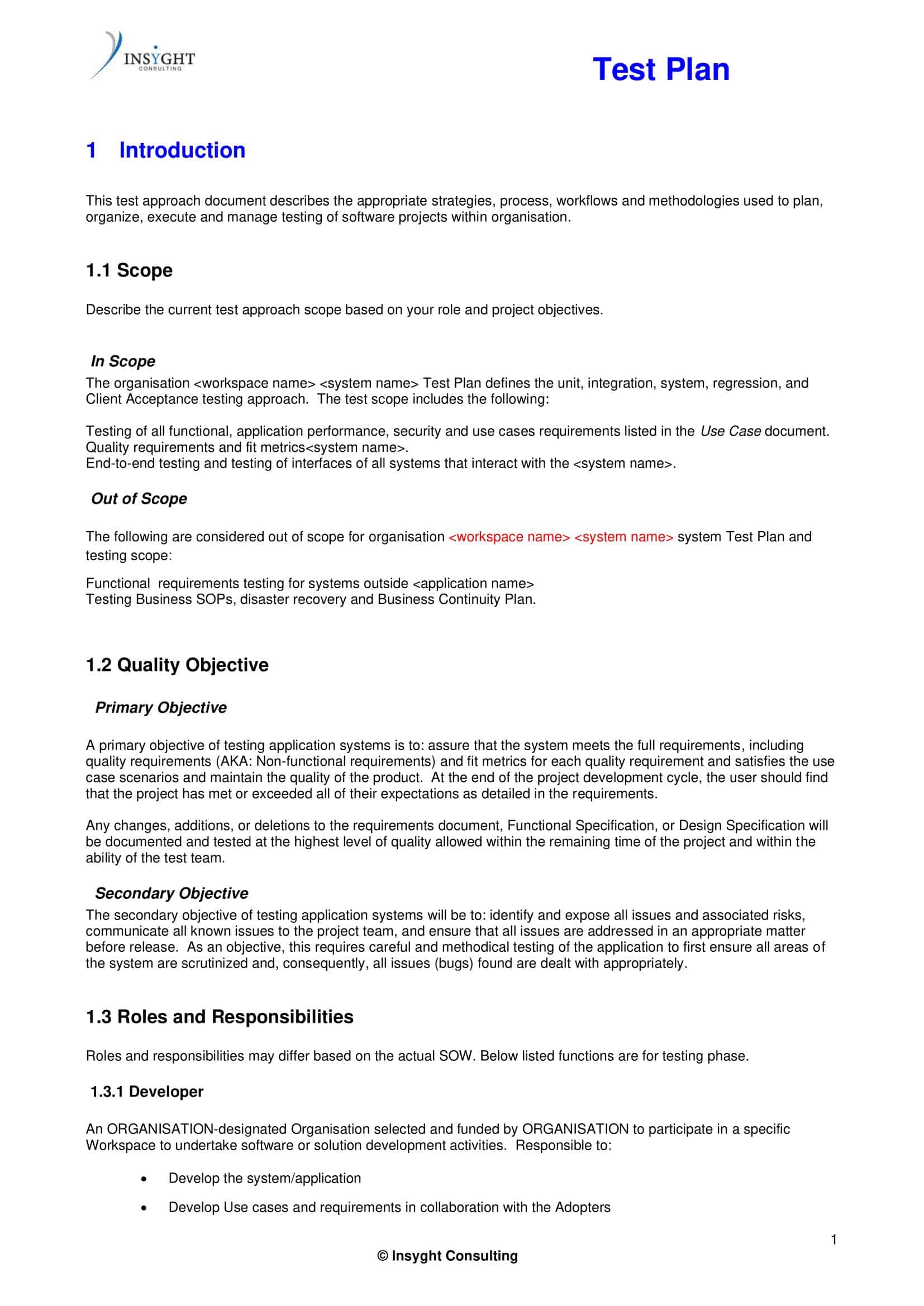
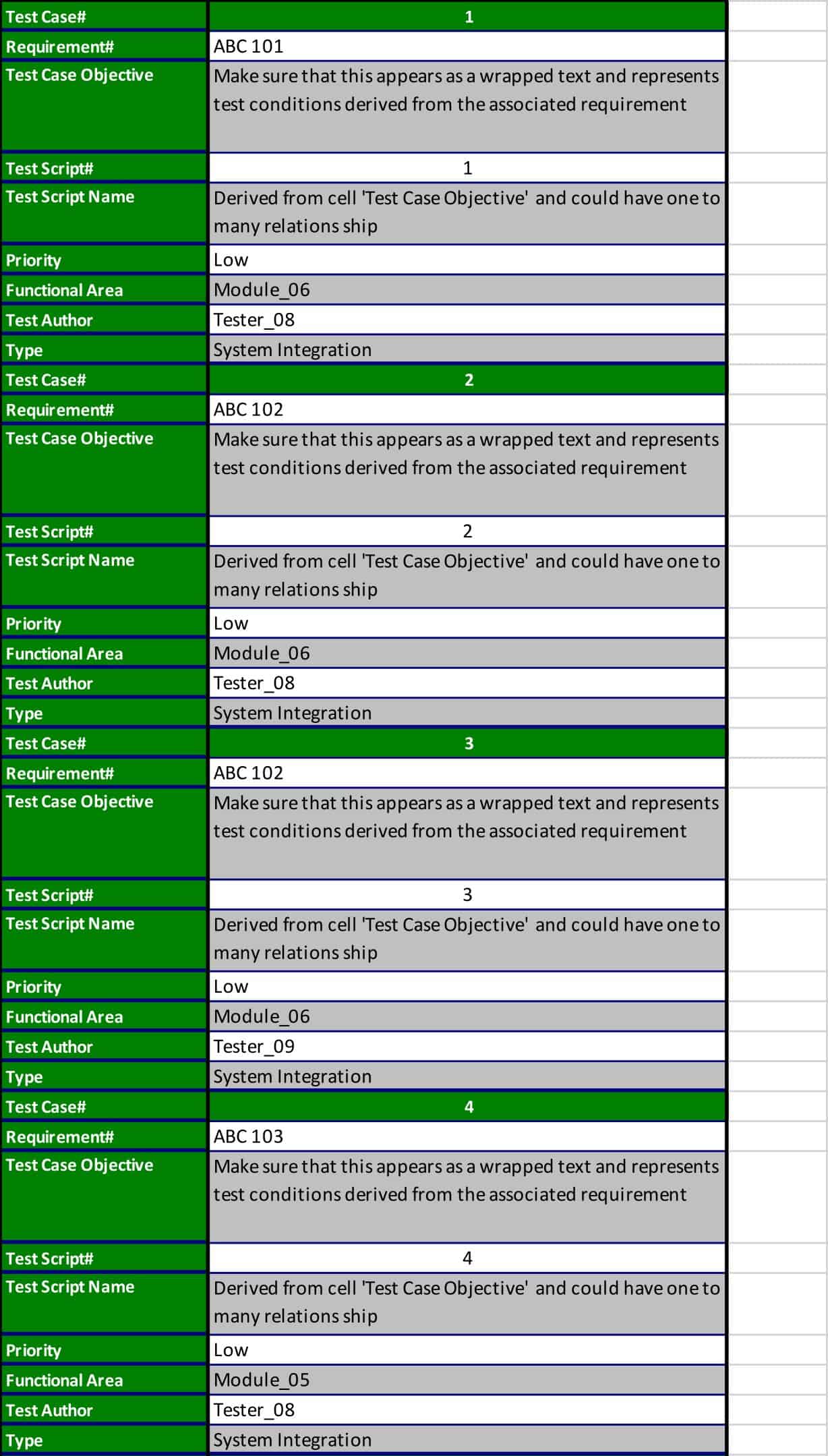
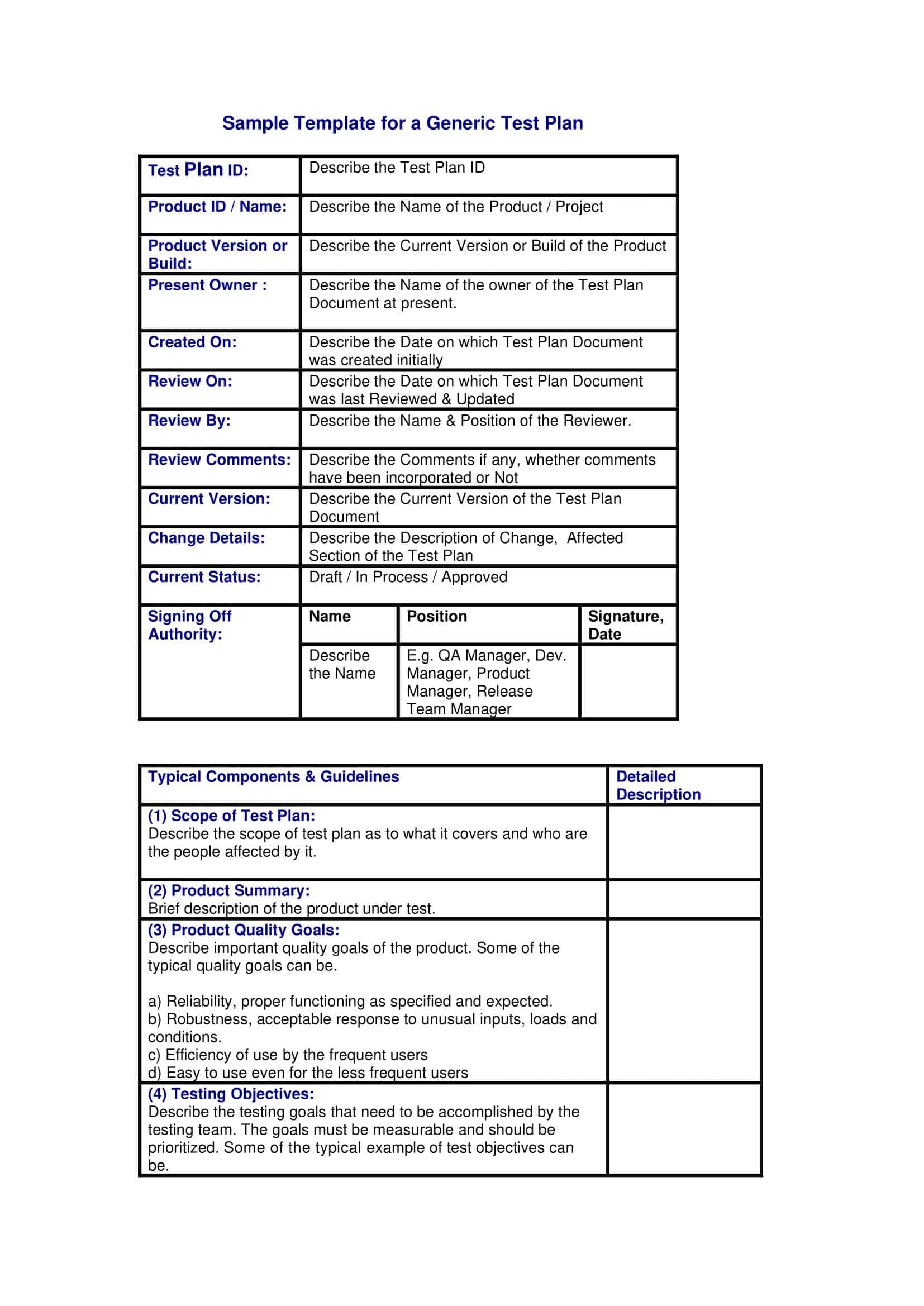

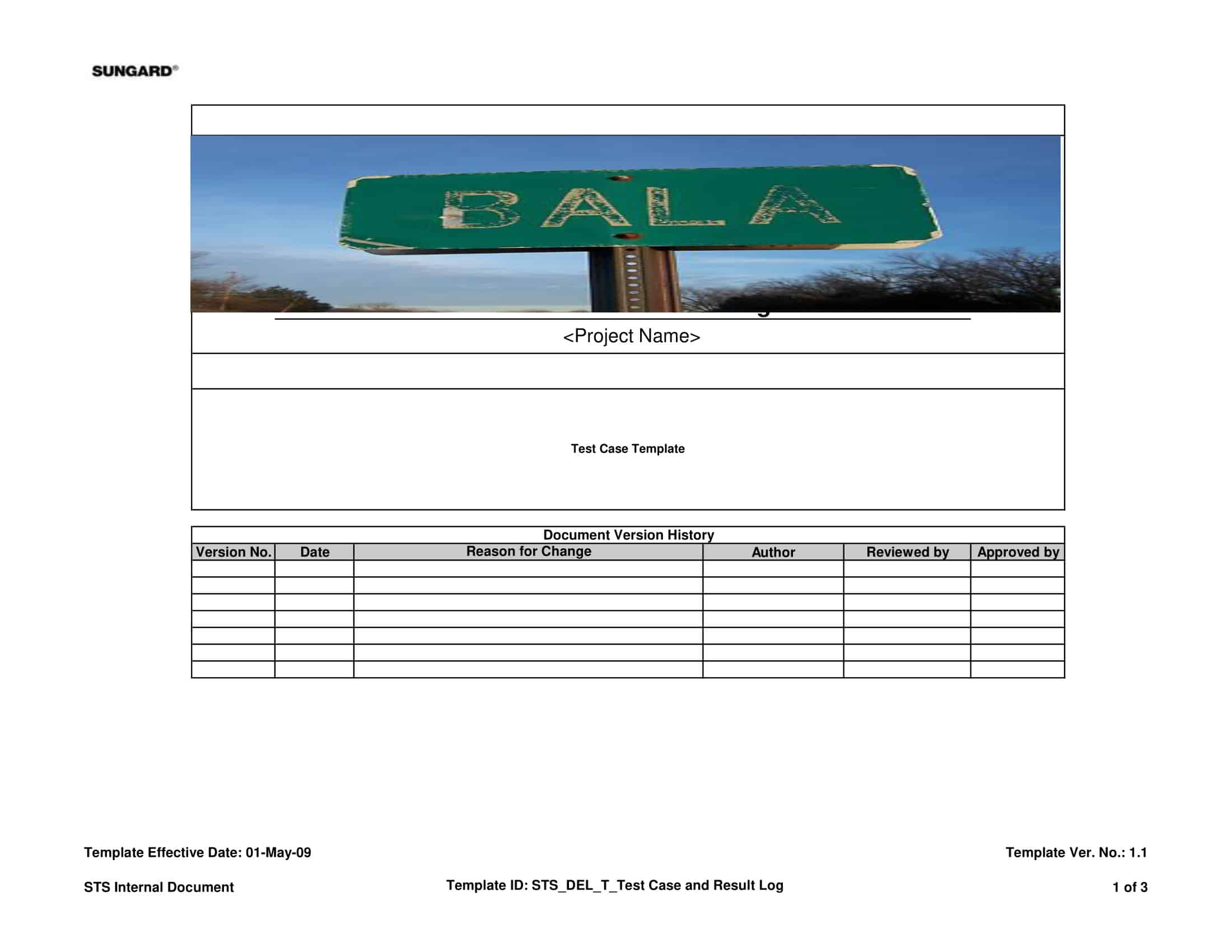
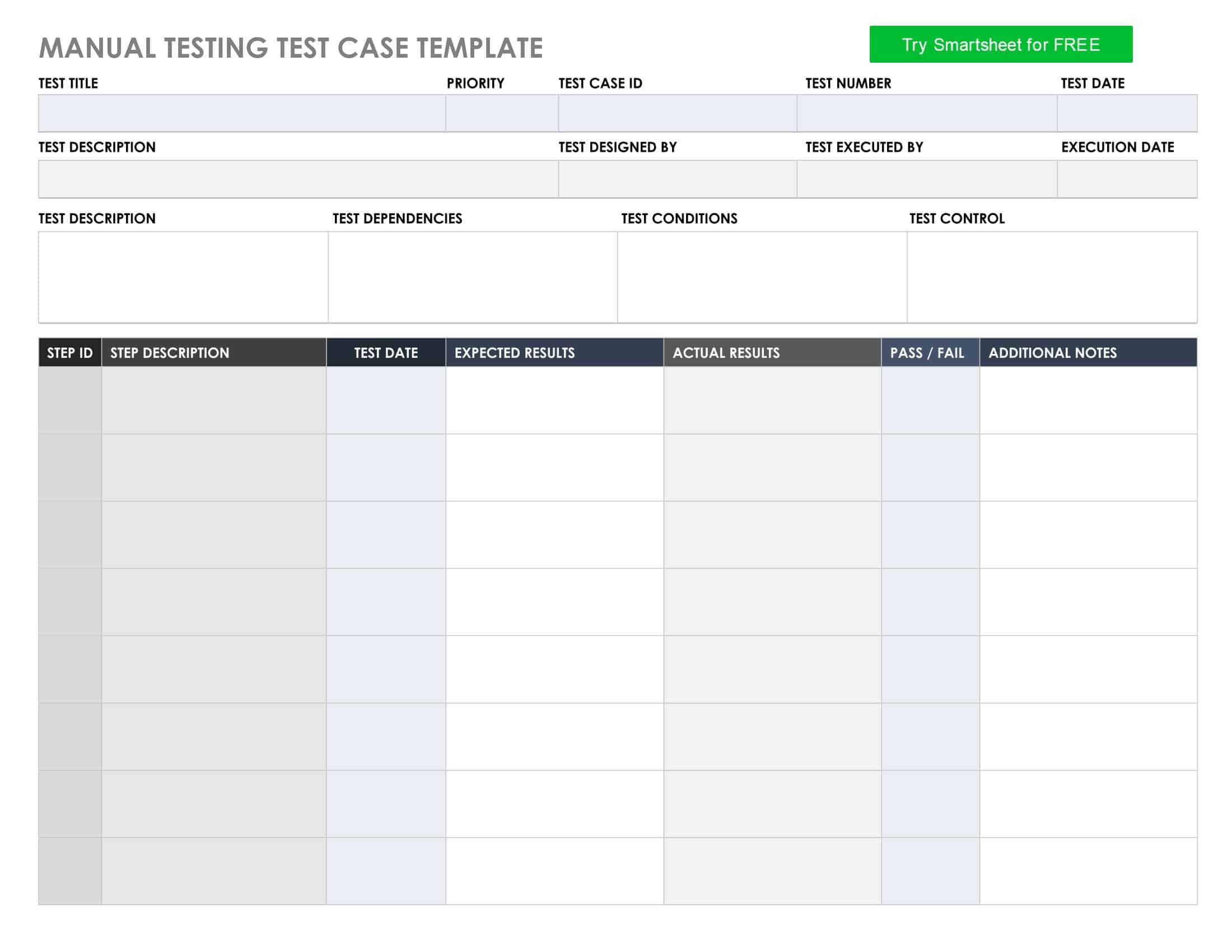
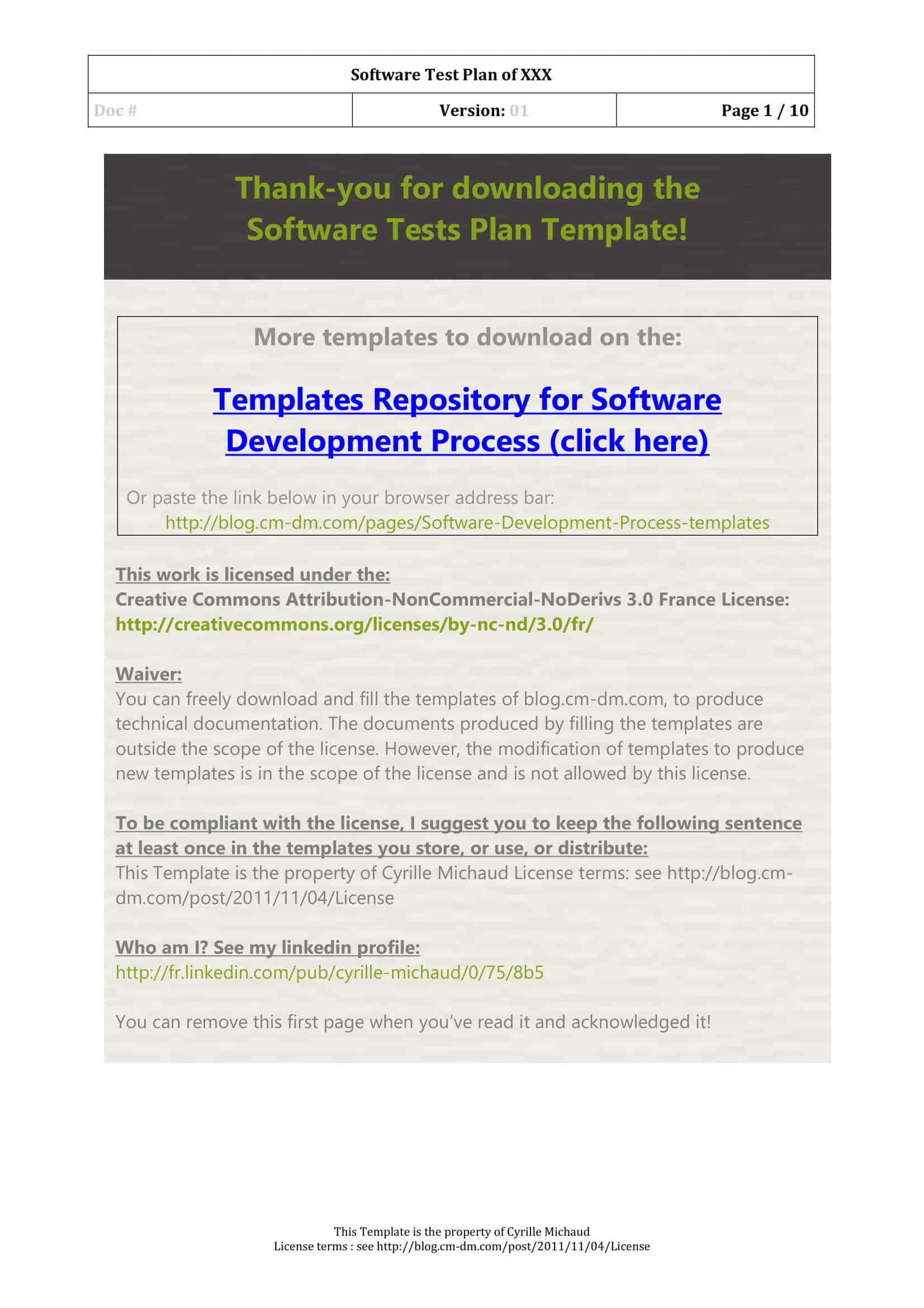
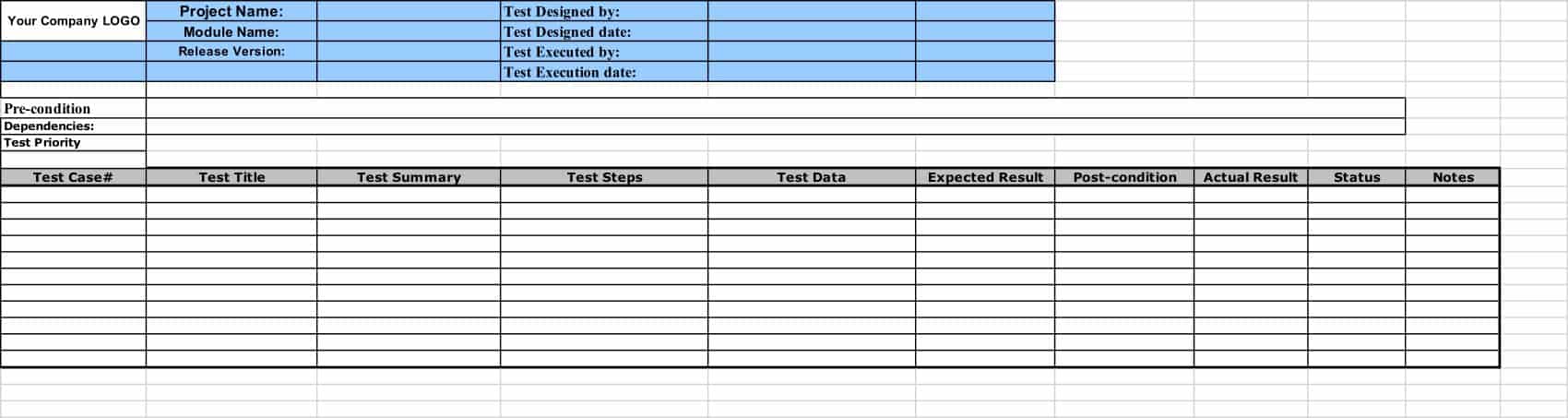
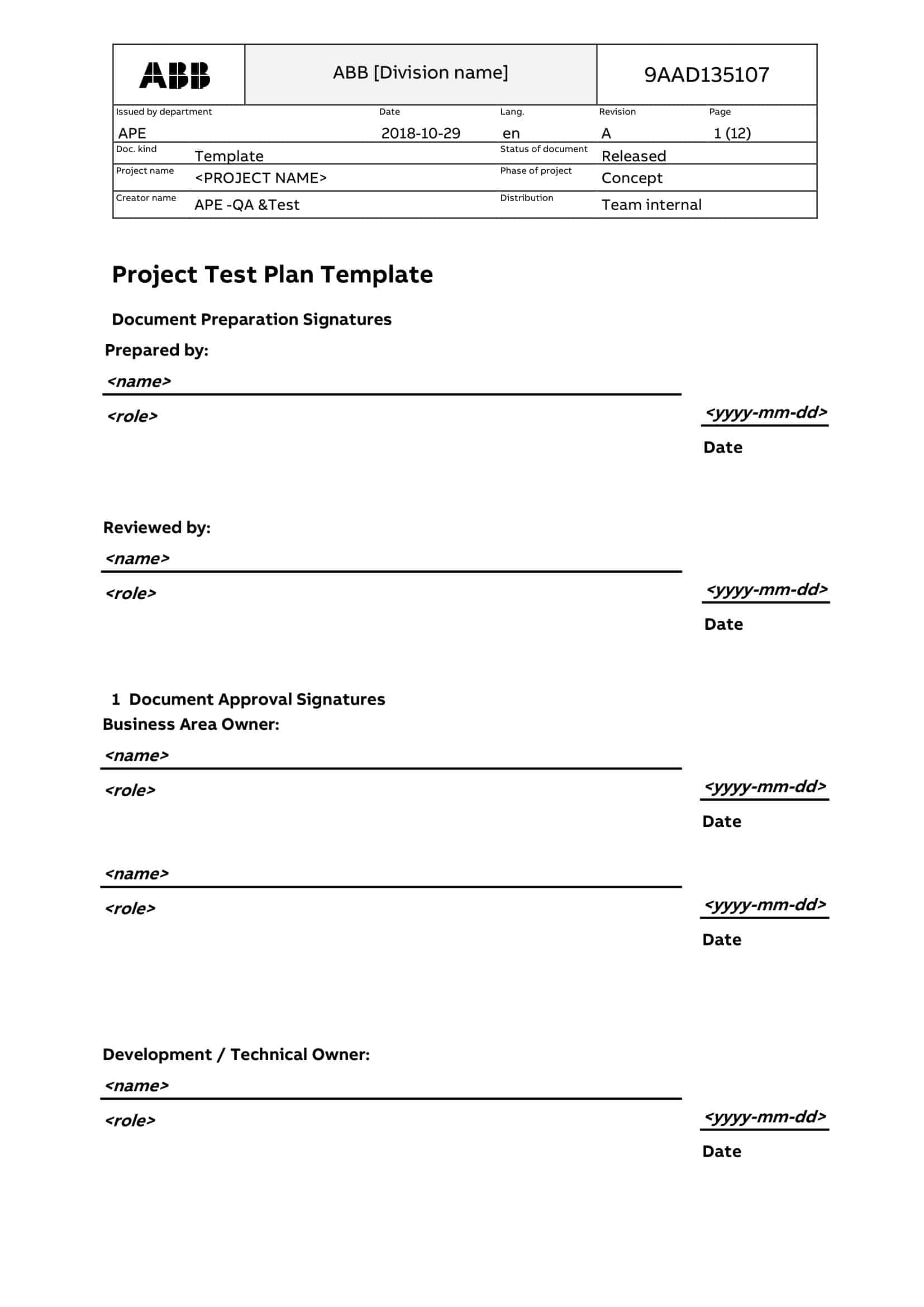
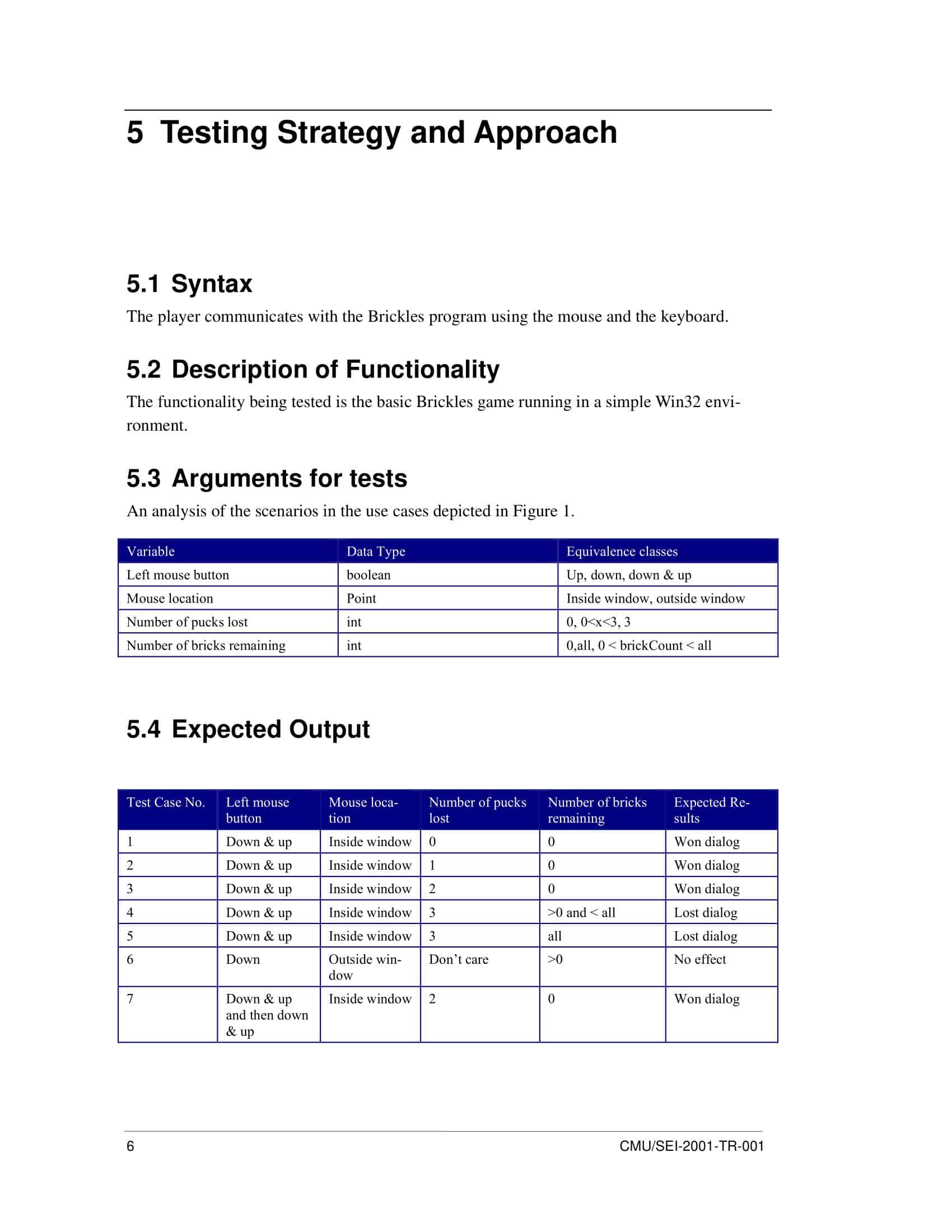
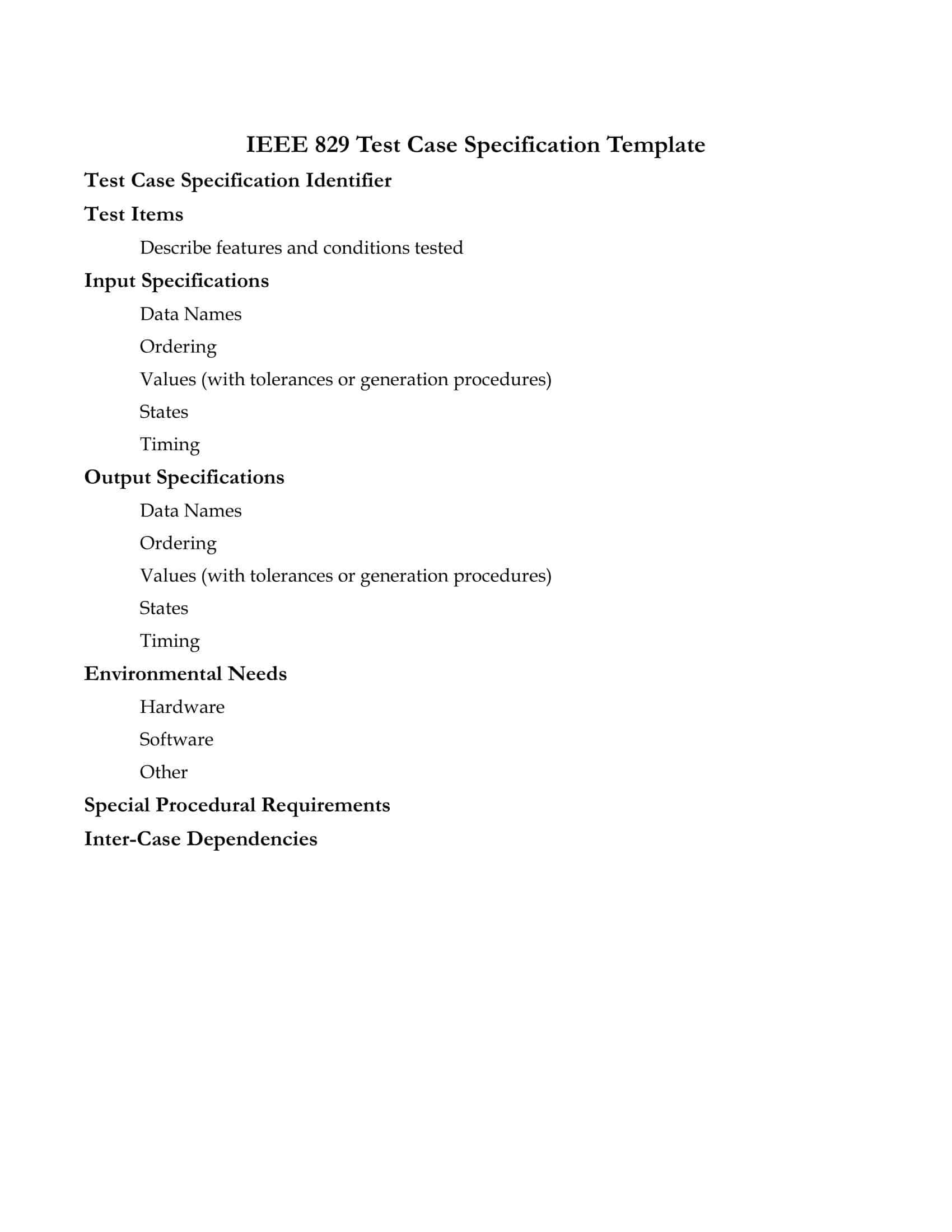
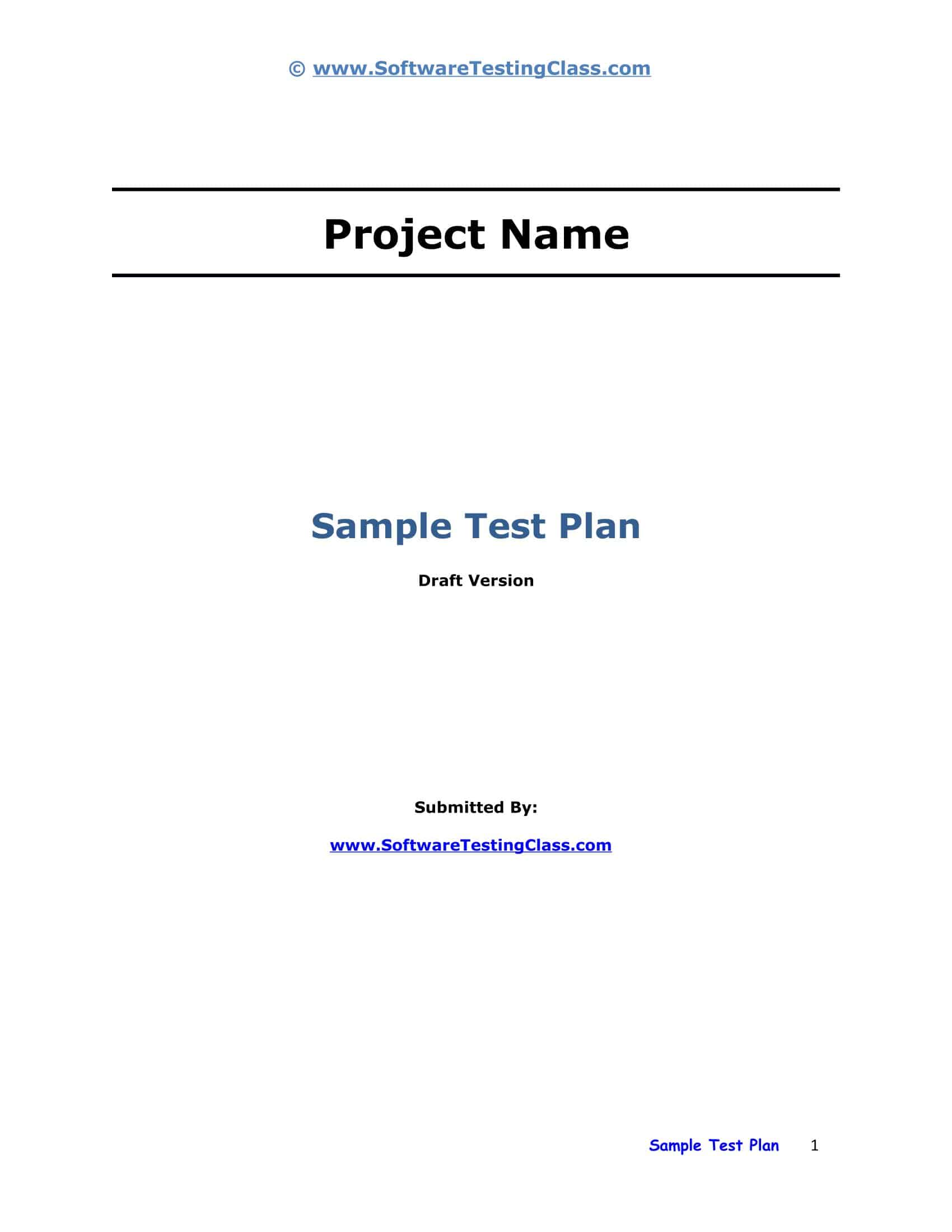
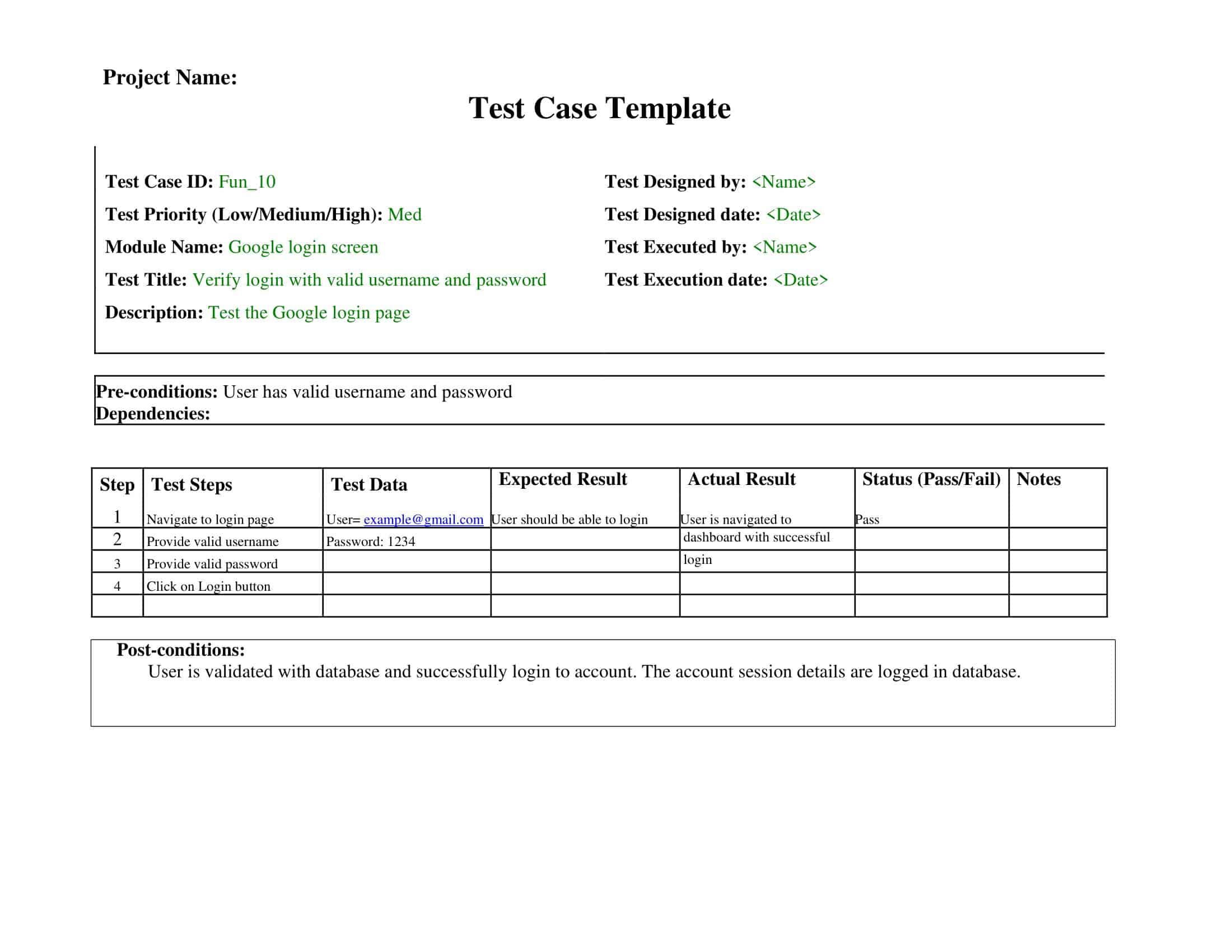
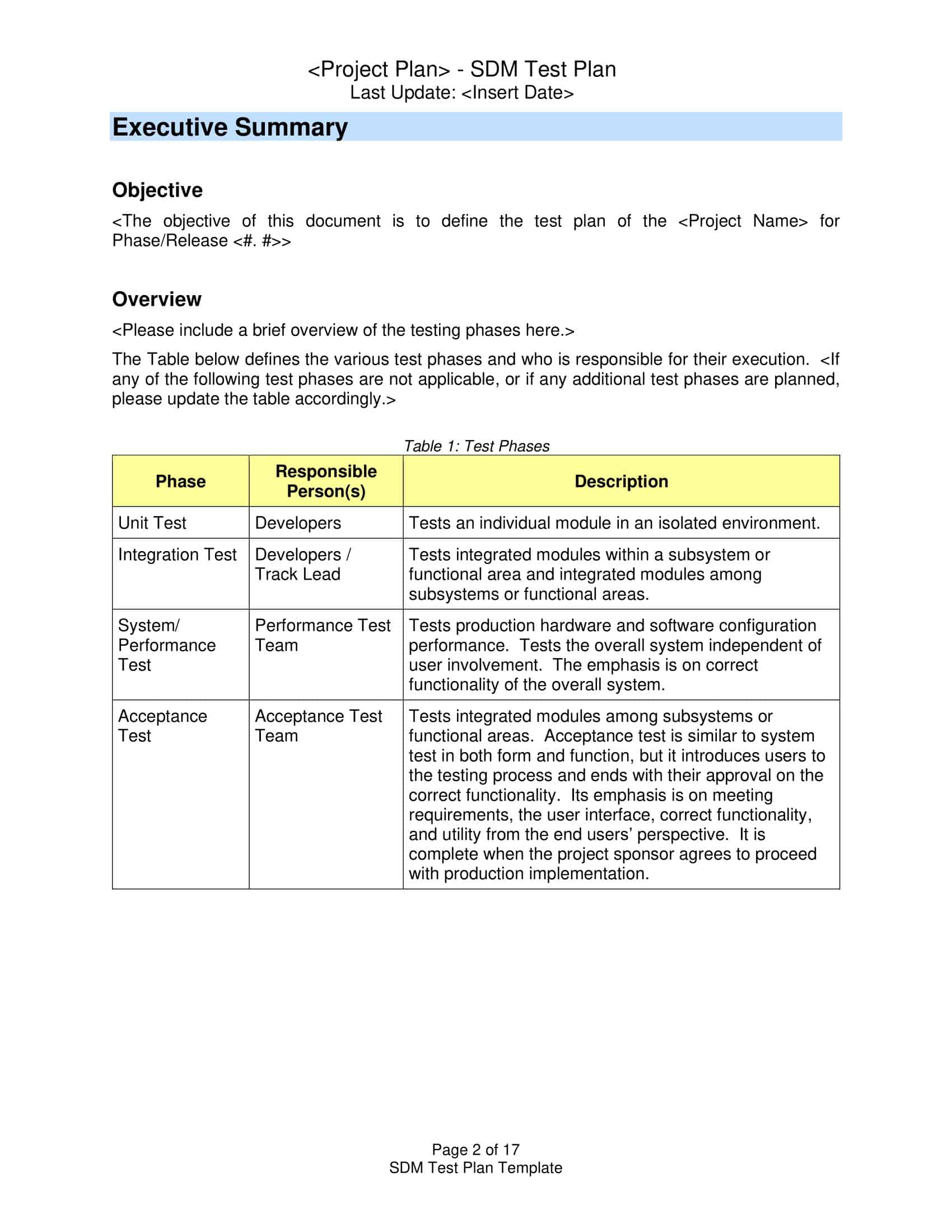
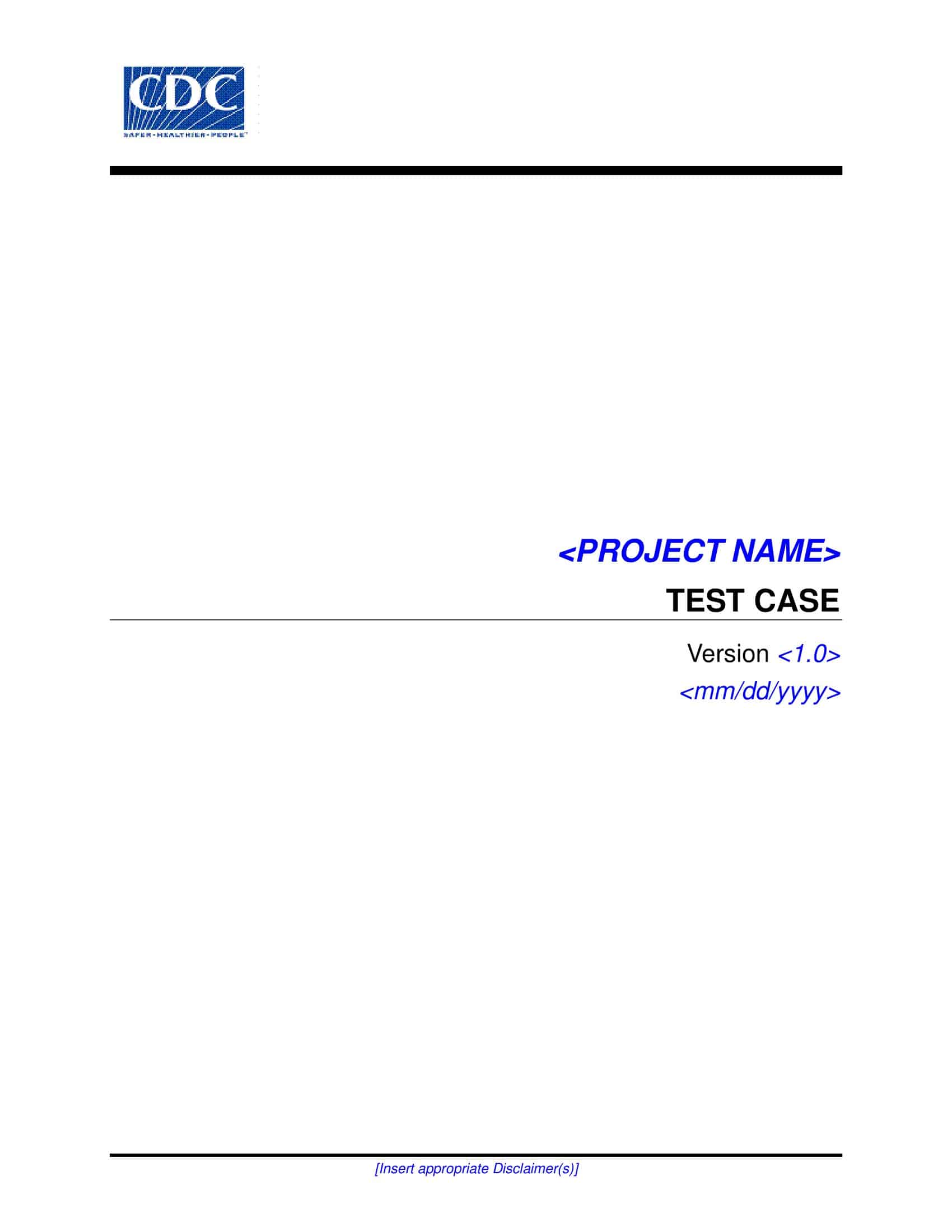
![Free Printable Roommate Agreement Templates [Word, PDF] 1 Roommate Agreement](https://www.typecalendar.com/wp-content/uploads/2023/06/Roommate-Agreement-150x150.jpg)
![Free Printable Credit Card Authorization Form Templates [PDF, Word, Excel] 2 Credit Card Authorization Form](https://www.typecalendar.com/wp-content/uploads/2023/06/Credit-Card-Authorization-Form-150x150.jpg)
![Free Printable Stock Ledger Templates [Excel,PDF, Word] 3 Stock Ledger](https://www.typecalendar.com/wp-content/uploads/2023/08/Stock-Ledger-150x150.jpg)
