Email has become an integral part of our professional lives, providing a quick and efficient means of communication with colleagues, clients, and partners. Whether you’re sending a follow-up after a meeting, submitting a proposal, or simply staying in touch, it’s important to make sure your emails are professional and effective.
In this article, we’ll explore the key elements of a professional email, from crafting a clear subject line to using proper etiquette and language. Whether you’re new to the business world or just looking to refine your skills, this guide will help you write emails that get results.
Table of Contents
Professional Email Templates
Professional Email Templates are pre-designed formats or structures that individuals or businesses can use as a foundation for composing various types of professional emails. These templates provide a consistent and professional layout, language, and structure for different business communication purposes. They help streamline the email writing process, save time, and ensure that important information is effectively conveyed.
Professional Email Templates promote consistency, efficiency, and professionalism in business communications. They help individuals and businesses save time by providing a structured framework for composing various types of professional emails. These templates ensure that important information is conveyed effectively and that the tone and language remain professional and appropriate. By using Professional Email Templates, individuals can enhance their communication skills, maintain consistency in their messaging, and create a positive impression in their business interactions.
The key elements of professional email:
![Free Printable Professional Email Templates [PDF, Word] Examples 1 Professional Email](https://www.typecalendar.com/wp-content/uploads/2023/05/Professional-Email.jpg 1414w, https://www.typecalendar.com/wp-content/uploads/2023/05/Professional-Email-212x300.jpg 212w, https://www.typecalendar.com/wp-content/uploads/2023/05/Professional-Email-724x1024.jpg 724w, https://www.typecalendar.com/wp-content/uploads/2023/05/Professional-Email-768x1086.jpg 768w, https://www.typecalendar.com/wp-content/uploads/2023/05/Professional-Email-1086x1536.jpg 1086w)
The key elements of a professional email typically include:
- A clear and concise subject line that accurately reflects the content of the email.
- A proper greeting, such as “Dear [Name]” or “Hello [Name],”.
- A clear and well-structured message body that is easy to read and understand.
- Appropriate use of tone and language, avoiding slang, emoticons, and overly casual or informal language.
- A professional signature with your name, job title, and contact information.
- Proper use of punctuation, capitalization, and grammar.
- An appropriate closing, such as “Best regards,” or “Sincerely,”.
- Use of attachments, if necessary, to supplement the information in the email.
- A polite and respectful demeanor throughout the email, avoiding confrontational or aggressive language.
By following these key elements, you can ensure that your emails are professional, effective, and well-received by your recipients.
Importance of Making a Professional Email Example
The importance of making a professional email can be summarized as follows:
Creates a Positive Impression: A well-written, professional email can help establish you as a competent and trustworthy individual, creating a positive impression with your recipients.
Increases Credibility: A professional email demonstrates attention to detail and a level of care in your communication, increasing your credibility and reinforcing your professional reputation.
Enhances Communication: A clear, concise, and well-structured email can improve the effectiveness of your communication, helping you convey your message more effectively and reducing the likelihood of misunderstandings.
Builds Relationships: Using a professional and respectful tone in your emails can help build positive relationships with your recipients, establishing trust and credibility over time.
Improves Productivity: By following the basic elements of a professional email, you can save time and increase efficiency by avoiding back-and-forth exchanges, miscommunication, or confusion.
Reflects Your Company’s Image: If you’re sending emails on behalf of your company, a professional email can reflect positively on your organization and help maintain its reputation.
Overall, making a professional email is essential for establishing and maintaining positive relationships, improving communication, and advancing your personal and professional goals.
How to Write a Professional Email
Writing a professional email requires careful attention to detail and a clear understanding of the purpose of the email. Here are steps you can follow to write a professional email:
Step 1: Determine the Purpose of the Email
Before you begin writing your email, it is important to have a clear understanding of why you are sending it. Ask yourself: what is the purpose of this email? Who is the intended recipient? What information or action do I want them to take as a result of receiving this email?
Step 2: Choose a Suitable Email Subject
The subject line is the first thing the recipient will see when they receive your email, so make sure it accurately reflects the content of the email and encourages the recipient to open it. A clear and concise subject line can help ensure that your email is not overlooked or marked as spam.
Step 3: Greet the Recipient
Start the email with a formal greeting, such as “Dear [Name],” or “Hello [Name],”. If you have a professional relationship with the recipient, you may use their first name, but if you do not know them well or if the email is of a more formal nature, use their full name and professional title.
Step 4: Introduction and Background
In the first paragraph of your email, briefly introduce yourself if necessary and provide context for the email. This will help the recipient understand the purpose of the email and what they can expect to learn from it.
Step 5: Provide Relevant Information
In the following paragraphs, provide the necessary information related to the purpose of the email. Be clear and concise, and use bullet points or numbered lists to help break up large blocks of text.
Step 6: Request Action or Feedback
If the purpose of your email is to request action or feedback, be clear about what you are asking for and provide any necessary instructions. Be specific about the desired outcome, and provide a deadline if necessary.
Step 7: Close the Email Professionally
End your email with a professional closing, such as “Sincerely,” “Best regards,” or “Thank you,” followed by your signature. Your signature should include your full name, professional title, and contact information.
Step 8: Proofread and Edit
Before sending your email, take the time to carefully proofread and edit it for grammar, spelling, and clarity. Make sure the tone of your email is appropriate for the recipient and the purpose of the email.
Additional tips for writing a professional email:
- Use a professional email address: Avoid using personal email addresses or email addresses that contain abbreviations or unprofessional language.
- Keep the tone formal: Avoid using informal language or slang, and avoid using all caps, exclamation marks, or emoticons.
- Avoid overuse of bold, italics, or underlining: Use these formatting options sparingly, as overuse can make your email difficult to read and give the impression of unprofessionalism.
- Use a font that is easy to read: Avoid using ornate or decorative fonts, as they can be difficult to read and can detract from the professionalism of your email.
- Be mindful of attachments: If you are sending attachments, make sure they are relevant to the purpose of the email and are of a reasonable size.
In conclusion, writing a professional email requires careful attention to detail, a clear understanding of the purpose of the email, and a professional tone. By following these steps and tips, you can ensure that your emails are well-received and effectively convey the information you need to convey.
What to avoid in in writing a professional email
Here are some common mistakes to avoid when making a professional email:
Improper email address: Make sure you are using a professional email address that reflects your name or business. Avoid using personal email addresses or email addresses with inappropriate or unprofessional names.
Inappropriate subject line: The subject line is the first thing the recipient will see, so make sure it accurately reflects the content of the email and is not misleading. Avoid using all caps, exclamation marks, or emoticons in the subject line.
Lack of professionalism: Avoid using informal language, slang, or emoticons in the body of the email. Keep the tone formal and professional.
Unclear message: Make sure the purpose of the email is clear and easy to understand. Use bullet points or numbered lists to break up large blocks of text and make the information easier to read.
Unnecessary attachments: Only send attachments that are relevant to the purpose of the email and of a reasonable size.
Unprofessional closing: End the email with a professional closing, such as “Sincerely,” “Best regards,” or “Thank you,” followed by your signature. Make sure your signature includes your full name, professional title, and contact information.
Lack of proofreading: Proofread and edit your email for grammar, spelling, and clarity before sending it. Avoid sending emails with typos, grammatical errors, or unclear messaging.
Ignoring etiquette: Observe proper email etiquette, such as using a polite tone, addressing the recipient by name, and avoiding excessive use of exclamation marks or all caps.
By avoiding these mistakes, you can ensure that your professional emails are well-received, effective, and convey the information you need to convey in a professional manner.
FAQs
What tone should a professional email have?
A professional email should have a formal tone. Avoid using slang, emoticons, or informal language.
How can I make sure my professional email is effective?
To ensure that your professional email is effective, make sure it is well-written, clear, and concise. Observe proper email etiquette, use a professional tone, proofread and edit for grammar and spelling, and only send attachments that are relevant to the purpose of the email.
How can I make sure my professional email is read and responded to?
To increase the likelihood that your professional email will be read and responded to, make sure the subject line is clear and concise, and that the content of the email is relevant and valuable to the recipient. Avoid sending emails at odd hours or on weekends, and try to send emails during normal business hours. Also, make sure to follow up with the recipient if you have not received a response after a reasonable amount of time.
What is an email signature and why is it important?
An email signature is a block of text that is automatically added to the end of an email. An email signature should include your full name, professional title, company name, and contact information, such as your email address, phone number, and website. An email signature is important because it helps identify who you are and provides the recipient with a way to get in touch with you.
Can I use abbreviations or shorthand in a professional email?
It is best to avoid using abbreviations or shorthand in a professional email. Write out the words in full to ensure that the recipient understands the message.
Is it okay to use humor in a professional email?
Humor can be tricky in a professional email, and it is best to avoid it. A professional email should have a formal tone, and humor can easily be misinterpreted.
Is it okay to forward an email to others without the original sender’s permission?
No, it is not okay to forward an email to others without the original sender’s permission. Forwarding an email without permission is a violation of privacy, and it can also spread sensitive or confidential information.



















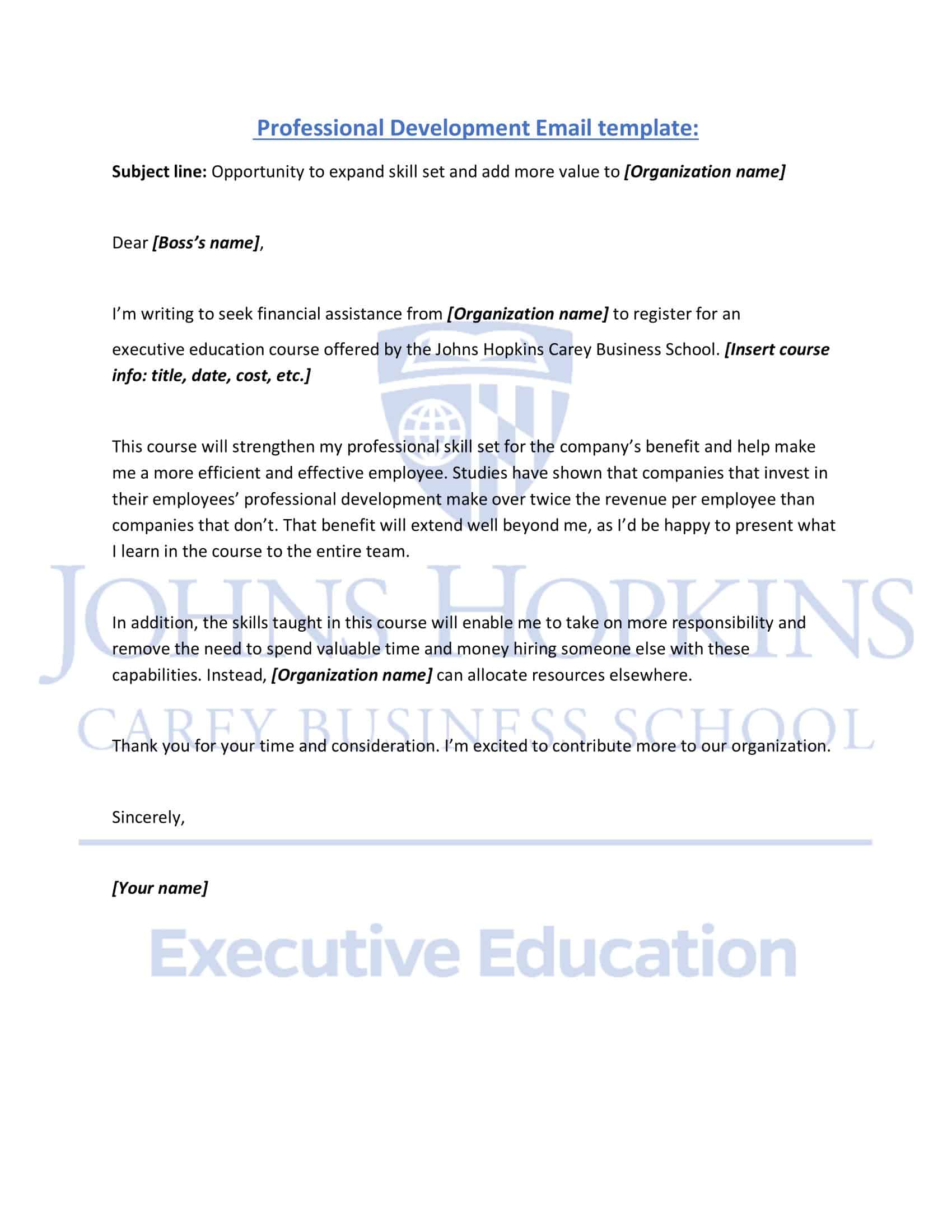









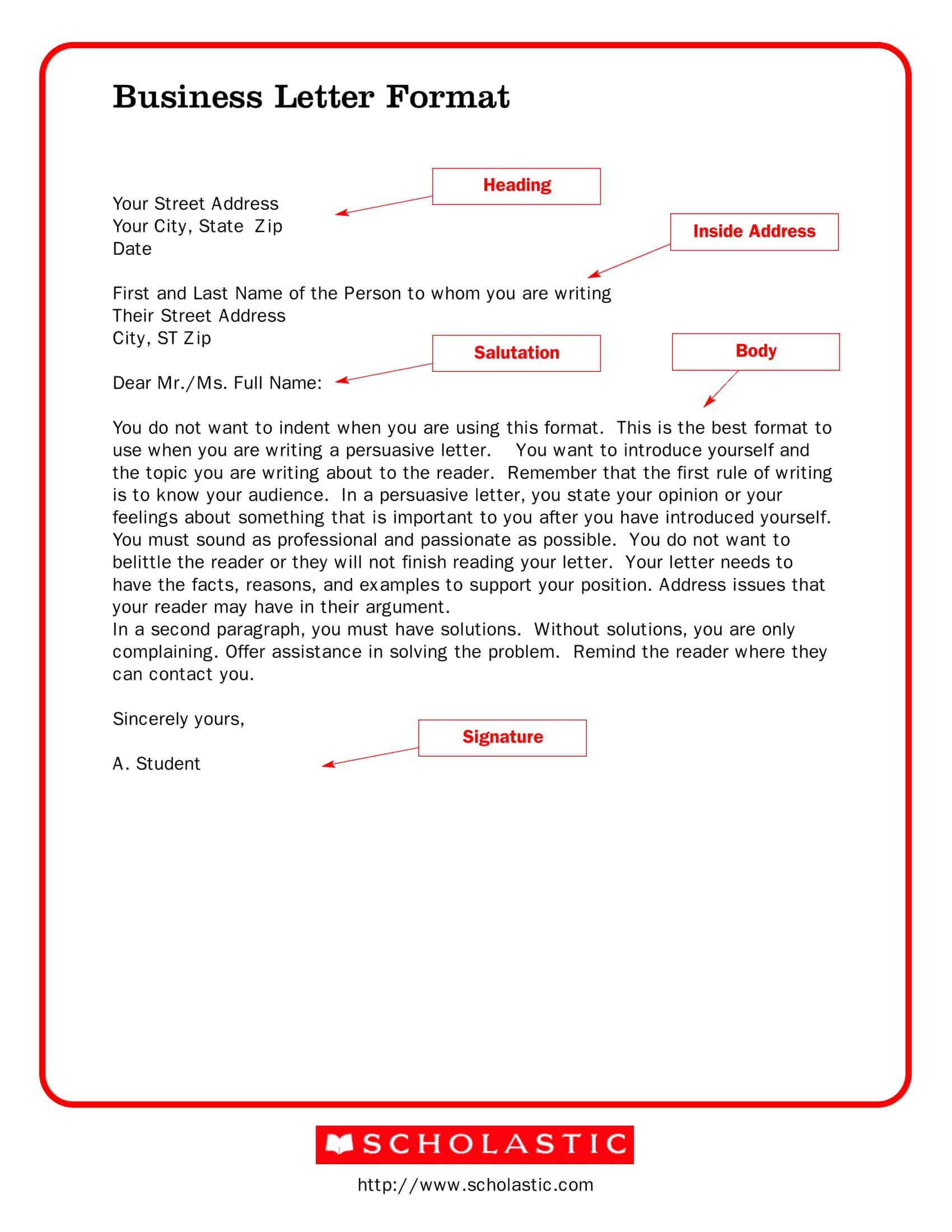

















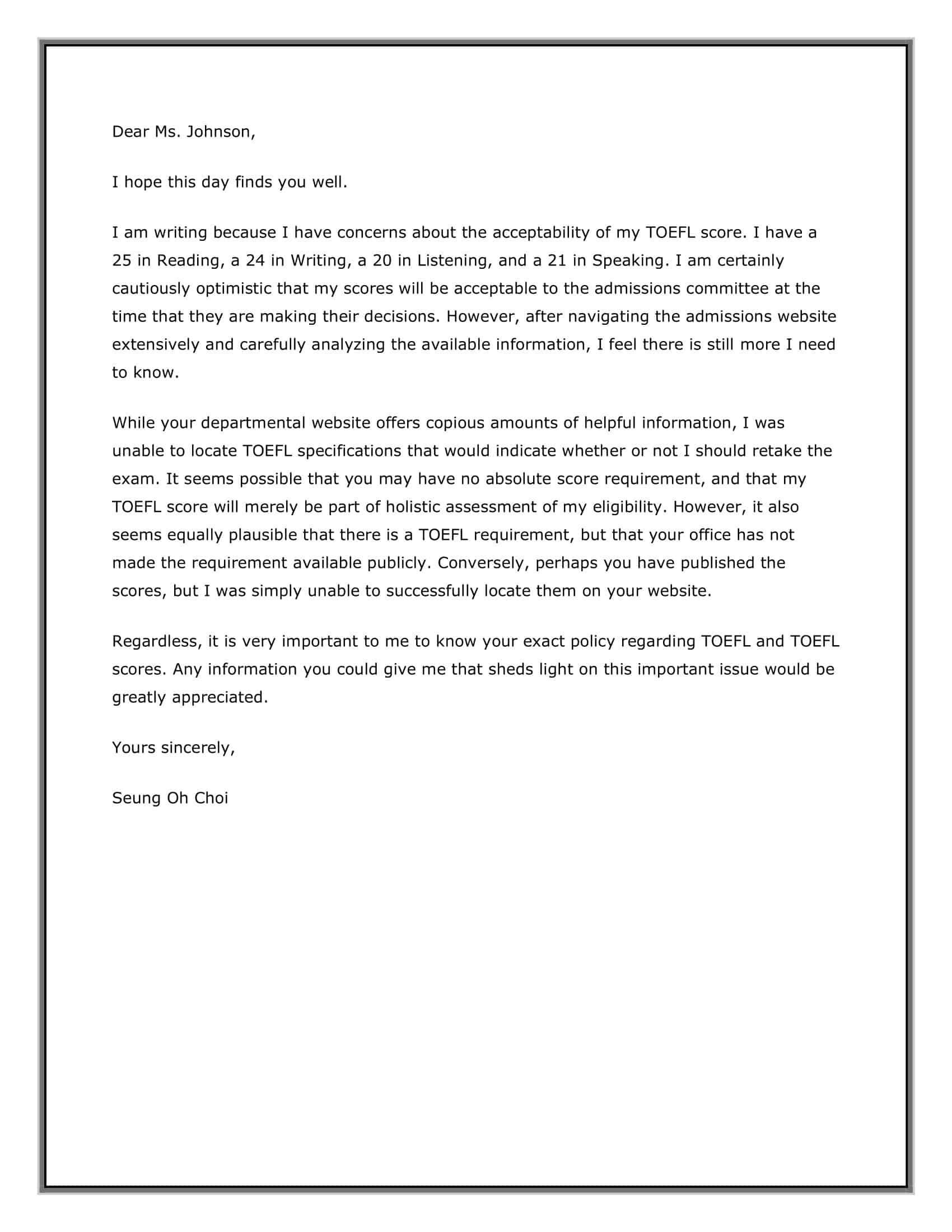
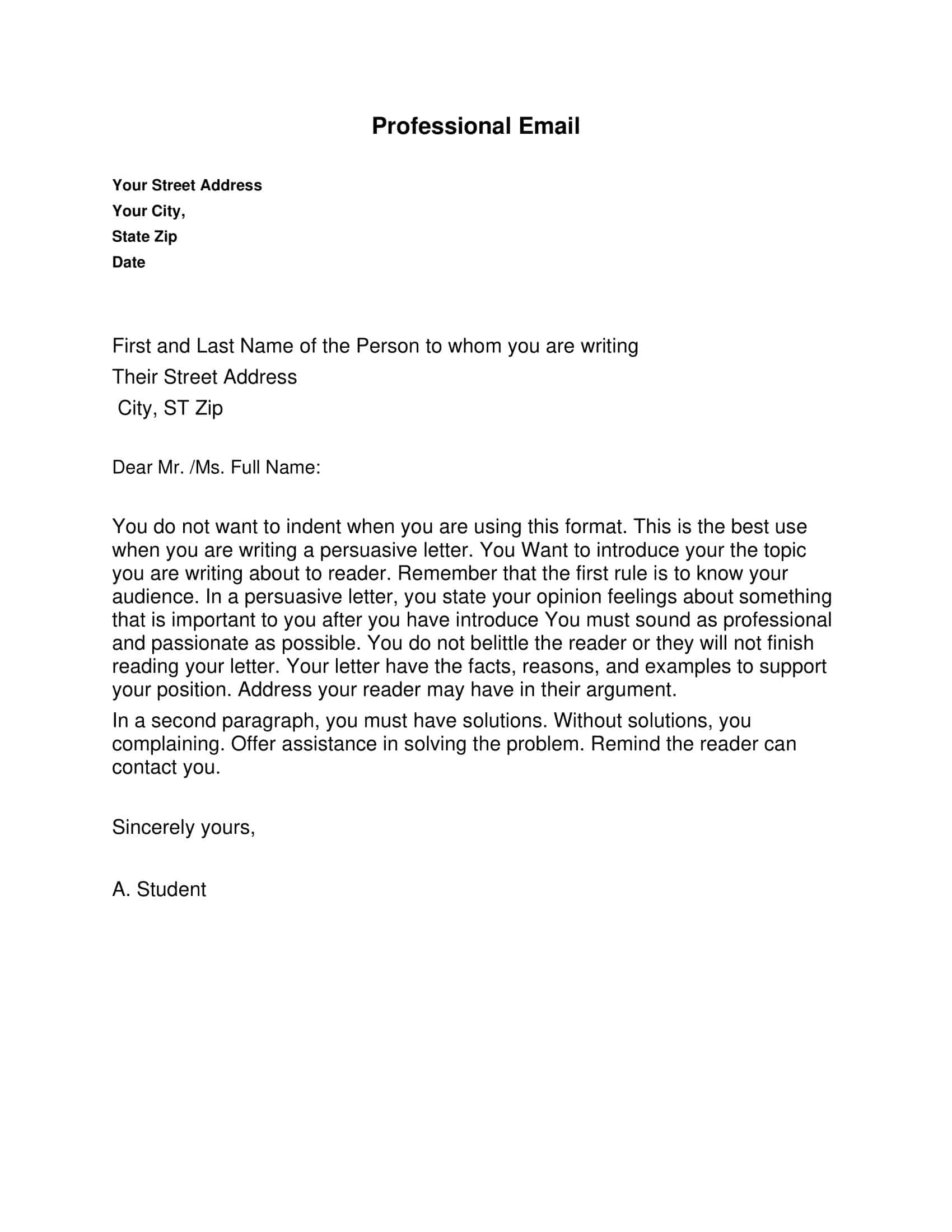
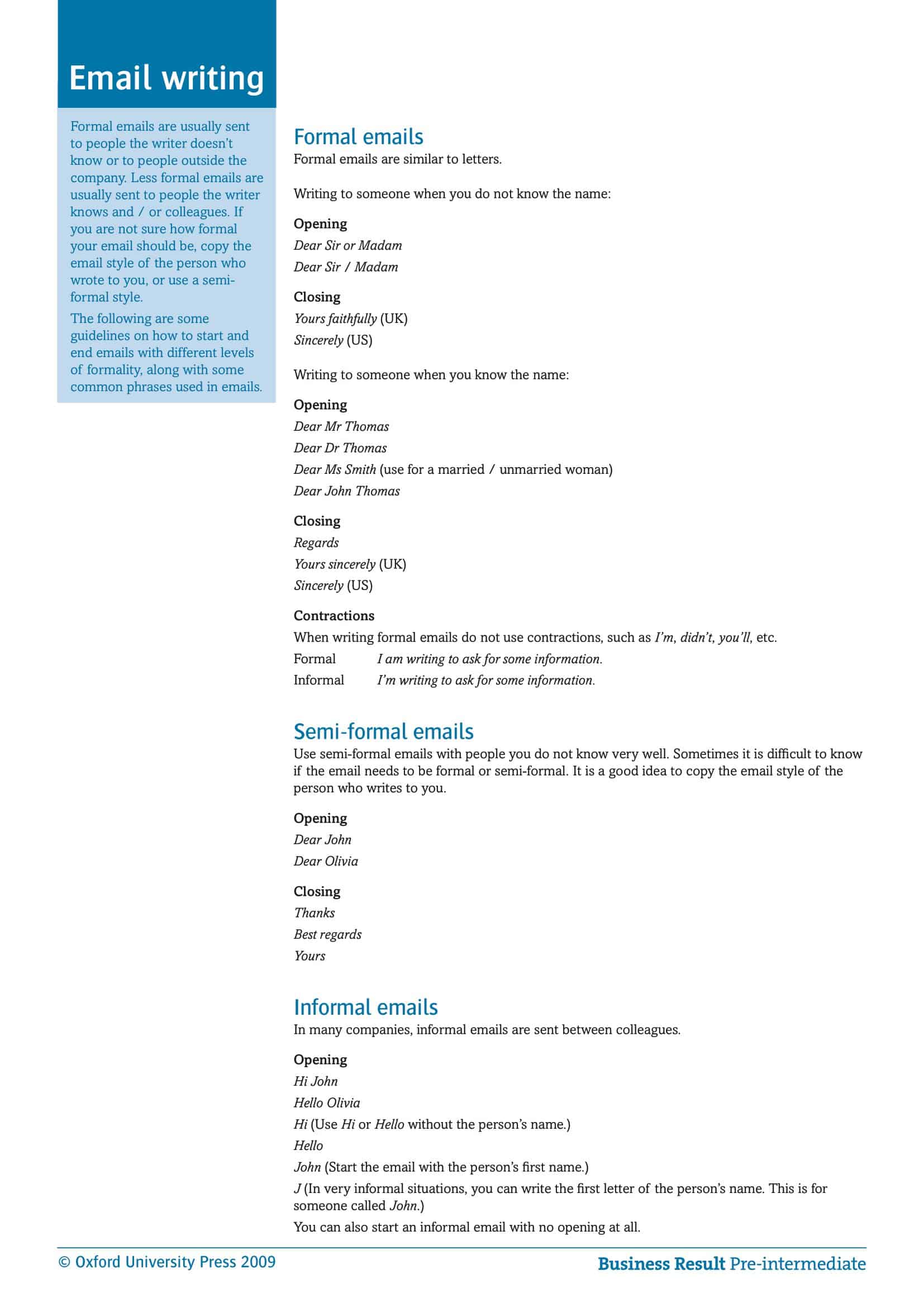
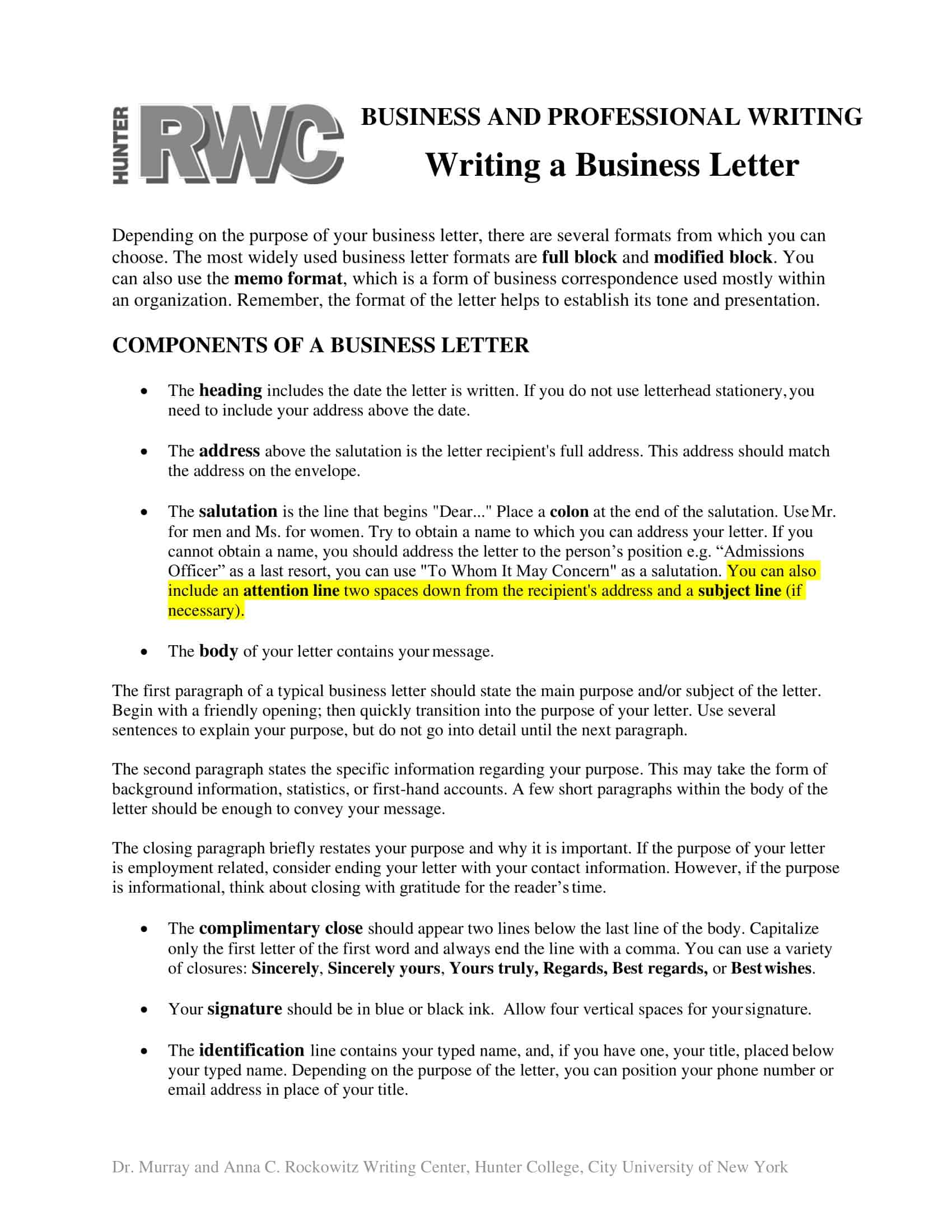
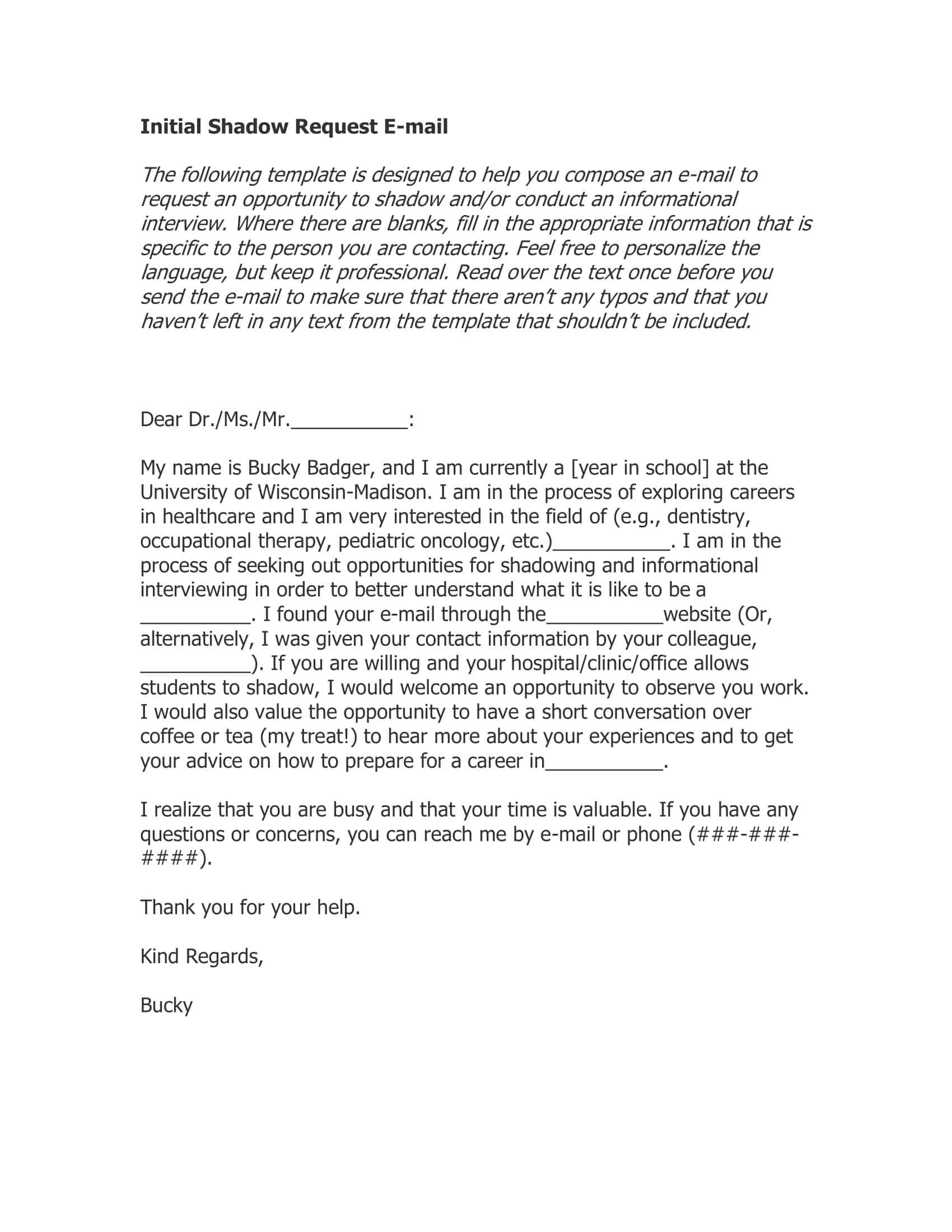
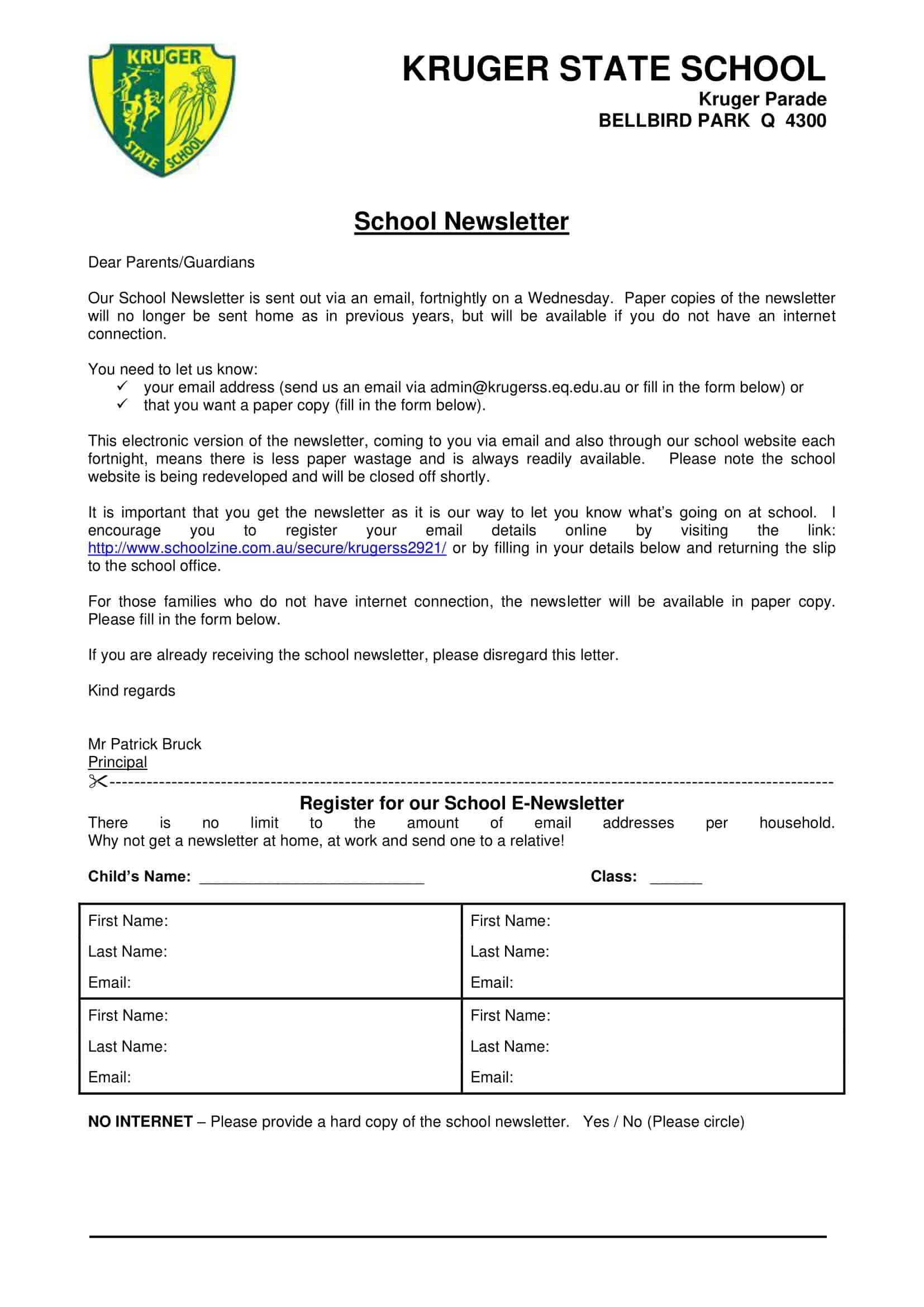
![Free Printable Roommate Agreement Templates [Word, PDF] 2 Roommate Agreement](https://www.typecalendar.com/wp-content/uploads/2023/06/Roommate-Agreement-150x150.jpg)
![Free Printable Credit Card Authorization Form Templates [PDF, Word, Excel] 3 Credit Card Authorization Form](https://www.typecalendar.com/wp-content/uploads/2023/06/Credit-Card-Authorization-Form-150x150.jpg)
![Free Printable Stock Ledger Templates [Excel,PDF, Word] 4 Stock Ledger](https://www.typecalendar.com/wp-content/uploads/2023/08/Stock-Ledger-150x150.jpg)
