Price sheets may seem straightforward, but the devil is often in the details. The template you choose for your price sheet can significantly influence how customers perceive your products or services, ultimately impacting your bottom line. This main topic will take you on an insightful journey, offering a detailed breakdown of various price sheet templates and their unique benefits.
It’s designed to help you identify the most effective templates, understand how to utilize them, and ensure that your price sheet leaves a lasting impression, encouraging customers to reach for their wallets. So, are you ready to amplify the power of your pricing through the strategic use of templates? Let’s dive in.
Table of Contents
What is a price sheet template?

A price sheet template is a preformatted document or digital framework used by businesses to list and display their products or services along with corresponding prices in a structured and easy-to-read manner. These templates come in various designs and formats, including Excel, PDF, and Word, to cater to different business needs.
The aim of a price sheet template is to organize pricing information in a way that communicates value effectively to potential customers. It usually includes specific sections for the product or service name, description, unit price, and sometimes the SKU or other identifier.
Many templates also incorporate spaces for company branding elements such as logos, slogans, and contact information, ensuring a consistent visual representation of the brand. Price sheet templates streamline the process of presenting pricing information, saving businesses time and ensuring a professional and uniform approach to price communication.
Price Sheet Templates
When selling products or services, businesses need to communicate pricing details to customers. Price sheets are a handy format for conveying this information. Price sheet templates allow efficient creation of polished, professional price sheets.
The templates contain pre-made pricing table structures and design layouts. Businesses simply input their specific products, service offerings, and rates into the template. Common template elements include columns showing items, item numbers, item descriptions, and corresponding prices. Some templates also calculate totals, summaries, and special discounts. Template designs incorporate business logos, contact info, and branding.
Price sheet templates enable sellers to quickly generate sheets that are clear, accurate, and visually appealing. Templates are available in common file formats for easy sharing and printing. They can be saved and reused whenever pricing updates are needed. Overall, price sheet templates save time and effort while presenting pricing professionally. They help businesses avoid mistakes that could occur when manually formatting complex price lists. Price sheets produced from templates look polished and keep customers informed.
Benefits of using a price sheet template
Using a price sheet template offers a host of benefits that can streamline your business operations and enhance customer interactions. Here’s a detailed look at these benefits:
- Efficiency and Time Saving: Preformatted templates eliminate the need to create a price sheet from scratch, saving significant time and effort. All you need to do is populate the template with your product or service details and pricing.
- Consistency and Branding: Price sheet templates allow for consistent formatting across all your pricing documents. This uniformity can strengthen your brand image. Plus, most templates offer customization options, allowing you to incorporate your business logo, color scheme, and other branding elements.
- Clarity and Precision: With designated spaces for product or service names, descriptions, and prices, templates ensure your pricing information is clear, precise, and easy to comprehend. This clarity helps avoid potential confusion or misunderstandings with customers.
- Professionalism: Using a well-designed template can give your price sheet a professional look and feel, enhancing your business’s credibility and reputation.
- Versatility: Price sheet templates come in a variety of formats (Excel, Word, PDF, etc.) to cater to different business needs. You can choose the one that fits your requirements best.
- Scalability: As your business grows and you introduce more products or services, the structure provided by a template allows for easy updating and scaling of your price sheet.
- Ease of Communication: A comprehensive price sheet template can serve as an effective communication tool, providing customers with all the necessary pricing information at a glance. It can also be easily shared via email or printed out for physical distribution.
- Competitive Analysis: Regularly updating your price sheet can help you stay in tune with market trends and monitor your competitors. Seeing all your prices laid out can also help with strategizing and deciding where you want to position yourself in the market.
Different uses of a price sheet
A price sheet is indeed a versatile business tool, extending far beyond simply listing product prices. Let’s delve deeper into the different ways a price sheet can be utilized:
- Product Catalog: A comprehensive price sheet can act as a product catalog, showcasing all products, their descriptions, and prices in one place. It provides customers a complete view of what’s available, helping them make informed purchasing decisions.
- Sales Tool: Sales teams can leverage price sheets during client meetings or trade shows as an effective presentation and negotiation tool. A well-structured price sheet can provide the salesperson with easy access to essential information, enabling them to answer client queries confidently and quickly.
- Negotiation Reference: During business-to-business dealings, a price sheet serves as a crucial negotiation document. It presents the standard pricing to start discussions, providing a base from which discounts or terms can be negotiated.
- Basis for Invoicing: In many businesses, especially in wholesale, price sheets serve as the foundation for invoicing. They are used to reference product prices, product codes, and descriptions when generating invoices.
- Marketing and Promotion: Price sheets can be an integral part of marketing campaigns. They can be distributed at promotional events, included in direct mailings, or featured on your website as downloadable content. A well-designed, informative price sheet can attract potential customers and stimulate interest in your product range.
- Price Comparison and Competitive Analysis: Regularly updated price sheets can assist businesses in tracking their pricing trends over time and comparing them with competitors’. This comparative data can influence pricing strategies and decisions.
- Online Integration: For businesses operating online, price sheets can be integrated into e-commerce platforms to auto-populate product pricing and details, reducing manual entry errors.
- Bulk Order Pricing: Price sheets can also include bulk pricing or quantity discounts, showing customers the savings available if they purchase larger quantities, which can drive larger sales.
- Pricing Transparency: By listing all costs upfront on a price sheet, businesses can promote pricing transparency, enhancing trust and improving customer relationships.
- Seasonal Pricing: Businesses with seasonal pricing strategies can utilize different price sheets for different times of the year, making it clear to customers how pricing changes depending on the season.
The uses of a price sheet are as varied as the businesses that use them, making this tool a versatile asset for companies across industries and sizes. Its proper usage can lead to increased efficiency, better communication, improved sales, and a strong competitive position.
Price sheet vs. line sheet: What’s the difference?
While both price sheets and line sheets are crucial tools used by businesses, particularly those in retail and wholesale, they serve different purposes and contain varying levels of detail. Understanding the distinction between these two documents is essential for effective communication and operations.
- Purpose:
A price sheet primarily serves as a comprehensive list of a company’s products or services with corresponding prices. It aims to present all pricing details in a clear and systematic manner. Price sheets are often used during negotiations and sales meetings and can act as a basis for invoicing. They are invaluable tools for price transparency and can significantly assist in marketing and promotional efforts.
On the other hand, a line sheet is a sales tool specifically created to present product lines to potential buyers in a straightforward, visually appealing manner. It provides necessary information, such as product images, descriptions, product IDs or SKUs, sizes, colors, and other relevant attributes, with the goal of enticing buyers to place orders. Unlike price sheets, line sheets usually do not include pricing information, as the focus is more on the products themselves and less on their cost.
- Content:
A price sheet typically includes the name of each product or service, a brief description, SKU or other identifier, and the unit price. It may also contain details about bulk pricing or quantity discounts. Some price sheets include additional company information, like contact details and logos, for branding purposes. The focus of a price sheet is primarily on the pricing aspect of the product offering.
In contrast, a line sheet includes a broader range of product details. It typically features images of the products, making it visually engaging, and also includes descriptions, colors, sizes, product IDs or SKUs, and sometimes the recommended retail price. Line sheets are usually devoid of detailed pricing information and discounts, focusing instead on the products and their features.
- Usage:
Price sheets are often used in business-to-business dealings, during negotiations, and serve as a reference for creating invoices. They help to maintain price consistency across different sales channels and can be used as a tool for pricing strategy and competitive analysis.
Line sheets, on the other hand, are primarily used by manufacturers and distributors to present their product lines to potential retail buyers. They’re useful for product launches and trade shows, helping businesses quickly and efficiently showcase their offerings to prospective customers.
In summary, while both price sheets and line sheets are integral to business operations, their functions differ. A price sheet is a tool for communicating pricing details and facilitating sales transactions, while a line sheet is a visually-oriented sales tool aimed at showcasing product features to attract potential buyers. Both are essential, but their usage depends on the specific context and requirements of the business interaction.
How do you make a price sheet?
Creating a price sheet may seem daunting at first, but with a step-by-step guide, the process becomes straightforward. Here is a detailed step-by-step guide to help you craft an effective price sheet:
Step 1: Understand Your Audience
Firstly, identify your target audience. Understand their needs, preferences, and how they might use your price sheet. This understanding will influence the design, format, and content of your price sheet.
Step 2: Select the Right Format
Based on your business needs and the preferences of your audience, select the right format for your price sheet. It could be a simple Word document, an Excel spreadsheet, a PDF, or even an interactive online document.
Step 3: Choose a Template or Design Your Own
Choose a price sheet template that suits your business needs and aligns with your brand image. If you can’t find a suitable template, you might consider designing your own or hiring a professional to do so.
Step 4: Branding
Ensure your price sheet aligns with your brand identity. Incorporate your company logo, use brand colors, and maintain a consistent style throughout the document. This not only improves recognition but also imparts a professional image.
Step 5: List Products/Services
List all your products or services in an organized manner. It could be alphabetically, by category, or in the order of significance. Make sure to include product names, descriptions, SKUs or other identifiers.
Step 6: Pricing
Next to each product or service, clearly state the price. If you offer discounts for bulk purchases or different variants at different prices, include those as well. Ensure that all the pricing details are accurate and up-to-date.
Step 7: Include Additional Information
If there’s any additional information that your customers need to know (like shipping fees, taxes, terms and conditions, etc.), include those in your price sheet. Make sure this information is clear and easy to understand.
Step 8: Review and Proofread
Go through the price sheet thoroughly to check for any mistakes or inconsistencies. Proofreading ensures your price sheet is accurate and professional.
Step 9: Test and Get Feedback
Before you finalize, share the price sheet with a few trusted clients or colleagues to get their feedback. They might spot something you missed or suggest improvements.
Step 10: Distribute
Once you’re satisfied with your price sheet, it’s time to distribute. This could be via email, as a downloadable file on your website, or as a printed document.
How do I create a price sheet in Excel?
Creating a price sheet in Excel is an efficient way to organize and present your pricing information due to Excel’s customizable and calculation-friendly nature. Here’s a comprehensive step-by-step guide to help you get started.
Step 1: Preparing the Document
Start by opening a new Excel spreadsheet. The first step is always to plan out what information you want to include in the price sheet. This often includes items like product names, descriptions, SKU or identifiers, unit prices, and bulk prices. Depending on your business, you might also want to include other relevant details like color, size, material, or category. Once you’ve decided what information to include, you can create headers for each of these categories in the top row of your spreadsheet. For example, in cell A1, you could enter “Product Name”, in cell B1 “Description”, in C1 “SKU”, and so forth.
Step 2: Inputting Data
After setting up your columns, you can begin to input your data. List each product or service in the rows under the appropriate headers. For instance, if you run a clothing store, in the “Product Name” column, you might have “Men’s T-Shirt,” “Women’s Jeans,” etc. Correspondingly, fill in the descriptions, SKUs, and other details in the appropriate columns. Make sure all the data is accurate and up-to-date. Excel allows you to create dropdown lists for cells if certain categories only have a few options, which can be useful for things like sizes or colors.
Step 3: Pricing
Next, you’ll need to input your pricing information. In the “Unit Price” column, enter the price of each item. If you offer bulk pricing or discounts, include this information as well. You could either add additional columns for “Bulk Price” or “Discounted Price,” or you could add a note in an additional “Comments” column. If your pricing varies by variant, be sure to include each variant as a separate row with its own pricing information.
Step 4: Formatting
Excel offers a wide range of formatting options to make your price sheet easier to read and more visually appealing. For instance, you might choose to make your headers bold or a different color. You can also adjust the size of cells to fit your content, align text, and choose different fonts. For numerical data, like your prices, Excel allows you to choose how many decimal places to display, whether to use a comma as a thousand separator, and whether to display currency symbols. To maintain consistency, you can format one cell to your liking, then copy and paste the format to other cells using the Format Painter tool.
Step 5: Formulas and Calculations
If you want your price sheet to automatically calculate discounts or bulk prices, you can use Excel’s formula functionality. For instance, if you offer a 10% discount on a product, instead of calculating for each product, you can enter a formula. Click on the cell under “Discounted Price,” type “=” select the cell under “Unit Price,” type “*0.9,” and press enter. This will give you the discounted price. You can then drag the corner of this cell down to apply the formula to all your products.
Step 6: Review and Save
Once you’ve input all your data, make sure to review everything for accuracy. Check your formulas, ensure your formatting is consistent, and all necessary information is included. Once you’re satisfied, you can save your document.
It’s often a good idea to save it as an Excel file for your own use (so you can easily update it as needed), and also save a copy as a PDF. A PDF version is more portable and easier for customers to view, especially if they don’t have Excel. To save as a PDF, go to ‘File’, select ‘Save As’, choose the location where you want to save it, and then select PDF from the ‘Save as type’ dropdown menu.
Step 7: Printing or Sharing
Depending on your needs, you may want to print your price sheet, share it digitally, or both. If you plan to print your price sheet, consider doing a test print first to ensure everything looks good on paper. Remember to check your print settings to ensure the entire sheet fits onto the page. If you’re sharing it digitally, you can simply attach the PDF to an email or upload it to your website.
Step 8: Regular Updates
A crucial aspect of maintaining an effective price sheet is ensuring it’s regularly updated. Make sure to adjust prices as they change, add new products as they become available, and remove discontinued items. An updated price sheet not only helps your internal operations run smoothly, but it also builds trust with your customers, as they know they can rely on your information to be accurate.
FAQs
Are price sheets the same as invoices?
No, price sheets and invoices serve different purposes. A price sheet provides a list of products or services along with their corresponding prices, while an invoice is a document sent to a customer after a purchase has been made. Invoices include specific details of the transaction, such as the quantity and total cost of items purchased, applicable taxes, payment terms, and contact information.
Can a price sheet be customized for different customers?
Yes, price sheets can be customized for different customers based on factors such as volume of purchases, customer type (e.g., wholesale vs. retail), or specific contractual agreements. Pricing tiers or customer-specific discounts can be incorporated into the price sheet to reflect the unique pricing arrangements with different customers.
Can a price sheet be used for both products and services?
Yes, a price sheet can be used for both products and services. It can include separate sections or categories for different product lines or service offerings, with corresponding pricing information. It’s important to provide clear descriptions of services along with their associated pricing to avoid confusion.
Can a price sheet be in digital format?
Yes, price sheets can be created and distributed in digital formats, such as PDF, Excel, or other spreadsheet formats. Digital price sheets are commonly used and can be easily shared via email, websites, or other online platforms. They can also be printed if a physical copy is required.
Are price sheets legally binding?
Price sheets, on their own, are generally not considered legally binding contracts. They serve as informational documents providing details about pricing. However, when a customer agrees to purchase products or services at the listed prices, a legally binding contract may be formed. The terms and conditions associated with the purchase, including any specific agreements or contracts, would determine the binding nature of the transaction.









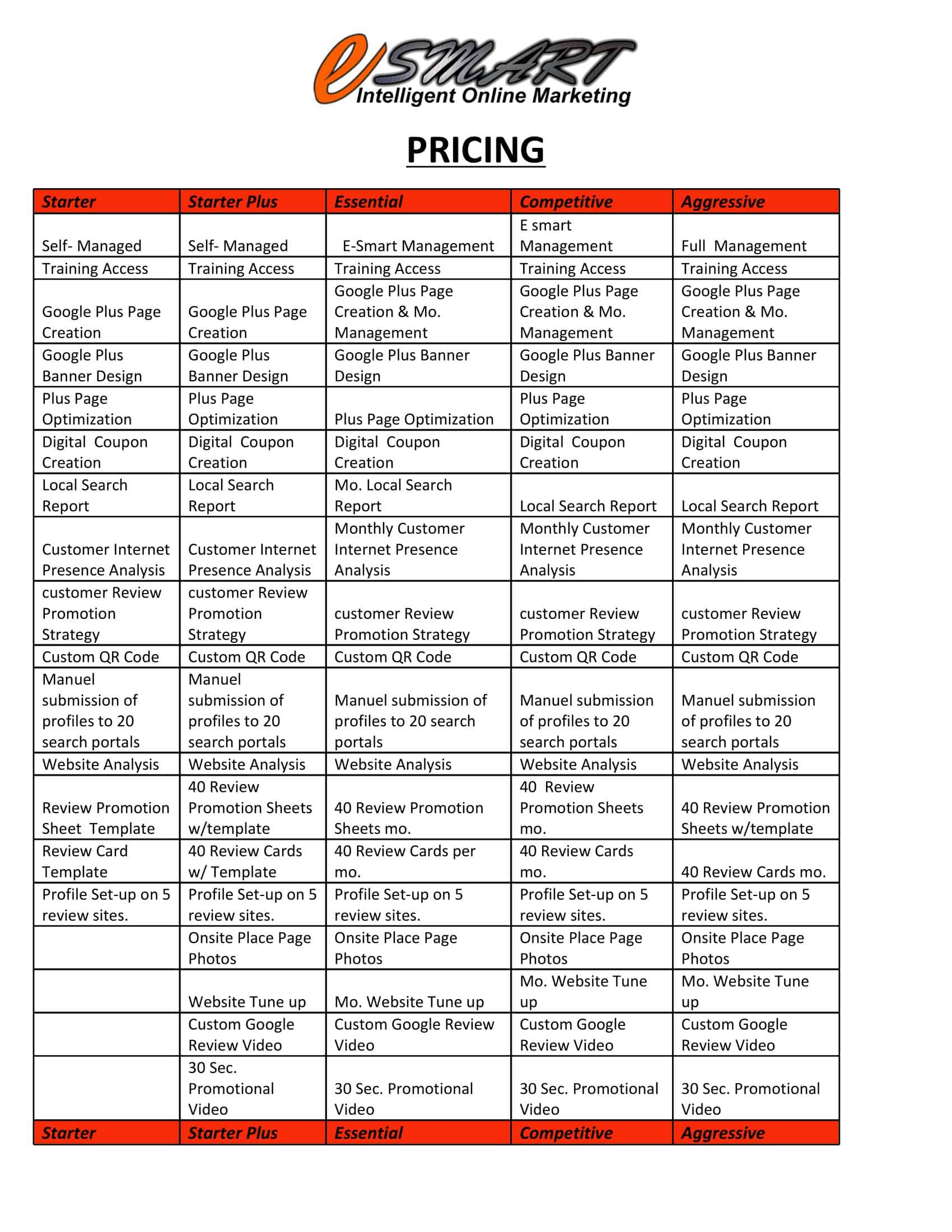























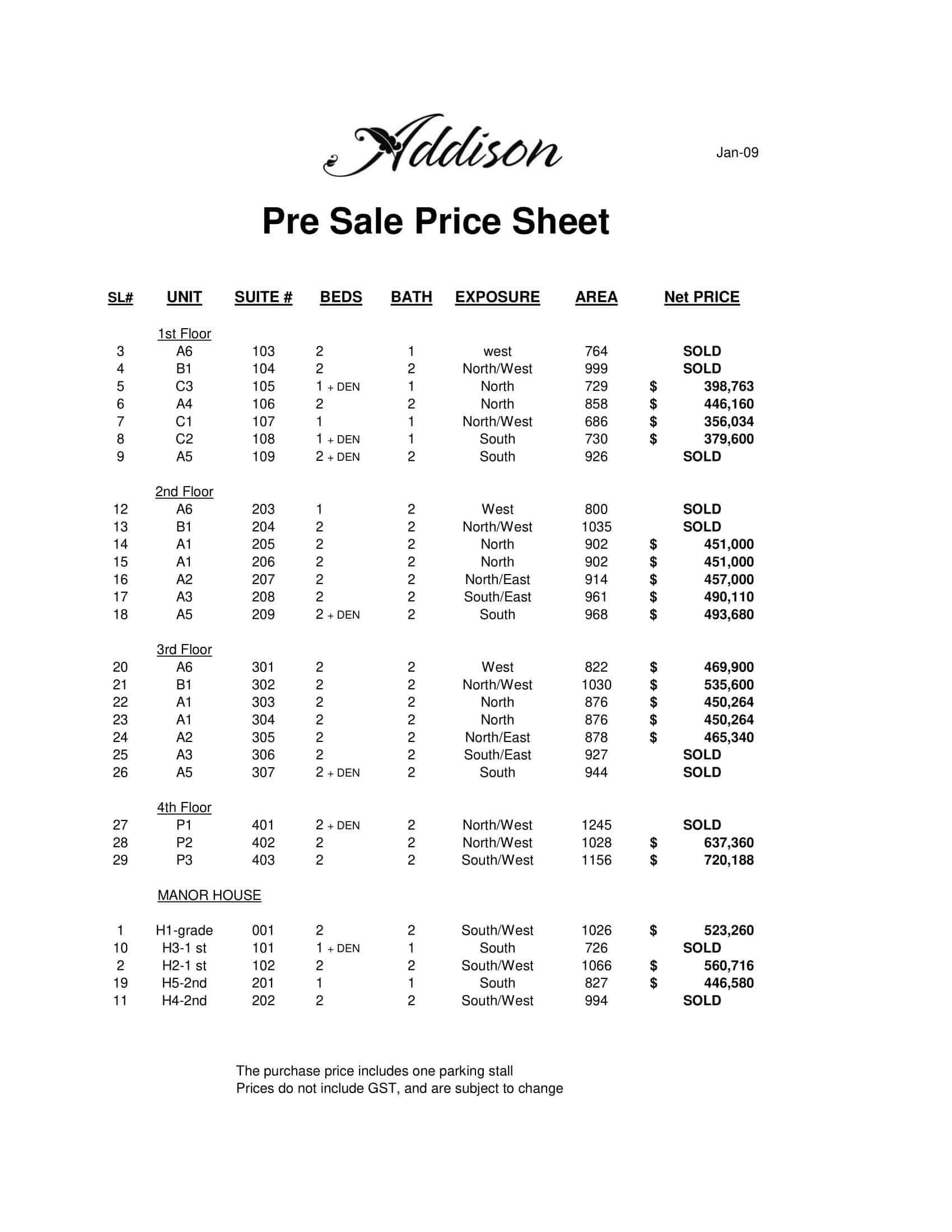



![Free Printable Roommate Agreement Templates [Word, PDF] 1 Roommate Agreement](https://www.typecalendar.com/wp-content/uploads/2023/06/Roommate-Agreement-150x150.jpg)
![Free Printable Credit Card Authorization Form Templates [PDF, Word, Excel] 2 Credit Card Authorization Form](https://www.typecalendar.com/wp-content/uploads/2023/06/Credit-Card-Authorization-Form-150x150.jpg)
![Free Printable Stock Ledger Templates [Excel,PDF, Word] 3 Stock Ledger](https://www.typecalendar.com/wp-content/uploads/2023/08/Stock-Ledger-150x150.jpg)
