Crafting a tantalizing tapestry of tastes, the humble recipe card serves as a culinary compass, guiding novices and experts alike through the delightful intricacies of kitchen adventures. This topic illuminates the quaint charm and enduring practicality of these small, yet profoundly significant kitchen aides, revealing their role in not just preserving heirloom recipes, but also in weaving the social and cultural fabric that holds generations together. From their historical significance to modern digital adaptations, let’s explore the fascinating journey and unassuming elegance of the recipe card.
Table of Contents
What Is a Recipe Card?

A recipe card is a piece of card stock or paper that contains a written formula or set of instructions for preparing a specific dish or drink. It typically includes the name of the dish, the ingredients needed, the cooking or preparation instructions, and often the estimated time to prepare and cook the dish.
Beyond their primary function of guiding the cooking process, recipe cards have traditionally been a tangible medium of passing down culinary heritage from one generation to another, encapsulating familial traditions, cultural nuances, and personal adaptations. In recent years, they have also evolved into digital formats, accessible on various devices, but the core purpose remains the same – to aid in the creation of delicious, wholesome meals.
Recipe Card Templates
Recipes provide instructions for preparing delicious dishes. Recipe cards present recipes in a convenient, standardized format. Recipe card templates enable easy creation of polished cards.
The templates contain formatted recipe card layouts that are ready for customization. Users simply insert the recipe titles, ingredients, instructions, cook times, servings, and nutritional info. Templates automatically create polished, print-ready recipe cards. They include decorative frames, icons, and photo placeholders. Some templates are holiday-themed or cuisine-specific. Others have family-style layouts with space for personal notes.
Recipe card templates save home cooks time and frustration. The structured formats prevent having to manually design cards from scratch. Cooks can quickly generate recipe cards to organize recipes or share with others. Templates help recipes look consistently organized in the kitchen. They also facilitate building recipe collections or creating personalized cookbooks. Overall, recipe card templates provide an easy way to produce great-looking recipe cards for any cooking need.
A short history of recipe card
Recipe cards have a rich and varied history, rooted in the age-old practice of passing down culinary wisdom from one generation to the next. While the tradition of sharing recipes can be traced back to ancient times, with recipes etched on tablets or scribbled on parchment, the concept of a standardized “recipe card” truly took shape in the 19th century.
During this era, with the rise of literacy and the publication of cookbooks, writing recipes became more commonplace. However, the birth of what we now recognize as the modern recipe card is largely attributed to the American home economist, Fannie Farmer.
In her seminal 1896 work, “The Boston Cooking-School Cook Book,” Farmer introduced the concept of exact measurements in recipes, paving the way for a more standardized and replicable cooking process. This concept, when combined with the rise of recipe cards, transformed the sharing and recording of recipes into a precise art.
Recipe cards truly gained popularity in the mid-20th century, becoming a staple in American households. Companies like Betty Crocker and Kraft used recipe cards for marketing, often sharing sets of recipes that promoted their products. At the same time, these cards were a common sight at social gatherings, where swapping recipes was a beloved tradition.
In the latter part of the 20th century, as computers and the internet gained prominence, the physical recipe card began to see a decline. However, this digital shift did not completely erase their appeal. Many people still cherish the tradition and nostalgia associated with recipe cards, while others have adapted the format for modern use, creating digital recipe cards that can be stored, shared, and accessed across devices.
Thus, recipe cards, whether physical or digital, continue to endure, serving as a testament to our enduring love for food, shared wisdom, and communal memory.
Why should you use a recipe cards?
Using recipe cards can offer a multitude of benefits, from organizing your culinary adventures to preserving and sharing family traditions. Here are some key reasons why you should consider using them:
- Organization and Accessibility: Recipe cards allow you to have all your favorite recipes in one easily accessible location, be it a recipe box or binder. This method of organization saves you from the hassle of rummaging through different cookbooks or scrolling endlessly on your phone to find that one recipe.
- Consistency: When a recipe is written down accurately, it provides a reliable reference for future use. This ensures that your dishes turn out the same every time, maintaining their taste and quality.
- Heirloom Preservation: Recipe cards serve as a tangible way to hold onto cherished family recipes. They can be passed down through generations, preserving a piece of family history and tradition.
- Personal Touch: Recipe cards allow for personal notes and adaptations, unlike printed cookbooks or digital recipes. You can jot down tips, modifications, pairing suggestions, or memories associated with the recipe.
- Learning Tool: For beginners in the kitchen, recipe cards serve as a valuable learning tool. The hands-on nature of using a physical card aids memory and understanding, helping novice cooks become more confident.
- Sharing and Gifting: Recipe cards make sharing your favorite recipes with friends and family easy and personal. They can also be a thoughtful, personalized gift, especially when paired with some cooking tools or ingredients.
- Inspiration and Creativity: Having a collection of recipes at your fingertips can inspire you to try new dishes, experiment with different flavors, and get creative in the kitchen.
- Disconnection: In the digital age, using physical recipe cards provides an opportunity to disconnect from devices and enjoy the tactile and immersive experience of cooking.
What’s In a Recipe Card?
A recipe card is more than just a piece of paper or a digital note; it’s a comprehensive guide to creating a dish. To ensure consistency and ease of use, a recipe card should ideally contain several key elements:
- Title: This is the name of the dish you’re preparing. The title should be clear and descriptive. It might also include the cuisine type or any specific dietary information (for example, “Vegan Lentil Soup” or “Gluten-free Chocolate Chip Cookies”).
- Preparation and Cooking Time: Indicate how much time it takes to prepare the ingredients (prep time) and how long it will take to cook or bake the dish (cooking time). This gives you a total estimation of the time commitment required for the recipe.
- Ingredients: List all the ingredients necessary for the dish, along with their quantities or proportions. The convention is to list the ingredients in the order they are used in the recipe.
- Instructions: Step-by-step directions for preparing the dish. This should be detailed and clearly written, explaining all the processes like mixing, chopping, baking, frying, etc. If the recipe has different parts (like a cake and its icing), you might want to separate these sections for clarity.
- Servings: Indicate how many people the dish is intended to serve. This information helps to adjust the quantity of ingredients if cooking for more or fewer people.
- Notes: This optional section can include personal adaptations, suggestions for ingredient substitutes, serving ideas, wine pairings, storage instructions, or any other useful tips that you have discovered.
- Source: If the recipe is not your original, it’s courteous to attribute the source. This can be a relative, a cookbook, or a website.
- Rating or Reviews: Some people like to include a personal rating or notes about how the dish was received by family or friends. This can be helpful when you’re deciding which recipes to prepare again.
- Picture: While not mandatory, a photograph of the finished dish can be a helpful reference and make the recipe card more appealing. This is more common in digital recipe cards.
Types of Recipe Cards
Recipe cards come in various types and formats, each offering their unique advantages. Here’s a detailed look at some of the most common types:
Handwritten Recipe Cards
These are traditional recipe cards handwritten by the recipe owner. They carry a certain nostalgia and personal touch, often handed down from generation to generation. These cards are usually kept in a recipe box or binder, making them easily accessible in the kitchen. They often bear the marks of many cooking sessions – a splash of sauce, a dusting of flour – adding to their charm.
Printed Recipe Cards
These are professionally printed cards, often found in sets or collections. They might come as part of a cookbook purchase or as a promotional material from food-related businesses. Printed cards usually have a uniform size and layout, which can make for neat organization. They can also include pictures, which can be helpful and visually appealing.
Digital Recipe Cards
With the advent of technology, recipe cards have evolved into digital formats. These can be files stored on a computer, entries in a recipe management app, or posts on a cooking blog. Digital cards are easily editable, searchable, and sharable. They also save physical space and can include extras like videos, links, and user comments. Plus, they can be accessed from any device, which is a big convenience.
Recipe Card Apps
These are specialized applications designed for creating, organizing, and sharing recipe cards. These apps often have features like tagging, categorizing, a built-in timer, conversion calculators, and more. They may also allow for cloud syncing, so you can access your recipes from multiple devices.
Social Media Recipe Cards
These are recipe cards designed for sharing on social media platforms like Instagram, Pinterest, or Facebook. They are typically designed to be visually appealing, with high-quality photos and concise text. They’re a popular way for home cooks, bloggers, and chefs to share their creations with a wider audience.
Interactive Recipe Cards
These are a more advanced type of digital recipe card, which might include interactive features like checkboxes for ingredients or steps, timers linked to the cooking steps, and more. They are designed to be used in real-time while you’re cooking and can be a helpful tool, especially for novice cooks.
What Size are Recipe Cards?
Recipe cards traditionally come in a few standard sizes, each with its own advantages and suitability for different types of recipes and storage methods. Here’s a detailed guide on the common sizes of recipe cards:
- 3 x 5 Inches: These are the smallest standard size for recipe cards. They are compact and great for simple or short recipes that don’t involve many ingredients or complicated steps. Being small, these cards fit easily into standard index card boxes, making storage and organization easy. However, their size can limit the amount of information you can include, and it may be challenging to fit longer recipes or those with many ingredients onto these cards.
- 4 x 6 Inches: This is the most common size for recipe cards. It provides more room for writing compared to the 3 x 5-inch cards, so you can include more detailed instructions, extra notes, or simply have more space for writing. These cards are still compact enough to fit in most recipe boxes designed for card storage. They are a good balance between space for writing and ease of storage.
- 5 x 7 Inches: These are the largest standard size for recipe cards and are ideal for recipes that require more detail, have a long list of ingredients, or involve multiple parts or stages. They offer ample space for writing, but keep in mind that you’ll need a larger box or binder for storage. Despite being less common than the smaller sizes, 5 x 7-inch recipe cards are popular for those complex, family favorite recipes that involve more details.
Regardless of the size, it’s important to consider the layout of your recipe card as well. Make sure there’s enough space for all the necessary sections – title, ingredients, instructions, and any additional notes or tips. If you’re handwriting your cards, ensure your writing is legible and that you’re using a pen that won’t smudge or fade over time. If you’re designing or printing your own cards, consider including lines or boxes to separate the different sections, which can make the card easier to follow.
How do I make my own recipe cards?
Creating your own recipe cards can be a fun and rewarding process. Whether you’re designing physical or digital cards, here is a step-by-step guide to help you:
Physical Recipe Cards
Step 1: Choose the Card Size Decide on the size of the card you’d like to create. The standard sizes are 3×5 inches, 4×6 inches, or 5×7 inches. The size you choose will depend on the length of your recipes and your storage options.
Step 2: Select the Card Stock Choose a good quality card stock that is sturdy and resistant to smudges or stains. Consider the color and texture of the paper, ensuring that it’s easy to write on.
Step 3: Design the Layout Sketch out a layout for your card, ensuring you include spaces for the recipe title, ingredients, instructions, and any other information such as prep time, cooking time, and serving size. You may also want to leave a space for personal notes or modifications.
Step 4: Write the Recipe Using a pen that won’t smudge or fade, carefully write out your recipe on the card. Make sure your writing is legible. Consider using bullet points or numbers for the steps to make them easy to follow.
Step 5: Decorate (Optional) If you want to add a personal touch to your cards, decorate them using colored pens, stickers, or stamps. Just ensure that any decorations don’t interfere with the readability of your recipe.
Digital Recipe Cards
Step 1: Choose a Platform or Software There are many options for creating digital recipe cards, ranging from graphic design platforms like Canva, to note-taking apps like Evernote, to specialized recipe card apps. Choose one that suits your needs and comfort level with technology.
Step 2: Design the Layout Most digital platforms will have templates you can use, or you can design your own layout. Like physical cards, make sure to include spaces for all the necessary recipe information.
Step 3: Input the Recipe Type out your recipe in the designated spaces. The advantage of digital cards is that you can easily edit and rearrange the text as needed.
Step 4: Add Images (Optional) A benefit of digital cards is the ability to include photos or even videos. You can add a picture of the finished dish, or step-by-step images to guide the cooking process.
Step 5: Save and Organize Once your card is complete, make sure to save it. If you’re using a recipe app or platform, you’ll likely have options to tag or categorize your recipes, making them easy to search and access later.
Making recipe card templates for a restaurant
Creating recipe card templates for a restaurant is a crucial task that aids in maintaining consistency in taste and presentation, ensuring efficient use of ingredients, and facilitating training of new staff. Here’s a detailed guide to help you create effective recipe card templates for your restaurant:
Step 1: Identify Your Needs
Firstly, identify what information you need to include in the recipe card. For a restaurant, this might include the recipe name, ingredients (with precise measurements), preparation steps, cooking instructions, preparation time, cooking time, portion size, cost per serving, allergen information, equipment required, and a photo of the finished dish for presentation reference.
Step 2: Choose a Format
Decide whether you’ll be using physical or digital recipe cards. Physical cards can be easily accessed during cooking, but they’re prone to wear and tear. Digital cards, on the other hand, can be easily updated and duplicated but will require electronic devices in the kitchen.
Step 3: Design the Template
Start by designing the layout of the template. Whether you’re using a word processor, a spreadsheet, or a specialized design software, aim for a clear and easy-to-follow design. Ensure there’s enough space for all the information. You might want to use boxes, lines, or different font sizes to separate and highlight different sections.
Step 4: Fill in the Template
Start filling out the template with a recipe. Be as detailed as possible in your instructions. It’s helpful to write this as if it’s intended for someone with little to no experience in the kitchen. Make sure the instructions are broken down into manageable steps.
Step 5: Include Visuals
If possible, include visuals in your recipe card. This could be a photograph of the finished dish, or step-by-step images for more complicated procedures. Visuals provide a clear idea of what each dish should look like, maintaining consistency in presentation.
Step 6: Test and Get Feedback
Before finalizing your recipe card template, test it out. Have someone unfamiliar with the recipe use the card to prepare the dish. Get their feedback on the card’s clarity, layout, and whether they felt any information was missing or unclear.
Step 7: Finalize and Implement After gathering feedback, make necessary adjustments to your template. Once finalized, start using this for all your restaurant’s recipes. This will ensure a uniform approach to food preparation in your restaurant.
Step 8: Regularly Update Remember, a recipe card isn’t a static document. As you introduce new dishes, phase out old ones, or make changes to existing recipes, make sure to update your recipe cards accordingly.
FAQs
How can I protect my recipe cards from stains and damage?
To protect recipe cards from stains and damage, you can laminate them using self-adhesive laminating sheets or store them in plastic sleeves. This helps make them water-resistant and more durable. Additionally, using a recipe stand or placing the recipe card in a plastic cover while cooking can prevent stains and splatters.
Can I include nutritional information on a recipe card?
Yes, you can include nutritional information on a recipe card if desired. This can be helpful for individuals who have specific dietary needs or are tracking their calorie intake. You can either calculate the nutritional information manually using a nutrition calculator or use online tools that generate nutritional data based on the ingredients and quantities used.
Are recipe cards only used for home cooking?
Recipe cards are commonly used in home cooking, but they are also widely used in professional kitchens, culinary schools, and cooking workshops. They serve as a convenient and standardized format for documenting and sharing recipes in both domestic and professional culinary settings.
Can I download and print recipe cards created by others?
Yes, if recipe cards are shared online or provided by others, you can often download and print them for personal use. However, it is essential to respect copyright restrictions and any specific terms of use set by the creator. When in doubt, it’s best to seek permission or look for recipe cards that are explicitly designated as free for personal use.
How can I convert measurement units on a recipe card to suit my preferences?
If a recipe card uses measurement units that you’re not familiar with or prefer a different system, you can convert them using online conversion tools or mobile apps. These tools allow you to convert measurements such as cups to grams, Fahrenheit to Celsius, or vice versa. This ensures accurate ingredient measurements and consistent results when using the recipe.
Can I include allergen information on a recipe card?
Yes, including allergen information on a recipe card is important for individuals with food allergies or dietary restrictions. You can add a section or note to indicate common allergens present in the recipe, such as nuts, dairy, eggs, or gluten. This helps people make informed choices about whether the recipe is suitable for their needs.
Is it possible to share recipe cards digitally with others?
Yes, recipe cards can be easily shared digitally with others through various methods. You can email the digital file, share it via messaging apps, or upload it to cloud storage platforms to provide access to multiple recipients. Additionally, you can use recipe management apps or websites that offer sharing capabilities, allowing others to view or download the recipe cards.
Can I create recipe cards for non-food items or crafts?
While recipe cards are primarily associated with cooking, they can be adapted for other purposes such as DIY crafts, homemade beauty products, or non-food recipes like cocktail mixes. Simply modify the template and sections of the recipe card to suit the specific instructions and ingredients required for the non-food item or craft.
Are there any etiquette guidelines for sharing or borrowing recipe cards?
When sharing or borrowing recipe cards, it’s courteous to:
- Give Credit: If you share someone else’s recipe card, credit the original creator or source. If you borrow a recipe card, acknowledge the source when discussing or sharing the recipe.
- Ask Permission: Seek permission from the recipe card’s creator before sharing it publicly or using it for commercial purposes.
- Respect Copyright: Be aware of copyright restrictions and honor the rights of the recipe card creator. Avoid reproducing or distributing recipe cards without proper authorization.
- Share Modifications: If you modify a recipe card, indicate the changes made and credit the original recipe or source.
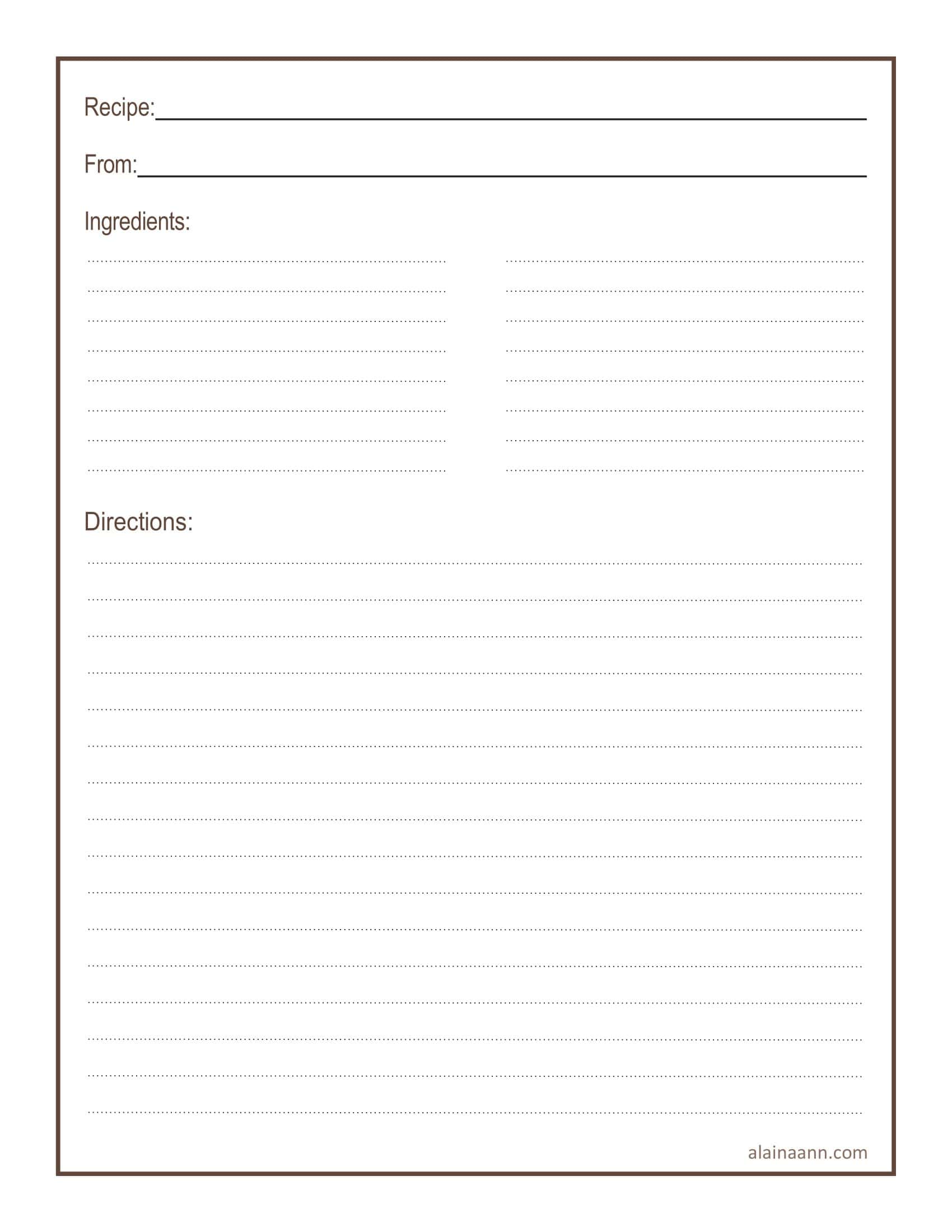
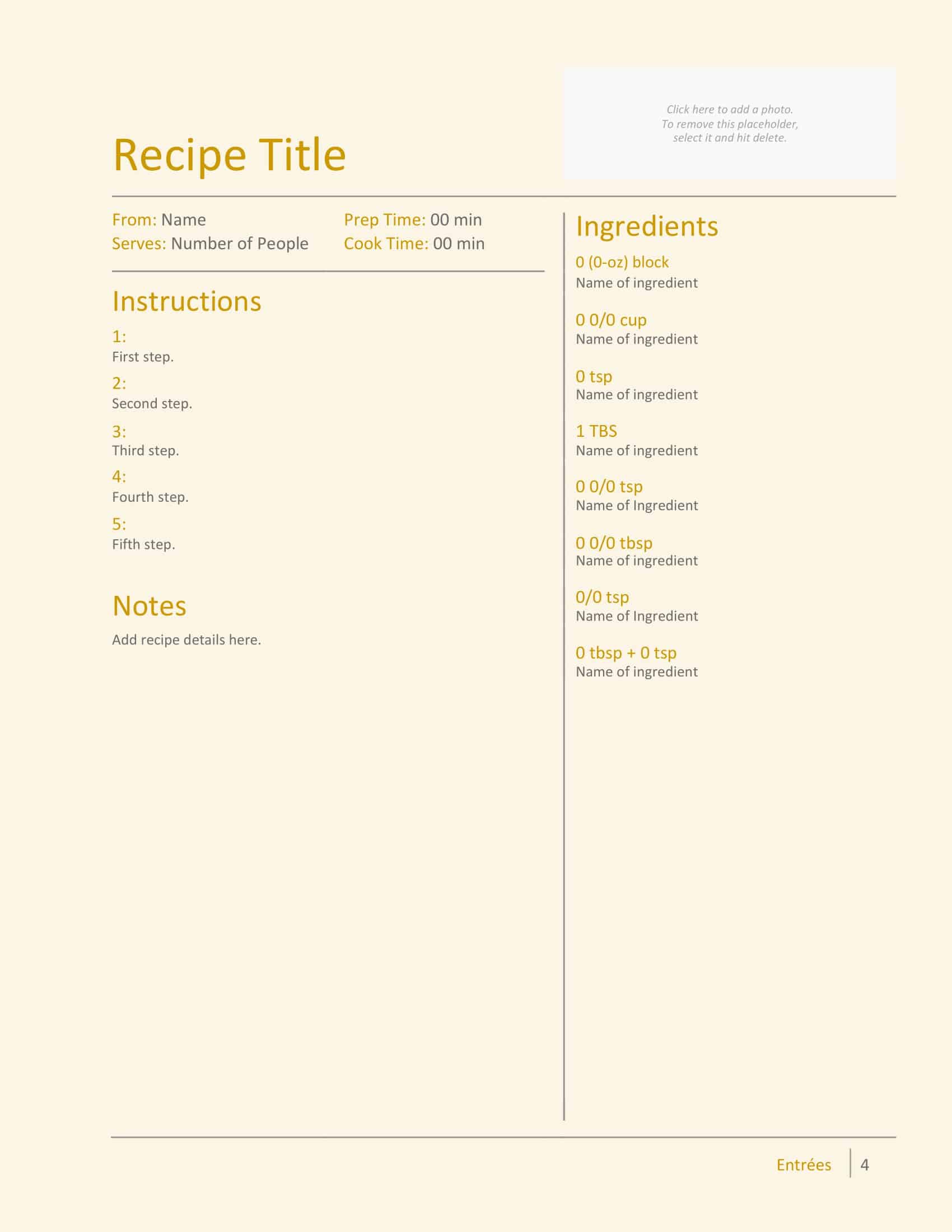



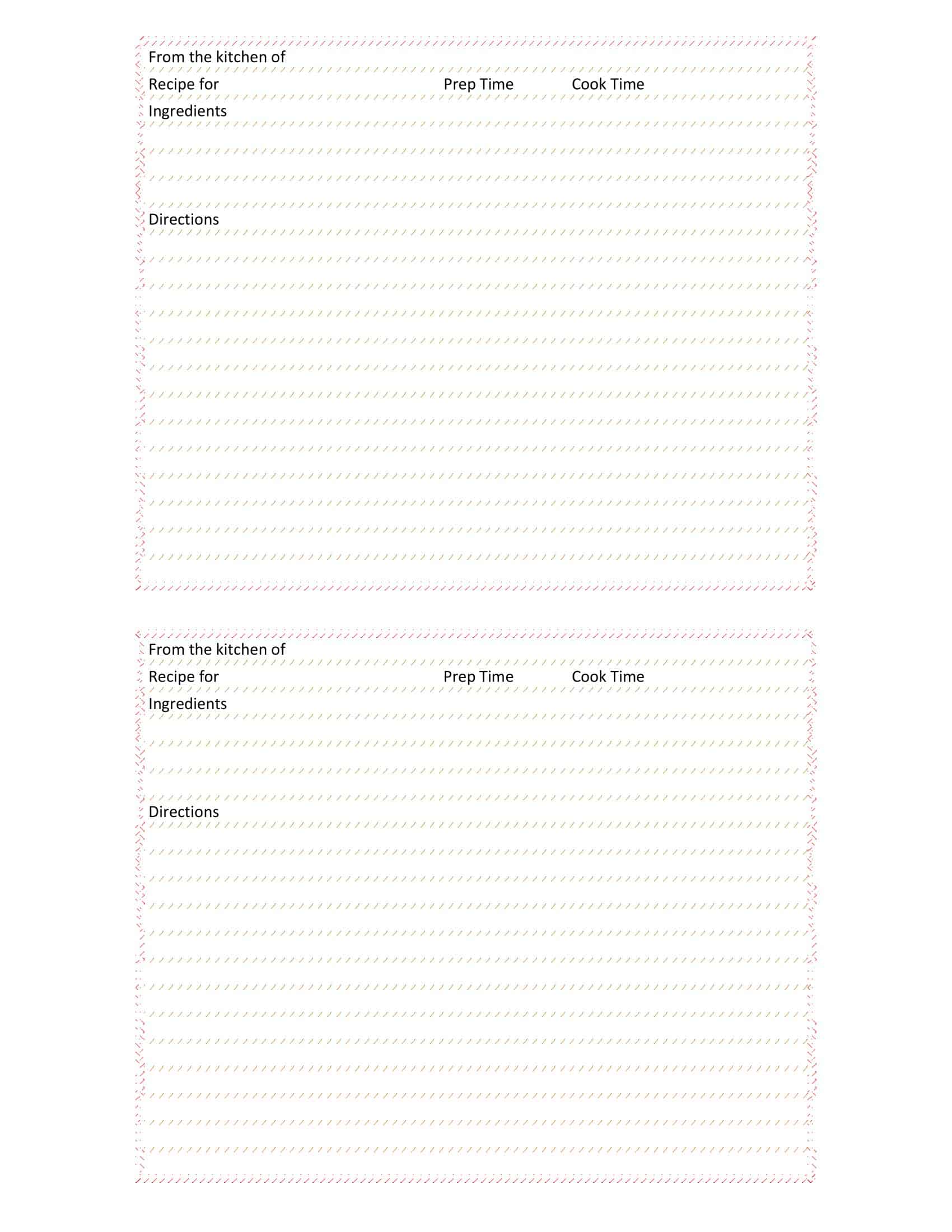

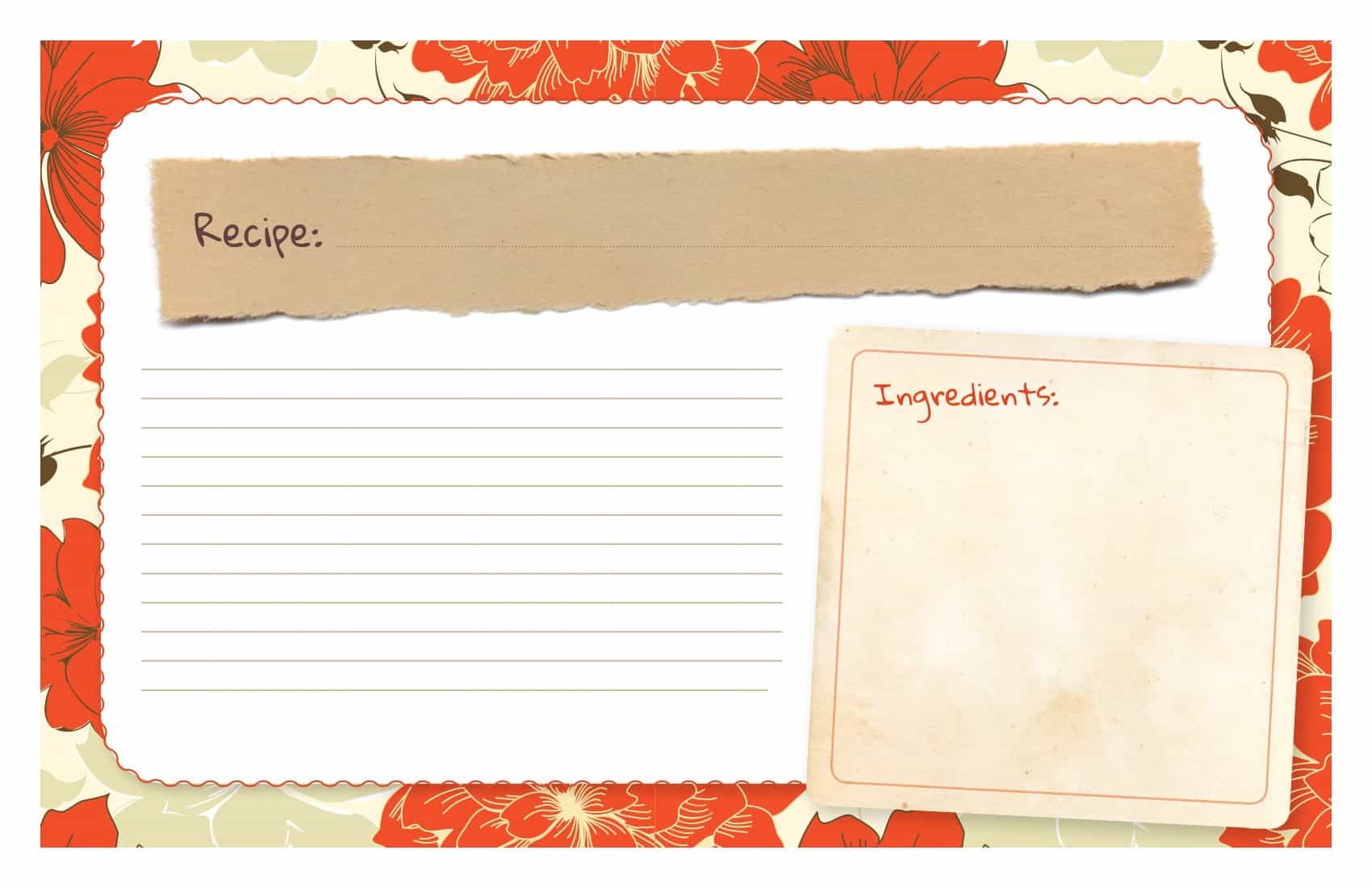







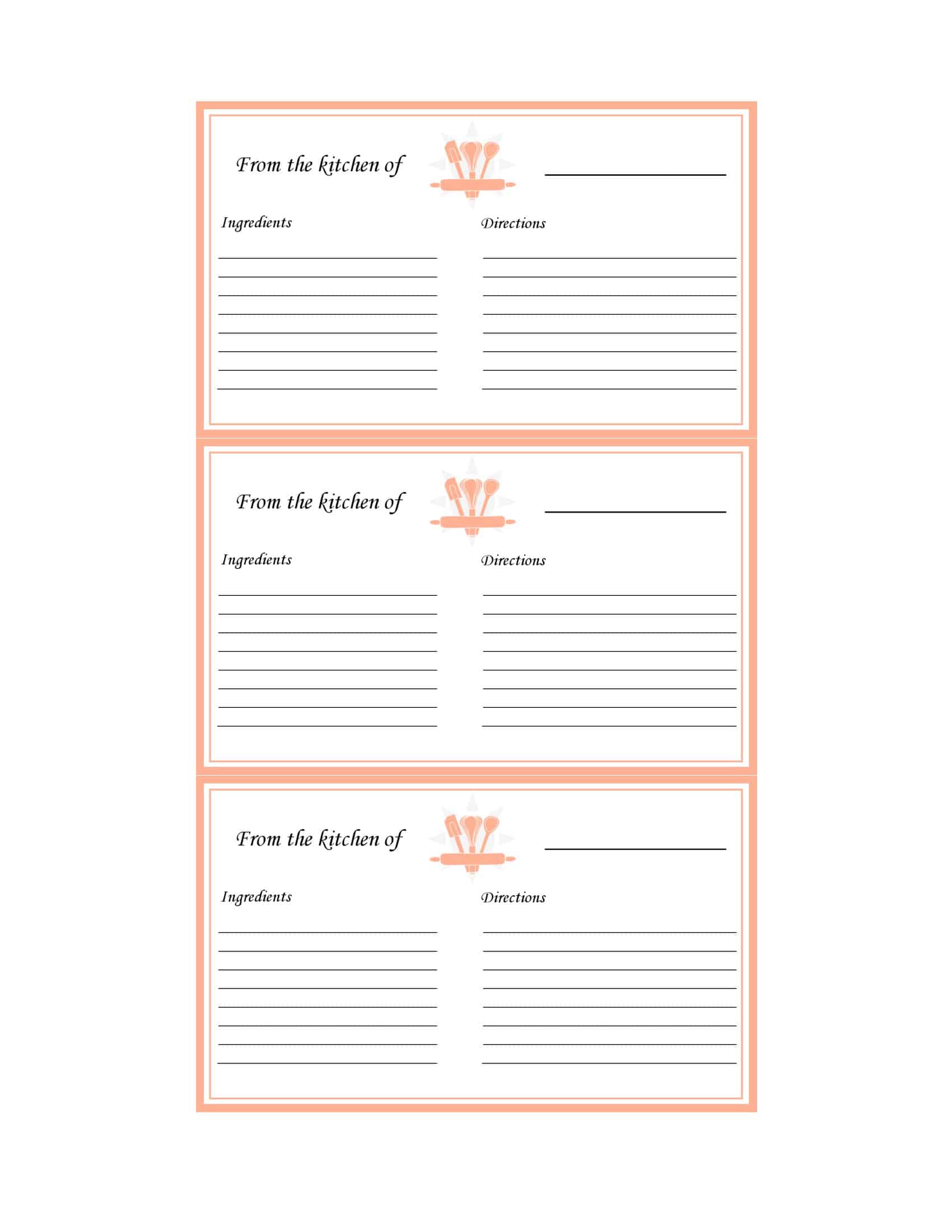











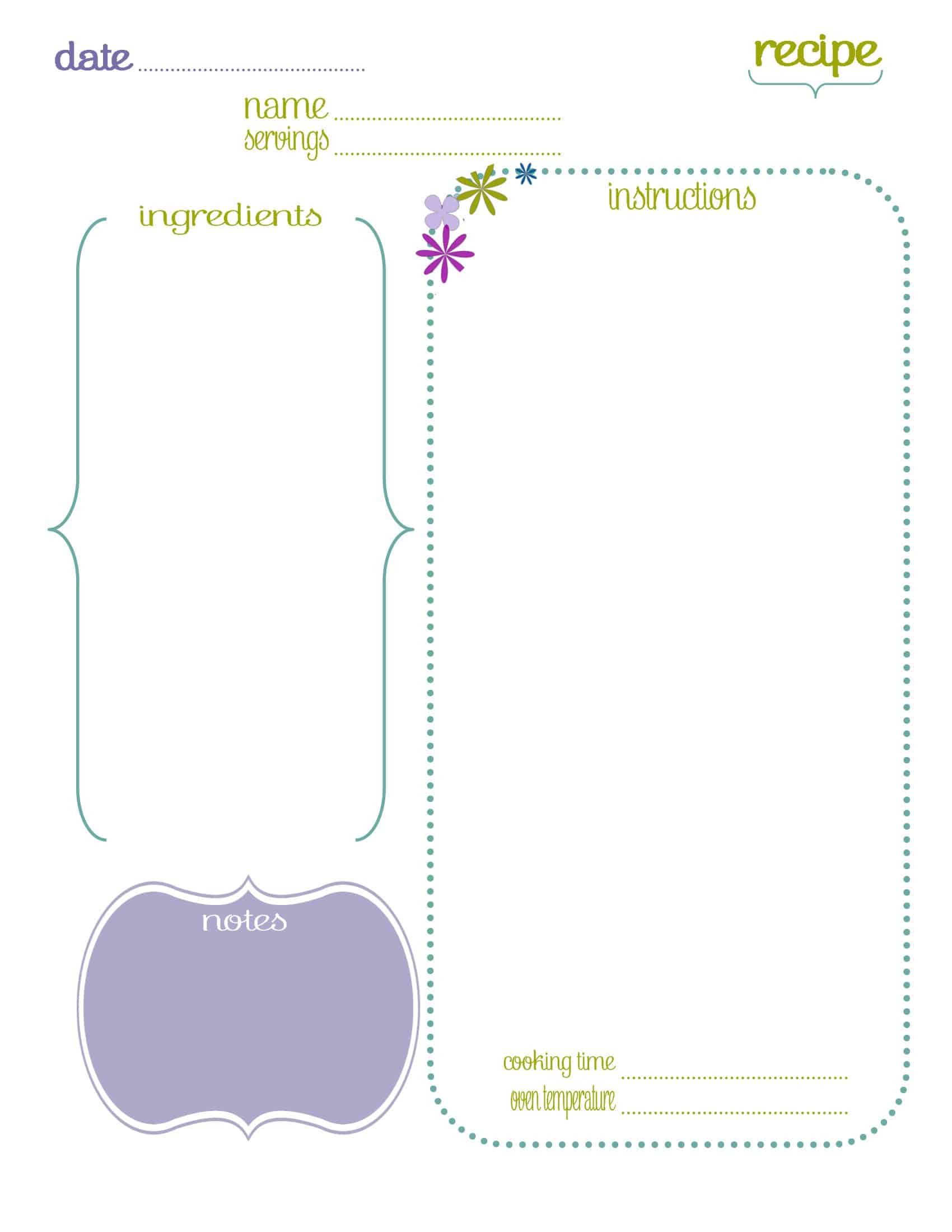

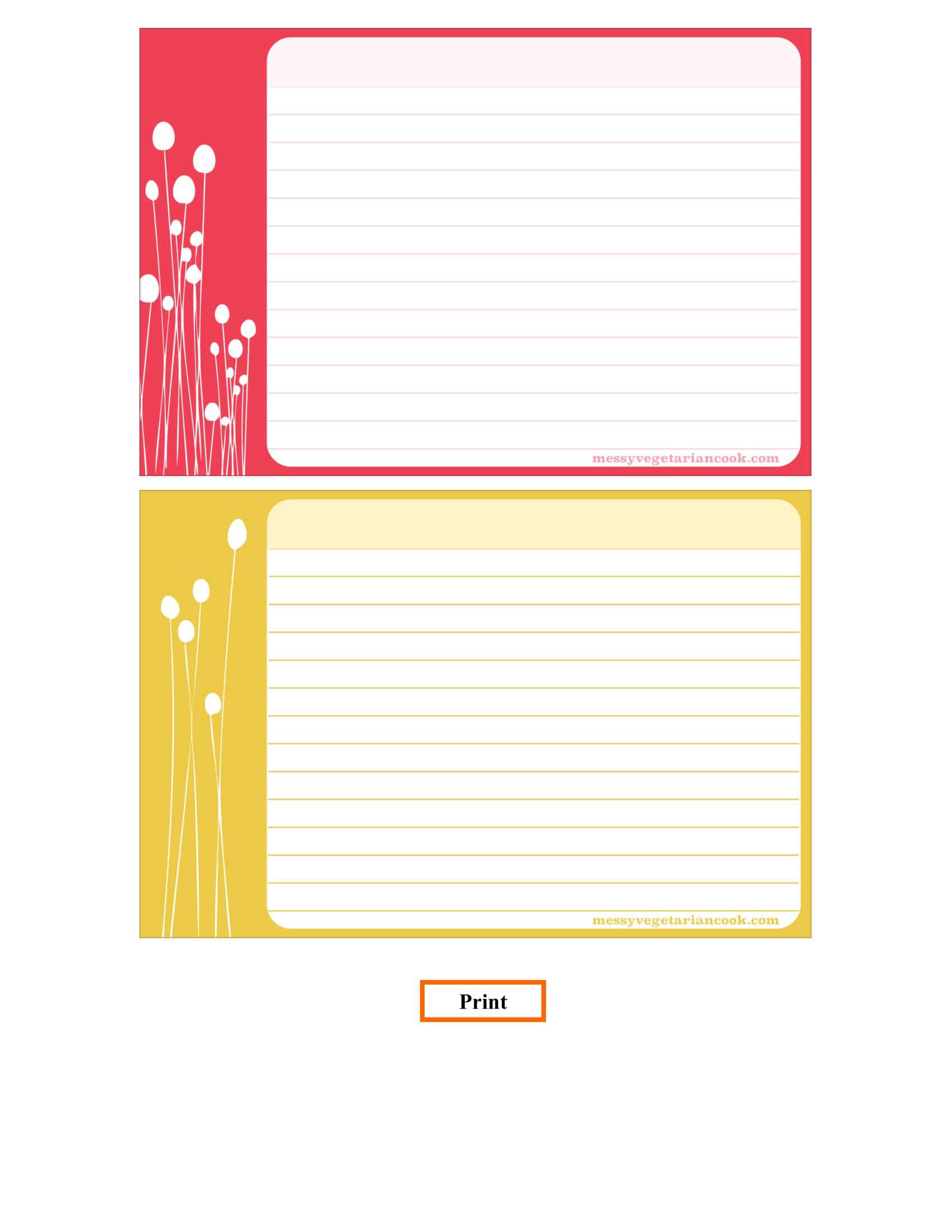




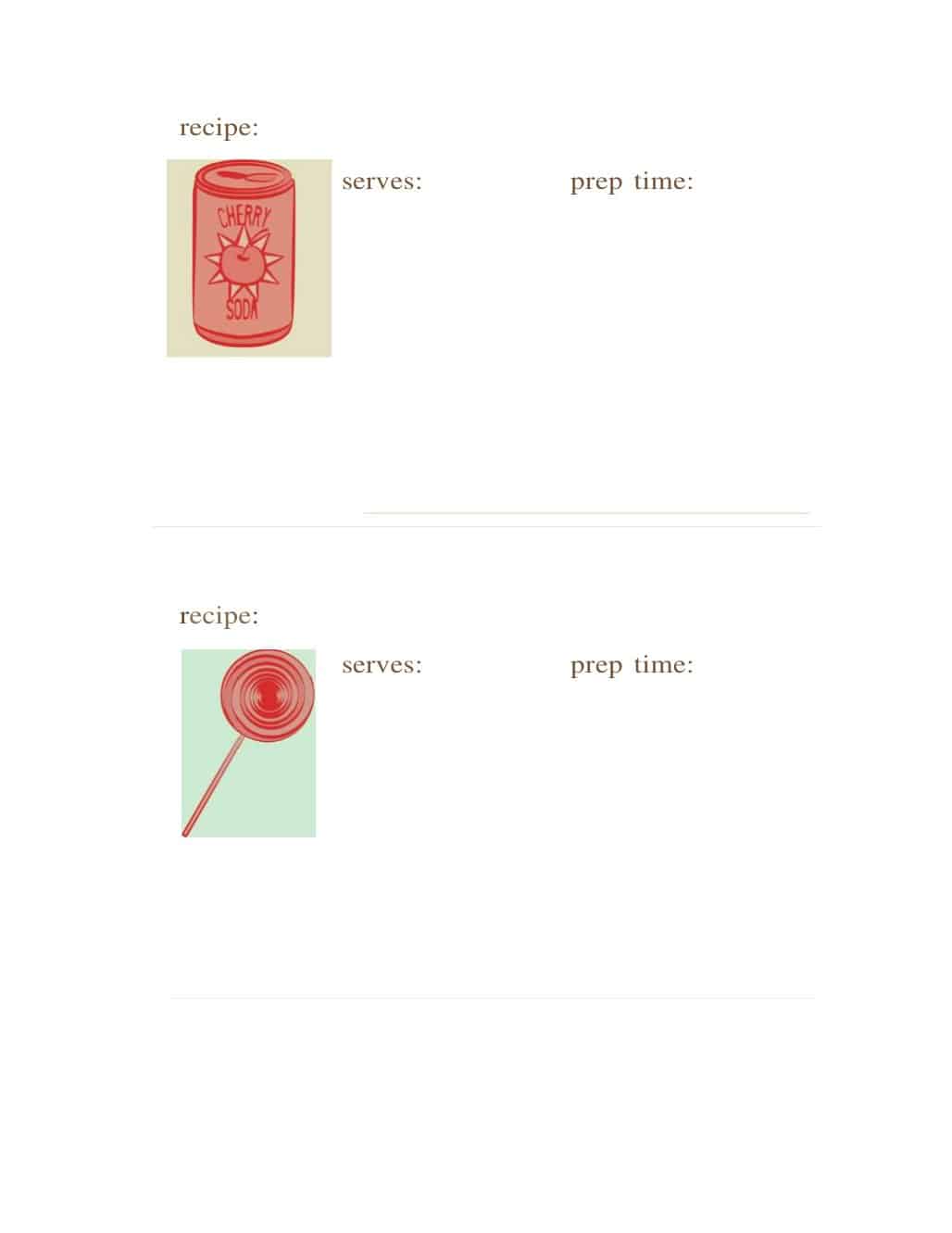





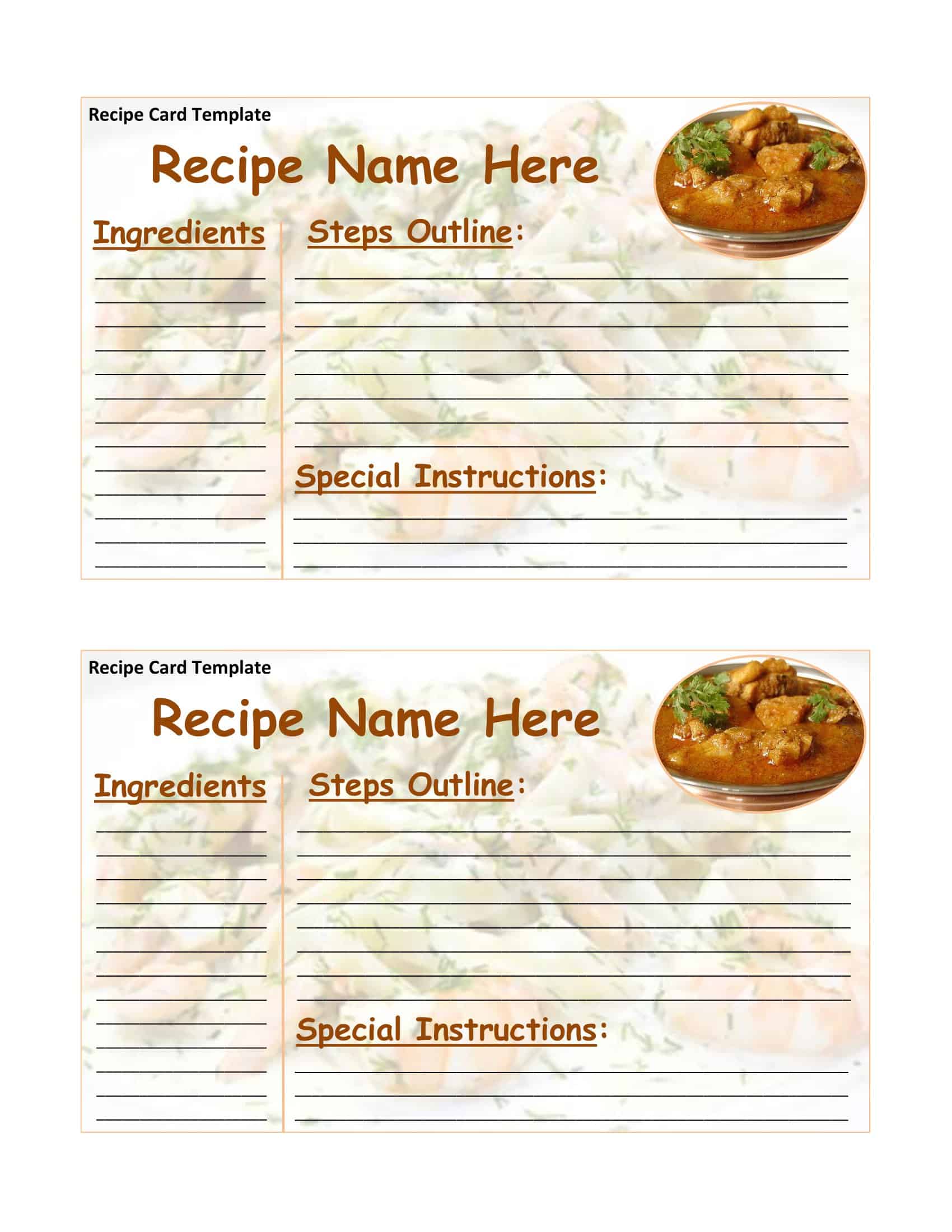





![Free Printable Roommate Agreement Templates [Word, PDF] 1 Roommate Agreement](https://www.typecalendar.com/wp-content/uploads/2023/06/Roommate-Agreement-150x150.jpg)
![Free Printable Credit Card Authorization Form Templates [PDF, Word, Excel] 2 Credit Card Authorization Form](https://www.typecalendar.com/wp-content/uploads/2023/06/Credit-Card-Authorization-Form-150x150.jpg)
![Free Printable Stock Ledger Templates [Excel,PDF, Word] 3 Stock Ledger](https://www.typecalendar.com/wp-content/uploads/2023/08/Stock-Ledger-150x150.jpg)
