Mind maps are one of the most effective methods for capturing and organizing information. If you want to learn how to make a mind map or create a template for it, then here’s where you should start. You can also download some of our free templates if you prefer not to make your own.
Table of Contents
What is a Mind Map?

In some aspects, mind mapping, which is similar to a concept map, is a technique that improves memory and increases concentration and creativity. This method, which is used when planning for a job, helps to develop learning skills, remembering and recording the findings at hand. Since the mind map presents an image containing words, colors, and images when it is completed, it makes it easier to think and to deal with the subject from a broad perspective.
Mind Map Templates
Unleash your creativity and organize your thoughts with our Mind Map Templates. These printable templates offer a visual way to brainstorm ideas, make connections, and explore concepts. Whether you’re planning a project, studying for an exam, or simply looking to enhance your creativity, our Mind Map Templates are here to help. Use different colors, shapes, and branches to capture your ideas and create a visual representation of your thought process. With our easy-to-use and customizable templates, you can effortlessly create mind maps that suit your unique needs. Download and print our free Mind Map Templates to unlock your imagination and take your brainstorming sessions to the next level.
Who discovered the mind map?
British clinical psychologist, publisher, and author Tony Buzan developed the mind map technique. Tony Buzan stated that he found this technique inspired by the working methods of famous geniuses. The mind map technique is described in the book “The Mind Map Book” written by Tony Buzan. The mind map technique, developed in 1969, is a method that is frequently used today to get ideas on complex issues, to think about events from a more objective and general perspective, and solve problems.
The benefits of mind map templates
In a sense, you can think of mind maps as search engines. It gives you access to a much wider web of information with keywords and images. With this mapping method, you improve not only your learning process but also your problem-solving skills. It also makes it easier for you to see the advantages and disadvantages of an idea or an initiative.
In summary, using a mind map provides the following advantages;
Provides effective note-taking skills.
It makes learning fun, so it makes learning and working fun.
Time management becomes easier.
Information that seems unrelated in mind is made more meaningful.
Information is summarized in a more meaningful and memorable way.
It supports creativity.
Information and ideas that are scattered in mind are organized or related within themselves.
It supports the emergence of different ideas and productivity.
Develops problem-solving skills.
Permanent learning takes the place of rote working logic.
It reduces the possibility of forgetting; being able to access extensive information from a single map prevents sub-details from being overlooked.
It makes it easier to remember.
It makes it easier to focus and maintain attention.
What Purposes Are Mind Maps Used For?
In personal (daily/weekly/monthly) planning.
Taking notes while studying.
In search of alternative solutions for problems.
In producing book-article summaries.
Generating new ideas.
How to create a mind map?
We talked about what a mind map is and its importance. It is also very easy to create the frequently used technique in business life, school life, and daily life. A mind map can be easily created by following a few basic steps.
Step 1: What is the idea about which we want to create a mind map? It could be a business plan, a presentation you have to do next month, or a project that needs to be finished. For example, If you need to prepare a presentation, you can start by writing “Presentation” in the center of the paper and circling it.
Step 2: After creating the “Presentation” title, we will have many steps on this subject. For Examples; such “presentation topic” and “preparing the content of the presentation.” Making a decision on the subject,
Each work that needs to be clarified and done is noted separately by drawing lines from the circle in the center.
Step 3: There may be other details about the jobs created. For example; There may be people who need advice when deciding on the choice of the presentation topic. You can also note this by adding a new line to the word you noted as “presentation subject.” In this way, the subject of the presentation and the people who need a consultant for the presentation become connected with each other. We can do such works related to each other as well as write our ideas about the subject. We can note a few issues that we have in mind as a presentation topic by creating branches from the word presentation topic. In this way, when we review the mind map later, we can easily see our previous ideas and add new things to them.
Step 4: Referring to keywords is very important when creating a mind map. Limiting ideas to keywords prevents the mind map from becoming cluttered and makes it easier to think. Since we only use keywords and links, when we examine the mind map, we are able to remember certain things by using this information.
Step 5: It is very important to color-code the concepts in the mind map. In this way, it becomes easier to establish a connection between visuals and logical and the brain to create mental shortcuts. It makes it easy to capture and configure information.
Step 6: While preparing the mind map, it can be much more effective to indicate the concepts not in writing but with various visuals such as pictures and photographs. Because visuals are easier to remember and act as a stimulant in the brain.
It is important to use reminders (colors and images) when creating a mind map and to use keywords to avoid confusion. However, the division of the main topic into many branches makes it easy not to miss the point.
You can also follow these tips for strong mind mapping:
Choose the appropriate mind map structure: The first thing to do when creating a mind map is to choose the structure type (Balanced Map, Fishbone Chart, Logic Chart, Org Chart, etc.) that suits your needs.
Keep it similar: The purpose of a mind map is to categorize the countless thoughts you have. So consider classification. Try to bring related items together during the visualization. You can always group similar ideas using similar styles and put them under the same master nodes.
Use various elements: No matter why you are creating a mind map, add different elements to increase its effectiveness. To start with, use a variety of images and colors to increase the visual impact of your mind maps. Also, don’t forget to add icons and formats to increase clarity.
Choose relevant colors and sizes: A map becomes richer when colored, resized, and typed differently. Colors strengthen memory, so it’s important to choose colors carefully when creating a mind map. Choose the relevant colors for each topic and subtopic. So you can easily remember topics by associating them with colors. You can also use different sizes of bubbles or boxes, depending on their importance. Since it is a visual representation, its dimensions will also leave a lasting impression in your mind. You can also use capital letters to indicate important points or topics.
Provide clarity: If mind map branches are difficult to manage, use borders and a single color to separate the section from the others. Also, use simple phrases to explain your ideas. Avoid using vague language to describe a theme or concept. However, when presenting your ideas with a mind map, use short, clear, and meaningful words without going into details. If necessary, add captions to mind map topics.
Emphasize readability: When creating a mind map for any purpose, focus on readability. Incorporating rich media in your mind map will make it easily understandable by everyone, including yourself. A mind map contains the ideas in your mind. Therefore, make sure that the topics of your mind map are meaningful and worth reading.
Mind maps should be distinctive: The mind map you create should reflect your own ideas and a detailed process of how you think. Therefore, it should be completely different from other mind maps. Of course, you can refer to some common structures or be inspired by sample mind maps. But for it to grab attention and be effective, make sure the mind map is original.
FAQs
Is there a mind map template on Word?
Yes, Microsoft Word has several built-in mind map templates that provide a useful starting structure for creating mind maps. To access them, go to the Insert tab in the ribbon and click on Diagram. In the dropdown, under Hierarchy, you will see mind map templates like Radial, Organizational Chart, and more. Simply select a template and customize it by adding topics, sub-topics, images, notes and rearranging branches. The templates make mind mapping in Word fast and easy.
Does Google Docs have a mind map template?
Unfortunately Google Docs does not have specific built-in mind map templates. However, you can recreate a mind map in Google Docs using other shapes and connectors. Insert text boxes for main topics and sub-topics, resize them, and connect with arrows to form branches. Or use Google Drawings connected to your Doc to create a basic mind map diagram. Add-ons are also available that bring mind mapping tools to Google Docs. But there are no predefined mind map layouts.
Is there a mind map template on PowerPoint?
Yes, PowerPoint has several mind map layouts and templates to select from. To find them, go to the Home tab and click on New Slide drop-down menu. Under Layouts, click the Mind Map category. Here you’ll find ready-made radial, lateral, and org chart mind map slides. Simply double click to add the template, then customize branches, topics, colors and images. This provides an easy starting mind map structure.
How do I create a mind map?
Start with your central idea or topic in the center. Build main branches radiating out for major themes and sub-topics. Use curves, images, color and space between branches to distinguish them. Add notes, keywords and details on sub-branches. Keep branch sizes balanced without overcrowding. Link related ideas across branches. Explore connections by associating new branches. Stay focused on key topics without going too granular. Use one keyword per line and keep topics concise. Review and refine your mind map for clarity.










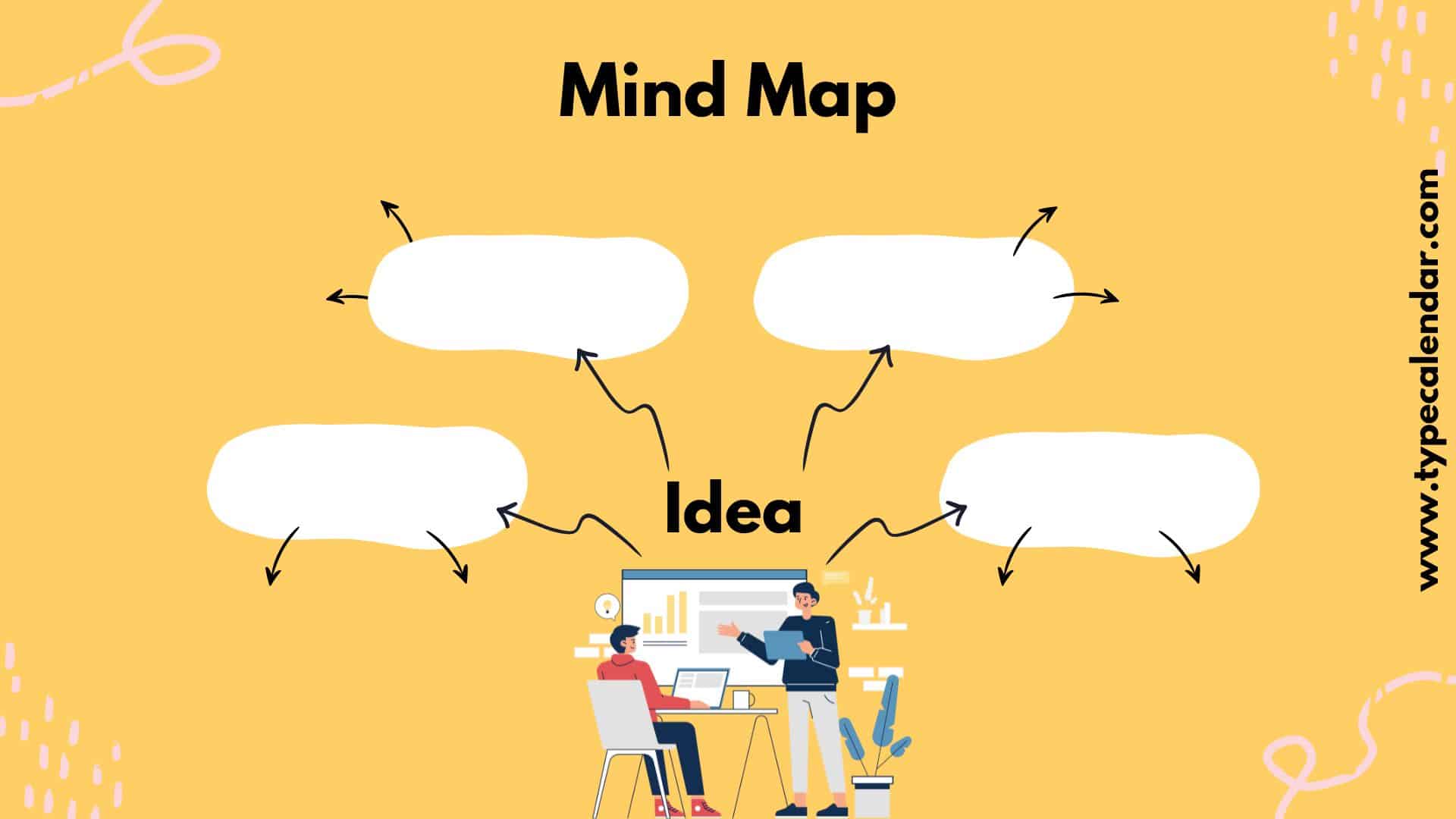







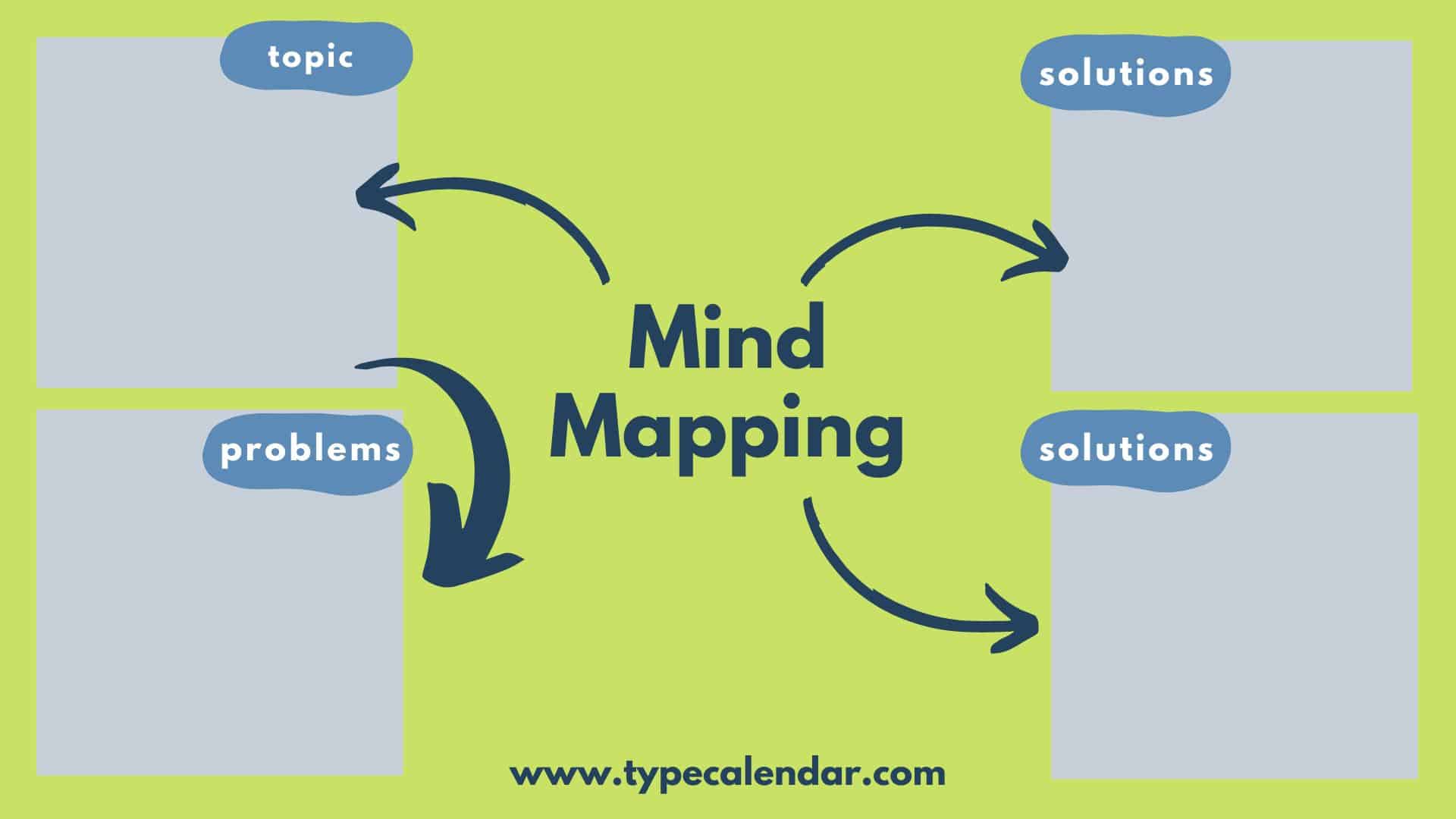





![Free Printable Roommate Agreement Templates [Word, PDF] 1 Roommate Agreement](https://www.typecalendar.com/wp-content/uploads/2023/06/Roommate-Agreement-150x150.jpg)
![Free Printable Blank US Map Templates [Editable] 2 Blank US Map Printable](https://www.typecalendar.com/wp-content/uploads/2023/10/Blank-US-Map-150x150.jpg 150w, https://www.typecalendar.com/wp-content/uploads/2023/10/Blank-US-Map-1200x1200.jpg 1200w)
![Free Printable Credit Card Authorization Form Templates [PDF, Word, Excel] 3 Credit Card Authorization Form](https://www.typecalendar.com/wp-content/uploads/2023/06/Credit-Card-Authorization-Form-150x150.jpg)
