You might have heard of the Kanban system if you’ve spent much time around manufacturing plants or warehouses. Kanban cards and boards are scheduling systems that show where materials, components, and tasks are in a factory.
The boards also tell you where a company is falling short of targets, providing an early warning system for bottlenecks and other problems that can delay production and increase delivery times.
Table of Contents
What Is a Kanban Card? All You Need to Know
Taiichi Ohno originally developed these cards for use in Toyota® factories in the late 1940s. Ohno borrowed the word kanban from Japanese, which referred to elaborate wooden or metal plates first used as trademarks in 17th century Japan. Since the middle of the 20th century, less complex kanban cards have been used in factories worldwide to reduce costs.

Kanban cards are essential pieces on the Kanban board as they represent the work the team is working on. On these cards:
- Priority
- Owner
- Kind
- End Date
A column on the Kanban board represents the stage of work, and you can set a “Work In Progress” limit on the column. Work in Progress limit means the maximum number of cards that can remain in that column.
Since Kanban project management uses a pull-based system, a developer can draw a card from the to-do column to the development column when and when free.
Kanban Card Templates
Streamline your project management and enhance workflow efficiency with our Kanban Card Templates. Kanban is a visual framework that enables teams to visualize tasks, track progress, and manage work effectively. Our templates provide a ready-made solution for creating Kanban cards, which serve as visual cues representing individual tasks or work items. Simply print and customize these printable templates to match your project requirements, and start organizing your tasks in a visual and systematic manner.
Use the cards to track work progress, assign tasks to team members, and monitor the flow of work from start to completion. With our free and printable Kanban Card Templates, you can implement this popular project management methodology and experience improved productivity and collaboration. Upgrade your project management approach and maximize efficiency with our user-friendly and customizable Kanban Card Templates.
How does a Kanban project work?
In this method, users start with a project board. This dashboard will have columns that show each stage of a project or a process in the workflow. Your Kanban board can have a simple process with the standard three lists/columns “Working on,” “Done,” and “Stuck” as follows. But this is not the only option.
If you have different tasks for different days, you can organize your board to have seven columns for the days of the week – but this is closer to a Scrum board than a traditional Kanban board.
With the right platform, you can adapt your columns to any variation a project demands. You can define the workflow and use as many columns as you need.
Kanban Advantages
- Kanban methodology supports physical and digital dashboards for visualization.
- Kanban is a pull-based system, and cards are drawn from the previous stage to the current stage by team members.
- The Kanban method uses the CFD diagram to understand the team’s lead time and cycle time. This chart helps teams bridge the gap between these two schedules and increase productivity.
- The Kanban development methodology, Work in Progress, limit the number of tasks/cards that can be worked on by one or all team members at once.
- Work In Progress boundaries focuses on getting things done while a person focuses on one task at a time.
Kanban Disadvantages
The Kanban system determines the number of parts to be produced in production, the type of parts to be sent to the customer, which part will go to which customer, etc. All stages such as these are controlled by these pieces of paper.
Therefore, these cards, which are described as pieces of paper, are money. You have to train every employee. However, although you provide training on this, problems such as printing the wrong kanban, sending the wrong part to the customer, and under- and over-production are encountered. Therefore, this system should be checked very regularly and meticulously.
The 4 Kanban Principles
Before applying the Kanban Method, it is important to understand and adopt its basic principles:
Start there with what you’re doing – Kanban requires no specific setup and can be applied directly to your existing workflow. This simplifies implementation as you don’t need to change your current processes.
You have to accept the change – Major changes can annoy teams, break the flow and hurt performance. Kanban is designed to meet minimal resistance, encouraging continuous, incremental, and evolutionary changes.
Respect the current process, roles, and responsibilities – There should be no organizational changes in the beginning. Kanban, you must recognize that existing processes, functions, and guilt can have value and are worth protecting.
Support leadership at all levels: Kanban supports leadership and decision-making among all members. If the lowest-ranked team member has a bright idea, it should be accepted and embraced. Everyone needs to foster a continuous improvement (Kaizen) mindset for their employees to achieve optimum performance.
Virtual or physical Kanban card templates
Generally, a Kanban system will include a categorized Kanban board throughout a workflow and a portion of color-coded Post-it notes detailing specific tasks. This can be a physical board or digital with a piece of software like Monday.com.
On Monday.com, you create columns and assign digital cards to each column and add members to those cards. The view is filterable, so you only see your workload, or you can expand it. So you can see what others are working on. Second, it makes it easier for you to understand where bottlenecks or problems are or whether you perform at the same level as others.
A physical Kanban board can be like an intelligent whiteboard or as simple as a blank wall. You have to divide the space into sections and paste the Post-it notes with job names and member information in the relevant fields. I have given an example below. It’s a bit complex, though. The Kanban board can be much simpler and grow with your team and business.
FAQs
How do I create a kanban card?
Design a simple card layout on paper or digitally with sections for the title, assigned user, due date, priority, status, and any task details. Keep text and formatting concise and clear.
What should a kanban card contain?
A kanban card should contain the task name or title, Assignee, due date or deadline, priority level, status or column, and any additional details or requirements for completion.
How do I create a card template in Kanbanize?
In Kanbanize, go to Board Settings > Card > Card Design. Choose a background color and click Add Element to design your template sections and fields for task info.
What is kanban format?
The kanban format is a visual workflow system organized into columns representing the status of work. Cards with tasks move through the workflow from left to right until completion.
How do I create a Kanban board in Excel?
In Excel, make columns titled “To Do”, “In Progress”, “In Review”, etc. Down the rows, add card shapes with tasks. Move the card shapes between columns to show status and workflow.
How do I create a Kanban board?
Sketch columns on a whiteboard or use sticky notes on a wall. Or use a digital tool like Trello. Add columns for workflow stages. Fill with kanban task cards. Move cards across columns as work progresses.
What are the 3 elements of a Kanban board?
The 3 elements are Cards, Columns, and Limits. Cards represent work items, columns show workflow, and limits control work-in-progress.
What are the 6 rules of kanban?
The 6 kanban rules are – Visualize work, limit WIP, manage flow, make policies explicit, implement feedback loops, and improve collaboratively.

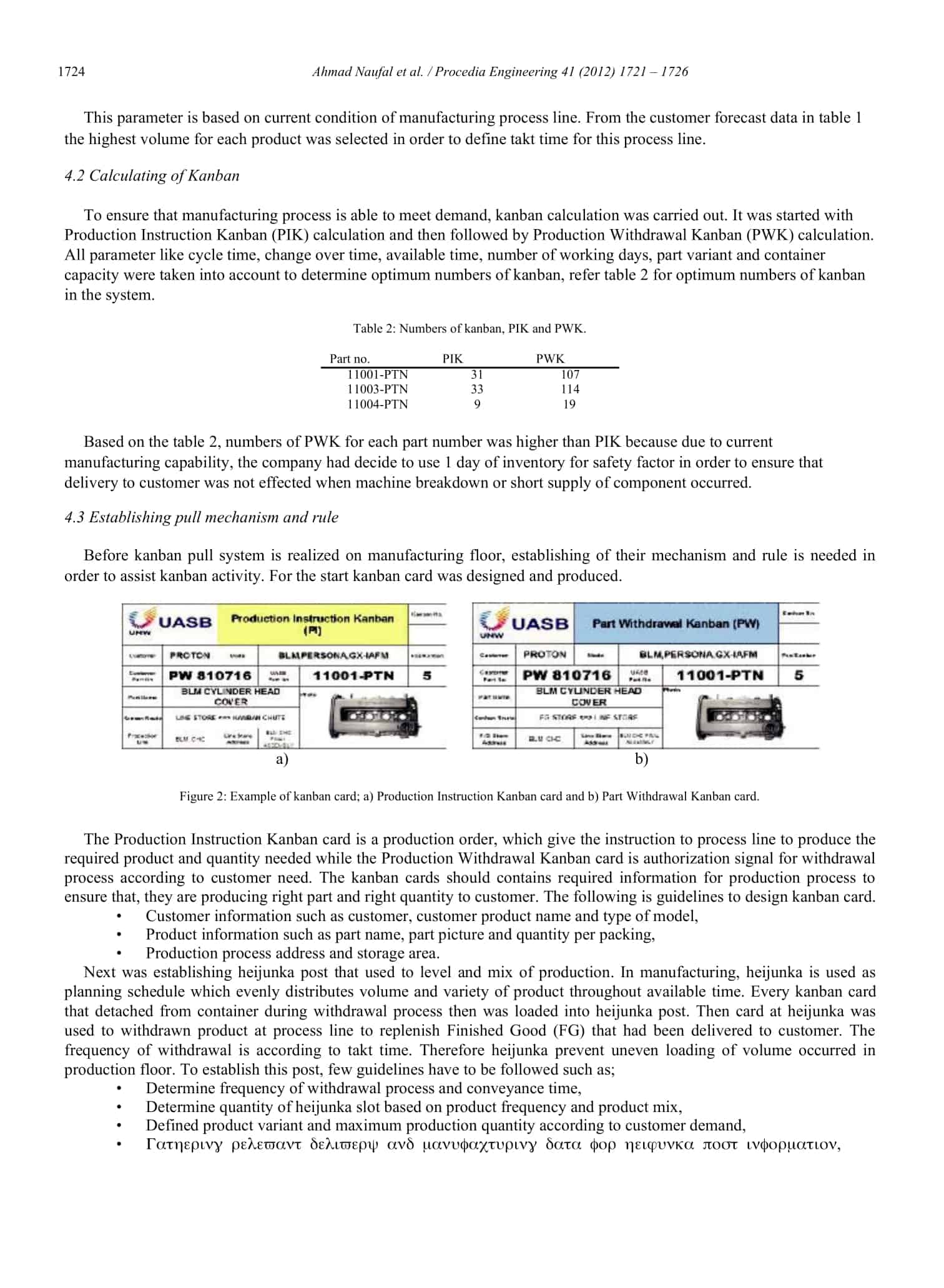
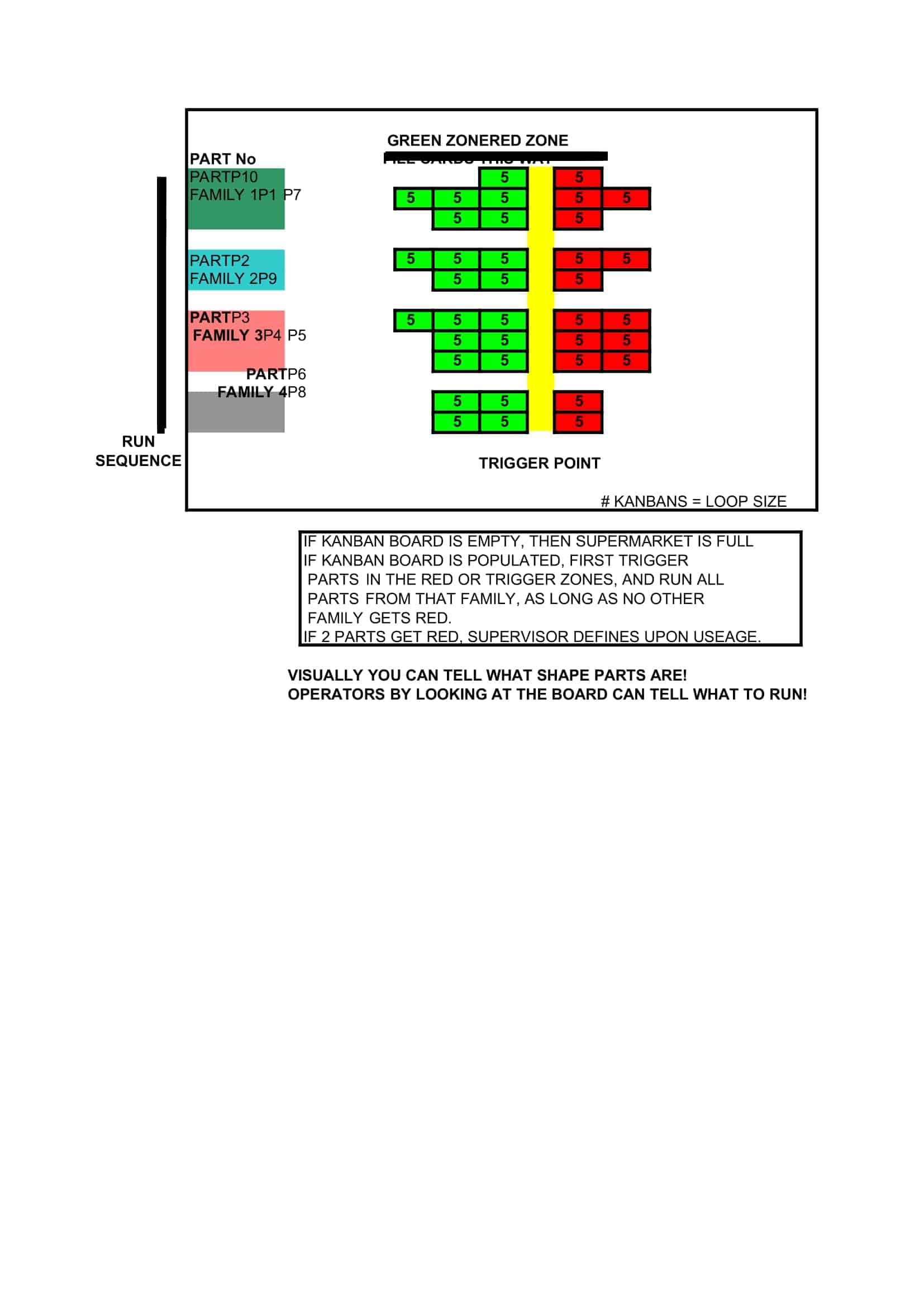
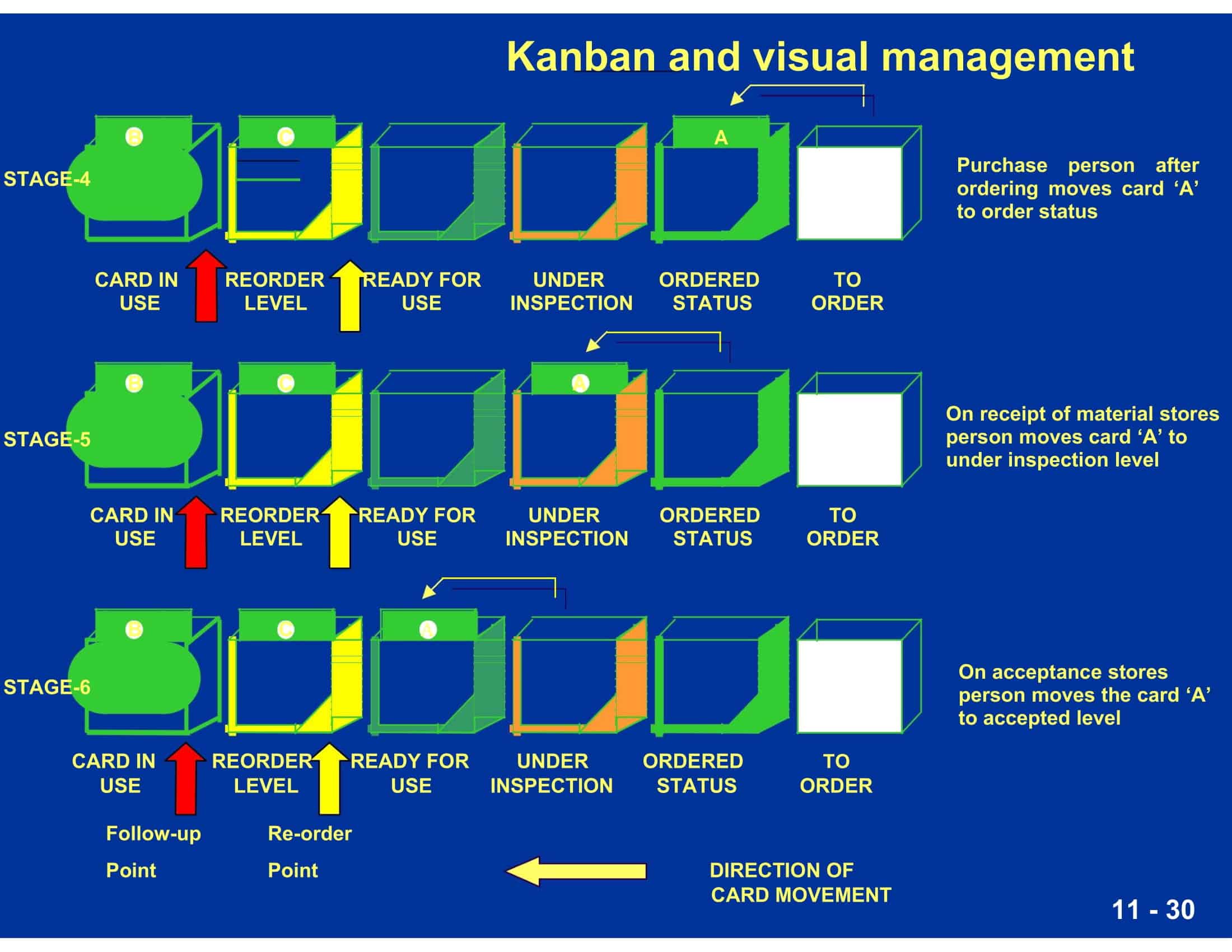

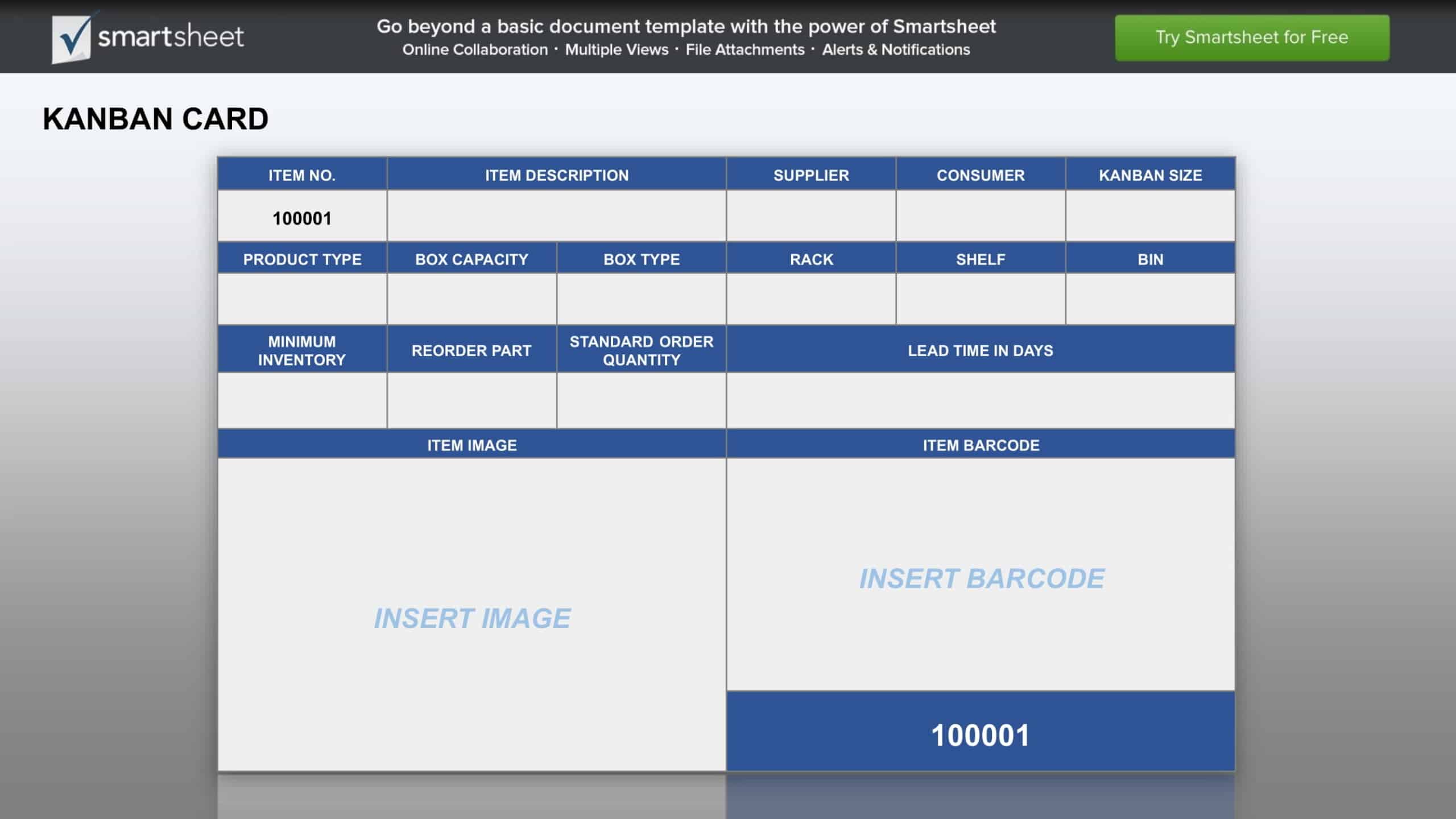
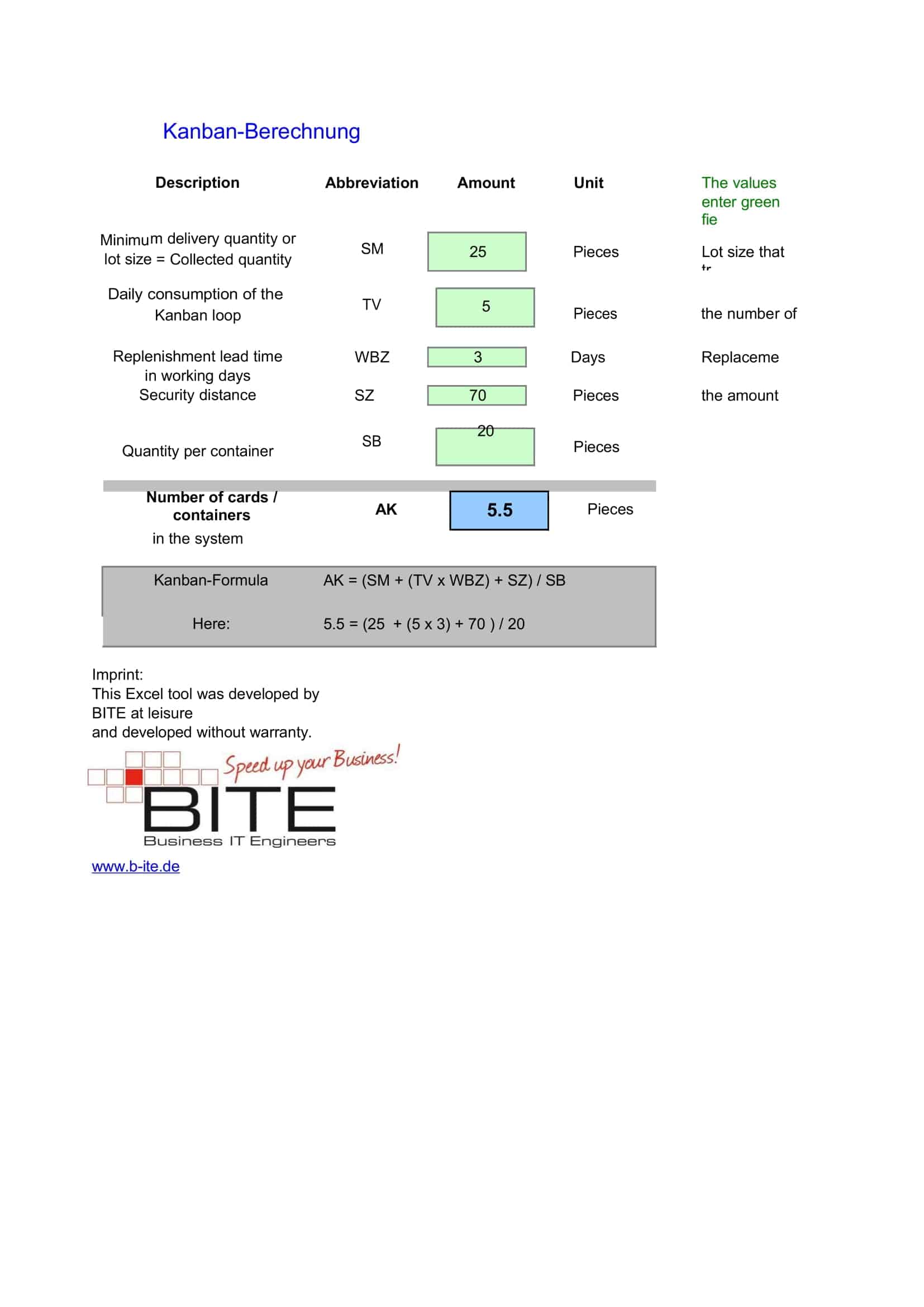




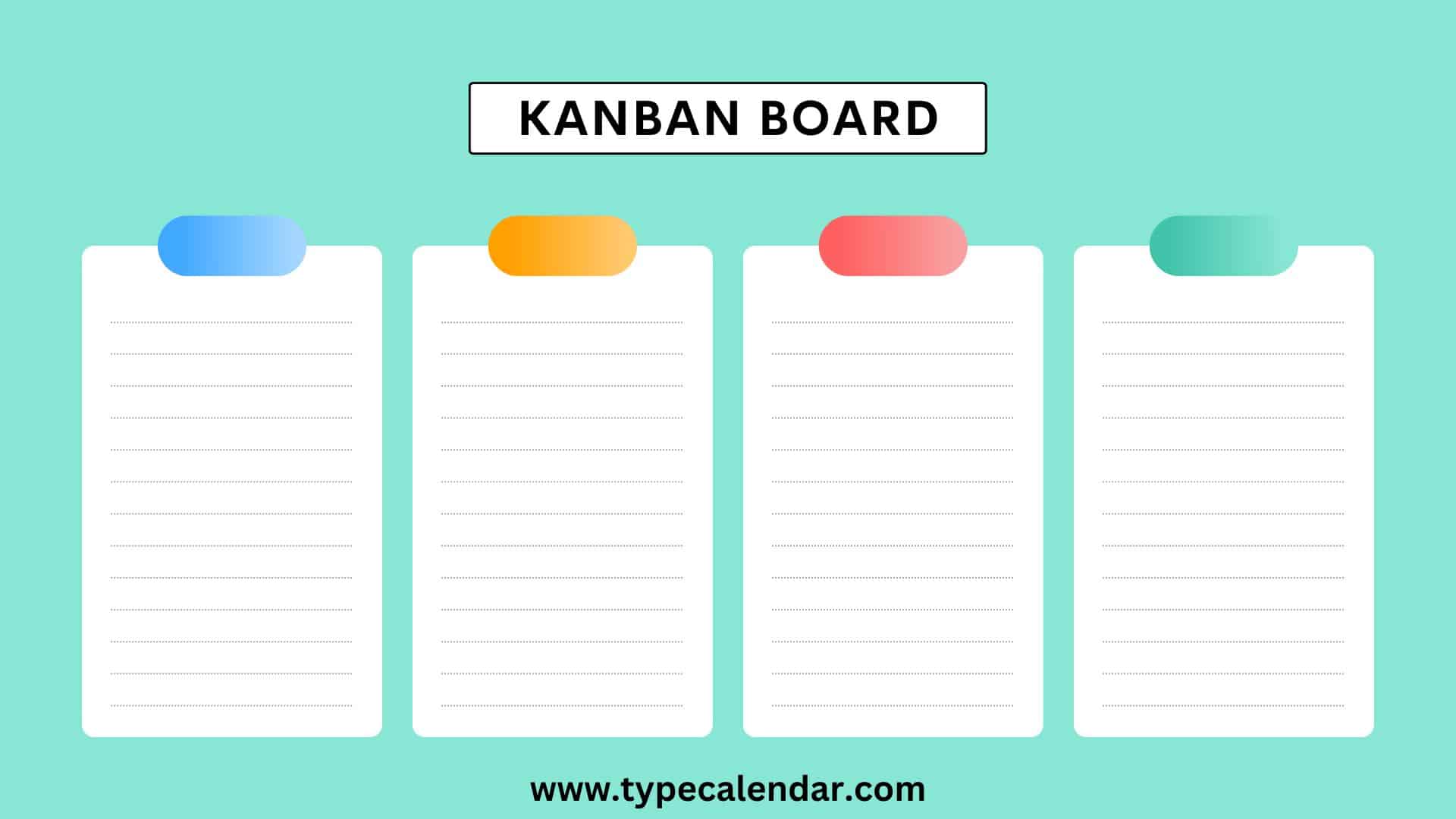

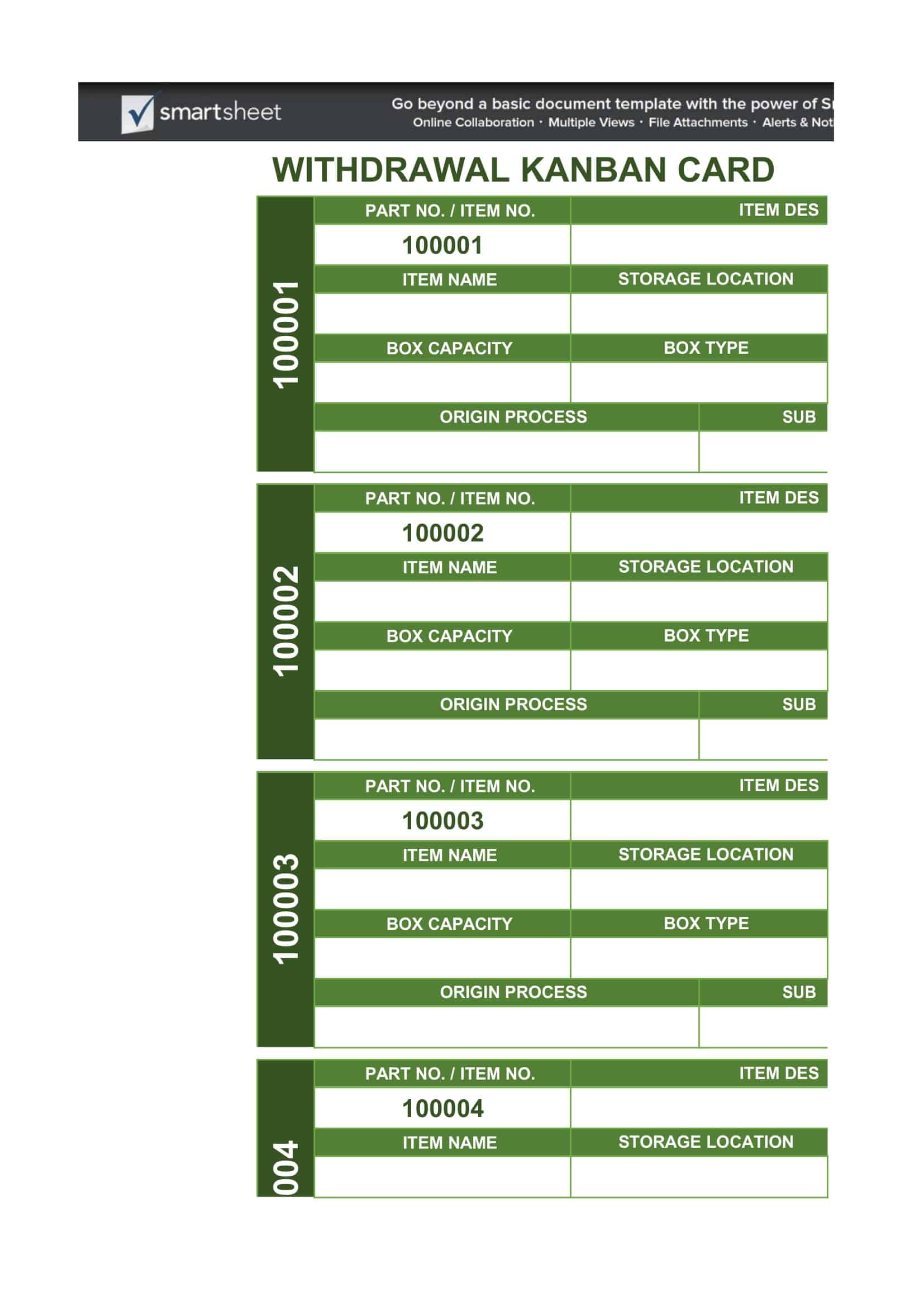
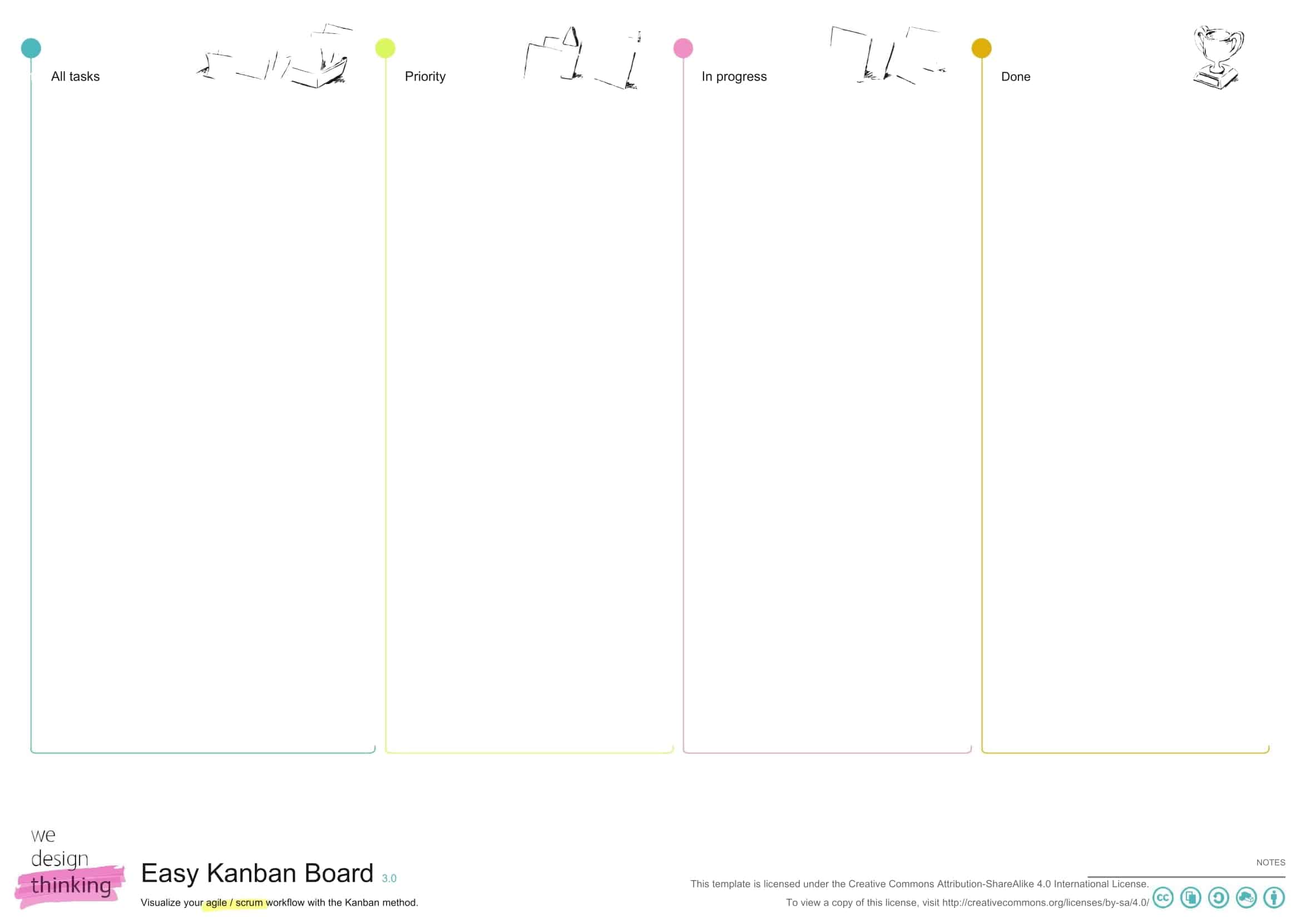


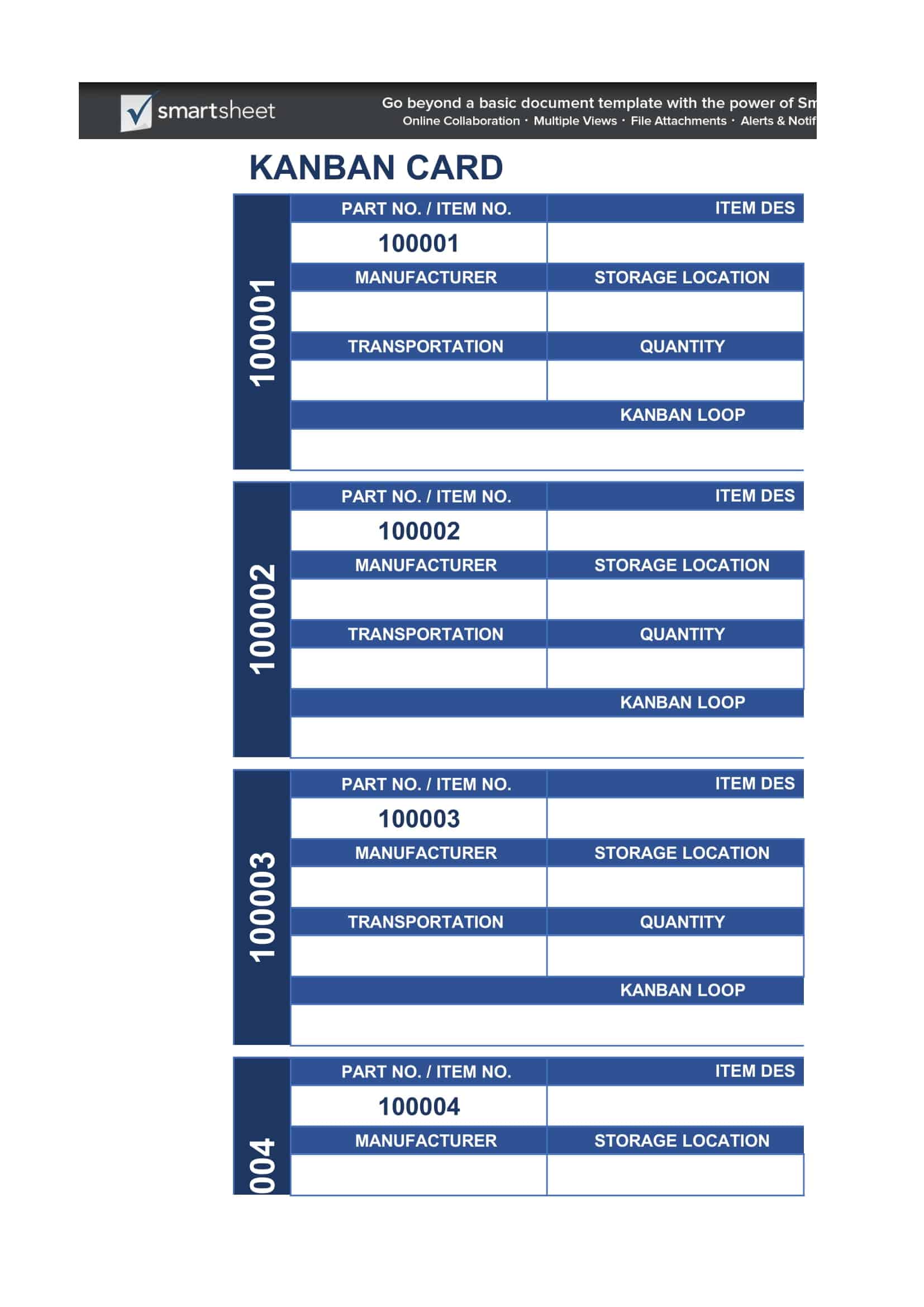
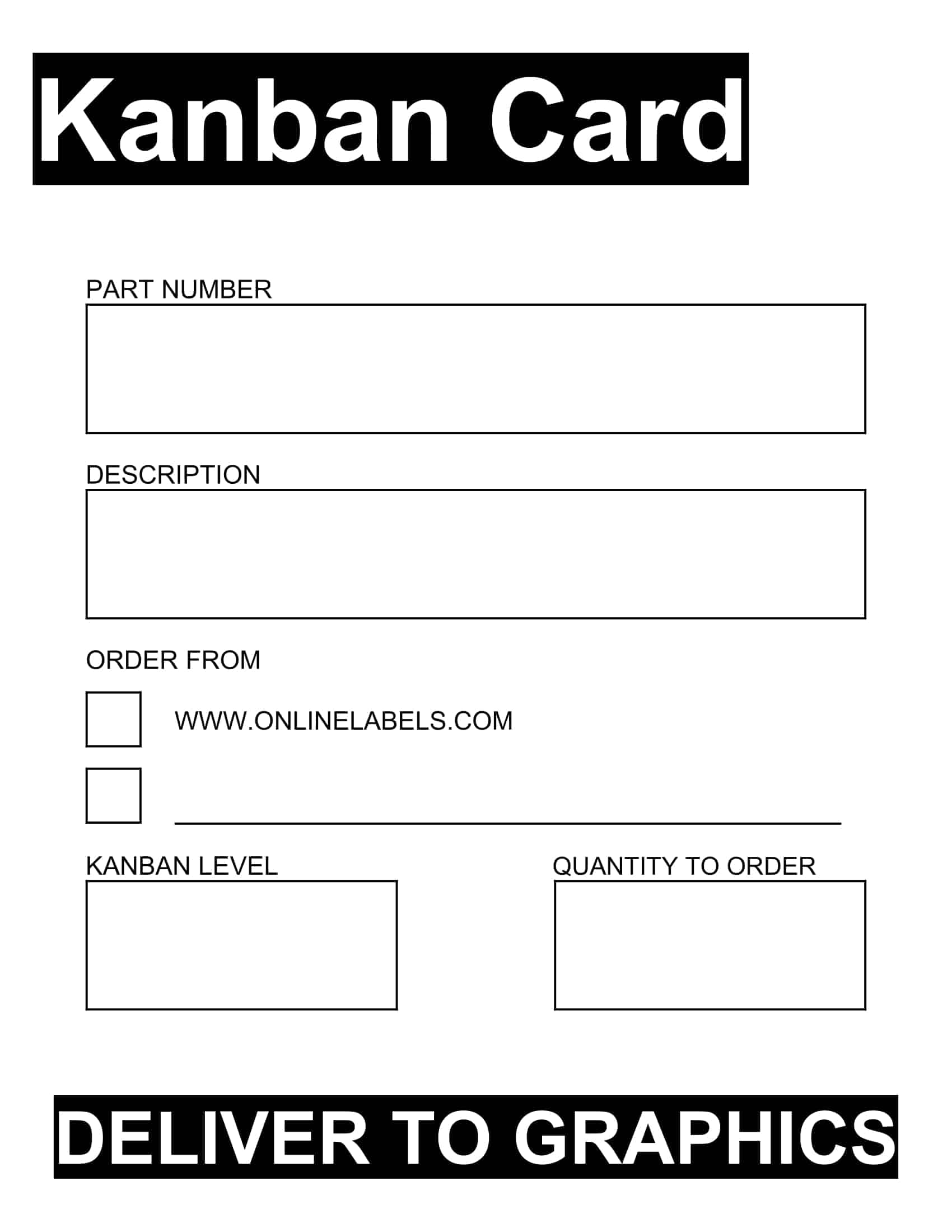
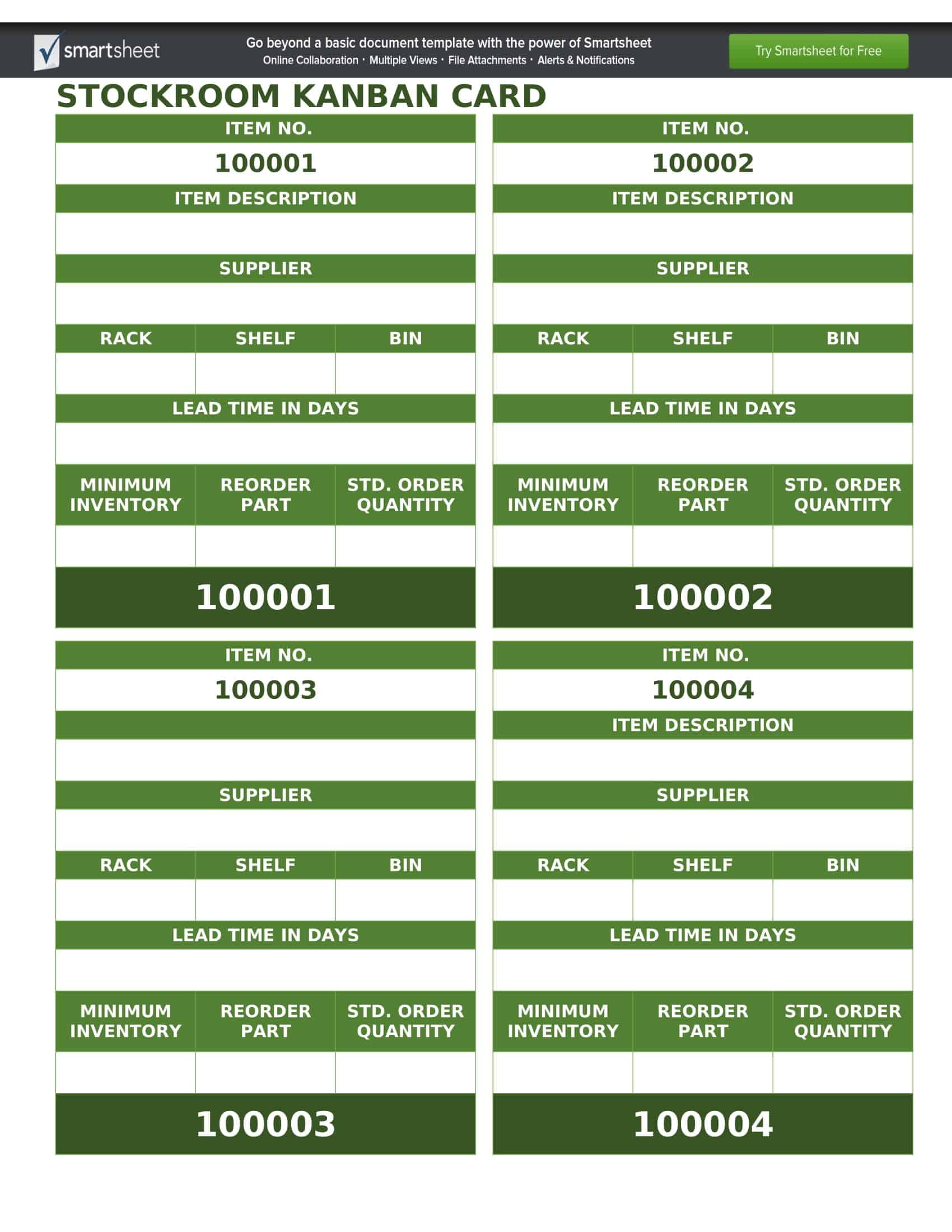
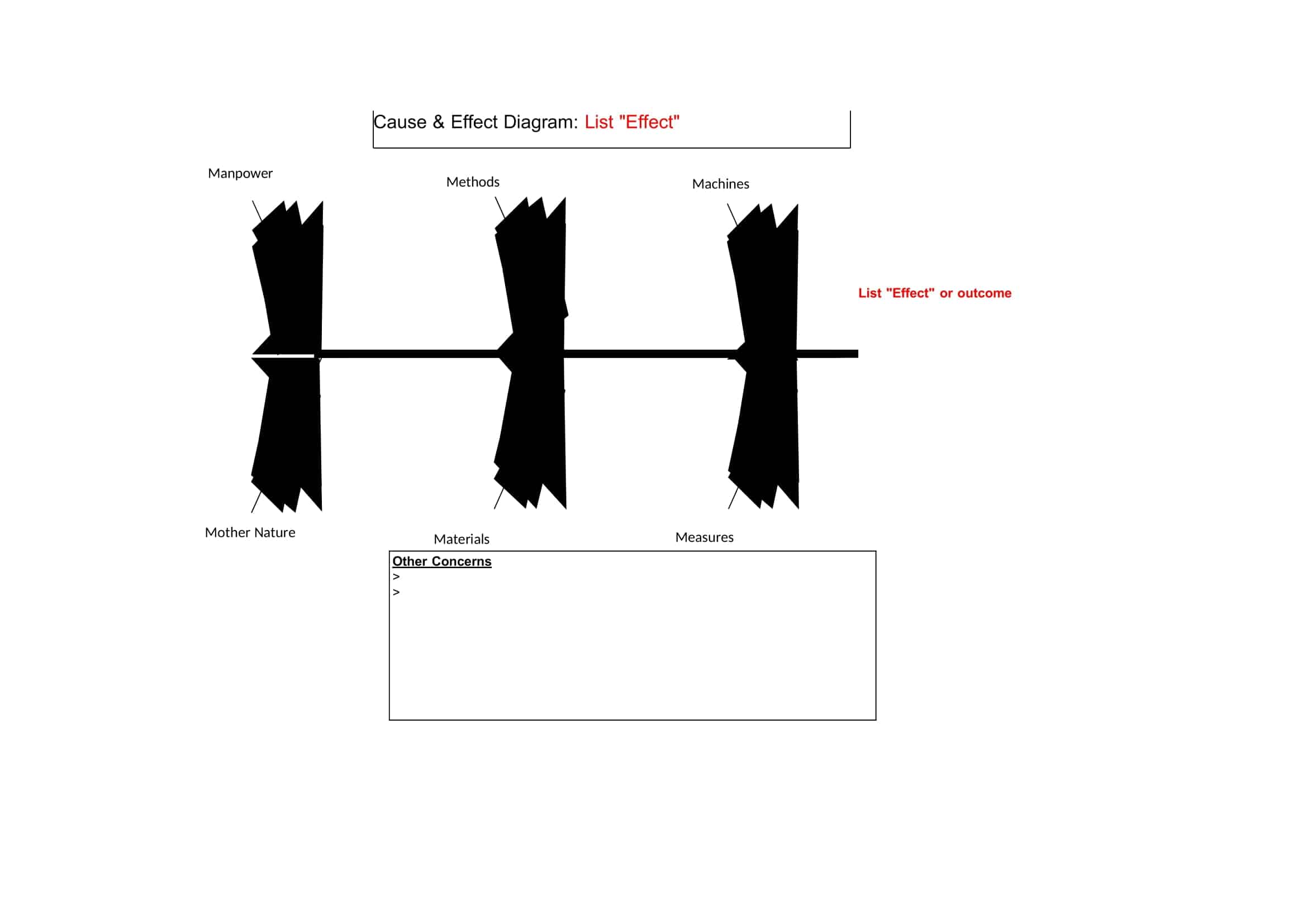
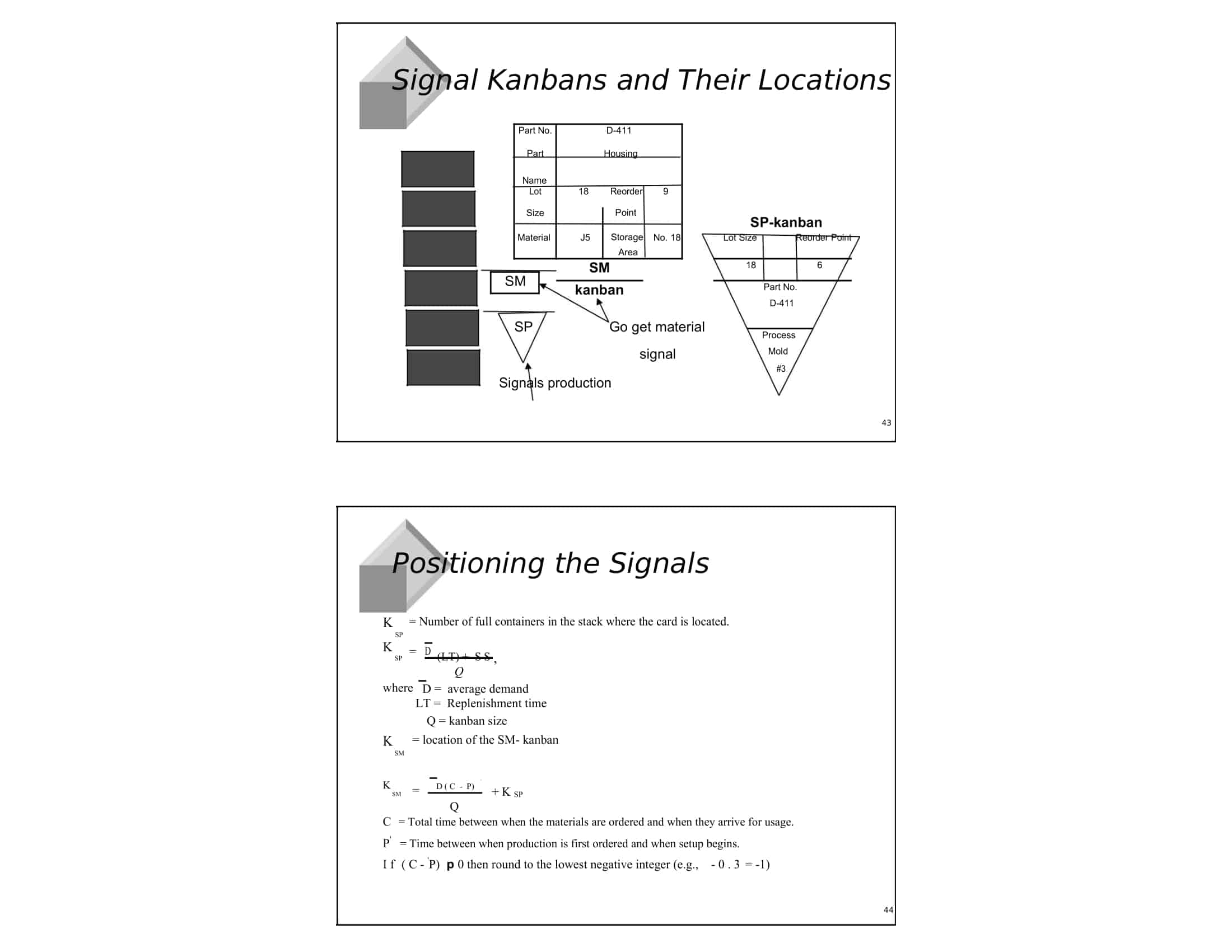


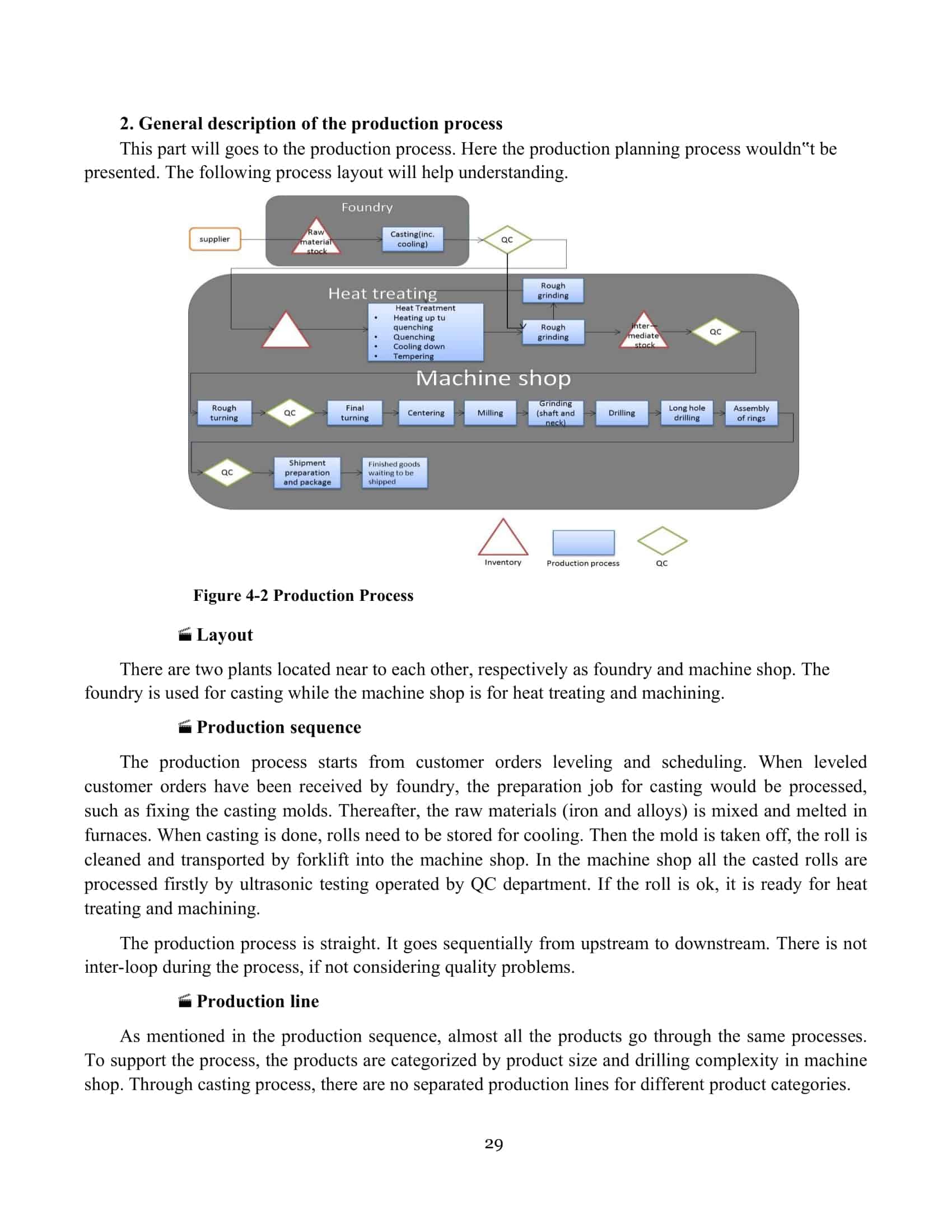

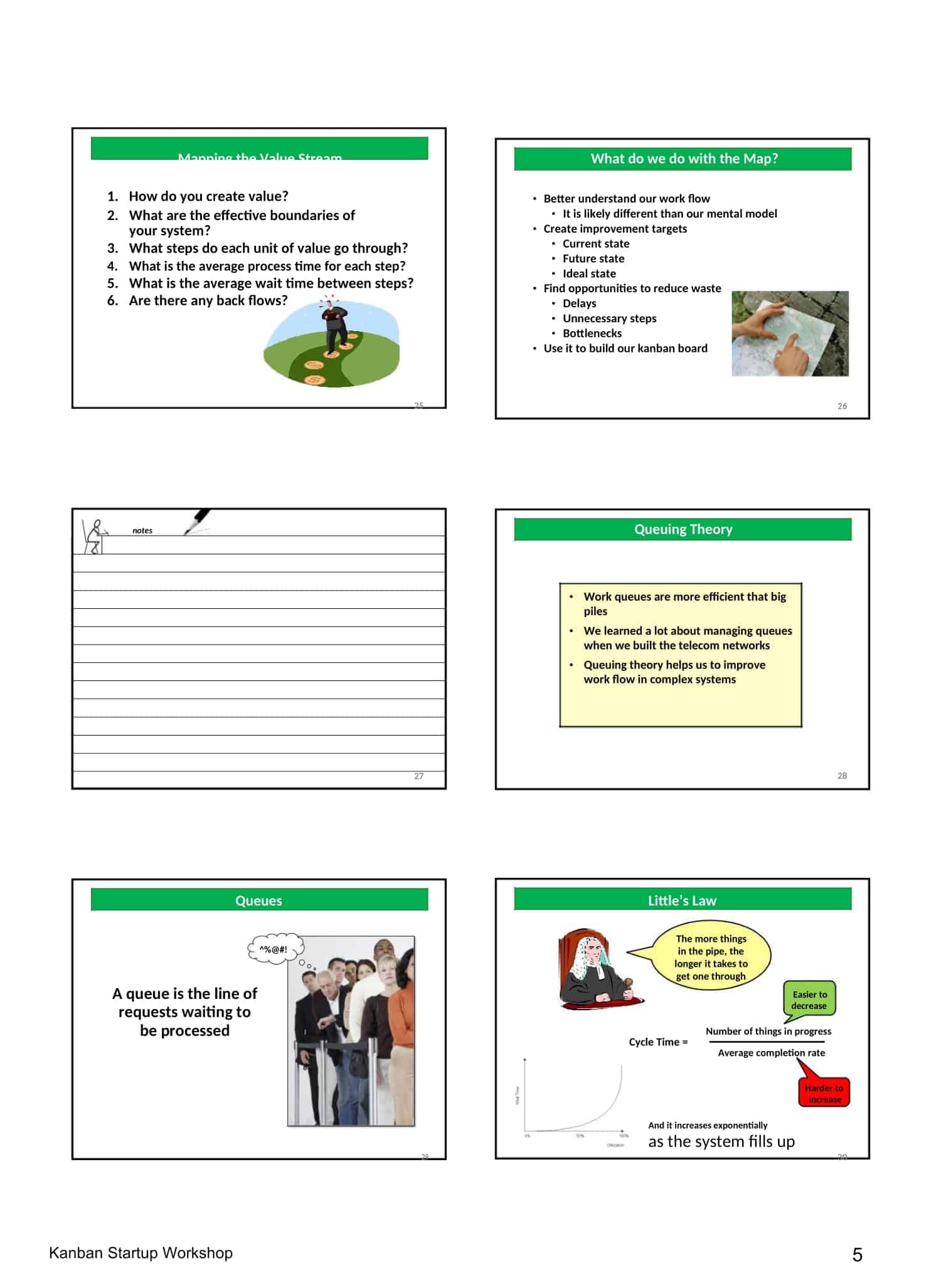


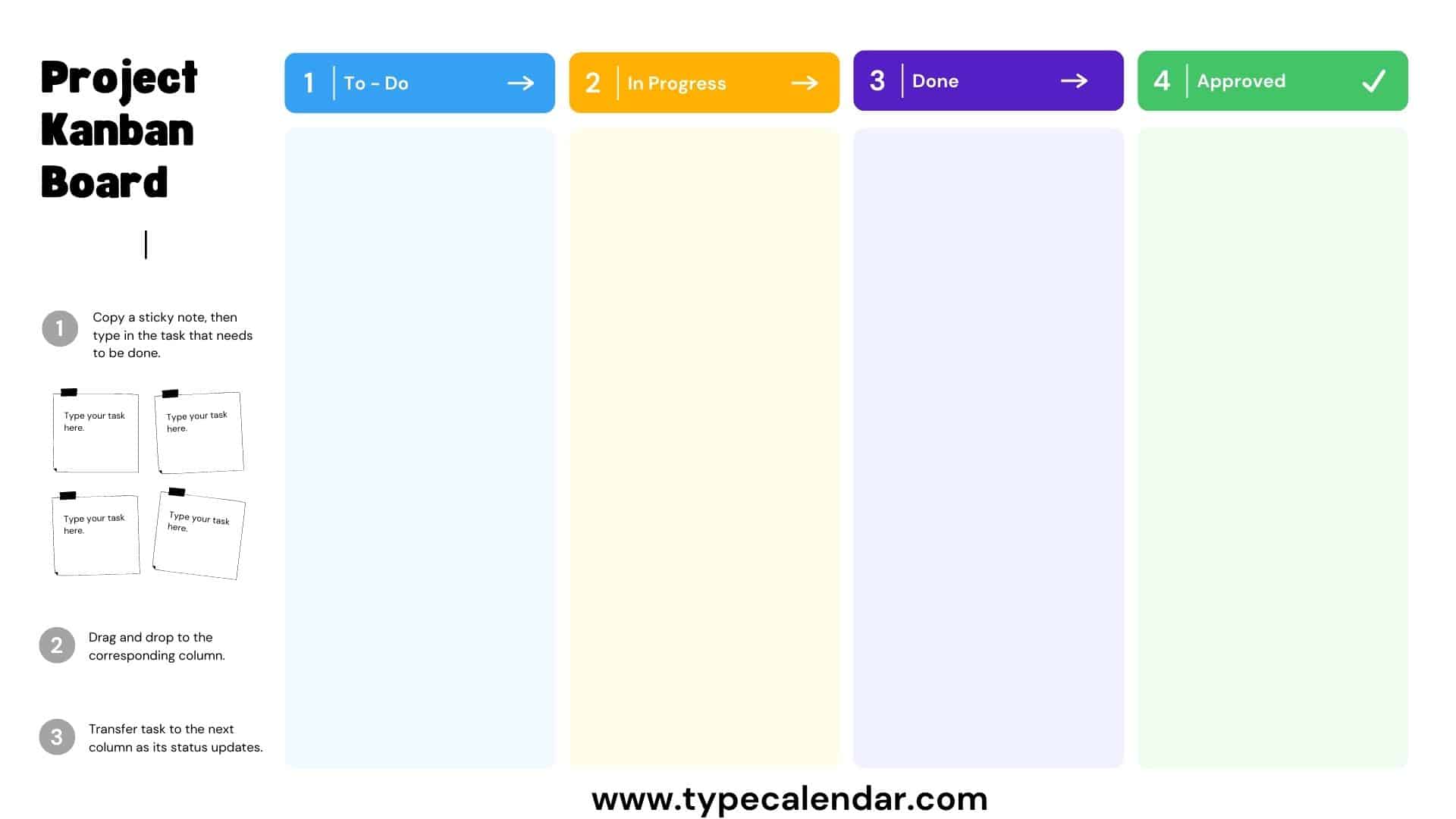
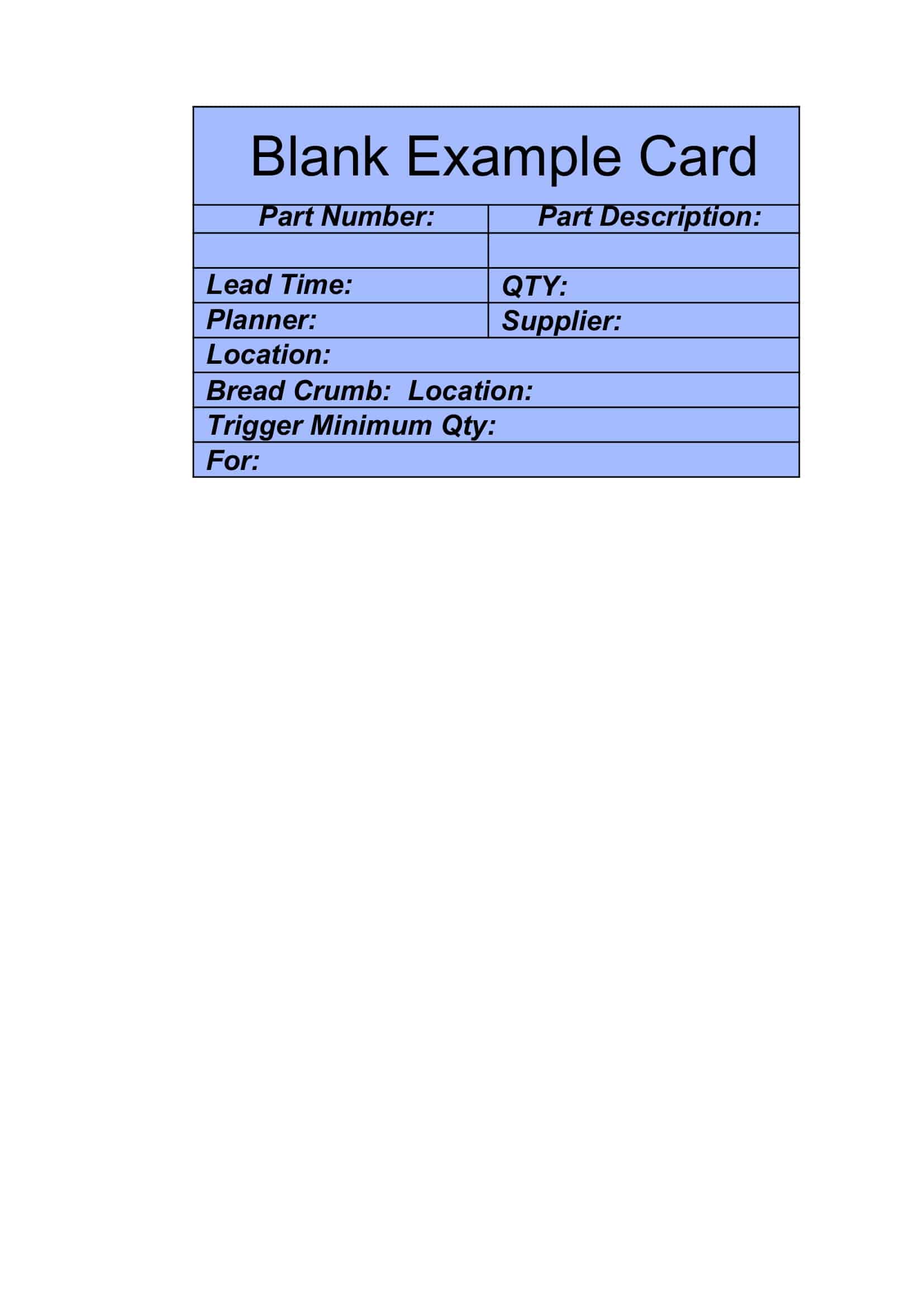
![Free Printable Food Diary Templates [Word, Excel, PDF] 1 Food Diary](https://www.typecalendar.com/wp-content/uploads/2023/05/Food-Diary-1-150x150.jpg 150w, https://www.typecalendar.com/wp-content/uploads/2023/05/Food-Diary-1-1200x1200.jpg 1200w)
![Free Printable Credit Card Authorization Form Templates [PDF, Word, Excel] 2 Credit Card Authorization Form](https://www.typecalendar.com/wp-content/uploads/2023/06/Credit-Card-Authorization-Form-150x150.jpg)
![Free Printable Stock Ledger Templates [Excel,PDF, Word] 3 Stock Ledger](https://www.typecalendar.com/wp-content/uploads/2023/08/Stock-Ledger-150x150.jpg)
