Use your presentation notes, the definitions you wrote while studying, or the quick tips in your recipe book to ask, “Which book was it in?” Abandoning the search is the quickest way to forget, because the information disperses over time. At this point, note card templates come into play; they keep memory fresh and accelerate learning by condensing scattered information onto a palm sized space.
Focusing on this need, TypeCalendar offers a single package solution to everyone from classrooms to offices, laboratories to kitchens with 42 different Note Card Templates that bring the practicality of traditional blue paper-black pencil cards to digital flexibility.
Table of Contents
The Importance and Uses of Note Card Templates

Note card template enables meaningful learning and remembering by structuring information instead of randomly recording it. With sections such as title, summary, main points, source, your own comment and next step, each opinion piece is both clarified and challenged to think deeply.
First, write a concise title and summary on each card; then add supporting items and their sources. Re evaluating the information testing its weaknesses or connections with your own interpretation turns it from passive to active knowledge. The “Next Step” section clarifies follow up actions for each card.
In addition, regular review and establishing relationships between cards accelerates the internalization of information and the generation of new ideas. These cards are used as building blocks when preparing a presentation or article; the template removes uncertainty and allows you to focus your attention directly on the idea.
TypeCalendar’s 42-Template Note Card Collection
The collection is grouped into four themes: Education & Memorization, Presentation & Conference, Project & Task Management and Personal Organizer & Hobby. Flashcards typically have a question/term on the top and an answer/explanation area on the back, while presentation cards are structured with a title on the front, speech titles on the bottom line and time boxes.
Project management cards have work to do, responsible person and delivery date sections, while hobby cards are designed in a dual column arrangement to record recipes, ingredients and tips. Each theme includes variants to choose from, from the classic 3”x5” portrait ratio to the large 4”x6” landscape format, so whether you’re using a mini in-bag index or a post-it-sized reminder, you’ll have the right card on hand.
Multiple File Formats & Instant Sharing
At TypeCalendar, we bundle every card in both PDF and PPTX formats ending the “print or present?” dilemma. Also, we prepared the PDF files in 300 dpi CMYK values, so no matter where you send them, from the ordinary printer at home to the office printer, the margins will not overflow and your colors will not waste any ink.
In PPTX, each note card functions as a fresh slide canvas: change the title, and numbering updates automatically; keep typing, and the speaker-note area grows with you. Instead of flipping physical cards on stage, switch slides with a single click saving valuable time.
Sharing is just as effortless: download the PDF and email it to a teammate, or share the PPTX via OneDrive and open it in Comment mode. You won’t need extra plug-ins or file conversions simply open, type, and hit “Save.” TypeCalendar’s built-in infrastructure handles the rest.
Download The Template You Need And Keep The Data Right At Your Fingertips
Instead of going back to messy notebooks, you can choose from 42 Note Card Templates, each designed for a specific purpose, to make your learning, presentation and planning processes organized, portable and efficient. Download the TypeCalendar package, tailor it to your needs, and keep information at a glance so no idea, formula, or recipe disappears into “notes left on the sidelines.”










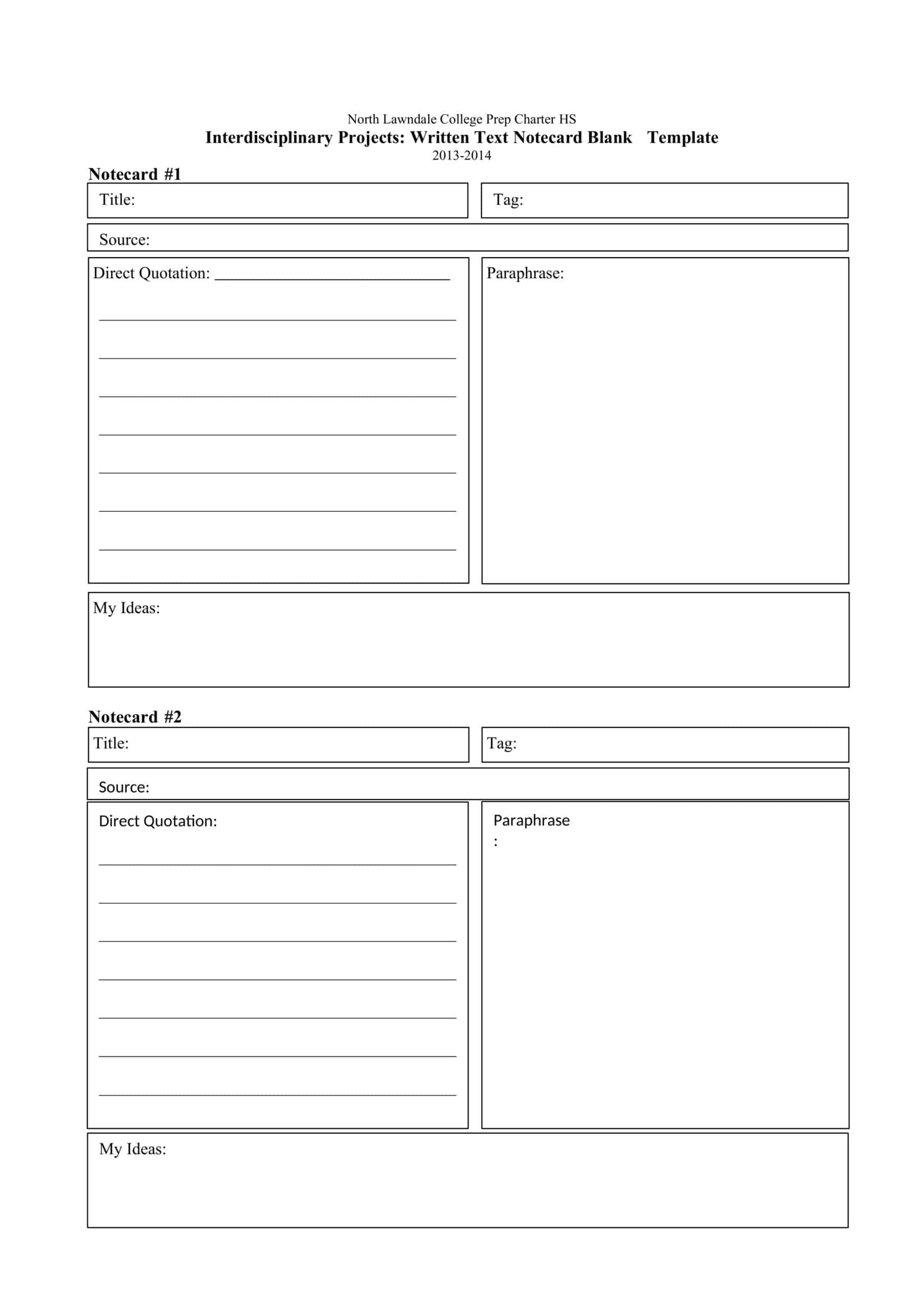






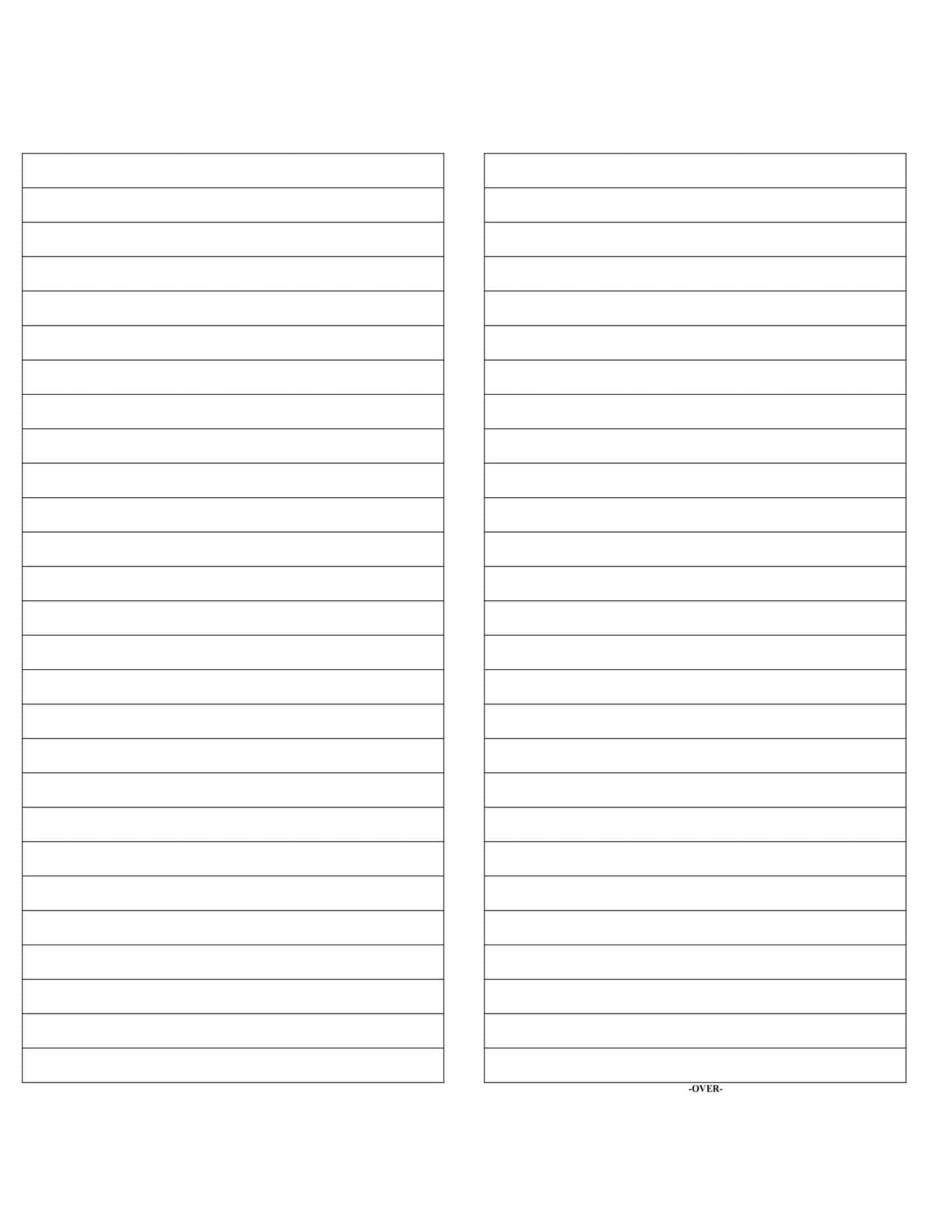

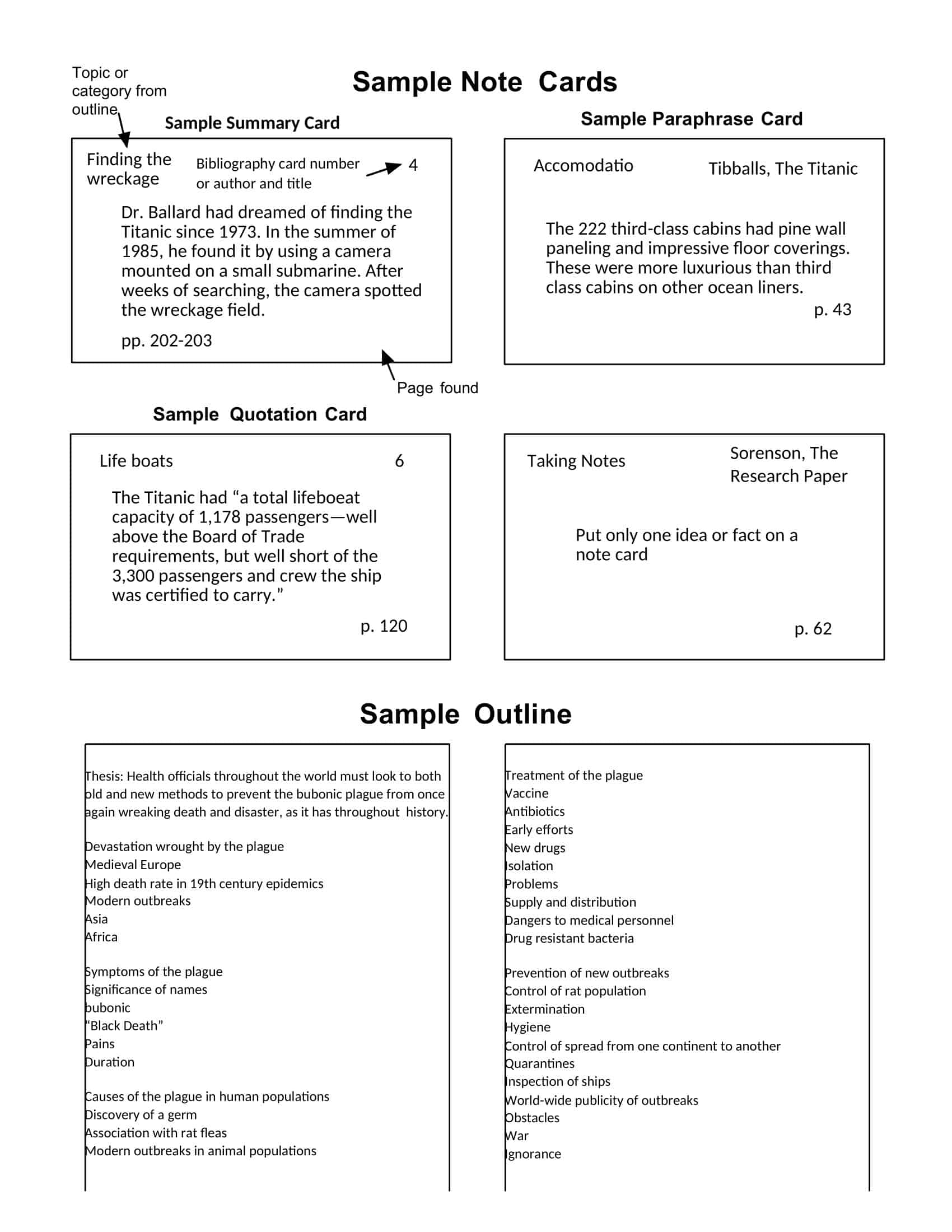




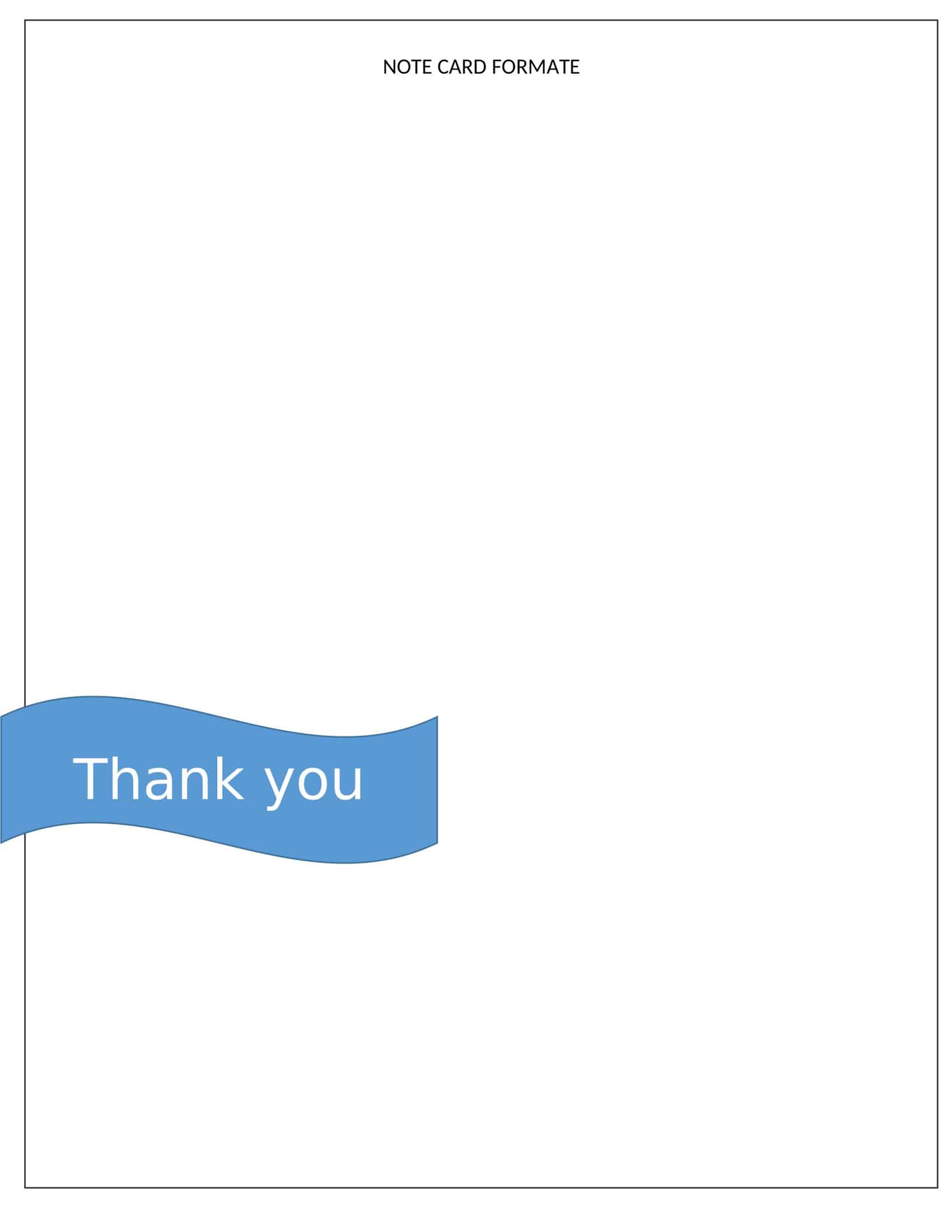

















![Free Printable Roommate Agreement Templates [Word, PDF] 2 Roommate Agreement](https://www.typecalendar.com/wp-content/uploads/2023/06/Roommate-Agreement-150x150.jpg)
![Free Printable Credit Card Authorization Form Templates [PDF, Word, Excel] 3 Credit Card Authorization Form](https://www.typecalendar.com/wp-content/uploads/2023/06/Credit-Card-Authorization-Form-150x150.jpg)
![Free Printable Stock Ledger Templates [Excel,PDF, Word] 4 Stock Ledger](https://www.typecalendar.com/wp-content/uploads/2023/08/Stock-Ledger-150x150.jpg)
