Your plastic ruler always seems to disappear when you’re trimming a paper model, and the metal one is halfway across the house just as you start lining up wood pieces in the shop. In moments like these, all you need is a reliable, correctly‑scaled printable ruler. A blank ruler template with a margin calibration line printed using “Actual Size” delivers millimeter‑level accuracy and spares you the frantic mid‑project ruler hunt.
Table of Contents
40 + Printable Ruler Templates at TypeCalendar

TypeCalendar provides over 40 blank ruler templates—inch‑only, centimeter‑only, or dual‑scale (cm + inch)—plus ⅛‑inch seam‑allowance models, pastel children’s rulers, and transparent “overlay” SVGs for screen use. You’ll also find specialty tools: a circular sewing gauge, a 45‑degree angle strip, and a mini ruler that clips to a notebook’s edge.
Blank Printable Ruler Templates
File Formats and How to Use Them
- PDF – 300 dpi. Ready to print on A4 / US Letter, 100% scale; calibration box immediately shows incorrect scaling in the printout.
- Word (.docx). Ruler lines are locked, free to add project notes below; for school assignments or workshop plan attachments.
- Google Docs. Share with the class via the cloud; students write their names and add the ruler to the group project.
- SVG. Re‑color in Illustrator or Canva and scale up to 4× poster size with no pixelation.
- PowerPoint. Drag the ruler onto a slide during a presentation or screen‑recording to show live measurements.
Practical Use Cases
For sewing, the ⅛‑inch “Seam Gauge” makes quick work of checking seam allowances. In STEM classes, the colorful kids’ ruler has dotted lines for “cut‑and‑measure” exercises. Carpenters print the adhesive PDF onto rigid PVC, then use it as an alignment fence at the saw. Digital designers overlay the transparent SVG on screen to check for pixel level errors.
Printing and Durability Tips
For the most accurate results, it is recommended to print the ruler PDF on 200 g/m² cardboard or photoblock label with its own adhesive layer, so that the template will lie flat on the cutting table without bending. Running the print through a matte laminating film both eliminates the glare problem and protects the measurement lines against abrasion caused by pencils and utility knives. After printing, make sure that the “Actual Size” setting is set by measuring the 50 mm calibration box placed in the corner of the ruler with the actual ruler; if the box is not exactly equal to 5 cm, set the printer scale to 100% and print again. Whether you fix the laminated and accurately scaled ruler to the metal workbench with a magnetic strip or attach it to the PVC surface with double-sided tape, in both cases the lines will retain their shape for a long time, even in the presence of moisture and wear.
Download and Start Measuring
Download TypeCalendar’s Printable Ruler & Blank Ruler Template package; print and laminate the PDF, add a project note in a Word file, or color the SVG and make it to poster size. In the workshop, in the classroom or at home accurate cutting is now just a few clicks and a single cut of the scissors away.
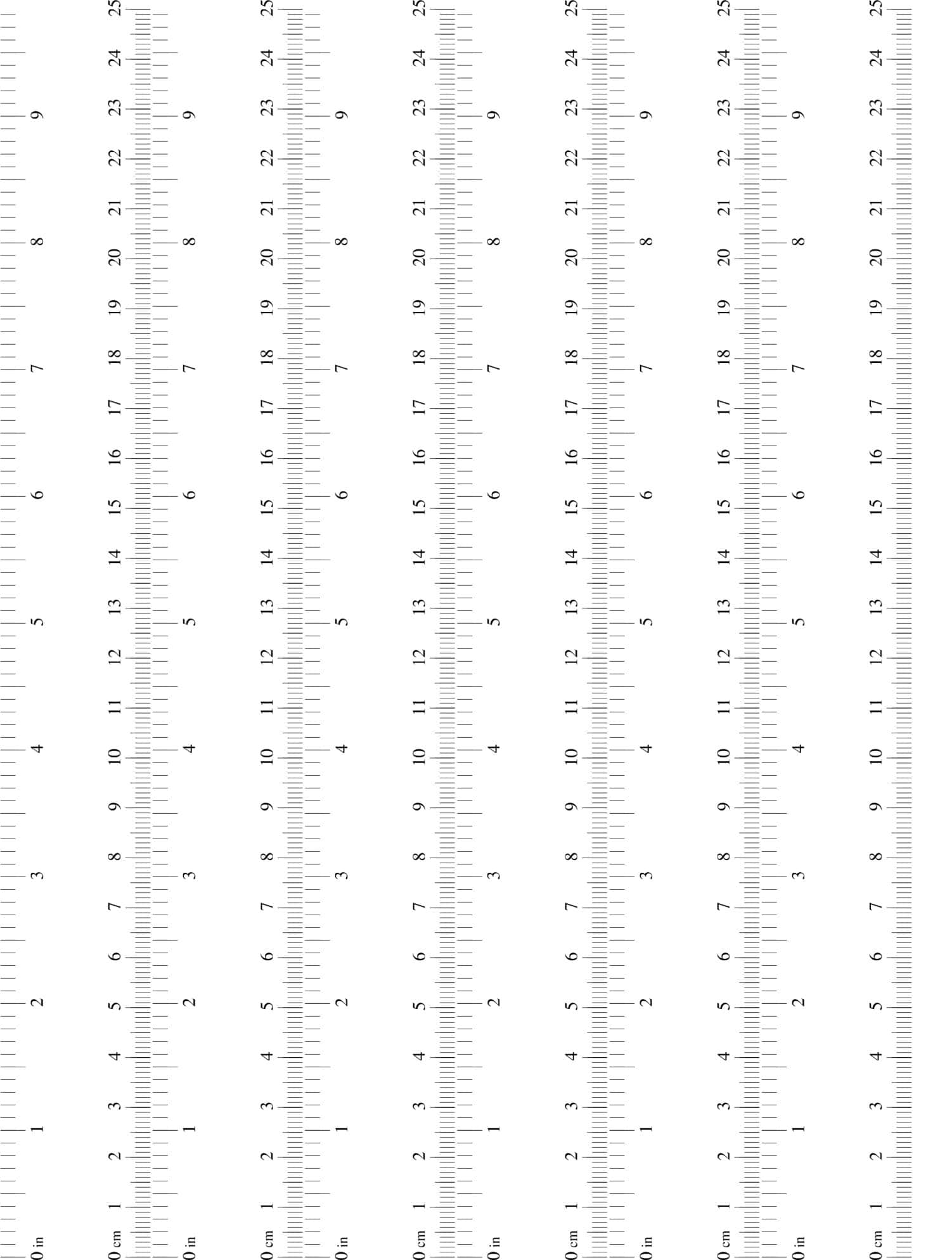









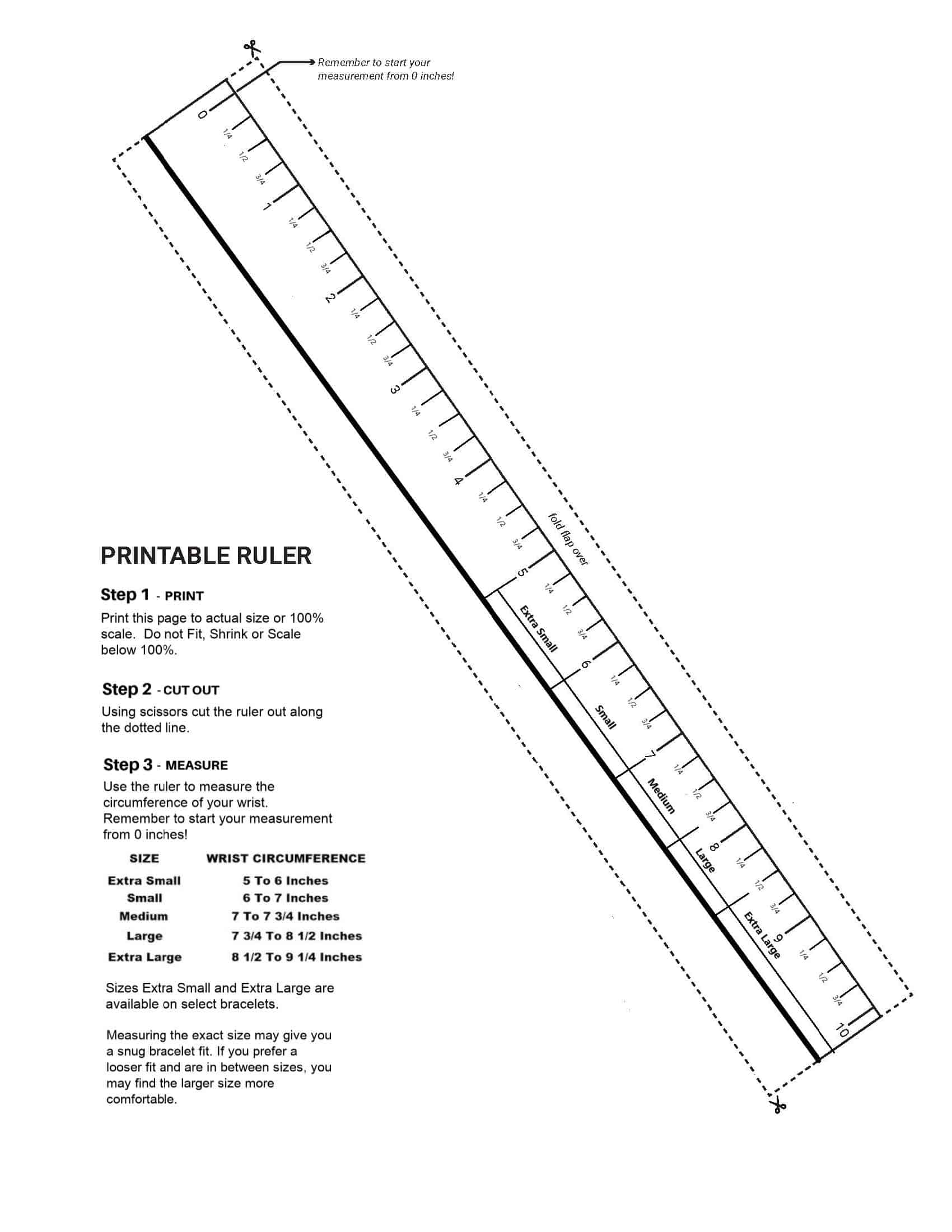



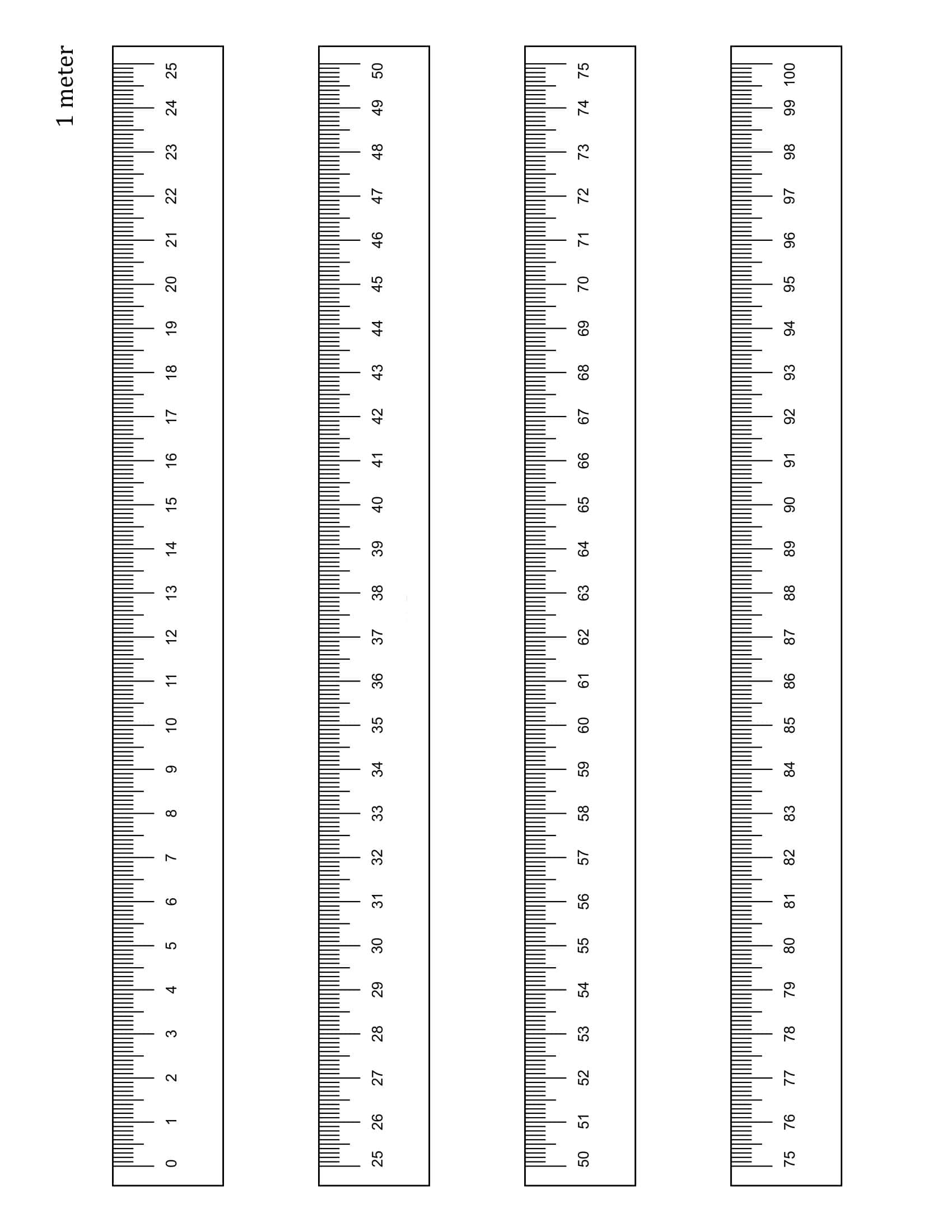













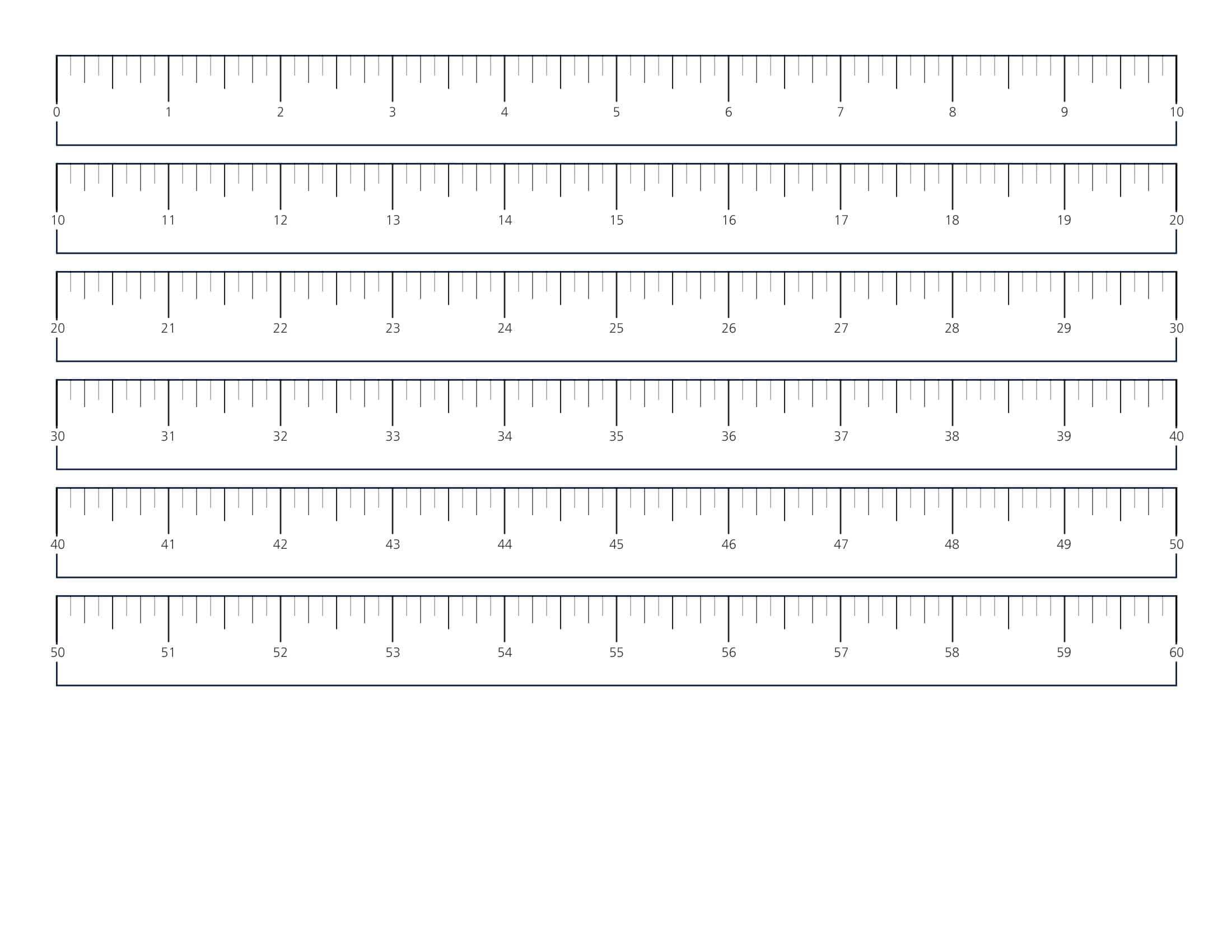
















![%100 Free Hoodie Templates [Printable] +PDF 1 Hoodie Template](https://www.typecalendar.com/wp-content/uploads/2023/05/Hoodie-Template-1-150x150.jpg)
![Free Printable Morse Code Charts [Numbers, Alphabet] 2 Morse Code Chart](https://www.typecalendar.com/wp-content/uploads/2023/09/Morse-Code-Chart-150x150.jpg)
![Free Printable Lined Paper Templates [Word, PDF] +Editable 3 Lined Paper](https://www.typecalendar.com/wp-content/uploads/2023/01/Lined-Paper-150x150.jpg 150w, https://www.typecalendar.com/wp-content/uploads/2023/01/Lined-Paper-1200x1200.jpg 1200w)
