In today’s digital age, where most marketing efforts are focused on online initiatives, traditional printed marketing collateral such as brochures continue to play a vital role in promoting products and services. In fact, a well-designed and strategically-placed brochure can be an effective tool for attracting and engaging potential customers, as it provides them with tangible information that they can hold in their hands and refer to whenever they want. With their unique blend of visual appeal and informative content, brochures remain an essential part of any successful marketing campaign.
Table of Contents
Brochure Templates
In today’s fast-paced world, effective communication plays a pivotal role in conveying information and capturing the attention of the target audience. Brochures are powerful tools that allow businesses, organizations, and individuals to present their products, services, or ideas in a visually appealing and concise manner. Brochure templates provide a convenient and efficient way to create stunning brochures without starting from scratch. This comprehensive guide explores the world of brochure templates, delving into their benefits, features, and the myriad of possibilities they offer.
Brochure templates provide a valuable resource for individuals and businesses seeking to communicate their message effectively. With their time-saving features, design guidance, and customization options, templates empower users to create visually captivating brochures that leave a lasting impact on their target audience. By harnessing the power of brochure templates, anyone can unlock their creative potential and achieve successful communication in a visually compelling and efficient manner.
What is a Brochure?

A brochure is a type of printed marketing collateral that typically features a combination of text, images, and graphics to provide information about a product, service, or event. Brochures can come in a variety of sizes and styles, but they are usually folded into multiple panels or pages to provide more space for information.
They can be used for a variety of purposes, such as promoting a business, introducing a new product or service, or providing information about an event. Brochures are often distributed in person at events or through direct mail, or they can be made available for download on a company’s website.
Purposes of Brochures
Brochures have a variety of purposes and can be used for many different marketing and informational needs. Some common purposes of brochures include:
Promoting a business: Brochures are often used as a way to introduce a business to potential customers, provide information about the products or services offered, and create a positive first impression.
Introducing new products or services: Brochures are a great way to introduce new products or services to customers, highlight their benefits and features, and encourage sales.
Providing information about an event: Brochures can be used to promote and provide information about an upcoming event, such as a conference, trade show, or festival.
Showcasing a portfolio: Brochures are a great way for creative professionals, such as graphic designers or photographers, to showcase their work and attract potential clients.
Educating customers: Brochures can be used to educate customers about complex products or services, such as financial or technical information.
Types of Brochure
Brochures are an essential tool for businesses and organizations to promote their products, services, or ideas. They come in different types and styles, depending on their purpose and target audience. Here are some common types of brochures:
Bi-Fold Brochure
A bi-fold brochure is a type of printed marketing or informational material that is folded in half to create two panels on each side, resulting in a total of four pages. It is a common format for brochures used for promoting products, services, or events, and typically includes text, images, and graphics.
The size of a bi-fold brochure can vary, but a standard size is 8.5 inches by 11 inches (or A4 size, which is 210mm by 297mm) when unfolded, which creates four panels that are 8.5 inches by 5.5 inches (or A5 size, which is 148mm by 210mm) when folded in half. Other common sizes include 8.5 inches by 14 inches (legal size) and 11 inches by 17 inches (tabloid size), which can create more panels and allow for additional information and design elements.
Tri-Fold Brochure
A tri-fold brochure is a type of folded printed marketing or informational material that is folded into three sections, creating six panels – three on each side. It is a popular format for brochures as it allows for a clear hierarchy of information and typically includes text, images, and graphics.
The size of a tri-fold brochure can vary, but a common size is 8.5 inches by 11 inches (or A4 size, which is 210mm by 297mm) when unfolded, which creates three panels that are 8.5 inches by 3.67 inches (or A5 size, which is 99mm by 210mm) when folded in thirds. Other common sizes include 8.5 inches by 14 inches (legal size) and 11 inches by 17 inches (tabloid size), which can create larger panels and allow for additional information and design elements.
Gatefold Brochure
A gatefold brochure is a type of brochure that is folded in a way that creates two flaps that fold inward, resembling a gate. When opened, it reveals the content inside. The most common sizes for gatefold brochures are 8.5″ x 11″ and 9″ x 12″.
Z-Fold Brochure
A Z-fold brochure is a type of brochure that is folded in a zigzag pattern, creating a series of panels that fold on top of each other like the letter “Z.” When unfolded, it reveals the content inside. The most common sizes for Z-fold brochures are 8.5″ x 11″ and 11″ x 17″.
Booklet Brochure
A booklet is a small bound publication typically containing multiple pages, while a brochure is a single-sheet document that is folded into two or three panels. Both are commonly used for informational or promotional purposes.
Booklets and brochures can come in various sizes depending on their intended use and printing requirements. Common booklet sizes include A5 (148mm x 210mm) and A4 (210mm x 297mm), while popular brochure sizes include A4 (210mm x 297mm) and DL (99mm x 210mm). However, custom sizes are also possible depending on the printing and binding options available.
Flyer Brochure
A flyer is a single sheet of paper used for advertising or promoting a product, service, event, or idea. It typically contains a limited amount of information and is distributed by hand or mail.
Flyers and brochures come in a variety of sizes depending on their intended use and printing requirements.
Common flyer sizes include A5 (148mm x 210mm), A6 (105mm x 148mm), and DL (99mm x 210mm).
Common brochure sizes include A4 (210mm x 297mm), A5 (148mm x 210mm), and DL (99mm x 210mm). Brochures can also come in custom sizes, such as square or landscape orientations, depending on the design and printing options available.
Catalogue Brochure
A catalogue brochure is a type of booklet brochure that provides an extensive list of products and services offered by a business or organization. It is usually used for retail businesses and e-commerce websites.
Catalogs can come in various sizes, depending on the number of products and the level of detail provided. Common catalog sizes include A4 (210mm x 297mm) and A5 (148mm x 210mm), but larger or smaller sizes are also possible depending on the printing and binding options available.
What’s the Difference Between a Brochure, Flyer, Leaflet, Booklets?
Brochures, flyers, leaflets, and booklets are all marketing materials that are used to promote a business, product, or service, but there are some key differences between them. Here are the main differences:
Brochures: Brochures are usually larger in size and have multiple pages. They often have a folded design and can be printed on both sides. Brochures are typically used to provide detailed information about a product, service, or event. They may include photos, diagrams, and other visual aids to help convey the information.
Flyers: Flyers are single-sheet promotional materials that are typically printed on one side only. They are often used to advertise a sale, event, or new product. Flyers are usually smaller in size than brochures and are designed to be eye-catching and attention-grabbing.
Leaflets: Leaflets are similar to flyers in that they are single-sheet promotional materials that are designed to be eye-catching and attention-grabbing. However, leaflets are often smaller in size than flyers and are typically printed on both sides. They may be used to promote a sale, event, or new product, but they may also be used to provide information about a topic or cause.
Booklets: Booklets are multi-page documents that are bound together. They are often used to provide detailed information about a product or service. Booklets may include photos, diagrams, and other visual aids to help convey the information. They may also be used to provide instructions or other educational material.
In summary, the main differences between brochures, flyers, leaflets, and booklets are their size, number of pages, and purpose. Brochures are typically larger and have multiple pages, while flyers and leaflets are single-sheet materials designed to be eye-catching and attention-grabbing. Booklets are multi-page documents that are used to provide detailed information about a product or service. The choice of which to use will depend on the specific marketing goals and target audience.
How to Make a Brochure
Here are the steps to create a brochure:
Determine the purpose of the brochure
The first step in creating a brochure is to determine its purpose. What are you trying to communicate with your brochure? Who is your target audience? What actions do you want your audience to take after reading the brochure? Answering these questions will help you define the content, design, and format of your brochure.
Choose a format and size
Next, you need to choose the format and size of your brochure. As mentioned earlier, common brochure formats include bi-fold and tri-fold. Bi-fold brochures are folded in half and have four panels (two on each side), while tri-fold brochures are folded into thirds and have six panels (three on each side). You should also consider the size of your brochure, which can be determined by the content and images you plan to include. Common brochure sizes include A4 (210mm x 297mm), A5 (148mm x 210mm), and DL (99mm x 210mm).
Plan the content
Once you have determined the purpose, format, and size of your brochure, you can start planning the content. This includes the text, images, and other design elements you want to include. Make sure the content is relevant, clear, and easy to understand. Consider using bullet points, headlines, and subheadings to break up the text and make it more readable.
Choose a design software
To create a professional-looking brochure, you will need a design software. There are several design software options available, including Adobe InDesign, Microsoft Publisher, and Canva. Choose a software that you are comfortable with and that allows you to create the design you have in mind.
Set up the document
Once you have chosen your design software, you need to set up the document. This includes choosing the correct size and orientation (portrait or landscape) for your brochure. You should also set the margins and bleeds (extra space around the edges of the document) to ensure that your design does not get cut off during printing.
Add images and text
With the document set up, you can start adding images and text to your brochure. Make sure the images are high-quality and relevant to the content. If you are using stock images, make sure you have the proper licenses and permissions to use them. For the text, make sure it is proofread and free of errors. You can also experiment with different fonts, sizes, and colors to make the text more visually appealing.
Choose a color scheme
Choosing a color scheme can help make your brochure more visually appealing and memorable. Consider using your brand colors or choosing a complementary color scheme. Make sure the colors are consistent throughout the brochure and do not clash with each other.
Add design elements
In addition to text and images, you can also add design elements to your brochure to make it more visually appealing. This can include shapes, lines, icons, and other graphics. Make sure the design elements are relevant to the content and do not distract from the main message of the brochure.
Finalize the design
Once you have added all the content and design elements, it’s time to finalize the design. Review the brochure and make sure everything is consistent and visually appealing. Make sure there are no typos or grammatical errors. If possible, get feedback from others to make sure the design is effective and appealing to the target audience.
Save and export the file
Once you are happy with the design, save the file in the appropriate format (such as PDF, JPEG, or PNG). If you plan to print the brochure, make sure to export the file in the appropriate resolution and color mode for printing.
Print the brochure
If you plan to print the brochure, you can do so using a professional printing service or your own printer. Make sure to choose the appropriate paper type and weight for the brochure. You can also choose to have the brochure folded and bound professionally or do it yourself.
Distribute the brochure
Once the brochure is printed and folded, it’s time to distribute it. This can be done in several ways, including mailing it to potential customers, handing it out at events, or leaving it in public spaces where your target audience is likely to see it. Make sure to track the results of your brochure and adjust your strategy as necessary.
FAQs
How do I distribute a brochure?
To distribute a brochure, you can mail it to potential customers, hand it out at events, or leave it in public spaces where your target audience is likely to see it. You can also use digital marketing strategies, such as email marketing or social media, to reach a wider audience.
How many pages should a brochure have?
The number of pages in a brochure depends on the amount of information you need to convey. Brochures can have as few as two pages or as many as several dozen pages. The key is to make sure the information is organized and easy to read, regardless of the number of pages.
How do I make sure my brochure is effective?
To make sure your brochure is effective, it should be visually appealing, easy to read, and provide clear and concise information about your business, product, or service. You should also make sure the brochure is targeted to the right audience and distributed in the right places. Finally, track the results of your brochure and adjust your marketing strategy as necessary.
What paper should I use for my brochure?
The type of paper you should use for your brochure depends on the design and purpose of the brochure. However, it’s generally recommended to use a high-quality paper that is at least 100lb. Glossy paper is a popular option for brochures because it can make images and text pop.
How do I make my brochure stand out?
To make your brochure stand out, use eye-catching colors, fonts, and images. Consider using unique formats, such as die-cut designs or unusual folds. Make sure the brochure is easy to read and visually appealing, and provide clear and concise information that sets your business apart from the competition.
Can I print brochures myself, or should I use a professional printing service?
It’s possible to print brochures yourself, but it can be challenging to achieve a professional-looking result. For best results, it’s recommended to use a professional printing service that can ensure high-quality printing and finishing. However, the choice between printing yourself and using a printing service will depend on your budget, skills, and other factors.
How much does it cost to print brochures?
The cost to print brochures depends on several factors, including the quantity, paper type, and finishing options. On average, the cost per brochure can range from a few cents to a few dollars, depending on the factors mentioned above. It’s recommended to get a quote from a professional printing service before deciding on a printing option.



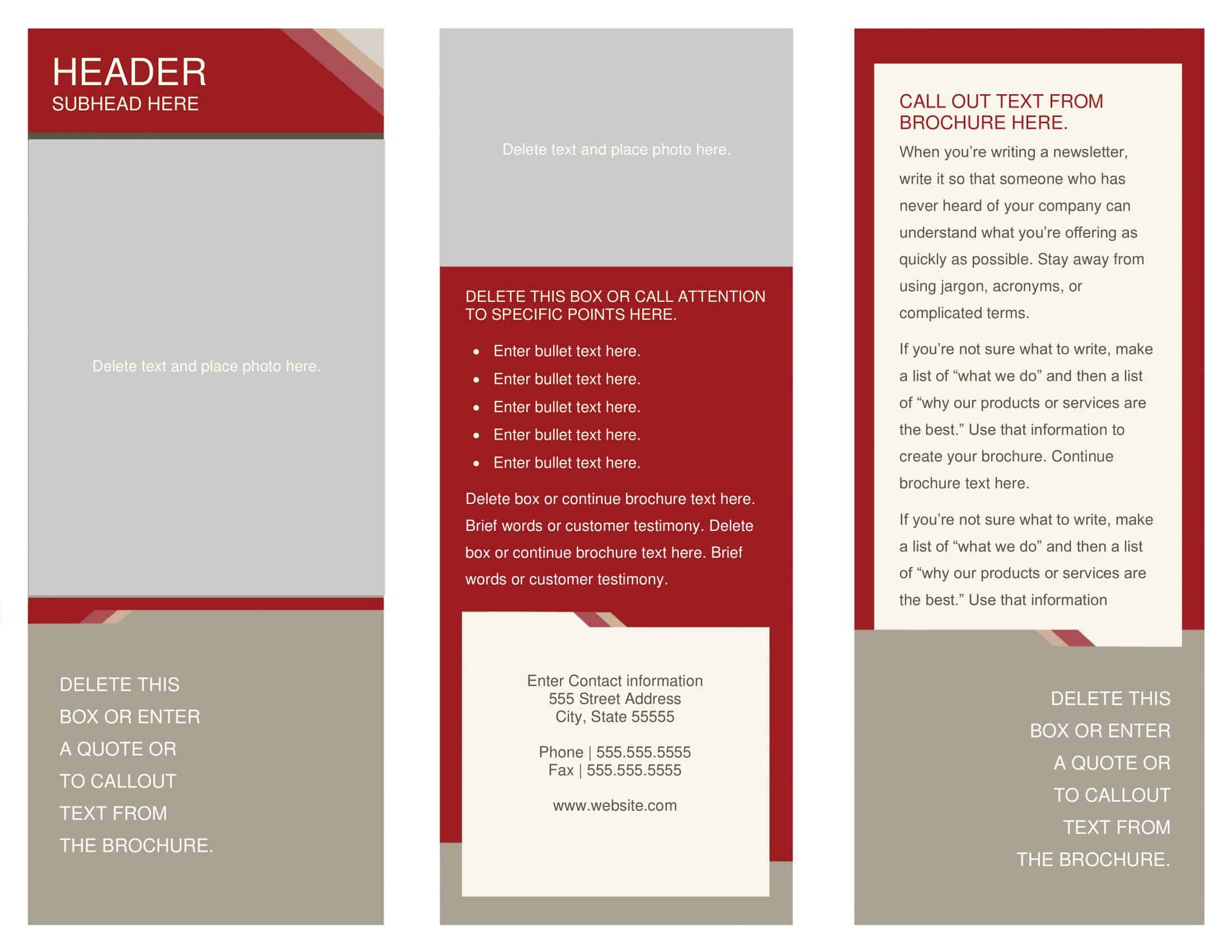







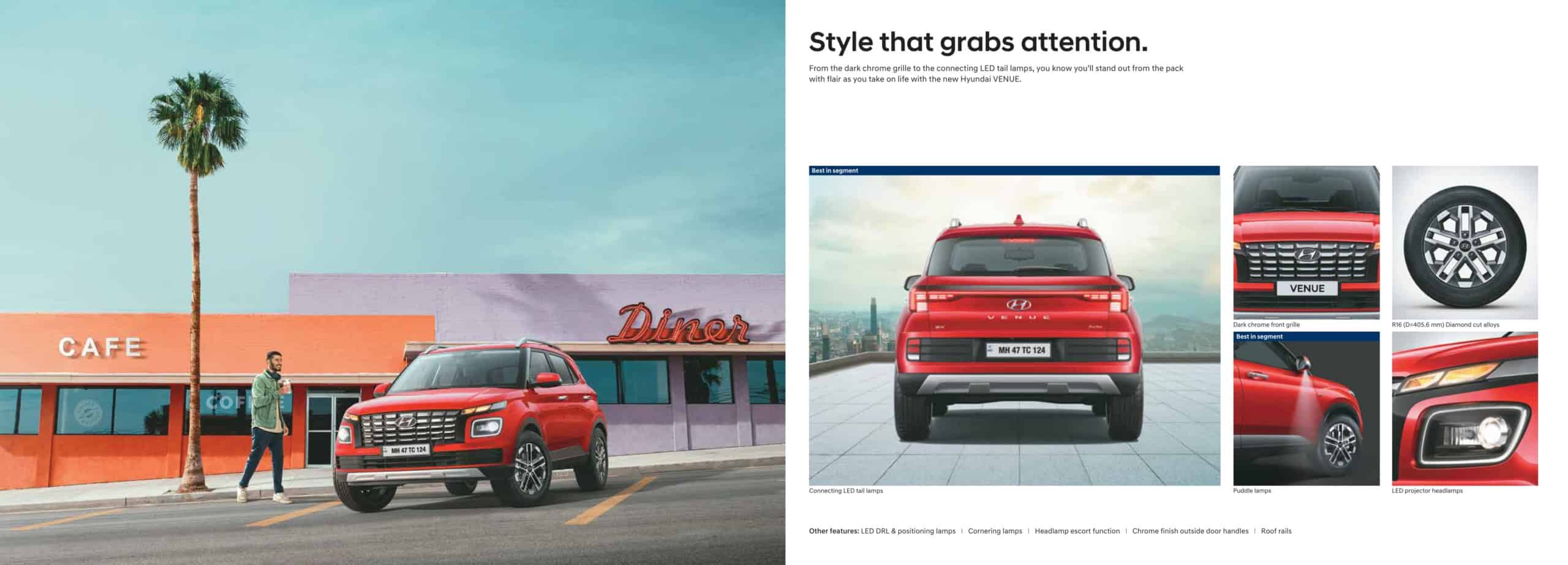


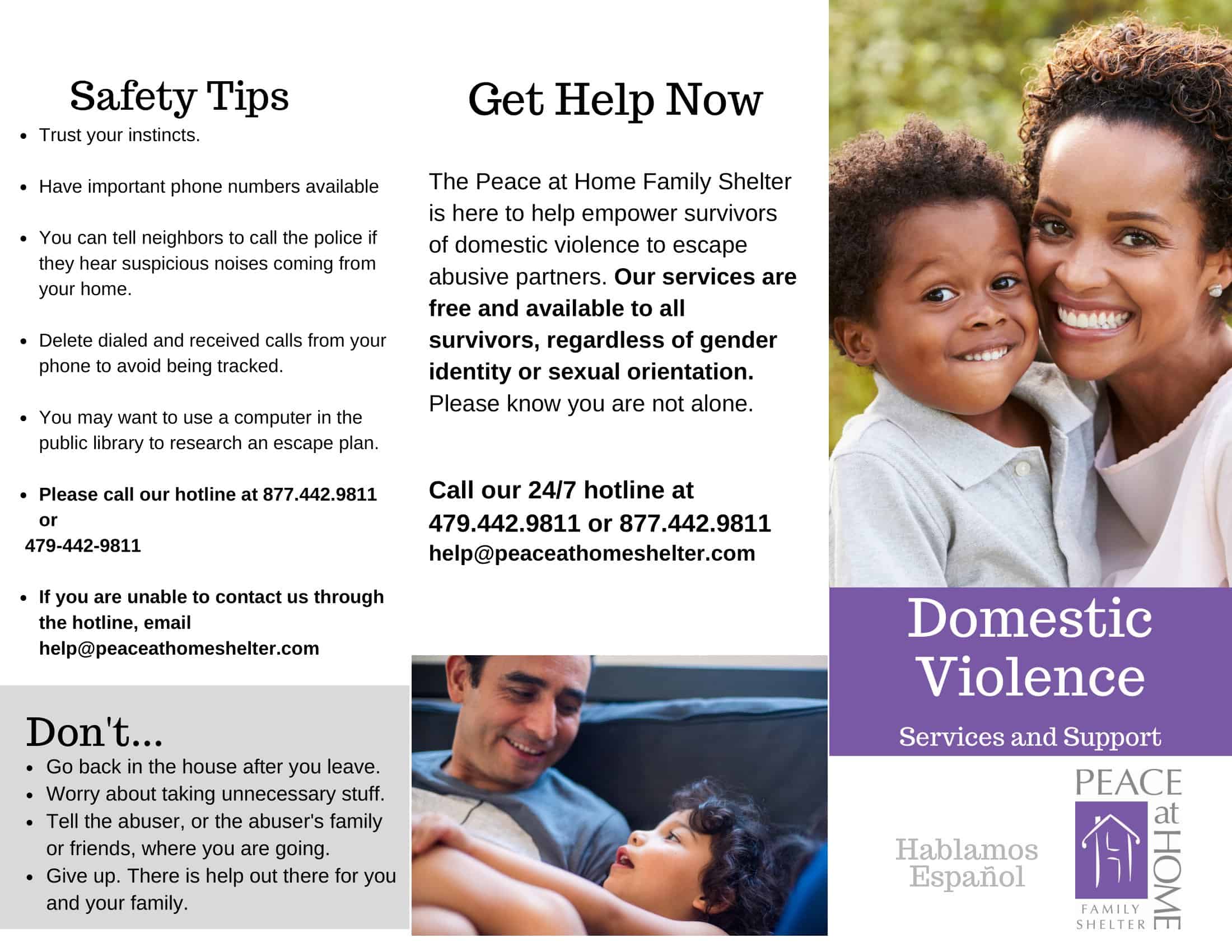



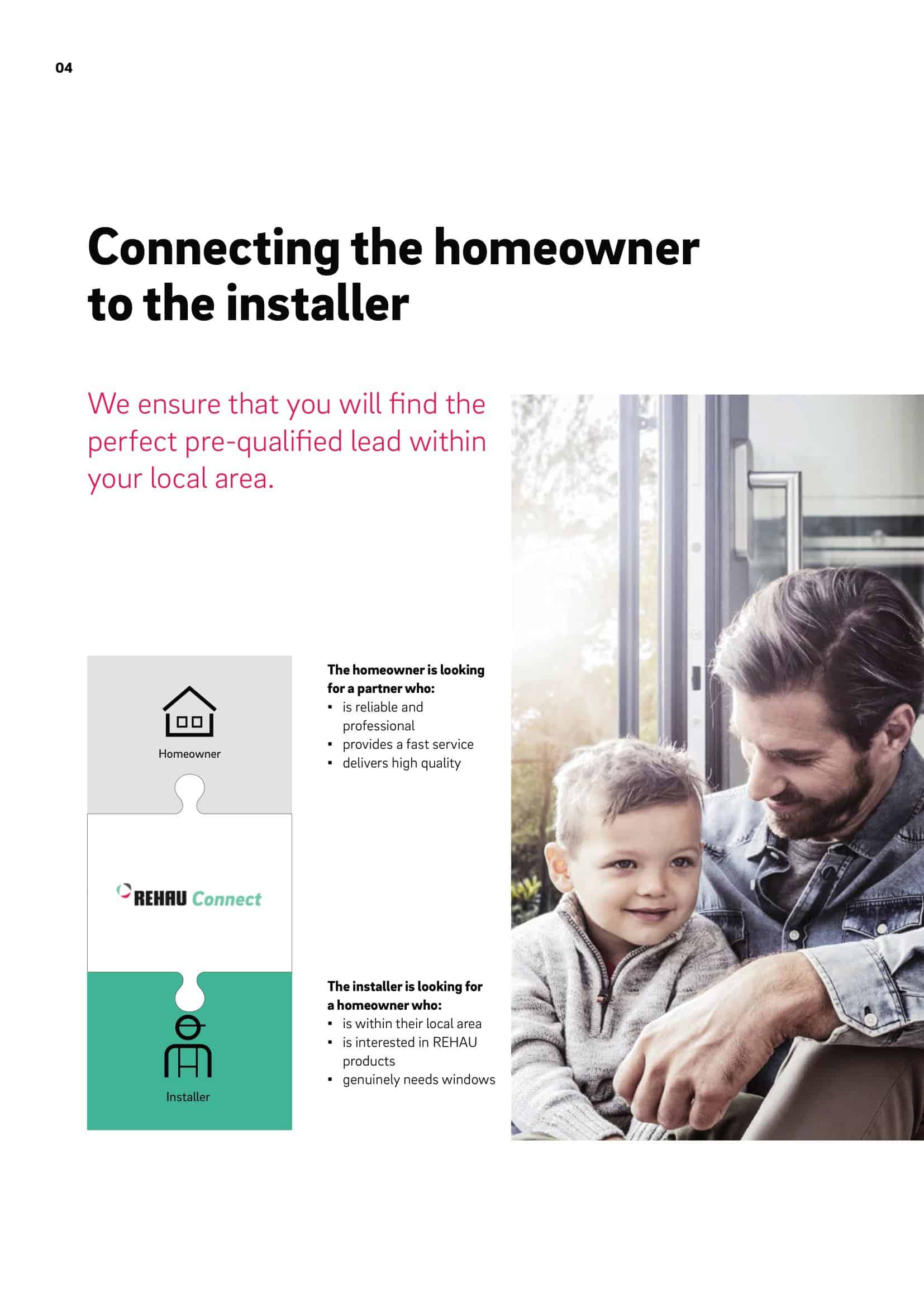

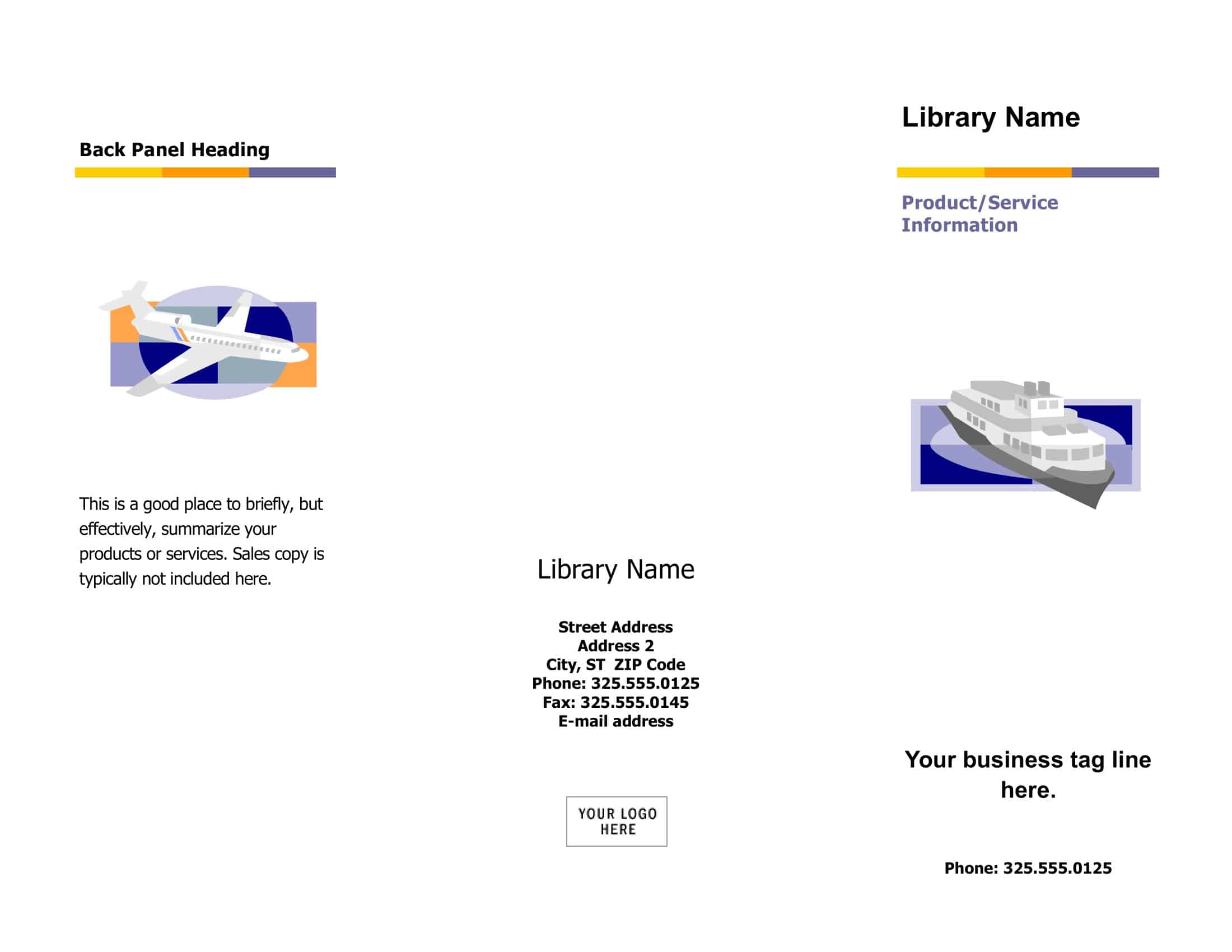





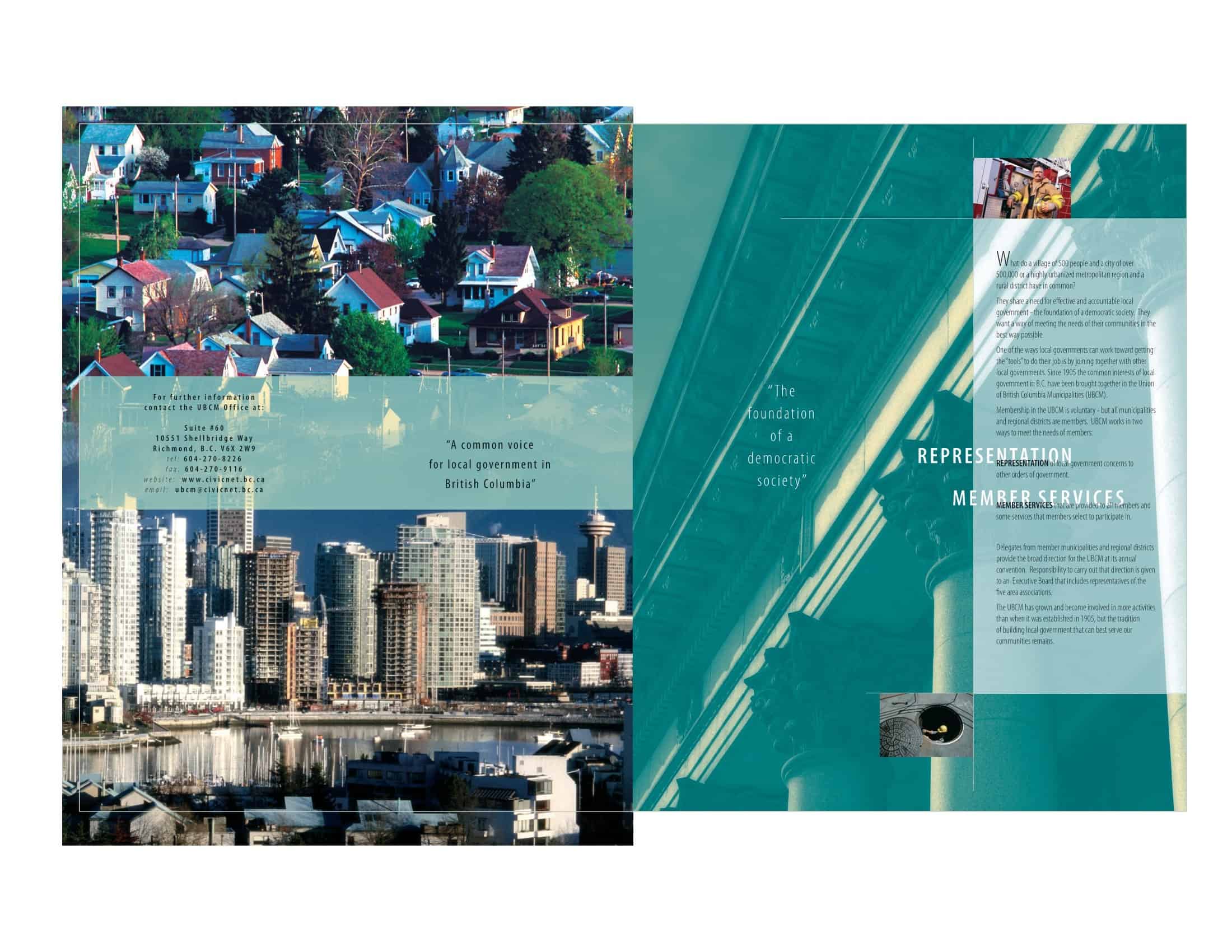









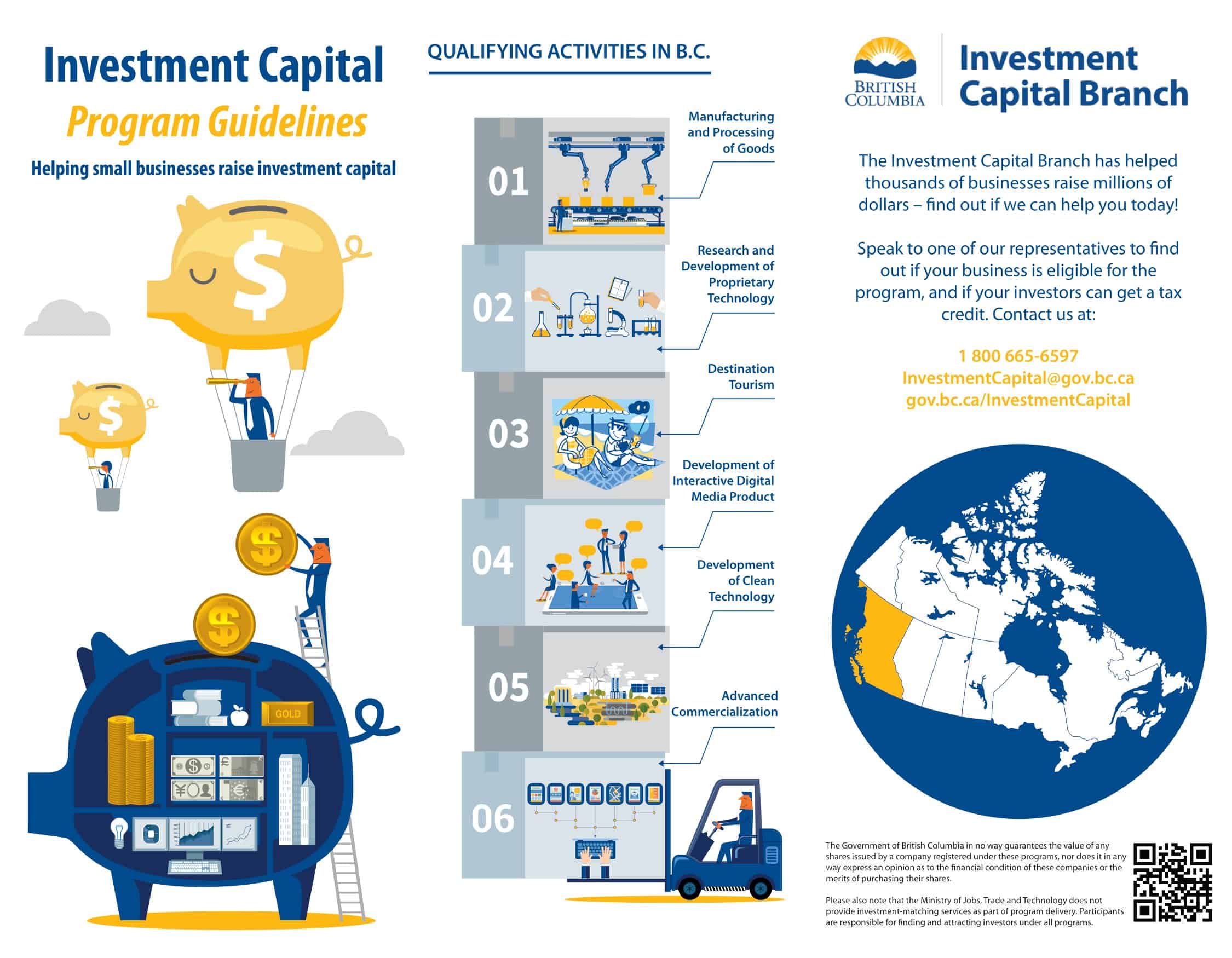
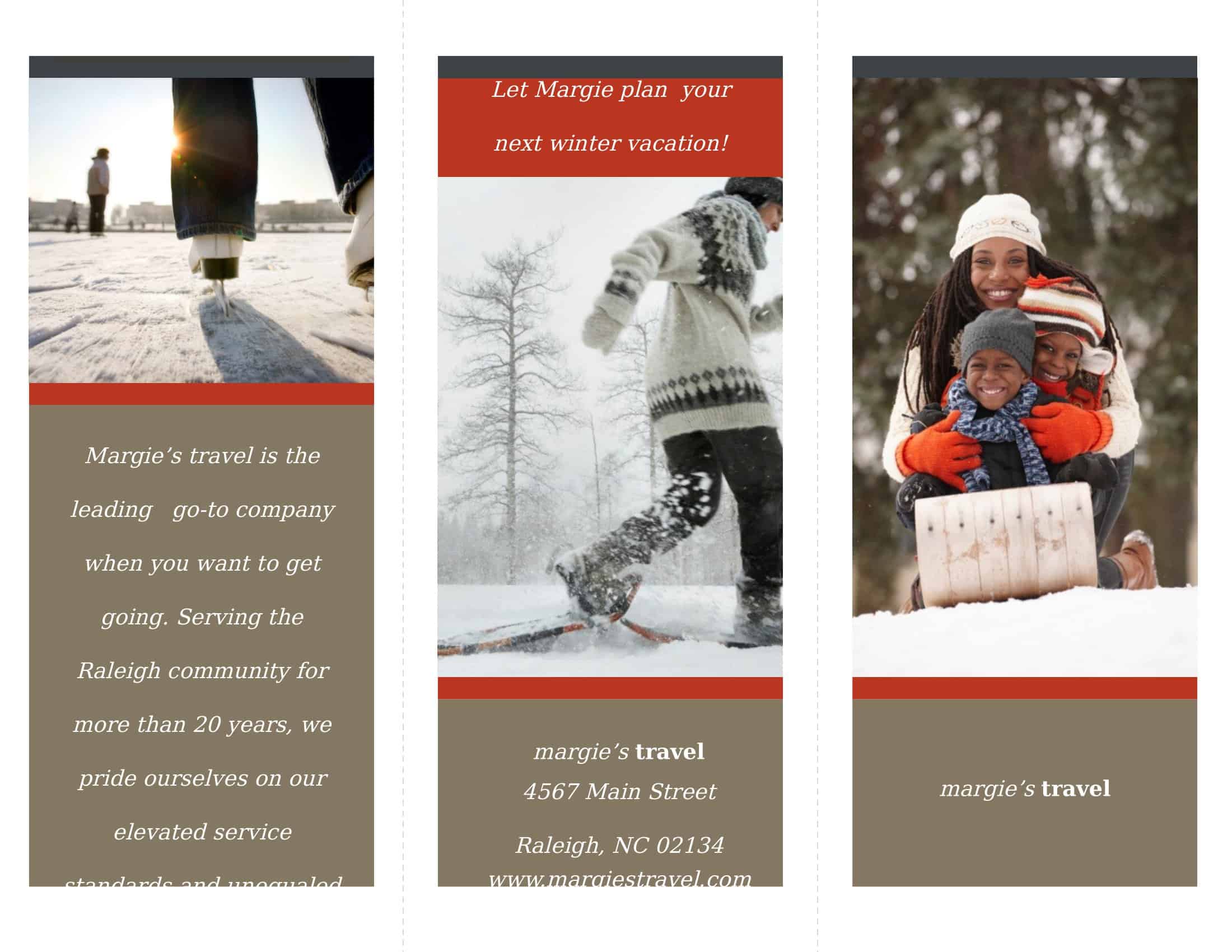



![Free Printable Roommate Agreement Templates [Word, PDF] 1 Roommate Agreement](https://www.typecalendar.com/wp-content/uploads/2023/06/Roommate-Agreement-150x150.jpg)
![Free Printable Credit Card Authorization Form Templates [PDF, Word, Excel] 2 Credit Card Authorization Form](https://www.typecalendar.com/wp-content/uploads/2023/06/Credit-Card-Authorization-Form-150x150.jpg)
![Free Printable Stock Ledger Templates [Excel,PDF, Word] 3 Stock Ledger](https://www.typecalendar.com/wp-content/uploads/2023/08/Stock-Ledger-150x150.jpg)
