Everyone keeps track of the financial aspects of their lives. From paying the monthly bills to organizing debts, keeping records that could be used for future reference is important. While you may have elaborate accounting software at home, you might need more than just using a generic spreadsheet to meet your needs. We live in a fast-paced world, and we need to simplify our tasks to focus on other things. This is where an asset list template comes in handy.
Table of Contents
Asset List Templates
Asset List Templates are essential tools used to document and track the assets owned by individuals, businesses, or organizations. These templates provide a structured format for listing and categorizing assets, including tangible and intangible items of value. Asset List Templates serve as a comprehensive inventory that helps individuals or businesses manage their assets, monitor their condition, track their value, and make informed decisions regarding asset management and planning.
Asset List Templates provide a comprehensive overview of assets owned by individuals, businesses, or organizations. By utilizing these templates, individuals or businesses can effectively manage their asset portfolio, track asset values, and make informed decisions regarding maintenance, upgrades, or strategic planning. Asset lists serve as a valuable resource for insurance purposes, financial reporting, asset valuation, or compliance requirements. Whether used by individuals to track personal assets or by businesses to manage their asset inventory, Asset List Templates provide a structured and consistent approach to asset management and planning.
What is an Asset List?

An Asset List is a list of your items, which are things that you own. Assets can be anything from a house, a car, or money in the bank to stocks, bonds, and other investments that you own.
Your asset list calculates an individual’s net worth (assets minus liabilities). It can also be used to determine if an individual qualifies for a loan or credit card.
Types of asset lists template
The type of asset list you need will depend on the purpose of your list.
Here are some common types of asset lists:
Company or office asset list
The company or office asset inventory template is similar to the business asset list template but focuses on the assets owned by a person or an organization. This asset inventory template can be used for personal finances or businesses.
Business asset list
This is a list of business assets that you own. These include office equipment such as computers and printers; furniture such as desks and chairs; fixtures like fixtures and fittings; etc. The asset inventory template should also include the company’s vehicles, such as trucks and other machinery owned by them.
Personal Asset List
This is a list of personal assets that you own. It includes your home and all its contents, cars, motorcycles, boats, and other vehicles. It also includes jewelry such as wedding rings, watches, necklaces, and other precious items. You can also include your artwork, collections, and antiques in this list as well.
Asset list example
This is the most common asset list template, which includes the name of each property, its address, and its amount. This is a good starting point for creating your asset inventory template.
Fixed Asset List Template
The fixed asset list is a listing of all your company’s fixed assets, including the name, description, purchase date, current value, and depreciation method. This is an essential tool used in accounting because it serves as a guide in determining if any of your company’s assets need to be depreciated or if they should be sold.
Real estate list Template
The real estate list template will give you a comprehensive list of all real estate owned by your company. It will include the address of each property, its purchase price, and tax information for each location. The real estate inventory template is also known as an inventory report or property record form and can help businesses easily manage their properties. This asset inventory template is especially useful for construction companies looking to buy new machinery or equipment for their business operations.
Equipment list Template
An equipment inventory template is a document that contains information about all machines and devices owned by your company. It includes information such as serial number, makes/model and purchase date of each device. An equipment inventory report can be used by small businesses to determine if they need to upgrade their existing tools or add more equipment.
Tips for using the asset list
Here are some tips for using the asset list:
Use the asset list to track IT assets.
This may include computers, mobile devices, and software licenses. You can also add other items, such as furniture or even office supplies, if they’re part of your business operations.
Keep an up-to-date inventory of assets within your organization.
Make sure that you have an accurate count of all assets, so you know what needs replacing or upgrading when it comes time for an upgrade cycle or replacement plan.
Use the asset list to maintain inventory accuracy across multiple locations in your organization.
If you have multiple locations, consider using different lists for each location so you can maintain accurate counts at each location without having to duplicate data entry efforts between locations where data may be inconsistent across locations or departments within one place (for example, if two departments are responsible for managing different sets of equipment within one location).
Decide on a system for record-keeping
It is important that you decide on a system for record-keeping as soon as possible. This will help you keep track of all your assets, including bank accounts, automobiles, and even jewelry and clothing items. You can break down your list into categories so it is easier to manage everything later.
Make a separate list
To have an accurate list, make sure that each item has its own entry on the list. This means that if you have more than one vehicle on hand, then they should be listed separately with their model number, color, and date of purchase written down beside them in case there’s ever any confusion about which vehicle belongs to whom in case anything happens unexpectedly.
Create a list of your financial assets
These can include bank accounts, investment accounts, retirement accounts, bonds, and CDs. You should also include any other assets like real estate or collectibles. This should be easy to do if you’ve been keeping good records. If not, there are ways to track down any missing information — including contacting previous employers and investment companies that may have held your money before you withdrew it from their accounts.
Document your personal information
This includes your name and address and your Social Security number or tax identification number (if applicable). You may also want to include personal information on anyone who helps manage your finances, such as an accountant or attorney.
Include a description of the items
Suppose you’re making an inventory of computer equipment, including the model name, serial number, and other identifying information. Suppose you’re making an inventory of jewelry, including the type of stone or metal and any identifying marks on it. If you’re making an inventory of electronics, include if they work or don’t work and if they have been repaired or replaced by insurance companies or other parties.
Attach proof-of-ownership documents
Attach any documents that show proof of ownership, such as receipts or bills from repair services who worked on these items in the past. This can also be helpful if there is any dispute regarding who owns these items as part of an estate settlement process later down the road.
Provide details of the acquisition
The date you acquired the asset, how much you paid for it, and where you bought it will help you decide which assets should go to which people in your estate plan. If someone is named as a beneficiary in your will but doesn’t get their share until after you pass away, they may want to know what kind of value this asset has today so they can decide whether or not to sell it and buy something else with the proceeds.
Include relevant location information
If the item is stored in a different location from where it was purchased, include that information as well. This way, if someone inheriting a thing wants to sell it or donate it before selling or donating it out of state, they’ll be able to find out where it’s currently located without having to do any extra work on their end.
Include any special conditions
For example, do you want to include a clause that says that certain items will be given to a specific person after your death? You can also give them away in your will, but having them in both places makes things easier for everyone involved.
Finalize your template
Once you’ve considered all this information, finalize your template and use it as a reference when making decisions about selling and donating your belongings.
Asset List Template Protection
When working on a project, keeping your assets list template protected is always good. This will help to ensure that you can continue to use it for as long as possible. There are many ways to protect your asset list template, and this article will discuss some of the options available.
One option is to purchase a license for your asset list template.
This will ensure that no one else has access to it and allow you to have the latest version of the asset list template. If a new update comes out, then you will be able to get it immediately without having to pay extra money or do any work yourself. If you want to avoid purchasing a license for your asset list template, other options are also available.
Another option is to create an account with an online storage site like Dropbox or Google Drive.
Once you have created an account with one of these sites, all your files will be stored safely in one place where no one can see them unless they know where they are located. You can also use these sites as backup solutions if anything were ever happens to your computer or hard drive.
Make several copies
In case of a disaster strikes, it won’t be easy to access your original documents. You can also use this copy as a backup if something happens to your original. A good example is if your computer breaks down or gets stolen, you will keep all the information stored in it.
Scan all receipts
This will allow you to have a copy of all the documents that pertain to your assets, especially if they’re lost or stolen.
Conclusion
If you want a fairly simple and easy-to-read list to store your assets, this asset list template is definitely one we recommend trying. You need to go through the document and keep track of everything you need to remember. In the end, it should make it very easy for you to find any given item in a snap.
FAQs
How do I create a list of assets?
To create an asset list, make a table with columns for the asset categories, specific asset names, identifiers like model numbers, locations, quantities, values/costs, owners, status conditions, and other attributes. You can build this in a spreadsheet or asset tracking software.
How do you draft an asset list?
When drafting an asset list, first identify the overall asset types like technology, inventory, facilities, intellectual property, vehicles etc. Then log granular assets in those categories including descriptions, ID details, sites stored, costs, responsible parties, and metadata. Use a formatted table to organize.
How do I create a business asset list?
A business asset list captures company resources like property, facilities, equipment, inventory and supplies, computing assets, software and services, vehicles, contracts and leases, patents and IP, furnishings, raw materials, and operational resources. List details like costs, sites, accounts, contacts.
What does a list of assets include?
A thorough list of assets covers property, hardware, software, services, subscriptions and contracts, inventory, office and industrial equipment, merchandise for sale, IP like branding and patents, furnishings, fleet vehicles, and component resources (CPUs, servers). It captures asset details like age, identification numbers, purchase dates, assigned owners, status conditions, etc.
How do I create an asset library?
Creating an asset library starts by compiling all company assets into a master inventory table, including metadata like types, IDs, locations, costs, lifecycles. Then build a central repository with databases, folders and files that catalog, track and share asset details with item numbers linking to reference documents, specs, warranties, licenses, manuals etc.
What are the three types of assets list?
The three main asset list types are:
- Current assets like cash, inventory, accounts receivable
- Fixed assets like property, buildings, hardware, software
- Intangible assets like intellectual property, patents, branding, copyrights







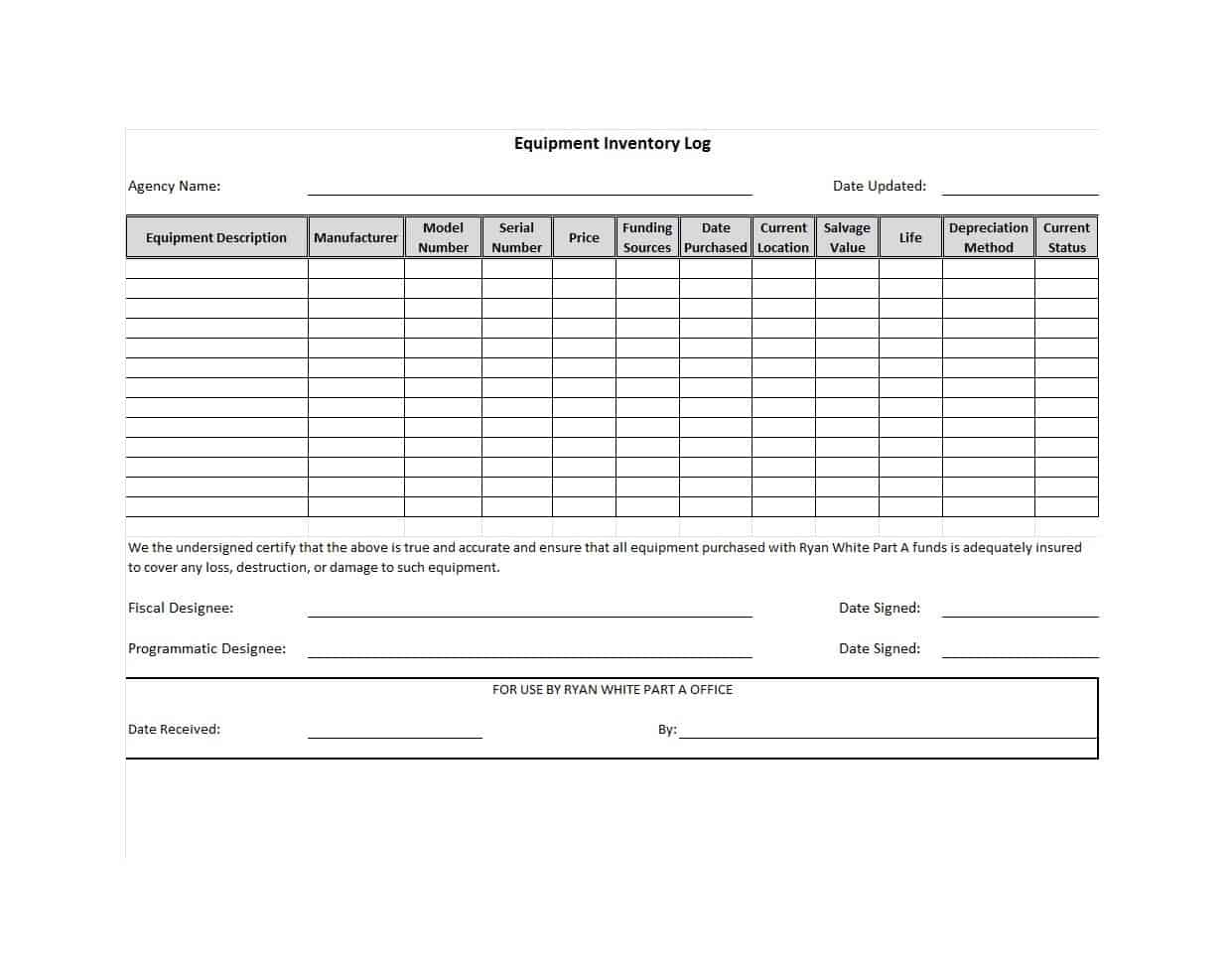















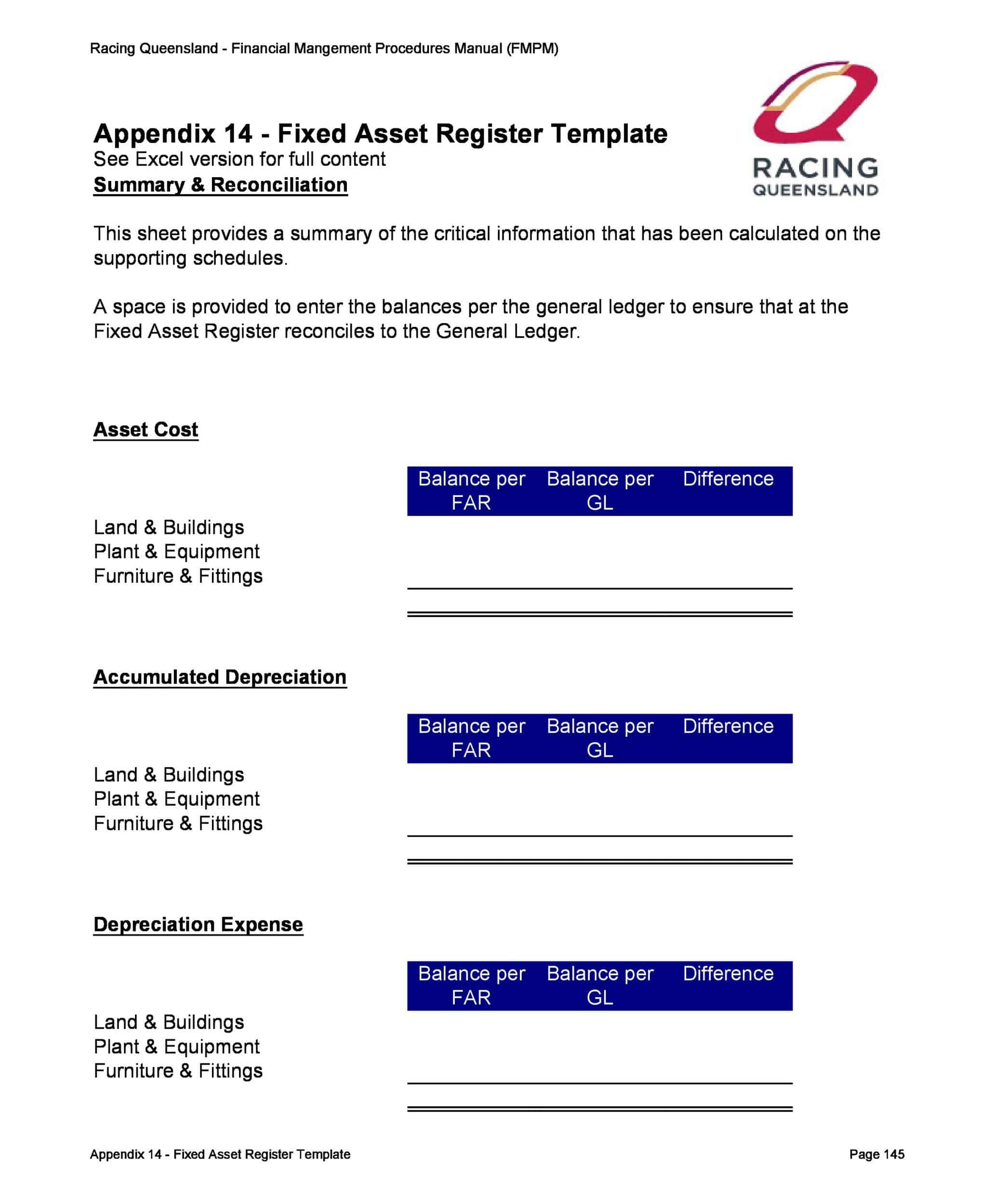






























![Free Printable Credit Card Authorization Form Templates [PDF, Word, Excel] 1 Credit Card Authorization Form](https://www.typecalendar.com/wp-content/uploads/2023/06/Credit-Card-Authorization-Form-150x150.jpg)
![Free Printable Stock Ledger Templates [Excel,PDF, Word] 2 Stock Ledger](https://www.typecalendar.com/wp-content/uploads/2023/08/Stock-Ledger-150x150.jpg)
![Free Printable Financial Projections Templates [Excel, PDF] 3 Financial Projection](https://www.typecalendar.com/wp-content/uploads/2023/05/Financial-Projection-1-150x150.jpg)
