The morning a baby tooth disappears from under the pillow, the “fairy tale” becomes a reality in the child’s mind. The concrete proof of that tale a sparkling slip of paper noting the tiny tooth that fell out while chewing is the Tooth Fairy Certificate. It is not just an ornament to be put in a memory book; it is the self-confidence a child who has just started to learn to read and write gets from seeing his name written in capital letters, and it is the record of the first pedagogical step taken towards the habit of “dental care”.
Table of Contents
Highlights of the Printable Tooth Fairy Certificate

TypeCalendar’s Printable Tooth Fairy Certificate Template Collection offers more than 39 templates, organized by age and imagination: the “Glittering Star Path” design with its pastel star tunnel appeals to children ages 4–6; the “Mermaid Dream,” framed by seashells, enchants those ages 5–9; and the “Superhero Fairy,” complete with comic‑book speech balloons, is perfect for adventurers around age 10. The collectible version with a retro postage stamp look offers a nostalgic touch to souvenir boxes.Each template comes as a fillable PDF, DOCX, Google Docs, SVG and Canva link, so it only takes a few minutes to produce a digital certificate to be shared on WhatsApp or printed with gold foil.
Tooth Fairy Certificate Templates
Personalization Steps
When you open TypeCalendar’s tooth fairy certificate templates files, at first glance you’ll see a blue highlighted “Name & Age” field. Just enter your child’s name and age; the system automatically aligns the rest. Just below the tooth icon in the middle of the certificate, there is a separate line where you can write the location of the extracted tooth.Recording anatomical detail such as “Left Upper Incisor” or “Right Upper Incisor” creates a clear reference to be shown to the dentist in the coming years.
The “Reward Message” section at the bottom can also be customized as desired.Some parents prefer the phrase “You earned +1 fairy star”, while others concretize the gift by saying “A shiny coin is waiting for you under your pillow tonight.”Since all the text boxes are unlocked, you can change the font to cartoon style or classic calligraphy and make the certificate completely suitable for the child’s character.
Advantages of Each File Type
Every family and teacher works with different tools, so the package is not limited to a uniform format.A fillable PDF allows you to edit text boxes directly in Acrobat or Chrome, and the lines won’t shift when printing.The Word version allows you to format the text as you wish, especially ideal for adjusting the font size for long names.
The Google Docs version facilitates cloud-based collaboration, allowing the dentist or teacher to fill out the document on a tablet and share it with the parent in seconds.SVG, on the other hand, allows the color palette to be edited in accordance with your brand identity in Illustrator or Figma thanks to its completely vector structure; it also does not cause pixelation in large-sized poster printing.
Download and Preserve the Memory
Download TypeCalendar’s Tooth Fairy Certificate templates for free, fill in the first and last name line and press the star seal.From the first swinging tooth to the last baby tooth, it takes a few minutes and as close as a single printer to turn every step of the child into collectible memories.The brightest way to fit imagination and dental health into the same frame begins here.























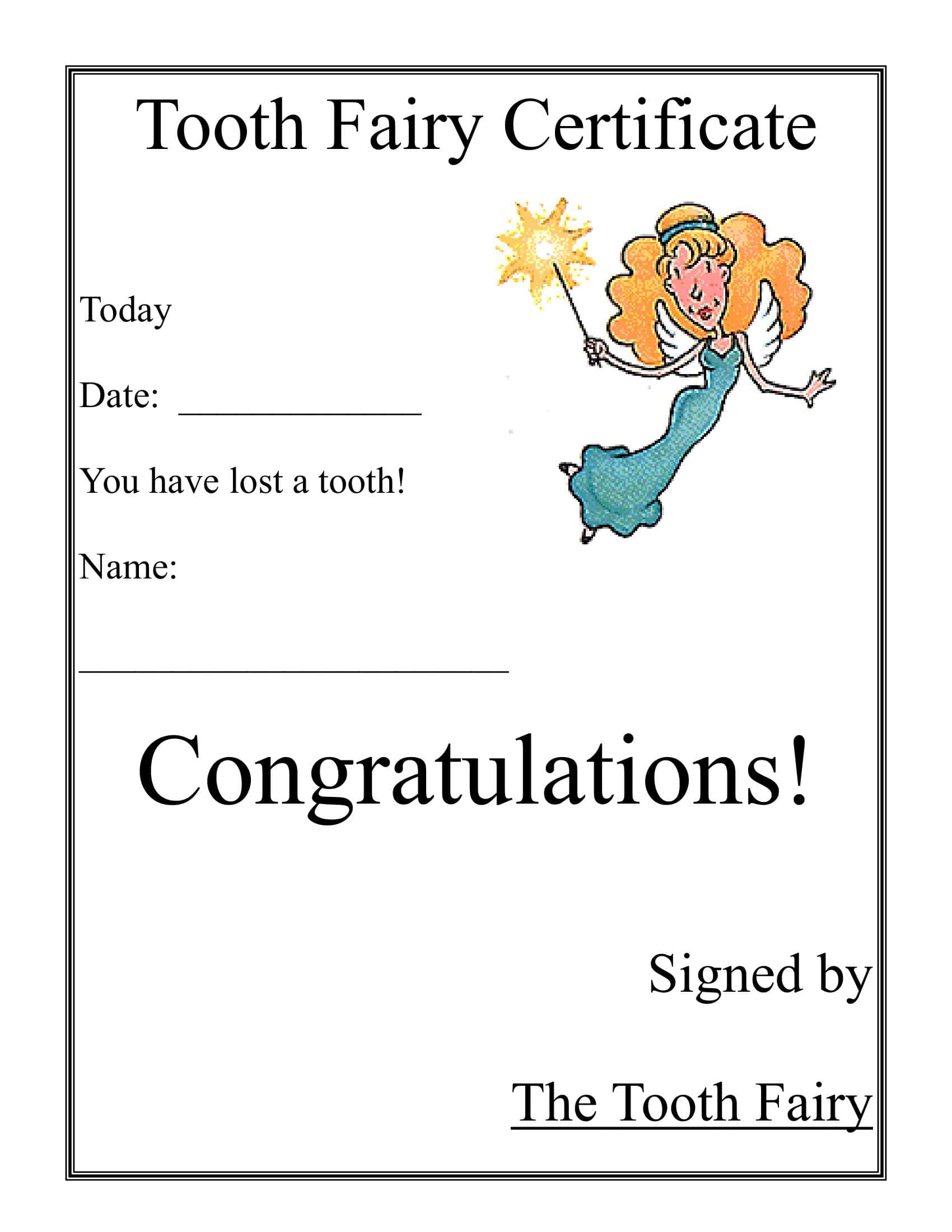











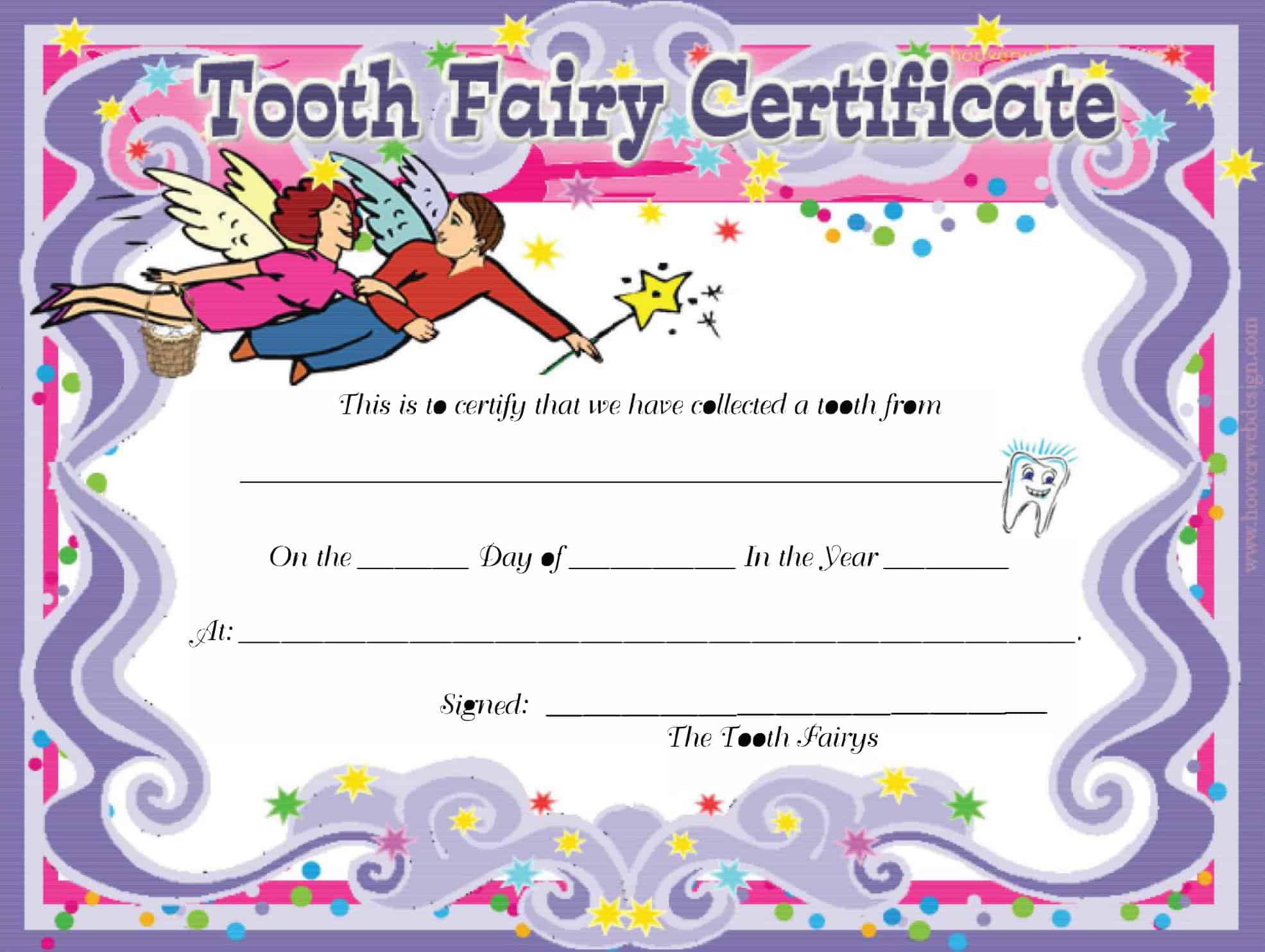



![%100 Free Hoodie Templates [Printable] +PDF 1 Hoodie Template](https://www.typecalendar.com/wp-content/uploads/2023/05/Hoodie-Template-1-150x150.jpg)
![Free Printable Estoppel Certificate Templates [PDF, Word] Tenant 2 Estoppel Certificate](https://www.typecalendar.com/wp-content/uploads/2023/05/Estoppel-Certificate-1-150x150.jpg)
![Free Printable Ordination Certificate Templates [Minister & Deacon] Word, PDF 3 Ordination Certificate](https://www.typecalendar.com/wp-content/uploads/2022/11/Ordination-Certificate-150x150.jpg 150w, https://www.typecalendar.com/wp-content/uploads/2022/11/Ordination-Certificate-120x120.jpg 120w, https://www.typecalendar.com/wp-content/uploads/2022/11/Ordination-Certificate-1200x1200.jpg 1200w)
