A vacation tracker is a tool used by individuals and organizations to manage and track employee time off requests and approved absences. It allows employees to request and schedule time off, and for managers to approve or deny those requests and track remaining vacation days.
A vacation tracker can help ensure that there is adequate staffing and coverage during business hours, while also helping employees take the time they need for rest and relaxation. It can be used in conjunction with other time-off tracking tools, such as sick leave and personal days, to provide a comprehensive view of an employee’s time away from work.
Table of Contents
Vacation Tracker Templates
Vacation Tracker Templates are practical tools used to track and manage employee vacation or time-off requests within an organization. These templates provide a structured format for recording employee vacation details, including requested dates, approved dates, remaining vacation balances, and any other relevant information. Vacation Tracker Templates help streamline the vacation request process, ensure proper staffing coverage, and facilitate effective vacation planning for both employees and management.
Vacation Tracker Templates streamline the process of managing employee vacations and time-off requests. By utilizing these templates, organizations can ensure a fair and transparent vacation approval process, avoid scheduling conflicts, and maintain optimal staffing levels. Vacation tracking promotes effective resource planning and enables employees to plan their vacations in advance. It also serves as a valuable reference for HR departments or managers when reviewing employee attendance and leave records. Whether used in small businesses or large corporations, Vacation Tracker Templates provide a convenient and consistent approach to managing employee vacations and maintaining efficient operations.
Why You Should Use An Employee Vacation Tracker ?

A vacation tracker can help ensure that there is adequate staffing and coverage during business hours, while also helping employees take the time they need for rest and relaxation. It can be used in conjunction with other time-off tracking tools, such as sick leave and personal days, to provide a comprehensive view of an employee’s time away from work.
There are several reasons why an individual or organization might want to use a vacation tracker:
To manage and track employee time off requests: A vacation tracker allows employees to request time off and for managers to approve or deny those requests. This helps ensure that there is adequate staffing and coverage during business hours.
To keep track of remaining vacation days: A vacation tracker can help employees and managers keep track of how many vacation days an employee has remaining, ensuring that employees are able to take the time off they are entitled to.
To improve communication: A vacation tracker can help improve communication between employees and managers by providing a clear and transparent process for requesting and scheduling time off.
To reduce administrative work: A vacation tracker can help reduce the amount of administrative work involved in managing time off requests, as it automates the process and eliminates the need for paper-based systems.
To improve employee morale and productivity: By allowing employees to take the time off they need for rest and relaxation, a vacation tracker can help improve employee morale and productivity.
To ensure compliance with labor laws and company policies: A vacation tracker can help ensure that an organization is in compliance with labor laws and company policies regarding time off and vacation days.
To support remote or distributed teams: A vacation tracker can be particularly useful for organizations with remote or distributed teams, as it allows employees to request and schedule time off regardless of their location.
To improve the accuracy of payroll and attendance records: A vacation tracker can help improve the accuracy of payroll and attendance records by providing a clear and up-to-date record of an employee’s time off.
To improve planning and scheduling: A vacation tracker can help managers plan and schedule work more effectively by providing visibility into upcoming time off requests.
To support a positive company culture: By offering employees the opportunity to take time off and prioritize their well-being, a vacation tracker can support a positive company culture and contribute to the overall health and happiness of the workforce.
Tips for creating a vacation tracker
Vacation tracking can be a useful tool for both employees and employers to keep track of time off and ensure that schedules are organized and balanced. Whether you are an individual looking to keep track of your personal time off or a manager responsible for overseeing a team’s vacation schedule, there are several key considerations to keep in mind when creating a vacation tracker. In this part, we will provide tips on how to effectively plan and manage your vacation time, including setting clear guidelines, communicating effectively, and using technology to streamline the process.
Here are some tips for creating a vacation tracker:
Determine your company’s vacation policy: The first step in creating a vacation tracker is to clearly define your company’s vacation policy, including the number of vacation days employees are entitled to and any blackout dates or restrictions on taking time off.
Choose a vacation tracker tool: There are many vacation tracker tools available, ranging from simple spreadsheet templates to more advanced software systems. Consider your company’s needs and budget when selecting a tool.
Set up the vacation tracker: Once you have chosen a tool, set it up by inputting employee information and vacation policies. Make sure to provide clear instructions on how to use the tracker to both employees and managers.
Communicate the vacation tracker to your team: Make sure to clearly communicate the vacation tracker to your team, including how to request time off and any policies or restrictions.
Review and update the vacation tracker regularly: Regularly review and update the vacation tracker to ensure that it is accurate and up to date. Make any necessary adjustments to the tracker or vacation policy as needed.
Encourage employees to request time off: Encourage employees to request time off when they need it, and make sure to approve requests in a timely manner to ensure that employees are able to take the time they need.
Consider integrating with other time-off tracking tools: If your organization tracks other types of time off, such as sick leave or personal days, consider integrating your vacation tracker with these tools to provide a comprehensive view of an employee’s time away from work.
Provide visibility into remaining vacation days: Consider providing employees with visibility into their remaining vacation days, either through the vacation tracker itself or through other means such as pay stubs or employee portals. This can help employees plan and schedule their time off more effectively.
Set up alerts and notifications: Set up alerts and notifications to remind employees to request time off and to let managers know when time off requests have been made. This can help ensure that requests are handled promptly and that there is adequate coverage during business hours.
Encourage a healthy work-life balance: Use the vacation tracker as an opportunity to encourage a healthy work-life balance for your employees. Encourage employees to take their full allotment of vacation days and to prioritize their well-being by taking regular breaks and time off when needed.
Tips for keeping track of vacations
Vacations are a time for relaxation and rejuvenation, but they can also be a source of stress if you’re not well-organized. Keeping track of all the details, such as flights, hotels, and activities, can be overwhelming. Here are some tips to help you stay on top of your vacation planning and make the most of your time off.
Here are some tips for keeping track of vacations:
Use a vacation tracker tool: As mentioned earlier, a vacation tracker tool can be an effective way to manage and track employee time off requests and approved absences.
Keep track of remaining vacation days: Make sure to keep track of how many vacation days an employee has remaining, either through the vacation tracker tool or through other means such as pay stubs or employee portals.
Communicate vacation plans in advance: Encourage employees to communicate their vacation plans in advance, either through the vacation tracker tool or through other means such as email or in-person communication. This can help ensure that there is adequate coverage during the employee’s absence.
Follow up on approved vacation requests: Make sure to follow up on approved vacation requests to ensure that employees are actually taking the time off they have requested. This can help prevent misunderstandings or miscommunication.
Regularly review and update the vacation tracker: Regularly review and update the vacation tracker to ensure that it is accurate and up to date. Make any necessary adjustments to the tracker or vacation policy as needed.
Encourage employees to take their full allotment of vacation days: Encourage employees to take their full allotment of vacation days and to prioritize their well-being by taking regular breaks and time off when needed. A healthy work-life balance can help improve employee morale and productivity.
Monitor attendance and payroll records: Regularly review attendance and payroll records to ensure that they are accurate and up to date. This can help prevent errors and discrepancies.
Use multiple methods of communication: In addition to using a vacation tracker tool, consider using multiple methods of communication, such as email, in-person communication, and group calendar tools, to keep track of vacation plans.
Establish clear policies and procedures: Establish clear policies and procedures for requesting and approving time off, and make sure that both employees and managers are aware of these policies. This can help ensure that there is a consistent and fair process for managing time off.
Keep track of blackout dates: If your organization has blackout dates or restrictions on taking time off, make sure to keep track of these dates and communicate them to employees. This can help prevent conflicts or misunderstandings.
Keeping track of other days
One effective way to keep track of other types of time off is to use a vacation tracker tool. Many vacation tracker tools allow employees to request and schedule time off for a variety of reasons, including sick leave, personal days, and holidays. These tools can help ensure that there is a clear and transparent process for requesting and approving time off, and can provide managers with visibility into upcoming absences.
There are a few different types of days that you may need to keep track of in addition to vacation days.
Floating days are additional days off that an employee can take beyond their allotted vacation time. These days are usually granted at the discretion of the employer and may be granted based on the employee’s work performance or length of service with the company.
Personal days are additional days off that are granted specifically for personal reasons, such as taking care of a sick family member or attending a personal event.
Bonus days are additional days off that are given as a reward or incentive, such as for meeting a sales goal or completing a major project.
Regardless of the type of additional day off you are given, it’s important to keep track of these days so that you can use them effectively and not lose them.
In summary, keeping track of other types of time off, in addition to vacation days, is important for ensuring adequate staffing and coverage, improving communication and transparency, and supporting a positive company culture. Using a vacation tracker tool or group calendar tool, and establishing clear policies and procedures, can help make this process more efficient and effective.
FAQs
How do I keep track of vacation days in Excel?
To track vacation days in Excel, create a simple table with columns for date requested, department, employee name, number of days requested, number of days used YTD, current balance available, manager approval status, and notes. Add rows as staff request leave for recordkeeping.
How do I track my vacation days?
Easy ways to track personal vacation days are to keep a note on your calendar marking when they’re used, set email reminders for your renewal date, create a spreadsheet logging dates requested and balances, use an app like TripIt or Time-Off Tracker, or check with your HR department on available records.
Is there a free app to keep track of vacation days?
Yes, completely free apps to track vacation days include: Time-Off Tracker, Vacation Tracker, Timesheet Mobile Tracker App, VacayTracker and TripStash Travel Planner & Time-Off Tracker. These let you log your total vacation days, dates used and monitor balances.
How do I create a simple leave tracker in Excel?
In Excel, make columns for Date, Employee Name, Department, Leave Type (vacation, sick, etc), Paid or Unpaid Leave, Number of Days Requested, Days Used to Date this year, Balance Remaining, Manager Approval Y/N. Add rows per employee requests.
Is there an app that tracks travel days?
Apps with travel day tracking include TripIt Pro, Trips by Marmalade, TripCase, and Rocketrip Business Travel. By forwarding travel confirmations, these create detailed day-by-day itineraries spanning trips and can track vacation totals.
How do I keep track of my vacation and sick days?
To easily track personal vacation and sick days, jot requested days in a planner, keep a note on your personnel file, create simple tables per leave type, use calendar alerts for expiration reminders, consult HR portals with updated balances, download pay stubs showing data, or use one of many helpful free apps available.














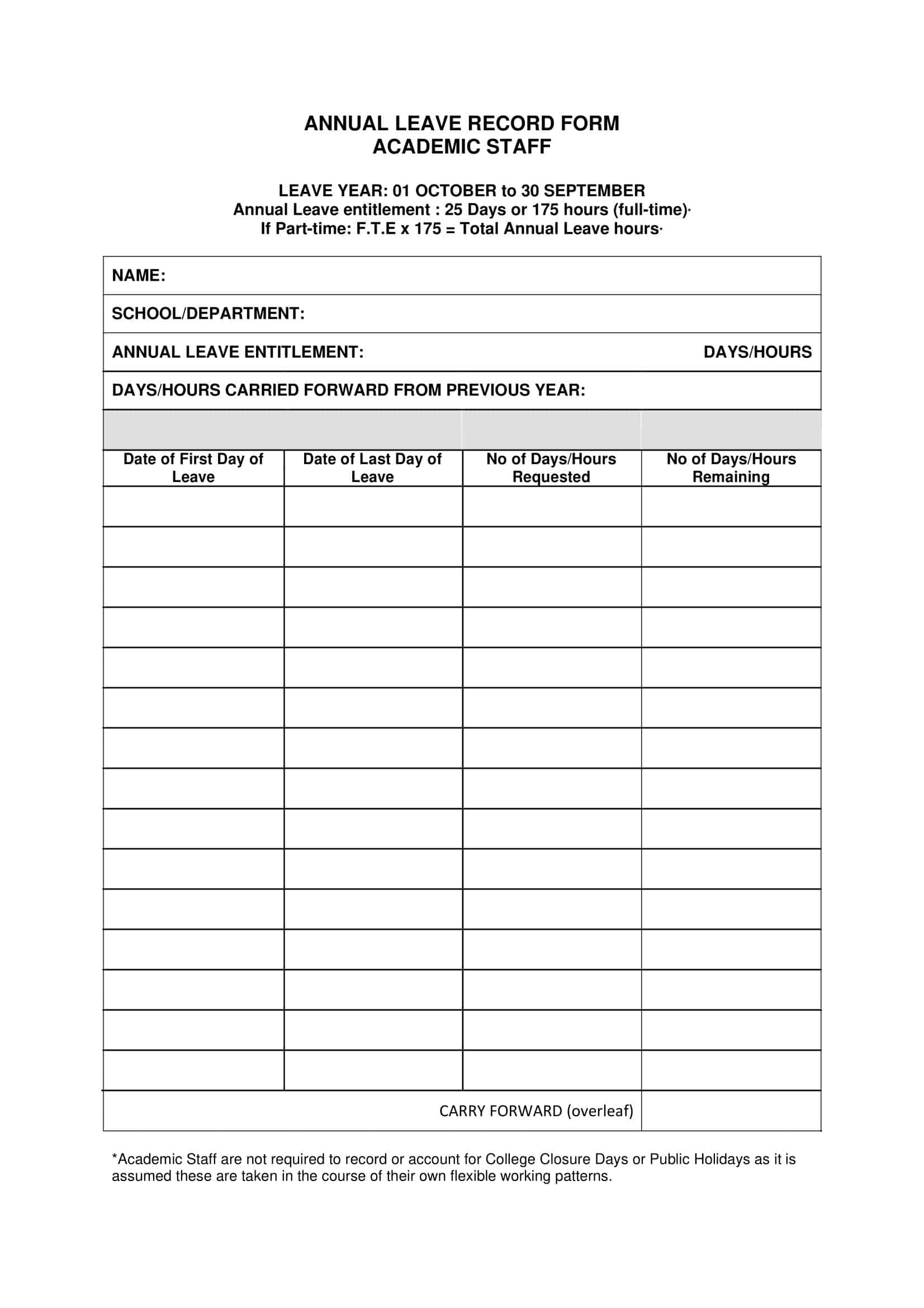











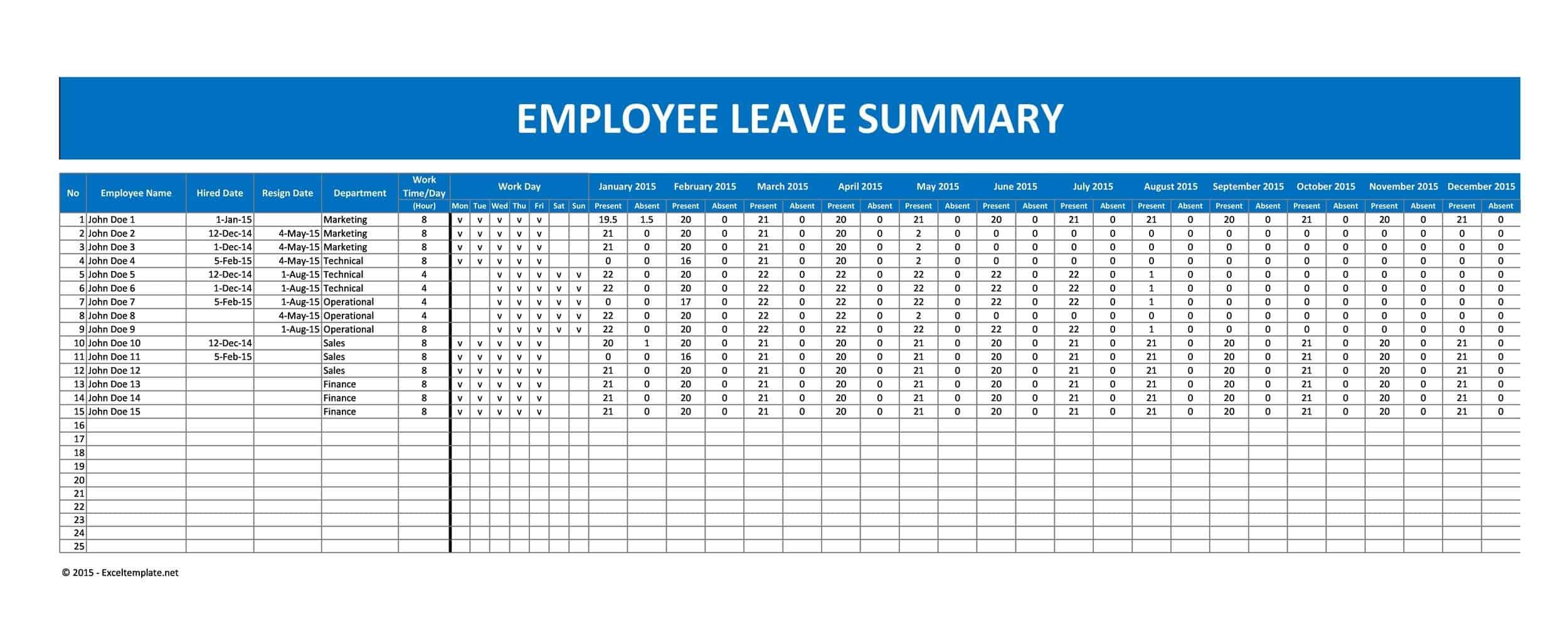
















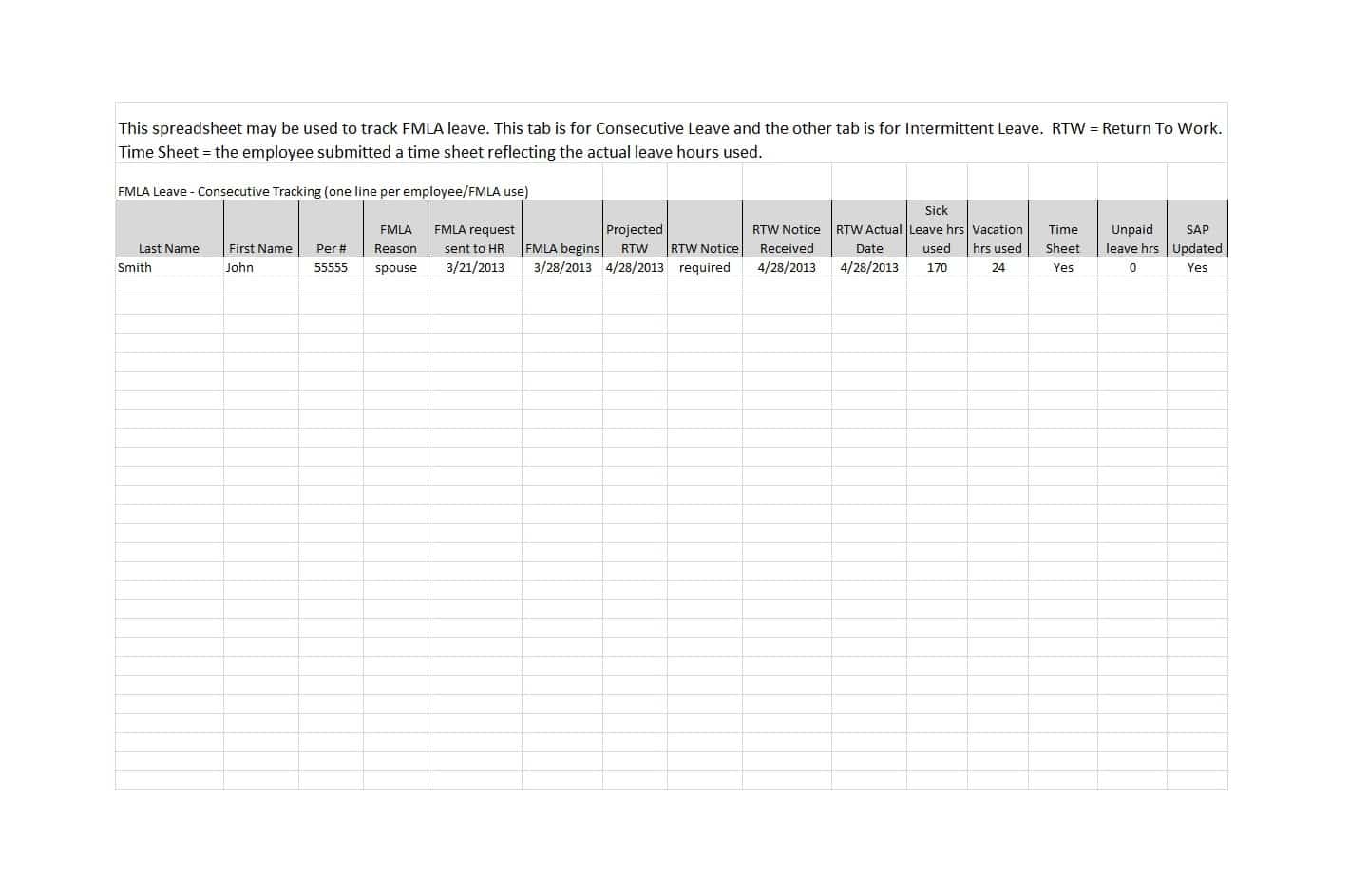






![Free Printable Food Diary Templates [Word, Excel, PDF] 1 Food Diary](https://www.typecalendar.com/wp-content/uploads/2023/05/Food-Diary-1-150x150.jpg 150w, https://www.typecalendar.com/wp-content/uploads/2023/05/Food-Diary-1-1200x1200.jpg 1200w)
![Free Printable Credit Card Authorization Form Templates [PDF, Word, Excel] 2 Credit Card Authorization Form](https://www.typecalendar.com/wp-content/uploads/2023/06/Credit-Card-Authorization-Form-150x150.jpg)
![Free Printable Stock Ledger Templates [Excel,PDF, Word] 3 Stock Ledger](https://www.typecalendar.com/wp-content/uploads/2023/08/Stock-Ledger-150x150.jpg)
