A Table of Contents, commonly abbreviated as TOC, serves as a roadmap to the titles and/or gives a brief summary of the main headings, subheadings, or even sub-subheadings in comprehensive books. Also referred to as Contents, the level of detail provided depends on the length of the publication. Longer books generally provide less detail in their TOC.
This feature is not exclusive to books, as lengthy formal reports also contain a Table of Contents. It is usually positioned after the title page, copyright information, and abstract (if applicable), particularly in technical journals. The TOC also precedes any lists of tables or figures, the foreword, and the preface.
Table of Contents
Table of Contents Templates
A Table of Contents (TOC) is a navigational tool used in documents, books, or reports to provide an organized overview of the structure and contents of the material. It serves as a roadmap that allows readers to quickly locate specific sections or topics within a document, enabling efficient navigation and reference.
A well-designed Table of Contents serves as a valuable tool for readers to navigate lengthy documents or publications efficiently. It provides an organized overview of the document’s contents, enabling readers to locate specific information quickly and easily. Whether in printed or digital format, a comprehensive and user-friendly TOC enhances the usability and accessibility of the document, improving the overall reading experience for its intended audience.
What Does a Table of Contents Do?

A table of contents (TOC) is an outline of the main sections and subtopics of a document or book, organized in a hierarchical manner. It helps the reader to quickly locate and navigate to specific parts of the document and provides an overview of its structure. The TOC acts as a roadmap, making it easier for the reader to understand the content and organization of the document.
Key Elements of a Table of Contents
A table of contents typically includes the following key elements:
Section headings: These are the main sections of the document, such as chapters or sections, listed in a hierarchical order.
Page numbers: The page numbers associated with each section heading allow the reader to quickly locate a specific section in the document.
Subheadings: Subheadings are secondary sections within a main section, providing further detail and organization.
Formatting: A TOC is usually formatted to stand out from the main body of the document, using bold or italic typefaces, different font sizes, and/or a different color.
Consistency: A TOC should be consistent in terms of the format and wording used for section headings and subheadings.
Up-to-date: A TOC should be kept up-to-date as the document evolves, with additions and deletions made as necessary.
These elements ensure that a TOC is clear, organized, and easy to use, helping the reader to quickly find the information they need and understand the overall structure of the document.
How to create a Table of Contents
There are several ways to create a table of contents (TOC) for a document:
Manually create a TOC: If you are using a word processor, you can manually create a TOC by using styles to format your headings and subheadings, and then using the TOC function to generate a table of contents based on those styles.
Use a TOC generator tool: Many word processors, such as Microsoft Word, have built-in TOC generator tools that can automatically create a TOC based on the headings and subheadings in your document.
Use a template: Consider using a TOC template, which can provide you with a starting point for creating your TOC and ensure consistency in formatting and wording.
Markdown: If you are using a plain text format like Markdown, you can create a TOC by manually typing in the section headings and subheadings, and then using a tool to generate the TOC.
Regardless of the method you choose, be sure to regularly update the TOC as the document evolves, adding and deleting sections as necessary. A clear and organized TOC can make it easier for the reader to understand the content and structure of your document.
How to Create a Table of Contents in Word
To create a table of contents (TOC) in Microsoft Word, you can follow these steps:
Format your headings: Use styles to format the headings and subheadings in your document, such as Heading 1, Heading 2, and so on.
Insert a TOC: Go to the References tab, and click on the “Table of Contents” button in the Table of Contents group. Choose the style of TOC you prefer.
Update the TOC: If you make changes to your headings or add new headings, click within the TOC and then press F9 or right-click and select “Update Field” to update the TOC.
Customize the TOC: You can customize the TOC by changing the font, adding or removing levels, and adjusting the formatting. To do this, right-click within the TOC, select “Table of Contents Options”, and make the desired changes.
By using styles and the built-in TOC generator in Microsoft Word, you can quickly create a clear and organized TOC that makes it easy for the reader to understand the content and structure of your document.
FAQs
Can a Table of Contents be updated?
Yes, a Table of Contents can be updated to reflect changes made to the document or book. This is typically done by updating the headings and page numbers, and then updating the Table of Contents to reflect those changes.
How does a Table of Contents improve readability?
A Table of Contents improves readability by providing a clear and organized structure for the document. This allows the reader to quickly find the information they are looking for, without having to search through the entire document.
What is the difference between an automatic and a manual Table of Contents?
An automatic Table of Contents is generated by a word processing software, based on the headings used in the document. A manual Table of Contents is created by the author, and requires manual updates to reflect changes made to the document.
How can I customize the format of my Table of Contents?
The format of a Table of Contents can be customized by adjusting the font, font size, spacing, and other design elements. This can be done in the word processing software used to create the document.
How does a Table of Contents help with accessibility?
A Table of Contents helps with accessibility by providing a clear and organized structure for the document. This makes it easier for people with disabilities, such as those using screen readers, to navigate the document and find the information they need.
Can a Table of Contents be created for an online document or ebook?
Yes, a Table of Contents can be created for an online document or ebook. This is typically done using hyperlinks, which allow the reader to quickly jump to the section they are interested in.
What are the benefits of using a Table of Contents for a research paper or academic paper?
A Table of Contents for a research paper or academic paper helps to organize and structure the information, making it easier for the reader to follow the author’s argument and findings. It also serves as a roadmap for the reader, allowing them to quickly locate specific information within the paper.
Can a Table of Contents be created for a PowerPoint presentation?
Yes, a Table of Contents can be created for a PowerPoint presentation. This can be done by including slides with the headings and subheadings used in the presentation, along with the corresponding slide numbers.
What is the purpose of a Table of Contents in a thesis or dissertation?
The purpose of a Table of Contents in a thesis or dissertation is to provide a clear and organized outline of the document, making it easier for the reader to follow the author’s argument and findings. It also serves as a roadmap for the reader, allowing them to quickly locate specific information within the thesis or dissertation.
How does a Table of Contents affect the overall look and feel of a document?
A well-designed Table of Contents can have a positive impact on the overall look and feel of a document. It adds to the overall structure and organization of the document, and can make it appear more professional and polished. On the other hand, a poorly designed Table of Contents can detract from the overall look and feel of the document.








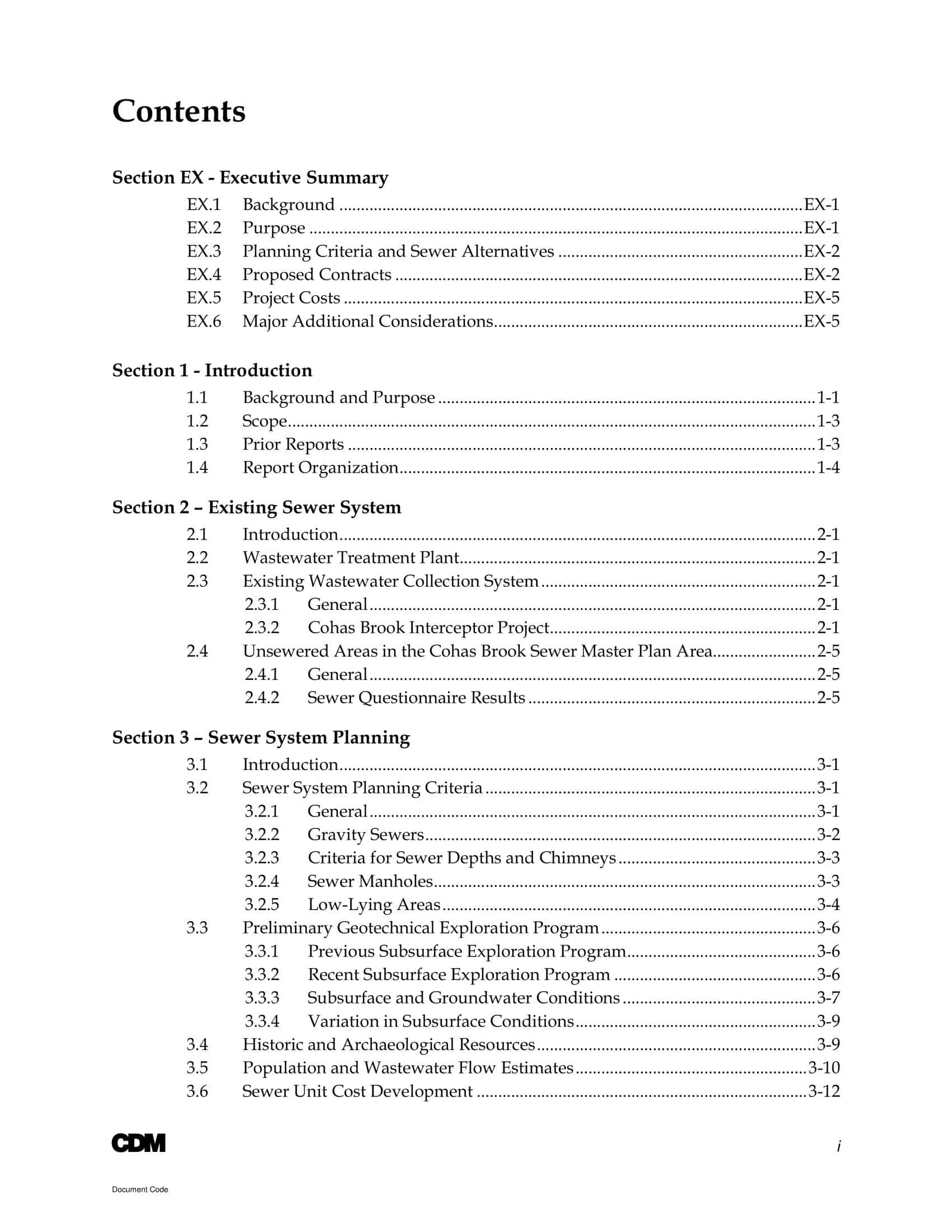

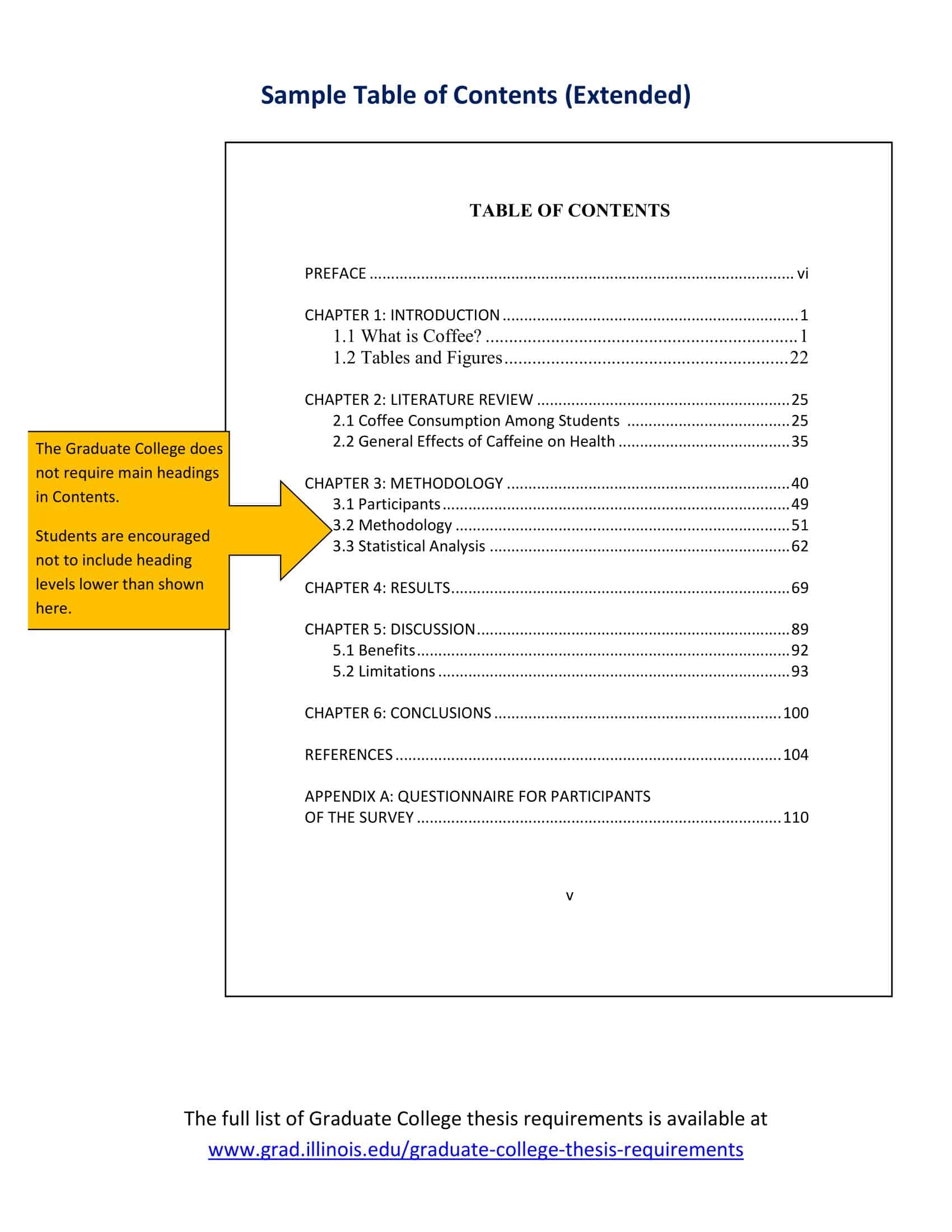



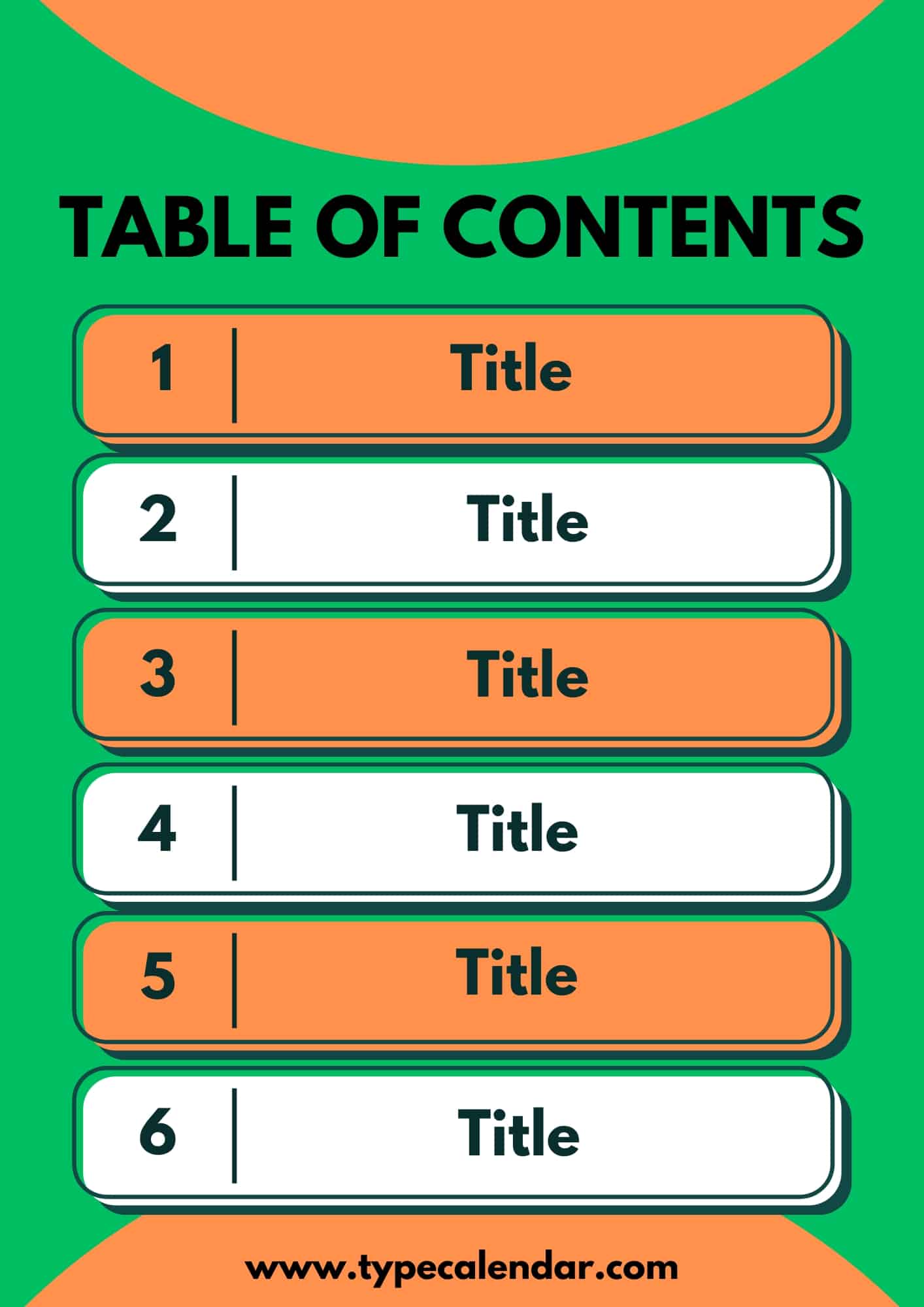

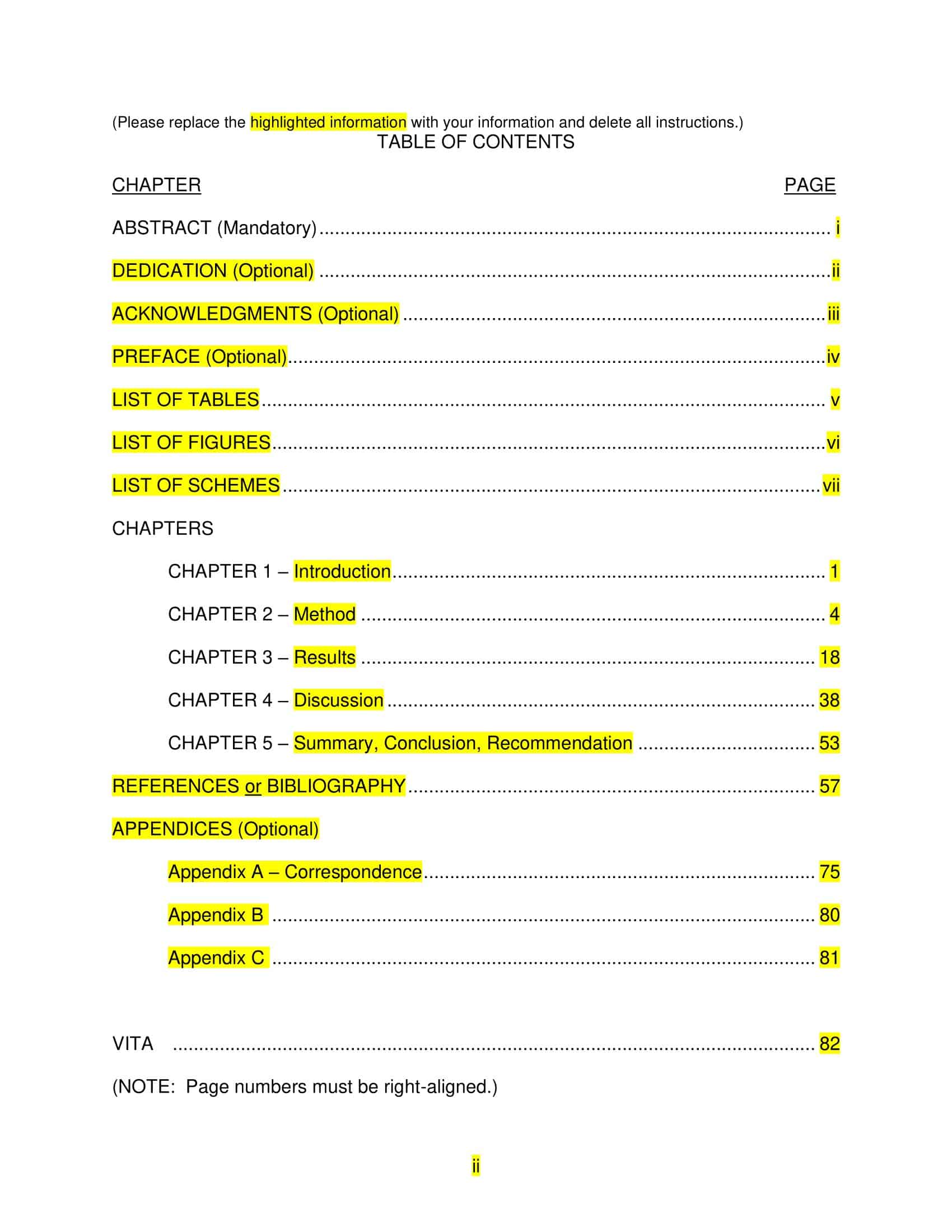







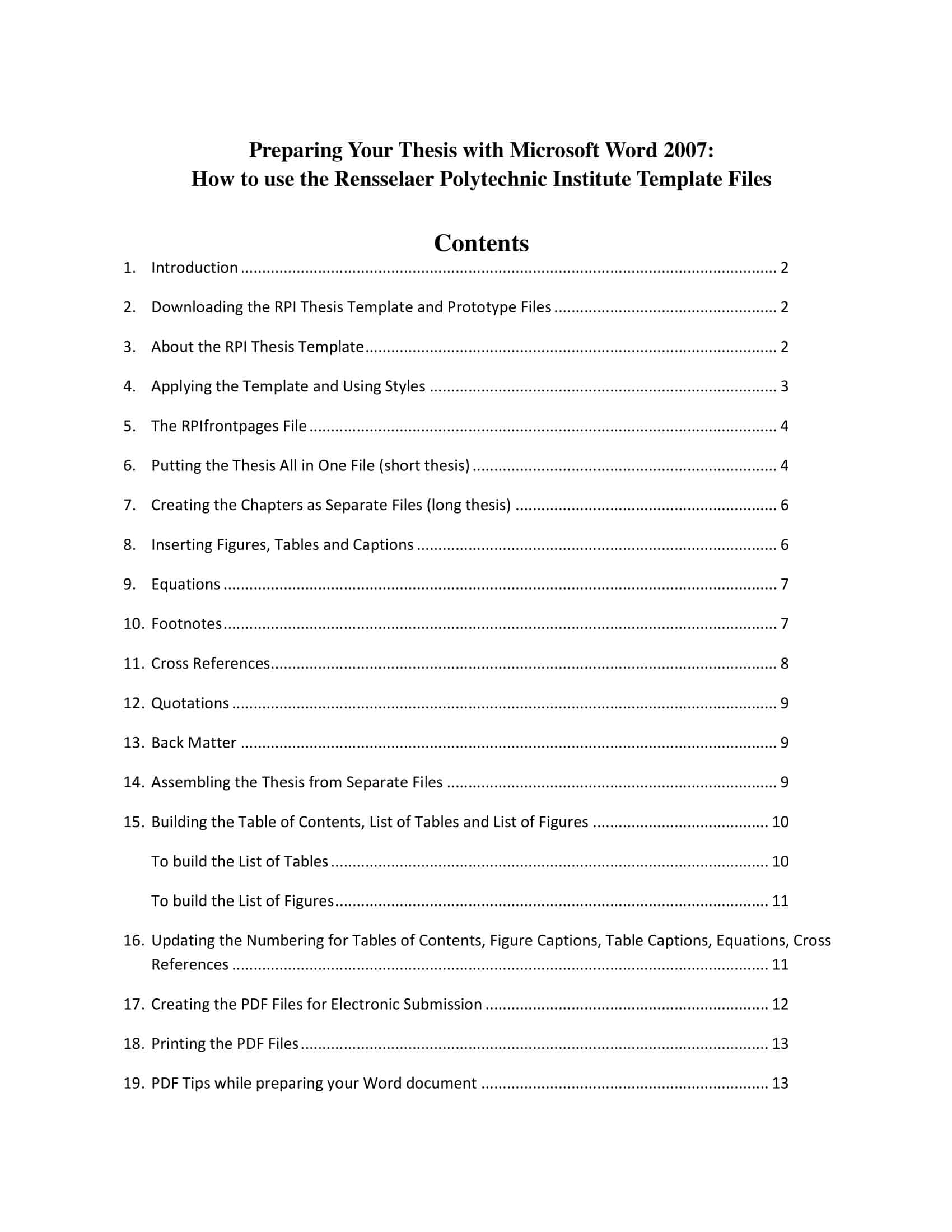








![Free Printable Table Tent Templates [PDF, Word] Editable 1 Table Tent](https://www.typecalendar.com/wp-content/uploads/2023/05/Table-Tent-150x150.jpg)
![%100 Free Hoodie Templates [Printable] +PDF 2 Hoodie Template](https://www.typecalendar.com/wp-content/uploads/2023/05/Hoodie-Template-1-150x150.jpg)
![Free Printable Food Diary Templates [Word, Excel, PDF] 3 Food Diary](https://www.typecalendar.com/wp-content/uploads/2023/05/Food-Diary-1-150x150.jpg 150w, https://www.typecalendar.com/wp-content/uploads/2023/05/Food-Diary-1-1200x1200.jpg 1200w)
