In software development, the first thing to be done before planning for test purposes is planning. Software Test Plan) includes general planning of the test to be performed. It is the basic test team in the preparation of YTP.
Developing a software test plan to identify and address the main risks associated with new or existing software is important. Create the test plan template before releasing the software to the public.
Table of Contents
Software Test Plan Templates
Test Plan Templates are essential documents that outline the systematic approach and procedures for conducting testing activities within a software development project. They serve as a roadmap for the testing team, providing clear instructions, objectives, and timelines for the successful execution of tests.
Test Plan Templates ensure consistency, improve efficiency, and promote effective communication among team members involved in the testing process. This comprehensive description will delve into the key components, benefits, and best practices associated with Test Plan Templates.
Test Plan Templates are crucial documents that provide a structured framework for planning, executing, and evaluating testing activities. By incorporating the key components mentioned above, these templates facilitate consistent and effective testing processes. They serve as valuable references for both the testing team and other stakeholders, ensuring that testing objectives are met and software quality is maintained.
What is a Software Test Plan?
![Free Printable Software Test Plan Templates [Word, Excel, PDF] 1 Software Test Plan](https://www.typecalendar.com/wp-content/uploads/2023/09/Software-Test-Plan-1024x576.jpg 1024w, https://www.typecalendar.com/wp-content/uploads/2023/09/Software-Test-Plan-300x169.jpg 300w, https://www.typecalendar.com/wp-content/uploads/2023/09/Software-Test-Plan-768x432.jpg 768w, https://www.typecalendar.com/wp-content/uploads/2023/09/Software-Test-Plan-1536x864.jpg 1536w, https://www.typecalendar.com/wp-content/uploads/2023/09/Software-Test-Plan-640x360.jpg 640w, https://www.typecalendar.com/wp-content/uploads/2023/09/Software-Test-Plan-1200x675.jpg 1200w, https://www.typecalendar.com/wp-content/uploads/2023/09/Software-Test-Plan.jpg 1920w)
A document describing the scope, approach, resources, and schedule of the intended testing activities. It specifies the test items, the features to be tested, the test tasks, who will do each task, the degree of test independence, the test environment, test design techniques, the input and output criteria to be used, and their logic. It is a record of the test planning process.
Types of test plan templates
A plan is a set of steps for achieving an aim. You will be taking those steps when you write software test plans that are based on requirements and priorities. There are various kinds of software tests, but all software testing is aimed at finding problems with the system that exists before or after the delivery to customers.
In most cases, customers or clients pay for the product before knowing how it will perform in real-world conditions. The role of a software test plan is to collect information about the needed test cases, determine what information you will need to analyze results, and demonstrate that the system behaves according to requirements and specifications.
In order to successfully define what a test plan is, let’s start by defining the types of test plans:
Alpha Testing
Alpha testing is used for early-release versions of applications or products before they are released for public consumption. It is basically used to check the product’s bugs or issues so that they can be fixed before it goes into the marketplace. This type of testing is usually done by internal teams only to find any faults before external users start using such products.
Black box testing
In this type of testing, testers do not have access to any source code or design documentation. Their only input into the system comes from user requirements or specifications documents. Testers do not have any knowledge about the internal workings of an application or system under test (SUT) or its internals; they only know what inputs are expected from them and what outputs they need to verify against their expectations. A black box tester will use his domain expertise and knowledge about past bugs in similar systems.
Functional Testing
The functional test plan template focuses on the functionality of the application or software product. It also contains information about how the application or product should work in order to be effective for its users. This test plan includes input values, expected outputs, required resources, and so on. In short, it describes how your application is supposed to behave under a given set of circumstances.
Graphical User Interface Testing
A graphical user interface (GUI) test plan template focuses on visual elements like layout, color scheme, text content, etc. When you are creating such a testing document, you need to consider things like layout consistency across different screens/pages/windows, etc., font size and color consistency, etc. You should also check whether images are displayed correctly when displayed under different resolutions, screen sizes, etc.
Integration Testing
This type of test plan is used to check if individual components function properly as a whole. A common example is testing if an application works with all its dependent applications (e.g., Word, Excel) or with other applications that interact with it (e.g., SQL Server).
Performance Testing
This type of test plan is used to check if an application performs well under high loads and in different environments (e.g., high-speed Internet connection). It also checks if there are any issues related to scalability or poor performance when many users access it simultaneously.
Access and security control testing
Access and security control testing is done to ensure that access to all information is restricted only to authorized individuals. The test plan template will contain information on how exactly this can be done and what needs to be tested. It also includes information on how access permissions are given or revoked, if applicable, along with other aspects such as:
- Network boundaries
- Information classification schemes
- User identification and authentication systems (e.g., user ID/password)
- Physical access controls (e.g., locked doors)
Stress test
Stress testing aims to determine if the product can withstand high workloads. For example, if you have an application that is used by thousands of users, you need to know how it performs under heavy loads. You may also want to know if your system can accommodate more users than it currently has.
Stress testing can be conducted on both hardware and software components. The intention is to understand the limits of each component in order to determine what changes need to be made in order to improve performance and reliability.
System test
This type of test focuses on validating that all parts of your system work together as expected. It also checks for integration issues between different components or systems within your organization’s infrastructure structure. For example, how does your website interact with other websites or applications?
How well does your operating system work with other programs running on it? System testing also checks for performance issues such as latency times, memory leaks, and other potential problems that could arise when multiple programs run simultaneously.
User acceptance test
This is one of the most important types of testing, where the software is tested against some pre-defined criteria to ensure that it meets all business requirements.
Tips for creating a test plan template
After preparing the test plan, the most important issue to be considered is the detection of deviations that may occur during the test and its adaptation to the plan. Managing the errors and solutions that may occur in line with the plan becomes very difficult.
Test plans primarily help gather ideas, manage updates, and communicate. So a good test plan is:
- Which items are not covered by the test,
- What are the test purposes,
- What are the project and product risks,
- The most important fact for the project and product,
constraints,
- What is available to be tested,
- Software/hardware required for testing,
- It should contain information such as a timetable.
- It should be short and focused.
What Should Be the Test Plan Goals and Criteria?
Entry Criteria:
Test environment availability and equipment preparation
Starting and ending states of the items to be tested
Estimated remainder and number of solutions
The number of times the test was run, those who passed the test, those who did not (perpetrators), those who were blocked, and those who were skipped
Rates of tested and untested software
Exit Criteria:
The scope, functionality, or risk of the code
Putting on the market etc. schedules, undesirable outcomes
Defect-finding cost within the current test level, covering the cost within the next test level
Estimates of risks and measures of reliability, such as uncorrected errors
When determining the exit criteria for successful projects, it should be considered that the balance between budget, time, and quality should be established very well.
The important elements of a test plan template
Test planning comes first among the actions that directly affect project success in software projects. For this purpose, software project test plans are prepared at different levels. These plans define the parts to be tested, features (functionality, performance, security, usability, etc.), tasks to be performed, outputs, required resources, responsibilities, schedule, and necessary approvals.
According to the software’s features, more than one test plan can be developed at different levels to perform the test actions more accurately and effectively. For example, the Master Test Plan (Test Master Plan) specifies the most general testing approach for software, the System Test Plan specifies the system tests approach, the Software Test Plan specifies the software testing approach, and the User Acceptance Test Plan specifies the user acceptance testing approach.
All these plans, when developed according to the Test Plan template specified in IEEE 829-1998, cover the following topics:
- Test Plan Identifier
- Introduction Test Items
- Features to be tested
- Features that will not be tested
- Approach (Strategy) Pass / Fail Criteria
- Criteria for Stopping the Test and Resuming the Test
- Test Outputs
- Test Missions
- Environmental Needs
- Responsibilities
- Personnel and Training Needs
- Calendar
- Risks and Unforeseen
- Approvals
*Test Plan Identifier:
It is a unique identifier for the document. (If you have the Configuration Management System, stick with the Configuration Management System.)
*Introduction:
Provides an overview of the test plan.
Indicates Test Objectives and objectives.
It includes constraints, if any, related to testing activities.
*References:
A list of other linked documents is given while writing the test plan. These:
Project Plan
Configuration Management Plan
Risk plan etc.
*Test Items:
Contains the full list of software to be tested.
*Features to be tested:
The features of the software/product to be tested are listed.
Reference may be made to the Requirement and/or Design specifications of the features to be tested.
*Not Tested Features:
List the features of the software/product that will not be tested.
Indicate reasons why these features were not tested.
*Approach:
A general testing approach is mentioned.
Specify the levels/types of testing contemplated (if it is a Master Test Plan), test types, and test methods [Manual / Automated; White Box / Black Box / Gray Box]
*Pass / Remaining Criteria:
The criteria/criteria that will be used to determine whether each test item (software/product) passes or fails the test are specified.
*Stop and Resume Criteria:
The criteria/criteria that will be used to suspend the testing activity are specified.
The criteria for restarting the stopped tests and the activities that need to be done again when the test is started are specified.
*Test Outputs:
The test outputs to be produced during the test activities are listed. These:
Test Plan (this document itself)
Test Cases
Test Scripts
Case/ Error Records
Test reports
Test Environment:
Hardware, software, network etc., properties of the test environment, such as
Test tools are listed if they will be used.
Estimation:
A summary of the test estimates (cost or effort) and/or a link to the detailed estimates is provided.
Calendar:
A summary of the timing of testing activities, key testing milestones, and a detailed schedule are provided.
Staff and Training Needs:
Personnel needs are specified according to the role and required skills.
The training needs required to provide these skills are listed.
Responsibilities:
The responsibilities of each team/role/person are listed.
Risks:
The identified risks are listed. For each risk, the mitigation plan and the emergency plan are specified.
Assumptions and Dependencies:
Assumptions and Dependencies made during the preparation of this plan are listed.
Approvals:
The names and roles of the people who approve the plan are indicated.
If the plan is to be printed, space is left for signature and date.
FAQs
How do you write a software test plan?
A software test plan documents the scope, approach, resources, and schedule for testing a software product. It identifies what will be tested, who will test it, test methods, required resources, risks, and test completion criteria. The test plan is created early in development to guide activities. Follow IEEE or company template standards. Specify test items, features, data requirements. Outline test scenarios, procedures, and limit conditions. Define testing types like unit, integration, system, acceptance.
What are the different types of computers?
The main types of computers are desktop computers, laptops, tablets, and smartphones. Desktops are not portable and include a separate monitor, keyboard, and tower. Laptops are portable with the keyboard and monitor combined in one unit. Tablets operate primarily through touchscreens. Smartphones are mobile phones with extensive computing capabilities.
What are the main components of a computer?
The main internal components of a computer are the central processing unit (CPU) which processes instructions, memory (RAM and ROM) which stores data and programs, the motherboard which connects all components, storage devices like the hard drive, and the power supply unit. External components include the keyboard, monitor, mouse, speakers, and printer.
What is the purpose of a computer?
Computers serve many purposes. Primary uses include data processing, internet access, automation of tasks, computational analysis, record keeping, communication, entertainment through games/movies, content creation, and assistance through AI programs. Computers increase productivity, provide access to information, improve efficiency, and enable new technological capabilities.
What is included in a software test plan?
A software test plan includes:
- Scope: Features, requirements, technologies, testing types covered
- Objectives and targets: Goals, key metrics/coverage areas
- Testing methods and types: Unit, integration, system, UAT, automation
- Modules/features to be tested
- Test scenarios and test cases
- Testing tasks schedule
- Roles and responsibilities: Test team, engineers, stakeholders
- Environmental and infrastructure needs
- Contingencies and risks
What is the format of test plan?
The standard format of a test plan contains:
- Introduction: Overview, scope background
- Test items: Features, modules, functions
- Testing strategy: Types, methods, tools
- Test schedule: Tasks, timelines, milestones
- Resource planning: Staffing, infrastructure, environment needs
- Risk assessment
- Roles and responsibilities
- Approval signatures
How do you create a test plan in agile?
For agile test planning:
- Write high-level test plans for overall product lifecycle
- Create test strategies for each release/sprint
- Outline scope, timeline, resources for iteration
- Use risk-based test analysis and prioritization
- Collaborate with team on test ideas
- Construct modular test cases to allow for changes
- Regularly review and update based on evolving requirements





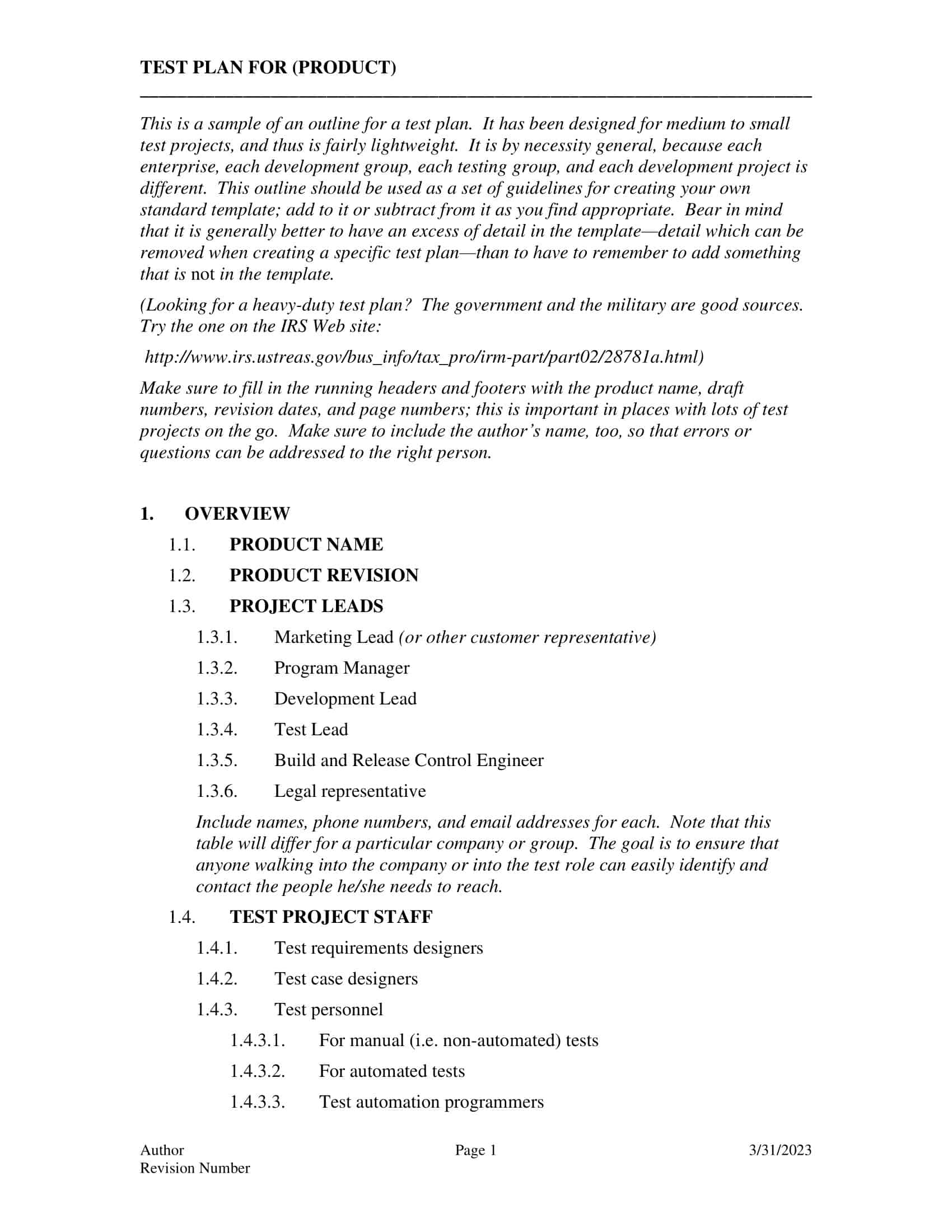




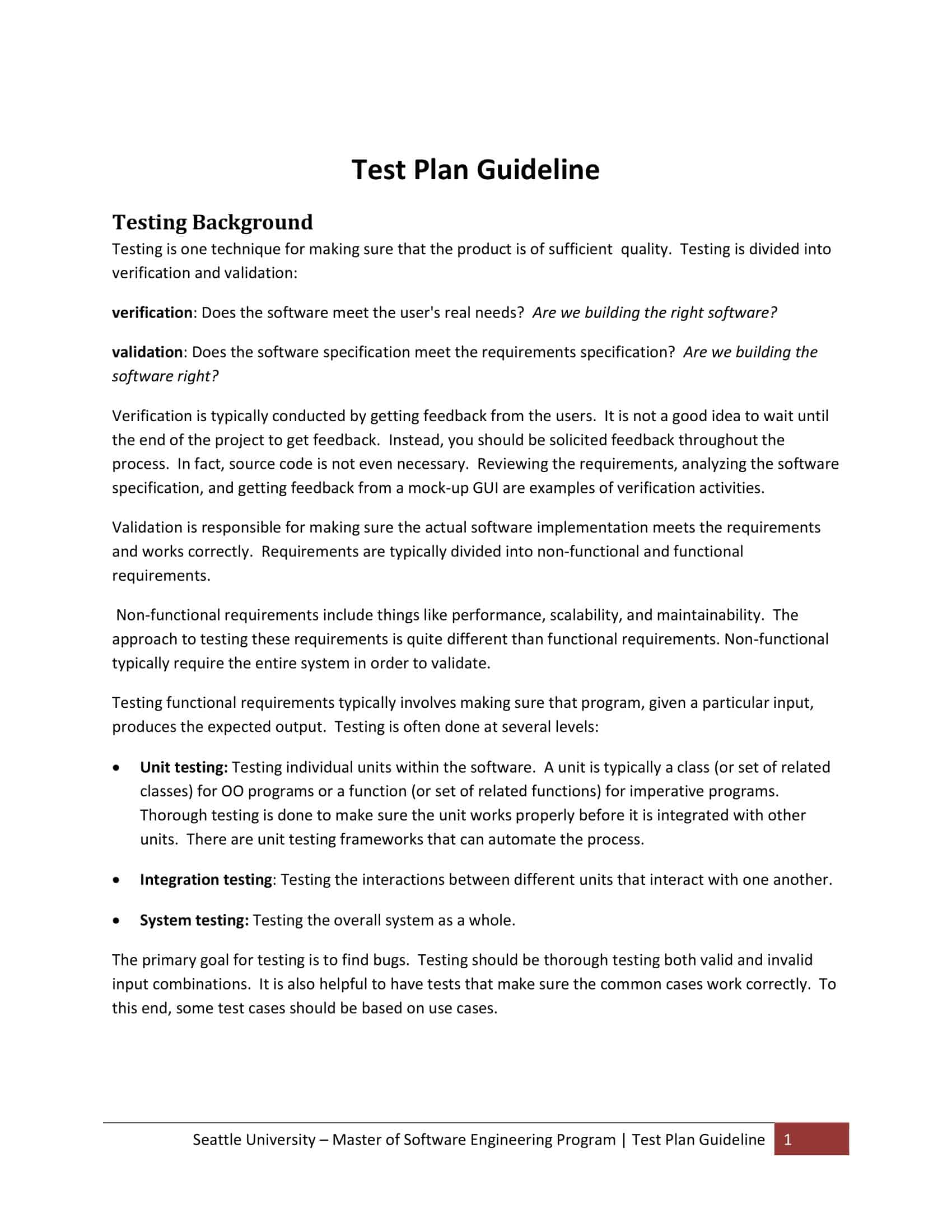


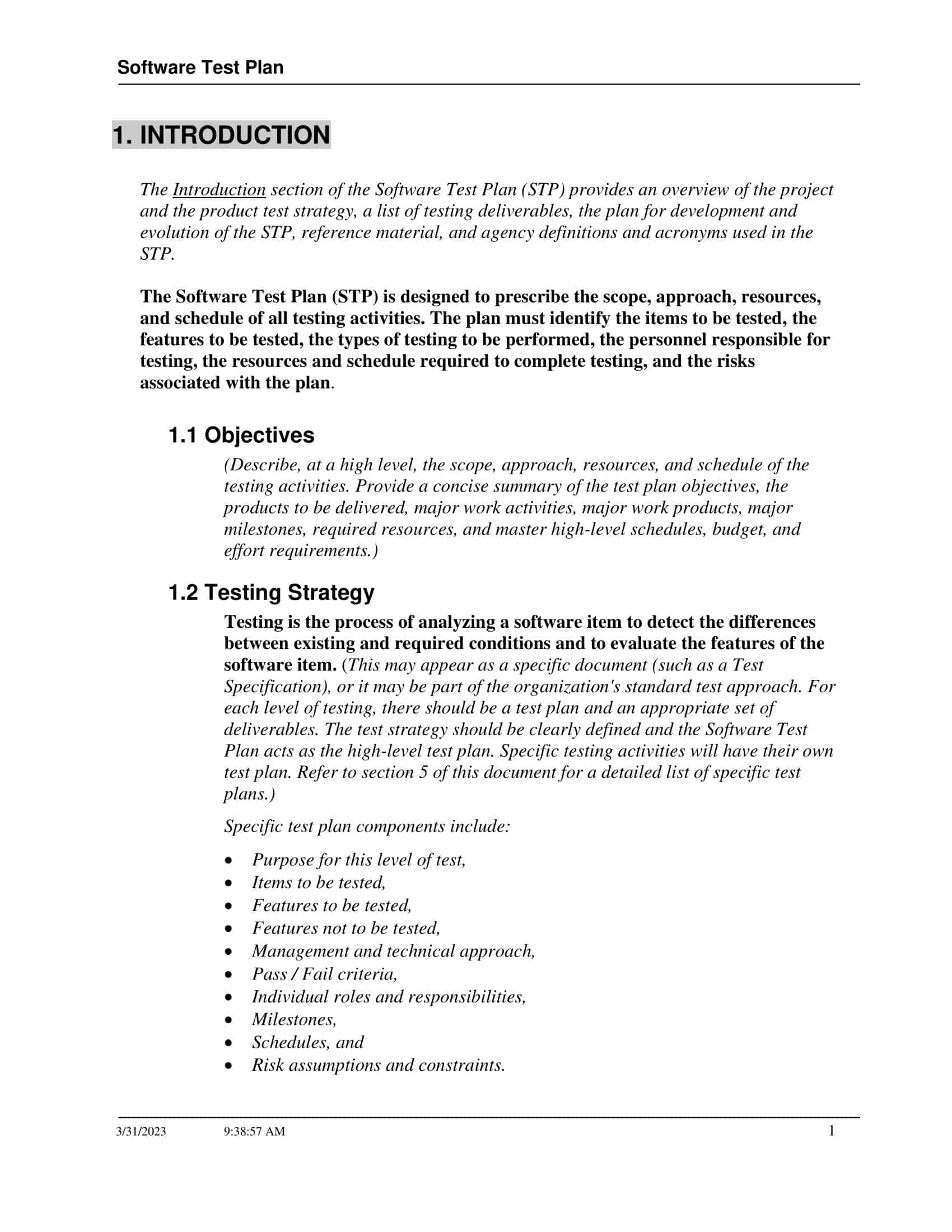





















![Free Printable Roommate Agreement Templates [Word, PDF] 2 Roommate Agreement](https://www.typecalendar.com/wp-content/uploads/2023/06/Roommate-Agreement-150x150.jpg)
![Free Printable Credit Card Authorization Form Templates [PDF, Word, Excel] 3 Credit Card Authorization Form](https://www.typecalendar.com/wp-content/uploads/2023/06/Credit-Card-Authorization-Form-150x150.jpg)
![Free Printable Stock Ledger Templates [Excel,PDF, Word] 4 Stock Ledger](https://www.typecalendar.com/wp-content/uploads/2023/08/Stock-Ledger-150x150.jpg)
