Nowadays, every company and organization needs to manage multiple projects. Assigning multiple tasks to different departments is inevitable in the process of achieving a particular goal. As much as possible, it is not advisable to put all your eggs in one basket. This means that you should set up different projects with different goals and targets.
Remember that too many projects may divert your focus from the original objective, which can be counterproductive to your objectives. The secret lies in managing different projects effectively, like a well-oiled machine.
Table of Contents
Multiple Project Tracking Templates
Stay on top of all your projects with ease using our versatile Multiple Project Tracking Templates. Whether you’re a project manager or a team leader, these printable templates offer a comprehensive solution to monitor and manage multiple projects simultaneously.
Track project progress, milestones, timelines, and resource allocation in a centralized and organized manner. With customizable sections for project details, task lists, deadlines, and team members, these templates provide a clear overview of each project’s status and ensure effective communication and coordination across teams. Download our free templates and streamline your project management process for increased efficiency and successful project delivery.
What Is Multiple Project Tracking?

A multiple projects tracking Template is a document that stores different information on several projects in progress. It gives you a complete picture of the projects, enabling you to make the most out of all your in-progress activities.
Using a Multiple project tracking Template
Multiple project tracking is a practice adopted by most top firms to stay in business. As every project entails risks and deliverables, it’s important to have a team capable of handling more than one project and delivering success.
However, executing such a task from scratch can take a lot of work, given that you need to manage different projects simultaneously. It could be considered as multitasking on steroids! Suppose your skills still need to be polished for such a big responsibility. In that case, opt for the services of experienced professionals who will manage all your projects by taking care of every factor, ensuring your success.
Types of Multiple Project Tracking Templates
A multi-project tracking template has now been developed and produced by the project tracking professionals. It is designed to help you manage your projects more efficiently and accurately while also providing you with the data you need to understand a project’s various activities completely. There are multiple types of multi-project tracking; let’s have a look at them:
Gantt Chart
A Gantt chart is a common project management tool that shows the relationship between tasks and their scheduling. It’s one of the most common types of multiple project tracking template Excel to use because it’s easy to understand and can be used on any project.
Agile Project Plan
Agile project management is a method where work is split into short tasks so that teams can deliver results faster. Agile project plans include a lot of information about each task, like its name and duration, as well as other details, like its status and dependencies.
Issue Tracker
Issues are problems that arise during the execution of a task or activity. Issue trackers help users manage issues by providing an organized system for tracking them over time, so you know what needs to be done next. They also allow you to communicate with other team members about how each issue affects your progress towards completing your goals.
To-Do List
This is the simplest type of multiple-project tracking Template. It is used to create a list of tasks that need to be completed in order for your projects to run smoothly. The tasks will be categorized according to their type and time frame for completion. You can also add notes so that each task has its own description and justification for being there on the list.
Project Timeline
The next type is a project timeline template, where each task or milestone has its own row with columns for dates and descriptions or notes about what needs to be done at each stage. This kind of Excel file can help keep track of all your deadlines and other important events in your projects so that there won’t be any confusion when things get hectic later on down the line.
Project Budgeting
Budgeting is another essential part of any project management system. This Template allows you to create a budget for each phase or milestone in your project plan. You can also include cost estimates for each task so that you know how much money it will take to complete them all together at the end of the project.
Using a multiple projects tracking Template in Microsoft Excel
So, you have a few projects that you are working on, and you need to have them organized in one location. To do this, you will want to take advantage of multiple projects tracking Template Excel or several. Using this type of Excel template will ensure that you keep all of your important information together without making multiple spreadsheets. Below you will find a list of tips that should come in handy when creating a multiple-project tracking Template in Microsoft Excel.
- Make sure that you have enough time and resources to finish your project on time.
- Create an outline of each task by using numbers or letters as identifiers.
- Make use of color coding. Different colored cells can make your spreadsheet easier on the eyes and more organized as well. For example, suppose one project requires more attention than another one. In that case, you can color code the cells involved with that project red instead of blue or green like other projects’ cells may be colored in order for them not to get confused with other projects’ tasks at first glance at your spreadsheet.
- Add descriptions for each task in your outline so that it will be easier for you to remember what needs to be done next in the process.
- Please list all of the resources needed for each task in the same column as the task itself (and not above or below). This will save you time when looking up what resources are needed for each task because they will all be right there together in one place!
- Use checkboxes instead of highlighting cells for completed tasks. It may seem unnecessary, but using checkboxes instead of highlighting cells as completed tasks makes things much easier.
Conclusion
So the Template and the spreadsheet will definitely help you to manage multiple projects in a manageable way. But before using it, make sure that it helps manage your projects – and not burden yourself. If you manage your projects with this Template, you’ll save lots of time and money while achieving all your goals on time.
FAQs
What is Multiple Project Tracking?
Multiple Project Tracking is a management process used to monitor and control several projects at once, ensuring they are completed on time, within scope, and budget.
Why is Multiple Project Tracking important?
It helps in ensuring that all projects are progressing as planned, identifies potential issues early, and allows for better resource allocation and prioritization.
What tools are used for Multiple Project Tracking?
Tools like Microsoft Project, Trello, Jira, and Asana are often used for tracking multiple projects. They offer various features like Gantt charts, kanban boards, and reporting tools to manage tasks and monitor progress.
How can I effectively track multiple projects?
Effective tracking requires clear project objectives, defined roles and responsibilities, regular progress monitoring, using a centralized tracking tool, and ensuring communication among project teams.
How often should project tracking be done?
The frequency may vary depending on the project’s size and complexity. It could be daily, weekly, or bi-weekly. Regular tracking meetings are crucial to assess progress and address issues.
Can Multiple Project Tracking be automated?
Yes, many project management tools offer automation features that can help in auto-assigning tasks, updating project status, and generating reports.
How does Multiple Project Tracking benefit team collaboration?
It fosters transparency, ensures everyone is aware of the project’s status, and enhances communication among teams, which is vital for successful project execution.
How to prioritize projects in Multiple Project Tracking?
Prioritization can be based on factors like project importance, deadlines, resource availability, and the potential impact on the organization.
How to handle resource conflicts in Multiple Project Tracking?
Resource conflicts can be resolved by adjusting project timelines, reallocating resources, or employing additional resources if necessary. Effective communication and negotiation are key to resolving such conflicts.
What are the key features of Multiple Project Tracking?
- Key features often include:
- Task management
- Time tracking
- Resource allocation
- Budget monitoring
- Progress tracking
- Risk and issue logs.




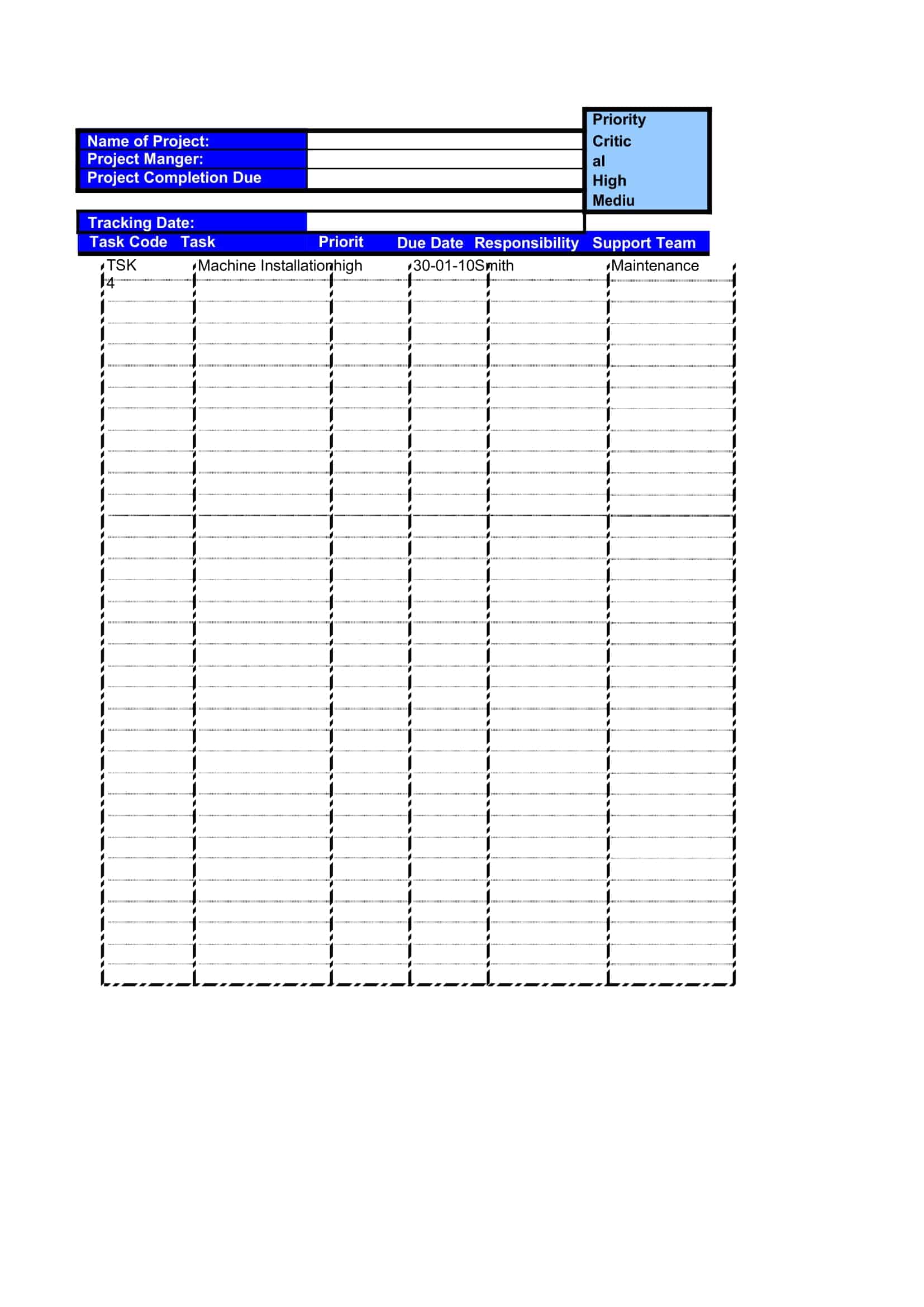








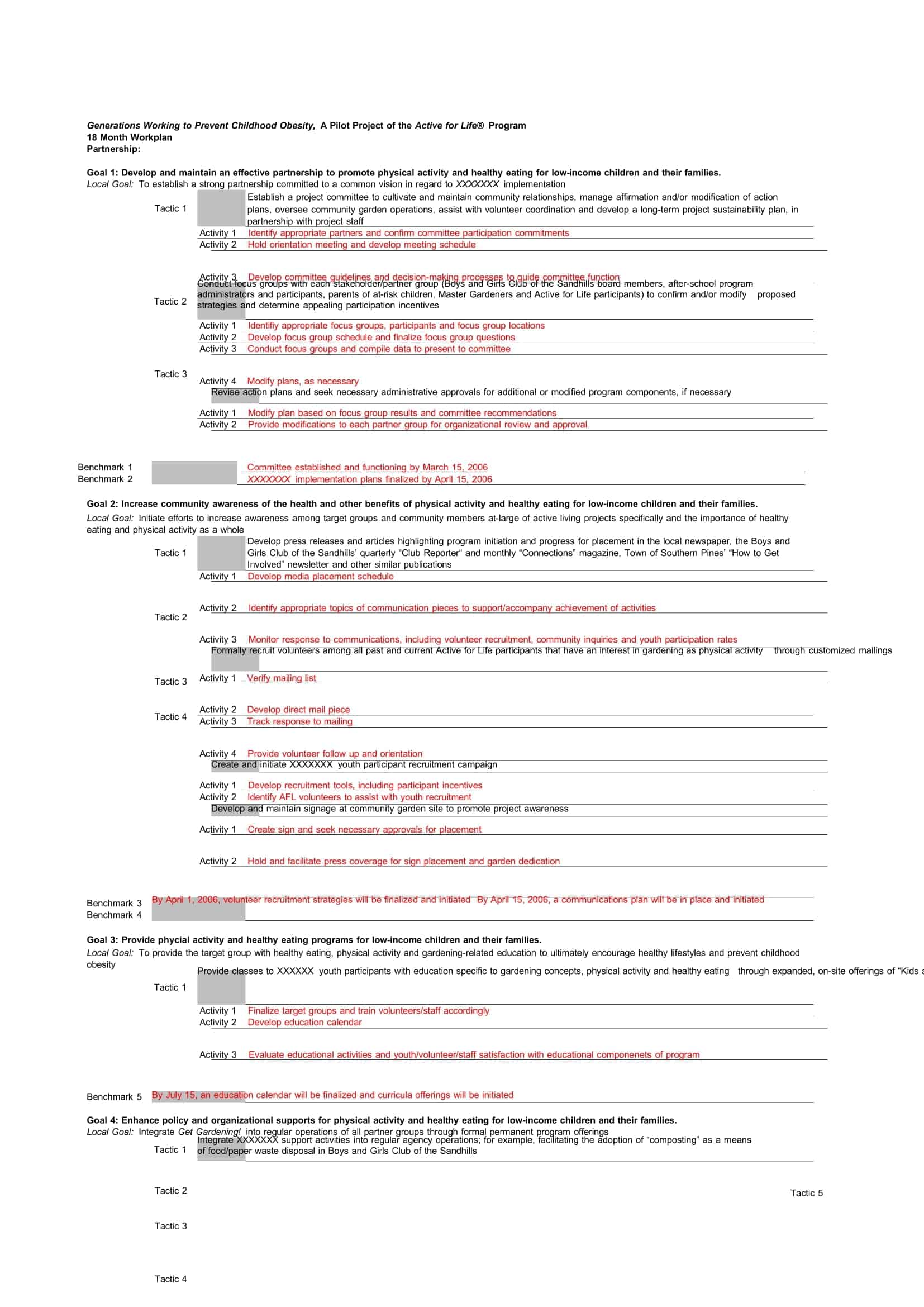







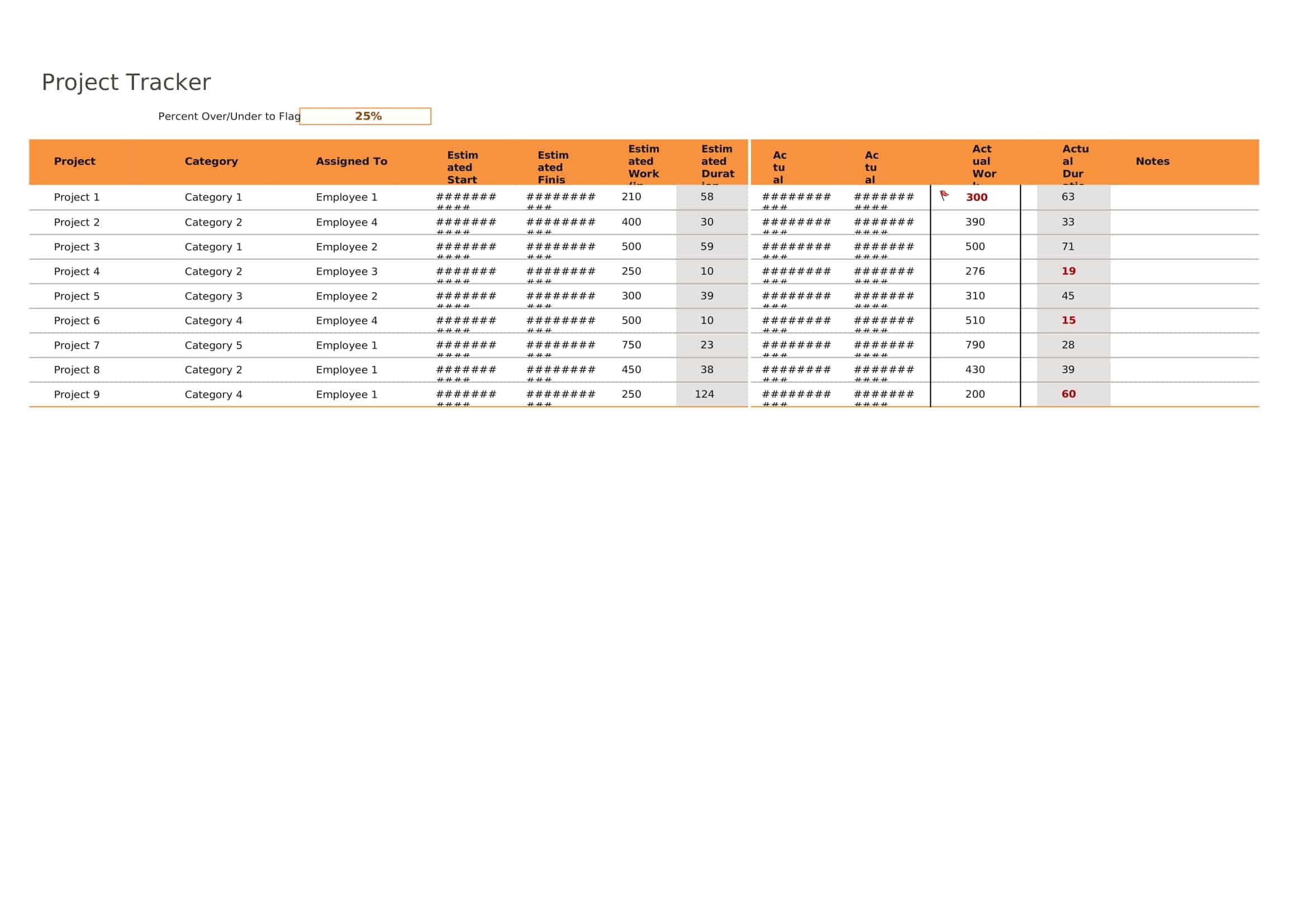

















![Free Printable Food Diary Templates [Word, Excel, PDF] 1 Food Diary](https://www.typecalendar.com/wp-content/uploads/2023/05/Food-Diary-1-150x150.jpg 150w, https://www.typecalendar.com/wp-content/uploads/2023/05/Food-Diary-1-1200x1200.jpg 1200w)
![Free Printable Credit Card Authorization Form Templates [PDF, Word, Excel] 2 Credit Card Authorization Form](https://www.typecalendar.com/wp-content/uploads/2023/06/Credit-Card-Authorization-Form-150x150.jpg)
![Free Printable Stock Ledger Templates [Excel,PDF, Word] 3 Stock Ledger](https://www.typecalendar.com/wp-content/uploads/2023/08/Stock-Ledger-150x150.jpg)
