“Pros–Cons,” “Before–After,” “Thesis–Antithesis”… Whenever we make a comparison, our minds naturally look for a two‑column layout. The T‑Chart fulfills this cognitive need by presenting ideas side by side. The block on the left carries an idea, the block on the right carries its balance or opposite; the title bar at the top summarizes the topic in one sentence. Thus, when the student is sorting out new concepts, the product manager is weighing user feedback, or the hobby gardener is choosing the soil mixture, the decision process is reduced to two clear boxes.
Table of Contents
49 T‑Chart Templates in TypeCalendar

The TypeCalendar library contains a total of 49 T‑Chart templates, each labeled according to a specific use case. The teacher who is looking for a Blank T-Chart PDF leaves the copy room in five minutes with a simple black striped model; the entrepreneur who wants a “Pros and Cons T‑Chart” reviews the investment decision with color-coded plus/minus blocks.
The “Vocabulary – Translation” version for language classes offers wide line spaces in the left column for writing the English word and in the right column for writing the synonym or example sentence. The “Hypothesis – Evidence” model for STEM courses aligns the experiment summary and data in the same line; the “Feature – Benefit” outline, specific to project managers, dramatically explains the product roadmap to the customer.
T-Chart Templates
File Formats & Customization Options
Each T‑Chart template is packaged in multiple formats.ach T‑Chart template is in multiple formats. Since the PDF (300 dpi) versions are set to the A4 and US Letter margin standard, the lines are off by millimeters in “Actual Size” printing; you are readyt it out. Word (.docx) files can be filled digitally without line alignment shifting, as it locks the line and title boxes and frees text fields; visual integrity is not impaired.
Google Docs copies prepared for cloud collaboration allow everyone in the group project to make notes in the columns at the same time; version history is automatically stored. For design-focused users, SVG versions are recolorable in seconds in Illustrator or Canva to your brand color palette, and fit seamlessly into a social media post or conference slide. Finally, PowerPoint templates allow you to drag a two-column graphic onto a slide and type it instantly while brainstorming live in team meetings.
Application Examples
- In education: In the 5th grade science lesson, students are given a blank T–Chart titled “Mammals ‑ Reptiles”; children cut out the pictures and paste them into the corresponding column, visual memory is strengthened.
- In Business Life: Marketing team “Feature etc. Clarifies product launch messages by filling in the ”Competitive Advantage” chart; Deconstructs the campaign text with a 1:1 visual sequence between columns.
- Personal Use: A family planning a vacation hangs the “Beach – Mountain” T‑Chart PDF on the refrigerator; the cost of accommodation, activities and travel time appear side by side in the same row, reducing indecision.
- Project Management: In the Agile sprint retro, the team pastes post-its on the “Worked – Needs Improvement” chart; a time stamp remains on each label, creating an incident log.
- Health & Fitness: The dietitian gives the client the “Current Habit – Target Habit” chart; and visualizes the behavior change process by drawing arrows between the columns.
Download and Reduce the Decision Process to Two Columns
If you want to simplify complex ideas, divide data into meaningful boxes and make quick decisions, TypeCalendar’s T‑Chart Template collection is for you. 49 different printable T‑Charts are just a click away, along with editable Word versions, collaborative Google Docs copies and vector-based design files. Choose your template, write the headings, place the pros‑cons or thesis‑antithesis in the columns, and your thought process will be clear in an instant, whether in the classroom, meeting room, or on the kitchen counter.




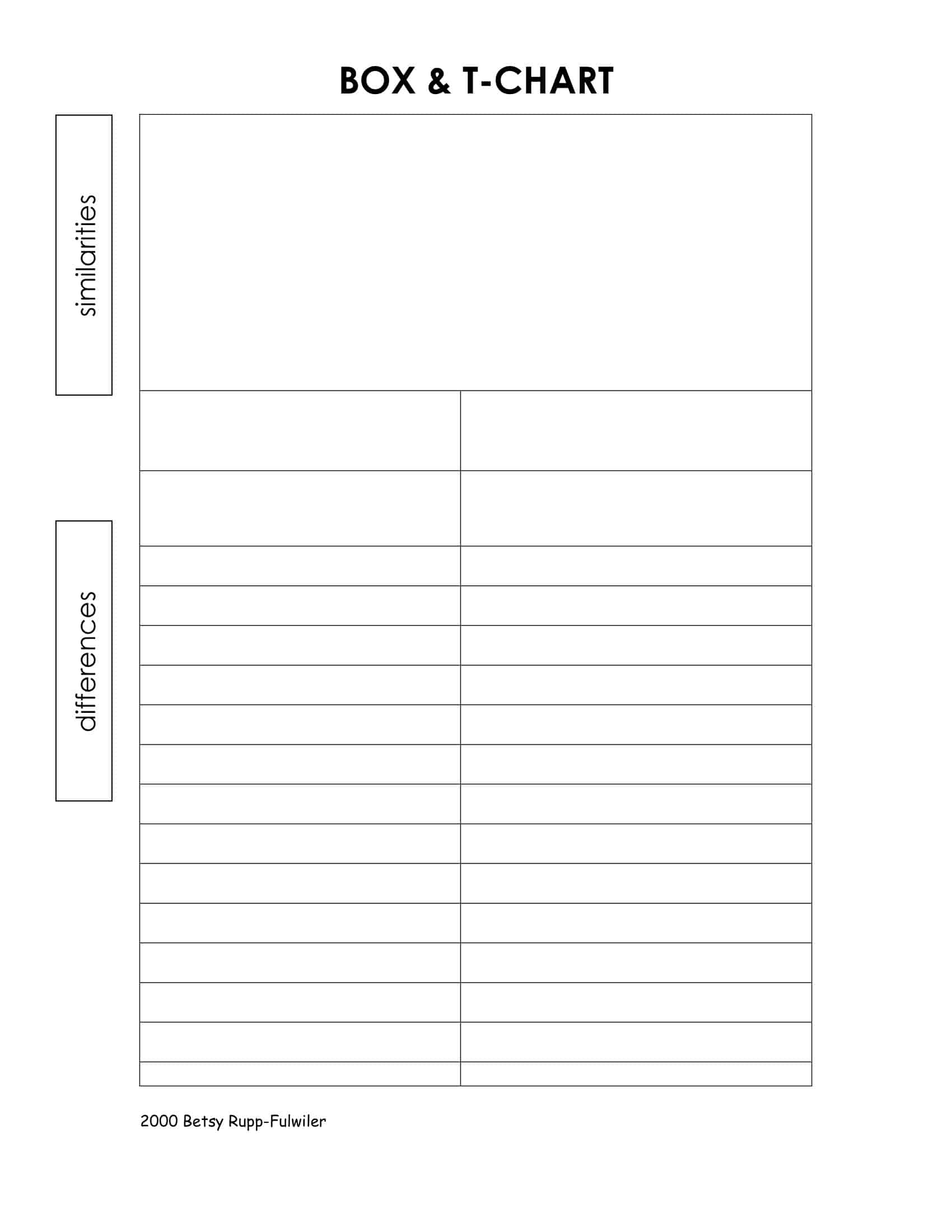

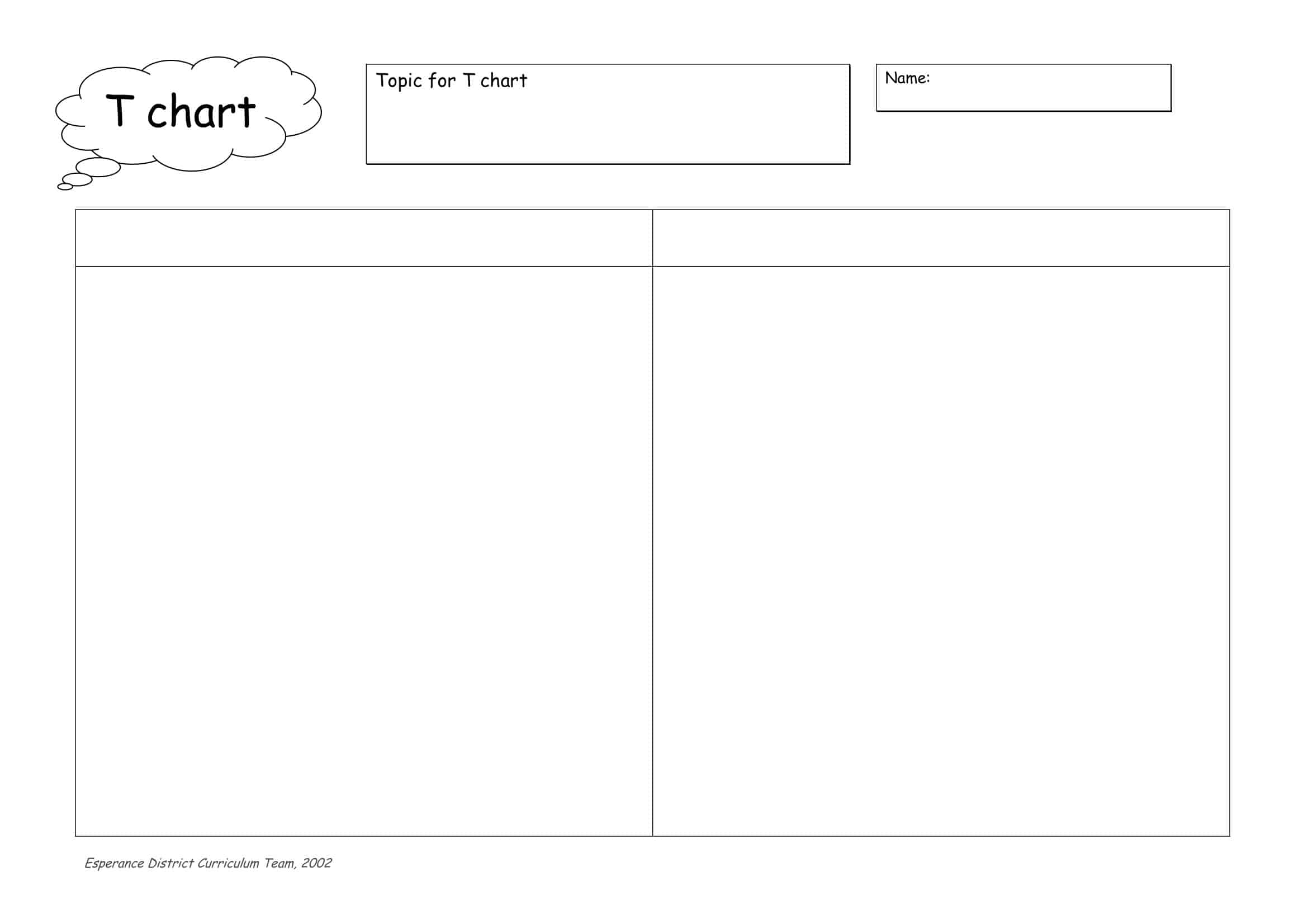



















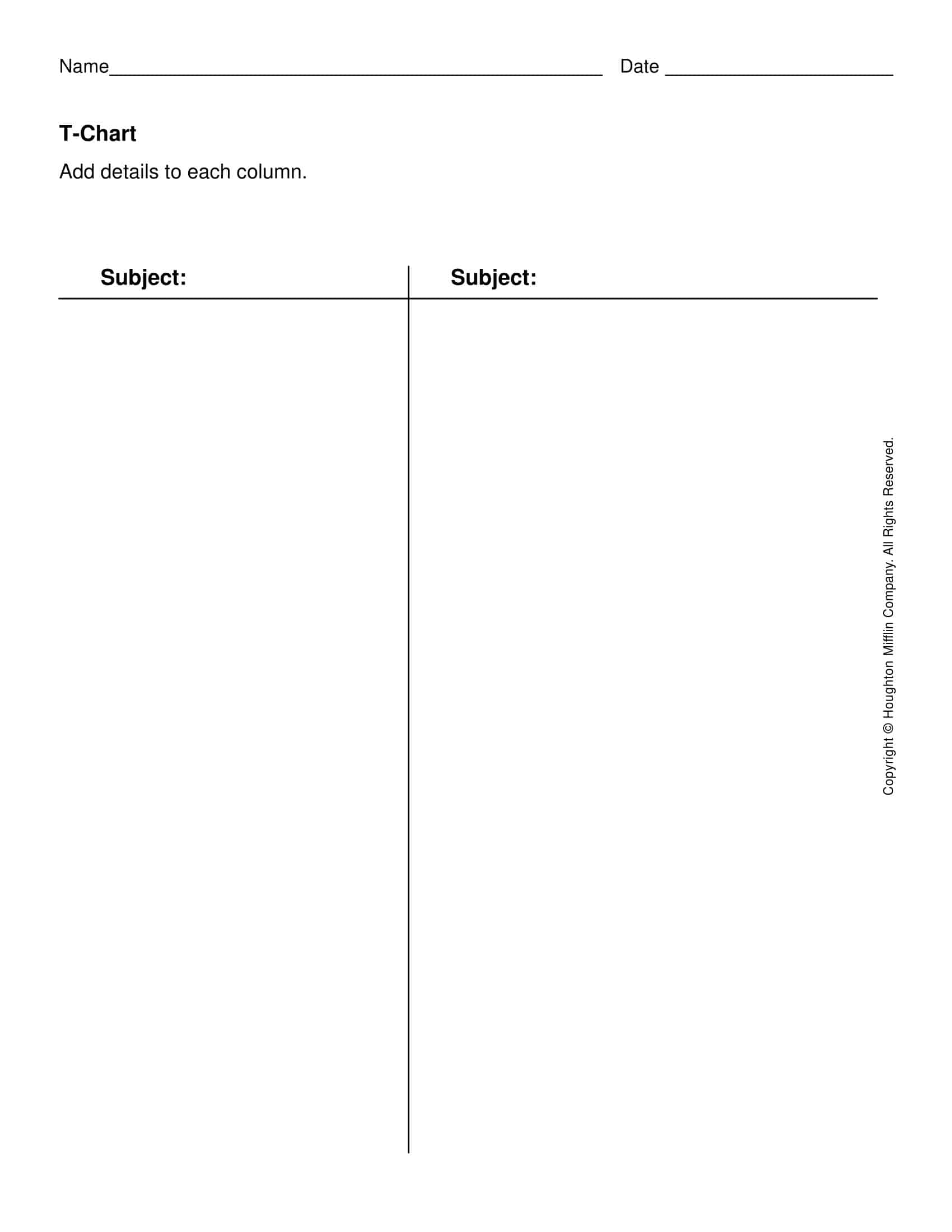




















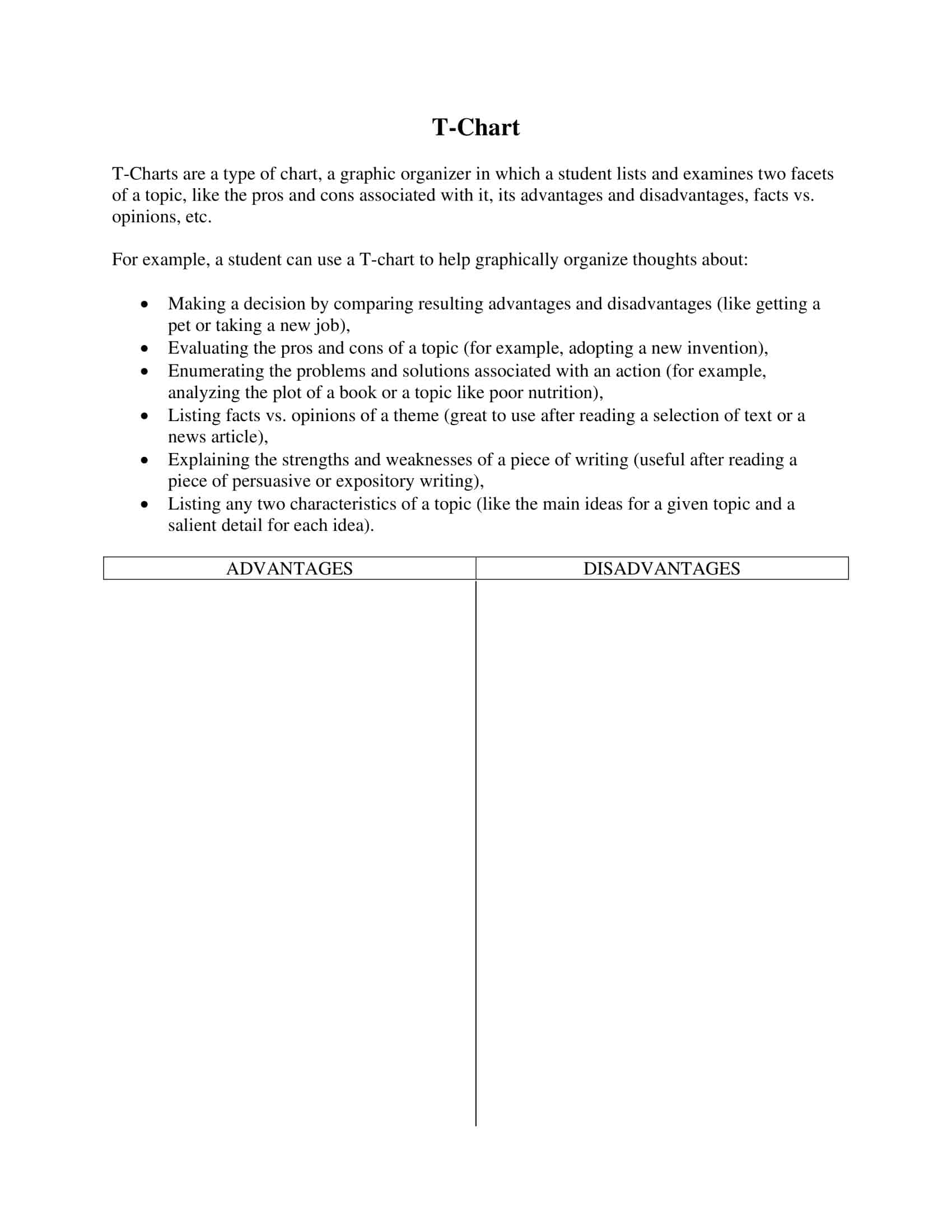

![Free Printable Pie Chart Templates [Excel, PDF, Word] Maker 1 Pie Chart](https://www.typecalendar.com/wp-content/uploads/2023/06/Pie-Chart-150x150.jpg 150w, https://www.typecalendar.com/wp-content/uploads/2023/06/Pie-Chart-1200x1200.jpg 1200w)
![Free Printable Roommate Agreement Templates [Word, PDF] 2 Roommate Agreement](https://www.typecalendar.com/wp-content/uploads/2023/06/Roommate-Agreement-150x150.jpg)
![Free Printable Credit Card Authorization Form Templates [PDF, Word, Excel] 3 Credit Card Authorization Form](https://www.typecalendar.com/wp-content/uploads/2023/06/Credit-Card-Authorization-Form-150x150.jpg)
