When meeting notes, emails and announcements lost in post-its come together on a single page, team rhythm becomes clear and engagement increases. That’s why TypeCalendar prepared 35+ Event Calendar templates for use cases from campus events to brand launches, from content plans to association calendars. Choose a blank Event Calendar with a monthly view, or a blank Event Calendar that offers empty space line by line for busy week-based schedules, the goal is the same: to bring dates and deadlines to your attention.
Table of Contents
What Is an Event Calendar Template and What Is It For?

An event calendar is a visual planning canvas that answers “what, where, when, and who is responsible” at a glance. Unlike the fragmented plans, the month/week grid establishes a common language in the team; recurring tasks, due dates and speaker/venue information are visible in the same framework. When you put information into a calendar with an Event Calendar template instead of embedding it in an email, the chances of forgetting decrease, surprises decrease, and participation increases.
TypeCalendar’s 35+ Event Calendar Templates
The collection covers distinct needs: minimalist monthly views for corporate decks; marketing calendars with a “campaign theme + channel + placement” area for social/PR; campus planners with budget and task lines for student clubs; and pro plans that put location–owner–logistics on a single line for workshops, seminars, and exhibitions.
You’ll also find quarterly rollups for peak seasons, versions with shift boxes for volunteer groups, and family planners with a “holiday/leave” layer. Each template can be downloaded individually; you get the layout that works for you, not unnecessary files.
Format Selection and Editing Flow According to the Working Environment
300 ppi PDF print files are available for those who want to hang them on the wall and fill them in with a pen, with margins and font sizes optimized for readability. If you want to edit as a team at the same time, the XLSX/Google Sheets versions come with date formulas, week numbers and smart fields that copy recurring events; cells are automatically highlighted when the “deadline” approaches.
PPTX/Google Slides files for use in presentations work without scrolling on the meeting screen; enlarging the monthly grid and expanding the note area is a one-click task. For those who like to write text descriptions, the DOCX/Google Docs versions include short summary blocks per activity. High-resolution PNGs for digital bulletin boards and email newsletters are included; share in one click.
Who Uses It and Why ?
Marketing teams notice the bottleneck early when they see the “brief → design → publication” chain in content production on the same line; educational institutions solve exam–club–seminar conflicts at a glance; event agencies reduce the risk of delays by writing the stage installation time and supplier arrival in the logistics area. Even individual users can spend the week more intentionally by simply marking their plans on the blank Event Calendar, from sports events to family events.
Download, Fill, and Run Your Calendar
Putting the plan on a calendar rather than keeping it in your head—directly boosts participation and on-time delivery. Choose a template that fits your scenario from TypeCalendar’s 35+ Event Calendar template library, add dates, responsibilities and descriptions; hang the output on the wall or share it with the team. Your next event will not be a “last minute” affair, but a success prepared with clear dates and visible responsibilities. Download today and make your calendar visible and get on the same page with the whole team on the rhythm of your plans.





































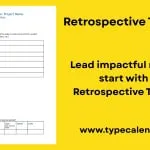
![%100 Free Hoodie Templates [Printable] +PDF 2 Hoodie Template](https://www.typecalendar.com/wp-content/uploads/2023/05/Hoodie-Template-1-150x150.jpg)

