A product is “complete” only when users can install it without errors and use it safely. Post‑deployment return rates, call‑center volume, and warranty costs often come down to one thing: the clarity of the instruction manual.

Task‑based expression, correct warning language and visual step-by-step flow; reduces friction in the initial installation and standardizes maintenance/service processes. The TypeCalendar Instruction Manual Template collection offers a skeleton with ready-made sections that allows all stakeholders, from product manager to field technician, to speak the same language.
Table of Contents
Instruction Manual Templates
Task-Oriented Structure: “What Will I Do, Why, How?”
The manual is most effective when it follows the user journey. In our templates, each task is divided into Purpose (goal and outcome), Prerequisites (required tools/environment), Steps (numbered actions), Expected Results (verification), and Troubleshooting (if‑then flow). Ready‑made warning blocks follow ANSI Z535‑style signal words (DANGER, WARNING, CAUTION) in the safety sections, so risk communication isn’t lost in body copy; warnings remain visually distinct. All of this creates a task‑centered narrative that does not blame the user.
45+ Instruction Manual Templates for Every Use Case
Consumer electronics installation guide, white goods User Manual, “Quick Start Guide”, industrial Service & Maintenance Manual, software Onboarding Guide, in-plant SOP and field Pocket Manual… TypeCalendar has over 45 different Instruction Manual Templates. The ”Multi‑Language Bundle” packages (bilingual page layout such as EN‑DE) come with table placeholders for the part list (BOOM) and torque values, exploded drawings and cable routing diagram fields. If you wish, you can choose the “Troubleshooting Tree” diagram versions to ensure that support teams use the same flow chart.
File Formats and Workflow (Ready for You)
All templates come in Word, Google Docs, PDF and Canva format; the fields “Task name”, “Prerequisites”, “Necessary tools”, “Step-by-step instruction”, “Expected result”, “Security alert”, “Part list (BOM)”, “Revision date” can be completely filled in. Especially since the Google Docs version supports collaboration in the cloud, it allows you to make real-time revisions with product, engineering and support teams; comments and version history are automatically saved. For teams that attach importance to corporate identity, the cover–inner page–end cover master components in the Canva version are compatible with brand colors and fonts; the high-resolution logo area and page top‑bottom information ensure a consistent appearance across all channels. PDF files that are ready for printing will be sent directly to the printing press with bookmarks, labeled accessibility structure and mirrored margins suitable for double-sided printing.
Quick Start: First Release in Three Steps
- Determine the scope: Which tasks, which audience? Quick Start or full user guide?
- Fill in the template: Enter the task name and prerequisites; type the steps with action verbs (insert, tighten, verify); add photos/diagrams to the visual placeholders.
- Publish: Collaborate in Google Docs, export to PDF, print or distribute digitally.
Download and Publish Your Instruction Manual Today!
If you are ready to collect all the processes from installation to maintenance in one language, download the TypeCalendar Instruction Manual & Instruction Manual Template collection now. Publish your first version within hours with task‑oriented titles, refillable fields, brand‑compatible covers and ready-to-print PDFs; reduce user errors, the number of support tickets and the risk of refunds manually, not manually.
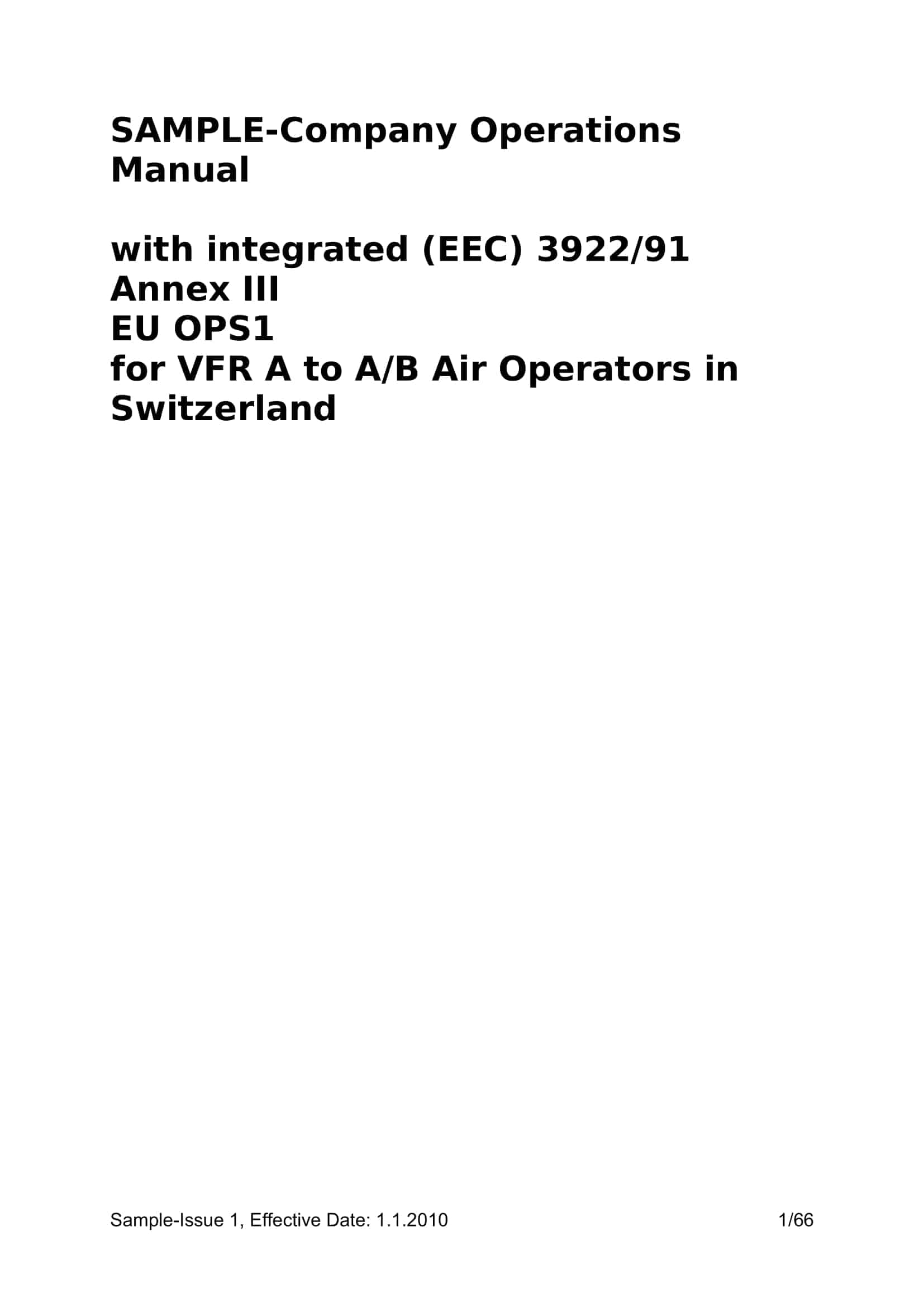




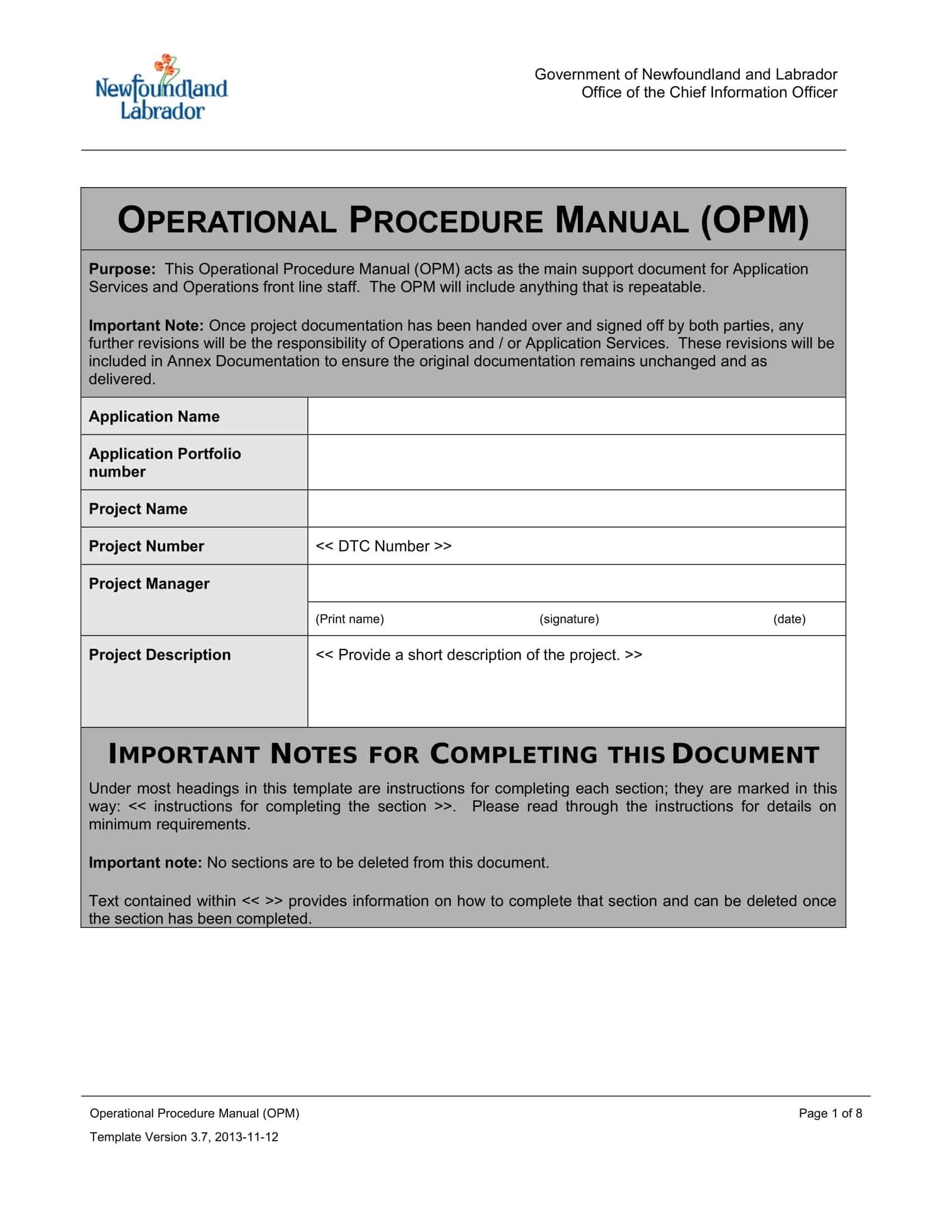

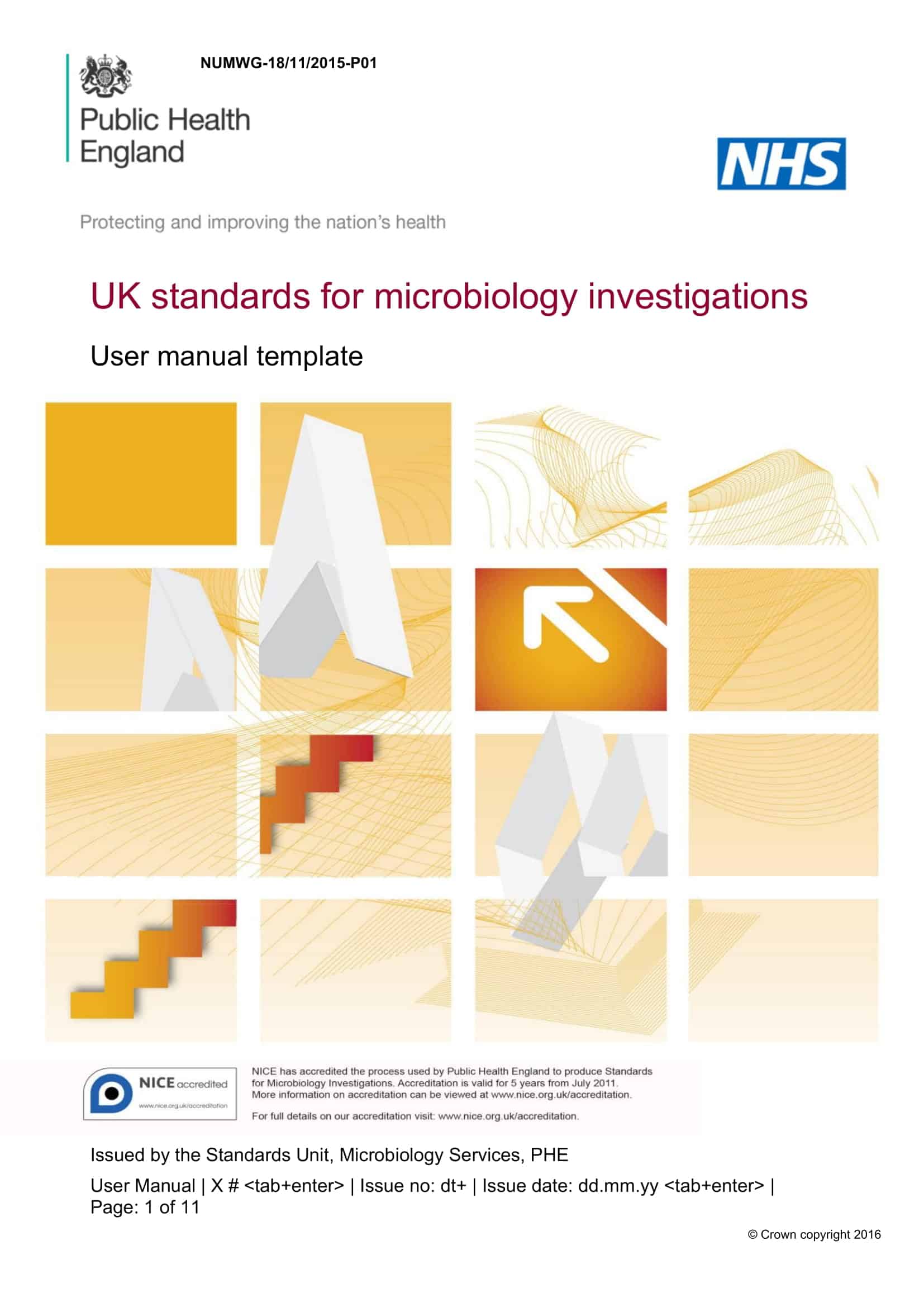








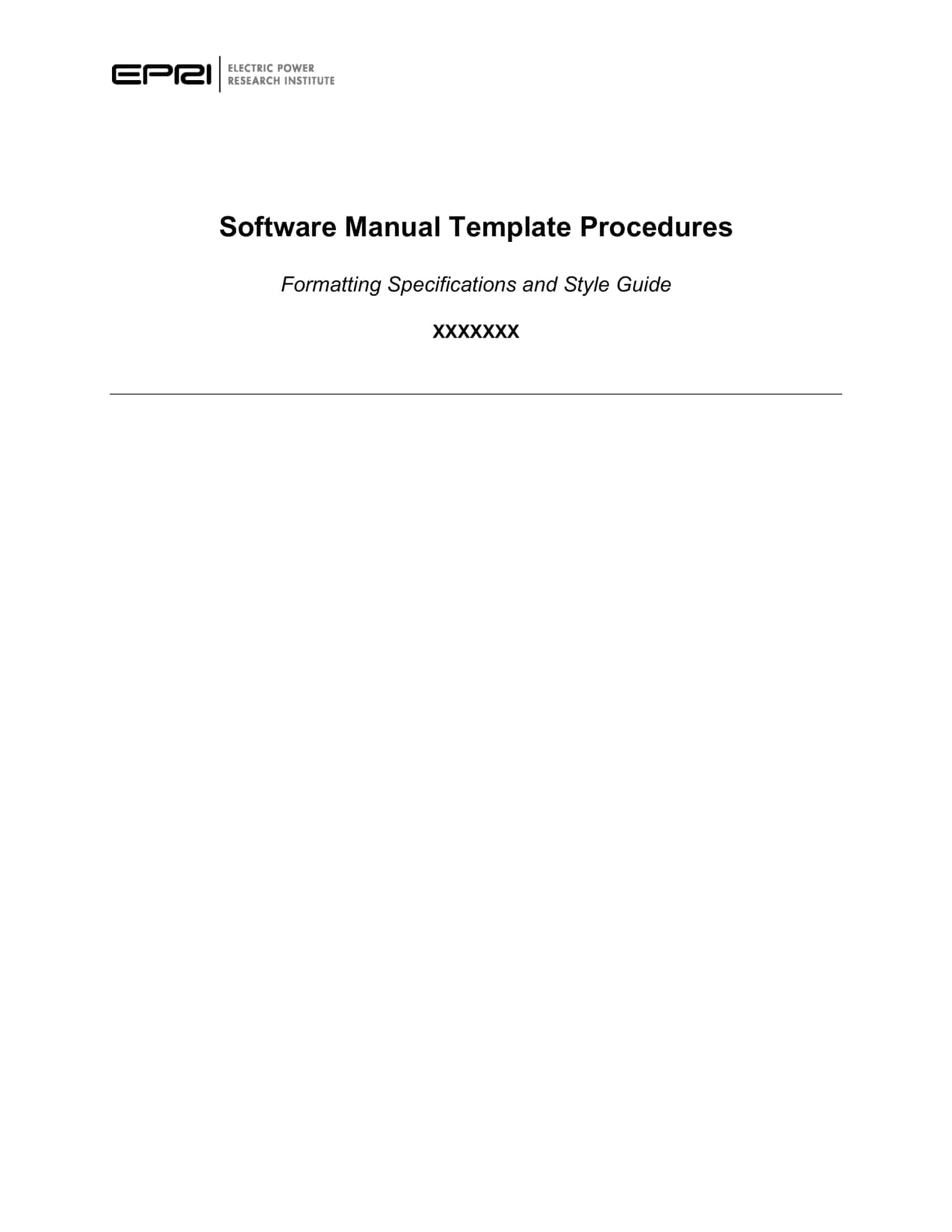

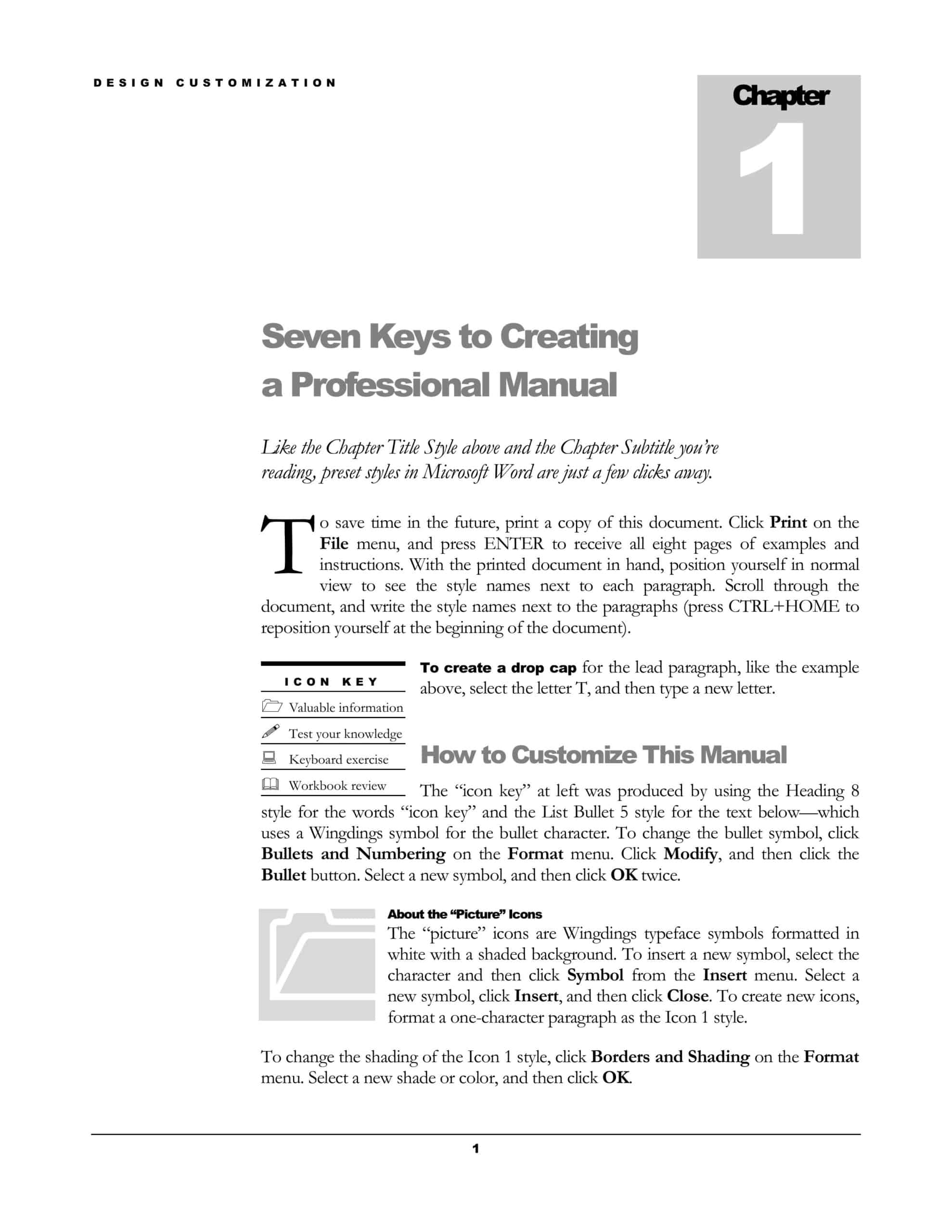



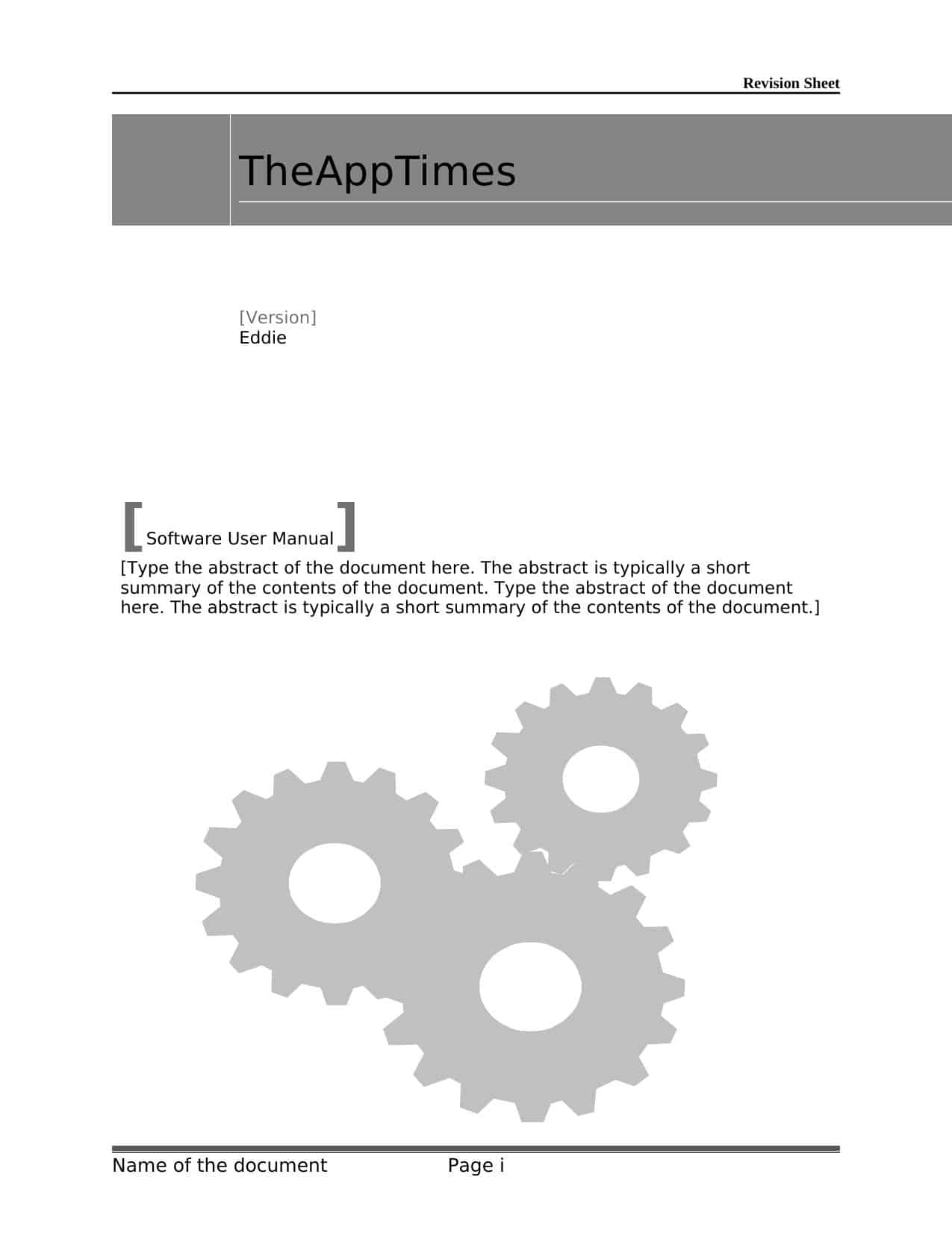







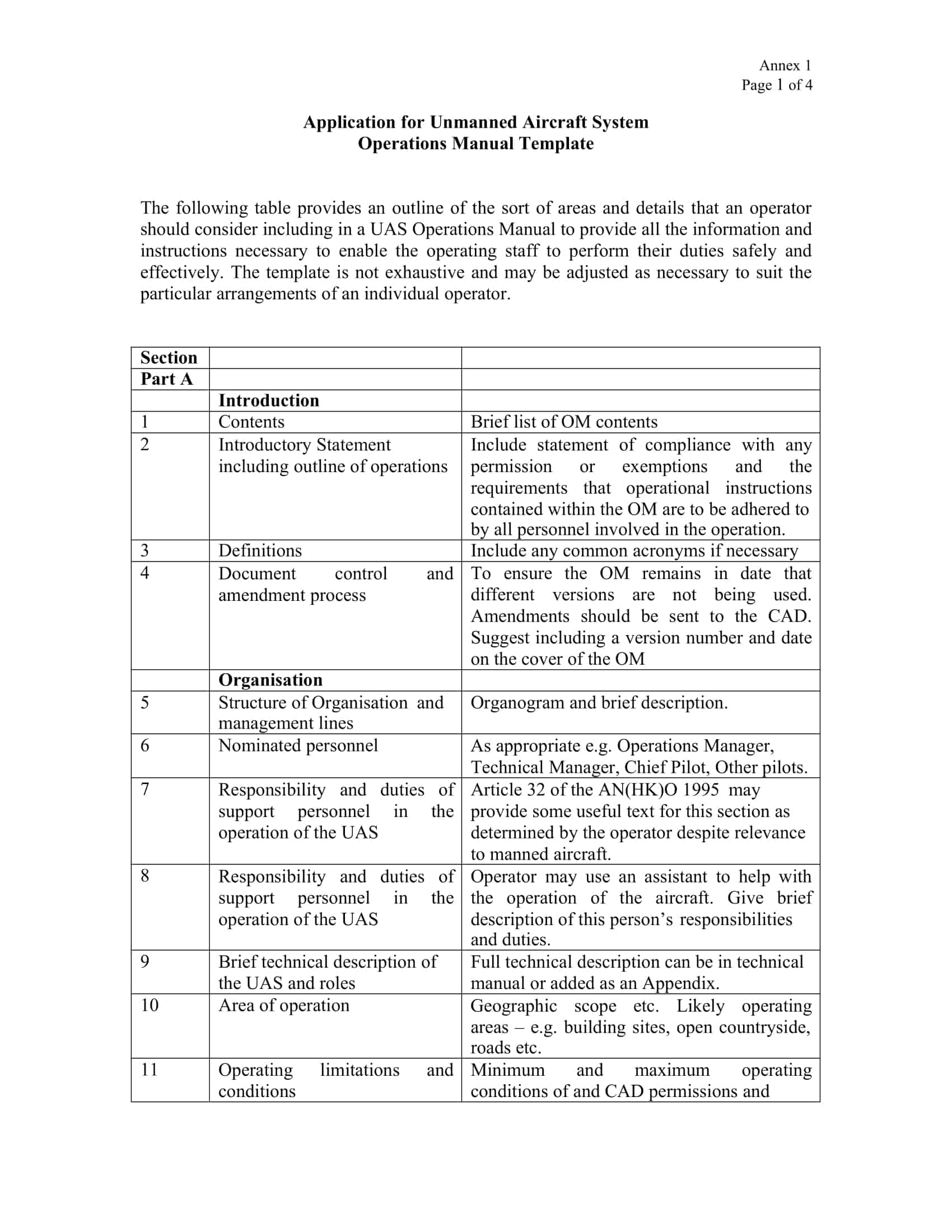

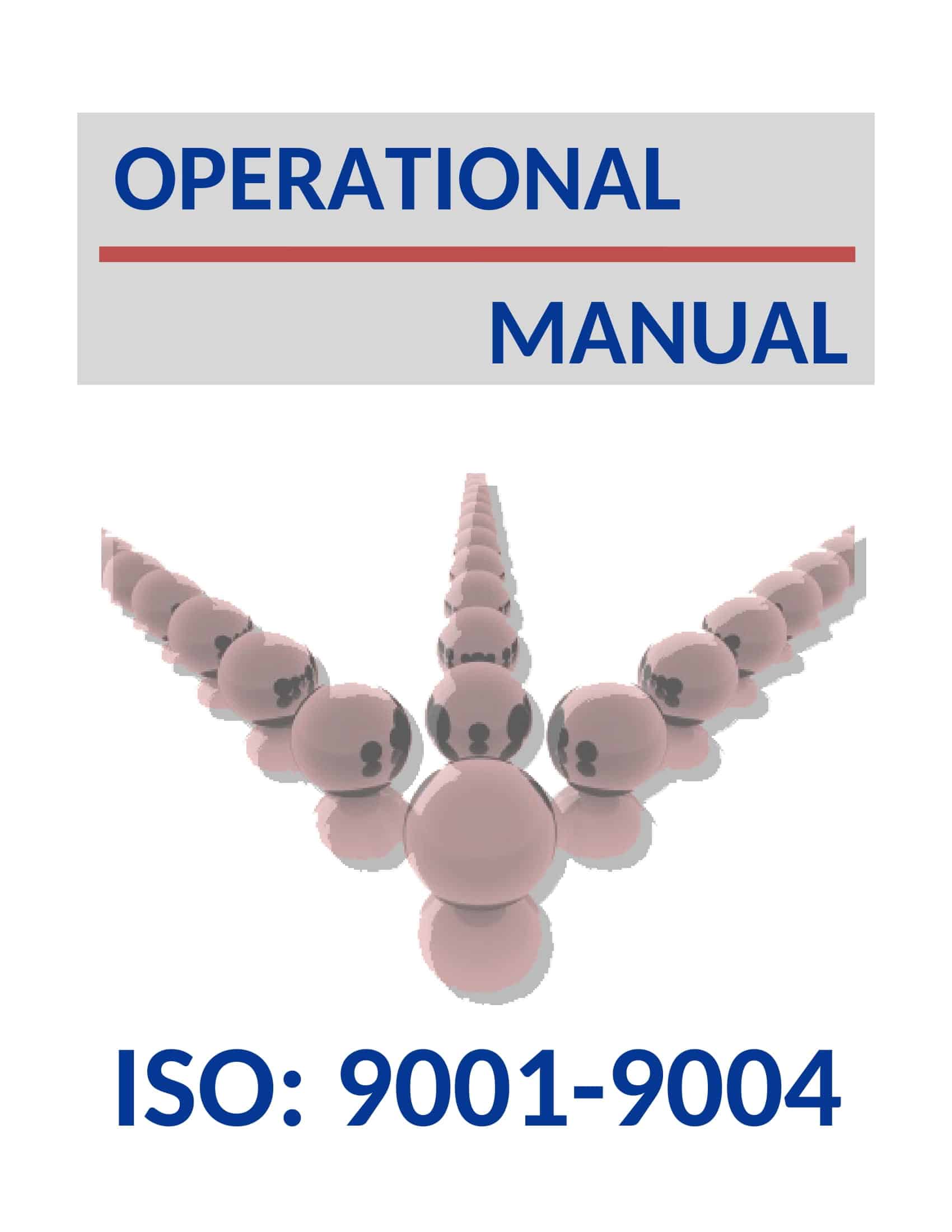



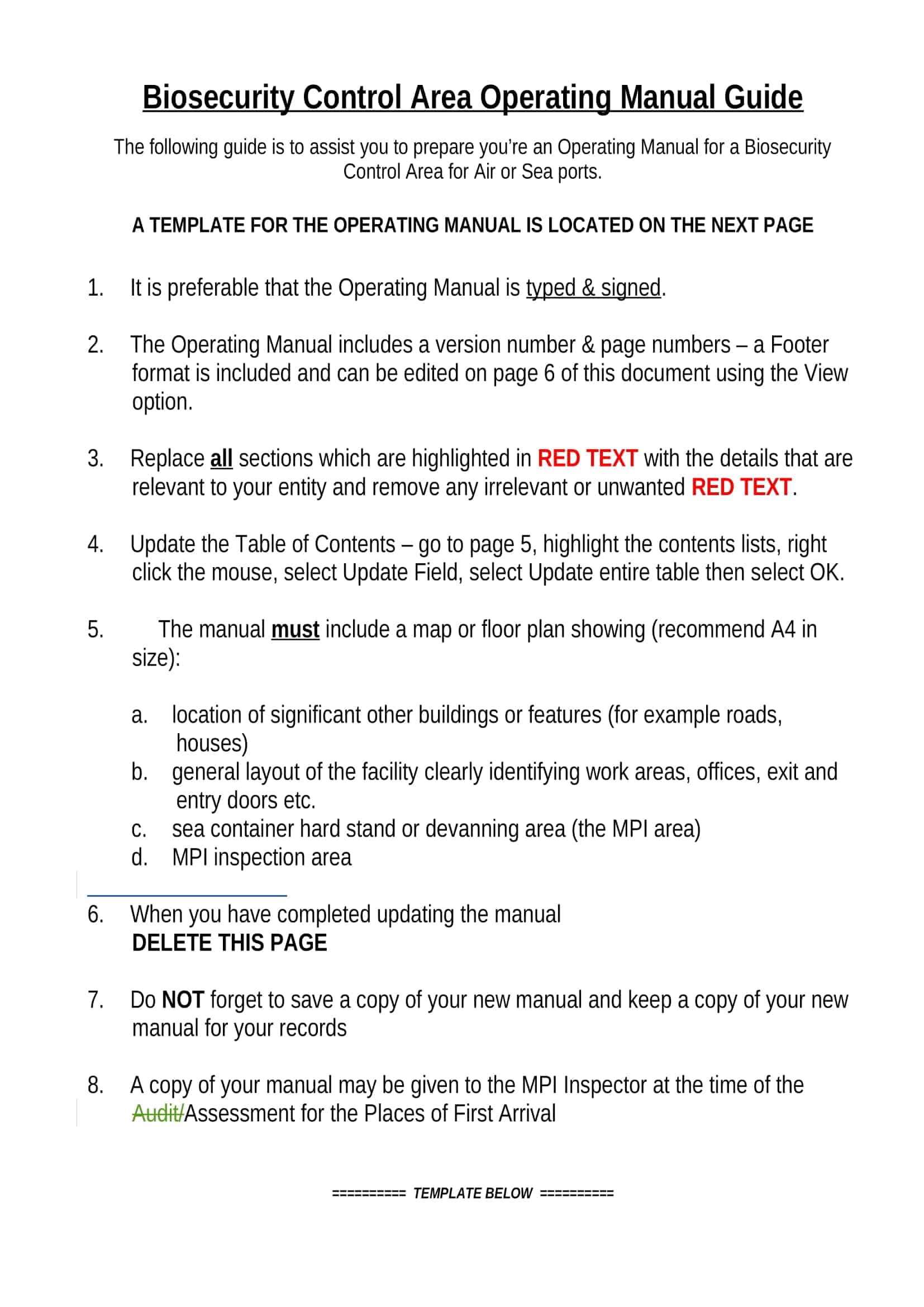











![%100 Free Hoodie Templates [Printable] +PDF 1 Hoodie Template](https://www.typecalendar.com/wp-content/uploads/2023/05/Hoodie-Template-1-150x150.jpg)
![Free Printable Food Diary Templates [Word, Excel, PDF] 2 Food Diary](https://www.typecalendar.com/wp-content/uploads/2023/05/Food-Diary-1-150x150.jpg 150w, https://www.typecalendar.com/wp-content/uploads/2023/05/Food-Diary-1-1200x1200.jpg 1200w)
![Free Printable Roommate Agreement Templates [Word, PDF] 3 Roommate Agreement](https://www.typecalendar.com/wp-content/uploads/2023/06/Roommate-Agreement-150x150.jpg)
